Minimalist happiness, e-element z11 Pro, 61-key small keyboard experience report
Goo, here is Pigeon who recently started playing with the keyboard. After buying the e-element z19 last time, I bought their 61-key z11 Pro mechanical keyboard.

There are two main reasons for buying it. One is the lack of desktop space, and the other is that I want to play. Ahem, let’s get down to business. The 61-key z11 Pro and the 94-key z19 are two completely different experiences. Z19 is still more focused on office work, considering the compatibility of more scenarios, and the 61-key z11 Pro has reduced the F area, removed the control area, sacrificed the direction keys and keypad, and finally obtained the minimalism. Extremely happy.
The z11 of the e element has a we for friends who like 61 keys, or those who are ready to enter the small keyboard. However, this part is more cumbersome, so I will talk about it at the end.
※Out of the box first impression
Z11 Pro的包装采用了“盒中盒”的设计。说明书与保修卡,以及配件包。标配的带防干扰环的偏头USB A-C线一条,拔键器与拔轴器,橙色的esc键&空格键键帽以及两枚备用的键轴。

In terms of structure, the length, width and height of the Z11 Pro are 291*105*33.5mm. The black frame around the edge is narrower and thinner than expected. With a weight of about 580g, it not only maintains an excellent texture, but is also light and compact enough.
※Detailed experience
1. Keycap and key shaft
The Z11 Pro uses a relatively special customized switch body, which is officially announced as "Cowherd Switch" and "Weaver Girl Switch". These two special customized shafts are one of the major selling points, so it is inevitable to expand and talk about them.
The "Vega axis" is a linear axis. The resistance after pressing and the rebound when lifting are both straight and straight. The overall feeling will be closer to the red axis. There is no particularly loud knocking sound, which is more suitable for daily use. The pressure in grams of 35±5gf makes its trigger body feel lighter, and the pressing comfort is very high. Even if it is tapped for a long time, it is not easy to get tired, and it is more suitable for women.
However, correspondingly, it does not have a strong sense of rebound, and the "confirmation sense" of pressing the button will be slightly weaker. "Weaver Girl Axis" has two colors: "Shadow Green" - main gray and auxiliary white; and "Ash" - main gray and auxiliary black.

The "cowherd axis" is the advance paragraph axis. The advance paragraph axis is a combination of the linear axis and the paragraph axis in a sense. It will have obvious feedback when it is pressed in the early stage, but it will not give as strong resistance as the "paragraph axis" afterwards. The pressure in grams of 45±5gf makes it not too tired even if it is used for a long time. The resistance is higher, but it has excellent tactile feedback and a crisp and comfortable knocking sound. "Cowherd Axis" has two colors: "Moon Soul" - main white and auxiliary gray; and "Dark Night" - main black and auxiliary gray.
From the perspective of keycaps and key shafts, the experience of Z11 Pro in details is still very unique. Combined with the lightweight design of 61 keys and the characteristics of customized key shafts, whether it is used as a special collection or endowed with gift attributes, it has a good reputation.
2. Keyboard details
The Z11 Pro adopts a wire-key separation design. Although it is still a wired connection, the keyboard can be removed and stored when not in daily use, which is a plus. The fly in the ointment is that there is no three-way cable slot on the back panel, and the C-port data cable can only be connected to the left side of the keyboard.

In contrast to this, the design of the non-slip mat is a small plus. In terms of foot support, Z11 Pro uses its own personalized foot support. There are not too many gear positions, which can be considered to fit the concept of "61-key" small keyboard to simplify and simplify.

In terms of sound, Z11 Pro added EVA sound-absorbing cotton between the positioning board and the PC board, and designed satellite shafts for the large keys. In terms of design details, great efforts have been made to restore the original sound of the buttons.
3. About light effect
The lighting design of the Z11 Pro is very good, and the back panel is full-color RGB. There are bright and powerful dynamic light effects, as well as subtle and simple single light effects.
The brightness and color of the light are adjustable, and the switching logic is clear and simple. In addition, the lighting of the Z11 Pro also supports custom adjustments.
4. Volumetric weight
One of the reasons why I was planted with this 61-key small keyboard is that "you can have an exclusive keyboard, and you can take it with you when you travel." Although the volume of the Z11 Pro is larger than the K700 portable keyboard specially designed for games, its package size is only 315*155*45mm. In terms of volume, it is not a big problem to take it out. The weight of about 870g will actually increase the load a little. If you are commuting in the city, or traveling in a suitcase, you can take it with you. But if what you want in the plan is to carry a shoulder bag and walk away, then this keyboard is still a bit heavy.

Unfortunately, Z11 Pro does not support Bluetooth connection. It's fine with a laptop, but if it's used for a light-weight 2-in-1 tablet, it will take up the few USB-A ports.
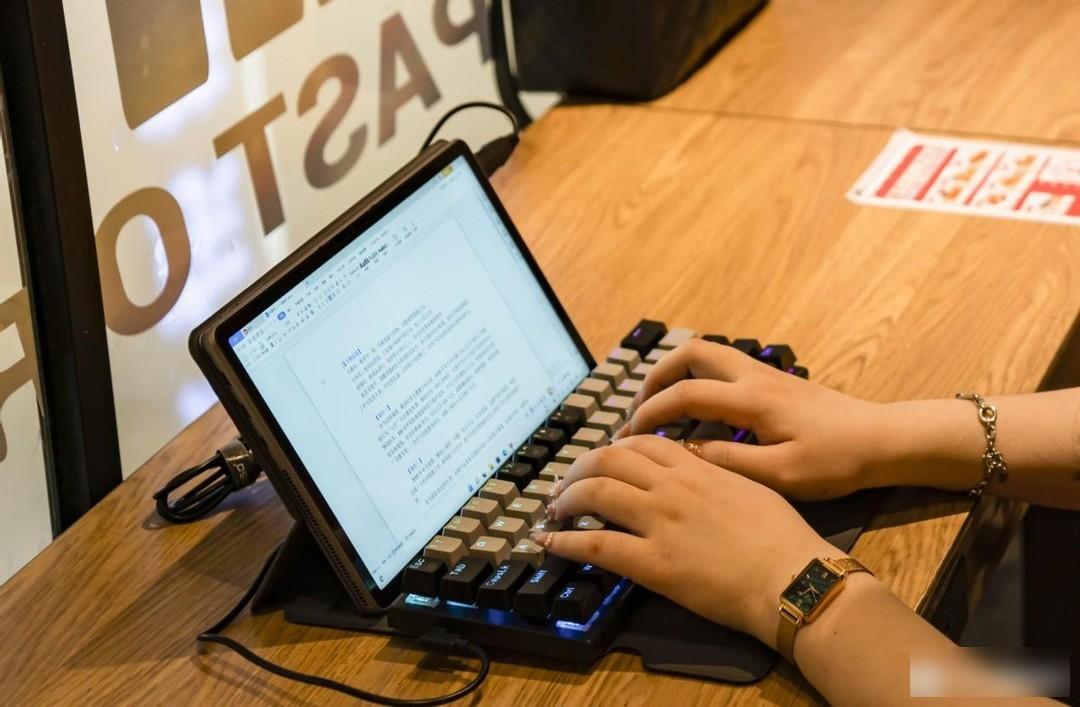
※Version selection
There are several versions of Z11 to choose from, which are the basic 61-key version of Z11.
The same is 61 keys, but the hot-swappable PCB board is upgraded, compatible with three-legged/five-legged axes, and the Z11Pro with Cowherd and Weaver Girl axes is adopted.
There is a Z11-63 key (with arrow keys) version with three modes, and a 68-key (with arrow keys, some function keys) version.
If you only pursue a compact keyboard, the basic Z11 is recommended. If you like to customize the switch body and change the switch body to play, Z11 Pro is recommended. For scenarios such as office work, where there is a need for arrow keys and function keys, and the pursuit of wireless desktop, you can consider the 63-key or 68-key version of Z11.
※Talk about other
At the end of today’s sharing, let’s talk a few more things about mechanical keyboards. For friends who are just getting started, I personally think that the initial budget is about 200~400. In this price range, confirm your favorite key layout (104/94/61), the functions can be used (support wired/no 2.4g/Bluetooth), and there is room for hot-swappable upgrades. Then, according to your preferences, you can find some keycaps to match, even if you have graduated from the elementary level. In the future, if you have money and leisure, you can upgrade slowly.

Of course, players with strong funds can naturally get it right in one step, but this is out of the scope of the discussion.
Goo, friends, this is the end of today's evaluation and sharing, see you next time.
Factory Adress: No.11,FengpingRoad
