Miscellaneous talk about software and hardware, Chapter 146: From Cherry to Cherry, it is both emotional and suitable
Cherry is the world's first keyboard manufacturer and the originator of mechanical keyboards. In 2015-16, there were not so many brands of mechanical keyboards on the market. The high-end line is still composed of big F and big L, and the e-sports companies are still fighting against each other by Logitech, Corsair, and SteelSeries. The domestic switches are still synonymous with low-end. Considering the economic situation at that time, most people’s budget was in the range of ¥300-800, and Cherry’s MX3.0 series became the choice of quite a few people. In 2016, the author bought the first mechanical keyboard in my life: Cherry MX3.0 G80-3850. Then I gave the same style to my predecessor, after all, there were still two Internet addicted teenagers/girls at the time. Many truths can be understood later, I hope everyone will not become that bastard haha.

Well, back to the keyboard, the MX3.0 G80-3850 is Cherry’s classic entry-level series. The old model has basically been completely taken off the shelves, but there are still many valid links on the small yellow croaker, and the side can also reflect how high the sales volume of this keyboard was at that time.
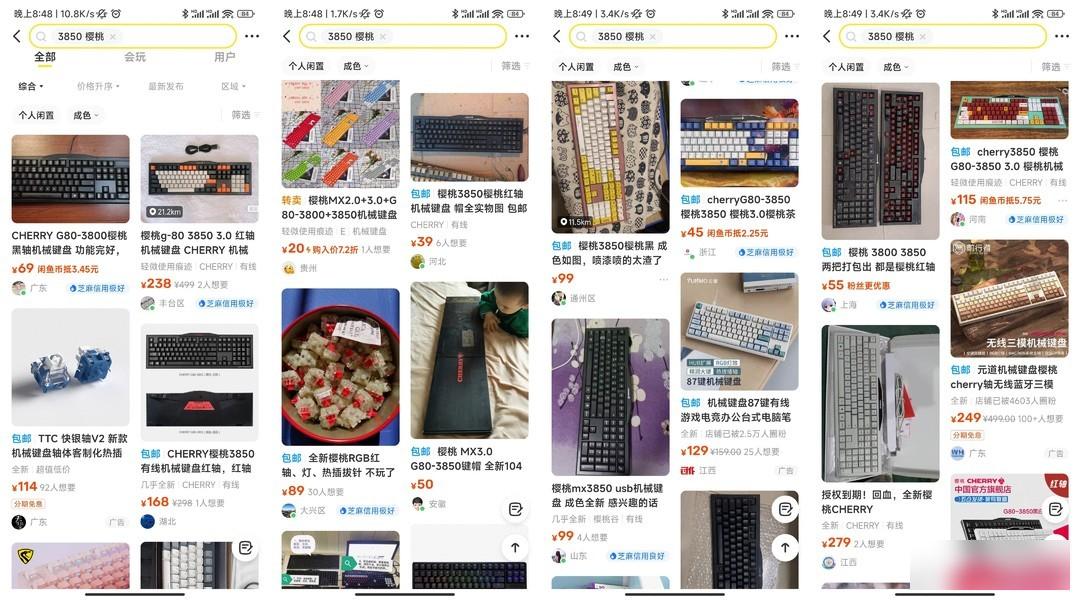
This keyboard can't be said to be good-looking or good-looking, but it's not good-looking, it can be regarded as the main one. The author's version is a short keycap version. Due to the problem of the CapsLock key, it was difficult to change a set of keycaps at that time. It took more than two years to get the right size keycap, and replaced it with a set of large carbon PBT side engravings.
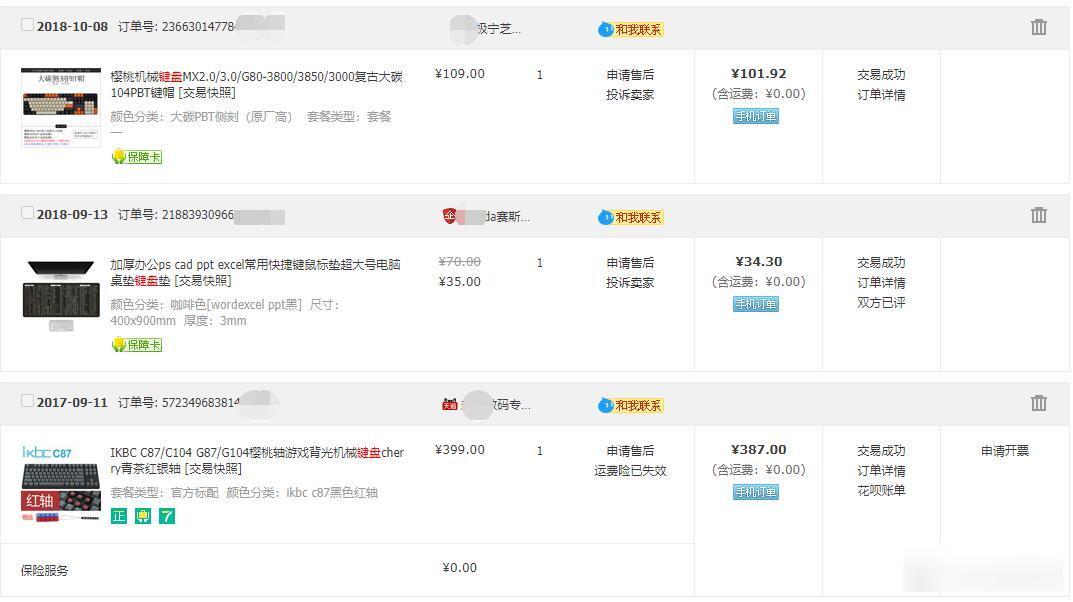
And the axis of this thing is also very strange, put the diode in the axis, and add the light to do a craniotomy on the axis. This is not counted, because the axis base plate does not reserve power for the lights, so you have to use flying wires to connect these lights in series. So choosing the right keyboard can largely avoid spending more money.

Limited by materials and machining accuracy, the mainstream at that time was still the balance bar. Cherry was designed with a satellite shaft at that time, and the actual use effect is pretty good. To be honest, I personally don’t have a very good impression of the balance bar. After all, according to the length-to-diameter ratio of the balance bar, shaking during use cannot be avoided at all.
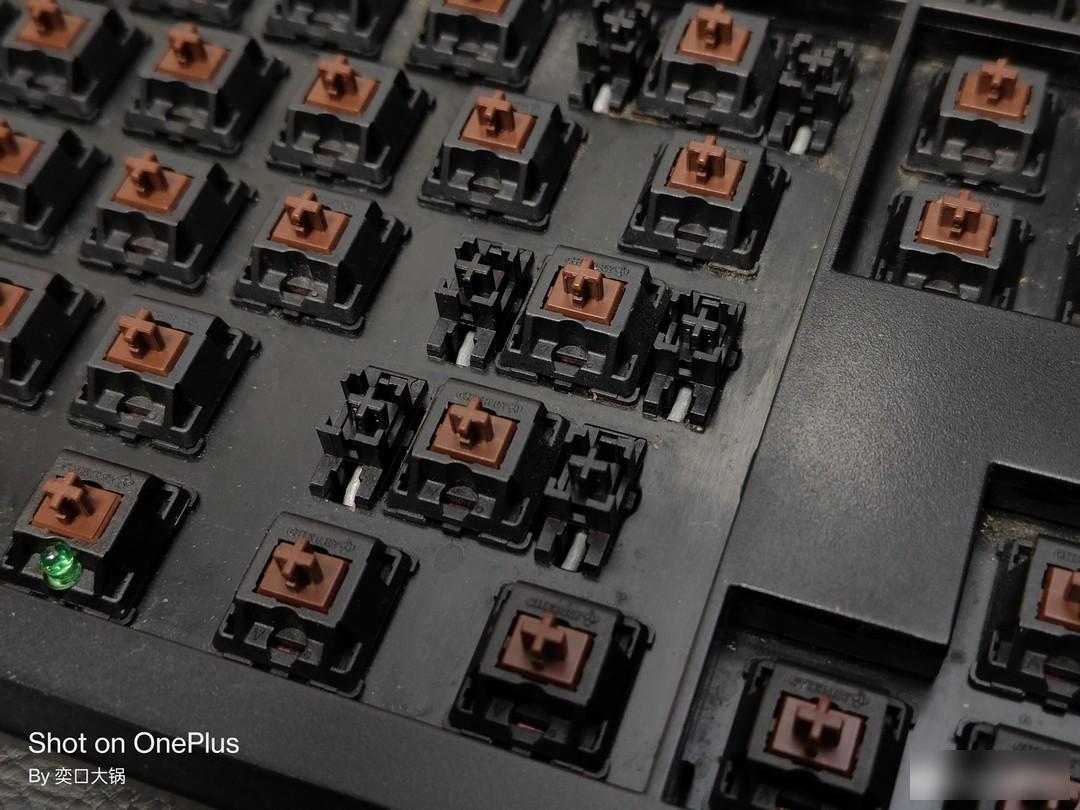
The LOGO on the front is white light, and Cherry red is only available on the nameplate and non-slip rubber pad on the back.

Jade shafts are based on white shafts by replacing springs, grease and using updated processes and standards. The trigger pressure is 44cN, the stage pressure is 55cN; the trigger stroke is 2.0mm, and the total stroke is 4.0mm. It can be understood as a combined version of the white axis and the brown axis,

Jade Switch provides 8 types of models including three-legged/five-legged, RGB/non-RGB and factory-run/non-factory-run for you to choose from. If you like the typing feel and want to DIY a keyboard with Yuzhuo, be sure to buy the three-legged version. . Don't ask me why, it's all tears. MX2.0S G80-3824
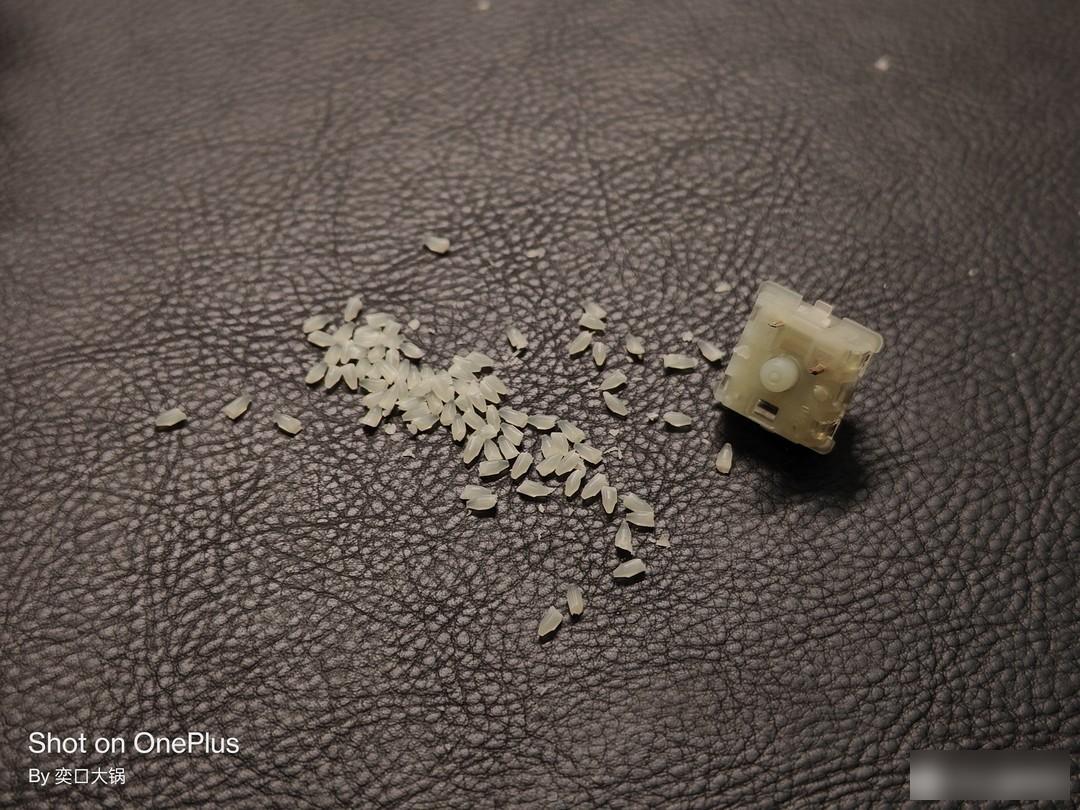
The two keyboards are in 104/108 arrangement, the original G80-3850 has short keycaps, and the MX2.0S competitive version has R4 height original keycaps. However, the keycaps of the G80-3850 are still ABS, so they get oily soon. The material of the MX2.0S competitive version is still relatively hard to the touch, and there is no change after a period of use. It should not be so easy to oil.

There are four media keys on the upper right, but the definitions are slightly different. G80-3850 is volume adjustment, MX2.0S competitive version is progress adjustment. However, according to the latest driver, the MX2.0S Competitive Edition can change the media keys to other keys, macros, text or other multimedia operation keys.

Needless to say, the classic tea shaft of 3850, in the early years, there were four choices of black, green, red, and tea, and then gradually rolled out various special shafts of the original factory and not the original factory. Including the jade switch used in the MX2.0S competitive version and the ink switch to be released later, they are all new switches that have only appeared recently. It is estimated that there are hundreds of types of shafts on sale now. If you feel that it is not easy to choose a shaft, in addition to looking at the official parameters, you can also look for the shaft tester to try the difference between various shafts.

Moreover, the MX2.0S competitive version does not have a positioning plate, and the shaft body is directly fixed to the shaft bottom plate. In addition, the "steel-free" design is officially promoted to restore the feel of the shaft body. Compared with the jade switch I installed on other kits, this keyboard is indeed more like the rebound feeling of an old-fashioned typewriter.

The large key still continues the design of the satellite shaft, and the grease is returned more adequately. There are also differences, that is, the two satellite shafts of a single large key are connected by a "balance bar", which can also avoid the imbalance problem of the satellite shaft to a certain extent.

Different from the G80-3850, the back of the MX2.0S competitive version only has small-sized non-slip pads, which are evenly distributed on the feet and the lower position. The nameplates are all classic Cherry red, but the material of the stickers has been changed. But the back storage compartment

After seven years, the wired interface has also changed from Mini-USB to USB-C. This USB-C interface is still relatively deep, and the ready-made side plug-in cables should not be used.

The two keyboards are single-stage feet. It is reasonable to say that the MX2.0S is at this price. It is not interesting to not give two-stage feet here.
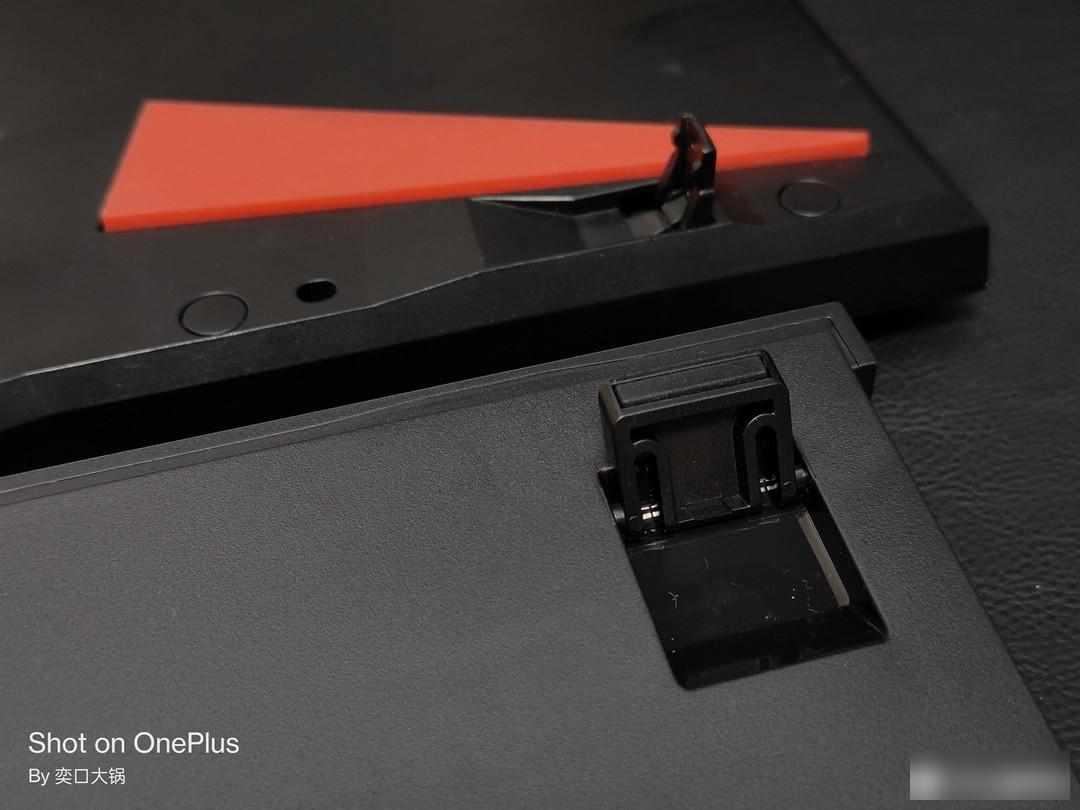
Except for a few status indicator keys, the other keys have no light beads. This is too low-key and too business-like, not to mention pretending to be a pig and eating a tiger, at least it will never let others find out if it is placed in the office. In addition to my very business-like thin and light notebook, it will not be obvious where it is placed. It is completely OK to open the game when you want to fish.

The wireless switch of MX2.0S is on the upper left side (based on the front side of the keyboard), and on the left side is the Cherry logo, plus the USB-C port in the middle, there are no other elements.

You can also switch between wired, bluetooth and 2.4G modes by Fn key + three media keys on the upper right, and switch and pair multiple devices by Fn + three number keys 1, 2, and 3 on the main keyboard area. The whole is a satisfactory setting, which is consistent with the pairing and use of wireless keyboards on the market.

In addition, it should be noted that the "Win" key is turned off by default for the Cherry Gaming series, but this keyboard only has three indicators for wired/charging, Bluetooth and 2.4G connections. You need to turn off Windows lock by "Fn" + "F9" before trying again. Whether the "Win" key is enabled.
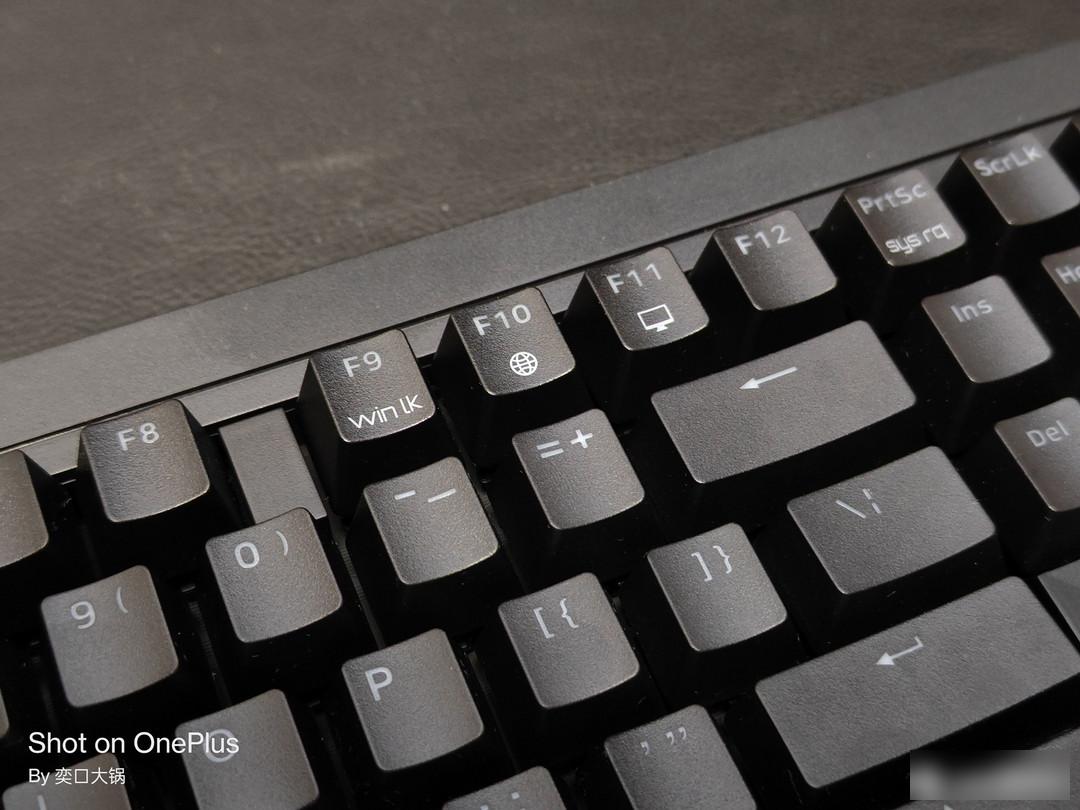
Now the driver can only adjust the polling rate and key value settings, and more function items should be added in the future. For the game needs of ordinary users, it is completely enough.
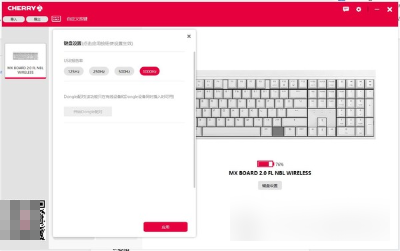
The MX2.0S Competitive Edition keyboard is consistent with Cherry's entry-level keyboard, which won't surprise you and has no problems at the same time. But for the author, the keyboard is more of a tool attribute, just like a glass of boiled water can quench your thirst. However, customization is still being tried, and a set of 68 configurations with three-mode wireless is still interesting to play, and I will share it with you in the future.

Factory Adress: No.11,FengpingRoad
