Mobile office tool, Keychron K3 low-axis wireless mechanical keyboard
By the way, our company equipped me with a Surface Pro 7 a few years ago for mobile office use, but as you all know, the Surface configuration is not high, the interface is few, especially the keyboard is not easy to use, it is not suitable for development, so I have been sleeping at home with Surface, and using a laptop for development and office work. But recently, due to reasons such as network policy and security policy, I have to use Surface to work at home. But this lid keyboard is really beyond words! The keys are dense, hard to distinguish, easy to press the wrong key, and the key travel is very short, but the whole board is elastic, and it just flicks and flicks when you press it, and there is no feel at all.

So I thought about buying a low-axis wireless keyboard that is easy to move, which is convenient for mobile office.
Speaking of low-axis wireless keyboards, there are far fewer choices on the market than conventional mechanical keyboards. The more common ones are made by Beijing-Tokyo and Keychron. Made by Beijing-Tokyo is actually an OEM OEM of Keychron, so the things are actually the same. Keychron's low-axis wireless mechanical keyboards include 87-key K1SE, 84-key K3, and 68-key K7. By comparison, the 87-key is wider and heavier, and the 68-key lacks the F area, which is not convenient for office work and writing codes. The 84-key K3 is not much heavier than the 68-key K3, and it is easy to carry. So I chose the K3 white light version of the low tea shaft.

Family portrait: keyboard body, dust cover, key lifter, data cable, replacement keycap, manual.

The 84-key layout is very close to the keyboard layout of a notebook, and there are a variety of shortcut keys in the upper F area. The keycap is a combination of dark gray and light gray. The calm atmosphere reveals a cool sense of technology. The orange ESC key is embellished to bring bright colors to the screen.

As a low-axis keyboard, Keychron K3 is well controlled in thickness, with a slightly inclined angle, and the overall thickness is only half of a conventional mechanical keyboard. The base is made of aluminum alloy, which ensures the strength and controls the weight.

Both Keychron keyboards support Mac and Win, and there is a one-key hard toggle switch.

The default is the Mac layout, and the bottom keycaps are installed with Option and Command, but a Win replacement keycap is included, and Win users can replace it by themselves.

There is a separate light key in the upper right corner, and the light can be turned on and off without a combination of keys, so that even if the light is dark, you can find the light key at once to turn on the light. A replacement orange light key is included, which is more conspicuous and can be replaced according to preference.

The keycap of Keychron K3 is made of ABS material, two-color injection molding, and the characters are transparent. It’s a pity not to use PBT material. PBT is more durable and resistant to oiling. ABS material is easier to oiling. But I have to admit that ABS material keycaps are more delicate and have a texture close to skin-like materials. At least in a new state, the feel is quite good. Comfortable and quite mesmerizing.

Keychron K3 uses Jiadalong short switch, which is available in green switch, red switch, and brown switch. Although I like to use red switch for conventional keyboards, considering the short stroke of the short switch, the linear red switch feels too flat, so in the end A tea shaft was chosen.

The back is very simple, pure plane, fine matte matte, feel very good.

The two-stage folding foot pad allows more adjustment options for the angle.

The attached key remover is also very good in workmanship.

The Bluetooth connection is very simple, long press Fn+Q to enter the waiting connection, just find and add the keyboard in the computer.
The picture below is the original cover keyboard of Surface Pro 7. The cover is suspended, so when pressing the keys harder, it will flick and flick. The force feedback is very strange. The ultra-thin keyboard also has no feel at all.

Change to Keychron K3, it will be completely different! Although it is a short switch, the feel is still somewhat different from that of a regular height mechanical keyboard, but it is also a mechanical switch after all, and it is much better than a membrane keyboard.

I haven’t found any specific information about the stroke and pressure of this short tea shaft of Jiadalong, but according to my judgment, the trigger pressure is about 45g, the stroke is estimated to be 3mm, and the trigger stroke is about 1.5mm.

I saw some user comments on the Internet saying that the low-profile switch feels bad in the hand. I thought that the low-profile switch might feel similar to my Thinkpad T14. After all, Thinkpad keyboards have always had a good reputation. But after using it, I know that it is obviously better than the Thinkpad keyboard! After all, the short tea switch is a mechanical switch. Compared with Thinkpad's scissor-type membrane keyboard, the paragraph feeling is somewhat similar, but the short tea switch travel is significantly longer, smoother and crisper, and the trigger pressure is lighter, saving effort. The split keycap is also obviously better than the chocolate keycap, with more obvious borders and less prone to accidental touches.
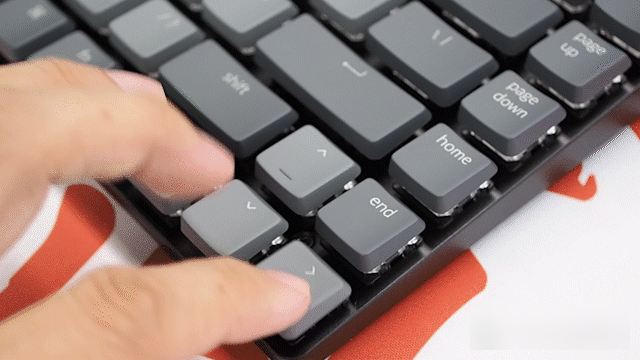
Compared with the conventional height axis, the main difference between the short axis is the stroke, and the short stroke makes the low axis feel a little unfinished. In order to take into account the portability, the lighter weight and the lack of a rigid bottom plate also make the bottoming look less tough. But the feel is still the feel of a mechanical keyboard, no matter what, it is not comparable to a membrane keyboard. Compared with the original Surface keyboard, typing is simply heaven and earth, so much more comfortable!

The shortcut keys of Keychron K3 are also very rich. Comparing it with the Macbook, we can find that its shortcut keys are exactly the same as the Macbook keyboard, and they all work normally. Moreover, when the Surface Pro 7 is connected, these shortcut keys can also be used normally on the Surface, and there is no problem in adjusting brightness, volume, switching tasks, and pausing playback! Especially this shortcut function to adjust the brightness, which is not available on many mechanical keyboards, it is much more convenient to have it!

In fact, I don't pay much attention to the lighting. After all, it is mainly thin and portable, and the battery capacity is not large, so the lighting consumes more power. But when I bought it, the price difference between the non-light and the white light was very small, and it was still useful to have a light, so I chose the white light version. Press the light switch in the upper right corner to turn on and toggle the light. To turn it off, press Fn+F5 to turn down the brightness until it turns off.

Although it is mainly for business, the white light version also has a lot of lighting modes, and it does not only have two states of on and off like a notebook keyboard. Press the light button to switch the lighting mode. I didn't count carefully, there are about ten modes, including constant light, wave, ripple, starlight and so on.


In terms of battery life, I haven't carefully evaluated it yet. The K3 uses a 1550mAh capacity battery. If the light is not turned on, it should be fine for one to two weeks. In general, I feel that this keyboard perfectly meets my needs. It is light and portable, and it feels close to a conventional mechanical keyboard. It is far better than a laptop keyboard. It is no longer a torture for me to use Surface to write emails and write plans. It can also be used with Macbook Air at home, and you can code and chat on the dining table or coffee table. In terms of comprehensive experience, Keychron K3 should be the most suitable mechanical keyboard for mobile office. Friends who have this demand recommend a try!

Editor's Note: The author of this article @黑夜王子 is what is worth buying as a chief lifer. His personal self-media information is:
WeChat public account: Prince of the Night, WeChat search "heiyewangzi_xm"
Factory Adress: No.11,FengpingRoad
