More than tossing Article 110: New keyboard method, effectively relieve wrist pain, X-Bows Lite ergonomic mechanical keyboard
As an Internet worker, I need to use the keyboard to code every day. During typing, my wrist is suspended and often needs to be moved or bent. It is easy to cause wrist soreness for a long time. I have changed a lot of mechanical keyboards before, and my wrists will still be sore after a long time of coding, so I have to take a break, but doing so frequently will affect work efficiency. For this reason, I bought this X-Bows Lite ergonomic mechanical keyboard, which can fundamentally relieve wrist pain. Let's take a look at what kind of experience it has.
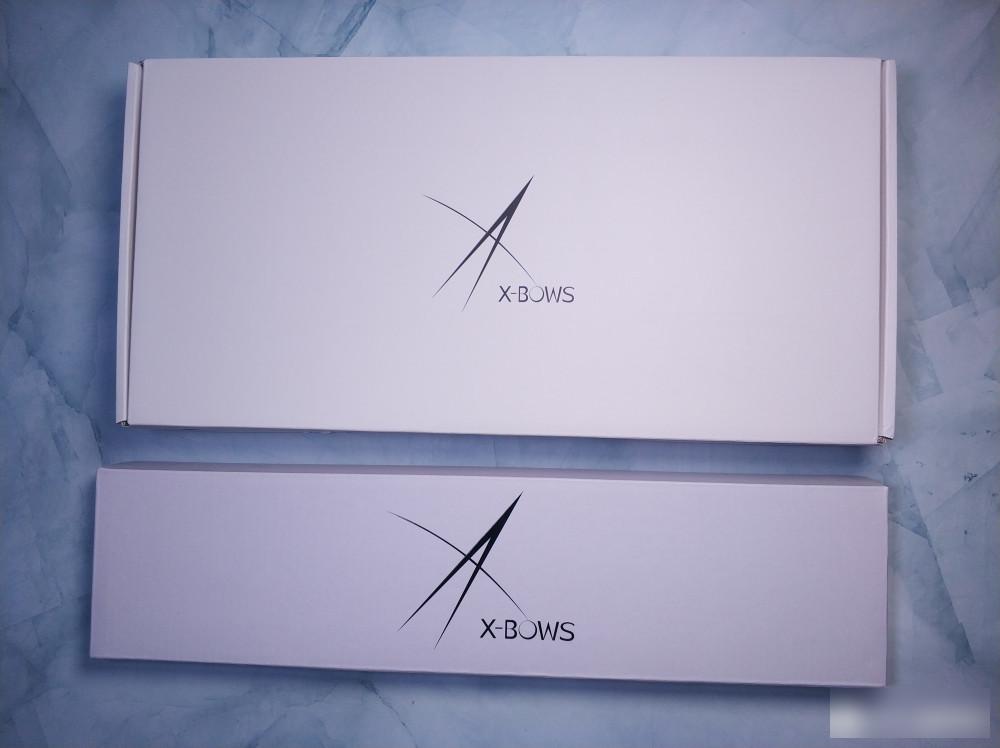
The outer packaging design of the X-Bows Lite ergonomic mechanical keyboard is very simple. Only the brand logo is printed on the front, while some parameter information and accessory descriptions of the keyboard are printed on the back.
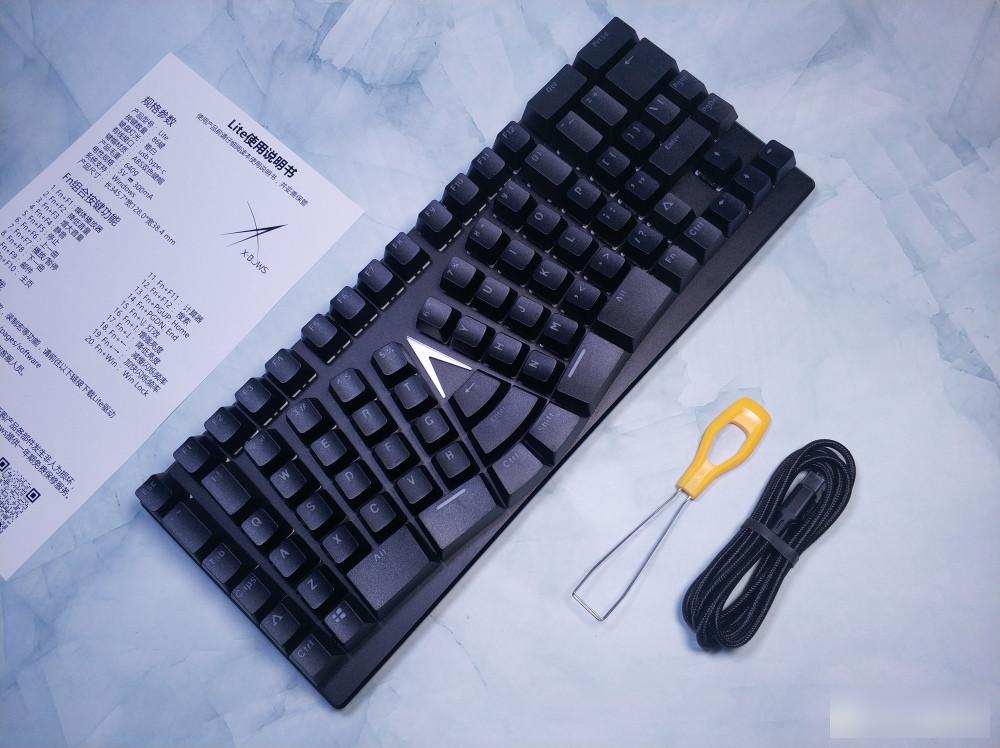
The accessories in the box are relatively simple, only X-Bows Lite mechanical keyboard, Type-C cable, key puller and manual. The material of the Type-C cable is soft and moderate, and the cable length is relatively sufficient, which meets the needs of daily office or game use.

This keyboard has a simple and beautiful appearance. It adopts an 86-key design and abandons the small keyboard module, but there is no conflict with all keys, and it is convenient and free to use. The button layout is relatively compact and unique, which is completely different from the conventional keyboard. The T-shaped space layout is used in the middle, and it is also equipped with an inverted "V" logo. The built-in RGB lighting effect is very recognizable.
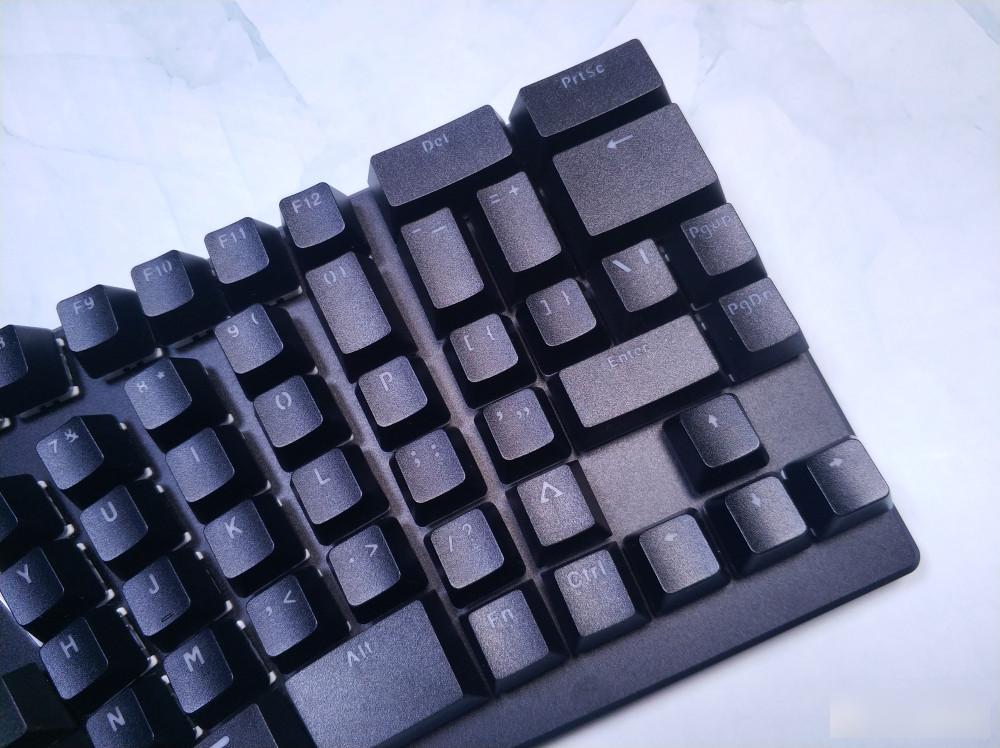
The overall size is 345.7*128*38.4mm, and the weight is only 640g. It is much smaller and lighter than the standard mechanical keyboard. It takes up less space and is easy to carry when going out. It adopts a narrow frame design, the lower edge is relatively low, and the keycap floating island design is convenient for hands to operate on it. The aluminum alloy panel adopts a secondary oxidation process, and the frosted surface feels comfortable and delicate.

From the side, it can be seen that this keyboard adopts a design with a high front and a low rear, with a certain slope. At the same time, there are two feet on the bottom, through which the slope of the keyboard can be adjusted freely to meet everyone's usage habits. The four corners of the bottom are equipped with silicone non-slip foot pads, which can be placed stably on a smooth desktop.

The keycap is designed with ABS injection molding, which has good light transmission and does not need to be oiled. The characters are formed of translucent plastic, clear and wear-resistant, and will not wear and blur the characters after a long time of use like ordinary keyboards. The surface has a matte touch, which can increase the accuracy and stability of fast typing and avoid slipping and affecting work efficiency.

This keyboard is equipped with a wrist rest, which can support the wrists of most people. The material is soft and comfortable. There are anti-slip dots on the surface, and the wrist can be placed on it to have a massage effect. The ergonomic design can provide enough support for the wrist, reducing wrist bending and The frequency of movement can effectively relieve the fatigue of hands.
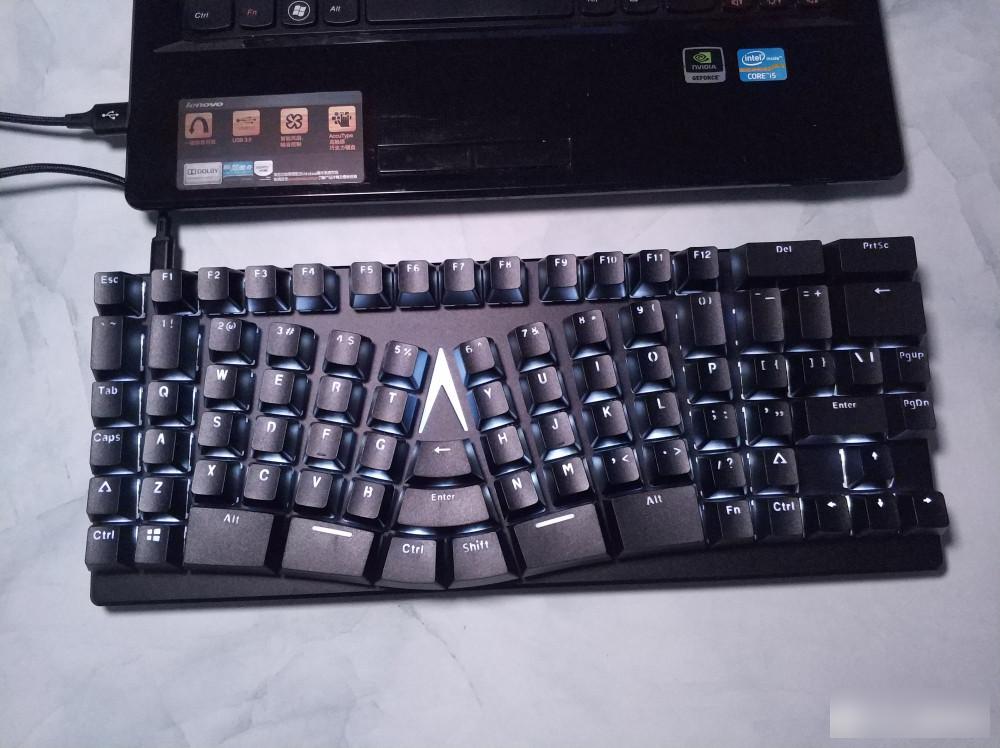
The X-Bows Lite ergonomic mechanical keyboard adopts the design of separating the keys and wires, which is convenient to carry and store. There is a Type-C interface on the left side of the front end, which supports front and back insertion. of stability. Just connect the Type-C cable to the computer to use, no need to install the driver, it is very convenient to plug and play.

The key puller is relatively small and light, and it is convenient to take the keycaps, which is convenient for regular cleaning of the keyboard. The internal shaft body and backlight beads can be seen when the keycaps are removed. The Jiadalong shaft body is adopted, with a life span of 50 million hits. There are red shaft, black shaft, green shaft and brown shaft version to choose from. This time I started with the brown shaft version. In terms of trigger key travel, they are all at the middle level of common shafts, which allows people to easily adapt to them in office or games.

When using an ordinary keyboard to code words, it is necessary to bend the arm joints outward and the wrist joints inward to operate better. For a long time, the hands are very uncomfortable and the wrists are prone to soreness. The layout design of the X-Bows Lite mechanical keyboard subverts the previous understanding of mechanical keyboards. There is a triangular area in the middle, with 4 buttons distributed, and the long space bar is divided into two sections. The buttons on both sides are arranged outwards. It is more natural and relaxed to put your hands on it.
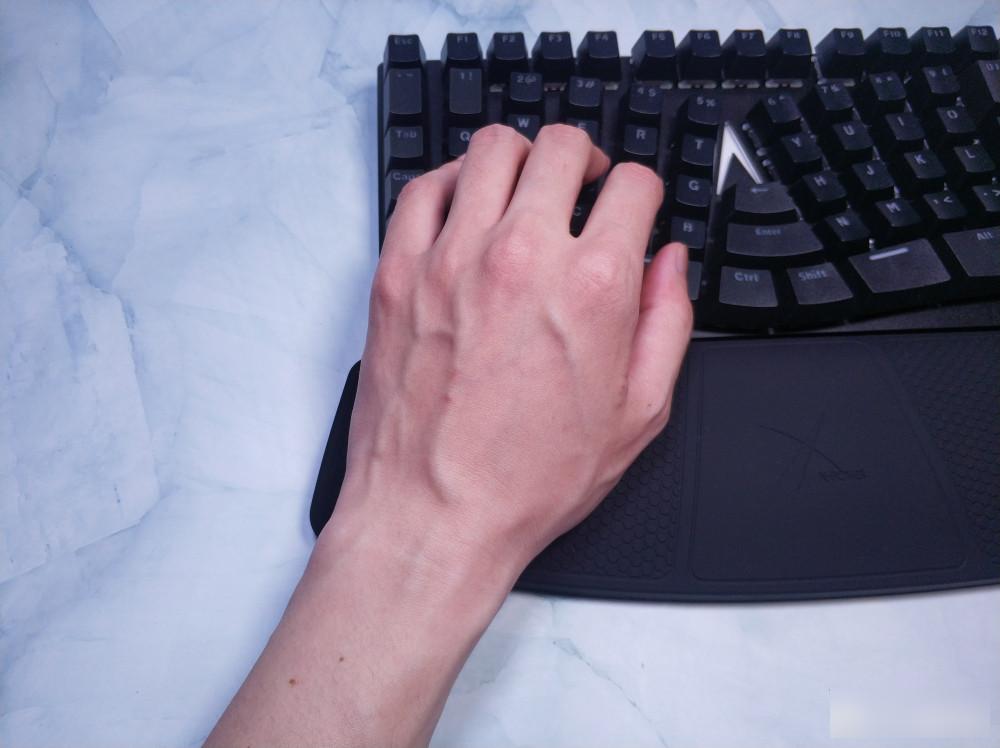
It takes a period of adaptation to get started with the X-Bows Lite mechanical keyboard. It is very uncomfortable to use at the beginning, and it is often prone to accidental touches. You also need to look at the characters on the keycaps to code. After a period of adaptation, I can feel that the inward bending of the wrist is greatly reduced during each code word. At the same time, there is no need to bend the wrist and arm, and the code word can be comfortably placed on the keyboard, which effectively relieves the long-term typing of the wrist. soreness.
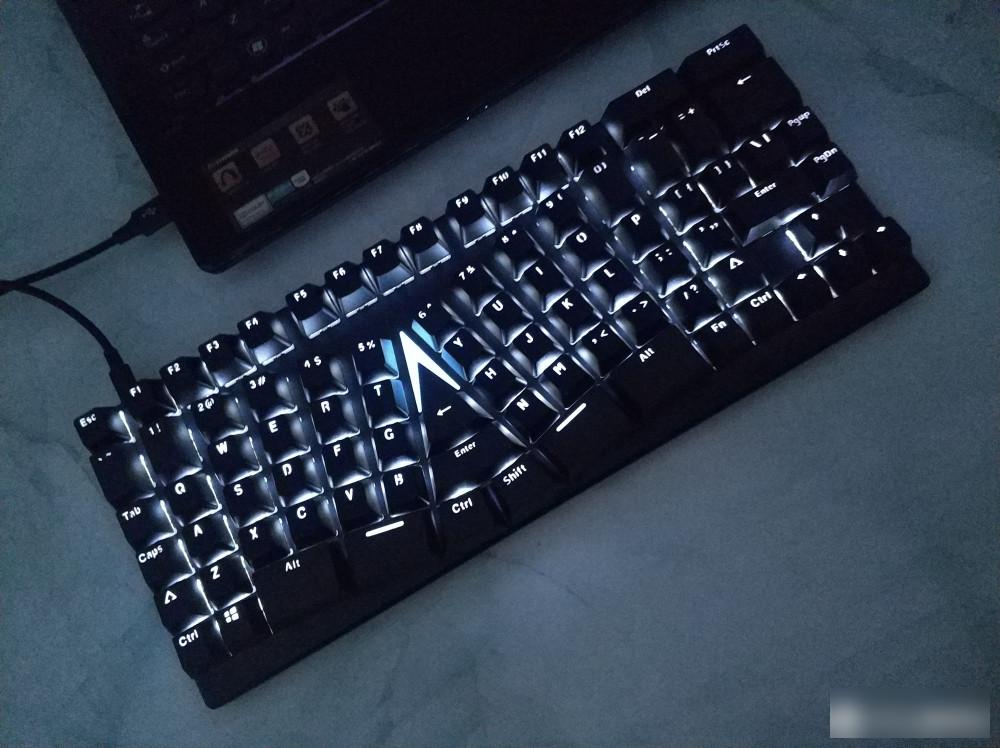
This keyboard is designed with a white backlight and provides 16 optional lighting effect modes, which can be set through the FN combination shortcut keys, such as "FN+/" to switch the lighting effect mode, "FN+↑/↓" to adjust the brightness of the backlight, "Fn+ ←/→” to adjust the rate of change of lighting effect. There is also an exclusive driver, which can set the key value and lighting effect of the keyboard, and any button on the keyboard can be customized to facilitate smooth operation in the game.
The X-Bows Lite ergonomic mechanical keyboard has a simple and beautiful appearance. The 86-key design is small and compact, and there is no impact throughout the process. The ABS injection-molded keycaps are light-transmitting and oil-free. There are red switches, black switches, green switches and brown switch versions to choose from. Ergonomic design The button can reduce the bending angle of the arm and wrist, and can effectively relieve the soreness of the wrist during long-term typing. There are also 16 lighting effect modes to choose from, taking into account the needs of office and gaming, and it is worth starting.
What could be improved: Wireless connections are not supported.
Factory Adress: No.11,FengpingRoad
