Multi-compatible and wide-adapted, the Pennefather XK100 keyboard greatly improves tablet productivity
As one of the three most commonly used electronic devices, tablet products are better in portability than laptops and in screen size than mobile phones, but they have certain disadvantages in terms of control compared with notebooks and mobile phones, especially in mobile office scenarios. , the content input efficiency of tablets is far lower than that of notebooks and mobile phones. Therefore, configuring a keyboard for tablets will largely make up for the shortcomings of tablet input. However, there are many brands and models of tablets today, and it is actually the only way to start with a versatile keyboard. It is a more rational choice. For example, the Rapoo XK100 that I will experience for you today is not only compatible with Android and Apple systems, but also not limited by the size of the tablet, and can almost take all the current tablet and mobile phone products.

▶Open the box
The packaging box with a blue background has a physical photo of the Rapoo XK100 keyboard printed on the front of the box, allowing users to intuitively feel the appearance of this product. The left side of the front of the box has the logo of Rapoo and the icon The 6 features indicated, and the upper right corner is the model number of this keyboard.

The back of the box is also equipped with a physical photo of this keyboard, but the focus is on the close-up of the card slot, and four language descriptions of the 6 major features are printed. In addition, there is an anti-counterfeiting label on the back of the box, scratch it After coating, the authenticity of the product can be checked through relevant channels.

As a peripheral product, Rapoo XK100 does not have many items. In addition to the keyboard, the accessories also include a charging cable and manual.
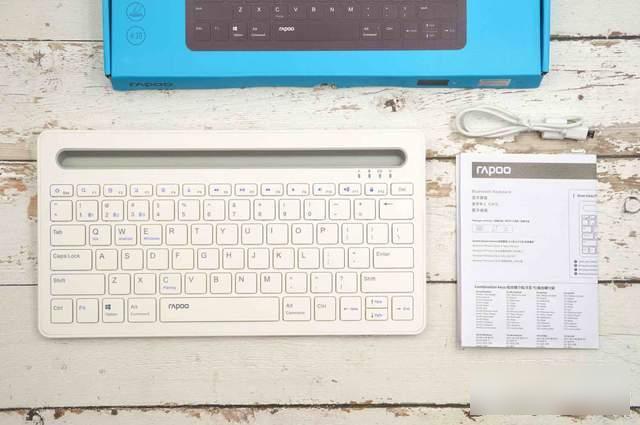
▶Appearance
The front size of the white body of the Rapoo XK100 is 292mm*155mm*20mm, and the four corners have a large rounded design, which adds some roundness to the whole. The front size of the body is slightly smaller than the area of A4 paper. Doesn't take up much space on your desktop or in your bag.

The body is made of excellent ABS material, which is heat-resistant, weather-resistant and impact-resistant. It is not afraid of bumps and abrasions during daily use. The overall net weight of the keyboard is about 472g, which is actually less than 1 catties. It will not bring too much weight to carry, and it is convenient and light to take and move.
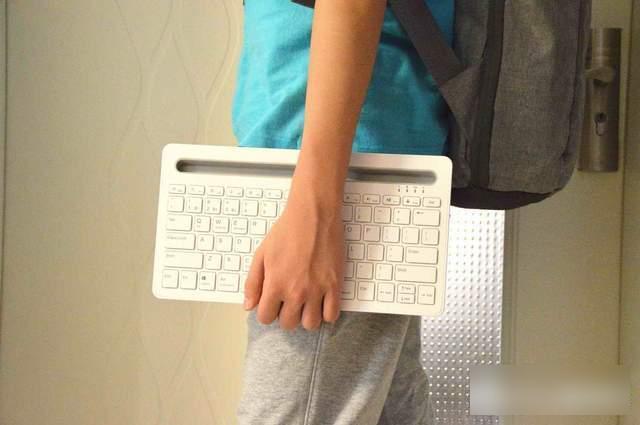
For more convenient and portable use scenarios, Rapoo XK100 discards the numeric keypad part of the full keyboard, but adopts a notebook-like 78-key key design, which reduces the size of the keyboard while not affecting the traditional usage habits of users.
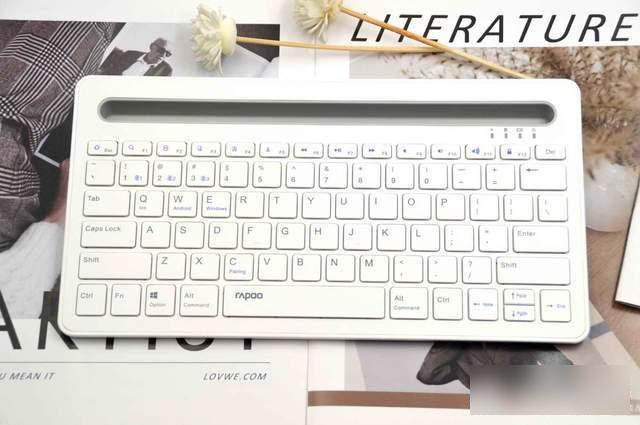
The keys are designed with chocolate independent keycaps. The keycaps have a large area of contact with the fingertips, making them easier to touch and evenly stressed. The percussion feeling is light and quiet. For friends who like to type, the sound of typing will not affect the people around them. The key travel of the keys is shorter than that of ordinary keyboards, but the rebound speed is faster, which is more suitable for fast typing. friends knock efficiently.


An integrated card slot is embedded above the keyboard. The slot is 12.5mm deep, 13.5mm wide, and about 260mm long. The direction is not vertical to the fuselage, but forms an elevation angle of 110° with the fuselage, which is convenient to provide users with a more comfortable viewing angle after being placed in the tablet.


Located on the upper right of the keyboard are four side-by-side indicator lights, from left to right are the uppercase switch indicator light, the Bluetooth connection indicator light, the power indicator light and the power switch indicator light. working status.

The switch and charging port of the Rapoo XK100 keyboard are concentrated on the front of the right side of the fuselage, which can be easily reached by raising your hand naturally. Since the switch adopts a toggle design, the recognition of blind touch is high, and the charging port adopts a more traditional one. Micro USB interface, although the interface is not mainstream, there are still many data cables with Micro USB plugs around us, and the versatility of charging cables is still strong.

It can be seen from the side of the keyboard that the Rapoo XK100 does not adopt a straight design, but uses the structure of the fuselage to form an angle of about 15° with the plane. Compared with a straight keyboard, when typing, the Rapoo XK100 The wrist will form a natural bending angle, which saves effort when typing, and will not cause excessive fatigue after long-term use.

There are four soft rubber pads on the back of the keyboard, which are distributed at the four corners of the back. The soft rubber pads can effectively increase the friction of the contact surface and prevent movement when placed on the table, especially for this kind of machine with an inclined angle. The body is also very stable when typing for a long time and will not be easily moved.

▶Experience
Because the Rapoo XK100 adopts the Bluetooth connection method, as long as the electronic device has the Bluetooth function, the Rapoo XK100 can almost be connected and adapted, including common mobile phones, notebooks, tablets, desktops, smart TVs, etc., as long as they have With the Bluetooth function, there is almost no need to consider what system the device is, and it can take all electronic devices with Windows, Mac, I0S, and Android systems.

The Bluetooth connection process between Rapoo XK100 and other devices is basically the same as that of common Bluetooth devices. First, turn on the power switch of the keyboard, press the combination key Fn+C to turn on the Bluetooth adaptation state, and at the same time turn on the Bluetooth function on the device side, and search Find the XK100 entry in the list, and click to complete the Bluetooth connection process. The Bluetooth on the device side is turned on, which may be slightly different depending on the device type and system, but you can connect to the Rapoo XK100 as long as you turn on the Bluetooth switch and search. It's not complicated, and it's still relatively strong.

In terms of Bluetooth version, Rapoo XK100 does not use the current higher Bluetooth 5.0, but uses the more traditional Bluetooth 3.0. Although the transmission distance is much smaller than that of Bluetooth 5.0, as far as the positioning of this product is concerned, almost all of them are short. Bluetooth usage requirements for distance, for example, tablets and mobile phones are used in card slots, and the advanced version of Bluetooth 5.0 will not play a role in product improvement for the Rapoo XK100, so the Rapoo XK100 adopts Bluetooth 3.0. A wiser choice.
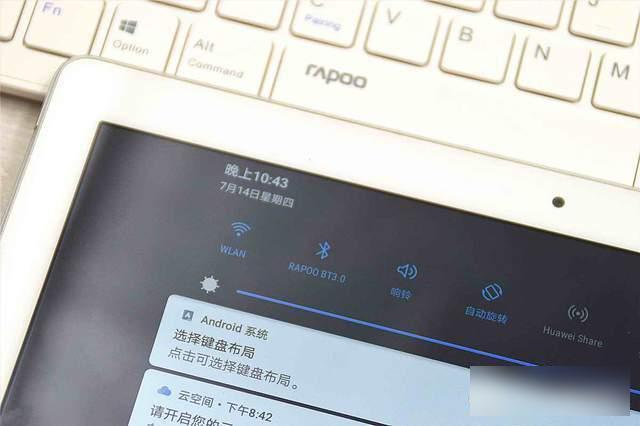
In addition to wide compatibility, Rapoo XK100 also supports simultaneous connection of multiple devices, up to three devices can be connected at the same time. It is also very simple. When the keyboard has been connected to a device, press Fn+2, then press Fn+C, let the keyboard be in the adaptation state of the second Bluetooth channel, then connect another device, and then press Fn+3 , and then press Fn+C to put the keyboard in the adaptation state of the third Bluetooth channel, and then connect the third device in the same way, so that the effect of connecting three devices at the same time is realized. The principle is also easy to understand, that is, Bo XK100 comes with three Bluetooth channels, each channel is independent, and the Bluetooth connection method is the same, just switch between different channels, and use it through normal Bluetooth adaptation. It is worth mentioning that, like the traditional Bluetooth function, the Rapoo XK100 also supports the automatic reconnection function, and it is applicable to each Bluetooth channel. The scene where two devices operate at the same time is very practical.

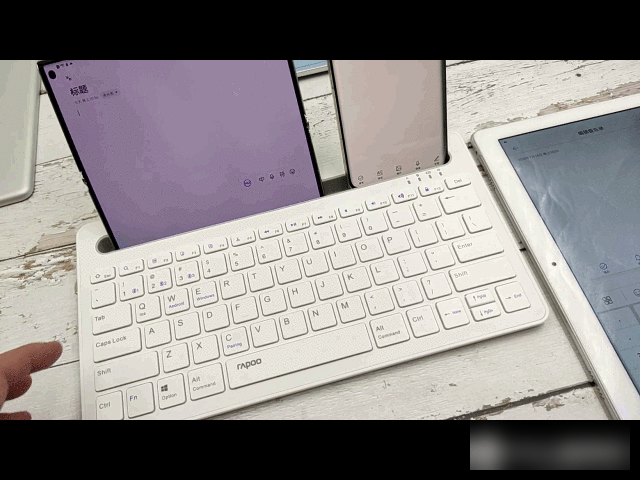
Similar to most portable keyboards, Rapoo XK100 is also equipped with many combined function keys, from F1-F12 are equipped with commonly used multimedia functions, such as my home page, search, select all, copy, paste, cut, up and down music, play/pause, mute, volume ± and screen lock, covering almost all operating functions such as daily editing and multimedia playback. When connecting a notebook or desktop, these functions need to be realized through the combined touch of Fn. When the mobile phone or tablet is connected, you can directly press the button in the F area to realize the corresponding function. As for which device mode to adapt the keyboard to, you can use Fn+Q, W, E to switch between IOS, Android and Windows systems keyboard configuration.
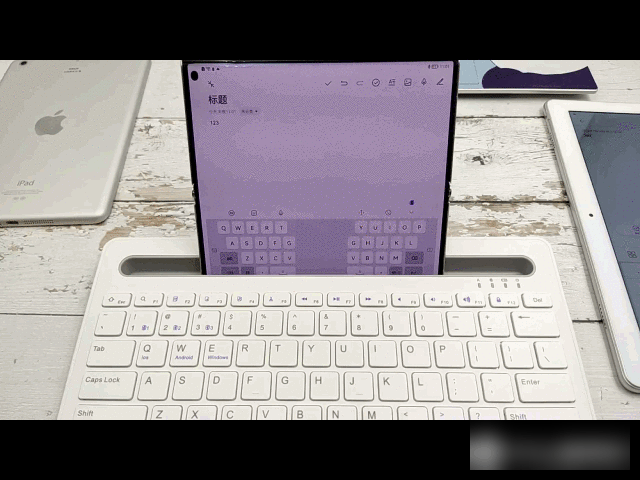
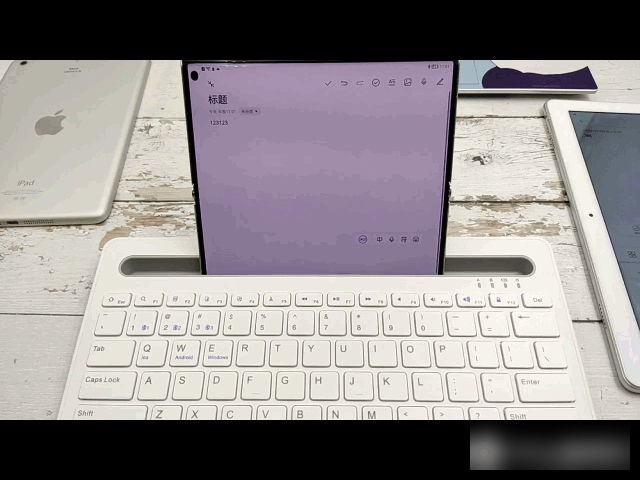
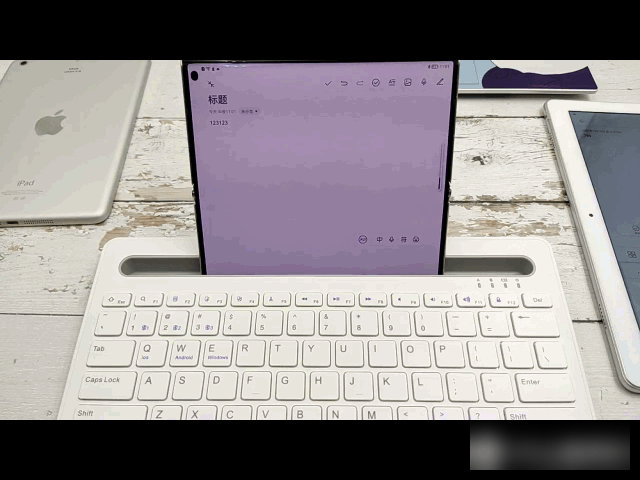
As a portable bluetooth device, Rapoo XK100 is quite considerate in terms of battery life, with a built-in 280mAh high-energy lithium battery, which can last for about 93 hours when fully charged, plus its own automatic sleep function, that is, 10 minutes In the case of no operation, the Rapoo XK100 will automatically enter the sleep mode to achieve the lowest power consumption state, so as to achieve the effect of extending the battery life. In addition, even if the keyboard power is not much left, it only needs to be charged for about 2 hours to be fully charged , Charging for half an hour can meet the continuous use of the day, and the charging efficiency is still high. Whether it is battery life or charging efficiency, the Rapoo XK100 can easily meet the daily use needs in work and life scenarios.
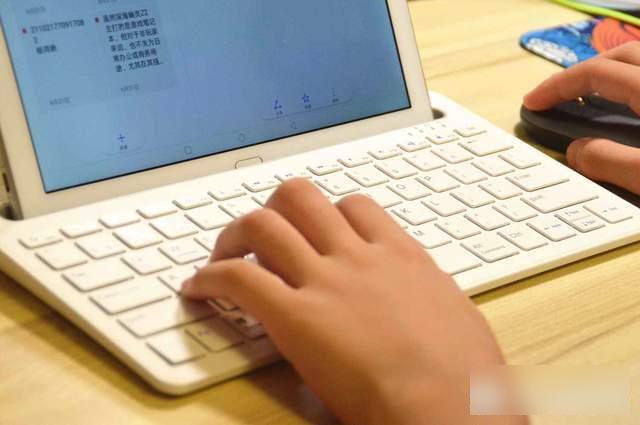
Here I also tested the key punching situation with related software. Pennefather XK100 only supports six keys without punching. Although it does not support full key without punching, it does not affect the efficiency of this keyboard. After all, Pennefather XK100 is the main adaptation The bluetooth keyboard of the tablet, the application scene is also to improve the productivity of the tablet, such as typing and input, the six-key non-backlash will not affect the typing process and efficiency.

Here are several similar tablet and notebook keyboards selected for comparison with the Pennefather XK100, including a certain brand’s exclusive tablet keyboard, the laptop’s own keyboard, and a third-party brand’s exclusive keyboard. It is larger than the original exclusive keyboard, smaller than the notebook computer and third-party exclusive keyboard, mainly because the Rapoo XK100 does not have a touchpad area, which naturally saves a lot of space, and the keyboard with its own touchpad not only increases the useless space on both sides. area, and for tablet products, the usage rate and practicability of the touchpad are not high. On the contrary, it is better to have no touchpad design and a Bluetooth mouse is more convenient.

For friends who often type, the Esc and Del keys are often used. The Rapoo XK100 has retained these two keys well and designed them at both ends of the F key area, which basically restores the standard keyboard better. The key position requirements are basically the same as the key position layout of the notebook keyboard, while the original and third-party exclusive keyboards do not have the Esc and Del keys and the F key area. The functions of cancel and Del greatly affect the efficiency of typing. After retaining these two keys, Rapoo XK100 ensures that friends who often type can continue the typing habits of standard keyboards and ensure higher text input efficiency.
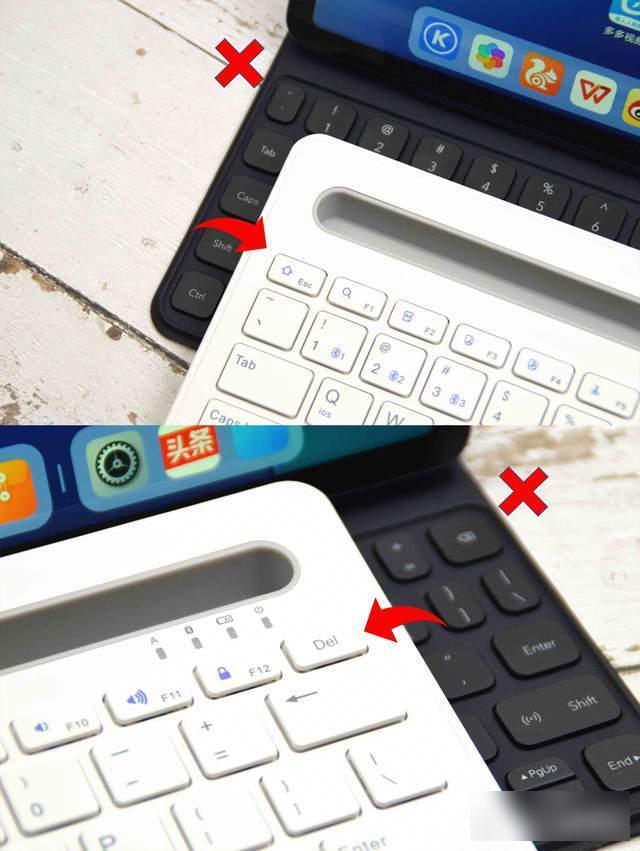
▶Summary
As a Bluetooth keyboard that focuses on tablet products, Rapoo XK100 has strong versatility. Its card slot design for placing tablets is compatible with most mainstream-sized tablets in the current market, and it does not choose compatible systems. Compared with exclusive keyboards It can only be adapted to one type of tablet. If you start with the Rapoo XK100 keyboard, even if you change the tablet, the Rapoo XK100 can still be adapted and used, and the utilization rate is still very high.
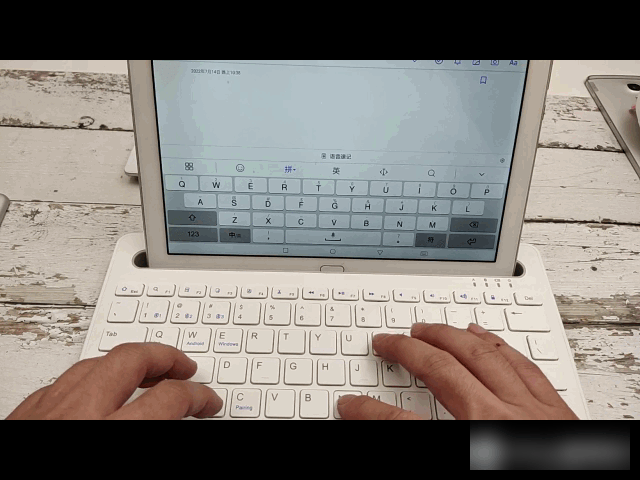
Supporting the simultaneous connection of three devices and quick switching is also a feature of this keyboard. In daily use scenarios, when connecting multiple tablets, mobile phones, and notebooks, the function of quickly switching between different devices is very practical, and it gives Work brings higher efficiency, and the built-in power-saving function also greatly improves the battery life of this keyboard. You don’t need to worry about the lack of power during use. The key point is that the key layout of the Rapoo XK100 can ensure most people’s typing habits , especially when adapting to tablets and mobile phones, the reasonable key layout and button design greatly improve the text input efficiency of tablets and mobile phones, and make up for the shortcomings of tablet input. If you are confused, consider this Rapoo XK100 Bluetooth keyboard.
Factory Adress: No.11,FengpingRoad
