My desktop 3.0 checklist, how is the experience of starting Mac Studio? 618 desktop digital good things recommendation
Ivy Batty, I am a slow M, and I have been tossing my desktop space since I got the M1 MacBook Pro. I started with a MacBook with a desk lamp and no other accessories, as well as a microphone and a sound card. Video dubbing, batch processing of pictures.

It has been used for more than a year, and the low-profile version of 8g+256g was purchased. For my simple processing of pictures + short videos of 1080P, the performance is basically sufficient. But only 2 Thunderbolt ports are really not enough. With an external 1T Thunderbolt 3 hard disk box and a USB-C expansion dock, the desktop is called a mess.

In the desktop 2.0, a 27-inch external monitor was first added, and a Thunderbolt 3 expansion dock was used. The big screen is really cool. This ORICO Thunderbolt also has a built-in M2 hard drive, and multiple Thunderbolt 3 With the usb3.0 interface, the desktop is indeed much cleaner.

But at the same time, there are new problems. The 8g low-profile M1 can’t move with this 4K monitor. The general office and PS are fine. When Lr edits pictures in batches, it freezes very badly. After unplugging the monitor and using a notebook monitor, It's better again. As you can see from the picture below, the memory pressure of the 8G version is quite high, but the pressure bar is yellow when the Lr is turned on, and it turns red after the external 4K is connected. It is recommended that you have certain requirements for performance, and you must buy 16G memory.
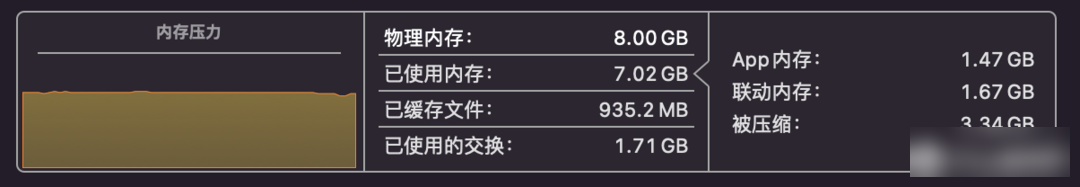
The notebook has been used for a year and a half, and I consider changing to a new one, because I already have a monitor, and the performance of the Dell 2720 is still good, so I focused on Mac Studio, even if the low-end version uses the M1 Max chip and 32g memory , Compared with the new 16-inch MacBook Pro, the configuration is already regarded as the top configuration. At present, only the 16-inch top configuration of the notebook uses the M1 Max chip, and the price is twice that of the low-end M1 Max, so Mac Studio is the most suitable for me.

The starting channel is Apple’s official website. From the price, it can be seen that the current education discount on the official website is 13,499 yuan, which is also the lowest, and you can return the product without any reason within 14 days, and you can return it if it is not suitable. One month from order to delivery is not too long.

This version 3.0 desktop, in addition to adding Mac Studio, also replaced the monitor with a universally adjustable monitor stand and a monitor stand, so that the original notebook can be placed under the monitor. After adding a lot of accessories this time, there is still space on the desktop and it will not be too crowded.

Let’s talk about the actual experience. The picture below shows the pressure comparison between the original 8G M1 and the current 32G M1 Max. The above picture shows that the M1 MacBook only opens Lr. The picture below shows Mac Studio after opening Ps, Lr and Chrome at the same time and completing a series of operations. Compared. Now the performance is completely stress-free, and the memory is not wasted, and it can basically be full. Although mac has always had a mechanism to eat as much memory as it has, which is different from win, the bigger the better. And there is no waste in terms of cpu performance. When Lr batches out pictures, all 10 cores run 100% full, and 30 pieces of 24M raw format are compressed to 1200*900 jpg in more than 10 seconds, which is faster than the M1 8g version. few. The performance can be said to be sufficient, and there will be no excess and waste.
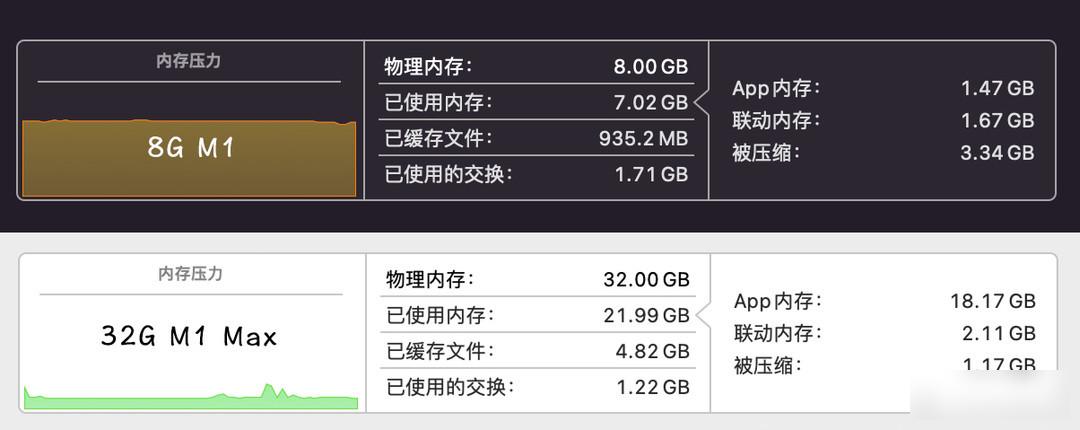
In terms of hard disk speed, it is also twice as high as that of the M1 MacBook. The read 5000MB/s and write 4000MB/s have reached the latest pcie4.0 level, which is also a high standard on pc.
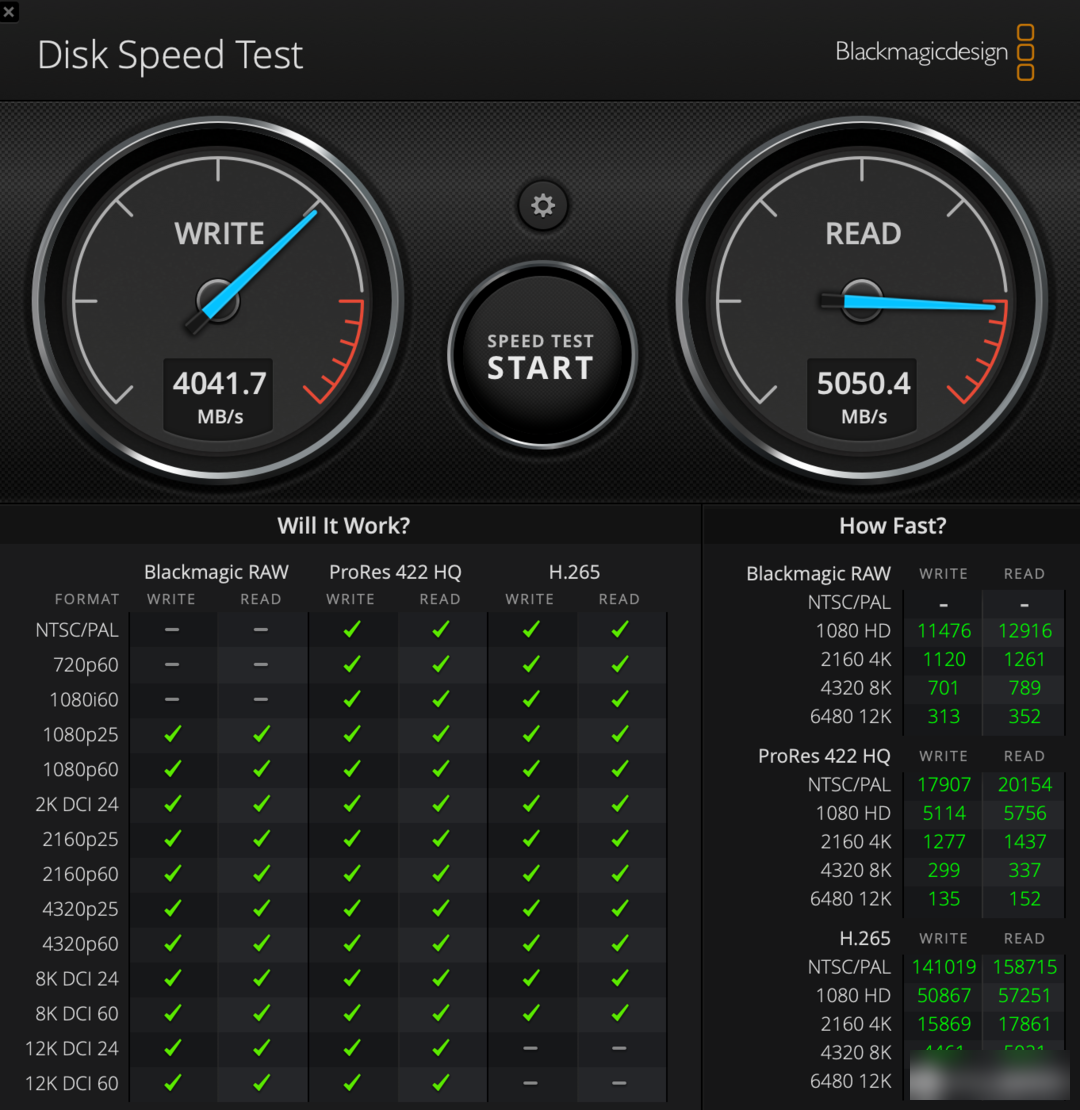
There is not much to say about the appearance of Mac Studio. It can be regarded as a thickened version of Mac mini. The surrounding dimensions are exactly the same as that of Mac mini, except that it is about twice as thick. Because there are many built-in interfaces, there is no need for a docking station at all. The low-profile version of 512Gb is imported, and the hard disk is still not enough. At present, the original SSD+mechanical solution is used for hard disk expansion, and the high-speed expansion is used. 1T M2 SSD plus Thunderbolt hard disk box, low speed and large capacity use 4T WD purple disk + usb3.0 hard disk box. It is enough for now, and I will buy a Nas when I have money.

The interface design of Mac Studio is very reasonable. There are 4 Thunderbolt 4 ports on the back, 2 USB3.0 A ports, 1 HDMI, 1 10Gb Ethernet port, and a 3.5 mm headphone jack. Compared with any MacBook They are too rich. At present, for me to connect 2 hard disks, a 4K monitor, 1 sound card, and 1 keyboard are completely enough.

There are 2 usb-c and an sd card interface on the front, it is very suitable to put the sd card in the front, and it is very convenient to insert and remove frequently. In addition, if it is a high-end version, the two fronts are also Thunderbolt 4.

For the monitor stand, I use the E350 newly released by Beihu. The overall workmanship and design of this product are more exquisite than many hundred-yuan ones, and I only bought it before 618. It only cost more than 80 yuan, which is really cheap. It is very convenient to use universal adjustment, the only thing is that it is more laborious to press down, which is related to the spring adjustment it uses, which is less flexible than the air pressure type, but the durability is said to be longer, I basically do not adjust , is also perfectly fine.

The keyboard was also replaced with a mechanical keyboard, using IKBC’s F410, which also has various RGB lighting effects, uses red switches, and the price is not bad. I bought it with points. Compared with Apple's original keyboard, the feel is much better, but the overall thickness is relatively thick, so it must be used with a wrist rest.
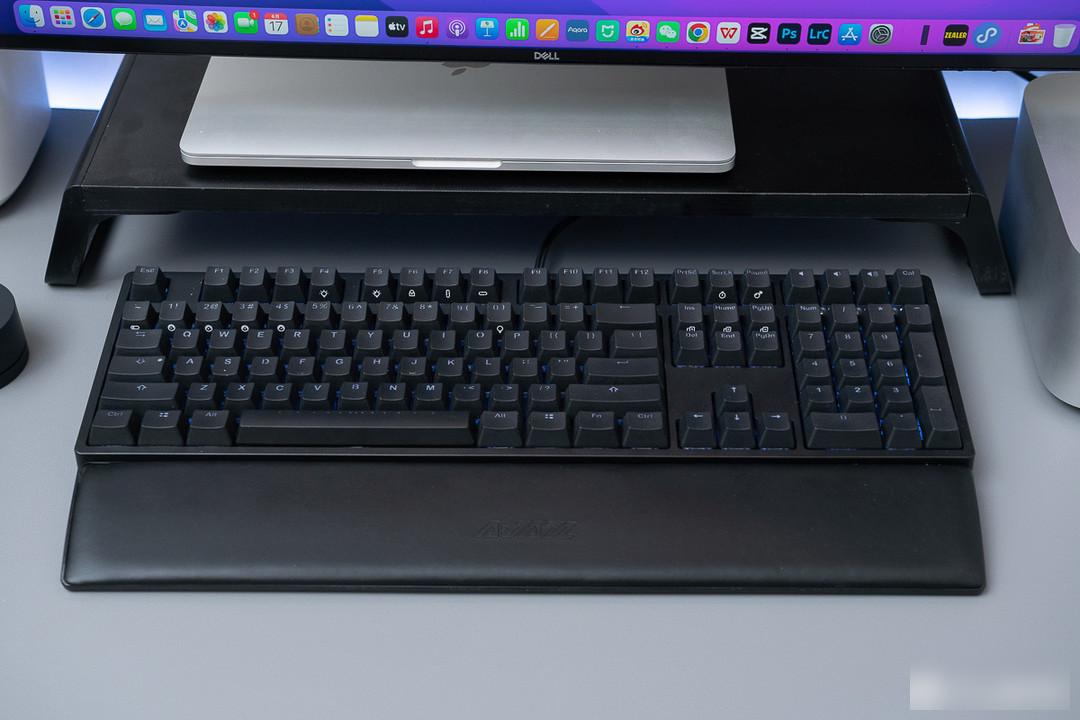
In fact, the screen hanging lights are similar to other products except for BenQ. I chose the 1s smart version of Mijia. The main advantage is that it can be connected to Mijia linkage. It is equipped with a wireless adjustment knob similar to BenQ. The price in the early 200s is not too expensive. , As a desktop fill light, it is indeed more comfortable than a desk lamp. The light only shines on the keyboard, and there will be no reflection on the screen.

Using the matching wireless knob, there are two modes of rotation and pressing, which can be linked with other Mijia lighting equipment. I also posted a Yeelight color light strip on the back of the desktop.

In the setting, click to turn on the screen hanging light and the light strip at the same time, and then click to turn off at the same time. In fact, you can also set the automatic switch. I haven't set it yet, and I will study it next time.

You can put a notebook on the top of the monitor stand, and you can store the keyboard on the bottom, which is very practical. I bought a monitor stand that costs more than 20 yuan on the pdd, and it is no problem to use, but it is relatively short. I originally wanted to buy the 1-meter-long one, but I saw that the price was more than 200, which was more expensive than my desk, so I just made do with it.
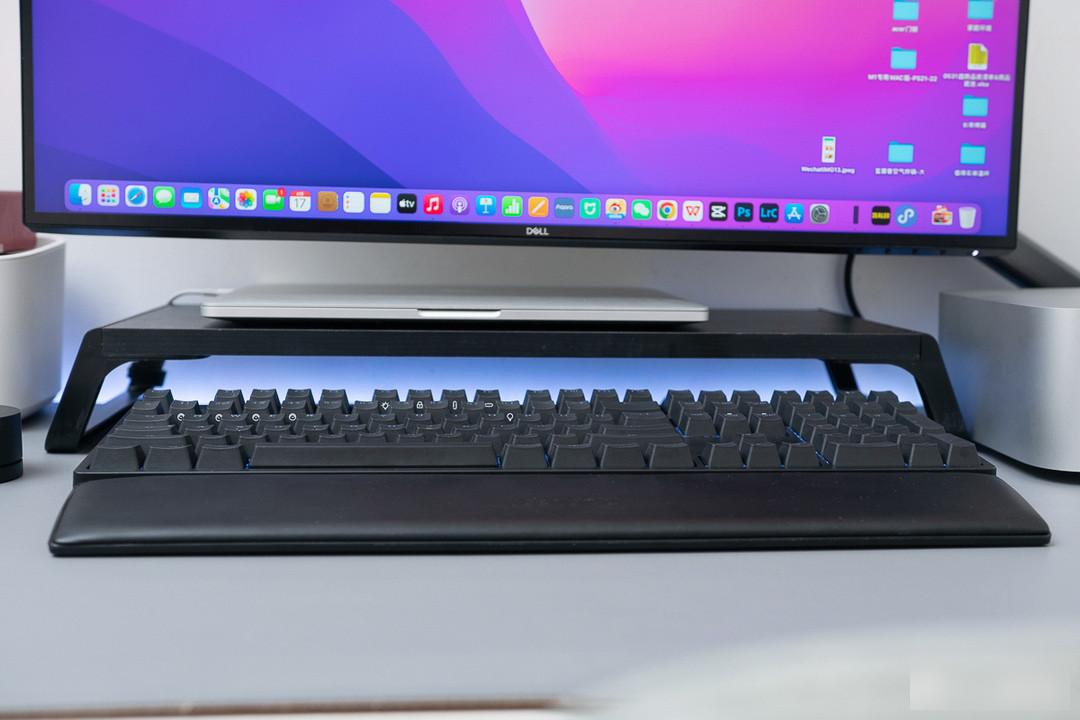
The sound card is Focus’s solo3, which is a relatively cheap entry-level professional sound card. It is enough for me to add a sound to the short video, and it is enough to bring various professional condenser microphones. Below is the power supply storage box, which is the legacy of Xunxun. For a while, the price was very reasonable, only 60 yuan, but now the hype is too strong. You can buy similar products from Bulls with after-sales warranty, and the internal space is still large.

The microphone is Sennheiser’s MK4. Compared with my original Desheng entry-level model, the effect is not a little bit better. Even without rack tuning, the dry sound effect of direct recording is very good, and the sound details are full.

For the charging part, I recently bought Momis’s transparent magnetic wireless power bank. The magnetic charging method is really easy to use for charging mobile phones. The exterior side adopts a fully transparent design, and you can see the internal circuits and coils, which is very technological. , the other side is gray leather texture, and has a foldable bracket design.

There are switches and power indicators on the side, as well as a usb-c two-way charging and discharging port. In addition to magnetic charging, you can also charge your phone with a cable. It supports the PD3.0 standard, with a maximum input of 18w and an output of 20w. The battery capacity is 5000mAh, which meets the aviation carrying standard.

It supports magnetic charging of iPhone 12 and 13. After the back bracket is opened, it is another mobile phone bracket, which can be used for charging and watching dramas. Both horizontal and vertical positions can be charged, support up to 15w wireless charging, and can achieve a maximum charging power of 7.5w for the iPhone. After the charging treasure is connected to the charging cable, it can be used as a charging base, and it will automatically standby after being fully charged without overcharging. It can be used at home or on the go.

The magnetic attraction is also very strong, and it will not fall off the phone when it is lifted in the air, which is safe and secure.

Well, this is my desktop 3.0 sharing this time. If you have the need to upgrade your computer, and you have no need for mobile office, and you have certain requirements for performance, Mac Studio is definitely a very cost-effective choice. In addition, if you start with a MacBook, no matter which version it is, it is recommended to start with 16G memory, unless you only browse the web and do light work, 8G is also fine.
Factory Adress: No.11,FengpingRoad
