Mysterious museum diary Part 10: One-key three-connection seamless switching, a light office tool-Rapoo XK100 Bluetooth keyboard in-depth experience report
For current users, it is a normal phenomenon to use different devices to handle different tasks in the office, and solving multi-device synchronous input and improving work efficiency is believed to be a problem that most people need to face.

The author also has such troubles, but recently I found a relatively good and practical solution - Rapoo XK100 Bluetooth keyboard, which uses the Bluetooth connection mode, can connect up to 3 devices at the same time, and supports Windows, iOS/MAC , Android and other operating systems, and provide simple and convenient switching functions and multi-function shortcut keys; the built-in integrated card slot can be used as a bracket for tablet computers and mobile phones, which is convenient and practical.
Below I hope that through this summary of my own experience, I can help friends who have the same needs as the author to understand this product as much as possible.

▲The outer packaging of the Rapoo XK100 Bluetooth keyboard is in blue style, and the color printing appearance of the keyboard is printed on the front.
▲ On the left side of the outer package is Rapoo's brand LOGO and six major selling points: built-in card slot, multi-system adaptation, Bluetooth connection, multi-device switching, chocolate buttons and built-in lithium battery, allowing users to use without opening the box Through the logo above, you can understand the key information of the product at a glance. On the right is the specific model of the keyboard printed in multiple languages.

▲The back of the outer package is a detailed description of the 6 major selling points of the keyboard.
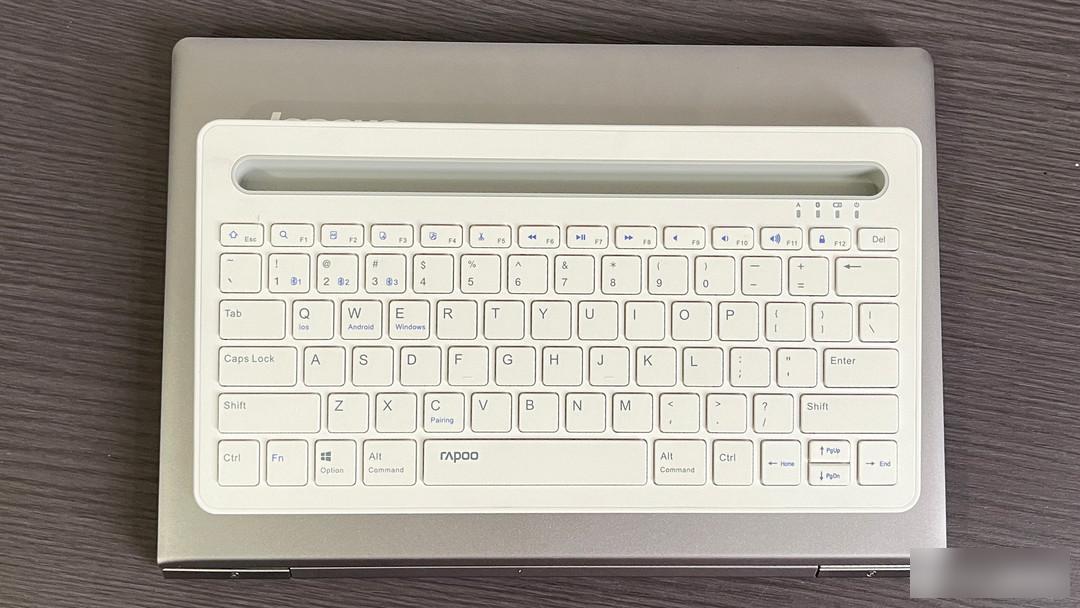
▲The Rapoo XK100 in the author’s hand is white, with a three-dimensional size of 292mmX155mX20mm and a weight of about 472g. It is light in weight and compact in size. It can be easily put into a backpack or satchel, and carried to office or home scenes.

▲The top of the keyboard is designed with an integrated card slot with a depth of about 12.5mm, which is used to place digital devices such as tablet computers or mobile phones, and can ensure the stability of the device when it is placed. The largest size is compatible with a 9.7-inch iPad placed horizontally, and the 110° elevation design is more comfortable for viewing, reading or coding.

▲The transition of the corners of the keyboard is quite rounded.
▲The button adopts the classic scissor foot structure, with floating chocolate independent keycaps, and the touch feels refreshing and comfortable.
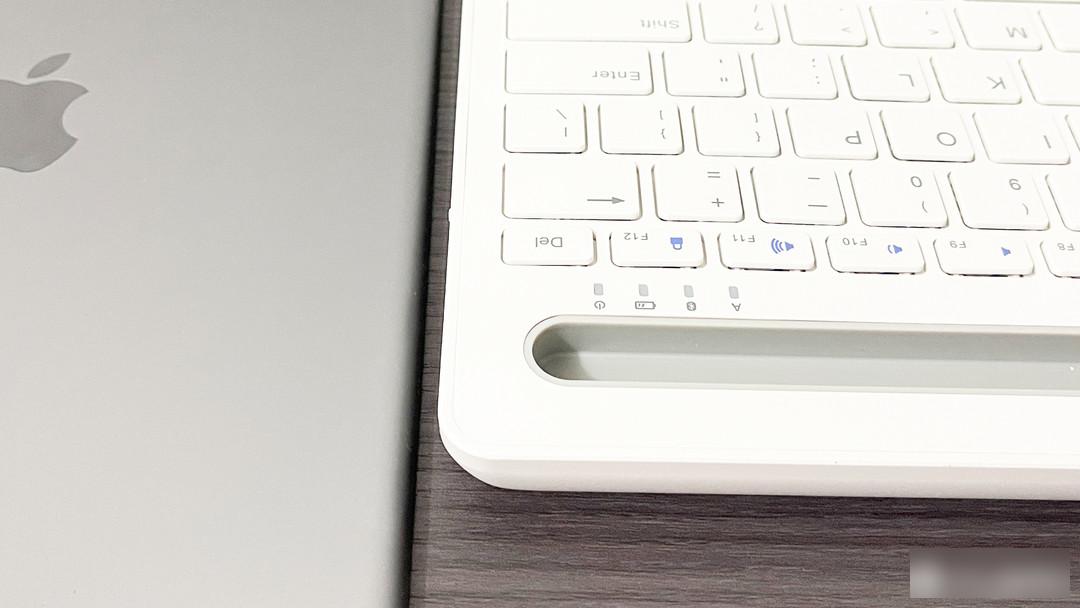
▲The four status indicators on the right side of the keyboard display information such as the upper and lower case of the keyboard, Bluetooth connection, battery power and power status by blinking and lighting up, so that users can clearly understand the current status of the keyboard by looking up.

▲The Rapoo XK100 adopts a compact layout of 78 keys. This design must sacrifice part of the key functions, so the Rapoo XK100 sets some function keys on F1-F12 and numbers 1-3, and uses silk screen printing for additional function indications; In , the multi-function keys need to be switched using FN+F1-F12.
This concludes the unpacking and keyboard appearance details.
▲

Use the three combined keys of FN+1/2/3 to seamlessly switch back and forth between three paired Bluetooth devices, making multi-device synchronous input extremely simple.
▲Rapoo XK100 is compatible with the four mainstream operating systems of Windows, MAC/iOS, and Android. Users can switch the corresponding system configuration through the Fn+Q/W/E keys (corresponding to IOS/MAC, Android, and Windows respectively).
▲At the same time, in order to facilitate users to quickly familiarize themselves with and adapt to the key settings of the keyboard after switching to a different system, the windows and ALT keys of the keyboard are screen-printed with the characters of Command and Option on the IOS/MAC keyboard, which is convenient for users to quickly adapt match.

▲The author uses the 10.9-inch iPad Air with the Pennefather XK100. Just place the iPad Air on the integrated card slot on the top of the keyboard, and the keyboard can function as a stand. As a bracket, the Rapoo XK100 perfectly fits the iPad Air, it will not block the screen, and the tilt angle close to 110 degrees can provide a comfortable visual experience.

▲ Vertical screen use can place two devices, a tablet computer and a mobile phone, at the same time.
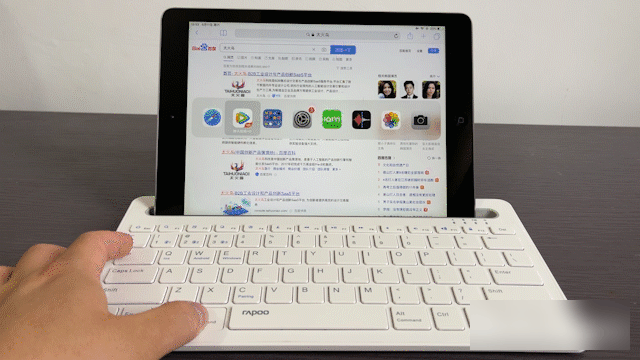
▲In the IOS/MAC system mode (Fn+Q), the keyboard can realize a variety of shortcut key functions, among which the combination of Command+Tab can quickly switch between applications, no need to use the four-finger swipe up touch screen operation to bring up the taskbar Then switch applications, convenient and practical.
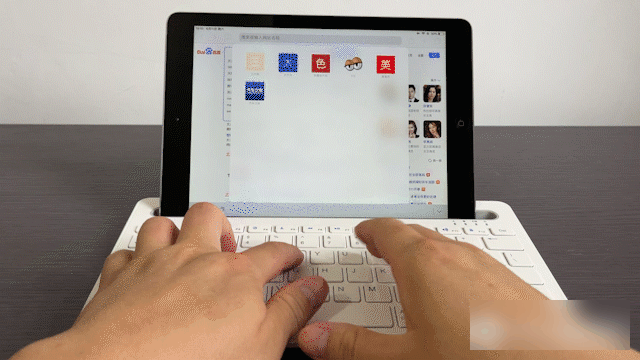
▲In the actual process of inputting text, the inclination angle of the Rapoo XK100's high front and low rear shape fits the finger's posture. Compared with the mechanical keyboard, the keys are obviously softer. I feel that the pressing is light and the trigger key Cheng Sensitive, this silky and soft input feel makes the frequent tapping movements of the user's fingers easier.
The pressing feel of the space, enter, left and right shift keys is adjusted. The author's body feeling is consistent with that of other keys, and there is no obvious difference.

▲The Rapoo XK100 Bluetooth keyboard has a built-in 280mAh high-energy lithium battery, coupled with high-efficiency and energy-saving automatic sleep technology (automatically sleeps without any operation within ten minutes), the battery life of the fully charged state can theoretically reach up to 93 hours.
It supports the use of micro-usb interface for fast charging and energy replenishment, and the battery can be fully charged from zero in 2 hours.
For the author of two points and one line, the Rapoo XK100 is sufficient for daily use, and there will be no battery life anxiety even if it is carried out for use.
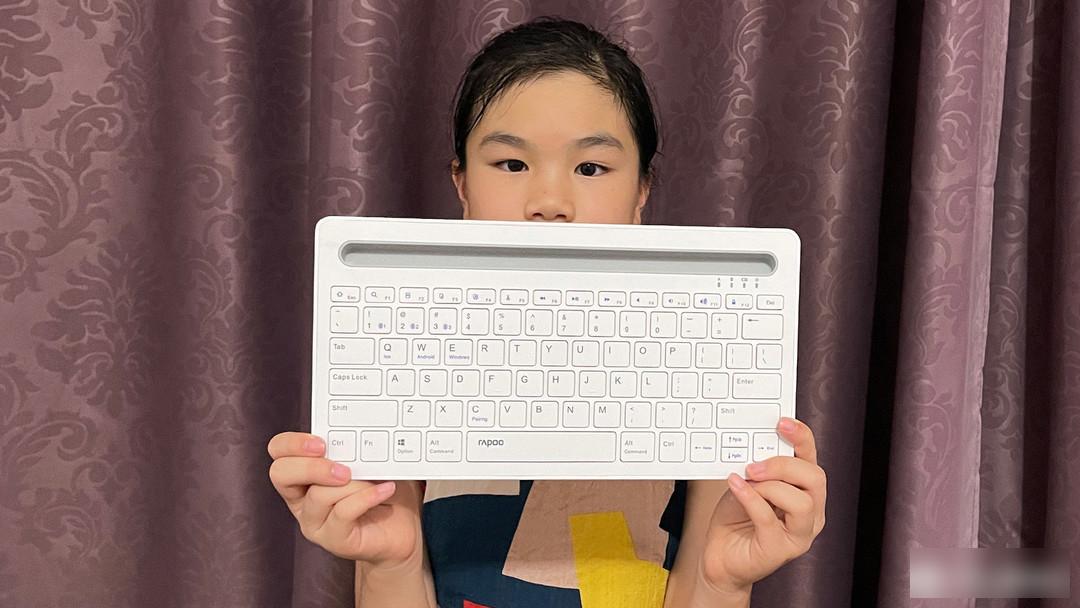
As far as the author personally uses it, the Rapoo XK100 Bluetooth keyboard is obviously a sharp tool that can meet the needs of light mobile office. The compact design of the 78-key layout combined with the mini body shape, the weight is moderate and easy to carry, and the support for seamless switching between multiple systems and multiple devices also makes this keyboard more versatile and practical. For friends who often need to carry a bunch of devices to go out, the Rapoo XK100 can already meet the text input needs of different devices, and the integrated card slot built into the keyboard can also be used as a bracket for mobile phones and tablets. It is more convenient and convenient for hands-free use in certain scenes.
As a pragmatist, this is the reason why I chose to buy the Rapoo XK100 Bluetooth keyboard.
The above is the end of the full text, thank you for watching! ! !
The original author of this article: Mysterious Disappearance! ! !
Factory Adress: No.11,FengpingRoad
