Mysterious Museum Diary, Part 33: Cuteness and Hardcore Strength-Rapoo MT510PRO Multi-mode Wireless Mechanical Keyboard In-depth Experience Report
There are countless mechanical keyboards on the market that follow the cute route, but there are really not many products that are both cute and hard-core.

The Rapoo MT510PRO multi-mode wireless mechanical keyboard is one of the outstanding performers. This keyboard is a compact layout mechanical keyboard with 75% of the 84-key design recently launched by the domestic and foreign manufacturer Rapoo (RAPOO). This is a relatively balanced mechanical keyboard. The balanced size of volume and function, the basic functions cover the separation of keys and wires, custom backlight system and seamless switching of five devices with three-mode connection, plus the original five-sided sublimation PBT keycap and Rapoo's own linear fast silver switch, whether it is Mobile office for text editing and input or home games, with rich adaptation scenarios, remarkable tapping feel, and good application experience.
Below I hope to talk about the detailed design, percussion feel, battery life and overall quality of this product through this summary of my own experience, so as to help everyone who has the same needs as the author understand this product as much as possible.
It is customary to simply open the box to show the workmanship and details of the crowd-tested products.

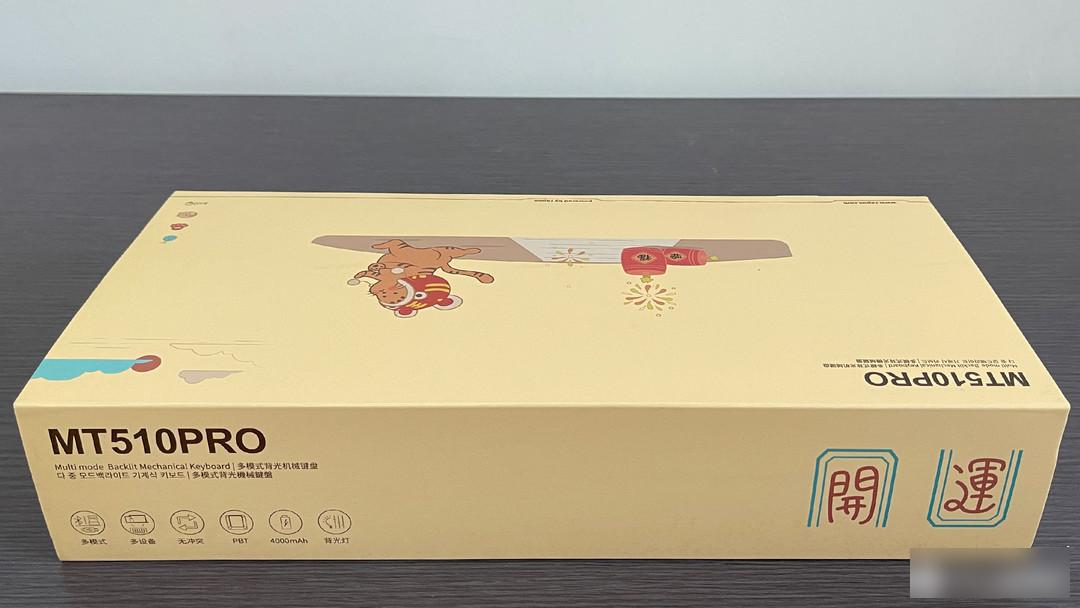
▲Rapoo MT510PRO is packaged in a color box, with Rapoo’s brand logo, keyboard model and physical renderings printed on the front, and the main selling points of the keyboard printed on the side: multi-mode connection, multi-device connection, wired mode full key without punching , PBT keycaps, 4000mAh high-capacity battery and backlight system, full of details.
▲All the accessories of the keyboard are here. In addition to the keyboard body, there are also 2.4G receiver, instruction manual, key puller and Type-C data cable.

▲The keyboard body, Rapoo MT510PRO has released two color schemes this time, which are Adorable Cat Holiday and Sailing Diary.
▲The overall workmanship of the keyboard is exquisite, the three-dimensional dimensions (length, width and height) are 310*120*35mm, and the total weight is about 787G. The weight and volume are relatively moderate. The 84-key design can be easily put into a backpack or a satchel. Carry it to the office scene or home scene.
▲The standard keycap of the keyboard is made of PBT material, which is made of sublimation technology, and the touch is round and refreshing.

▲The keyboard base is made of aluminum alloy, the surface is treated with anodic sandblasting oxidation process, and the four corners are CNC trimmed, which is strong and full of texture, and has a cold industrial style.

▲In my opinion, Rapoo MT510PRO uses three colors of milky white/tender blue/pink yellow as a whole, and uses cute cats, holiday scenes and cat food to decorate several regular buttons and home, end, page up, page down The four seldom-used buttons create a cute and relaxing atmosphere, bringing a small and fresh overall visual impression with a high degree of recognition.
The appearance and various other ingenious design details of the interior are handled with great care and attention in this 84-key keyboard with a compact layout.

▲The English name of Rapoo, RAPOO, is laser-engraved and placed on the left front side of the keyboard.
▲The button design is the most popular floating type at present, and it will have an excellent visual perception when combined with the blue backlight system.

▲The Type-C charging interface can be switched to a wired connection to continue using after the keyboard is exhausted, without affecting the work or game status at all.
And except for the Type-C charging interface on the side and back, there are no other openings in the frame, which is very integrated.

▲The switch key is hidden on the back of the keyboard.
▲The back of the keyboard is equipped with silicone feet and non-slip feet, which can flexibly adjust the angle to adapt to various input scenarios.
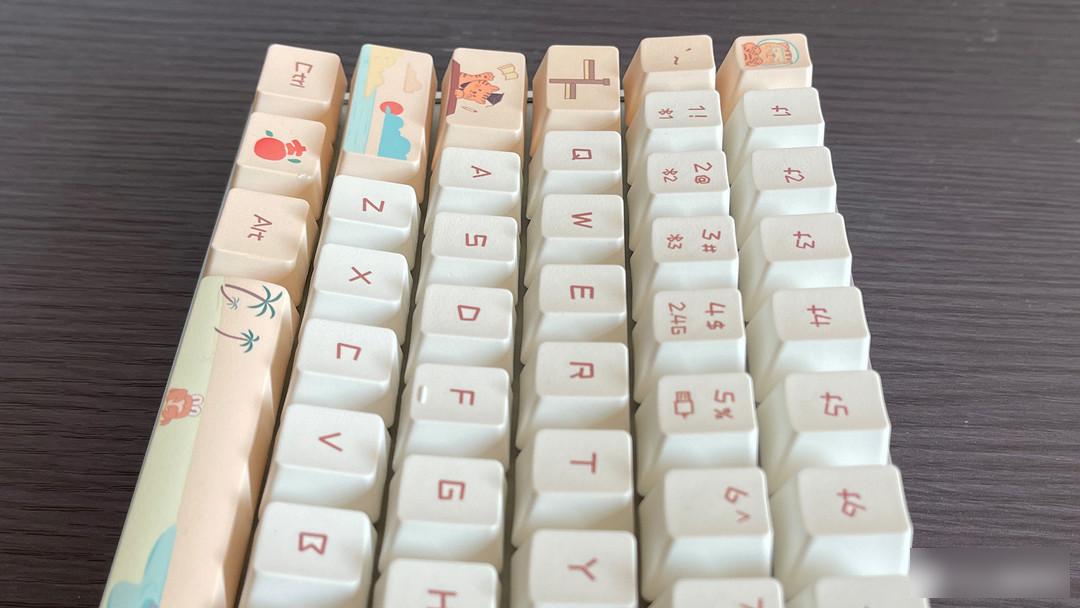
▲The connection status indicator is located at numbers 1-5, and is engraved on the side with silk screen.

▲The Rapoo MT510PRO adopts a 5-stage and 6-column layout as a whole. The front is high and the rear is low with a certain inclination angle.
This concludes the unpacking and keyboard appearance details.

▲The Rapoo MT510PRO in the author’s hand is the fast silver shaft independently developed by Rapoo. The trigger stroke is 1.3±0.5mm, the trigger pressure is 45±10cN, and the single-axis button life is about 50 million times.
▲According to the official description: the shaft core is stable in use, without obvious sense of transition, the key trigger is sensitive, the rebound is strong and fast, the touch feels strong, the sound is relatively quiet, and the long-term knocking feeling is still comfortable. It is suitable for office games.
▲Space, left shift, enter, and backspace are designed with a satellite axis to balance the touch feel and input accuracy.

▲The standard configuration of the keyboard is the five-sided sublimation PBT keycap, the characters are printed in bright colors, round and clear, and the light transmission is even; .
▲The keycaps are compatible with conventional cross models for replacement, and a large degree of DIY space is reserved for the individual needs of users who love to look good and toss. In terms of the author's use experience, the original keycap materials of Rapoo MT510PRO It is kind and comfortable to the touch, and you may not be able to find better quality than the original keycaps if you replace the keycaps yourself.
Regarding the lighting effect system of mechanical keyboards, the author has always held the attitude that I can use it but I can't.
And in recent years, ordinary consumers are no longer satisfied with the use of basic functions in the choice of products, and even the importance of appearance is far more important than pragmatism; and the lighting system is an important tool to effectively increase visual effects and appearance. Many three-mode mechanical keyboards on the market often do not set the keyboard backlight function for the sake of battery life; Rapoo thoughtfully added an ice blue backlight to the MT510PRO this time, and it comes with 6 different lighting effects by default, as well as rich customization functions , allowing users to choose to use it with different scenarios or states.
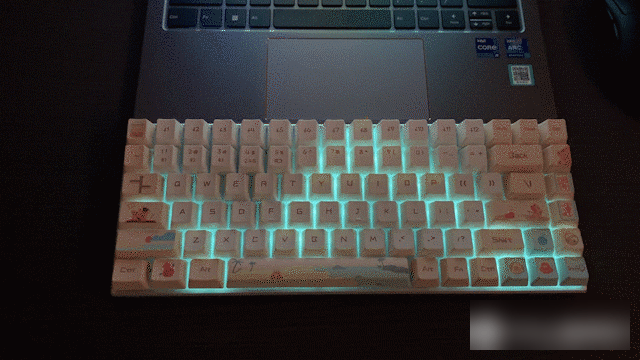
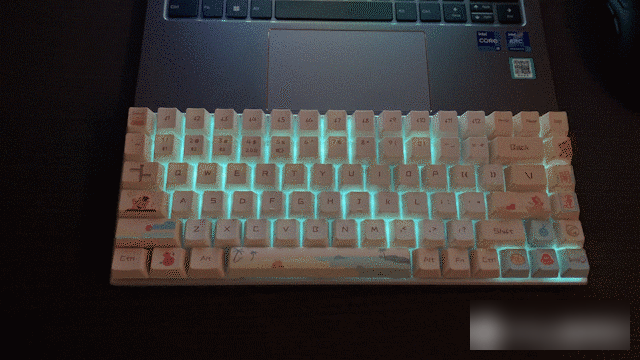
Lighting effect show time.
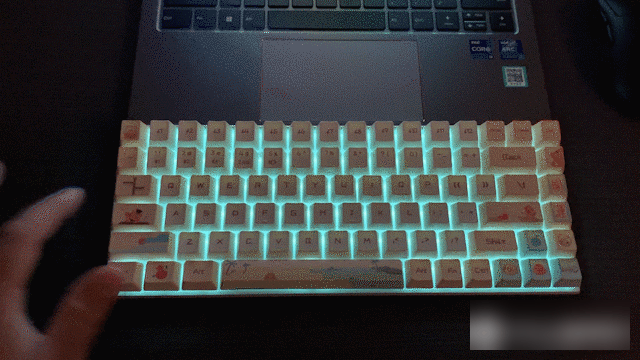

The author likes these two light effects the most. With the input and click, the light will follow the lighting feedback. It is low-key and gorgeous, with both elegant charm and awe-inspiring visual perception.
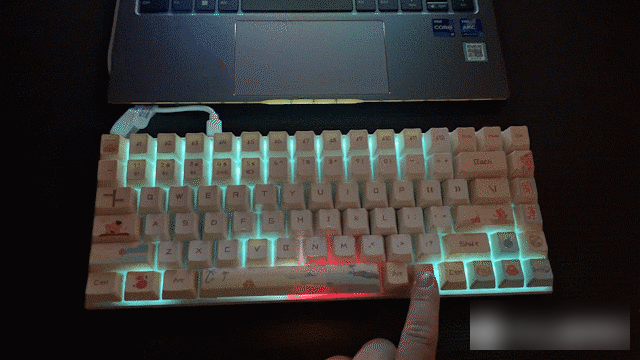
▲Use the five combined keys of FN+1-5 to switch back and forth among five devices in three modes: Bluetooth device, 2.4G wireless and wired connection.
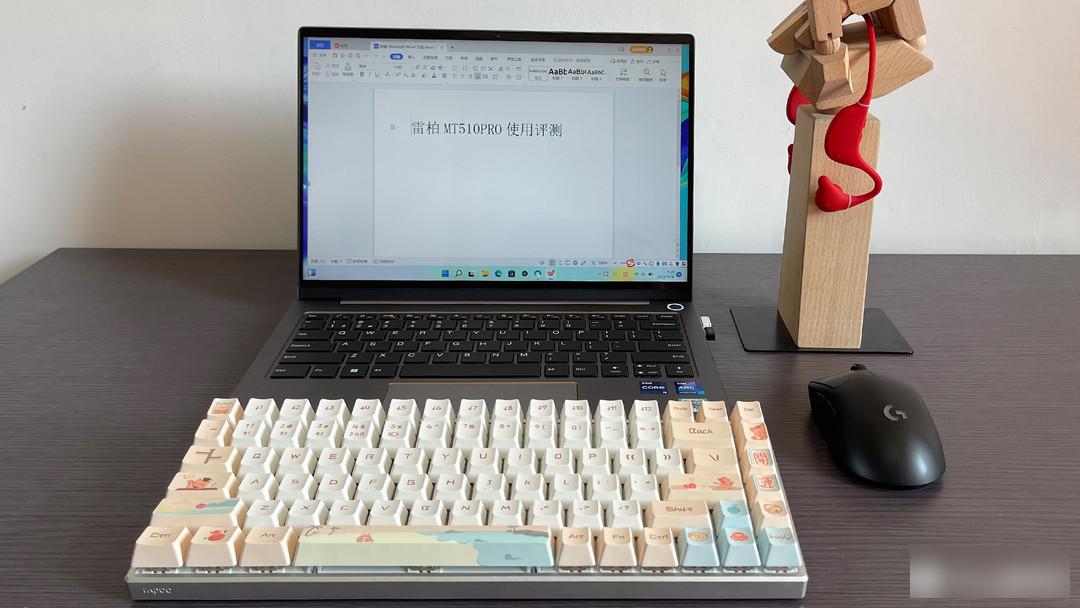
▲The author works in the electric power design industry. The commonly used software in the office is GstarCAD, PS, PR, Word and Excel. The Rapoo V700-8A has full-key no-click in wired mode and any 6-key no-click in wireless mode. The function is more than enough to cope with the operation of document editing and drawing software.
▲As a user who needs to face the computer most of the time during work and personal time, I will finally talk about the actual experience of Rapoo MT510PRO in various scenarios.
In this test, the time spent by the author in each scene is:
1. The editing and finalizing of this article takes about 2 hours a day for 7 days.
2. Office drawing/document editing/immediate communication software communication chat (mo) day (yu) usage time is about 6 hours a day for 10 days.
3. The game usage time (Final Fantasy 7 Remake PC version) is about 1.5 hours per day for 7 days.
The total time is about 85 hours.
Because I am used to using a keyboard with a standard size layout and an 87-key layout, I personally don’t need to spend extra time adjusting the tapping posture and touch typing operation mode when I get started with the Rapoo MT510PRO.
When using a mechanical keyboard, what everyone wants to know most is the feel of tapping. The Pennefather’s independent fast silver switch gives me the feeling of soft rebound, sensitive trigger travel, and light pressing. This kind of silky and soft input feel similar to superficial touch is one of the basic capabilities that an excellent mechanical keyboard product must have; Rapoo's own green and red switches are just a little less obvious, but they can still be detected when you observe carefully when tapping, but they bring a more gentle and quiet daily performance.

As an all-rounder, Rapoo MT510PRO is also easy to deal with non-competitive gaming experience.
The pressing feel adjustment of the space, carriage return, and left shift keys is consistent with that of other keys.
Apply force on one side or the middle of the keycap, and the feedback of the press rebound is smooth. After nearly 85 hours of use, the keyboard has not been found to be stuck.

▲The keyboard has a built-in 4000mAh large-capacity lithium battery, and the battery life can theoretically reach up to 225 hours. Support 5V1A input fast charging, easy to play anytime, anywhere.
▲Use wired mode to connect to Rapoo MT510PRO and it can be charged automatically. When charging, the keyboard BNM and space bar area will be on with a steady red light, and the indicator light will automatically turn off when fully charged.
Calculated according to the state of 8 hours of use per day, the theoretical battery life can cover 28 days. For the author who occasionally needs to go out at two points and one line, the Rapoo MT510PRO is sufficient for any daily use situation without any battery life anxiety.
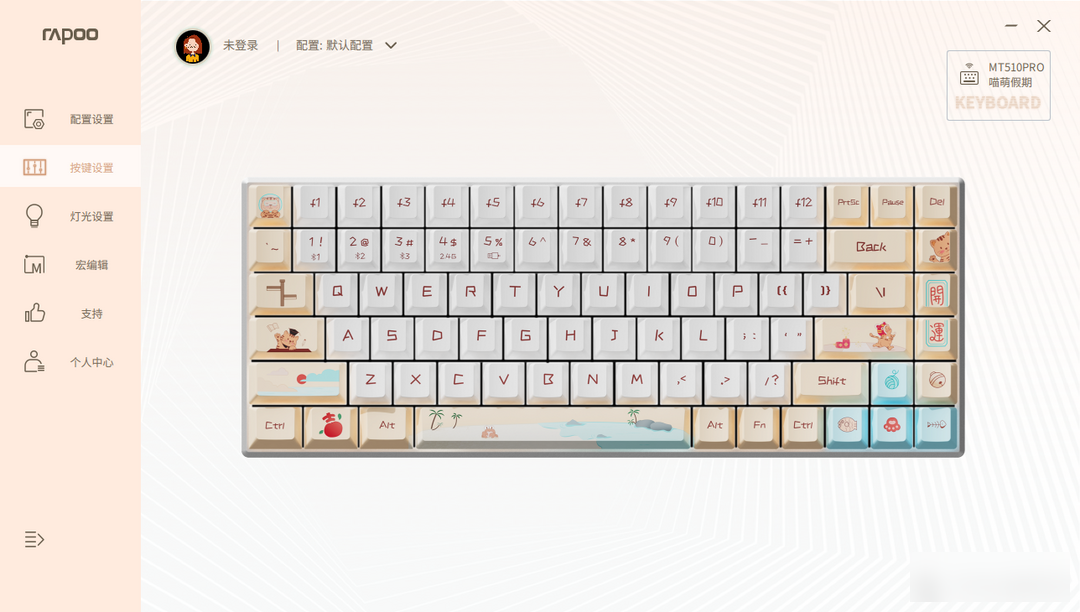
▲After installing the Rapoo driver software, all the keys on the keyboard can be programmed independently by using a wired connection. Configured parameters can be stored in the onboard memory, or can be uploaded to the cloud and shared with other players by logging into the Rapoo account.
Note: Parameter configuration can only be done with a wired connection. After completion, the three connection modes can be used synchronously, allowing this keyboard to adapt to different usage scenarios.

▲The logic of the driver software interface is clear. Users can customize and adjust the functions of the buttons according to their personal usage habits, or add combined button functions.

▲For high-end players, Rapoo MT510PRO also opens up the macro editing function, allowing users to realize more and stronger custom functions, such as one-key combo when playing games.

▲The author likes to use a macro to realize the commands of continuous marking in cad. The proper use of this macro function can reduce the daily workload.

As a leapfrog product, the hardware configuration of Rapoo MT510PRO is quite generous, and the design and workmanship are above the average level. Huge DIY space is reserved for users. The original five-sided sublimation PBT keycap fully considers the various design details of the 84-key compact layout and the meticulous running-in between a large number of knocking input experiences. Under the relatively limited key travel, it realizes gentle, light and profitable input. Tactile feedback.
1. The keyboard is exquisite in workmanship, with a cute appearance and a cool and fresh color scheme.
2. There is no impact when using the full key with a cable, the rhythm of the tapping feel is clear, and the feedback is clean and neat.
3. The three-mode connection is stable. Whether it is a wired connection, a Bluetooth connection or a 2.4G connection, the author has not found any obvious input delay during use (document editing, drawing input and game testing, etc.).
4. The longest battery life on a single charge can reach 225 hours.
5. Elegant and clear ice blue backlight system.
This kind of Rapoo MT510PRO has a small and fresh appearance when it is quiet, but it is techpunk when it is dynamic.
The above is the end of the full text, thank you for watching! ! !
The original author of this article: Mysterious Disappearance! ! !
Factory Adress: No.11,FengpingRoad
