Native MAC settings, no expense spared, ultra-free customization, no wonder the Keychron Q5 keyboard is popular in the key circle
You may not be so familiar with the keyboard of the Keychron brand, because at the beginning Keychron was mainly for overseas users, and the focus was on adapting MAC devices. Of course, in addition to being fully compatible with Mac systems, the compatibility of Keychron keyboards is also very good. It can be said that it is one of the manufacturers that can adapt to the most systems.
Now that Keychron has become popular in China from overseas, I couldn't help buying a Q5 with CNC anodized aluminum shell and knob control to experience this "distinctive" keyboard.
The packaging is cool black, with silver fonts and the outline of the keyboard, plus the little red dots on the side, it looks full of high-end. The first impression I got was that the box was "too heavy", which made people wonder if it was really just a keyboard?
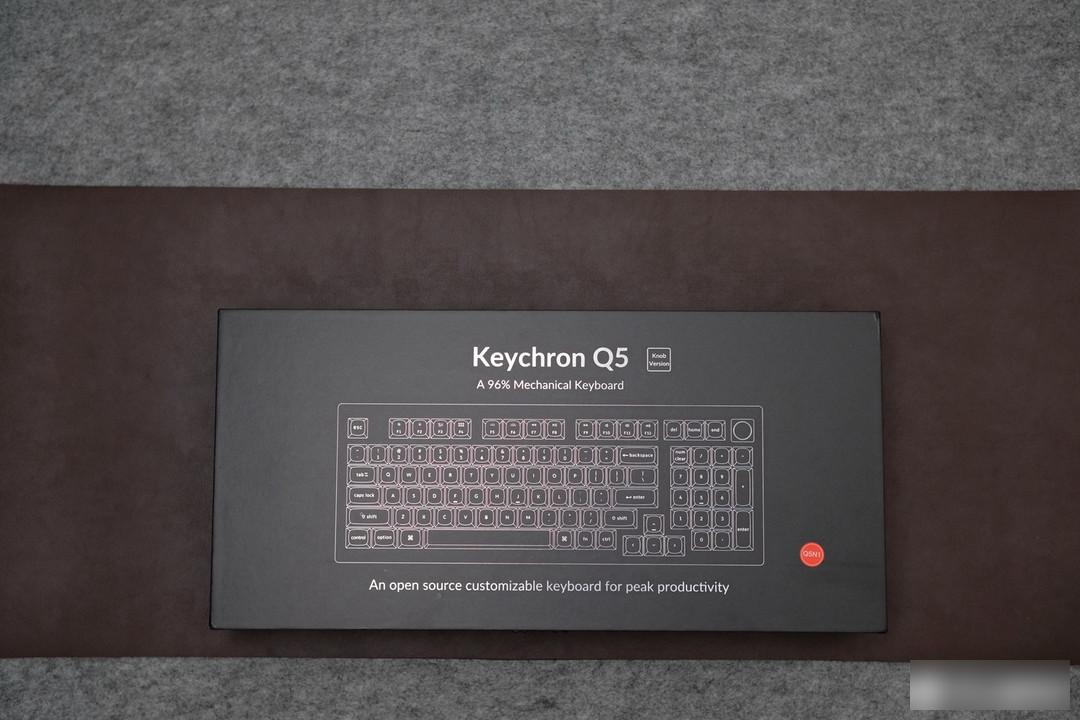
When you open the top cover, you can see the black cushioning sponge, and a small round hole is opened in the upper right corner, revealing the "proud design" of Q5 - the control knob. This packaging design is very high-end.

Uncover the sponge, the keyboard and other accessories reveal the "true face".

Keychron Q5 family portrait: Type-C data cable, three replacement WIN system keycaps (pre-installed MAC keycaps), key puller, shaft puller, screwdriver and Allen wrench. Because it is a Gasket structure, there are some sponge strips, screws, and foot pads that can be replaced and adjusted in the accessories. (Keychron Q5 provides two options of kit and finished product. I have a handicap and choose the finished version)

The general layout of Keychron Q5 is still very standard. The arrow keys have been designed with a "slimming" design, and the upper right corner button has been replaced with a control knob, and the three left function buttons (Del, Home, End) have been moved to the left as a whole. , the layout as a whole is still very easy to adapt, and it is relatively simple to get started.

The shell of Keychron Q5 is unusually thick, Gasket structure design, and the frame is relatively wide. The noise-reducing cotton and other parts support free adjustment and replacement to achieve our most suitable and favorite feel.
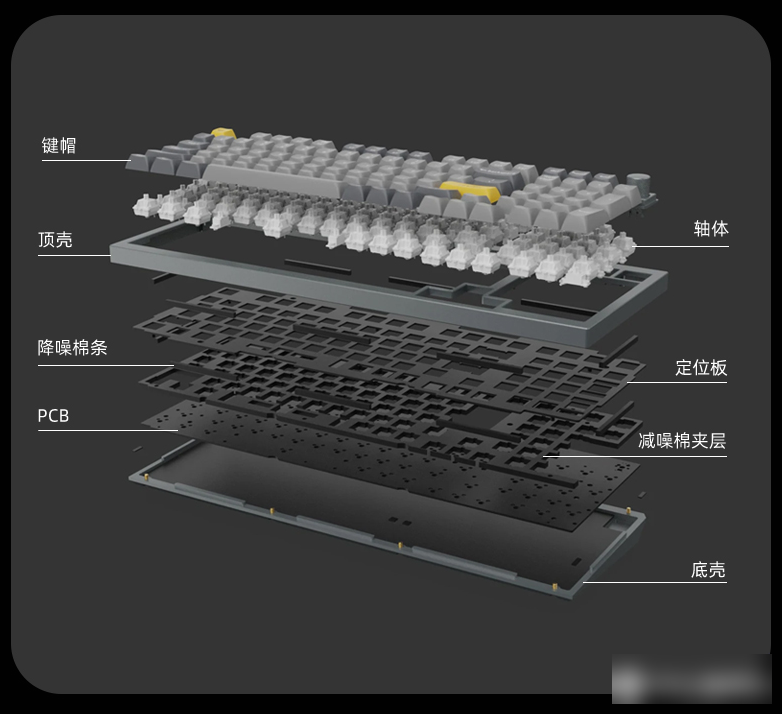
The whole body of the shell is made of aluminum alloy, the surface is anodized, and the texture is finely frosted (sandblasting process to be precise). The upper and lower covers are independent and fixed by screws.

Golden copper screw design, good texture and color matching.

Designed with sharp sides. Here I noticed that Q5 did not make an adjustable foot design, which shows the designer's confidence in the ergonomics of the keyboard...
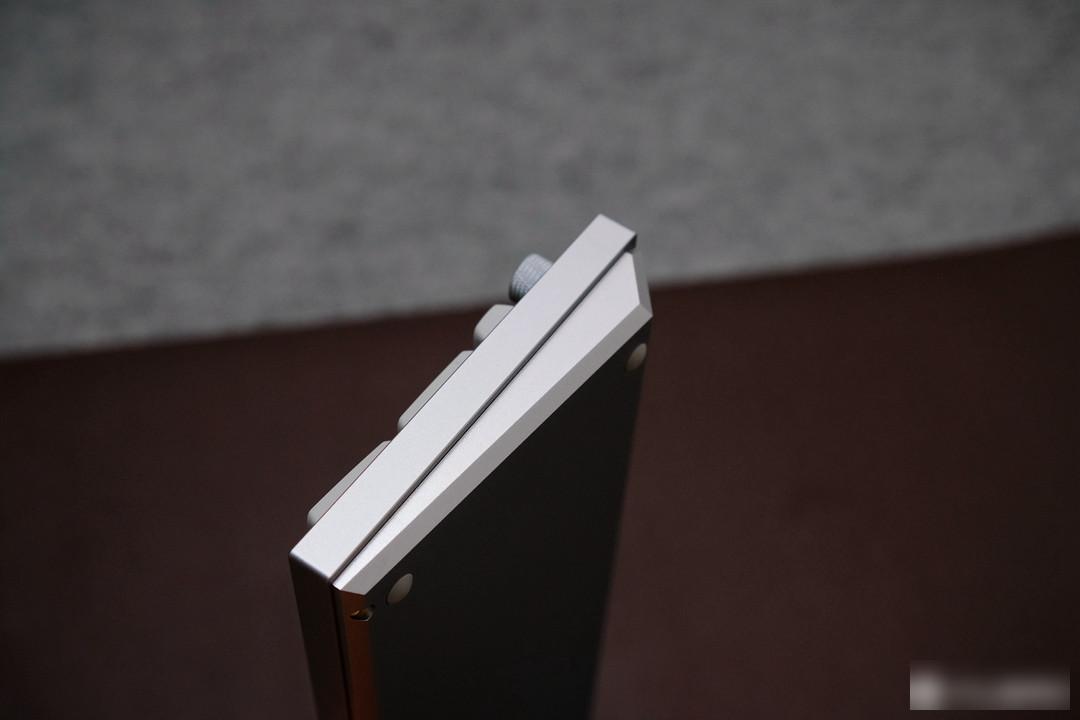
Pre-installed MAC keys and keycaps, the keycaps of the win system are rarely used as substitutes...

The Gpro red switch has a trigger pressure of 45 grams, a trigger key travel of 2 mm, and a total key travel of 4 mm. The large key adopts a satellite shaft design and supports hot-swapping of all keys. It will trigger the Gpro red switch quickly, and there is almost no delay in pressing the keys. When used to play games and type, you can feel the joy and comfort of manipulation.

The key caps are made of high-quality PBT, and the workmanship, touch and anti-slip properties of the keys are all good.

The knob in the upper right corner supports left and right rotation and pressing down, and the default is volume increase and decrease and play/pause. There is a separation between the knob and the key position, leaving space for two-finger rotation control and blind operation. The workmanship of the knob is very delicate, with knurling on the side, it feels very good, the damping is moderate, and it will not shake.
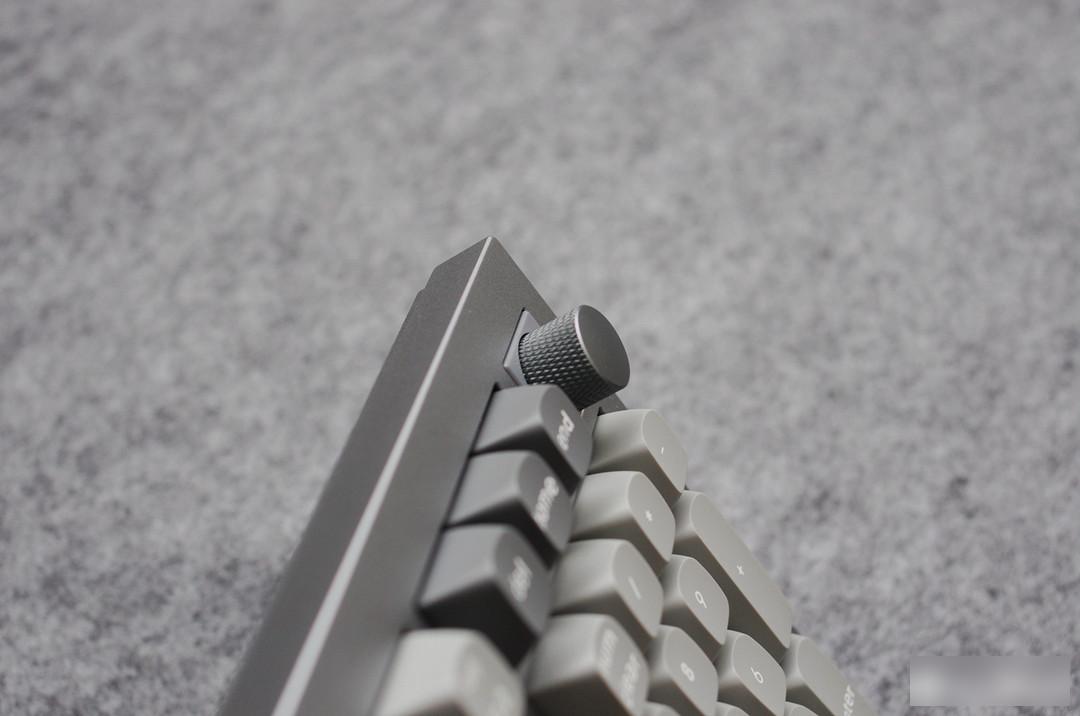
Keychron Q5 only supports wired mode, and the included braided wire is of good quality, and it comes with a USB-C to USB-A adapter.
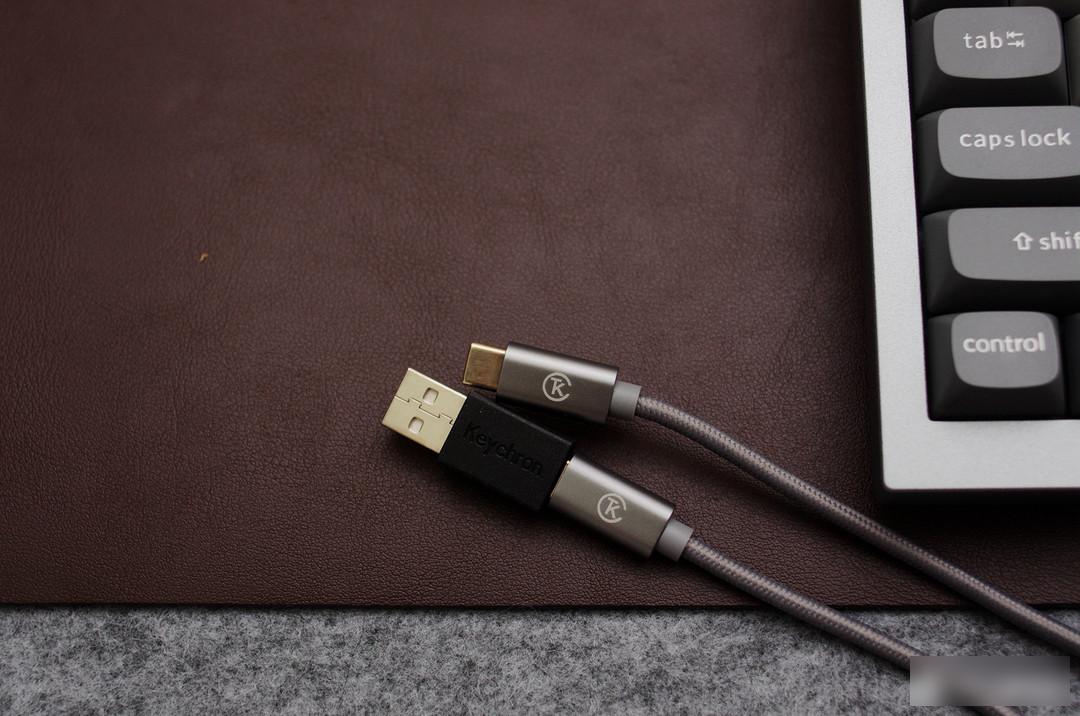
There is a Win/Mac switch and a USB-C data interface on the back of the keyboard.

The keycap of my Keychron Q5 is dark gray and light gray, and the yellow Esc and Enter buttons are embellished in it. It is low-key and not glaring.

Although it is a 96% design, because of the reasonable size and spacing of the buttons, it seems that it is not easy to accidentally touch it when you get started.

Support custom RGB lighting.

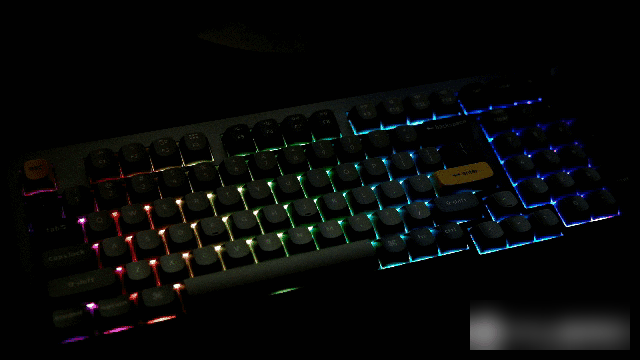
The angle of Keychron Q5 is fixed, and it feels good to use on the wrist. But because I can't adjust, I feel a little uneasy after all.

Keychron’s high-cost suspended and fixed circuit board design is very unique to me. Gaskets are used around the circuit board to make the middle of the circuit board suspended in the air, providing a better and more flexible typing experience for the keyboard. The official data is the largest drop of the Q5. It can reach up to 2.5 mm, and the huge space for the spring brings more comfortable elasticity to the keyboard.
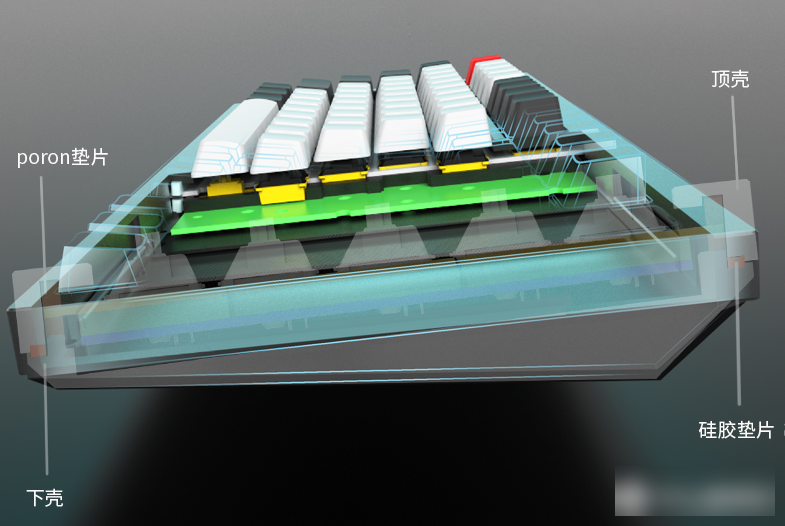
When pressing down hard, the elastic space is quite obvious.
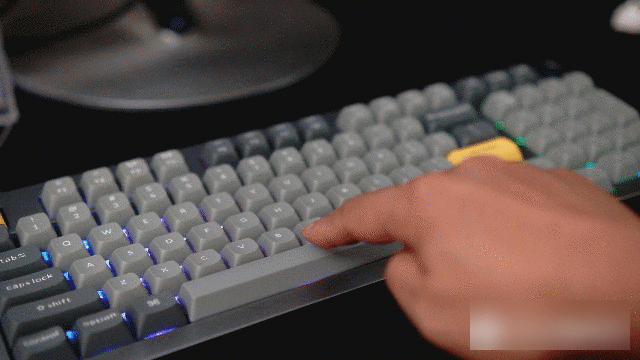
However, during daily input, especially my red axis, the degree of deformation cannot be detected by the naked eye. There is no big difference between using it and ordinary keyboards, and it does not affect the typing feel. But with this elastic design, when we press the keycap to the lowest point, the keyboard feedback felt by the fingertips is indeed not so "hard" and "dead", and it can feel cushioned and has a certain rebound . Just like when we run, the difference between thin-soled shoes and thick-soled running shoes. During the input process, if you tap the keys vigorously, you can't seem to hear other noises such as cavity sound and spring sound. It is especially comfortable to use late at night.
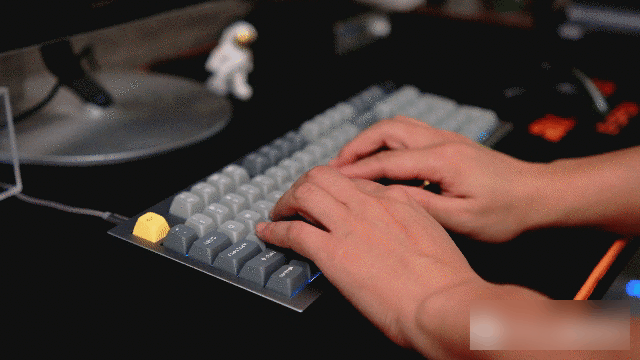
Although Q5 cannot be regarded as a "customized product" in the strict sense, Keychron's customized pedigree is still maintained. The core of the system is based on the QMK / VIA open source system. Each key can be set by itself, and there are four There are many layers of buttons.
We open Design in VIA
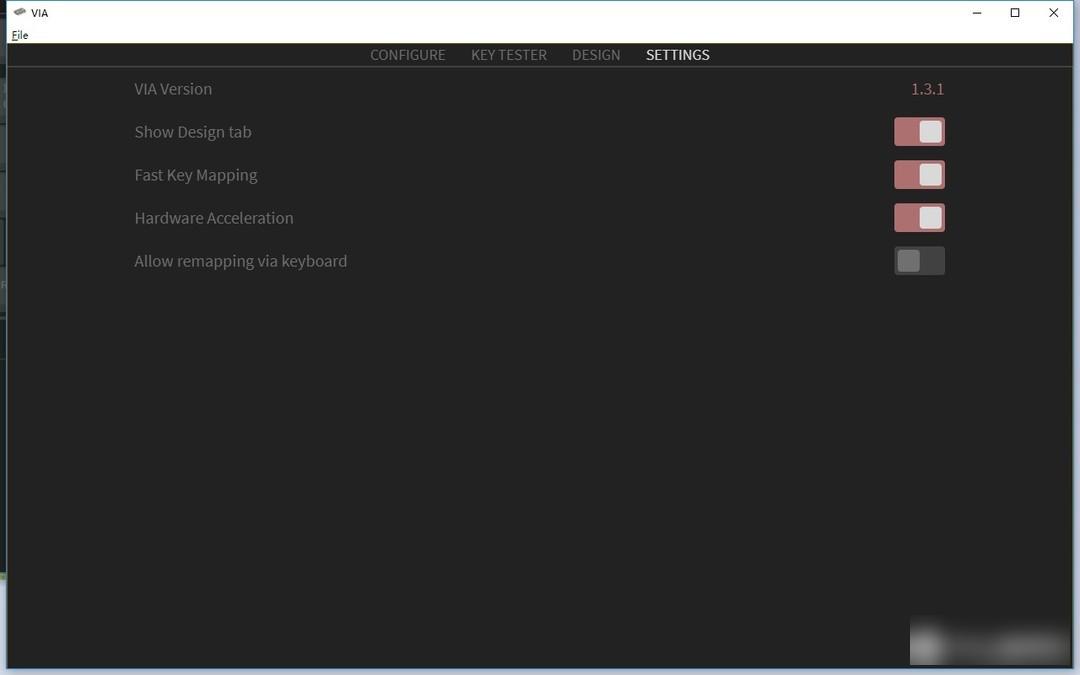
Download the corresponding json file on the official website, and you can set it after importing.
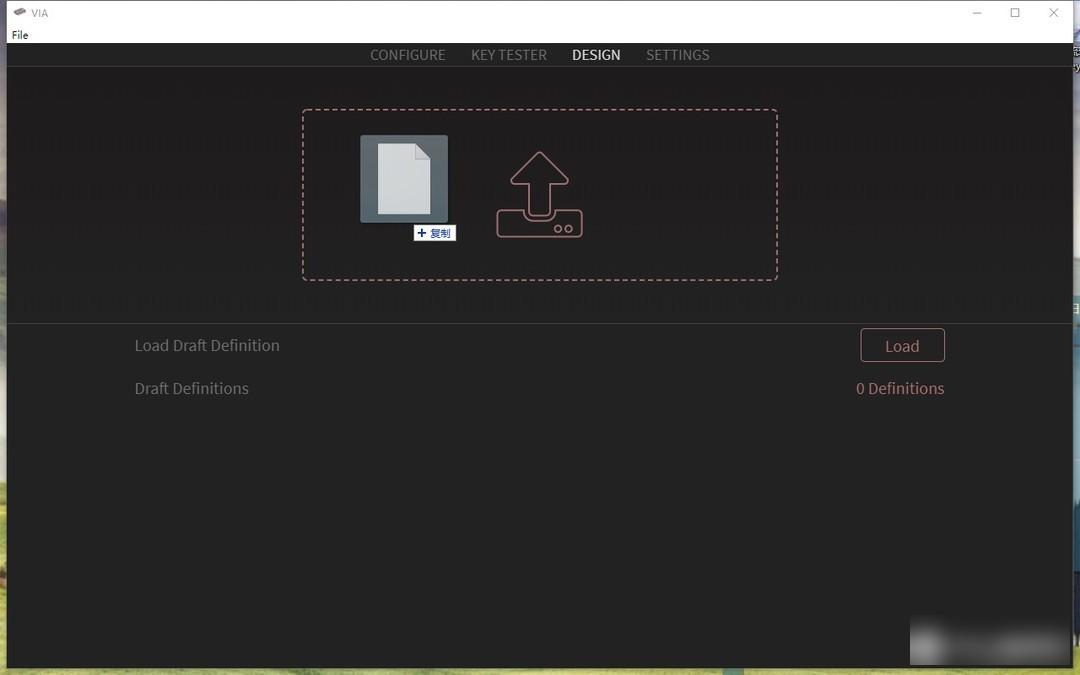
Keychron Q5 supports 4 layers of LAYER buttons by default.
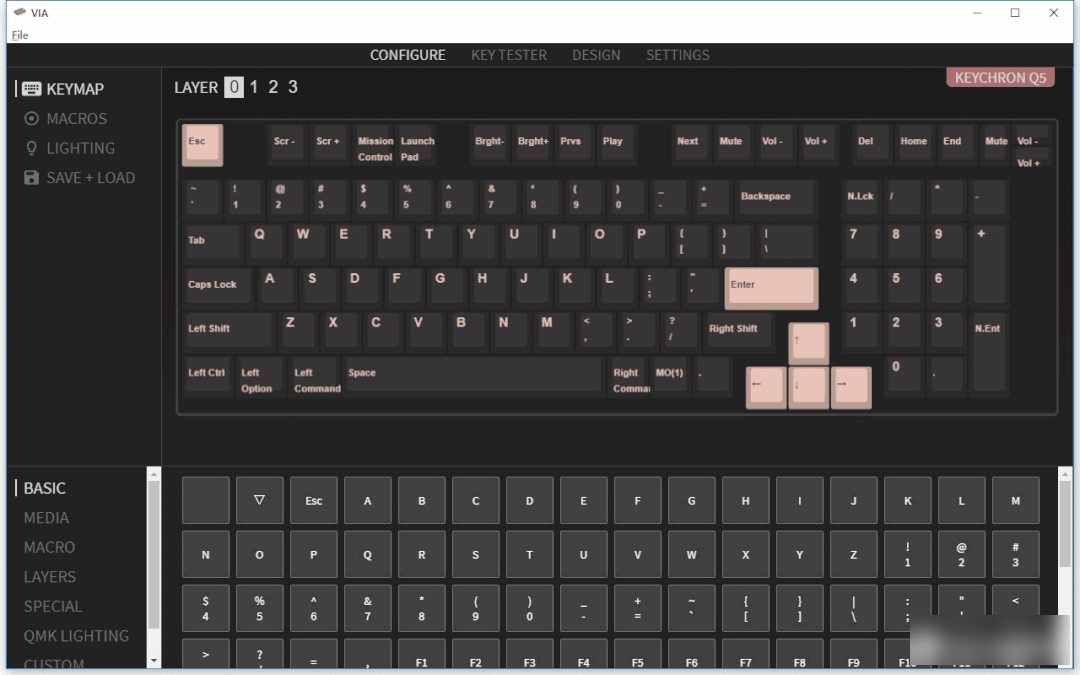
Each key can be individually defined
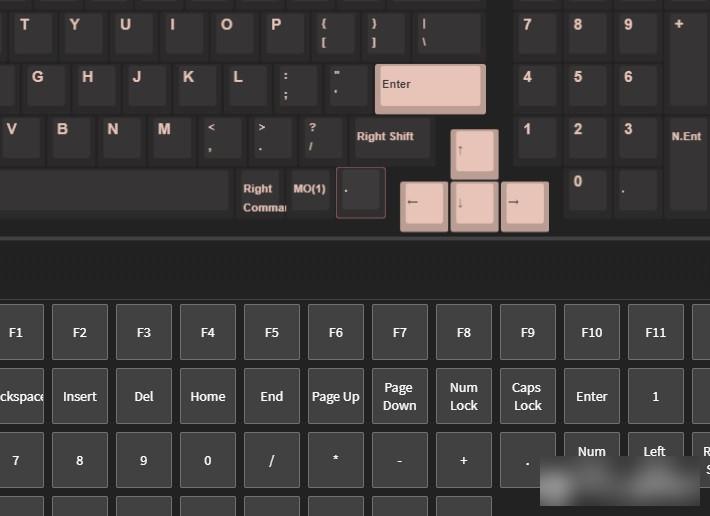
Macros are custom macros, and many key shortcuts can be implemented using macros.
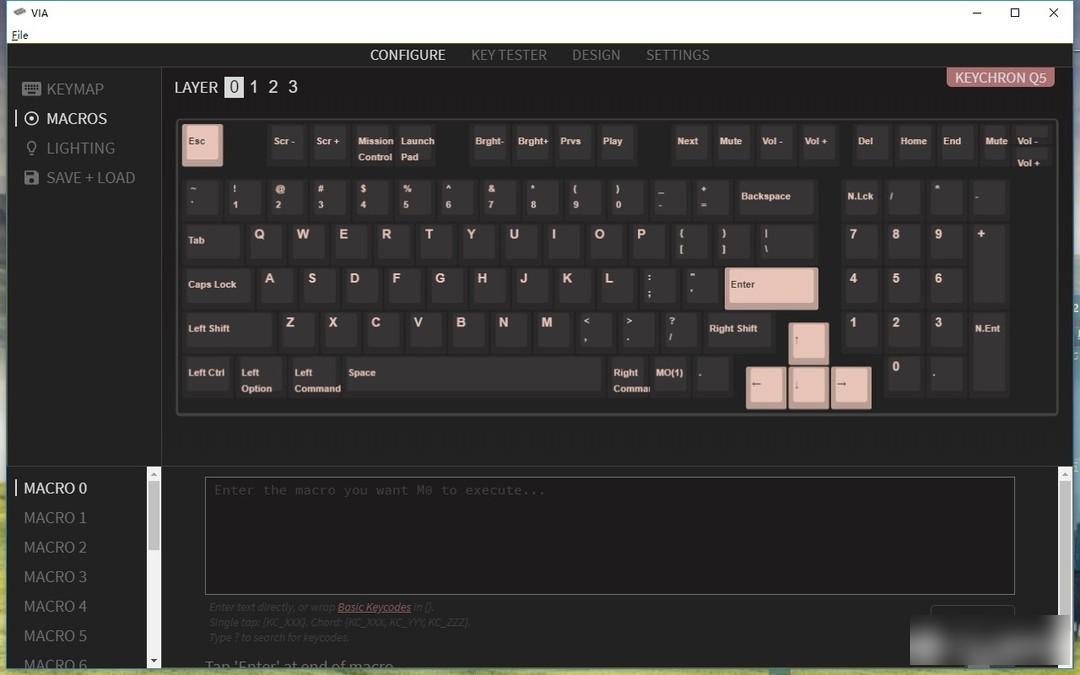
Click LIGHTING on the left to set the lighting effect.
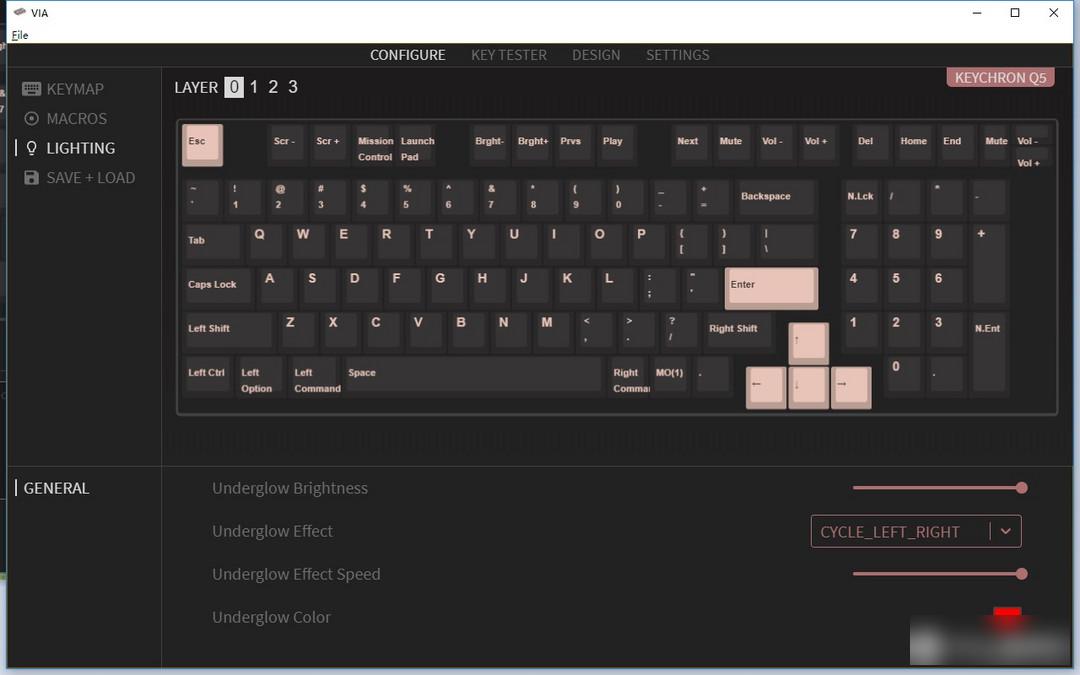
You can manually select the brightness, lighting effect type, lighting effect speed, and color.
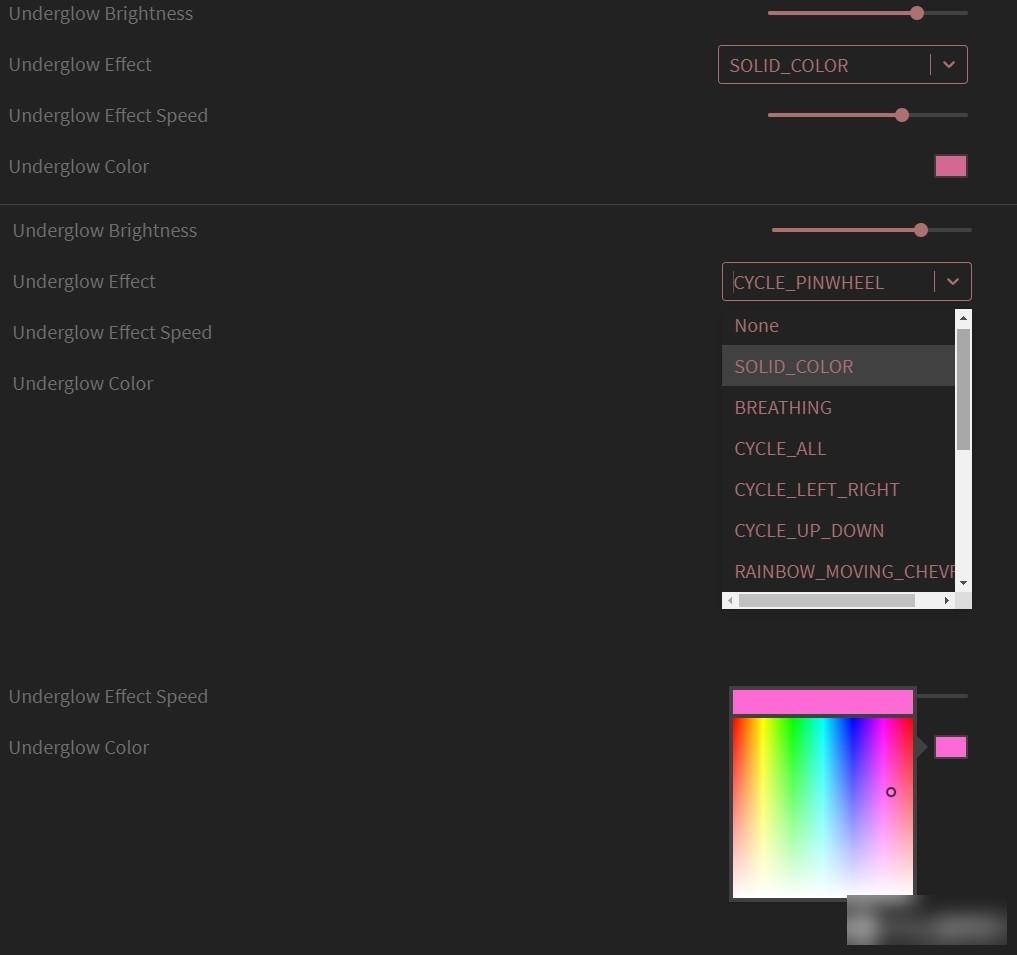
And the lighting effect can be previewed in real time.

There is also a key test interface, Keychron Q5 can achieve full key without punching.
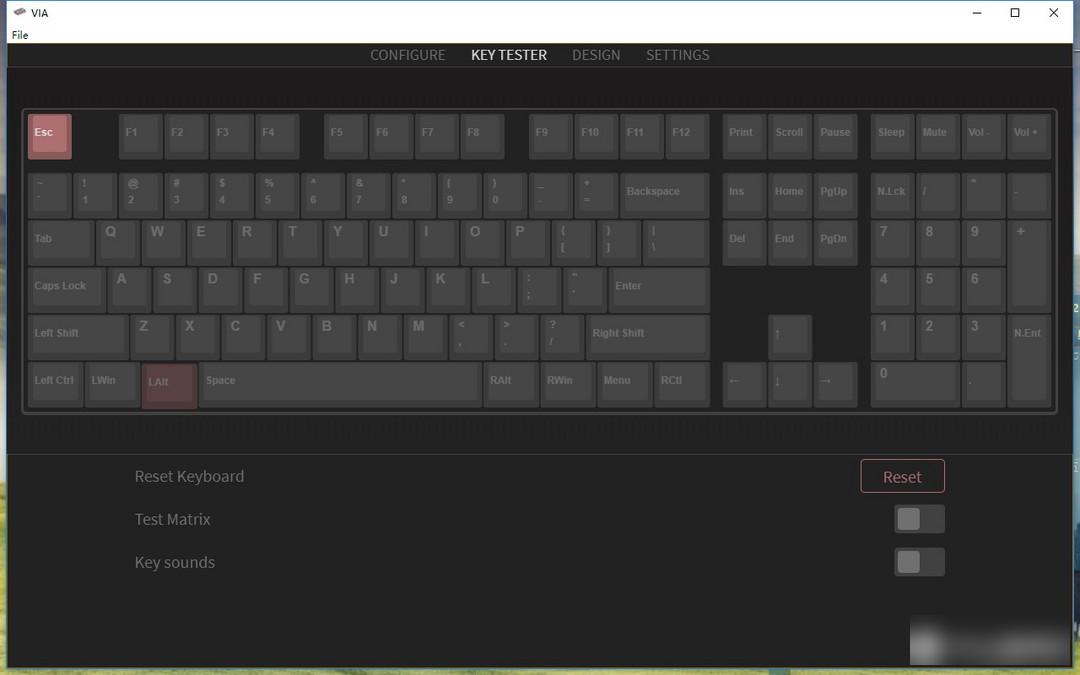
After using the customized keyboard of Keychron Q5, I feel that the material, workmanship and feel of the keyboard are the most satisfying parts for me, especially the aluminum keyboard shell that spares no expense. The surface treatment process and materials are very advanced. For men in science and engineering, it can be said that they can't put it down. There is also the suspended gasket structure in the middle of the keyboard, which makes the input feeling of the keyboard more comfortable. When inputting a lot, the fingers feel very comfortable.
There is no gold, and Keychron Q5 also has imperfections. For example, it only supports wired connections. Although wired connections are more stable and have lower delays, it is a little troublesome for users who are extremely pursuing a simple desktop. In addition, VIA has a pure English interface. In terms of use, it is not as convenient as the Chinese interface. The software itself also has certain requirements for users. But the flaws are not hidden, I still like Keychron Q5 very much, I just like things that are mechanical, stacked, and complexly processed...

Factory Adress: No.11,FengpingRoad
