Neo's Pragmatic Peripherals Guide, Chapter 139: Not just playing with lights, but full of functions - Razer BlackWidow Spider V4 Professional Edition Mechanical Keyboard First Review
Mechanical keyboard Hello, everyone! I am Young Master Shen! I have talked about several very good e-sports keyboards with my friends before, but some friends pointed out that although playing games is important, we don’t buy keyboards just for playing games. We still hope to take into account daily use, especially some productivity. shortcuts and enter numbers. Some minimalist numpads are less suitable.

Not only must there be a numeric keypad area, but also some multimedia control keys, preferably with customizable functions. Finally, if the RGB lighting effect is also very impressive, it will be perfect! With such a goal in mind, I took a look around the current keyboard market, and basically only the flagship models of major brands can meet the requirements.
Especially when it comes to playing with lights, Razer is often the first "professional household" that everyone thinks of. For example, the recently updated Black Widow Spider V4 Professional Edition is very representative, with full lighting effects and full functions, but the price is not low. In order to avoid the impulsive consumption of friends, I will be impulsive first! Test it to help you explore the way.
First of all, on the outer packaging, the Black Widow Spider V4 Professional Edition still continues Razer’s consistent design style, mainly showing the pictures and models of the product.

The upper left corner marks the axis body of this keyboard. Razer provides two choices of linear yellow axis and paragraph green axis this time. I chose the yellow axis that I personally think is relatively more versatile.

Continue unpacking. In addition to the keyboard, there are 2 data cables and a magnetic RGB leather wrist rest nearby, which can be said to be the flagship model of the wrist rest.

The reason why there are 2 data cables is because this keyboard also supports the USB HUB function, which supports using the keyboard as a transfer station and connecting another USB device externally. In this way, for desktop users, whether it is to read data from a USB flash drive or a USB wireless receiver for installing a mouse, they do not need to look for the motherboard interface on the back of the desktop, which is much more convenient.
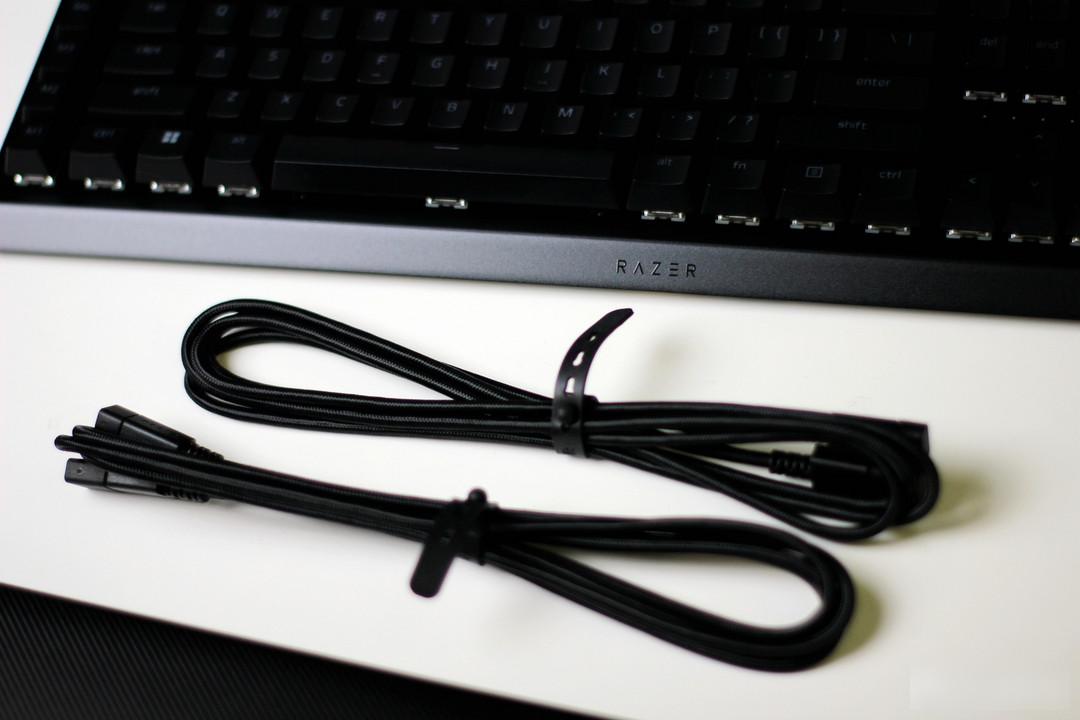
In addition to the regular non-slip feet, the wrist rest also has a leather pad.

It turns out that this is the metal contact of the magnetic attraction, which is used to connect the wrist rest and the keyboard body, and is used for power supply and signal transmission for lighting effect parameter setting.

At the bottom of the keyboard body, there are also corresponding magnetic metal contacts. It can be seen that it is worthy of being the flagship model. The complexity and sophistication of the design clearly show that this is the representative work of Razer's full-featured keyboard.

In addition to the conventional multimedia shortcut keys and volume wheel in the upper right corner, the Black Widow Spider V4 Professional Edition also adds a multi-function knob in the upper left corner, which is very helpful for productivity and games. In addition, there are 8 macro buttons, of which the leftmost There are 5 in this column.

There are also three macro buttons arranged on the side.

In addition to laying the keyboard flat, there are also 2 optional feet, 6° and 8° respectively. The bottom of the feet is also made of non-slip rubber, and the details are as good as ever.
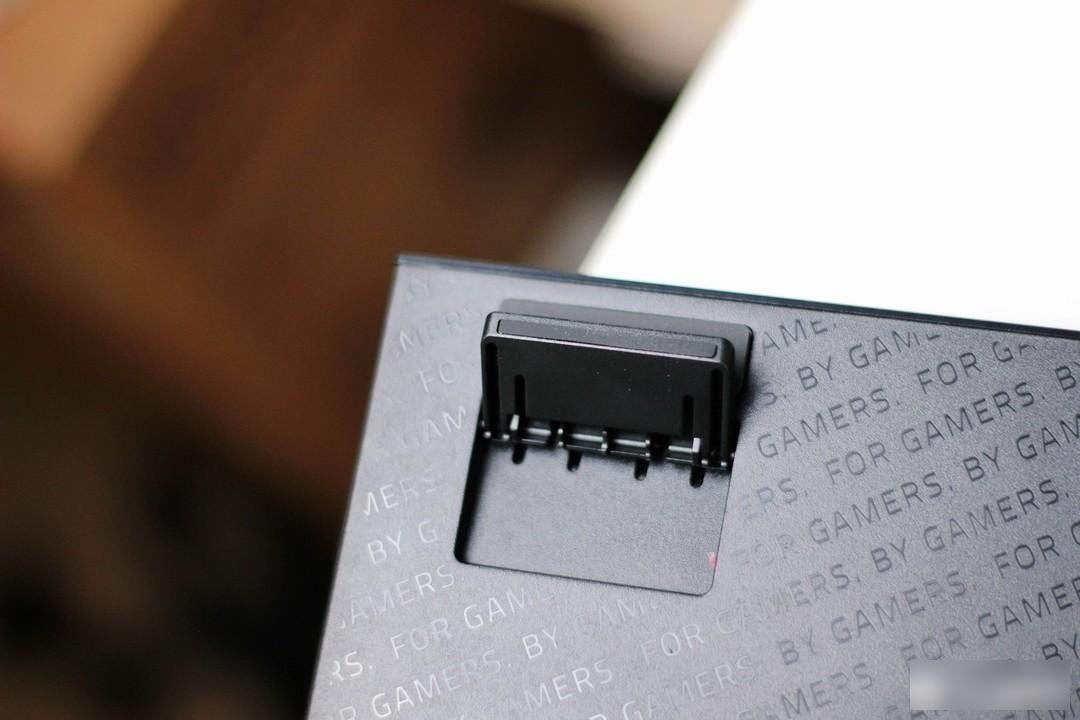
The keyboard is designed with separate keys and wires. The two C ports are the interface for connecting the keyboard to the computer and the interface for USB expansion. If expansion is not required, only one line is required.

When the two wires are connected, there is enough space, and the joints of the wires have anti-pull reinforcement design, which is quite safe for daily use and occasional movement of the keyboard.

After connecting to the computer, Razer's handsome RGB lighting effects will light up.

Including the multimedia shortcut key area in the upper right corner, the 4 function keys are also outlined with lights, which is very convenient to operate, and you can quickly operate blindly after you are familiar with it.

There are also RGB light strips on the side panel of the keyboard, which can be said to be RGB without dead ends.

The keyboard comes with two-color injection-molded ABS keycaps, one of Razer's signature technologies, which are more wear-resistant and oil-resistant than conventional keyboards, and the lighting effects are also very good.
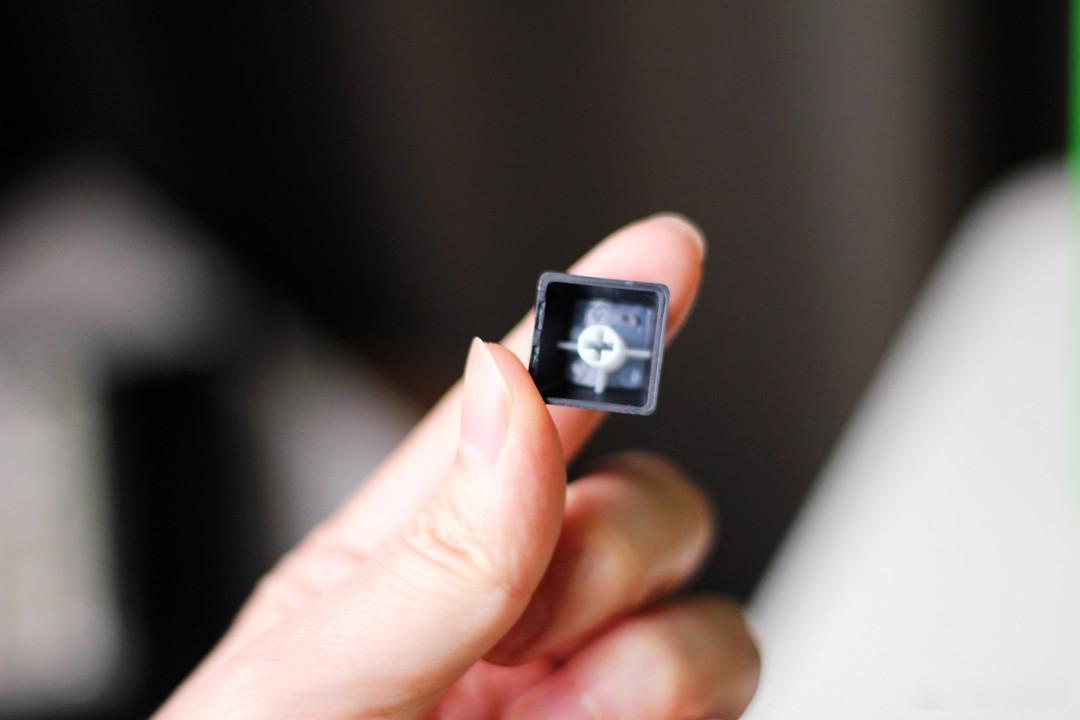
I have to say that Razer is really professional when it comes to lighting. In Thundercloud 3 software, we can also deeply customize the way the lights are displayed.

After connecting the magnetic wrist rest, the wrist rest also has an immersive bottom light effect, which can also be customized with Thundercloud 3.

Among other things, the RGB lighting effect alone makes this keyboard the only one on the market.

With the current various RGB DIY accessories, microphones, mice and other accessories, the overall atmosphere is great.

In terms of the switch body, this Razer yellow switch adopts a linear feel. The total stroke is 3.5mm, the trigger stroke speed of 1.2mm is quite fast, and the trigger pressure is moderate at 45g. The button life has reached 100 million times, which is very durable. If you like the crisp and smooth feel, there are also Razer Green switches available.

In the Leiyun 3 software, we can see a very rich function configuration interface.
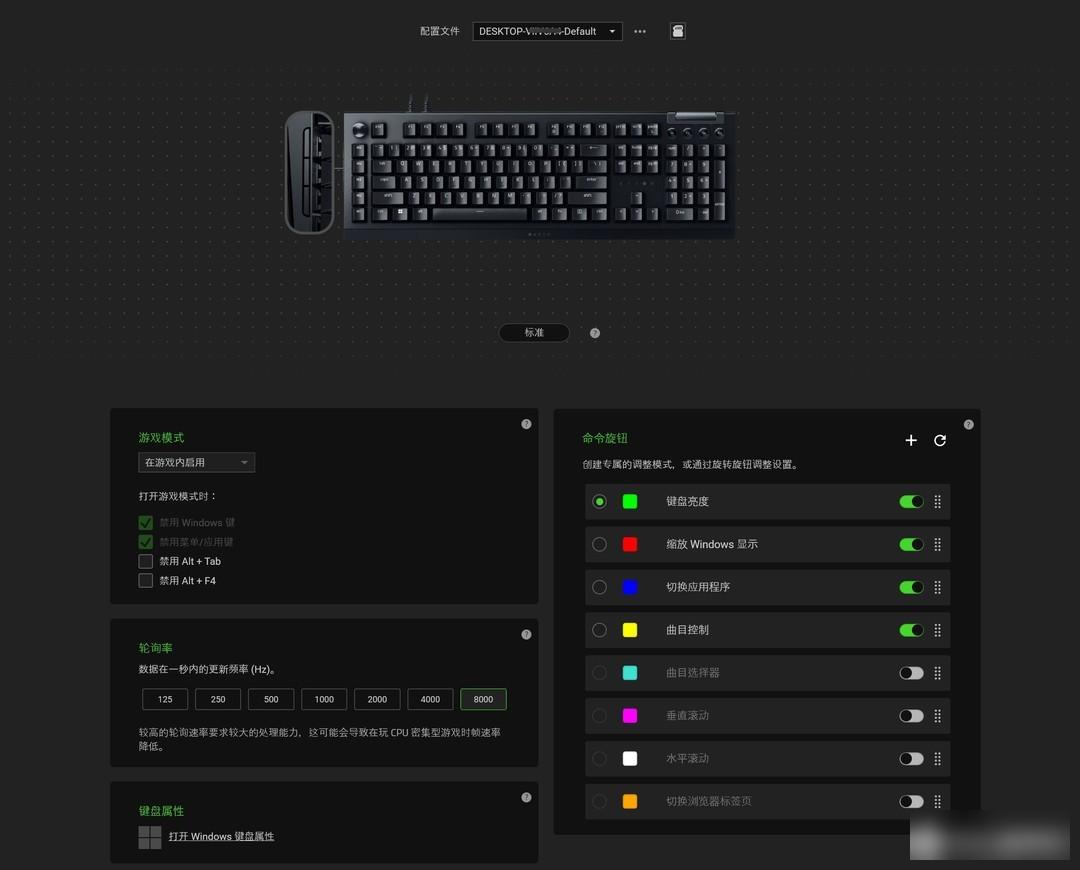
If your computer configuration is good, it is recommended to adjust the polling rate to 8000Hz, the operation response will indeed be faster. Then in the command knob area on the right, you can open up to 8 functions, each function has a corresponding color to display, and you can also customize other colors to suit your own usage habits.
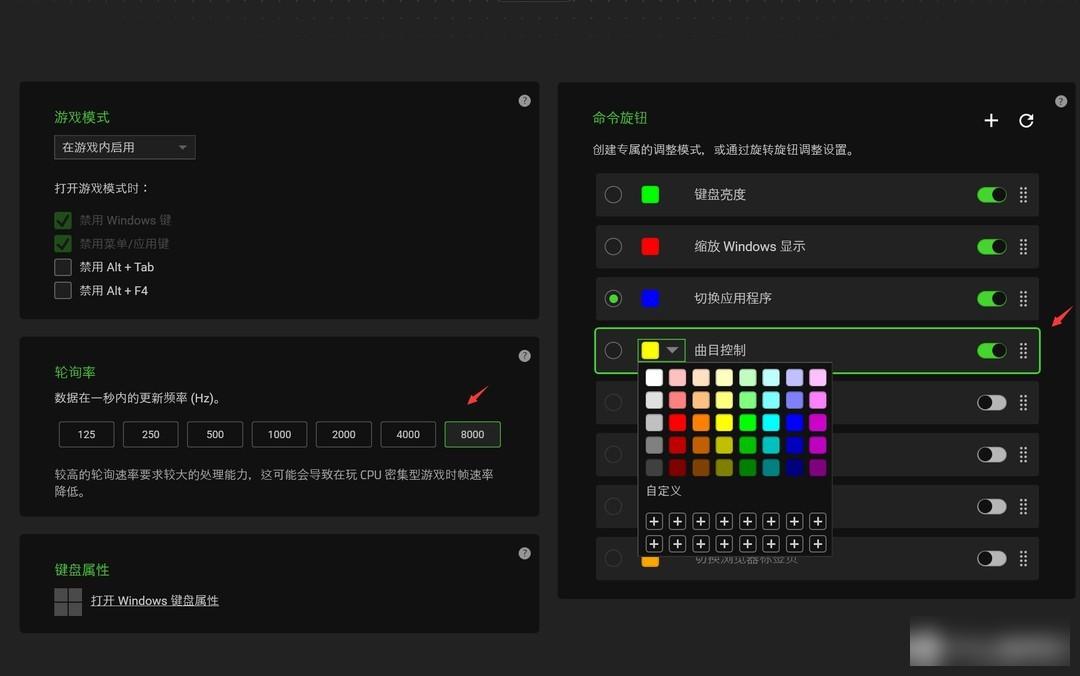
At the hardware level, the feel and texture of this command knob are quite strong, and it is indeed a high-end product.

During operation, press the knob to switch the function, and rotate it to adjust the corresponding function. In addition, the functions of the knobs and macro buttons can also be deeply customized according to your usage habits, such as adjusting the microphone volume, switching weapons, healing, etc., all of which can be customized and quickly operated.

Next, let’s talk about the actual use experience. First of all, this wrist rest is really handsome and can improve comfort, but friends need to pay attention to leaving a certain amount of desktop space. Moreover, the internal structure of this keyboard has also been upgraded, with PCB sponge and bottom cover sponge, the keyboard sound for daily use is more comfortable and not sharp, and the joystick is also improved compared to V3.

Moreover, this material is not easy to leave hand sweat or indentation. Visually, it should be more durable than that kind of wrist rest covered with a flat piece of leather.

Next, let’s talk about the macro buttons. There is a side button that is very useful to me, which is to quickly call up the Xbox Game Bar. You can start recording screens, taking screenshots, checking CPU, graphics card usage, etc. at any time. But this function was originally called up with the combination of Win+G, and when we play games, we usually have to block the Win button first in order to prevent accidental touches from jumping back to the desktop, which becomes an endless loop. With the shortcut keys on the side of Razer's keyboard, it is much more convenient, and you can start recording the screen at any time with one key exhalation.
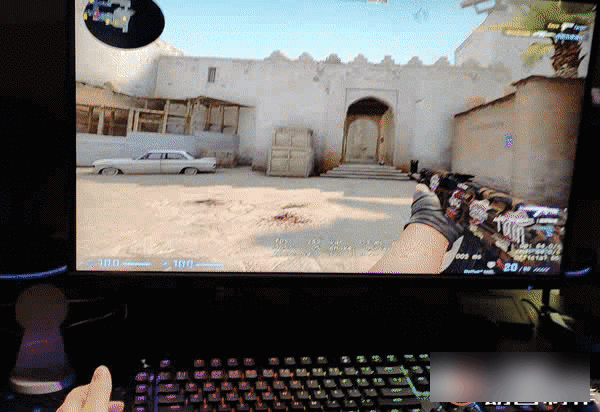
Not only is it easy to use for playing games, but this keyboard is also a productivity tool because of its full functions.

For example, when making a video, we often need to pull the progress bar left and right to check the content of different video materials. It is quite troublesome to check whether the BGM and dubbing are correct. Most mice only use a vertical scroll wheel, not a horizontal scroll wheel. With Razer's keyboard, it is convenient. You can switch the command knob to "horizontal scrolling", and you can quickly and accurately adjust the progress bar in the video production software.

Generally speaking, the Black Widow Spider V4 Professional Edition is not a pure gaming keyboard, but a more integrated all-round product. In addition to the RGB illusion lighting effect that Razer has always been good at, the upgrade of the keyboard noise reduction cotton also brings a better sense of use. The rich customization functions not only make the operation faster when playing games, but also create Software can also significantly improve efficiency.

Coupled with high-end workmanship materials, 8000Hz ultra-fast response, and the expansion capability of the built-in USB interface, it is indeed worthy of the positioning of Razer’s flagship keyboard. The Black Widow Spider V4 Professional Edition is quite suitable. Of course, for most users, they may not be able to use so many functions of the flagship model. Maybe it starts with the appearance and is loyal to the function. When you put it on the table, just ask if you are handsome!

Well, the above is about the experience of using this Razer Black Widow Spider V4 Professional Edition mechanical keyboard, thank you for reading. I'm Young Master Shen, see you next time!
Factory Adress: No.11,FengpingRoad
