Neo's Pragmatic Peripherals Guide Part 131: Beautiful Turquoise: Leopard FC750R PD Dual-mode Mechanical Keyboard Test Experience
Hello everyone! I am Young Master Shen! Once upon a time, there have been legends of "big F" and "big L" in the keyboard circle, both of which are flagship products known as the best choice for fever reduction. But so many years have passed, the big F seems to be drifting away from us due to various internal and external reasons, and the Leopold big L that insists on good feel, self-produced PBT two-color molding keycaps, and supports on-demand adjustment of the feel, I am still writing the story of "reducing a fever in one stroke". Recently, I also noticed that Leopold not only launched a good-looking turquoise color scheme on the star model FC750R PD, but also added support for Bluetooth connection, which became a dual-mode keyboard, and even the wired interface was replaced with the current one. Mainstream Type-C interface. For the relatively old-fashioned big L, these improvements are particularly rare. However, what is the appearance of this new model, and whether the hand feel is still at the ceiling level, you still have to actually try it out.

Open the outer packaging, we can see the carefully placed keyboard body. Not only is there a hard plastic dust cover, but there is also a peripheral dust bag for extra protection.

Accessories include instruction manual, data cable, 2 AAA batteries, and a set of replacement keycaps.
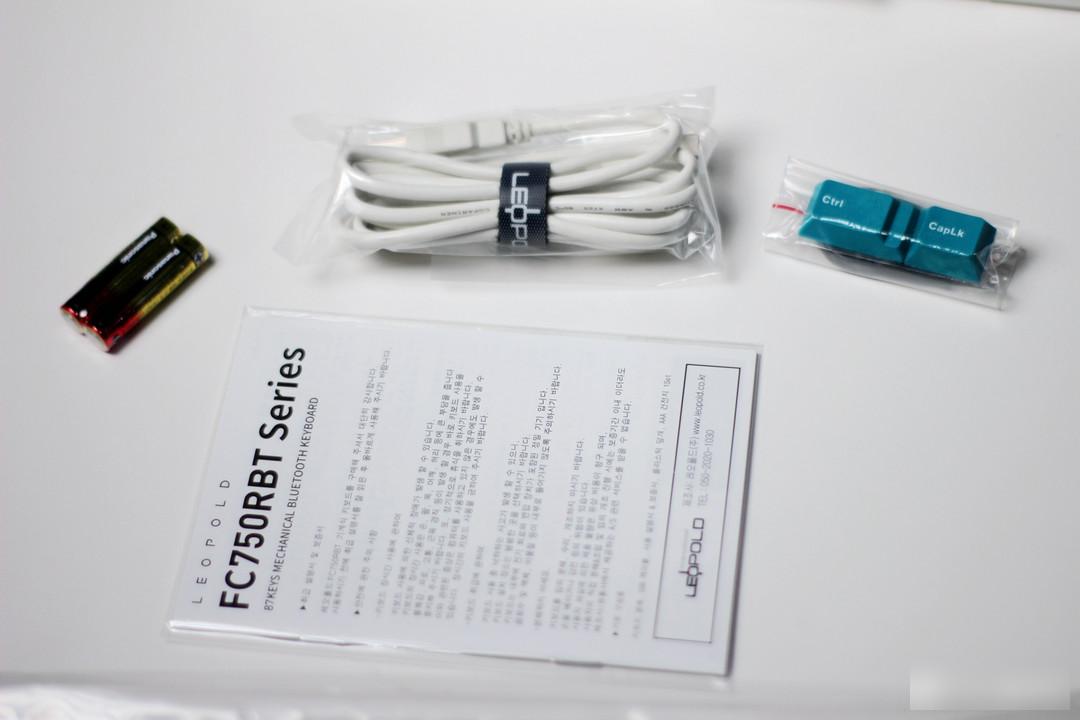
This replacement keycap is also the classic configuration of the big L, that is, CapLk and Ctrl are swapped, which is very useful for some programmers and special usage scenarios.

Remember to adjust the corresponding DIP switch on the back of the keyboard after replacing the keycaps.

This keyboard has a total of 4 DIP switches, No. 1 is to swap CapLk and Ctrl, No. 2 is to swap the Windows key and Alt key on the left, No. 3 is to swap the Windows key and FN key, and No. 4 is to open Or turn off the Windows key. The 4 switches are all off by default, and you can adjust them as needed.

Let's take a look at the keyboard body again. This custom-made plastic dust cover is quite careful.

Different from the common dust cover which is a large flat plate or designed by area, Leobold’s own one is accurate to each keycap, and the details are really controlled.

The keyboard comes with a certain tilt angle to ensure the comfort of daily use.

Leobold's metal nameplate is also quite textured.

The keycap adopts PBT two-color molding technology, which is produced by Leopold himself, and has a very good touch. The font and color are also quite attractive.

The white keycaps in the main input area have turquoise fonts, and the function keys are distinguished by turquoise and elegant orange-yellow keycaps with white fonts.

The wired mode of the keyboard uses the Type-C data cable to connect to the computer, and adopts the design of separating the key and wire, which is compatible with most third-party keyboard cables.

The back of the keyboard is designed with a wire slot, which can be routed from the rear, left, or right for easy cable management.

The cable bayonet has also been rounded to make it feel smooth, which is also an area where some entry-level keyboards need to be improved, and the big L is still doing better in this regard.

The keyboard has its own feet, which can be opened to further increase the tilt angle, and the feet also have non-slip pads.

In Bluetooth mode, the keyboard is powered by 2 AAA batteries.

This keyboard supports the main switches of CHERRY MX, including red, tea, green, pink, and silver switches. I chose the relatively most versatile red switch.

It can be seen that Leopold's keycap technology is indeed unique and strong, with exquisite workmanship, no nozzle burrs, and even coloring, which can be compared with many high-end third-party keycaps that cost several hundred yuan.

The Bluetooth connection method of the keyboard is also relatively academic. First install the battery, and then you need to turn on the Bluetooth power switch on the back of the keyboard, and then use the card pin to poke the pairing button.

At this time, the status indicator light on the front of the keyboard will continue to flash blue light and enter the Bluetooth pairing mode.

Then, on the computer, mobile phone, or tablet that supports Bluetooth, select Add Device, find the model of the keyboard, enter the corresponding PIN code as prompted, and press Enter.

In terms of actual use, the Bluetooth mode of the keyboard is no problem in daily use, the response speed is relatively OK, and there is no disconnection or word swallowing. If it is a game session that has high requirements for low latency, it is more appropriate to recommend that you play games in wired mode.
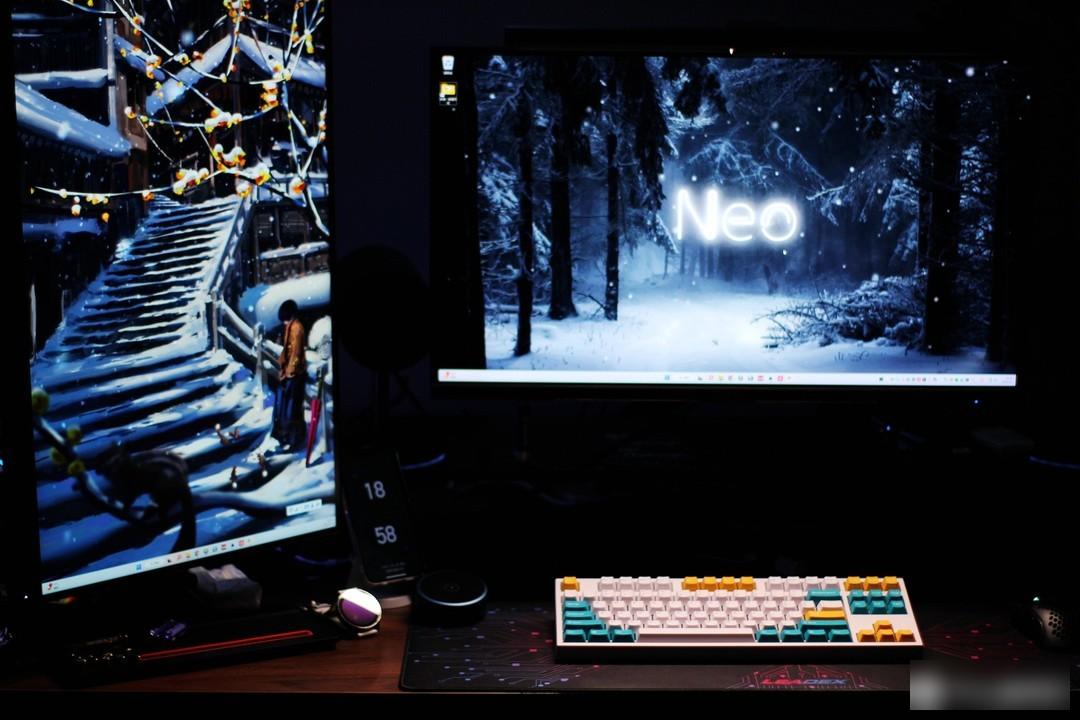
It is worth mentioning that the keyboard and the Fn button can realize common multimedia functions, such as song cutting and volume adjustment, which can be quickly done.

In terms of feel, the keyboard has reached a very high level by default. In addition, the sound-absorbing cotton inside can reduce the subtle noise and echo when using the keyboard, which is quite close to the experience of using a high-end customized keyboard. If necessary, you can re-run the shaft, or let the official after-sales service perform on-demand debugging as mentioned above to achieve a more satisfactory state of use.

Generally speaking, although the big L does not have as many functions as some cutting-edge brands, it does have something to do with the keyboard feel. In addition to the excellent workmanship and materials, the elegant and attractive turquoise color scheme, and the dual-mode connection capability after adding Bluetooth, it allows the brand to debug the keyboard on demand after sales, and also allows us to easily create our own exclusive touch keyboard. There is one thing to say, in 2023, the legend that a big L will reduce the fever continues.

This keyboard is available on both JD.com and Tmall, and you can choose according to your favorite platform preferences and promotions.
Factory Adress: No.11,FengpingRoad
