New Experience Part 55: Good News for MAC Dual System Users, Keychron K4Pro Takes All-round Responsibility
Brother Qiang's perspective, reflections on the life of the stingy dad.
Think deeply about life consumption, share a down-to-earth view of life, I believe you can find your favorite part.
I am a standard fake fruit fan, and all the Apple products I use are slow income after a scolding meal. And the process of using it has also experienced many times of jumping out and returning to the pit.
Therefore, my MACBOOK has always been used with dual systems. Friends who have similar experiences may understand that MAC OS is simple and convenient for home entertainment, but when it comes to work, it must be difficult without WIN. But after switching to the WIN system, the built-in keyboard of the notebook is always a bit awkward. On the one hand, there are differences in the function keys, and on the other hand, the feel is average after all.

I once bought a Bluetooth keyboard specifically, but there are very few keyboards on the market that can perfectly adapt to MAC and return to WIN in time. Seeing someone mentioning FILCO, I checked the price and resigned.
By chance, a colleague from the company recommended a brand: Keychron . It is said that it is very popular in the American technology industry, and it is basically a standard configuration for programmers. It is famous for its high appearance, sufficient materials, simple design and excellent Mac compatibility.
After careful comparison and consideration, I finally chose this K4Pro. In terms of the switch body, I still prefer the silent red switch, after all, my fingers have their own noise.
The outline of the keyboard keys printed on the front of the package is actually my preferred layout. At the same time, the open-source customization of the online webpage it mentioned is simple and convenient, and it also leaves enough room for later increase in playability.

On the back, some selling points of the product are highlighted, showing off the muscles.
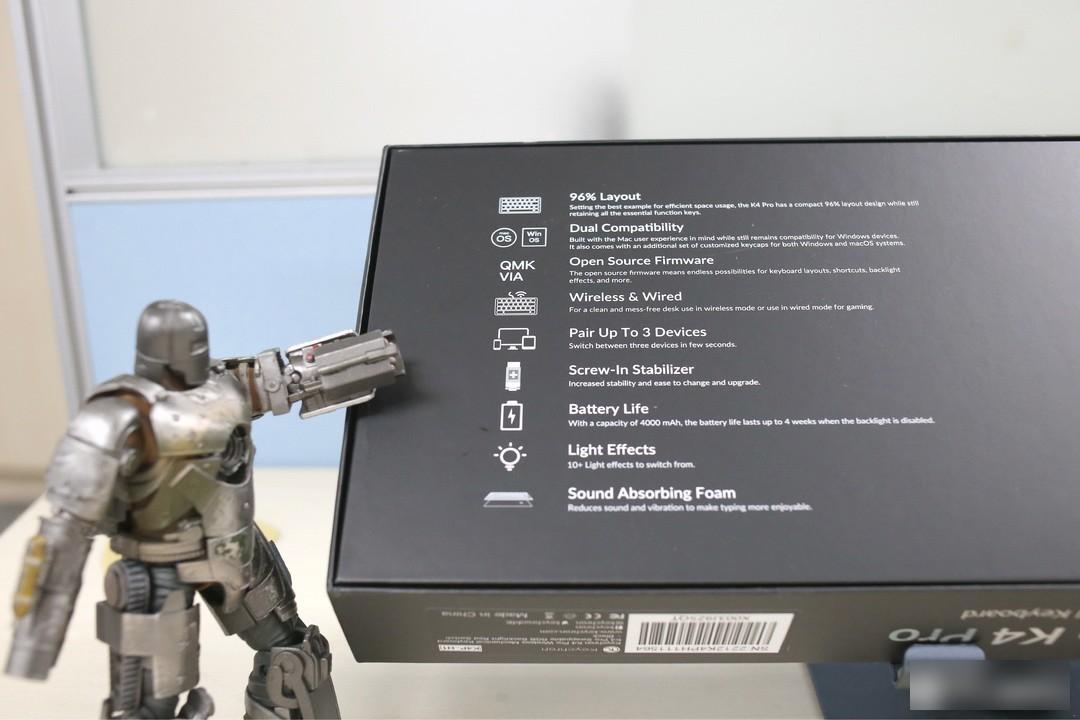
In addition to the keyboard, the box is equipped with a key puller and shaft puller. This reminder card is very important! ! ! It is recommended that friends who have just started playing this kind of detachable switch keyboard read it carefully, I suffered a lot, and I will share it later~

There is also a small screwdriver and a hexagonal wrench for removing the keyboard. This is a more personalized tool. Interested users can disassemble the fuselage for more detailed DIY operations.
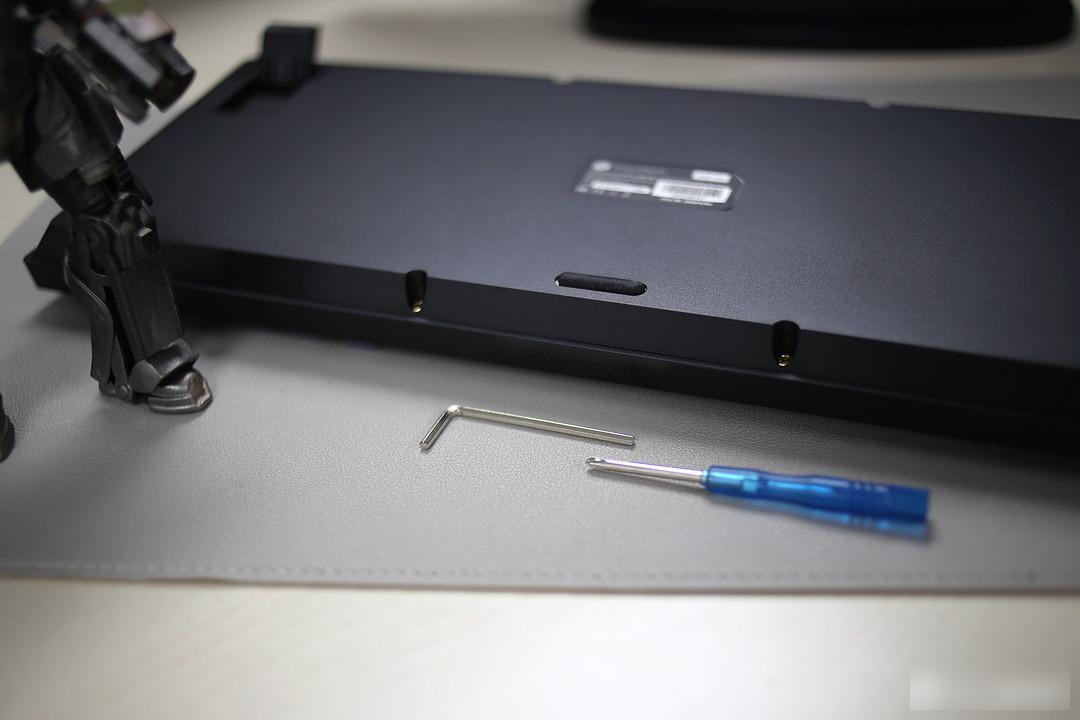
The details are in place, and the brand LOGO is specially made on the key puller.

After taking out the keyboard, the first feeling is that it is very heavy, and the full weight of more than 1200 grams is also related to the material used.

Moreover, every part of her interior can be assembled by itself. As can be seen from the promotional page, the overall structure is divided into many layers. In order to reduce the noise and vibration caused by the mechanical keyboard, a cotton layer and a silicone pad are specially set. These can ensure a more excellent experience in use.
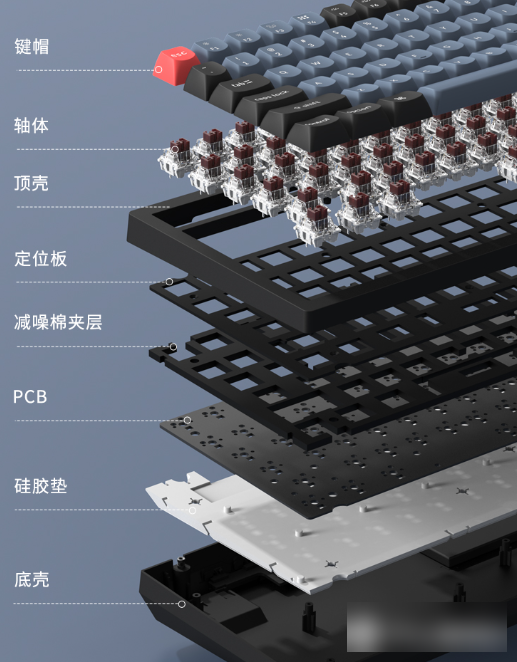
The entire bottom plate is thick and compact, except for the rubber pads on the foldable feet, there are also rubber pads at the two corners of the side.

The strip-shaped rubber pad is a symbol of sufficient material, and it has a more sufficient guarantee for the user experience.

The supporting legs can be opened in two sections, so that the adjustable height is more diversified according to different needs of users.


On the upper left of the keypad, there is a charging port and two function switches. It mainly adjusts the Bluetooth and wired mode, and the other is to switch between different compatibility schemes of WIN and MAC.
In terms of battery, it is equipped with a 4000 mAh built-in lithium battery, which can support wireless use for up to 3-5 weeks.
It should be pointed out that this keyboard is not equipped with a receiver. When switching the Bluetooth mode, if the desktop computer does not have a Bluetooth module, a wired connection must be made through Cable, or an additional Bluetooth receiver must be purchased.

Viewed from the side, the curved surface formed by the position of the keypad is very perfect. This keyboard adopts the shape of the ball cap with OSA height, and at the same time has the beautiful appearance and feel of the SA ball cap. At the same time, it also has the height of traditional OEM, which is more suitable for Asian palms. , taking into account beauty and comfort.

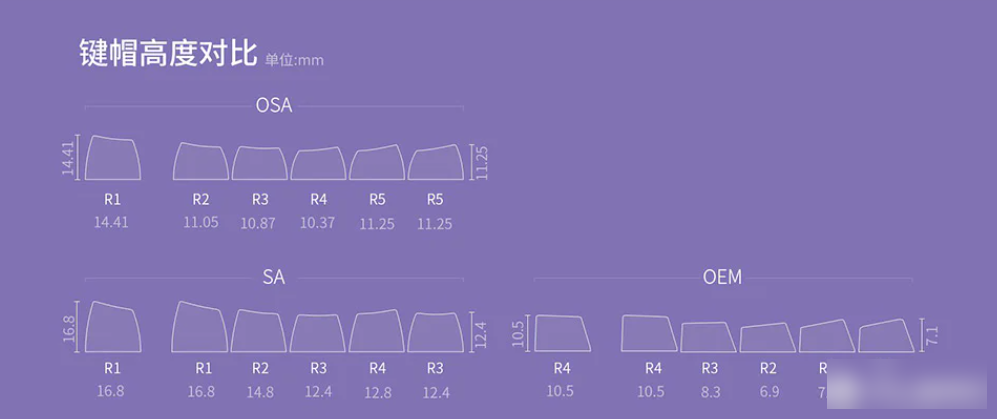
From this point of view, it can be seen that the top of each keycap has a proper arc depression, which fits the ergonomics of the fingers very well, so it is no wonder that programmers like it. This kind of feel is really the most comfortable.

The keycap adopts a two-color injection molding process, and the PBT content is greater than 40%, ensuring comfort and durability, and avoiding keyboard oiling.

Since the keyboard itself has a certain thickness, I still use the cabbage-priced wrist rest I bought before. Looking at the connection, it is just right.

Even the length is right, it seems that I have already prepared it for her.
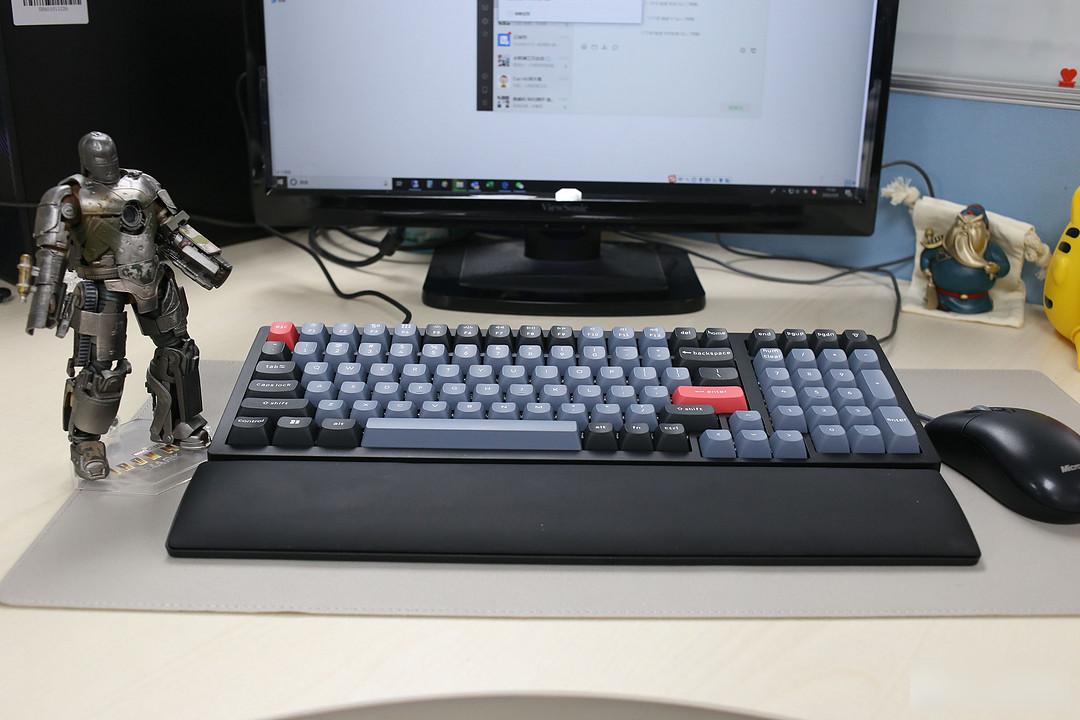
products in this series The K Pro shaft body developed by Keychron is adopted. , have been lubricated before leaving the factory, with excellent mechanical feedback, provide a precise and smooth feel, optional brown switch, red switch, green switch.

It can be seen that the shaft body has signs of oil lubrication, and the satellite shaft is also fully lubricated to ensure that the large key will not shake. And next to the space bar, I also saw the word Keychron, which is really a frightening detail.


The shaft supports hot swapping, which seems to be the basic requirement of players. It was my first time to play with a shaft puller. I didn't dare to use heavy hands at the beginning, but then I did miracles with all my strength.

But there was also a tragedy. It can be seen that a pin was bent, and even though I tried to snap it back, he broke without hesitation. Therefore, as mentioned above, you must read the reminder card carefully, and it is better to be cautious in operation.

Next, I put him on the work station, experienced it carefully for about a week, and roughly shared my feelings.

In fact, what I love the most is this 100-key array keyboard, which is more streamlined than the traditional 104-key, and retains the independent number area and direction keys, taking into account the comfortable spacing and functional configuration of the keyboard.
I have always liked this antique keyboard from Microsoft before. The wired keyboard and mouse set I bought for 100 yuan back then has already been sold by me as a desktop computer. Now the keyboard and mouse are still in use in the company. It can be seen that the two positions are highly similar.

Now with K4 Pro, I have retained my favorite in terms of key positions, and has greatly improved the feel, so I can completely retire the old keyboard.
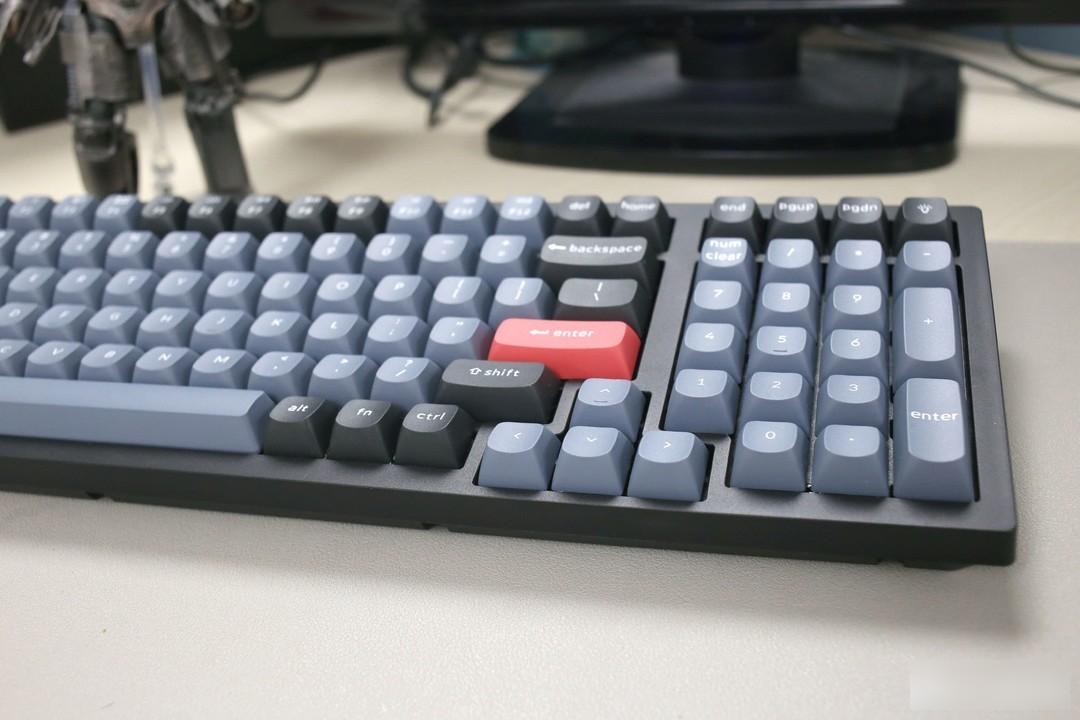
The keyboard is equipped with Apple-specific splines and Option keys, which can be said to be a major feature of Keychron.
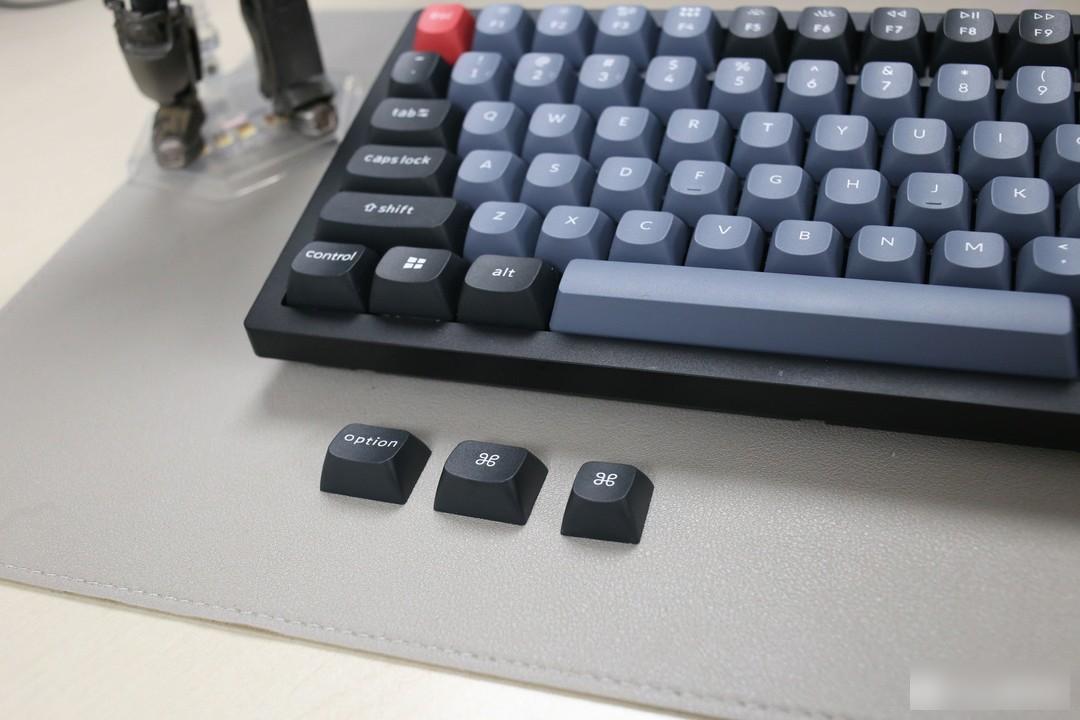
Based on her own powerful open source design, these buttons are not just a replacement of the keycaps, but the underlying design is perfectly compatible with MAC.

Even though I am a dual-system nail user, under the WIN system, the shortcut key setting basically follows the principle of WIN. I used to use WeChat to take a screenshot on my notebook, and I had to find a shortcut key for a long time, but now I just take a screenshot directly according to the habit under the WIN system. From this point of view, I am very satisfied.
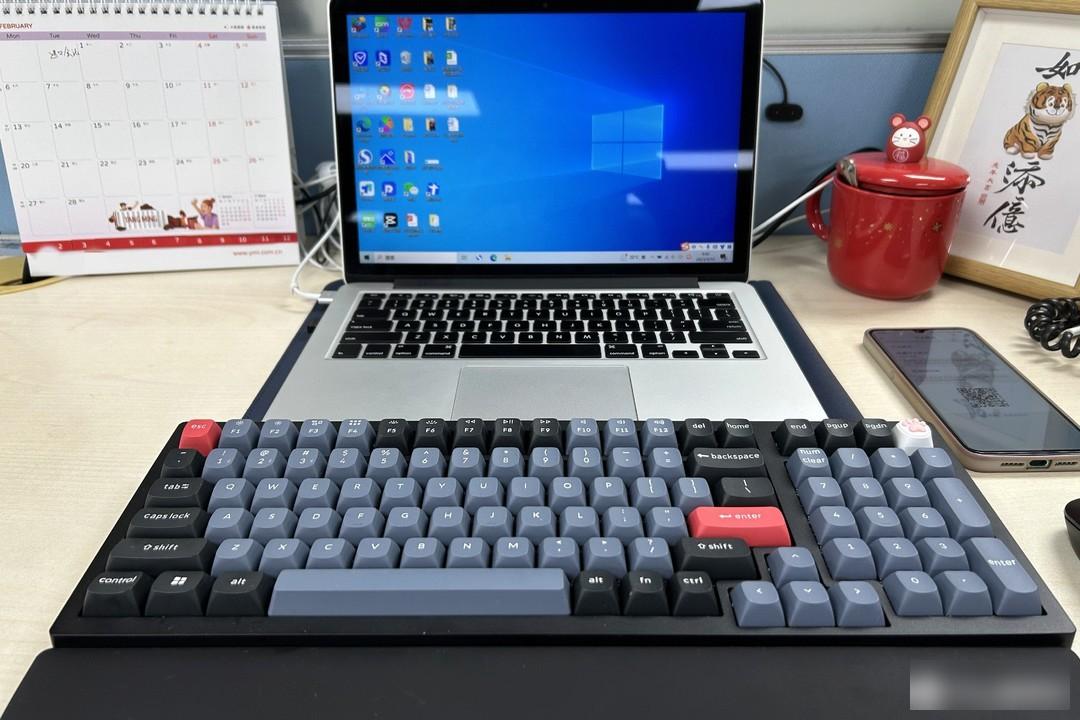
When you remove the keycap, you can see those flashing RGB lights, here are some more to share.
This keyboard supports 22 kinds of lighting effects, and the lights change in various colors, which must be very attractive to friends who like light pollution. And his switching method is very simple. There is a special light button in the upper right corner, which can be switched once by pressing it.

I also specially replaced it with the newly minted cat claw button of the cute and macho man. I usually squeeze it when I have nothing to do, and then I can see the marquee.
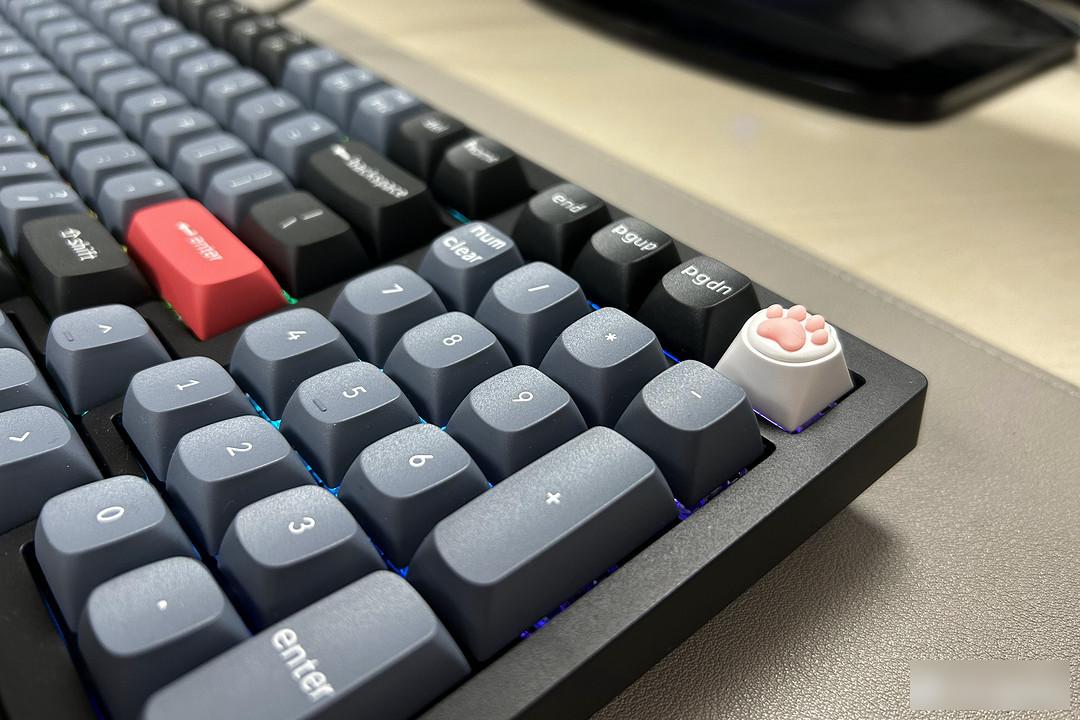
You can let him move freely, sometimes choppy, sometimes undercurrent.
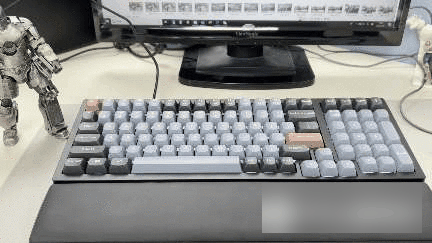
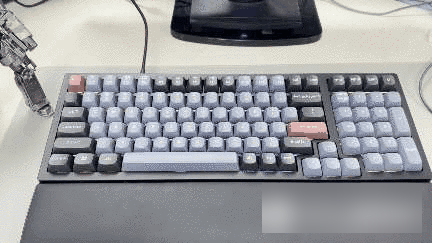
You can also follow the dance of your fingers and dance together.
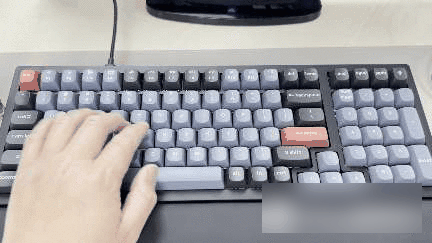
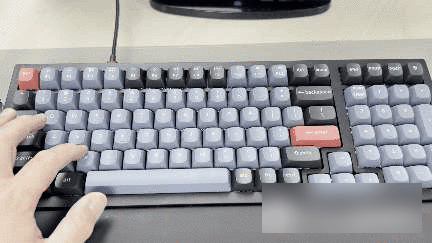
Of course, if you don't like light pollution, you can turn it off directly. In the state of wireless use, multiple lights will indeed consume electricity.
The Keychron keyboard is definitely a boon for MAC users. Even if you are not as attached to WIN as I am, it will be very comfortable to use it under the MAC system.
In addition to the comfortable and inseparable keycaps, there is also a perfect radian of inclination, and a 100-key arrangement that is easy to use. The self-developed shaft is even more silky smooth when inputting.
The most important thing is that her price is not expensive, otherwise she wouldn't cooperate with Jing Dong Zao. Among the products that are perfectly compatible with MAC, the price of more than 1000 yuan is really scaring off many users. And Keychron has achieved all these at a price of less than 500 yuan.
grateful!
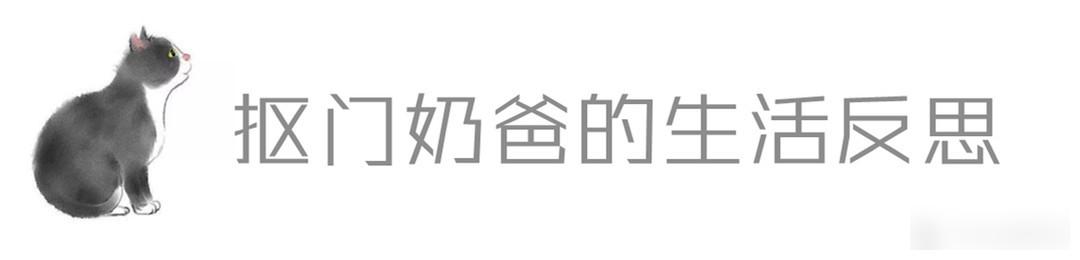
Factory Adress: No.11,FengpingRoad
