New series, new style, Dujia Hi Keys wireless dual-mode mechanical keyboard sharing
When it comes to the peripheral brand of Dujia, the most well-known keyboard should be the Taurus K310/320 series, but I think few people know that Dujia’s first mechanical keyboard model is: ICE87, the Chinese name is "Glacier Eagle", Known as the "typing artifact" back then, it was jointly launched by Dujia and AKKO, and there is only one version of the Cherry MX green switch. Later, as an independent brand, Dujia officially launched its leading product - Taurus series, a cold knowledge: the appearance and mold of K320 are exactly the same as ICE87.

The Dujia brand was established in 2016. The initial product strategy was relatively conservative, and it can be clearly felt that it is to "seek success while maintaining stability". In the past few years, the button feel of many brands, especially the large keys, has been criticized from today's point of view. The Duga Taurus series keyboards were favored by players in the peripheral circle for their excellent key feel at the same time, and they were one of the few models recognized by players as "ready to use".

At the time when the domestic brand's involution trend was faintly visible, Dujia still insisted on making Cherry axis welding keyboards, but at the same time independently developed a very excellent wireless solution. Fuison's three-mode keyboard with an eye-catching design is products of this period. The dark blue color of the Hi Keys keyboard in the picture above should be evolved from Fuison’s nautical blue.

It was not until last year that Dujia launched a non-Cherry keyboard product based on the Jiadalong crystal switch - K330W, and then used hot-swappable elements on the K330W PLUS. It can be seen that Dujia's product strategy has slowly changed. . This year's K610/K620 series and the gaming-oriented G series not only have different design elements, but also differentiated designs for different user groups can be seen.

Not long ago, Dujia launched a new Hi series, Hi Keys wireless dual-mode mechanical keyboard is the first product of this series. From the more lovely and lively packaging style, we can clearly see the difference between the Hi series and other series of products.

The design of the double-layer packing box is still used, and the inside is a large piece of foam sponge, which protects the keyboard very securely.
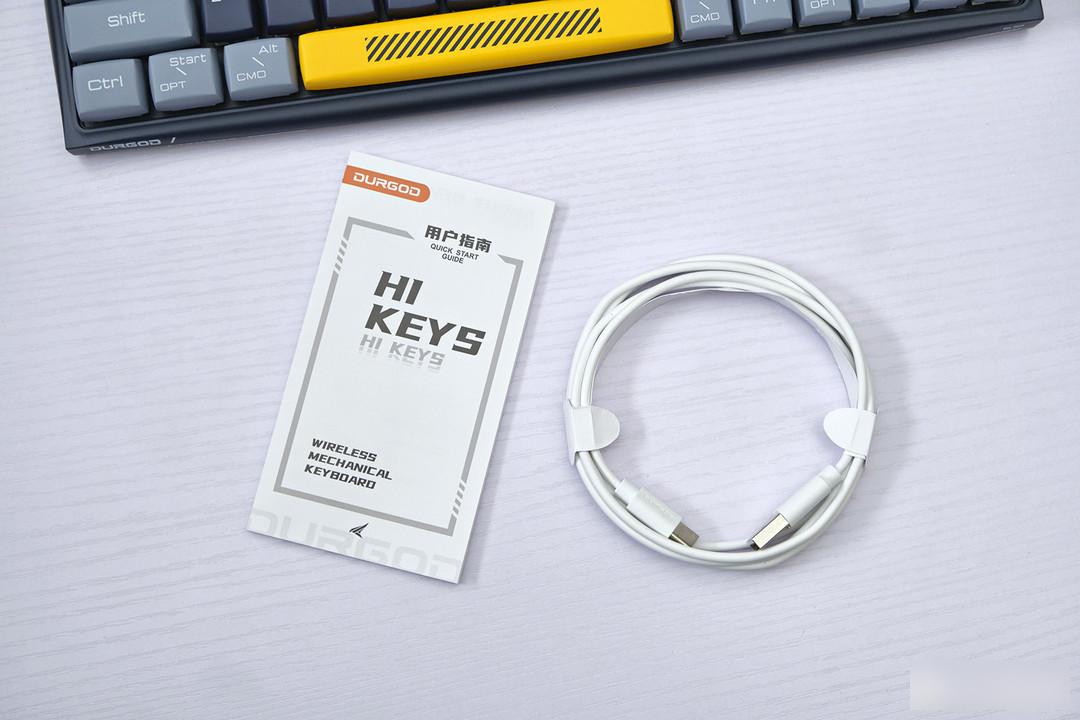
The accessories are extremely simple, only the instruction manual and a TYPE-C port charging cable.

Hi Keys uses the familiar 84-key layout, which is the most compact 75-key arrangement and the most space-saving 75-key arrangement. Hi Keys is a wireless dual-mode mechanical keyboard. It only has two connection methods: Bluetooth and 2.4G wireless. The more compact layout and smaller size are obviously more in line with the needs of mobile portability.

I rubbed my eyes vigorously as soon as I took this keyboard out to look at it. I thought I was dazzled for a while, because it looked very much like a photo and produced a slight "drum distortion" effect. If you look carefully, you will find that the surrounding area of the keyboard and the middle part of the front keycap have a slightly bulging design, which looks like an inflated fat bread.


The official explained that the design inspiration of Hi Keys comes from the shape of toast bread. From the keycap to the body, the edges and corners are sharp and fluffy, and it looks like a package ready to go.


This keyboard can automatically recognize Windows/Android system and MacOS/iOS system, and can realize automatic key switching without any manual operation. And the corresponding keycaps are designed with double characters, which is convenient for adapting to different system users.

In addition to Dailan, Hi Keys also has a silver and white color scheme, but I personally think Dailan is more attractive.

The specific model of the Hi Keys keyboard is DGK710, which is printed on the left front side of the keyboard and on the bottom case of the keyboard.


There are two distinctive designs in the upper left corner of the keyboard. One is a rotary toggle switch similar to an antique black and white TV set, which is used to switch between two Bluetooth channels and 2.4G wireless mode, which also means that the keyboard can connect up to three wireless devices, and make quick switching.

The other is the power switch of the keyboard, which looks like metallic silver. In fact, there are LED lamp beads inside, which will light up/blink in different colors when in use, pairing, and charging.

The TYPE-C interface located in the middle of the back side of the keyboard only has charging function, but the keyboard has a super battery life, so the frequency of use should not be too high.

The keyboard backlight is monochromatic white light, and there are 8 lighting effects to choose from. However, for the sake of battery life of the wireless keyboard, I personally don't like turning on the lights too much.

According to the use of about 8 hours a day, and on the premise of turning off the backlight, it can last for 360 days in Bluetooth mode; it can also last for about 200 days in 2.4G mode, which is not to say that it is not powerful. With the backlight turned on and at the highest intensity of the highest brightness, it can last for about 7 days, so basically you don’t have to worry about the power problem. It takes about 3 hours for the battery to be fully charged, and it’s good to remember to recharge once in a while.

The large key position uses a satellite shaft structure, and the feel still maintains Duga’s excellent tuning level, with good consistency, and the process of pressing and rebounding is very smooth and crisp, even picky players should be able to "use it immediately".

The switch of mine is the Kaihua Turbo silent red switch, which was first launched on the K610W/K620W CORONA white light version. The trigger pressure is 45 grams, the conduction stroke is 1.7mm, the total stroke is 4.0mm, and the theoretical life is 50 million times. The purpose of silence is achieved by adding mute pads on both sides of the bottom case and both sides of the upper cover. The overall pressing process is smooth, and the sound of bottoming out and rebounding is indeed very small.

The keycaps are also all round and bulging. They are designed with ABS spraying and are opaque. When the backlight is turned on, a softer ambient light effect will be formed between the gaps in the keycaps.

Under the bottom shell of the keyboard is the glossy Durga Logo, which is also protected with a transparent protective film. The top is a whole piece of super large area non-slip mat.

The design of the magnetic 2.4G receiver storage compartment on the left is almost the same as that of the Fusion storage compartment.

Hi Keys are also equipped with one-piece feet to allow for different tilt angles.

In terms of wireless connection stability, Dujia has always been a leader in domestic wireless keyboards, and its anti-interference ability to the environment is also very good. Whether it is Bluetooth mode or 2.4G mode, the performance is very good, and there is no obvious delay at all. and intermittent issues.

The height of the keycaps of this keyboard is different from that of all common keycaps on the market. It may take a little time to get used to it when you first get started, but it will not take too long. The 84-key layout is also a very easy-to-use compact layout, which can take into account the needs of mobile portability, office work, and e-sports.

Hi Keys, as the first product of the brand new Hi series keyboard under Dujia, has a more relaxed and lively design than dull design. In fact, it can be clearly seen that it mainly provides solutions for users who have mobile and portable needs. Just like the G series products focus on e-sports attributes, Dujia has introduced more different designs for different user groups. At the moment when homogenization is getting more and more serious, the unique design elements of Hi series keyboards are enough to attract the attention of players.
Factory Adress: No.11,FengpingRoad
