Novelty Digital Chapter 25: Straighten your wrists, put an end to keyboard players, and get started with the X-Bows Lite ergonomic mechanical keyboard
The biggest advantage of the ergonomic keyboard is that it can reduce the damage to the wrist and can effectively prevent carpal tunnel syndrome. Because the traditional keyboard cannot allow our wrists and fingers to be stretched naturally, after a long time, the force point of the hand will obviously feel sore, that is, "keyboard player".
Compared with the traditional membrane keyboard, the mechanical keyboard will get a tough and clear feedback, which can give people a greater sense of satisfaction. The key travel is longer, the feel is better, and the typing is more refreshing, which is why I replaced the mechanical keyboard.
The keyboards currently on the market are either ergonomic keyboards or mechanical keyboards, and products that combine the two are very rare. Searching for ergonomic mechanical keyboards on Mobao and Modong, there are few options visible to the naked eye. Those who focus on mechanics have no engineering, and those who focus on engineering have no mechanics!

As an office worker, I have to work in front of the computer for more than 10 hours a day, and I have always wanted to replace an engineering keyboard to protect my wrist. After comparison and purchase, I bought this X-Bows Lite ergonomic mechanical keyboard. You can not only have the health protection brought by the engineering keyboard, but also experience the thrill of the mechanical keyboard "click", kill two birds with one stone! ! !
The extremely simple white packaging should be the most concise packaging method I have ever seen.
The front is the X-Bows logo, and the back is the product configuration and main features description, including basic information such as size and weight and product features (aluminum alloy substrate, 16 million-color full-color RGB lights, etc.). All instructions are described in English, mainly in the European and American markets, including product certification is also in the European and American regions (CE, FCC).
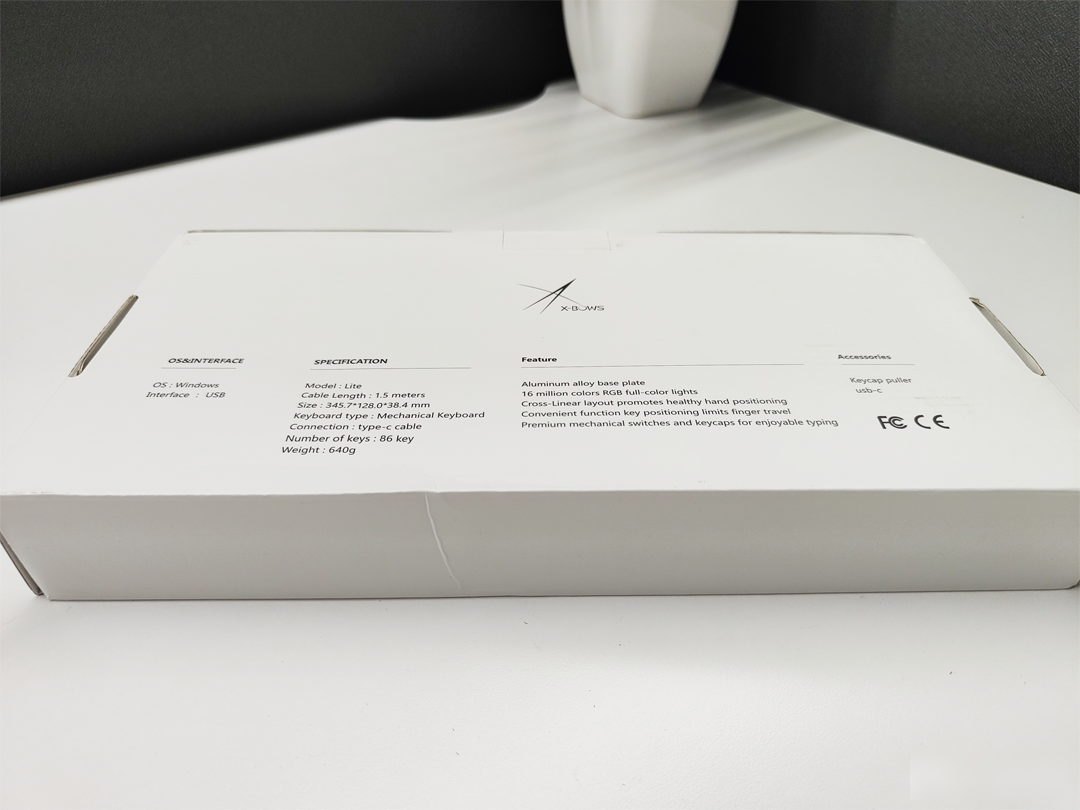
There is a small dot on the side to mark the feature of this product: green shaft. X-Bows Lite provides four shafts: tea, red, black, and blue. There is no difference in price between the four shafts, and you can choose according to your personal preference. I personally prefer the green axis version (I like the sound better).
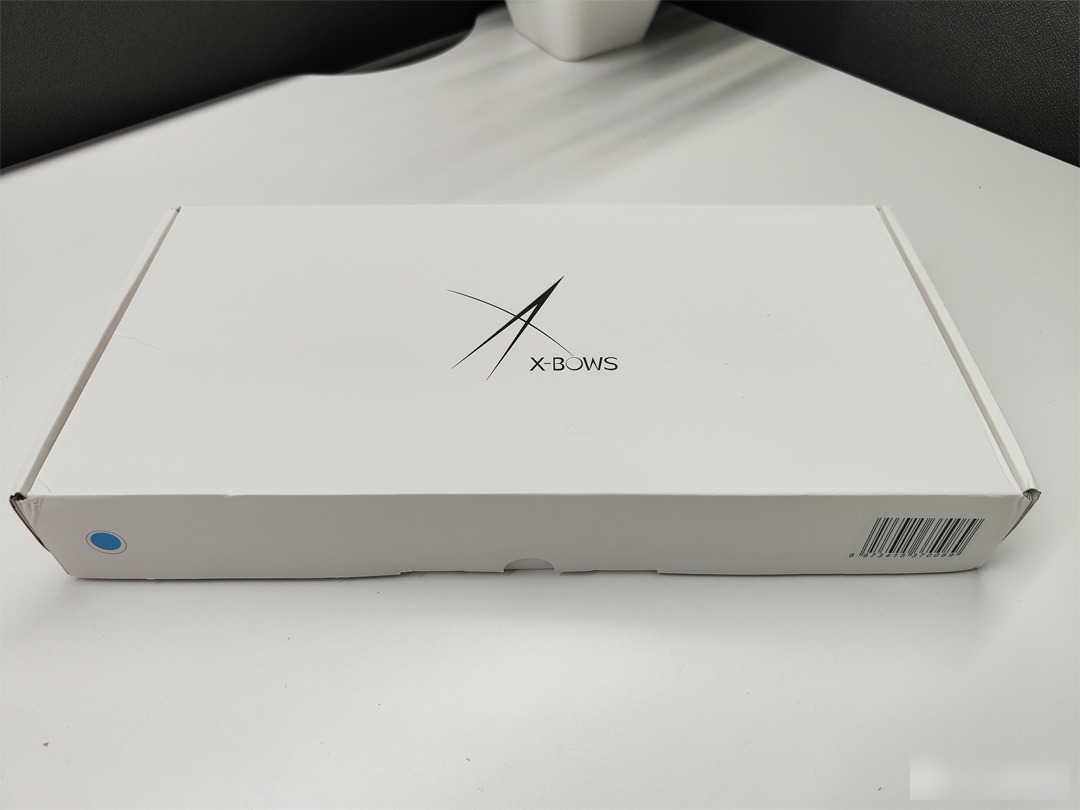
The package is also relatively simple, a three-piece set of keyboard body, A-C data cable, key puller, and an instruction manual.
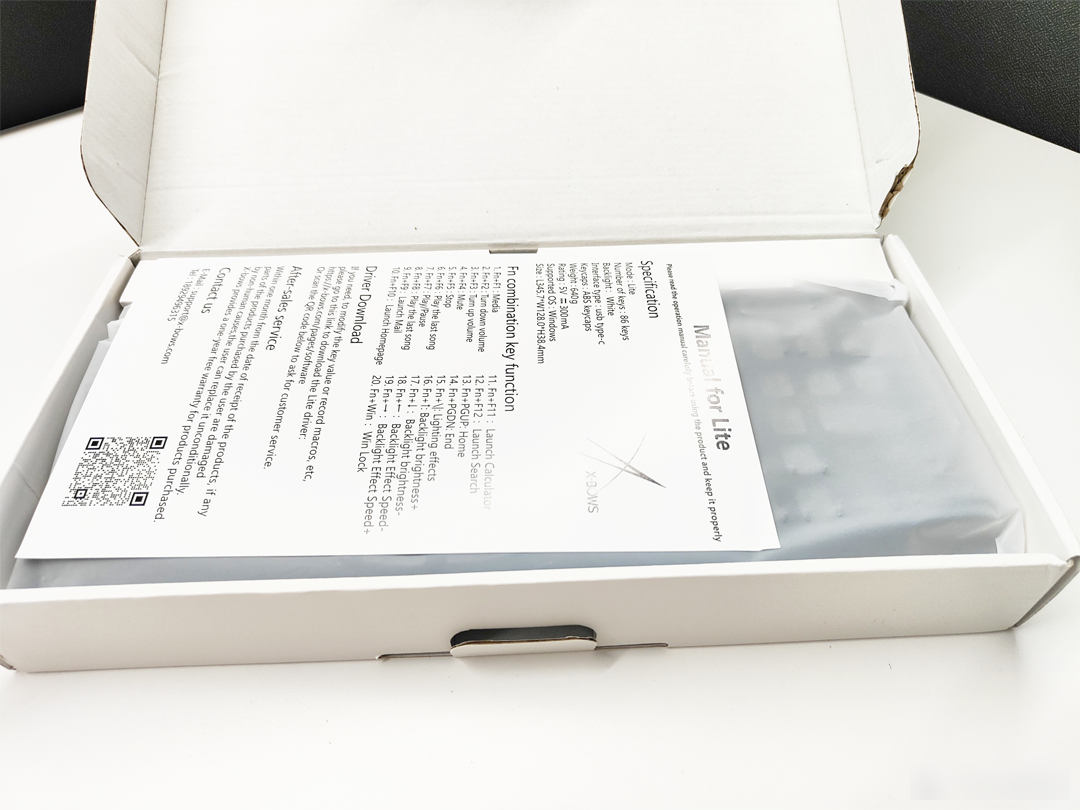
The product manual is printed on a piece of A5 white coated paper. The front and back sides contain instructions in Chinese and English, which briefly introduces the purpose of the Fn combination key. For me, the most important thing is the shortcut keys for lighting effect control. Other shortcut keys are basically not used, and the learning cost is not high.

It is worth mentioning that the X-Bows Lite manual shows that it only supports Windows systems, but the official driver files have both Windows and Mac versions. I found a Macbook to test it. X-Bows Lite supports Mac systems. Friends who use Macbook every day can start with peace of mind.
The keyboard layout is unique, and the first impression is that it is full of personality. It adopts an inverted "V"-shaped design style to distinguish between left and right areas.
The surface of the button presents the effect of black and bright and frosted at the same time, and the visual and tactile senses are satisfied at the same time. The overall color is black, which is different from the colorful and colorful styles of many mechanical keyboards. It is low-key enough for office use.

The central position of the keyboard is the iconic inverted "V", which is both a sign and a main light, dividing the left and right hand operation areas.

The keyboard base is a substrate made of aluminum alloy, which is firm and heavy, and feels full of texture after being picked up. Silicone non-slip strips on the four corners of the bottom and folding feet are no different from other keyboards.

I started with the green axis version, with a total stroke of 4mm and a trigger stroke of 2.3mm. The feedback received by the finger is better when tapping.

On the left rear of the fuselage, there is a Type-C interface. X-Bows Lite does not support wireless solutions, and must be connected to the PC through a data cable. X-Bows Lite adopts the design idea of separating the keys and wires, and with the nylon braided data cable, there is no need to worry about the damage of the connecting wires causing the keyboard to be completely broken.

The keycap can be easily removed through the key puller, and friends who like DIY can replace the keycap according to their own needs. X-Bows Lite uses Jiadalong high-quality mechanical shaft body, with a lifespan of up to 50 million times, and there is basically no possibility of wear and tear.

86-key design, with obvious left and right partitions, and some commonly used function keys are designed with multiple (Shift × 3, Ctrl × 3, Alt × 2, Enter × 2, Space × 2, Backspace × 2), the left and right hands do not need to deviate from the commonly used areas. Typing can be done. Like a traditional keyboard, the commonly used keys such as the backspace key and the Enter key are on the right side of the keyboard, and the right wrist twists and turns, which will cause "carpal tunnel syndrome" in the long run.

In the first day of junior high school, most people will feel uncomfortable with the layout of X-Bows Lite. I got used to it for about 2 days, and now I have realized fast touch typing, which has no effect on work efficiency. The most difficult thing for me to adapt to is the buttons "Z, X, C, V, B" in the lower left corner, and I often press the wrong buttons at first.
Why use such a unique keyboard layout? The X-Bows patented ergonomic keyboard layout design conforms to the natural angle of the wrist, allowing keyboard operations to be performed in a natural and comfortable state, effectively relieving hand joint fatigue, and reducing the pressure on the fingers and wrist tendon tissue caused by the keyboard. To the minimum, imperceptibly prevent or improve bowl syndrome. As shown in the picture below (traditional keyboards cause wrist bending):
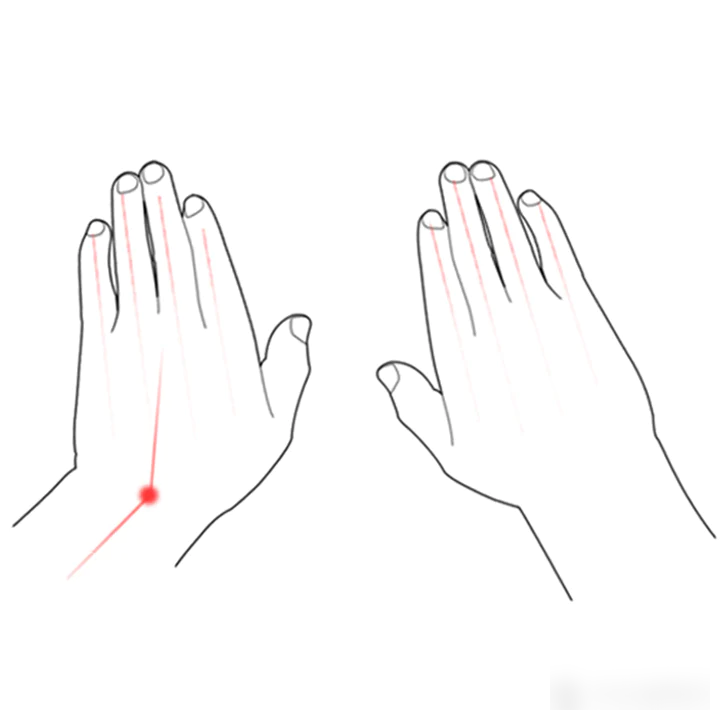


X-Bows Lite has 16 backlight modes, which can be quickly switched through "Fn + ", and brightness and frequency can be adjusted through "Fn + ↑↓←→". You can choose your favorite lighting effect, or turn off the lighting effect. Let me show you the lighting effects and switching effects:


X-Bows Lite can be used without a driver (after connecting to a PC, the system will automatically adapt the driver, no separate installation is required). For game lovers, the official also provides a dedicated driver, which can be downloaded on the Google hard disk, and supports Windows and Mac systems.
After downloading the dedicated driver, you can redefine the function of each button and set the dynamic lighting effect. It also supports macro recording function, which is convenient for one-key triggering. For me, as far as the office code word is used, it is also compatible with the scene of switching to the notebook keyboard for daily meetings. It is not recommended to redefine the keyboard function to avoid switching back and forth and causing trouble.
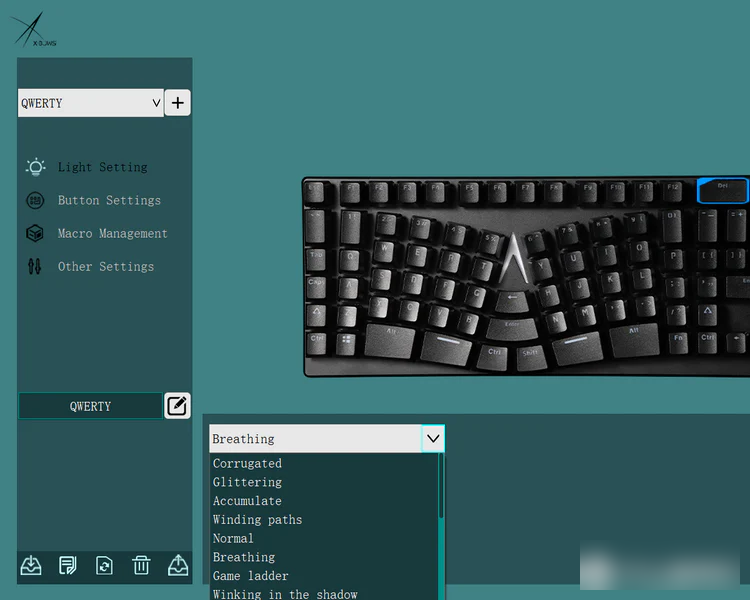
X-Bows Lite engineering mechanical keyboard, supports Windows + Mac dual system, non-inductive connection and use, no cumbersome steps, easy to use. The perfect collision of ergonomic keyboard and mechanical keyboard, double satisfaction. With cool lighting and crisp and pleasant sound feedback, you are the most beautiful boy in the company. The price of the product is 399 yuan, and the entry threshold is low. It is worth recommending to try.
The unique keyboard layout takes some getting used to. In addition, it only supports wired connections, and the desktop cannot be wirelessly clean. I hope that there will be receivers or Bluetooth versions on the line in the future.
Alright, that's all for today's sharing, friends who like it, go and experience it!

Factory Adress: No.11,FengpingRoad
