Original texture, designed for gaming, Cherry CHERRY MX 3.0 TKL mechanical keyboard
I don't know when it started, but there are all mechanical keyboards in Internet cafes. And more abundant peripheral digital peripheral products, such as the popular "octopus" curved screen, light effect water cooling system, etc., combined with a mechanical keyboard, it seems that the entire desktop has become so different, and more importantly With the technological innovation of the mechanical keyboard and the maturity of the feel performance, so now looking at the mechanical keyboard as a whole, it is a more humanized, simple and practical experience, and a more cost-effective price.

I believe that everyone who is new to the "key ring" has heard the name "Germany CHERRY cherry switch". Including many keyboards and even so-called customized keyboards, they all focus on "CHERRY original feel", which can also reflect the strength of the CHERRY brand from the side. In fact, think about why membrane keyboards and electrostatic capacitor keyboards are rarely seen in the market now. This is still inseparable from the MX axis newly developed by CHERRY for mechanical keyboards at the beginning of this century.
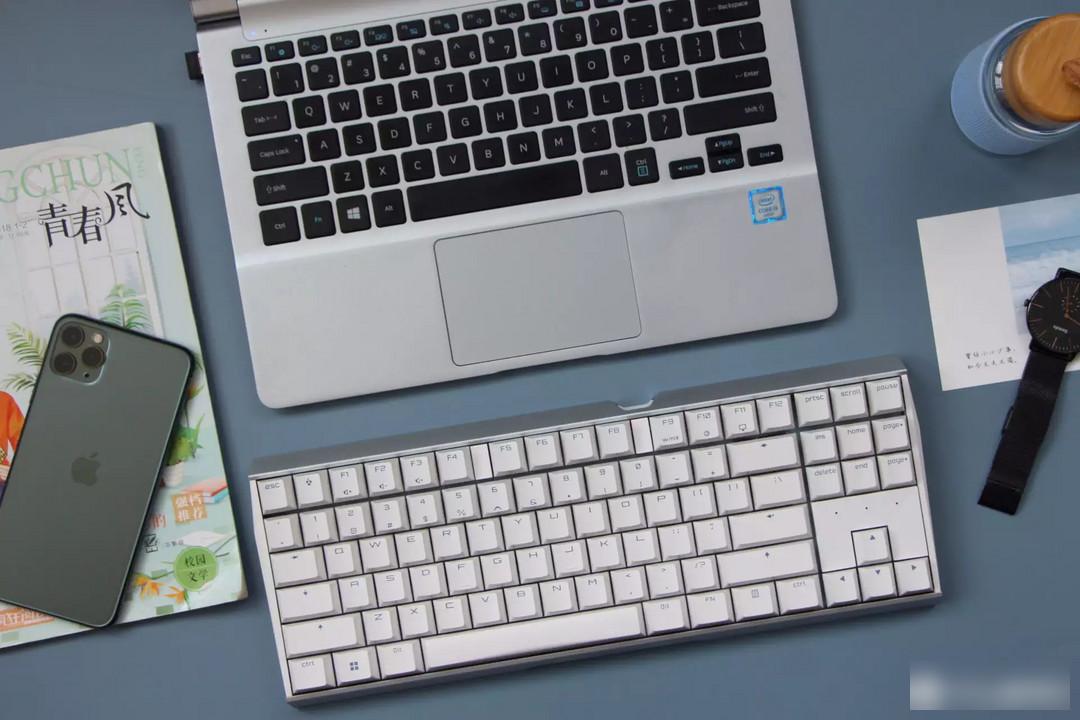
In fact, in recent years, whether mechanical keyboards are used at home or in the office, the frequency of occurrence of mechanical keyboards is quite high. Women generally care about the appearance and the feel of typing, so many text workers or like office use, green switches and brown switches are basically It can be called the "typing god axis", and the sense of mute paragraphs is weak. And many of us boys are buying mechanical keyboards, especially those who often play games, prefer black switches and silver switches, and the crisp mechanical feeling is obvious. Of course, if you still have to consider the sleep of your friends in the same dormitory, and the input volume of word processing is quite complicated, then the advantages of the red switch will be reflected at this time.

This time I also started using Cherry MX 3.0 TKL. As a mechanical keyboard specially developed for the gaming field, how does it perform? Today I also want to share my experience with you guys.

The packaging of CHERRY keyboards has always been so "deep", and the information on the black hard paper can be described as minimal. The CHERRY mark and logo on the front, and the production information on the back. The product text on the side may be a little confusing for some people who are getting to know the CHERRY mechanical keyboard for the first time, haha!

Then, the matching of accessories provides a USB to Type-C port cable, metal support feet, instruction manual, and leaflets!
This time, the Cherry CHERRY MX 3.0 TKL mechanical keyboard has three colors, namely white, black, and pink. It is also divided into RGB lighting effect and no backlight version. There are red switches, green switches, and brown switches in the selection of switches. switches, black switches, and silent red switches. Then we can match it according to the usage environment and desktop style. If you don’t like the noisy and illusion lighting effects, then you need to listen more and compare more when choosing the shaft.
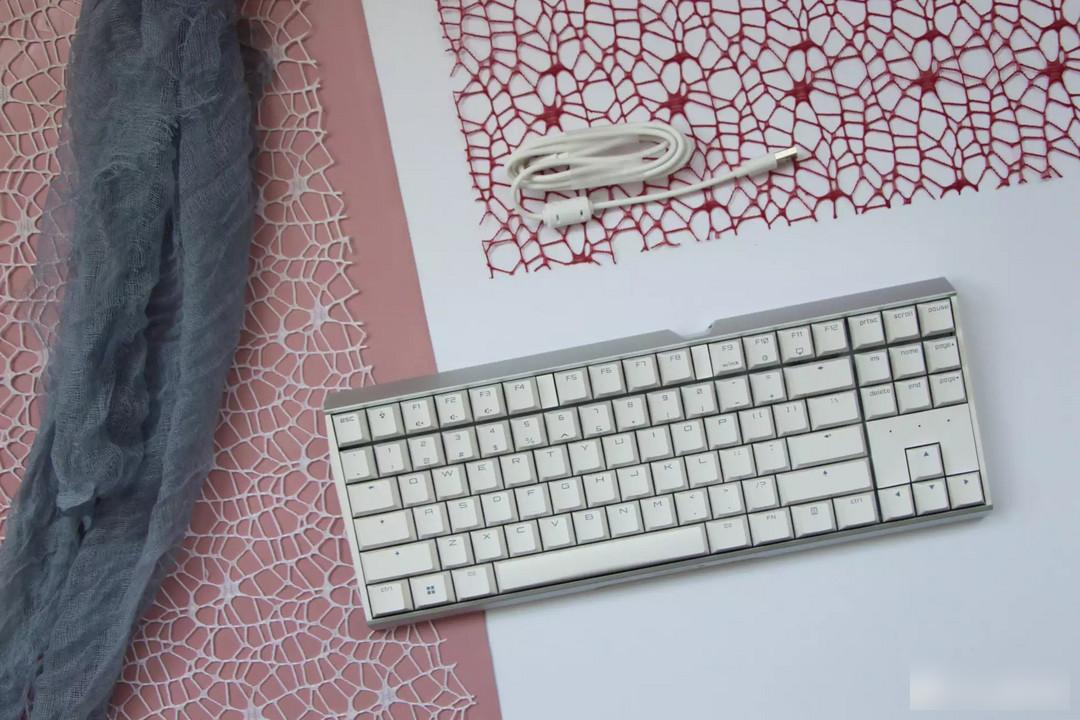
First of all, I can clearly tell you that the actual look and feel of this white red switch in my hand is much better than the photo! The overall size of the keyboard is 355x135x35cm. This size is more concise when placed in front of the desktop. Its overall net weight is about 830g. For example, some friends who often move to work can be put in a computer backpack, and it does not take up space. The sense of weight is also very light !

Compared with the 104 (108) standard full-size key keyboard, the CHERRY keyboard in hand is obviously more concise and beautiful, and the integration is more attractive. There are a total of 88 keys (including a unique CHERRY key), we can see that the overall key gap is still very tight, 80% of the layout is re-optimized, and the frame is all tightened, the overall The perception has improved considerably.

Then the most intuitive impression of this keyboard is the integrated aluminum alloy casing frame. We can see that the overall keyboard is made of this aluminum alloy as the base plate and the upper and lower sides. This reminds me of a heat sink that I bought before. Device, haha, compared to most plastic shells on the market, the aluminum alloy bottom cover has too many advantages, not only is it not easy to deform, but also has stronger wear resistance! Think about the tragedy where the bottom of the keyboard I used before was scratched...

And if you touch it carefully, you can clearly feel that some corners have been polished, there will be no metal splitting, and the touch is cold and very delicate. Especially the CHERRY cherry metal laser-molded logo in the middle of the front end is full of faith!

Dear friends, when you first saw this keyboard, did you think of the retro-style big computer in the 1990s? At that time, the appearance of the keyboard we used was somewhat similar to that of CHERRY. I am used to most of the black on the market. The mechanical keyboard with white keycaps also has retro elements. The high-value appearance is an excellent visual impact, and the whiteness of this white is quite high when the light is good, and the white is medium when the light is weak. There is a little beige!
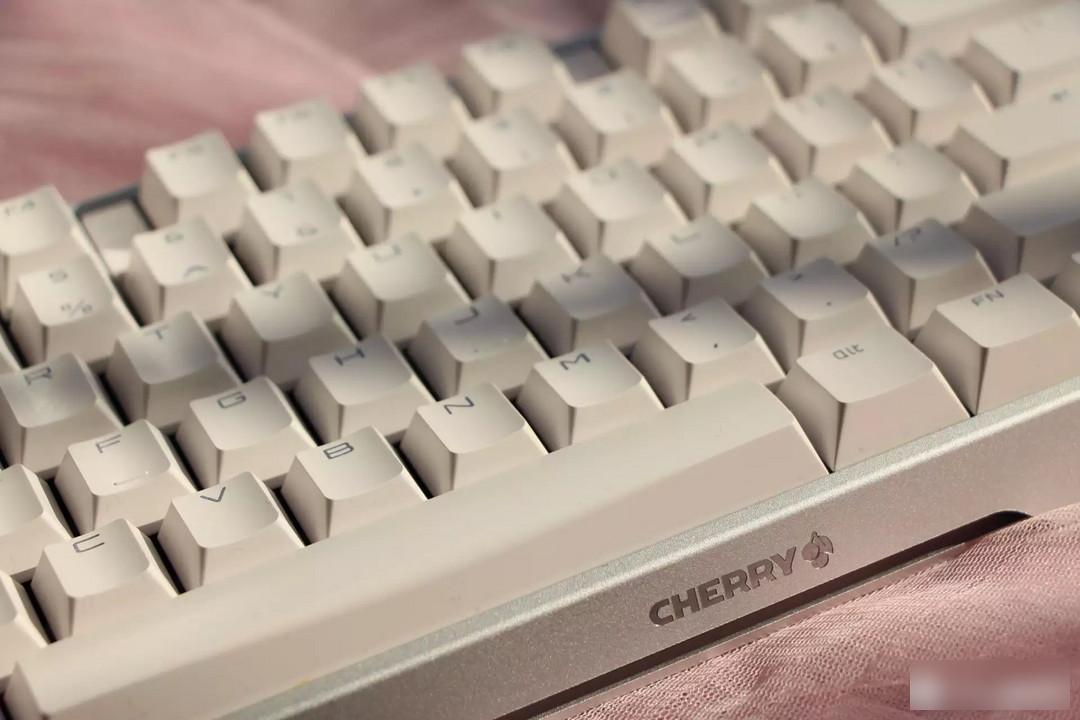
And it is worth mentioning that this keyboard is not fixed with screws as a whole, so the full buckle fixing design process makes the appearance more complete. The ABS two-color injection keycap has an excellent hand feeling, and there is no "oily feeling" after long-term use. The surface characters are treated with a unique process, which not only looks neat and beautiful as a whole, but also avoids wear and tear of the characters caused by long-term use, and maintains the initial state for a long time. .

We can see that the entire keycap adopts a slanted design, and the surface has a skin-friendly matte effect. The top of the keycap is slightly sunken, and the finger belly can be fully touched during the tapping process, which can be triggered faster during the game. , which is full of friendliness for word workers and gamers like us. It can not only improve the efficiency of use to the greatest extent, but also reduce the pressure on our fingers.

Then let’s take a look at this keyboard from the side. The aluminum alloy at the back of the entire keyboard is more tolerant than the aluminum alloy at the front, so the six rows of keys have obvious curvatures, and the two sides are slightly recessed from the middle to the inside. This is also in accordance with our The design of the user's ergonomics. Even if we put it on the desktop, it is very easy to recognize the characters, and it is not laborious to type blindly.

It is still very easy to remove the keycap with a key puller, and we can see the shaft body through the color!
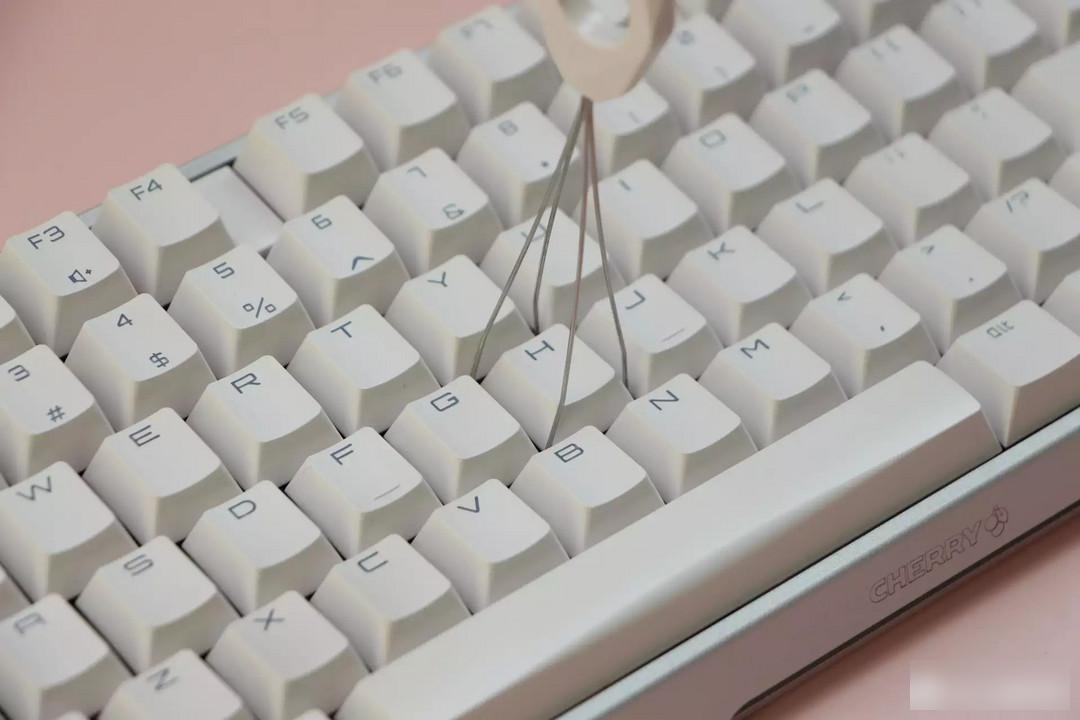
100% of the keycaps are from the original German CHERRY MX red switch. The black dust cover on the top can isolate the dust and protect the internal parts. The internal contacts are made of 99.99% gold, which has stronger anti-oxidation and anti-corrosion capabilities. The strong spring has a lifespan of about 100 million knocks, and the trigger stroke of this CHERRY MX red switch is 2±0.6mm, and the trigger pressure is 50±15CN. Then we can also see from the picture that the lower end of the shaft body is a glass fiber PCB board!

Moreover, when the entire keyboard is used, all keys have no impact, and can support simultaneous operation/input. For some complex games or design workers like us, multi-keys can be used in combination to accurately realize the function of each key. Of course, we can also pass Setting shortcut keys or custom keys in CHERRY Gamin software greatly enhances its playability and practicality.

The top side of the keyboard is a Type-C connection port. Compared with our traditional one-piece wire connection method, if it is used for a long time, it will cause the interface to age and even expose the inner wire skin. Therefore, this keyboard of CHERRY adopts the detachable key wire separation. The design can make the interface more stable, and the Type-C interface, as the mainstream type, is also the design trend of the future interface! At least it's easier to pack it in a bag like we do mobile office!

Therefore, if you are a loyal player to the game, it is actually recommended to choose a wired connection under the choice of wireless and wired, especially the desktop computers used by some of our college students in the dormitory. Cherry CHERRY MX 3.0 TKL is not only beautiful, but also The moderate 88 keys make the desktop more concise, so the FPS and delay of the game can be optimized by using a wired connection. In fact, during some large-scale games, the command requirements for keyboard feedback are still quite high.
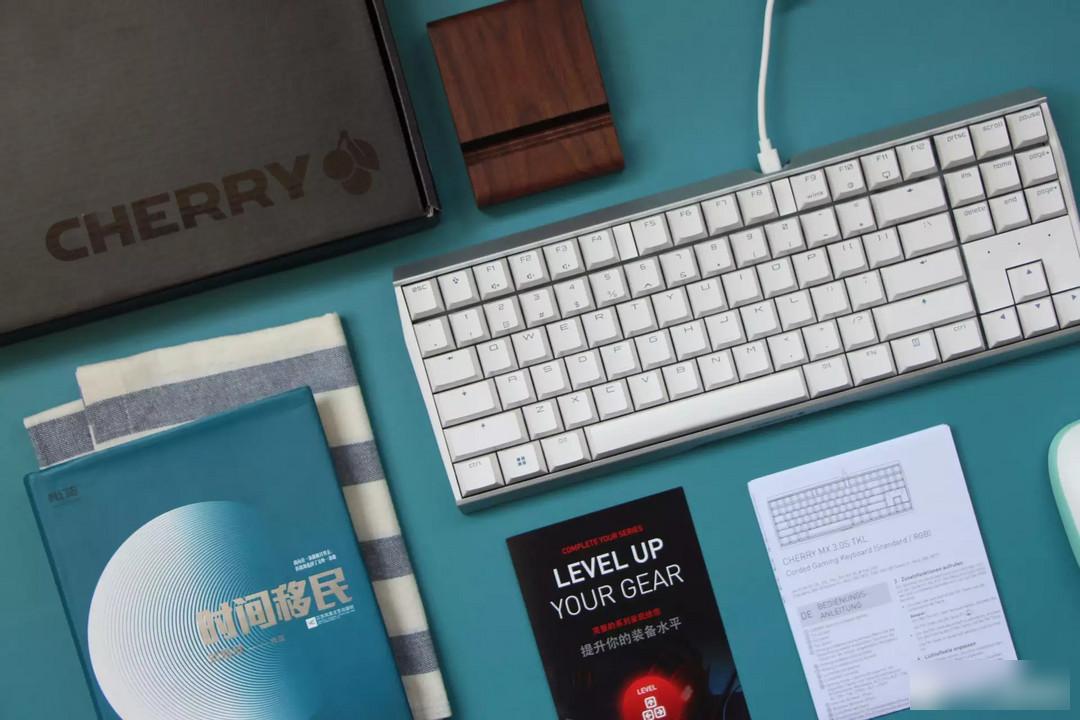
Therefore, CHERRY has undergone in-depth self-developed chips. With the blessing of Anti-ghosting technology, it brings a more enjoyable gaming experience, and the signal processing during data transmission is faster. It is easy to fight fiercely.

Let’s take a look at the bottom of the keyboard. The one-piece aluminum alloy bottom plate is very intuitive, and to be honest, the thickness of the alloy is quite acceptable. The nameplate on the bottom has the MN model and SN serial number of this keyboard.

There are also rubber feet on both sides for support.

So what if the height we use wants to be adjusted? Then the traditional keyboards use several-stage feet, which is obviously unreasonable on this keyboard, so in order to unify the overall color language, we see that there are two independent metal feet, we only need to put the feet on both sides Remove the pads, screw on the metal support feet and that's it!
There must be many friends who will ask if this keyboard supports light effects? The answer is yes, we have a keyboard with RGB lighting effect when purchasing, but I personally don’t like the cool effect and choose this CHERRY MX 3.0 TKL without backlight. After all, there are children at home, and the mechanical keyboard I used before Because of the lighting effects on the keyboard, children often press randomly. I personally feel that if you mainly play games, it is best to choose the one with lighting effects! And if it is used at night, I am afraid that it will affect the child's rest, so I also choose the red axis keyboard of CHERRY.

First of all, what we are using only needs to be connected to a laptop or a computer. I found out that if my computer is an old win7 system, the first time I plug it in, it will automatically install the driver, just like we usually plug in the U disk for the first time. When the computer pops up the installation prompts and so on. On the win10 system, it can be used directly by plugging it in, and it is the same on the desktop, so it is very convenient to use, plug and play!
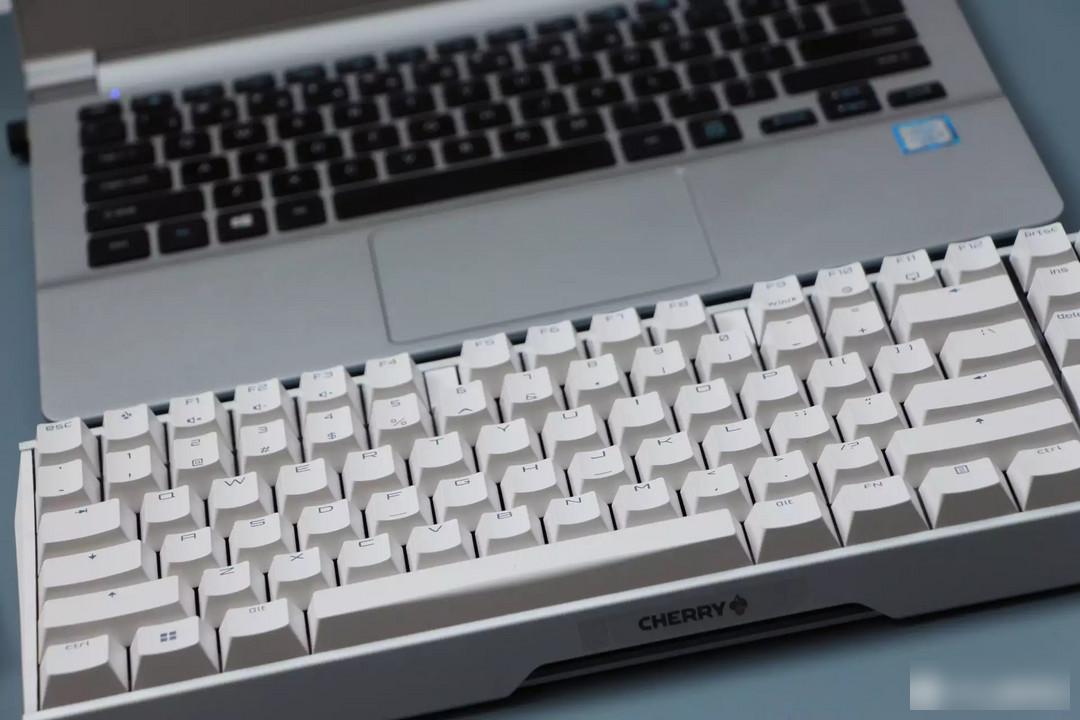
After using it for such a long time, the keys of CHERRY’s mechanical keyboard are very smooth to use as a whole. No matter when using the keyboard to meet the requirements of various code words, it can respond instantly even if you type fast, and the edge of the keycap A certain "R angle" design has been made, including the space bar with a high usage rate, which also adopts the satellite axis scheme. When we tap one side with our thumb, it is very comfortable, and there will be no such frustration and discomfort. Cut the feel!

In addition, the aluminum alloy bottom frame wraps the overall keyboard very well, which can not only prevent daily dust, but also provide sufficient hardness support for the entire keyboard, and the height of the bottom can be assured even if it is accidentally sprinkled with water like a desktop. Moreover, the height of the overall keyboard and the height and angle design of these 6 rows of keyboards are in line with the tapping habits of our users. Playing games and coding is effortless and very convenient.

For example, we usually use up, down, left, and right when typing and use WASD and 1234 keys a lot when playing games. At this time, we can clearly feel that CHERRY’s mechanical keyboard has fully studied our typing habits, which is quite in line with We use the angle of these keycaps, so gamers can operate more freely!

Then the straight up and down linear feel of the red switch is very smooth compared to the black switch and the green switch. It can be pressed without a lot of force, and the response speed is extremely fast. Its sound is not so crisp that it can affect the whole office, nor is it very dull to be struck like a common membrane keyboard, and when the keycap is pulled off, part of the lubricating oil can be clearly seen. The "click" sound is very crisp, and the superficial pressing feel can be said to be very worth trying!

In fact, this CHERRY red switch is positioned as a gaming keyboard. When it is actually used, its knocking sound is not like the exaggerated sound of the keyboard we often use in Internet cafes. The sound is also very crisp, but the sound is actually very low when the combos we release in games are played at a normal level. You don’t have to worry about affecting your rest when playing games in the bedroom.

For example, when I am playing a game, I can respond to the skill release of the buttons in a timely manner in the game, and the straight up and down presses are smooth, very touching. In fact, for an old and mature keyboard manufacturer like CHERRY, it is absolutely impossible to use the keyboard for work or games. It can meet our various usage environments, and it can brighten the entire desktop when placed in front of the computer. A lot, a touch of white is quite eye-catching.
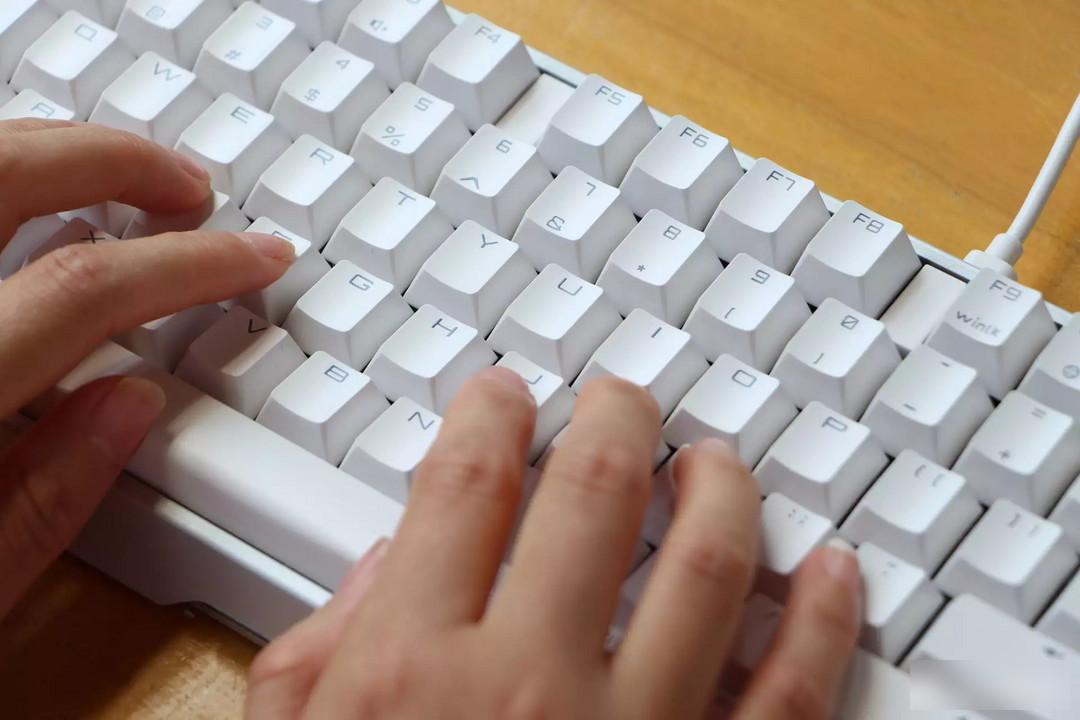
Then let's take a look at its extended buttons, such as using it with the Fn button, F1-F3 are for quick adjustment of the sound volume, and F9-F11 are for computer functions. It is worth mentioning that there is a cherry character button on the ESC and F1 buttons, then after we connect the computer through the cable, we can directly jump to the official website after pressing the cherry button for three seconds, and then download CHERRY Gaming. With your choice of RGB backlit keyboard, you can adjust the lighting effects and assign macros to the keys in CHERRY Gaming.
Of course, if you are worried about touching the CHERRY key function by mistake during use, we can also press the Fn+CHERRY key at the same time to activate or disable it.


I believe that if you see this keyboard in person, you will definitely think of the retro white keyboard in the 90s at first glance. It can be said that it is more suitable for any style of desktop. The design of the pluggable and pluggable wires is specially designed for games, the red switch can be used in a wide range of environments, and the ergonomic design conforms to our habit of typing on the keyboard. Moreover, the 88-key keyboard is moderate in size, whether it is for playing games or working in the office, it can be said to be particularly suitable, and it is very worth buying!
In addition to the mechanical keyboard I bought above, I found that Cherry has two other keyboards that are very good. Interested friends can also pay attention to them:
Factory Adress: No.11,FengpingRoad
