Panasonic SV7 vs. Fujitsu U938
The comparison written in this article, about the touchpad, I can guarantee that no one on the whole network has written it. Although it's likely they all know. The reason for writing this article is that I really can’t see a bunch of people evaluating notebooks there, but only care about the parameters. Basically, they are used by students to play games or video editors, but they ignore writers and teachers.
This article mainly writes about the use of the touchpad. A few years ago, I always thought that the touchpad was useless and useless at all, until I encountered the Panasonic SZ5. Recently, I bought another Fujitsu U938. After reading the reviews on the Internet, I feel that it is necessary to write a guide on the use of the synaptics touchpad. By the way, compare Panasonic SV7 and Fujitsu U938, as a reference for students who want to buy.
Notebooks are salted fish or Taobao second hand , I know how this second hand came about, so I skip it here.
The place of work is engine room , class in the computer room ( Computer Basics ) are used in Jiyu electronic classrooms, and all of them are wired network connect. Originally, there were computers in the computer room, but it was similar to an Internet cafe. The keyboard and mouse felt sticky, especially when the temperature was high in summer. I don’t know if it was the sweat of the previous user or something. . . Then I don't want to charge it for 4 classes in the morning, or take a charger with me, because the power strip of the camera seat is behind the chassis, which is very inconvenient. Now that the charger is gone, what about the mouse? Just forget it too. So the demand comes:
It must have its own wired network interface.
The touchpad must work well.
The battery life of the computer must meet more than 5 hours of office use.
The computer must be lightweight, no more than 1.1KG, preferably under 1KG.
No matter which way to start, it cannot exceed 3000, and it cannot be too far behind the existing mainstream notebook configuration.
Here is the first point in particular. I know that the notebooks are broken by Apple now, and everything is transferred by TYPE C, but there are two problems with this, unsightly and easy to forget. I saw a suface pro used by a Chinese teacher before. It was really beautiful, but he wanted to use a USB flash drive, so he plugged in a white adapter with low workmanship, which instantly lowered the appearance of the suface pro. Moreover, if you forget to bring this small adapter when you go out, will you miss class today? So I have always liked business notebooks because of the comprehensive interface, not only Japanese, but also hp dell business notebooks. Such as hp vs 66, dell latitude.
After screening, I finally bought the Panasonic SZ5, but a cheap hand made the SZ5 cool, so I bought the SV7 at a price of 3000, and the Fujitsu U938 at a price of 2800. There is no doubt that Panasonic can meet the needs, but Fujitsu's entry made me find that both have their own advantages. Here we only discuss second-hand salted fish, not brand-new machines. The reason is simple, spend five figures to buy a document machine?
Let me write about Panasonic first, because I am already familiar with it after using it for a year. Then there is the Fujitsu I bought a few days ago. Contrast is interspersed among them. Both notebooks meet the above five requirements, and the weight is 1Seen the following.
Pictures and videos are below the text.
Silver has two advantages, scratches are not easy to see, and it looks lighter than black. The top cover is said to be able to withstand 100KG, but in fact it can be stepped on. However, the two protrusions are easy to rub against other items in the bag and cause wear and tear, so it is recommended film 。
 Side A
Side A
At the bottom is the only adoption in the world 18650 battery Notebooks, others use lithium batteries. The only explanation I can think of is that the cost is very low, because Panasonic is eating this bowl of rice. But the disadvantage is very obvious, because no matter how the cylindrical battery is placed, there must be a lot of gaps, and the customized square lithium battery does not have this problem. So now notebooks can do 1.2KG, 50W battery, while Panasonic can only use 42W battery. Panasonic's 70W large battery is difficult to buy, and it is also difficult to sell. My SZ5 large battery was bought for 300 and sold for 100, and it took half a year to sell. So it is not recommended to buy a large battery.
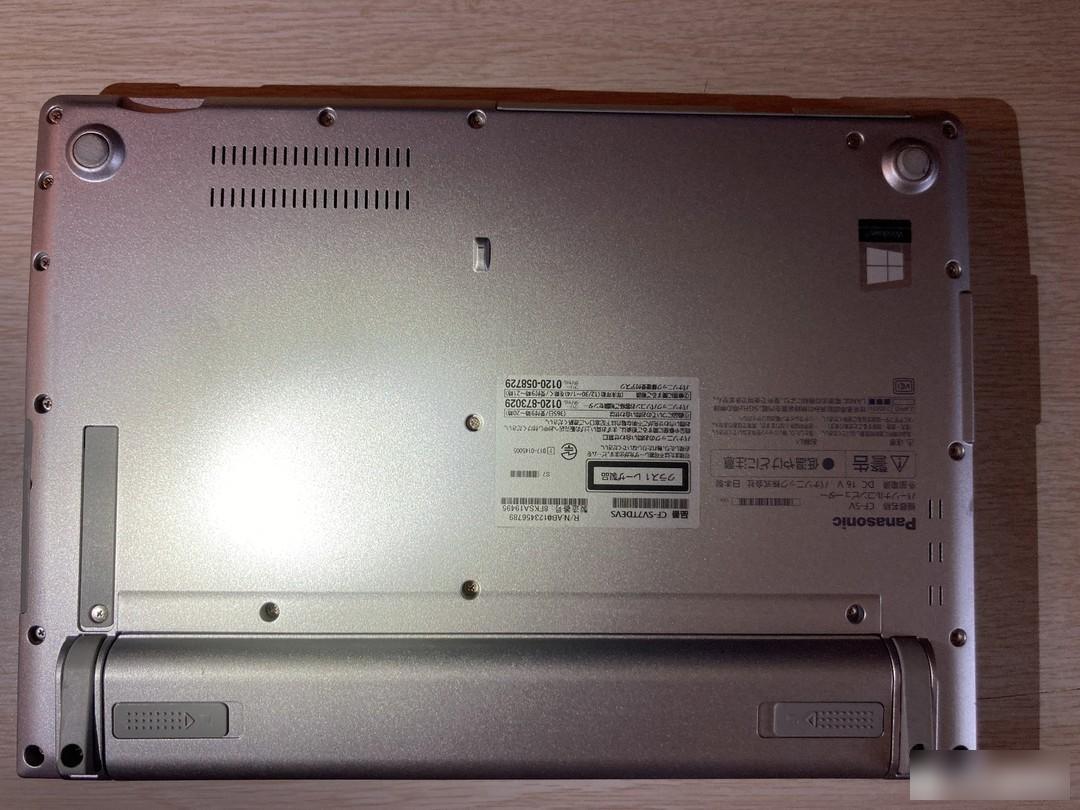 D side
D side
Some bought it back and found uneven base , It's very simple, loosen all the screws, and it's flat. The same is true for Fujitsu. It is speculated that it may be caused by excessive extrusion of magnesium and aluminum alloys. Both Panasonic and Fujitsu notebook casings are Magnesium Aluminum Alloy . In order to prevent the screw from falling off, you can add a little Screw Fastener , 323 is enough, the last SZ5 was too much and the screw couldn't come out.
Some have TYPE C ports, but mine does not. Because my usage scenarios are all charging at home, so I used the leftovers from SZ5 PD decoy line . like this can be used GAN 65W Charger , do not need to use the original charger. But if you need to calibrate the battery, you must use the original charger.
 left side
left side
It can be seen that the D surface is a little damaged, but fortunately, the shell can be replaced, and it can be replaced when the price drops later.
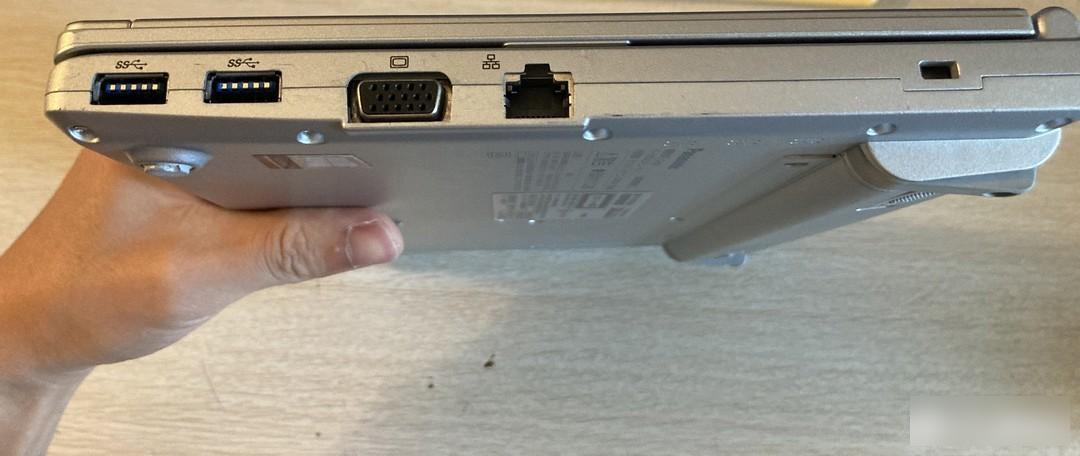 right side
right side
Here we must despise the Lenovo X1C series, X1 also has a network cable interface, but it uses MINI RJ45. May I ask which computer room will use MINI RJ45 for the network cable? MINI RJ45 to standard RJ45 heads are only sold by Lenovo, and there are more than 100 ones. The question is, why don't I use TYPE if transfer is required C to RJ45? There are tons of options online, and they're cheap. For this reason, Lenovo's entire system is not considered.
 front
front
Here you can see that there are many scratches on the cover of side A, but not obvious , the whole is more like a toolbox.
The switch is a slide type, which is very fun, just like the four-wheel drive that I played with when I was a child. I think the optical drive is completely unnecessary, and it weighs 50g. IMG_5520
6. On the top of side B is the camera, which supports windows hello 。
The gray edge is a mat, which keeps a certain gap between the screen and the keyboard to prevent the screen from appearing keyboard print 。
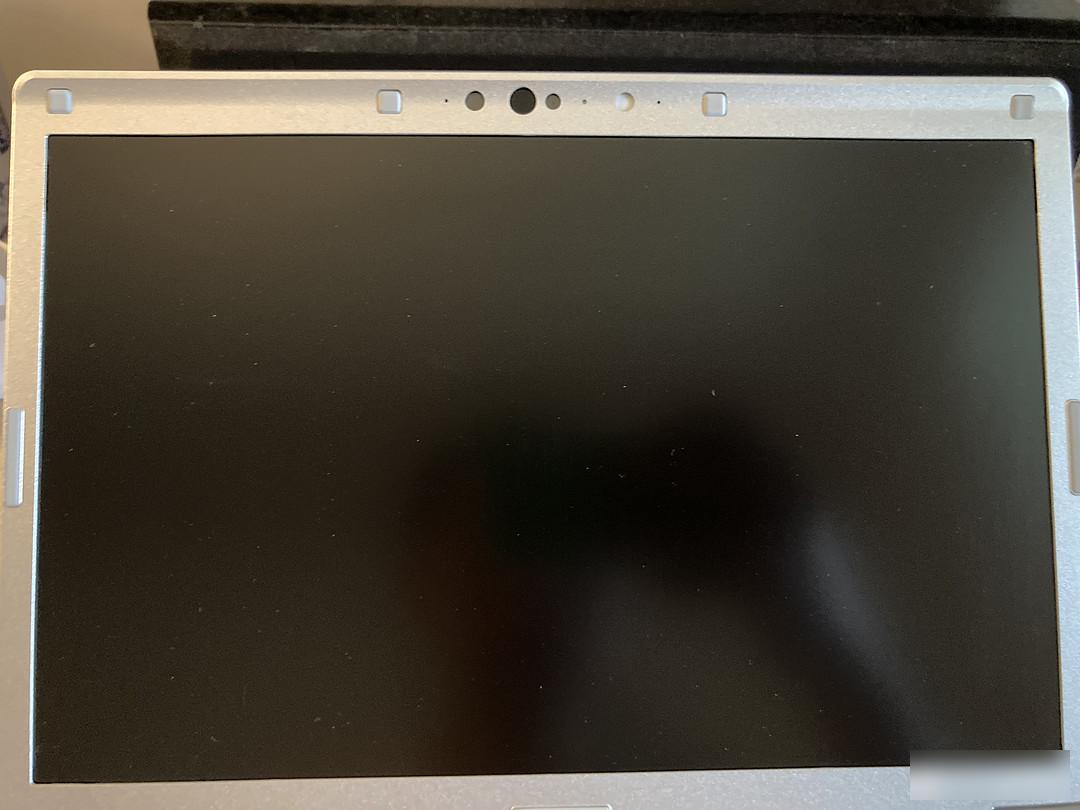 Side B
Side B
Some notebooks do not have these pads for the sake of looking good, so if the keyboard membrane is not used, there will be printing on the screen. It seems that MACBOOK is, but considering the price of others in American campuses, it is not a problem at all.
The resolution is 1920x1200, which is a bit square, and I don’t think there is anything special about it. It is said that a few more lines can be displayed vertically.
screen is soft screen . Yes, soft screen, not the current IPS. The viewing angle is good, but the color is impossible to Adobe RGB. so called document machine . 12.1 inches, it is not much different from 13 inches in use.
The speakers are small, clear voice , other frequencies can be heard loudly. To be honest, if you want to pursue the effect, the 299 Bluetooth speaker is hanging.
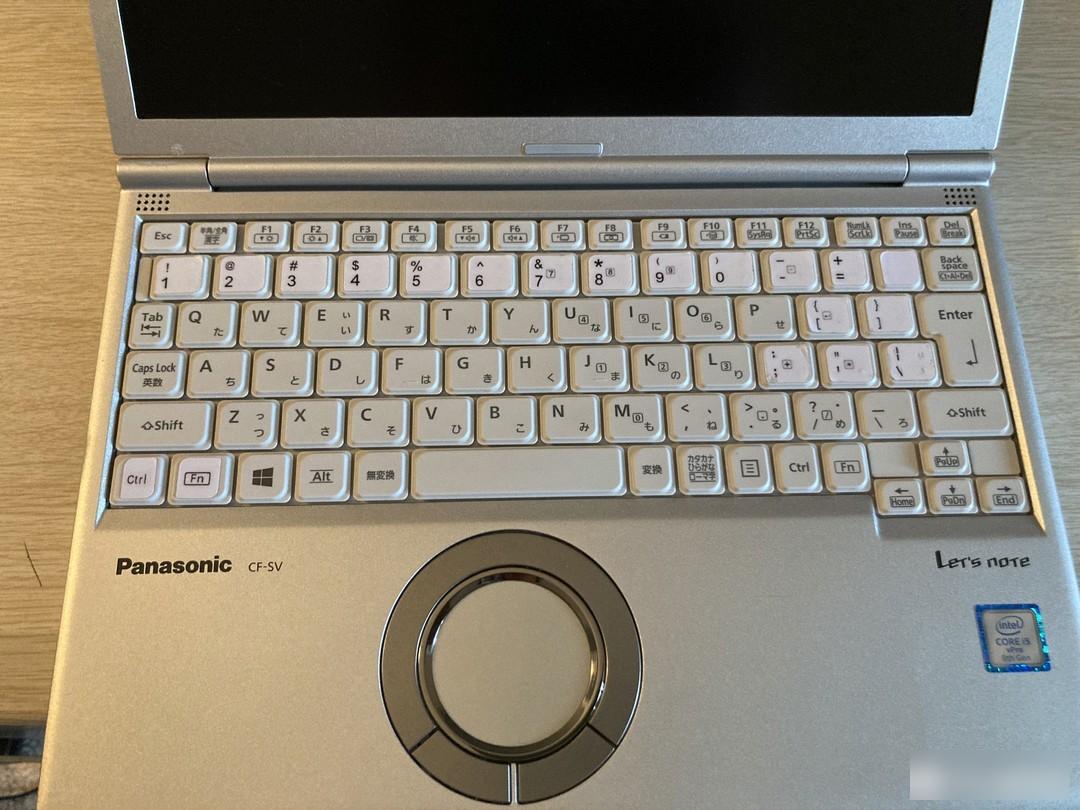 C side
C side
For the Japanese keyboard, there are stickers on the eighteen bows, just stick them on. Keyboard tapping feels good, with a little sense of paragraph. Lenovo has the best paragraph sense. I bought 7 notebooks and compared them before. Because the notebook is very thick, so no iron plate a feeling of. I have used my classmate’s Xiaomi and other notebooks, basically Pressing the bottom is the iron plate , without a bit of buffering.
The left and right spacing of this keyboard is sufficient, but small space between top and bottom A little bit, Fujitsu can clearly see it behind.
The arrow keys on the keyboard are good. The four buttons are the same size, unlike some notebooks, the four buttons are placed in a row, which will make it difficult to press the up arrow key. Of course, it doesn't matter if you use less.
many keyboards useless buttons ,use keyboard shield This green software can change parts. For example, the keys on both sides of the space bar are also changed to spaces.
The touchpad is small, round shape. But it does not affect the use. The touchpad function will be discussed later. The material is plastic? It's not frosted glass.
The Fujitsu LOGO is in the middle, and it is also black.
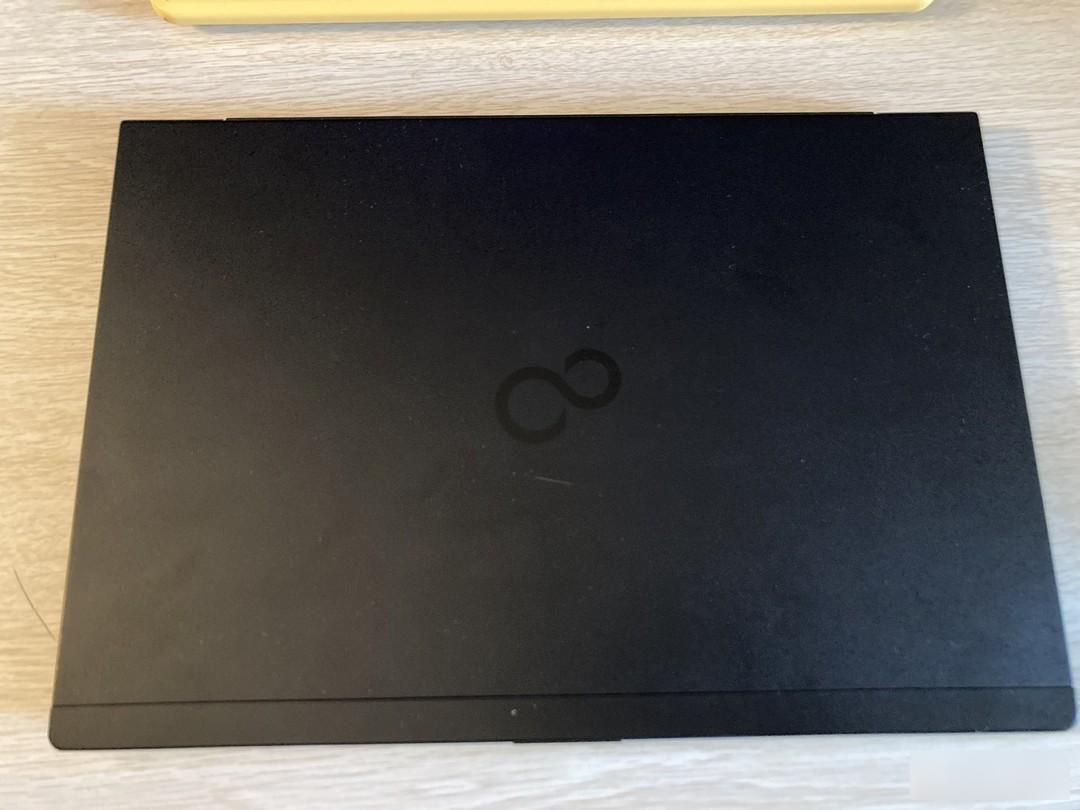 Side A
Side A
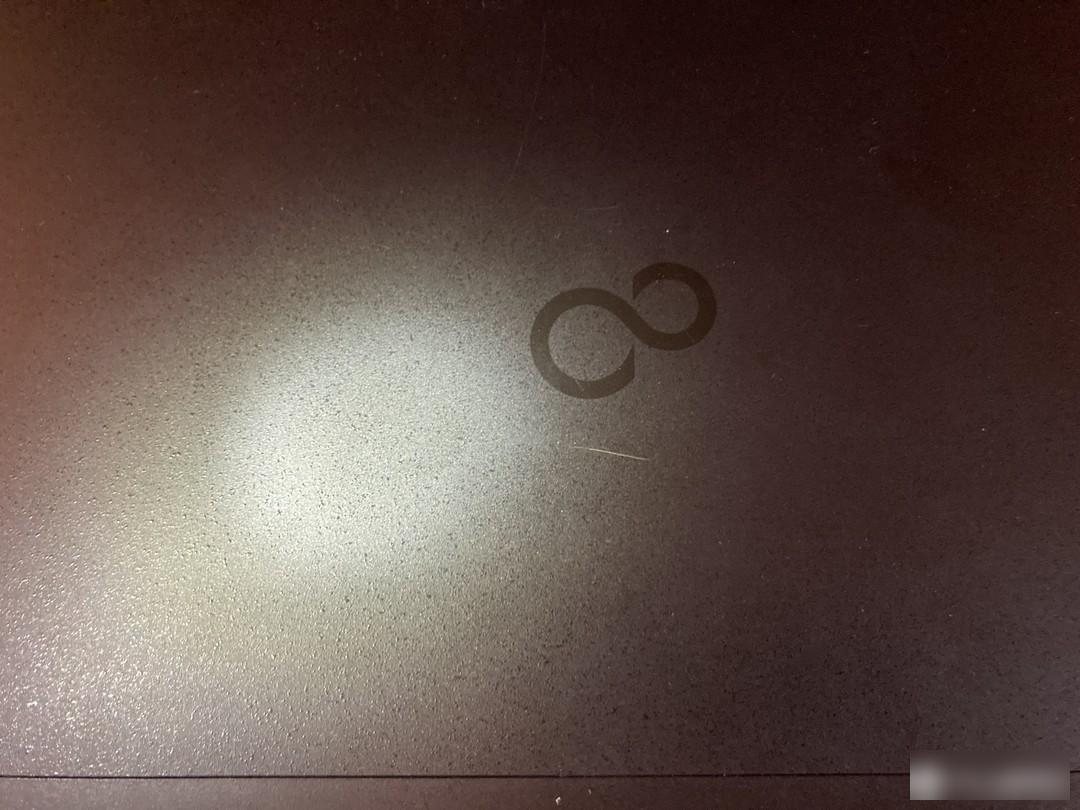 A side LOGO
A side LOGO
This is to see the LOGO clearly.
Here you can also see that there is an obvious line above the LOGO scratches . Black is like this. Once there is a scratch, it is easy to see, and the scratch is scratched on the bottom metal, so it is white. Therefore, if the two computers do not have a film, it is certain that the Panasonic will look good and the scratches will not be obvious. But if the film is applied, this problem is perfectly covered. Therefore, black computers are recommended film 。
 D side
D side
The screws are all in the air, won't stand out . DYNABOOK will stand out and look very low.
Here you can see that under the light of the flashlight, the paint on the back is texture The feeling is the same on side A. As for whether it looks good or not, it's hard to say. I myself like the feeling of Panasonic's matte surface, and it actually doesn't feel slippery.
When in use, the air outlet blows right at the plastic below the screen, and the heat is acceptable considering it positions the clerical unit.
 air outlet
air outlet
There should be an interface on the far right, but the configuration is different. I don’t have it, it may be a smart card. I adjusted the color of the picture for clarity.
 side interface
side interface
The one on the far left is also an interface that is only available in other configurations. I don't know what it is.
 side interface
side interface
Fujitsu adopts Folding network port , so a standard RJ45 network port can be accommodated in such a thin body.
 Ethernet port
Ethernet port
Previous SONY notebooks also had this design. As for this interface Robustness and Durability , certainly not as good as Panasonic's fixed. I tried it myself, if it is plugged in without pulling or shaking, there is no problem. The network cable is an industry standard, and it is possible to drop a mid-tower chassis with full configuration using the network cable. But if the network cable port is broken, the notebook will be useless.
1920x1080, 13 inches, Japan IGZO Screen.
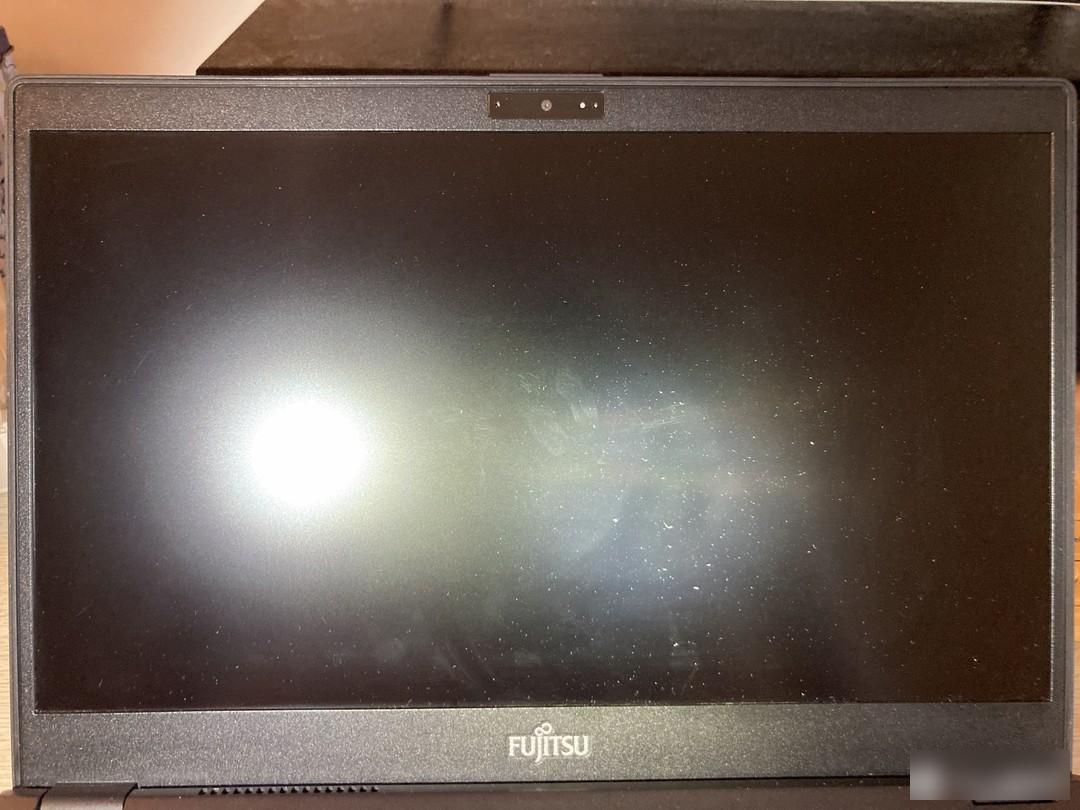 Side B
Side B
Bright The brightness is very good, the minimum brightness is brighter than the Panasonic, the minimum brightness of the Panasonic is basically useless. Moreover, the adjustment of brightness is a continuous and uniform change, while Panasonic's is a step-by-step change.
It can be seen that there is a circle of glue around it, which has the same function as a bunch of floor mats from Panasonic to prevent keyboard print 。
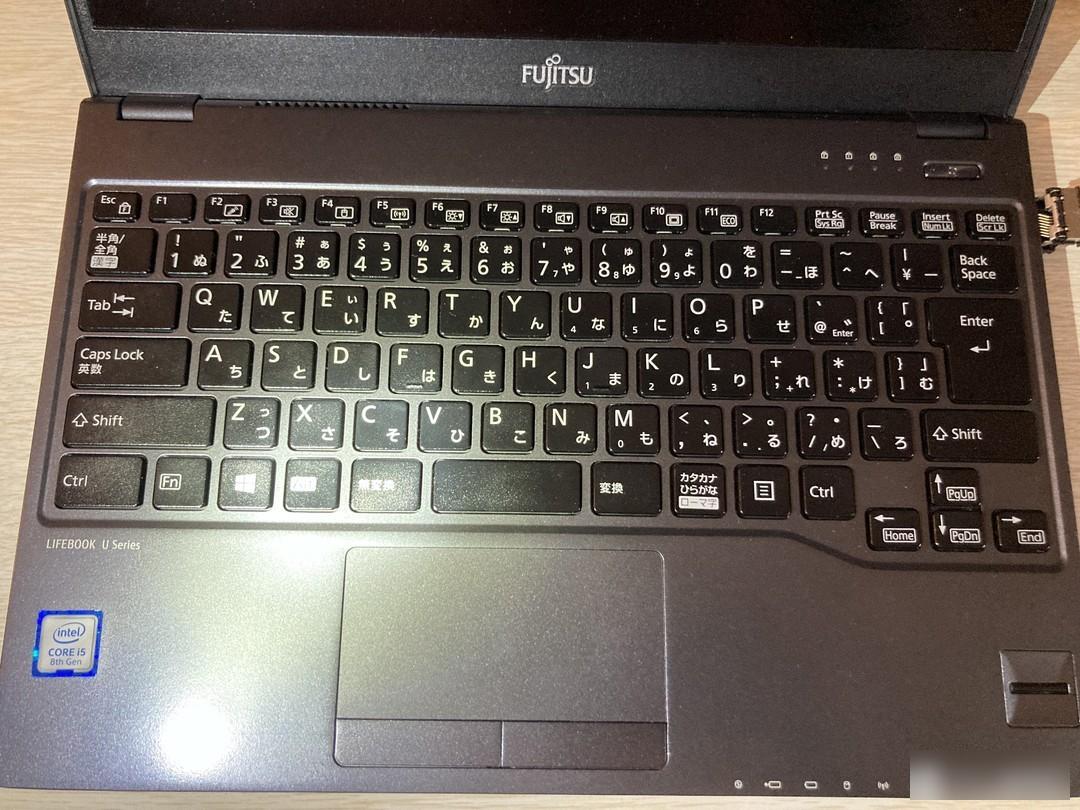 C side
C side
On the top is the caps and numbers lock key and other indicators, and on the bottom is the computer status indicator. Panasonic is placed at the bottom.
On the upper right is the power button, the thread is brushed, nothing new.
The keyboard is a common ordinary keyboard, using software to avoid the problem that the space bar is too short. If you don't do this, you will have a big problem. If you press the shortcut key with your left hand, it is very likely that your palm will touch the touchpad. Panasonic's is round, so it perfectly avoids this problem physically.
Because the notebook is too thin, the keys obviously touch the iron plate when they are tapped. Although they are better than Xiaomi and the like, they are not as good as Panasonic.
button very Wear-resistant , you can see that there is no shine, it should be the most wear-resistant. Panasonic's is also good, but the wear resistance is poor, although you can't see the shine, because the white buttons avoid this problem.
The keyboard is solid except for the function keys, but the function keys are somewhat shaking , Compared with the non-function keys, I feel that the difference is very big. Panasonic has very little variation. Below is the img_5519
Behind the touchpad is dedicated.
bottom right is Swipe fingerprint reader . Our current fingerprint recognition is all about pressing it up, and the finger does not need to move. Refer to the HOME button of the iPhone 8. But Fujitsu needs to slide the finger from top to bottom to recognize it. The recognition rate is very high, unlike Apple, which fails 1 out of 3 times. I have not encountered a failure in my use.
both Thickness comparison
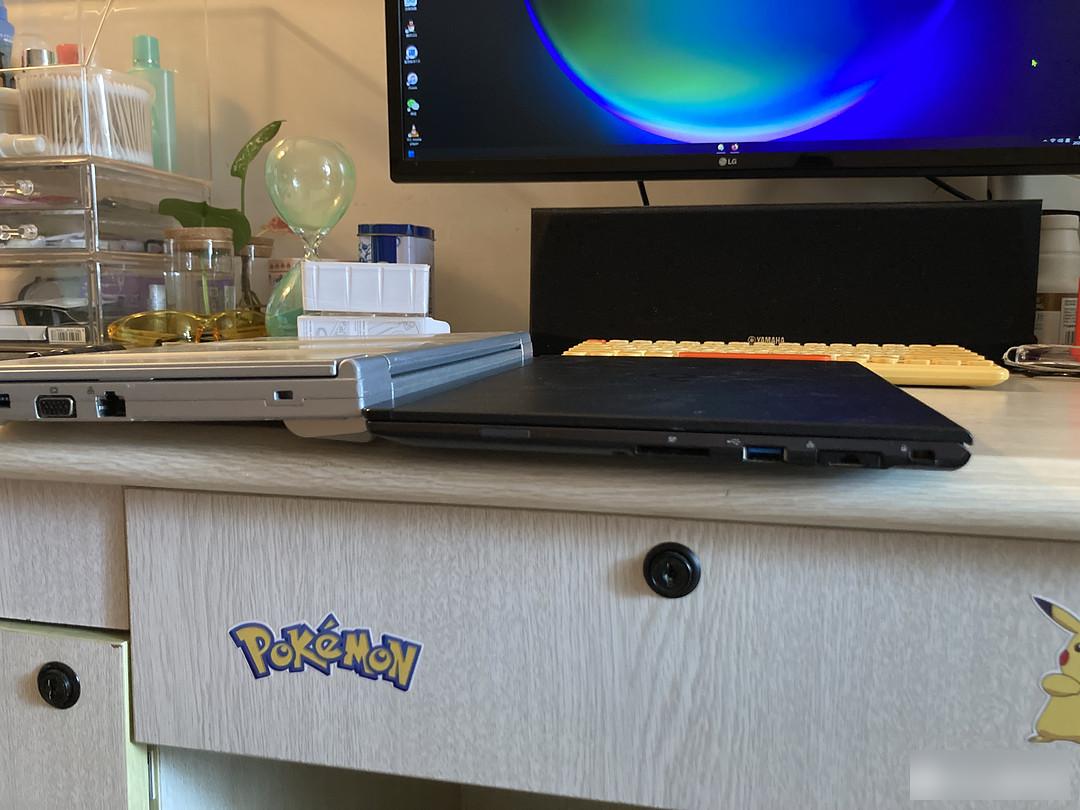 Thickness comparison
Thickness comparison
Although Panasonic's is very thick, it also has advantages. When you pick it up, it doesn't put too much pressure on your hands because it is thick. And because the battery has a large protrusion, it can just be lifted, and Fujitsu is very thin and has no protrusions, so the same method can hold the right notebook slide down a feeling of. Using a camera as a metaphor is like The gripping feel of a SLR and the pinching feel of a card machine 。
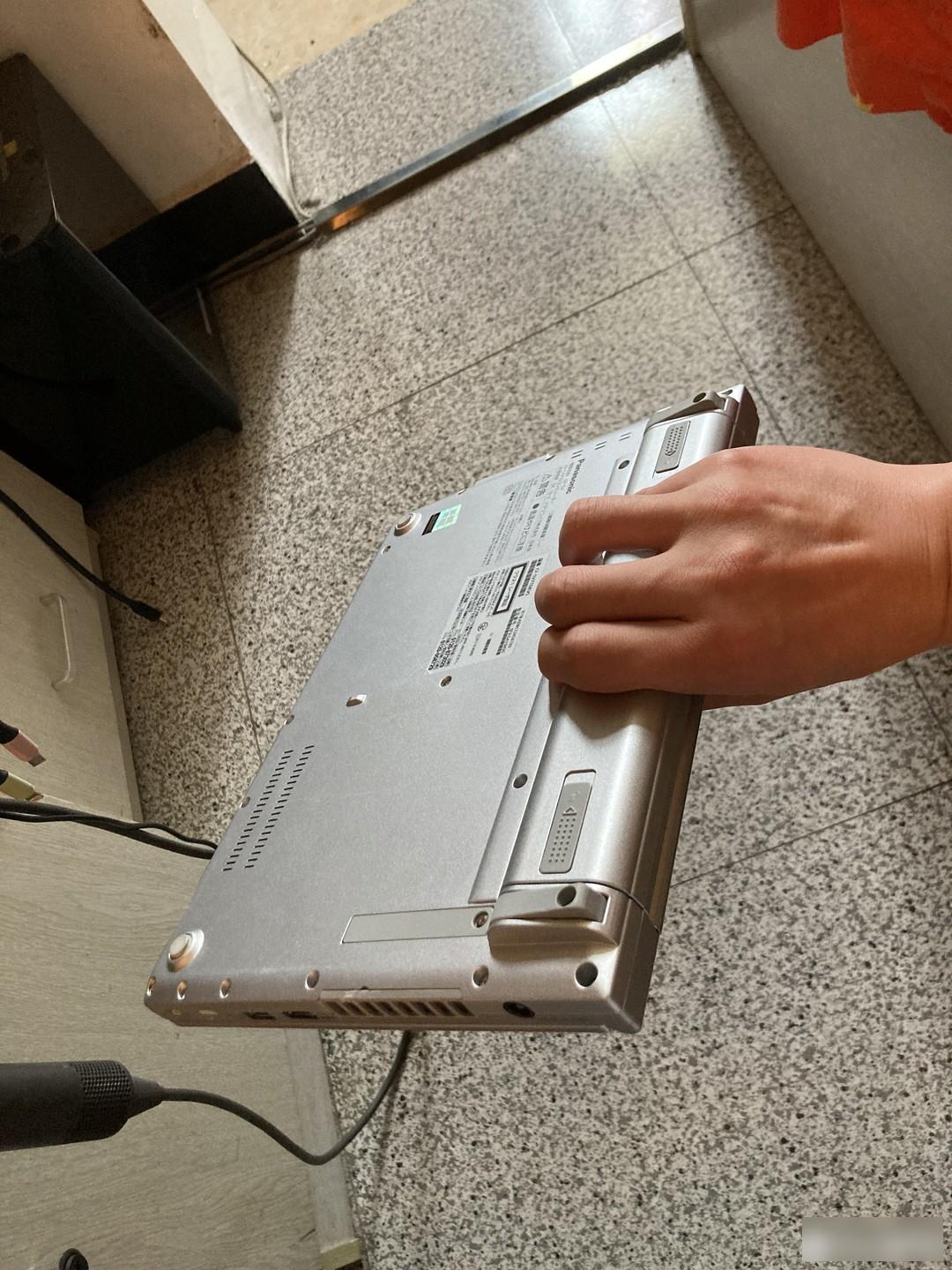 Matsushita
Matsushita
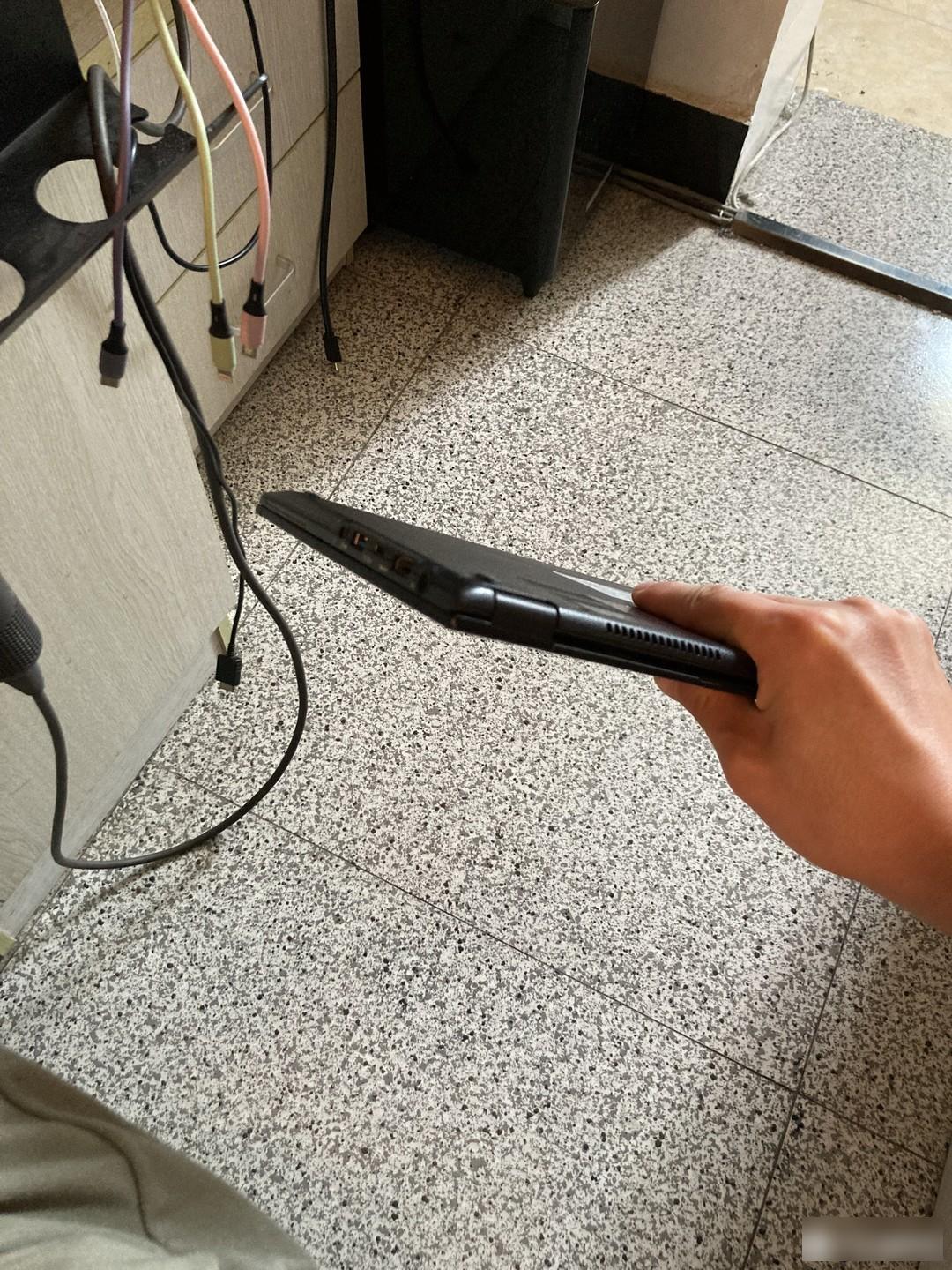 Fujitsu
Fujitsu
So although it is not beautiful, it is very practical. This is why the handle of the mirrorless camera is also beginning to approach the handle of the SLR.
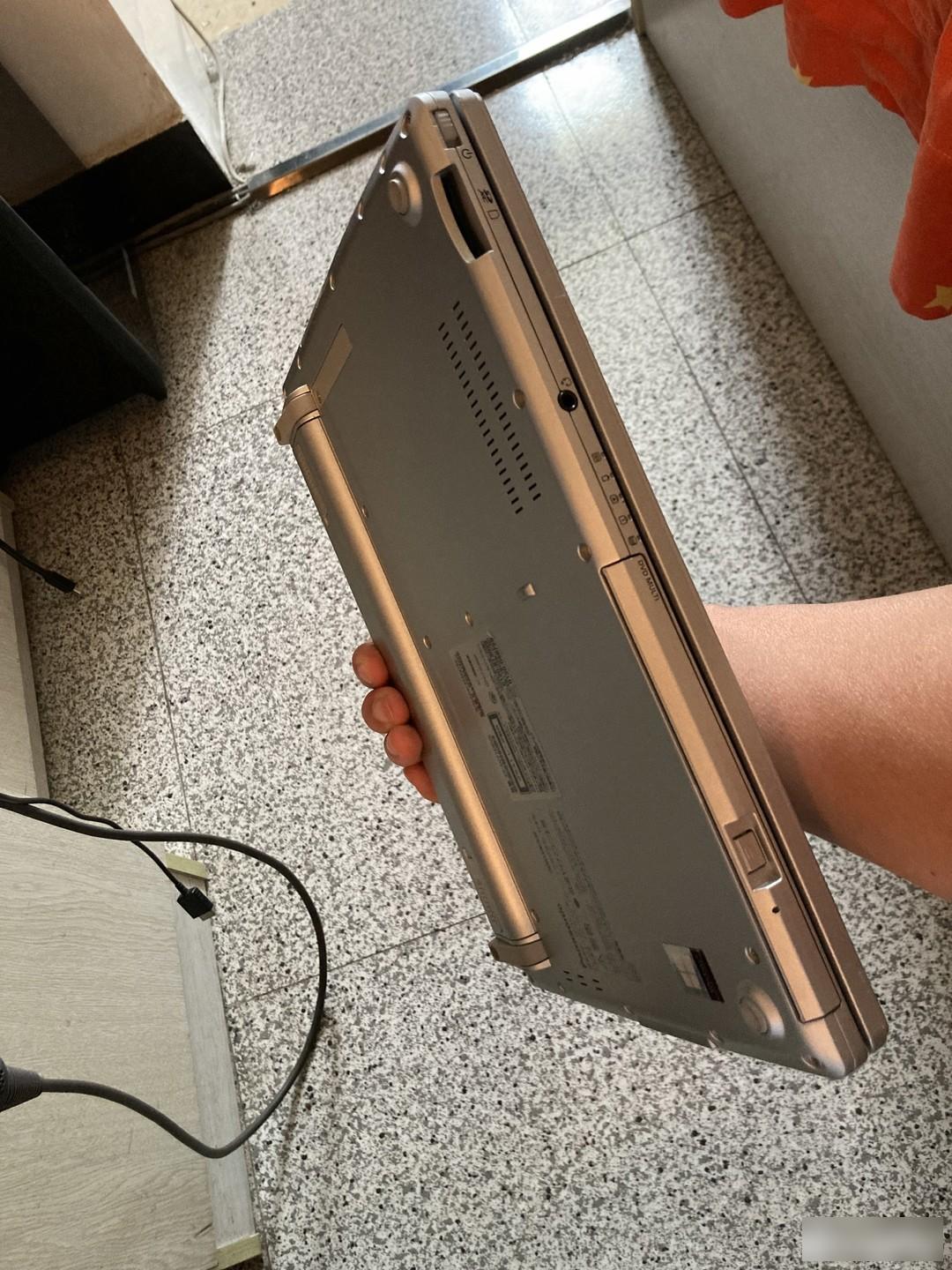 Matsushita
Matsushita
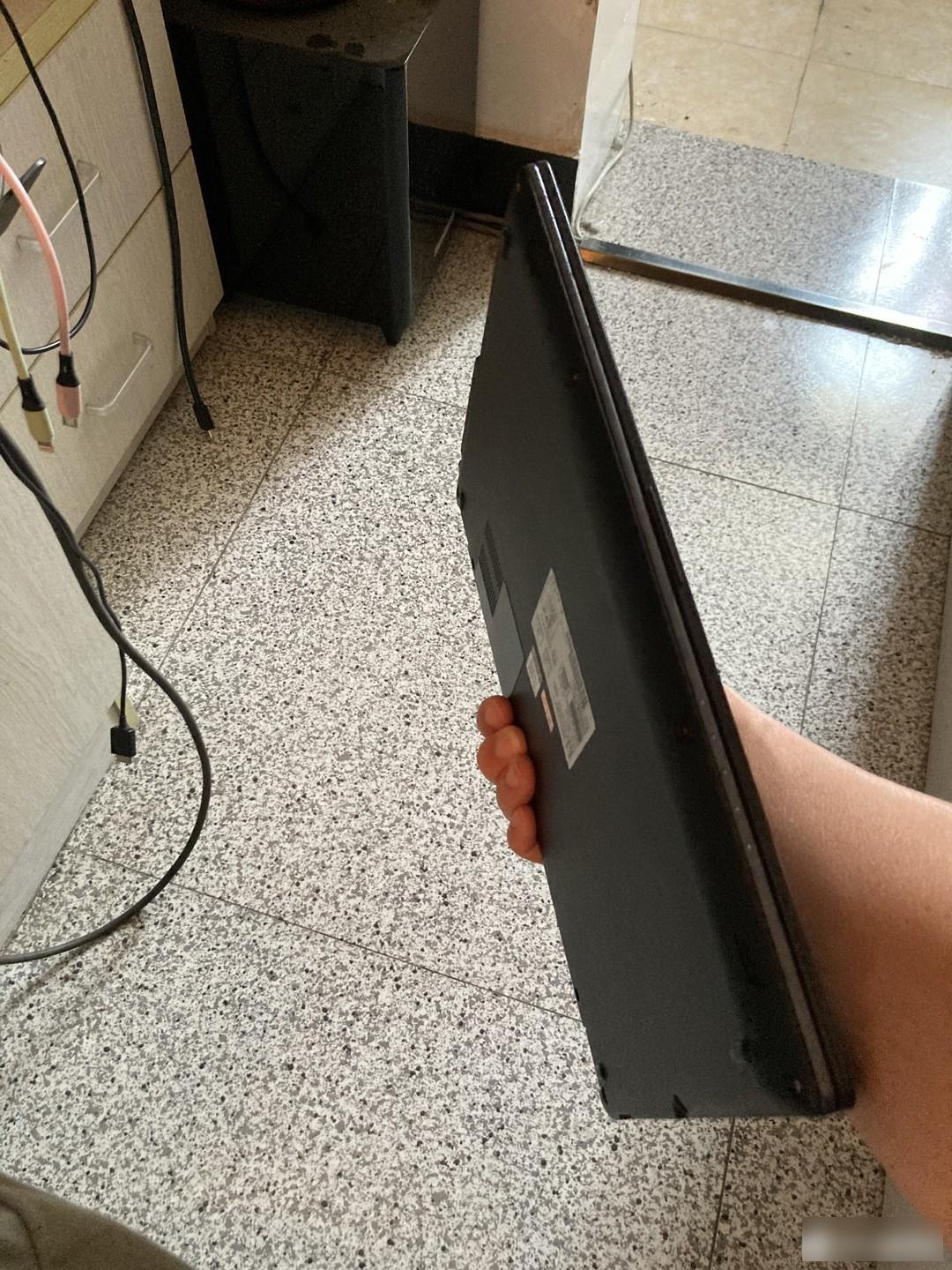 Fujitsu
Fujitsu
This way of holding the notebook, Panasonic's pressure feeling is smaller, that is to say, the pressure is smaller. Because Fujitsu is thin, it feels like holding a kitchen knife.
Here is the comparison.
Panasonic S battery 42W and L battery 70W, Fujitsu S battery 23W and L battery 51W . However, there is only one Panasonic L battery with zero loss on the whole network to sell it, and it is very expensive. Fujitsu sells a lot of L batteries, but it seems that there is no zero loss. I am currently using Panasonic S batteries and Fujitsu S batteries.
Enter WINDOWS11 to turn on power saving mode, standby, Panasonic is 19 hours, Fujitsu is 9 Hour. If Fujitsu changes to L battery, it will Flat Panasonic Yes, as for the Panasonic L battery, because it is too expensive and difficult to buy, I don't consider it.
The actual usage time is this Standby time divided by2 .
There are screens, fans, and solid-state drives that affect battery life on notebooks. The HP ZHAN series uses a 1W low-power screen, and the battery life soars. Solid state drives are currently the most power efficient Kingston NV1 250G , both reading and writing are around 1W. Samsung is generally about 5W. Of course the performance is worse. Therefore, many Japanese systems have adopted the SATA method so far, which is the electrical problem.
If Fujitsu uses a 51W battery, it will be less than 50g more than Panasonic, considering that Panasonic has a 50g battery optical drive , it can be considered that the two have the same weight.
But it doesn't look consistent, because the Panasonic is silver and the Fujitsu is black, and the lighter color looks heavier than the darker color, so the Panasonic's silver case tricks the eye into thinking it's light. The same method is the same on MACBOOK.
Panasonic is twice as thick as Fujitsu, so it doesn’t look light. This contradicts the lightness brought by the silver vision, so I can only get started, wow, so light? This kind of accident made everyone feel that it is really light.
The grip is mentioned earlier. I myself like the thickness of the Panasonic,
Let's digress. Once I saw a classmate using Canon 600D Travel the world with one mirror of Tamron. I touched it, so heavy? mine Fuji XE3 Only half its weight. But when I was traveling, I found that it was different. When I picked up the two, I felt that Canon could hold them, and it would not make my hands very nervous. On the contrary, the Fuji XE3, because of the shape of the card machine, always feels like it will fall when you grab it, so your hands are very nervous. Walking all the way, the hands are much more tired. So later I attached a handle to the Fuji XE3, which was much better, but the grip is still not as good as the 600D.
Fujitsu is better. Panasonic, especially the SZ series, is really toolbox precision.
Fujitsu's IGZO slams Panasonic's Chunghwa Picture Tubes. It can only be said that if it is OFFICE, it is acceptable. However, it is said on the Internet that Panasonic's screens are prone to white spots, which may have a lot to do with the quality control of the screens. And I have used SZ5 for half a year, the right side of the screen appears stage light effect . Fortunately, Taobao has exchanges, 388. Not expensive and not cheap.
Panasonic is more comfortable. Below is a comparison video. IMG_5525
Fujitsu is the Dyson hair dryer, very sharp , also mentioned on Notebookcheck, whistle , and has existed since the previous generation. Panasonic is the salsa sound of leaves.
The following is a comparison video of the fan whistle of the Fujitsu notebook
Soon after the AIDA test, the fan stopped. Panasonic notebook fan salsa sound
However, my Panasonic is very strange. The fan has been running since it was turned on. It didn’t work with SZ5 before. Maybe it’s a problem with Windows 11?
Fujitsu must set the fan policy in the motherboard to silent , otherwise this whistle makes people crash. I have set it to silent here.
Panasonic can be set in the software, but it doesn't seem to work here?
Both adopted the U.S. synaptics The company's product, Panasonic's patented circle-drawing action is based on synpatics' circle-drawing changes.
7.1 Panasonic circled. Rotating function of Panasonic notebook
Similar to Fujitsu.
I prefer one-finger gestures, because if I use my middle finger, when I swipe up, middle finger nail It hits the touchpad and makes an unpleasant sound. When sliding on the phone, if you use one finger, you will not encounter the situation, but if you use two fingers, you will also have the problem of fingernails touching the screen.
But I think that how to use it is a matter for consumers, and it is for consumers to choose, not for manufacturers to help us choose.
After installing the synaptics driver on the Panasonic notebook, an icon will appear in the notification bar
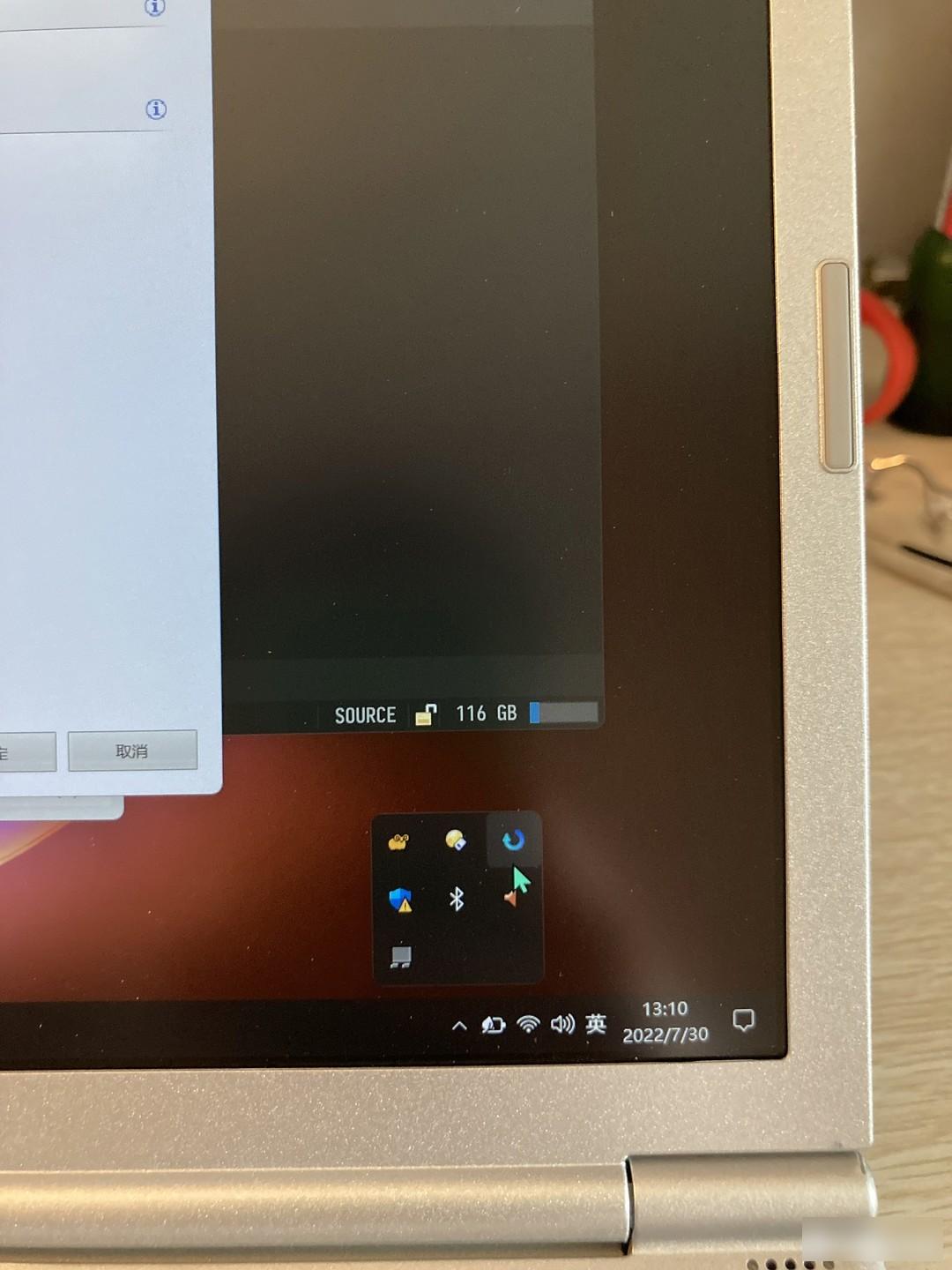 icon
icon
The bottom one is the synaptics driver icon, and the arrow points to the driver icon of the circle function that appears automatically after the Panasonic PC software is installed. But click the synaptics icon here, can not open the settings, it is possible on SZ5. You need to be in the position shown in the figure below to open the settings.
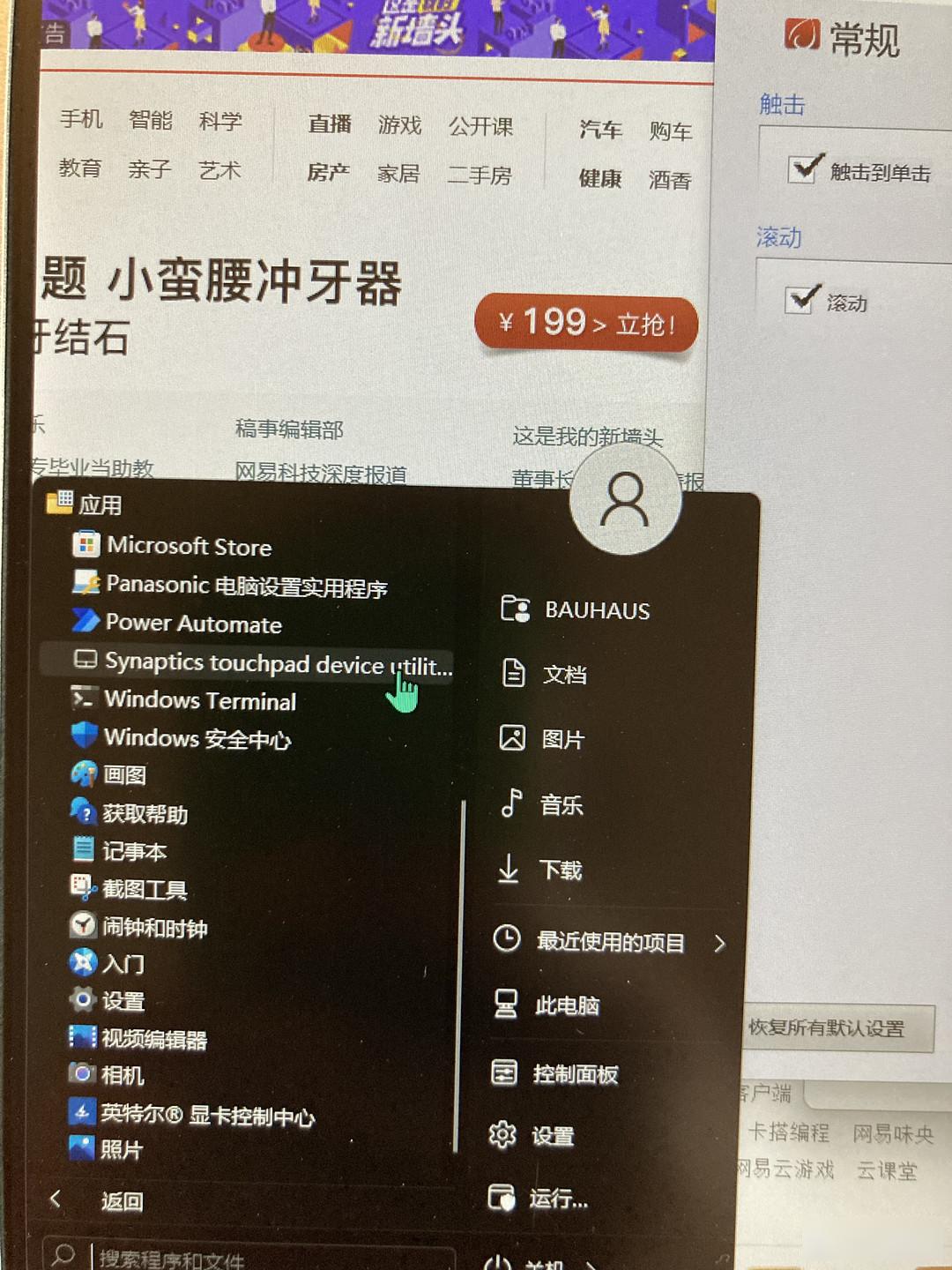 synaptics settings
synaptics settings
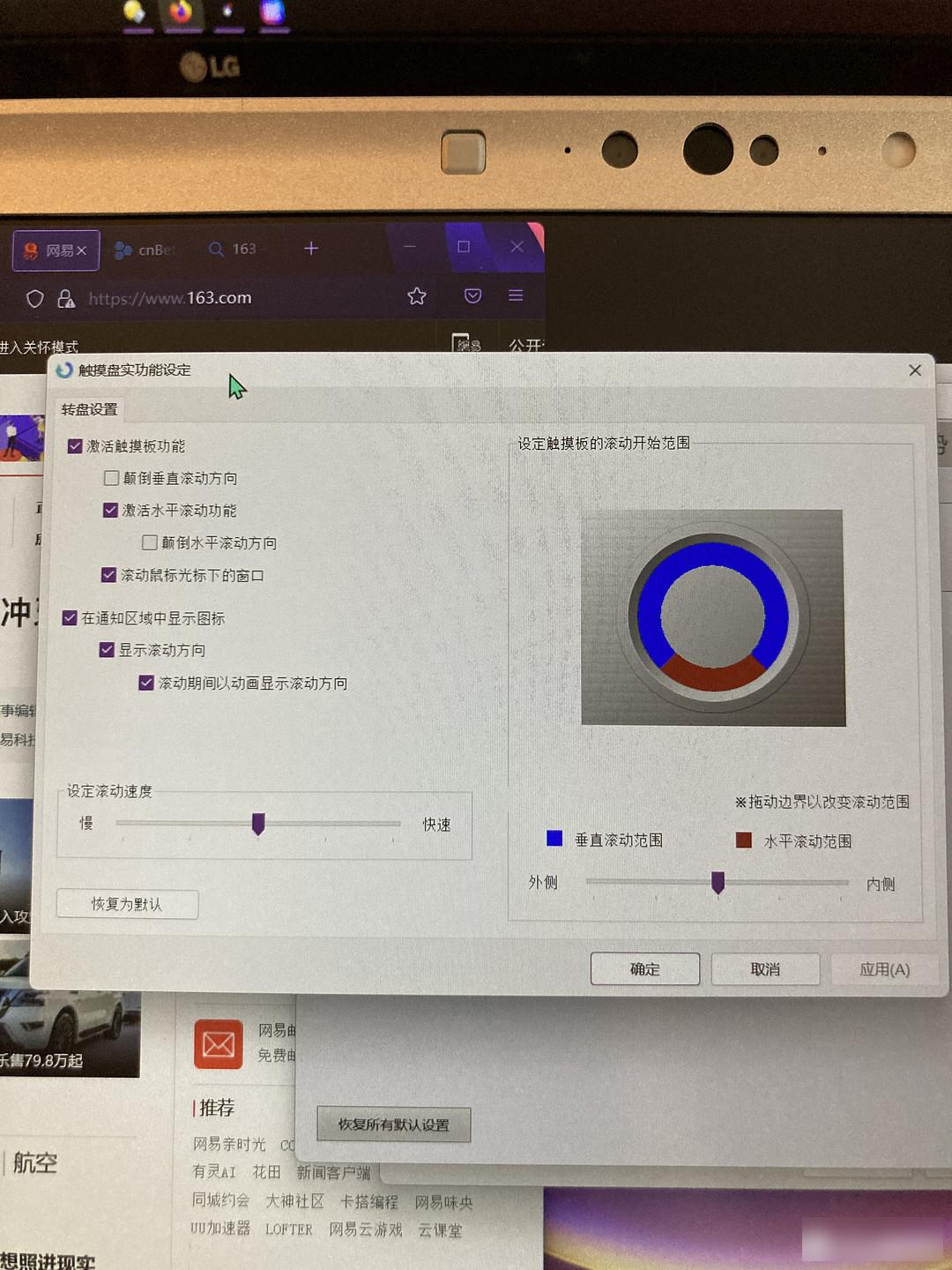 circle setting
circle setting
This is Panasonic's own patent, turning in circles. You can see that the touchpad can slide up and down , also can Swipe left and right , which is what it looks like in the video above. As for this scrolling speed, it can be seen that it is normal on a Panasonic notebook. But on Fujitsu's notebook later, you can see that the Firefox browser does not accept this set, and other browsers are fine. This means that although both use the synaptics touchpad and driver, the implementation methods are also different. In fact, if you open AIDA64's sensor project, the Panasonic mouse works normally, but the Fujitsu Stuck It does not resume operation until the progress bar of the sensor is finished.
On SZ5, there is another item on the right side of the turntable setting label in the above picture, which disappears here. That item exists on Fujitsu, it is about the four corners of the touchpad that can be set A shortcut settings.
The picture below shows the scrolling setting of Panasonic's synpatics driver, and there are also two ways. Use the area to the right and below the touchpad as a scroll bar. You can also scroll with two fingers.
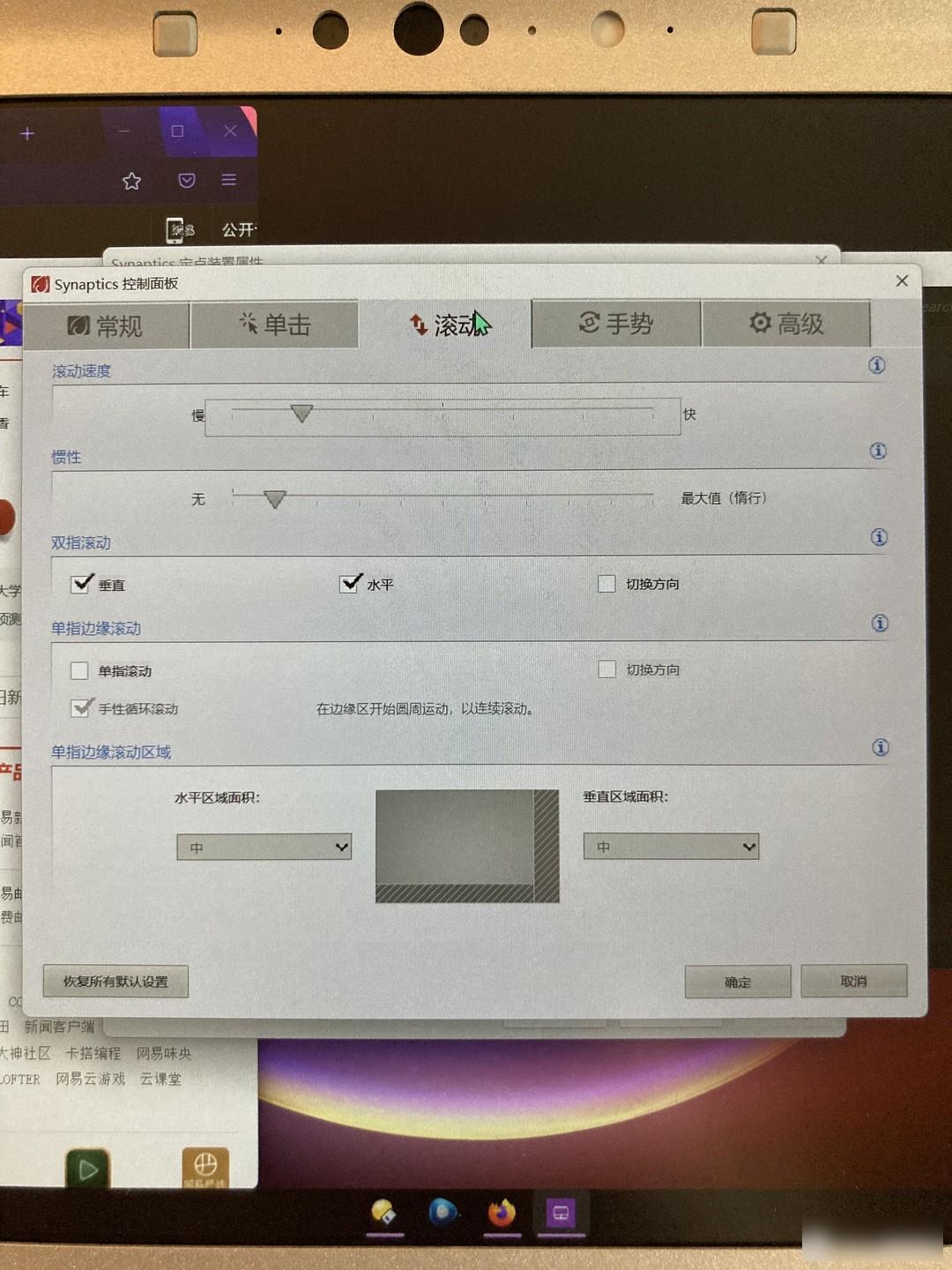 scroll settings
scroll settings
The figure below is the momentum function of the cursor. Watch the video first. Touchpad Momentum Function for Panasonic Laptops
This function is provided by Synpatics, but many notebook manufacturers have shrunk this function after getting the touchpad.
With this feature, the touchpad does not need to be very large, and the wear and tear on the fingers is also less. I tried the DELL LATITUDE series, and after using it all morning, my fingertips felt red. As long as you rub it enough, it will turn red. Like using a mouse on a PC, the protruding bones of the right wrist are obvious due to long-term friction with the desktop. red 。
So when I used the momentum feature, I couldn't accept a touchpad without it. Interestingly, this function existed on DELL notebooks for 13 years, and Toshiba notebooks also existed at that time, and they are all canceled now.
The momentum function of the Panasonic SZ5 has not shrunk, so the cursor will still touch the edge of the screen automatic rebound effect, but SV7 is gone, and Fujitsu still keeps it.
The edge motion function of the touchpad means that after a file is selected, the finger moves on the touchpad, and the file moves in the same direction at the same time. When the finger moves to the edge of the touchpad and stops, the file continues to move. This solves the problem of the touchpad not being large enough. Panasonic does not record video. It is ok on SZ5 Adjust movement speed , the velocity is proportional to the finger pressure. SV7 canceled.
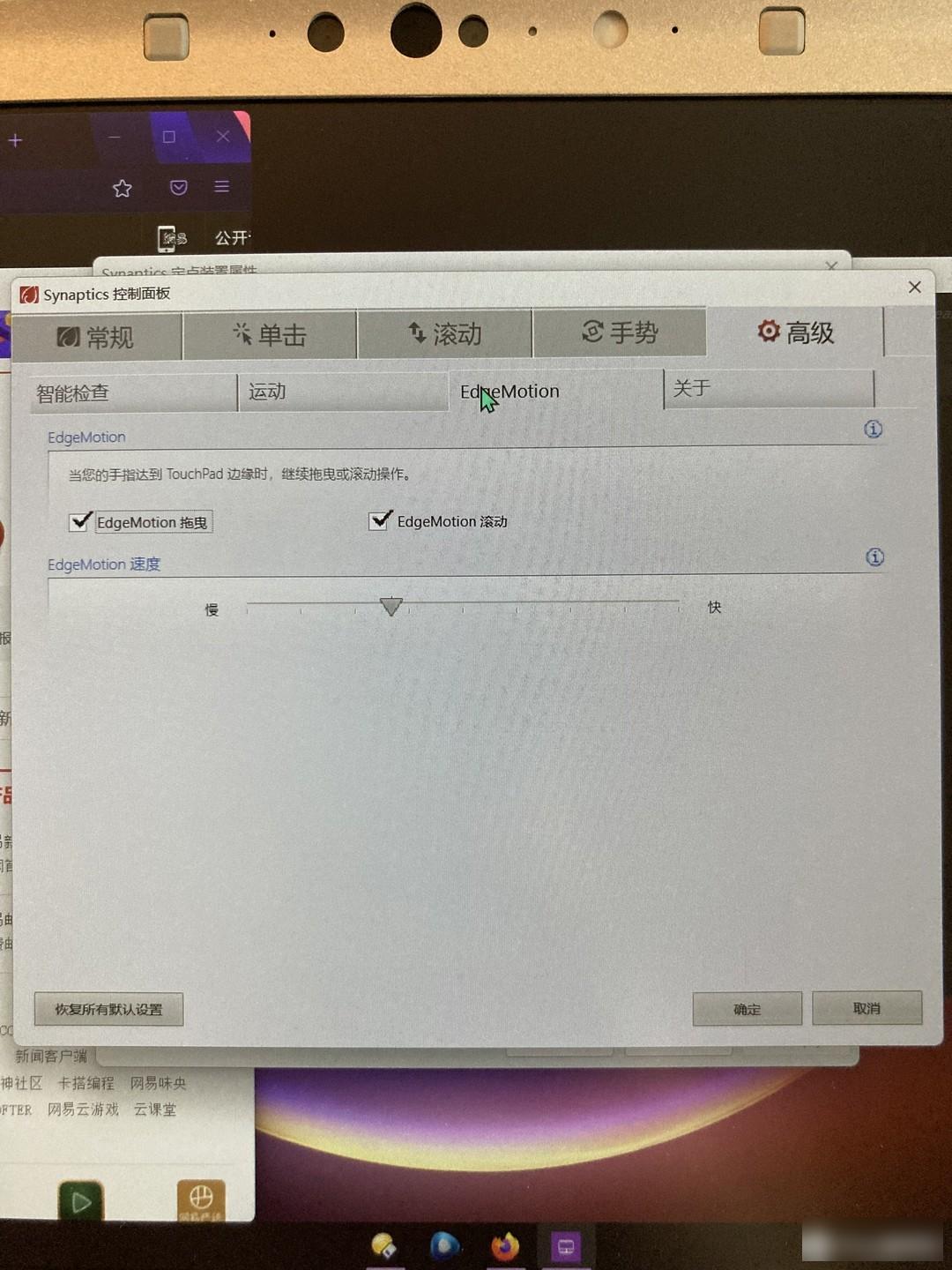 Edge motion setting
Edge motion setting
7.2 Comparison of Fujitsu
Watch Fujitsu's video first, the circle function of the touchpad of Fujitsu notebook
Two things can be found in the video. Web pages move a lot slower than the Panasonic, and circles are more casual.
The first point should be the problem with the touchpad, which means that it is different from Panasonic's use method. Other browsers do not have this phenomenon. It has been mentioned before. No longer repeat.
The second point, because the touchpad is larger than the Panasonic, and there is no silver limit ring on the edge of the Panasonic touchpad, so the sliding is more casual.
Because the touchpad of the Fujitsu notebook is square, you can also use the second way of drawing circles on the touchpad. The following is a video of Fujitsu's notebook touchpad sliding function, similar to mobile phone touchscreen sliding
As you can see in this video, you can mobile-like scrolling . Through the settings, you can also achieve the effect that the finger slides to the bottom of the touchpad and does not move, and the webpage continues to slide.
Next is the edge motion video of Fujitsu, the edge motion function of the touchpad of Fujitsu notebook
The video seems to be incomplete, if the hand moves to the right edge of the touchpad, stand still , the screen file will be keep moving right . This speed can be constant, or it can be set to be relative to hand pressure.
Other settings are as shown below.
mouse if needed accurate locating , you can use slow motion, so that the mouse will move very slowly.
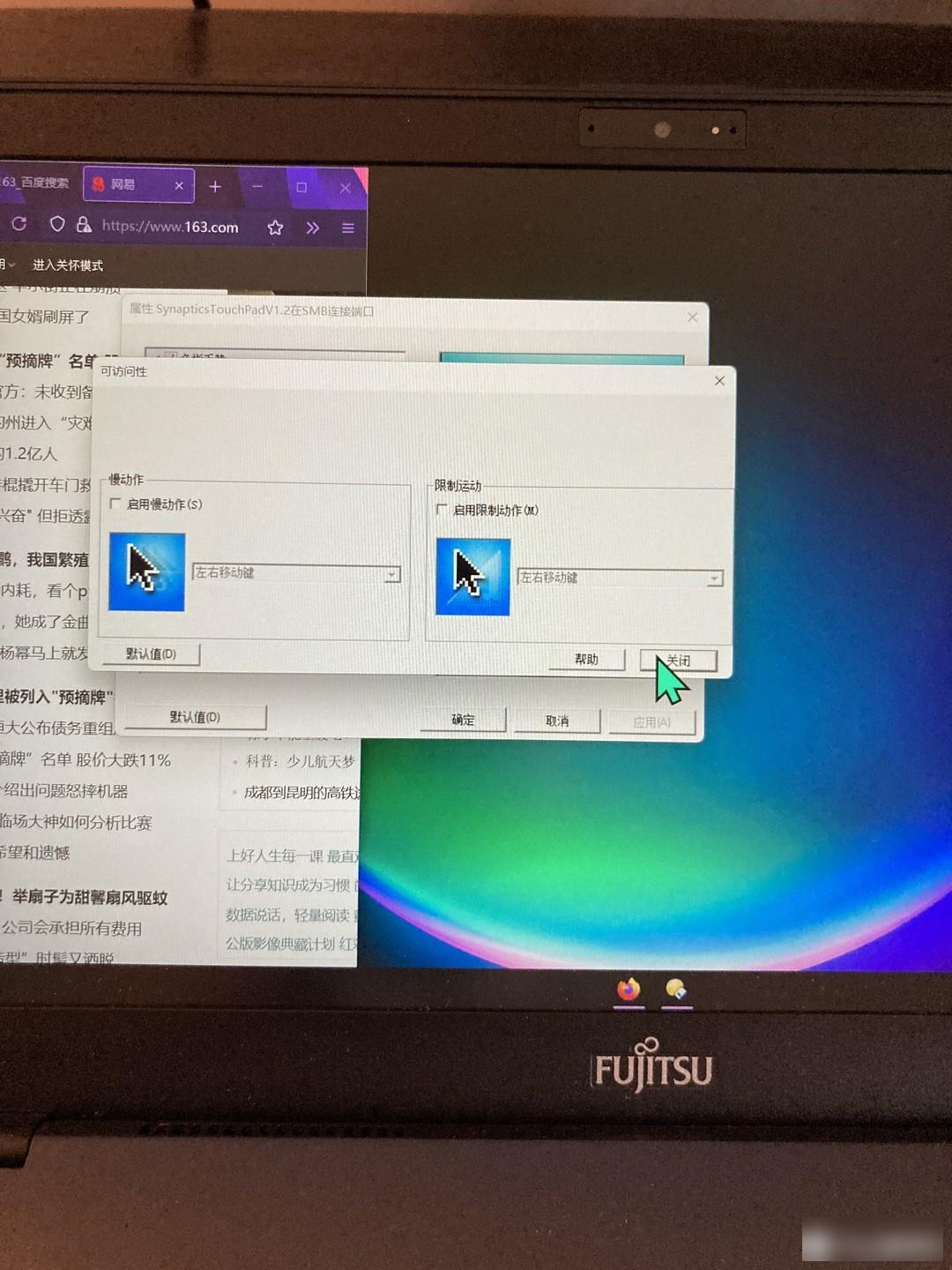 slow motion
slow motion
smartsense is touch by mistake settings. For example, when typing, if you accidentally touch the touchpad with your wrist, it will cause the cursor to move. This value is set here. It should come standard with most laptops by now. Because the larger the touchpad, the more likely this problem will occur.
Limit the pointing area, which means that you can set a Vacuum zone , move your finger to it, the cursor is unresponsive and will not slide. This function is turned on by default, so that I always think that the touchpad is broken, and there is about 3mm around it that cannot be used.
Limit the click area, which refers to the area in which the finger click invalid . It is estimated that it is also to prevent accidental touch.
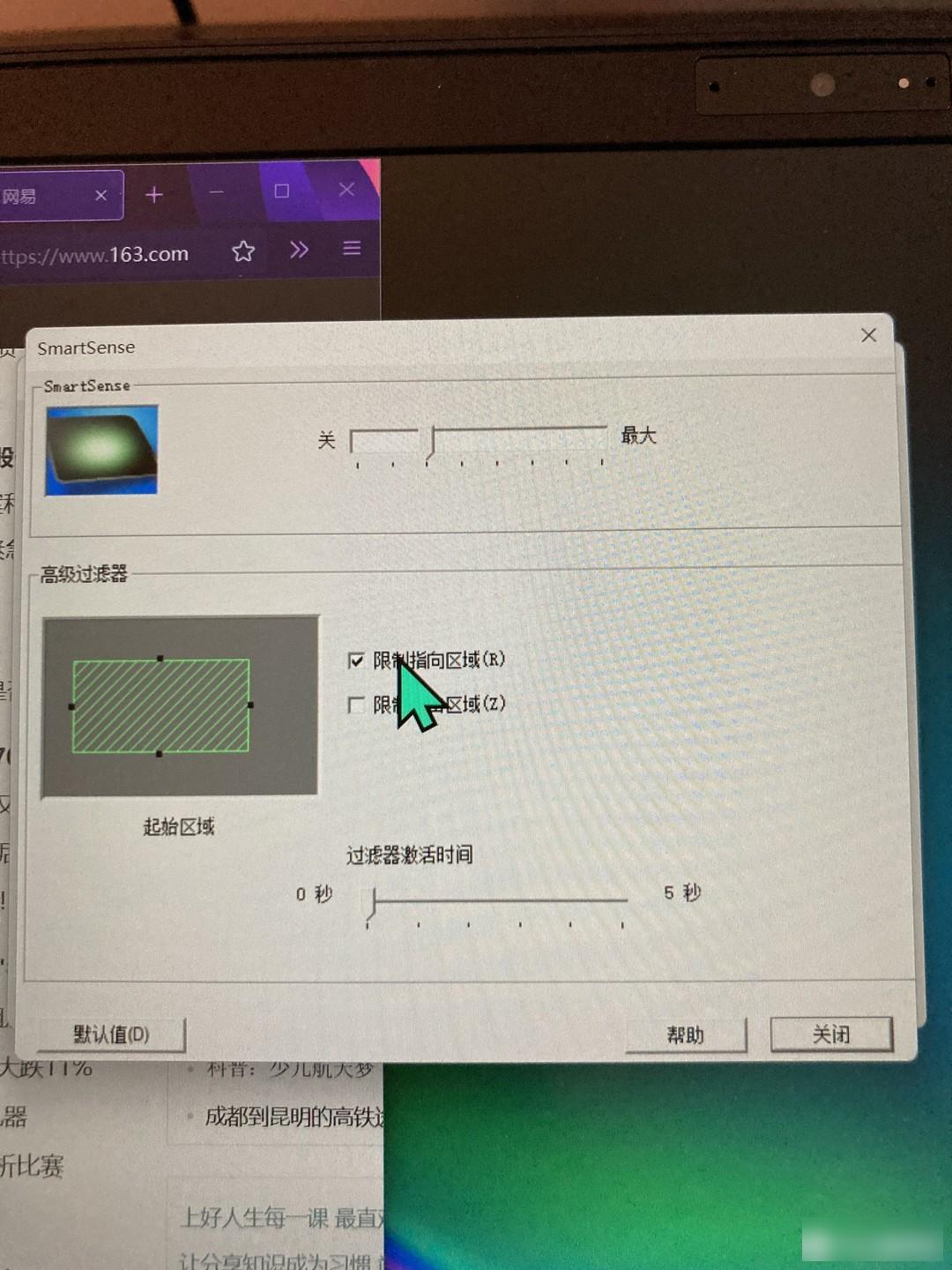 Effective area
Effective area
The shortcut area setting is available on Panasonic, but because the touchpad is too small, considering the finger contact surface, this area setting is meaningless. On Fujitsu's square touchpad, this makes sense, and the four corner areas can be set to something like A shortcut 。
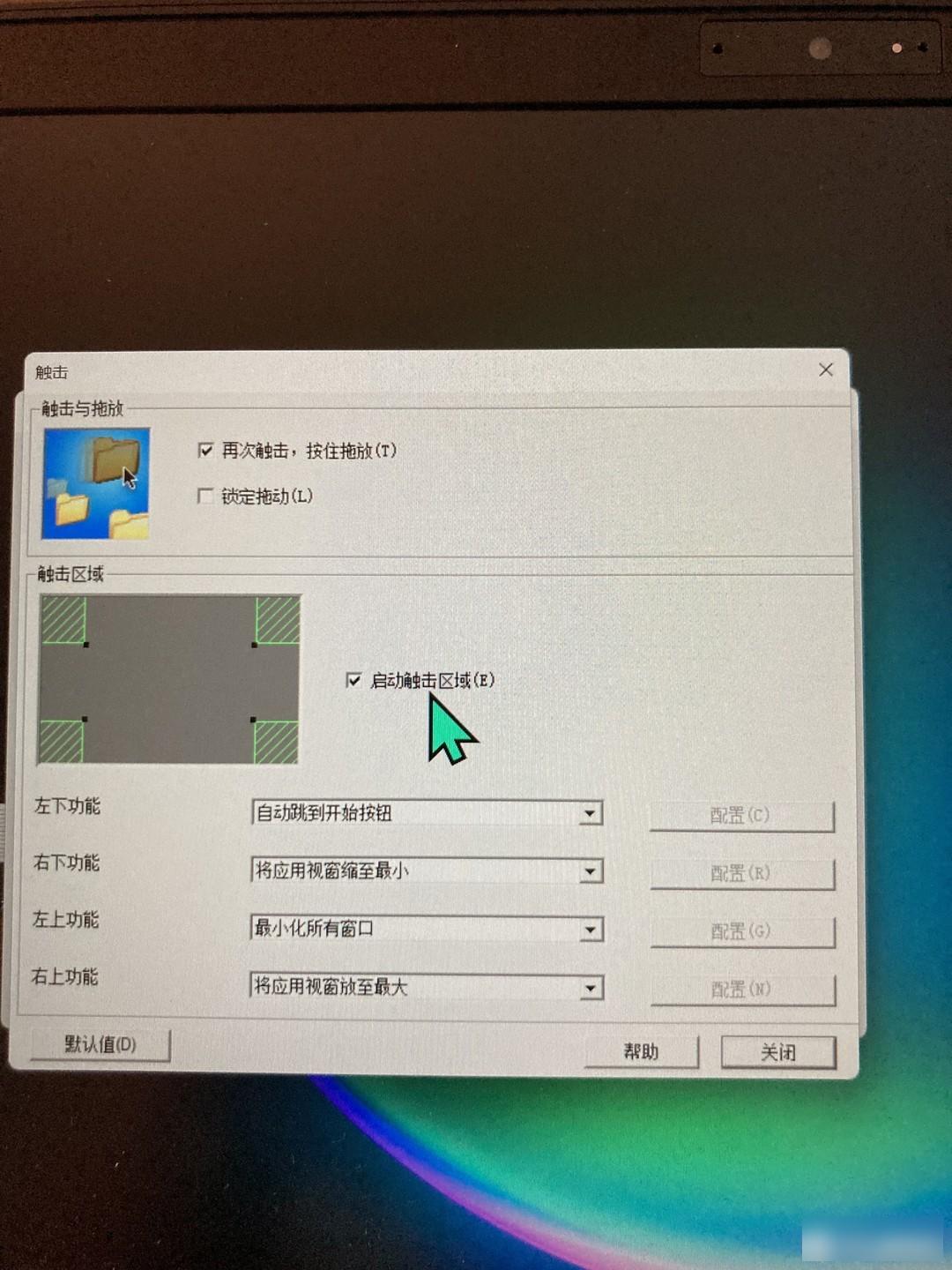 shortcut area
shortcut area
So far, it took a whole morning to finally explain the problem of the touchpad.
From the setting point of view, the US synaptics company is worthy of being the leader of the touchpad, and all the settings are readily available. Alp touchpad is said to have a similar function. However, when notebook manufacturers integrate the touchpad, for some reason, Almost all canceled The settings of the touchpad itself are all used in the Windows system. And the setting function of the touchpad itself is very rich. In contrast, the touchpad setting of the windows system can only be said to be better than nothing. Shortcut keys are replaced by gestures That's all. Many settings of the touchpad itself cannot use shortcut keys to achieve the same effect.
With these functions, I can finally completely abandon the mouse and go to the computer room for class, and the efficiency will not be worse. And the most important thing in it is Momentum and Roll Function.
Many salted fish Taobao sellers say that Fujitsu and Panasonic understand everything about notebooks, but Know exactly where, don't know . And the only Shantou Panasonic seller who posted on Zhihu only talked about it from the outer shell, and has only a half-knowledge about the function of this scroll wheel. And after I bought his laptop for the first time and was dissatisfied with the return subsidy for the shipping fee, I was also blocked by him. His last sentence was that I like to sell, but I don't like to return.
Finally, summarize these two notebooks.
Matsushita:
Exterior silver , very rare.
The interface is complete, which is much more complete than other non-commercial notebooks. no tail 。
battery is reliable , the Japanese original factory, has not been able to crack so far, but it also caused brand new price too high , only one company in the whole network has goods from time to time, 42W 500 yuan, 70W 800 yuan, compared with LG 80W battery 250 yuan after-sales replacement, and LG second-hand batteries can be replaced with or without invoices.
Motherboard is reliable , the power-on time cannot crack the string change
keyboard feel good . Better than Fujitsu. But the vertical spacing is a little smaller.
round touchpad feature . Buying things is about uniqueness, otherwise why don't everyone wear the same school uniform?
second hand price 3000 , and damaged appearance 。
Features are optical drive , but what to do with the empty space after the optical drive is cancelled? It would be great if a battery can be added. Lenovo also has a notebook with a built-in battery and an external battery, X260?
Fujitsu:
Black and red, but black is the most. Fortunately, the A side is flat and can be pasted with various films, which Panasonic does not have.
thickness with today's mainstream notebooks Same , and built-in more interfaces, no tail 。
battery used Mainstream lithium battery , currently no domestic production. However, following the general trend of Lenovo, domestic batteries such as BYD will be used as batteries sooner or later. After DYNABOOK was sold to Foxconn, the battery was used by BYD, which is very cheap, Taobao 200-300 yuan brand new.
There are a lot of configurations, mine is a swipe fingerprint, but it also has vein recognition. But because I wear gloves, the vein recognition is invalid.
touchpad retains synaptics full function , no shrinkage. But because it is bigger than Panasonic, and No physical anti-mistouch Function.
Network port pay attention, durability Definitely not as good as Panasonic's fixed ones. Once broken, the whole machine is scrapped.
fan sound high rpm whistle Obviously, comparable to a Dyson hair dryer, the only way is not to run heavy-duty software.
second hand price 2800 , Change the 51W battery loss of 10 plus 100. If you change to a brand new one, it will cost about 300 yuan and you can install it yourself.
Finally, there is a choice of VAIO, and the new model also uses a 50W lithium battery. But there is no second-hand sale of less than 3000. It is said that there are many problems with the motherboard? Computer stability is very important, so I only choose the flagship at that time for second-hand.
So in the end, I can see why I chose Japanese notebooks because of the cheap second-hand and the special features of the touchpad. If it is not cheap, and the touchpad is not unique, there are a lot of notebooks to choose from, why do you have to choose Japanese? The dell latitude configuration is very good, and the hp zhan series is also very good.
This article is very long, I hope it can give you a choice of Panasonic and Fujitsu. Japanese notebook User a reference. Any unclear comments are fine. I'll reply when I see it.
Factory Adress: No.11,FengpingRoad
