Pay for good design — IQUNIX ZX75 Gravity Wave Wireless Mechanical Keyboard Disassembly Evaluation
IQUNIX ZX75 Gravity Wave keyboard actually started to pay attention to me at the end of last year, but it was taken off the shelves for some unknown reason. Finally, after more than half a year, it was re-opened for sale. It happened to be ready to upgrade the desktop configuration in the near future, so I have been looking for a keyboard with online value. Retro style design, 75 series, wireless three-mode, compatible with MAC, hot-swappable, full-key without punching, especially this color (it matches the IP color in the recently released "Lonely Moon"), ZX75 Gravity Wave Everything is as I expected. So on a bright afternoon at 42°C, I took over the keyboard I was thinking of from SF Express. At that time, I remembered clearly that the express package was still hot.
As a design-oriented hardware brand, Aluminum Works is definitely careful in packaging design. The overall packaging of ZX75 is matte black, and the middle of the packaging adopts the theme color (gray white yellow) girdle design, and the left and right girdles are hot silver twice. The LOGO of IQUNIX and the model identification of ZX75.

The back of the girdle is the main feature description and specific product parameters of the product

After opening, you can see the main body of the keyboard. There is a layer of matte plastic bag outside the keyboard to protect it. Remove the plastic bag to take out the keyboard. There is also a transparent protective cover on it.


In addition to the keyboard body, there is also a huge color-printed manual inside, and various accessories are attached at the bottom, including a Type-C to Type-A data cable with the same color plug, a two-in-one key puller, A retractable brush, a 2.4G receiver in the same color, and finally four complementary gray keycaps for Mac keys.


The keyboard shell is made of ABS material, and the overall color is yellow, gray, and white (the shell is slightly off-white in the official rendering, and the real thing is milky white). The keyboard adopts a 75% layout with 81 keys, and the corners are designed with arc transitions. There are also black inner hexagonal fixing screws exposed on the four corners. The distribution of gray keycaps and yellow keycaps is also very harmonious, refreshing and retro. .


A circular knob is added to the upper right corner of the keyboard. Its main function is multimedia control. Press it up and down to play and pause the multimedia, and rotate it left and right to adjust the volume. It is very convenient in daily use. The button is made of metal, the surface is a skin-like pattern, and the touch and damping are good. However, this black feels a bit abrupt. If the knob is designed in silver or gray, it may be more suitable.

There is a tpye-C jack in the center of the front of the keyboard, and a symmetrical design with translucent frosted windows on both sides. I thought this translucent design was for the transmission of RGB lighting effects, but I thought too much and chose the RGB version. There is no light effect in place.
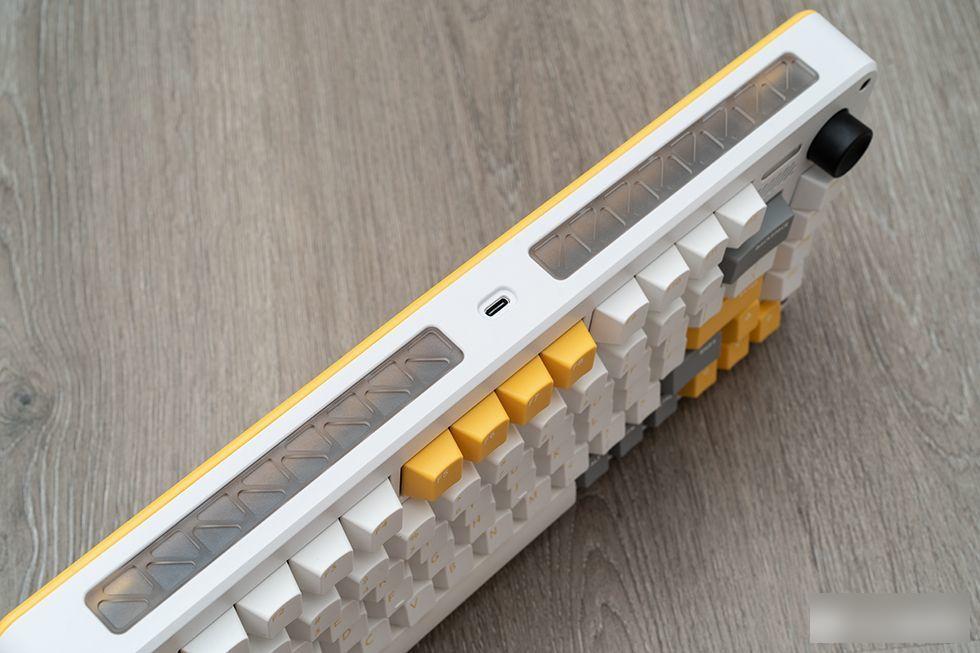
On the back of the keyboard is a whole yellow bottom plate with twill design, and there are thin non-slip foot pads in the dead corners. This yellow color is very eye-catching.

The central position of the bottom plate is the nameplate sticker of the keyboard, and the lower part is the wireless and priority dial switch, which is used to switch between wired, 2.4G wireless and Bluetooth.
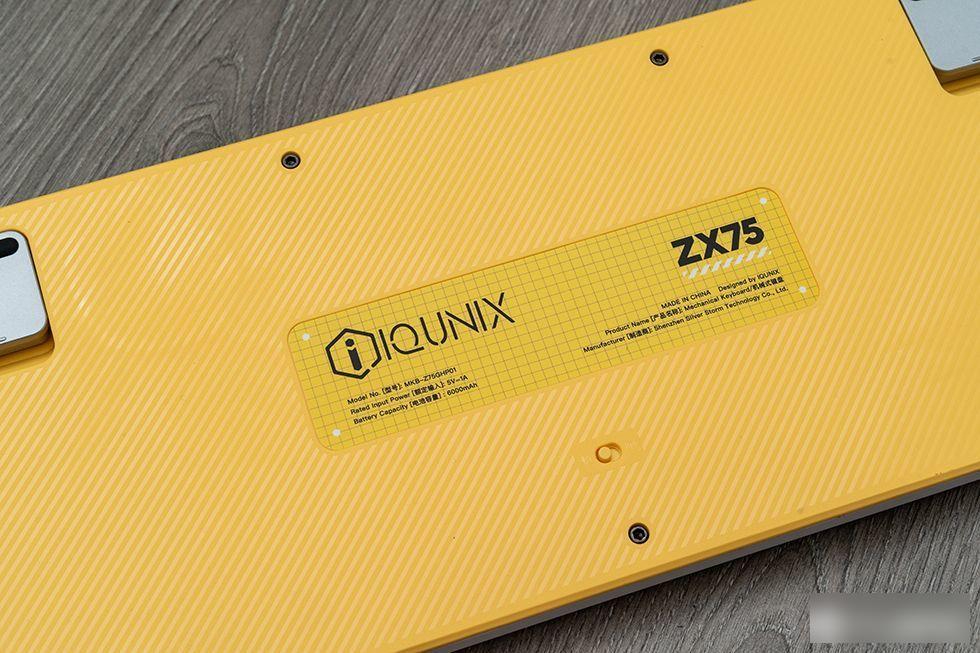
The foot support of ZX75 adopts a detachable magnetic design. The entire foot support is made of metal material and is adsorbed on the installation position of the foot support. After removing the foot support, turning the direction and then absorbing it to the original position again, the second-stage height support of the keyboard can be realized.


The keycaps of the ZX75 are made of PBT material, which is not easy to oil. The characters of the two-color injection molding process are used, and the workmanship is meticulous, and the surrounding nozzles are also in place. The most outstanding thing is the color matching, yellow characters on white background, white characters on yellow background, and white characters on gray background, they are so beautiful.

ZX75 provides TTC and Cherry switches, TTC provides Quicksilver, Gold Powder and ACE switches, and Cherry provides Red switches and Green switches. The one I chose is TTC's fast silver switch, which triggers and rebounds quickly, and the sense of transition is not very strong, which is a softer one. The keyboard is equipped with a full-key hot-swappable design, which is very friendly to friends who like to change the shaft frequently to experience different feel. The balance bar structure is adopted in the design of the large keys, which further improves the feel without annoying steel wire sound.


The feel and the perception of the button sound are more subjective. I recorded a video here for your reference only.
The disassembly of the real keyboard is relatively simple. First remove all the keycaps and shafts, remove a total of 7 hexagon socket screws on the front four corners and the back, and 3 small screws on the front positioning plate. Separate the upper shell and the bottom plate.


After taking it apart, we can see that two batteries are fixed on the bottom plate, and the circuit board is also isolated with a sponge.

A single 3000 mAh lithium-ion polymer battery is used, and the two total 6000 mAh, so you don’t need to worry too much about battery life, it’s very safe. There is also a warranty sticker on the back panel that changes color when exposed to water. If the fault is caused by artificial water ingress, the warranty will not be granted.

The circuit board of ZX75 is version 1.0, and the wireless signal antenna is attached to the shell on the upper left corner of the keyboard.
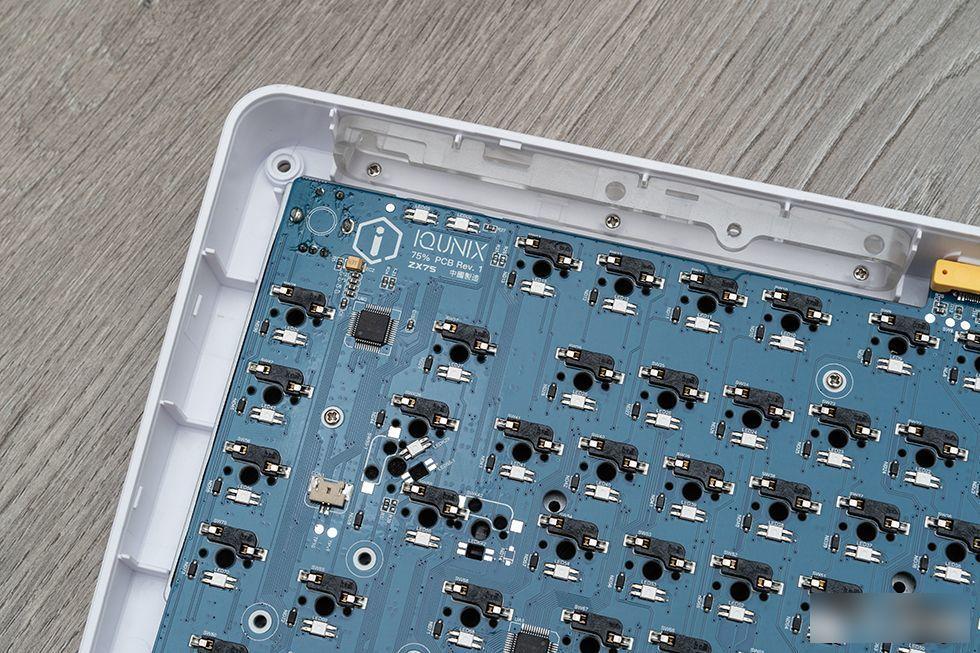
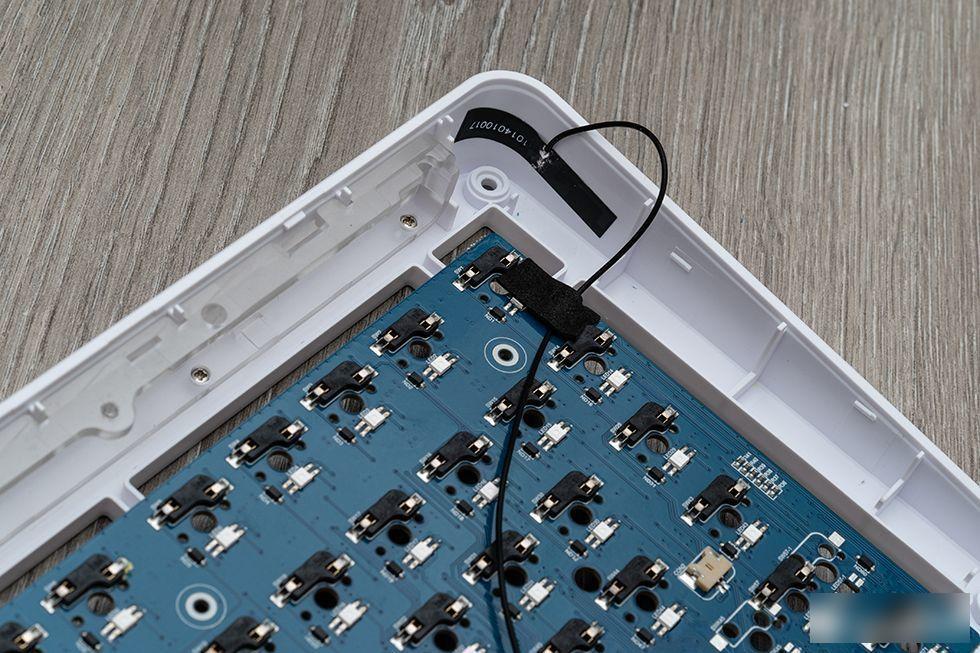
After dismantling, soundproof cotton, positioning plate, bottom plate, circuit board and shell in turn, and then put them back together. . .

ZX75 supports three connection modes: wired, 2.4G and Bluetooth. Wired and wireless can be switched through the switch under the bottom plate. In the bluetooth mode, it can be freely switched among multiple devices with shortcut keys, and is compatible with WIN/MAC/IOS/android systems.
The switching method between Bluetooth and 2.4G is as shown in the figure below

Due to the 75% arrangement, some functions need to be completed by FN+function key combination. The function key combination of the ZX75 pair includes general functions, wireless mode switching, and the RGB version also supports backlight brightness, mode and color switching, and a layout for MAC users. and the corresponding key switch.
The specific key combinations are as shown in the figure below
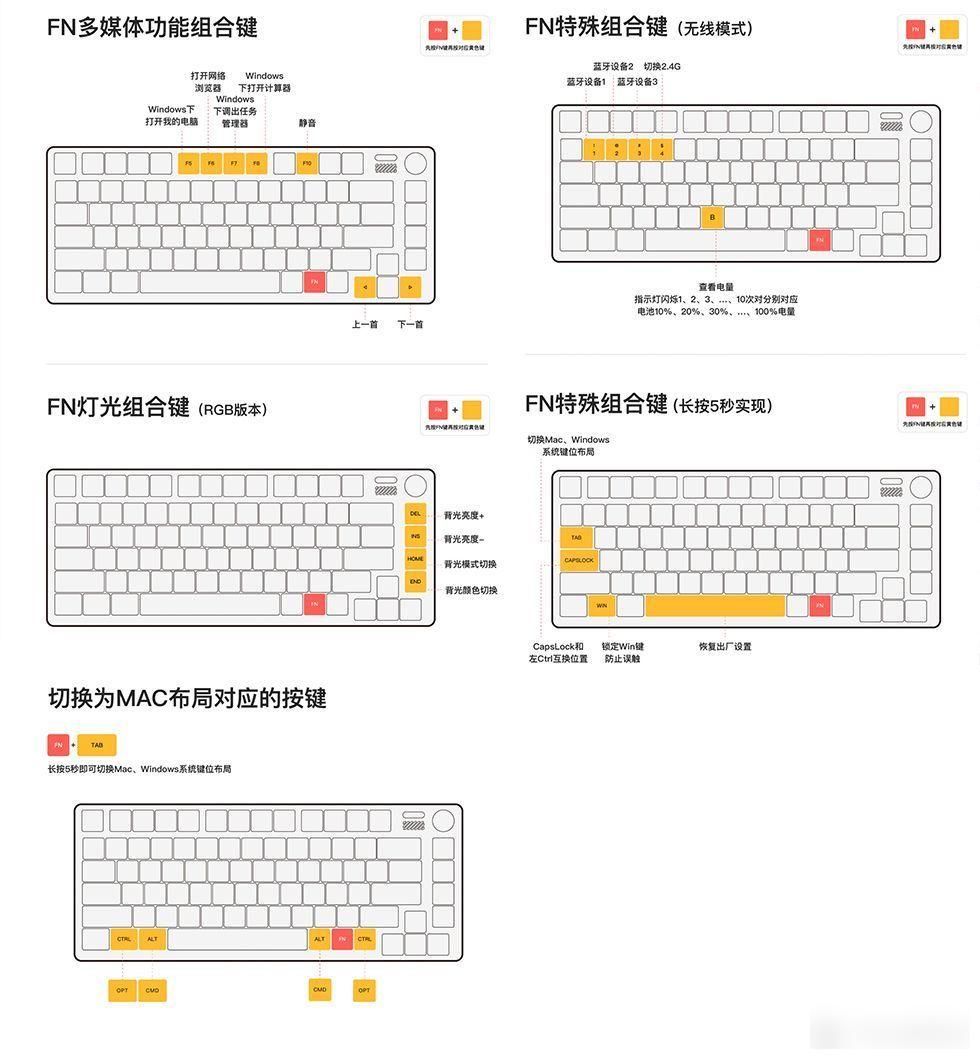
IQUNIX ZX75 Gravity Wave is undoubtedly successful in terms of appearance design. At least in terms of appearance, I am willing to pay for it. In terms of workmanship, it is different from the previous series that have been complained about by netizens. ZX75 is very stable in the control of details. Although everyone knows that the keyboards of aluminum factories do not use aluminum, but the ABS plastic can be made to such a degree that it is definitely worth the fare at this price. The super-large battery brings super-long battery life, the full hot-swappable design, and the friendly support for MAC are all big plus points. The only thing that I think is still lacking is the RGB part. I use the lower light position (front mounting axis), which makes the light effect very ordinary. Fortunately, I am not too cold about RGB. FN+Z can be turned off directly. Of course, if you are interested in RGB If you are obsessed, you can also get satisfactory results by directly changing the shaft and changing the transparent keycap.
Well, this is the unboxing evaluation of IQUNIX ZX75, I hope to bring some reference to you who also like this keyboard.
Finally, thank you for taking the time to browse this post, END!
Remember to comment, favorite, like!
Factory Adress: No.11,FengpingRoad
