PC Hardware and Peripherals Article 172: Multi-mode, hot-swappable mechanical keyboard, Dujia K610w teardown review
The current mechanical keyboard has already changed from traditional wired to multi-mode wireless. At the same time, the single fixed switch design has also been upgraded to the hot-swappable switch design, including Cherry cherry switch and domestic switch, which greatly improves the playability. Reduced repair costs for bad shafts. At present, there are more and more domestic brand mechanical keyboards with Jiadalong, and the key experience is constantly optimized and improved. These domestic mechanical keyboards have gradually become the preferred choice of many players.

As a small factory in Zhuhai, after launching a series of Cherry switch mechanical keyboards, Dujia has also launched a variety of domestic custom-made mechanical keyboards. The latest releases are the 104-key K610W and the 87-key K620W wireless three-mode hot-swappable keyboard. Pull out the mechanical keyboard, there are only two colors of K610W and K620W, which are dark green and fog blue, and there are four custom-made black tea silver mute red switches to choose from. The keyboard I have on hand is the fog blue version of the K610W. I choose 104 keys because I often use small keyboards. I choose the fog blue version because I prefer this simple and elegant color scheme.

As for the switch body, I chose the custom mute red switch here. To be precise, the custom switch body used in the Durga K610W wireless three-mode hot-swappable mechanical keyboard is the custom switch body crystal switch (Crystal Switch) launched in cooperation with Jiadalong. Switch), this series of switches is Dujia’s in-depth adjustment and optimization on the basis of the Jiadalong CAP switch, so as to ensure that the keyboard using the crystal switch series is smoother and more comfortable in the hand.
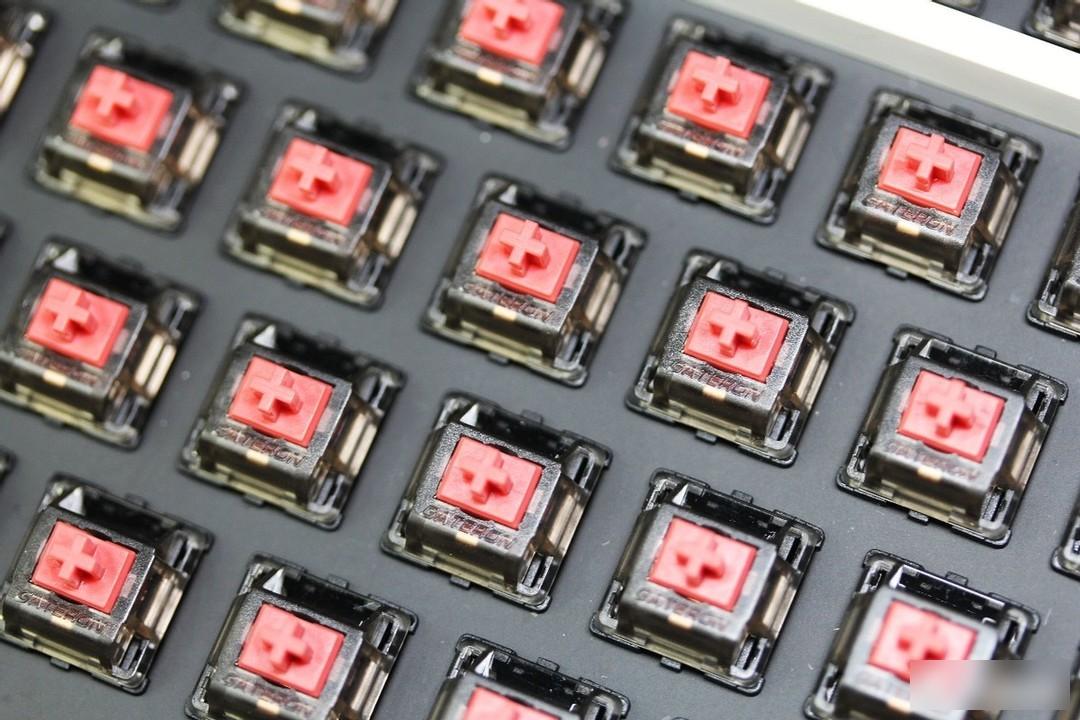
Duga K610W wireless three-mode hot-swappable mechanical keyboard comes with a USB-A to type-C adapter, a USB-AtoC cable, three spare keycaps, a shaft puller, and a key puller. . The shaft puller has high hardness and is more convenient to use force. The key puller is a common wire key puller, which is relatively long, and the operation experience of the key puller is average.

This USB-A to type-C adapter is mainly used to connect mobile phones and tablets with Type-C interface, such as Android phones, so that we can also directly connect to mobile phones in 2.4G wireless mode, eliminating the need for The trouble of Bluetooth pairing is eliminated, but there is no USB-C to C cable provided. If you want to use it with Type-C interface devices through 2.4G mode, you need to prepare a USB-C to C cable.

In addition, I really like an accessory that I use, which is this transparent dust cover, which can effectively prevent dust or foreign objects from entering. There is no need to buy a dust cover or match it with a towel to prevent dust. Dujia has done a good job in this detail. Not bad.
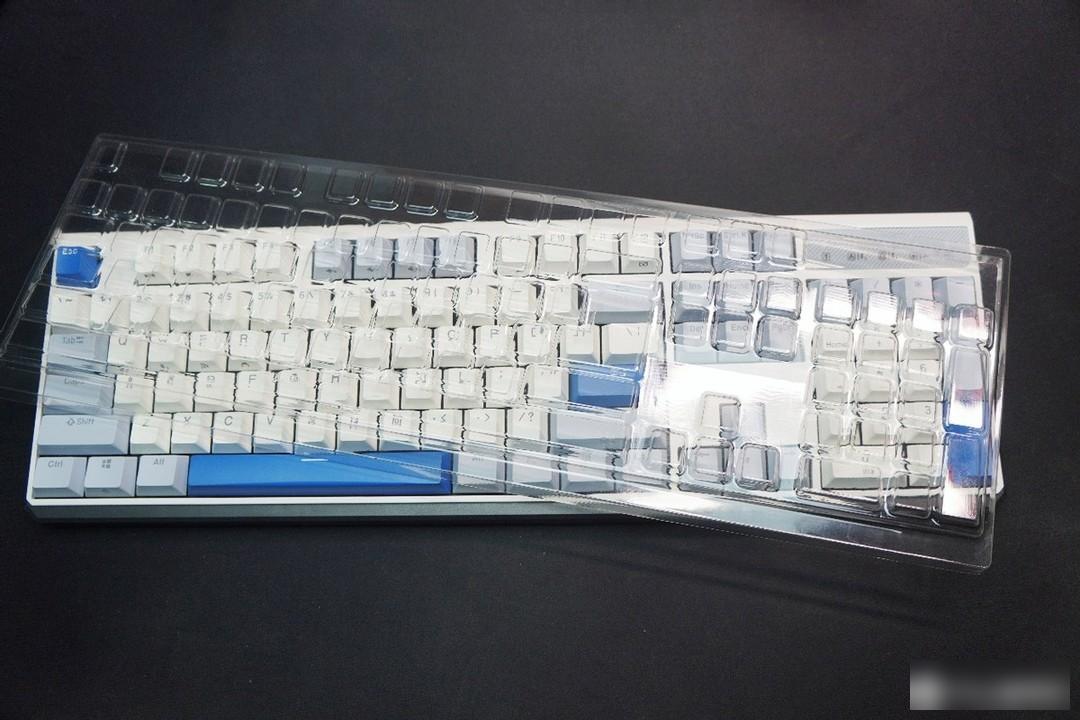
Next, let me make a detailed review of the Dujia K610W wireless three-mode hot-swappable mechanical keyboard (hereinafter referred to as Dujia K610W).
One is that the large keys such as EnterSHIFT adopt satellite shaft design.
Durga keyboards have always adopted the satellite axis design for such large keys as SPACE, ENTER, and SHIFT, and the Durga K610W also continues the satellite axis design. If the design and optimization of the large key is not reasonable, there will be problems such as key jamming and high wire noise, which will affect the user experience. One of the advantages of Durga keyboards is that they are optimized for construction, including Durga K610W.

The advantage of the satellite shaft design is that it can make the keys more stable and reliable when they move up and down, make the shaft body more sensitive and accurate when triggered, and effectively avoid problems such as stuck keys caused by tilting and friction of the keys, thus providing players with a higher and better feel. .

Durga K610W adopts a tougher and lighter pure aluminum liner design, and at the same time reduces noise and shock by adding silicone pads and sound-absorbing cotton at the bottom.
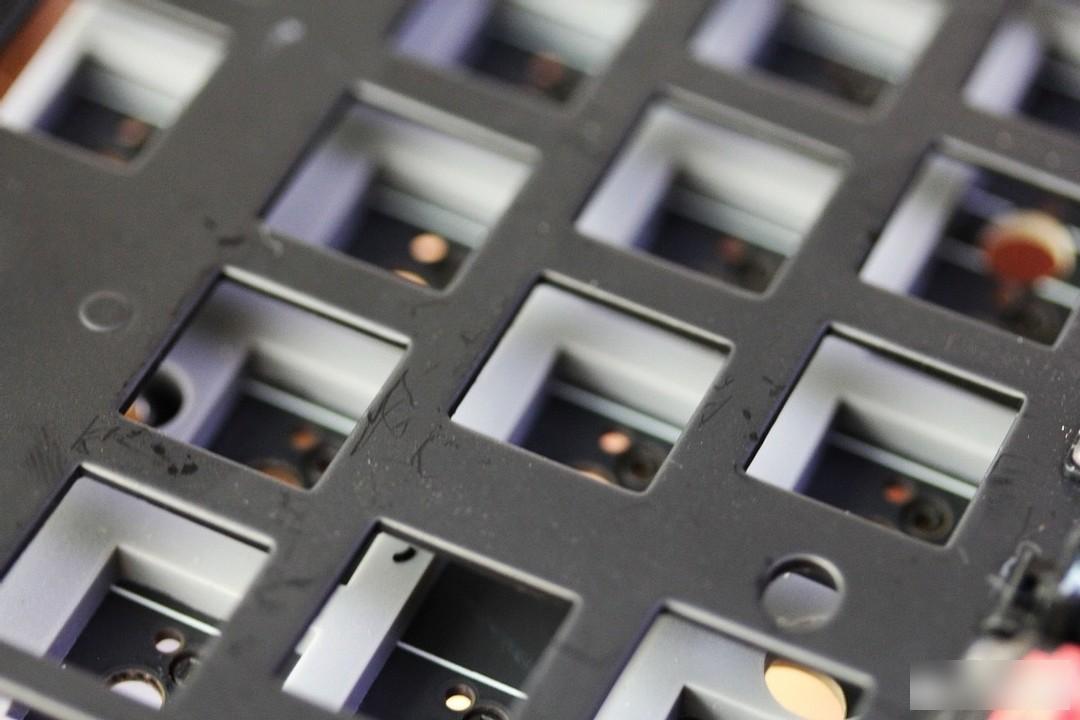
Second, the shaft body adopts hot-swappable design.
Hot-swappable switches have become a major selling point of current mechanical keyboards, which further enhances the fun of DIY and allows players to have a higher degree of freedom. They can install different switches according to personal preferences for experience, and also reduce maintenance costs. . The internal PCB board of Duga K610W adopts a five-hole design, which can be installed and used with 3-pin mechanical switches, such as cherry switches, Kaihua Box switches, Jiadalong switches, third-party customized switches, etc., with higher compatibility and playability.
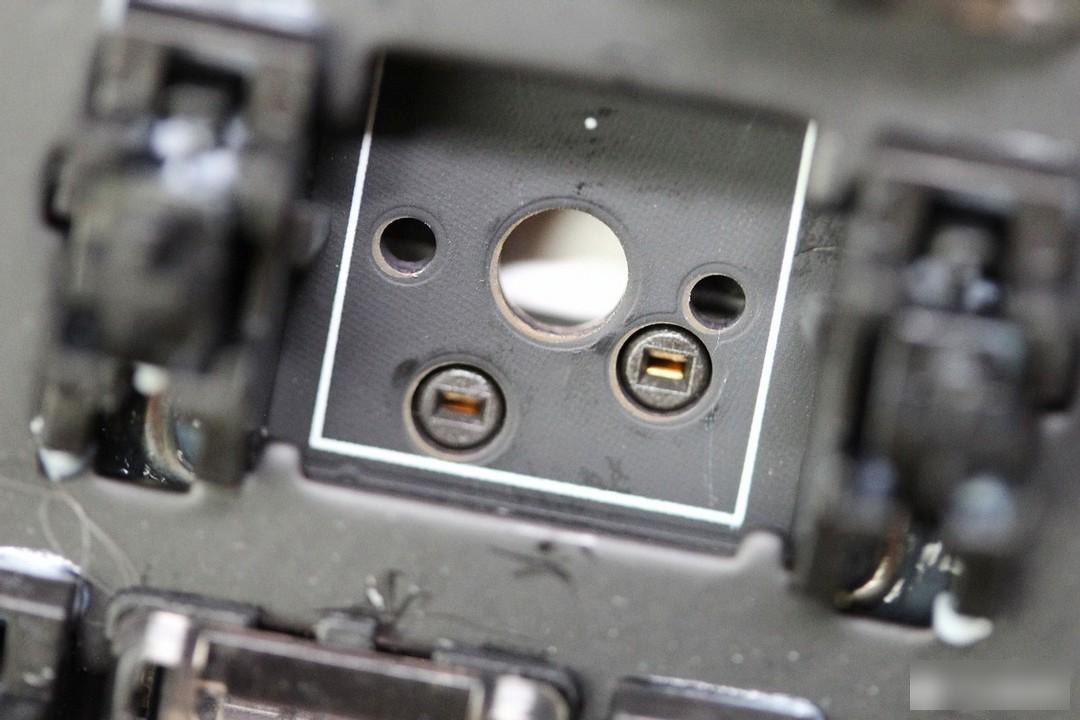
The hot-swappable shaft body used by Duga K610W adopts a standard 2-pin design, and only needs to be aligned with the corresponding holes on the PCB board when installing.

The picture below is the installation effect diagram of the third-party hot-swappable shaft. These shafts can be installed and used normally, and the button functions are normal.

What's more interesting is that the SPACE key uses a pink custom-made switch body, which corresponds to the custom red switch made by Durga.

The 0 key in the numeric keypad uses a cherry silent red switch, which allows players to better experience the comparison with the customized switch.
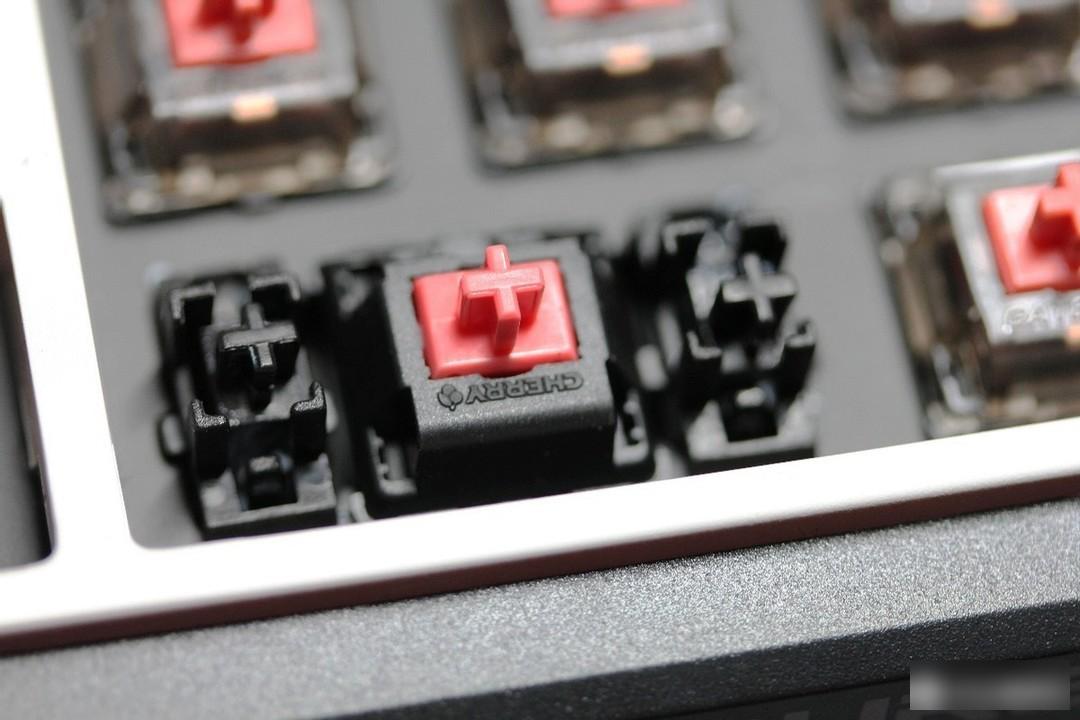
The third is the mainstream wireless multi-mode design.
As a multi-mode wireless mechanical keyboard, Dujia K610W has a built-in 3600mAh rechargeable lithium battery, and supports wired mode, 2.4G wireless mode and Bluetooth 5.0 wireless mode at the same time, and the Bluetooth mode can connect two devices.

It is worth mentioning that the Duga K610W can manually turn on the wireless mode normally in the wired connection mode. The front left position is designed with a push-pull power switch and a type-C charging interface, and the wire separation design is convenient for players to store in daily life.

The bottom of Duga K610W is designed with a special storage compartment for 2.4G wireless receiver, which is located on the side of the foot support in the upper left corner of the bottom, which effectively prevents the loss of the receiver. Durga's English is printed on the top, so you don't have to worry about confusing or losing it with other receivers.
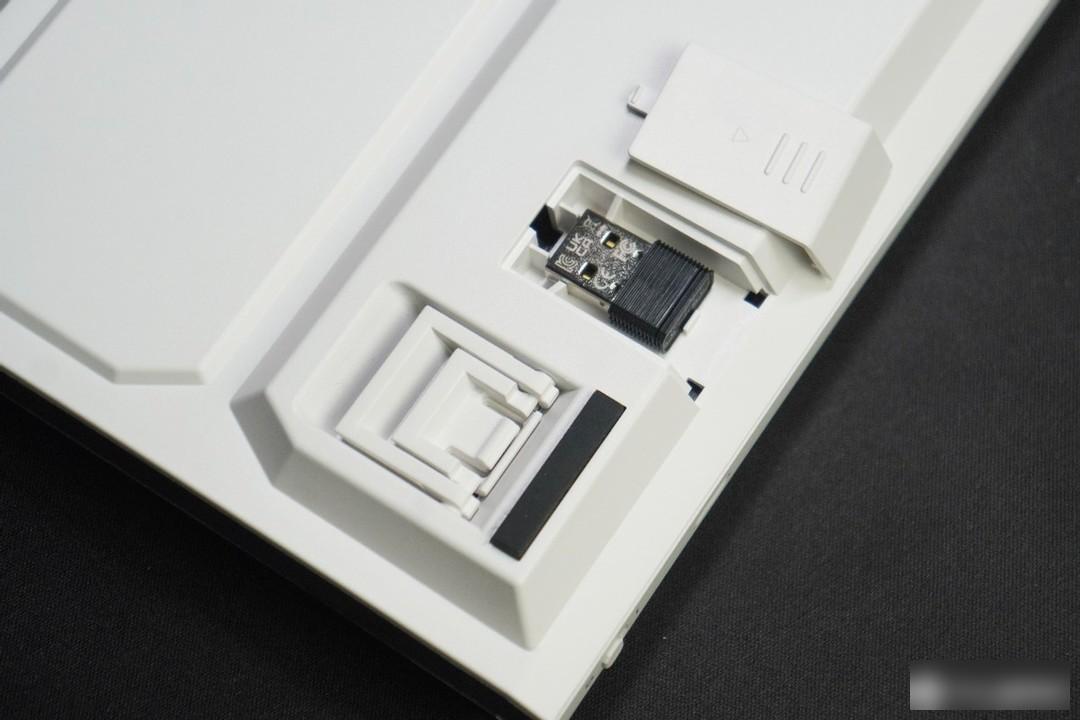
Durga K610 adopts a large and small independent double foot support design, which can realize two different height adjustments. The head of each support foot is also treated with anti-slip treatment, and the rubber pad under the bottom can achieve better anti-slip effect. .

The fourth is the PBT keycap design.
Personally, all mechanical keyboards should have comfortable, durable PBT keycaps. Durga K610W uses PBT two-color closed font keycaps that are not easy to oil. It feels delicate and comfortable, and has the characteristics of skin-friendly, non-slip, longer life, and not easy to leave fingerprints. The keycap is at the original factory height, and adopts a concave design, which can better fit the fingers to improve the operating experience. The design of the standard cross opening is convenient for players to replace the keycaps by themselves, with higher autonomy and playability, which is better than some mechanical keyboards that can only choose their own specific specification keycaps.
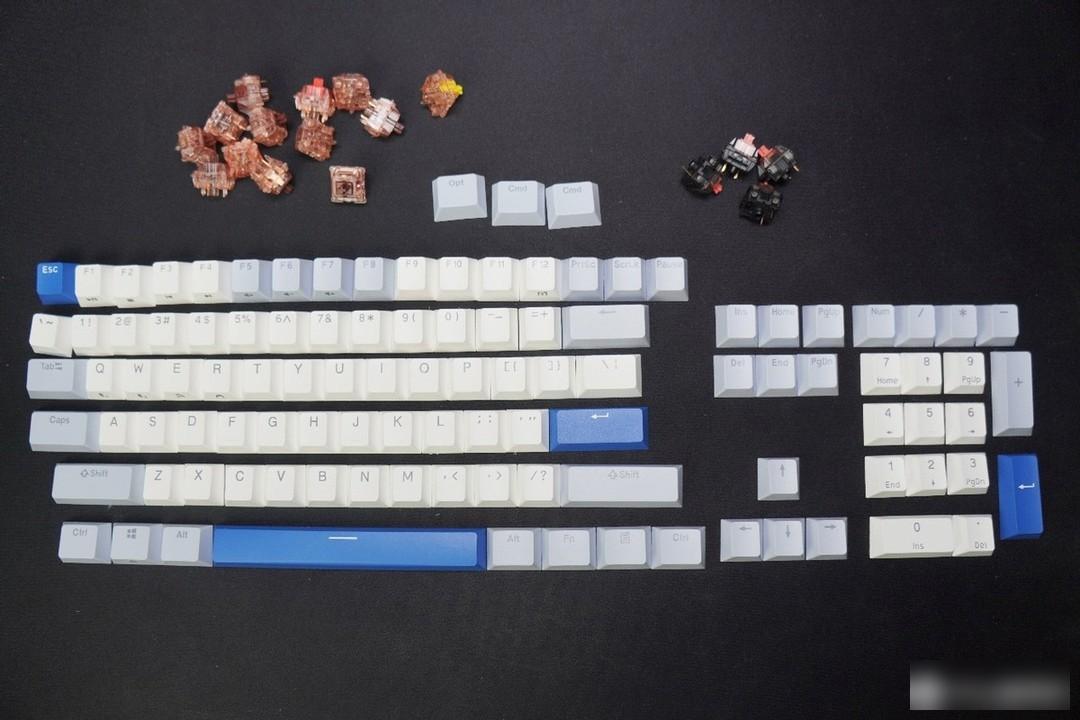
Part of the keycaps of Durga K610W adopt side-engraved design, such as media keys and wireless mode switching keys. The side-engraved design makes reasonable use of the keycap space, so you don’t have to worry about the problem of too compact fonts and icons.

The fifth is the silent red axis.
For me personally, the custom-made silent red switch without a sense of paragraph is suitable for both typing and gaming, and can take into account both office and gaming scenarios. The trigger pressure of the customized silent red switch is 45cN, the trigger key stroke is 2mm, and the maximum full stroke is 4mm, which is close to the parameters of the cherry silent red switch, and the feel is also relatively close.

Dujia K610W has added 5 indicator lights to the right, the leftmost indicator light represents NUMLOCK, the rightmost indicator light represents the built-in battery power status, and the three central buttons represent the upper and lower case indicators respectively. Bluetooth device 1, Lock WIN key Bluetooth device 2, onboard custom key 2.4G mode. The first four indicator lights are all white, and the brightness is not too high. Only the battery indicator has orange, green and red to indicate charging, full charging and low battery status.
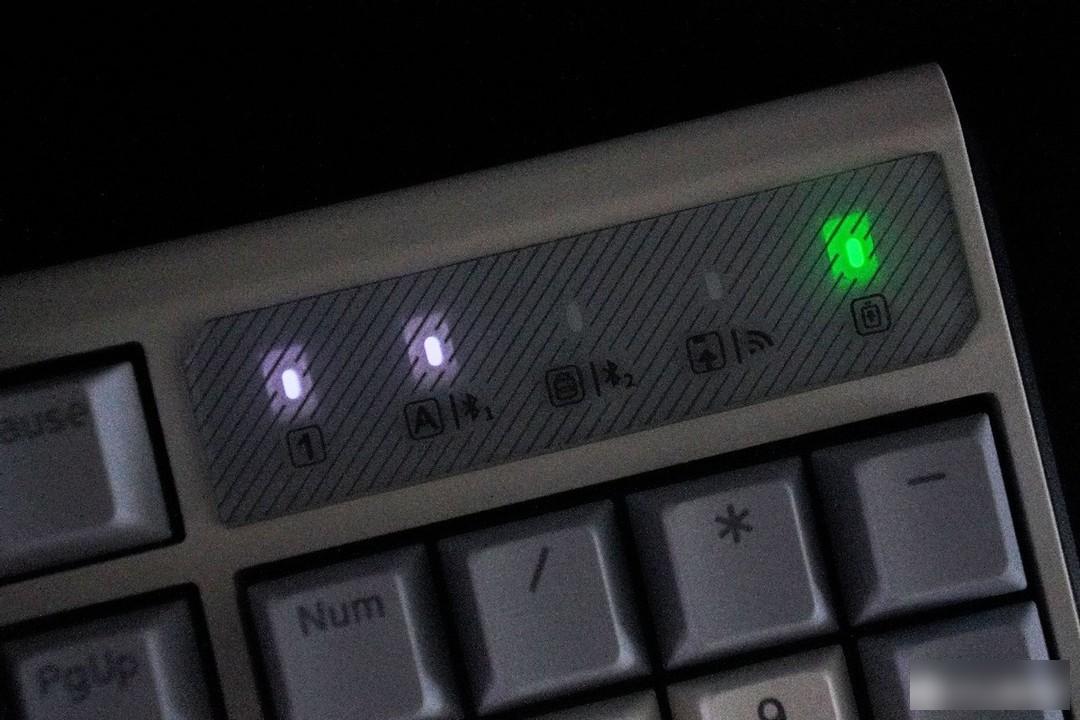
For the internal structure, I simply made an unpacking here, and the disassembly is relatively simple. Aside from the keycap and shaft body, Duga K610W can be divided into upper, middle and lower layers. The upper layer is the upper cover part of the frame, which is fixedly connected to the middle layer through a buckle design; the middle layer is a metal positioning plate + silicone pad + The three-in-one part of the PCB version, the lower layer is the part of sound-absorbing cotton + bottom case + battery. The lower layer and the middle layer are connected by two wires, that is, the power wire and the antenna, so pay attention when disassembling.

The sandwich design of the middle layer surprised me that the thickness of the silicone pad is very thick, which separates the PCB board from the metal positioning plate, and the shock absorption is excellent.

Next, let’s talk about the Dujia K610W experience.
Let’s talk about the driver part first, which is Durgod Zeus Engine, which is the Zeus driver software. This software is universal for Durgod’s own keyboard and mouse. Make sure to upgrade the software to the latest version before using it. After the Durga K610W is normally connected to the computer, it can be recognized by the software, and the corresponding icon will light up. The main functions of the Zeus driver software are firmware upgrades, function settings for keyboard and mouse, macro recording and Nebula. Nebula is actually a personalized lighting design for the mouse and keyboard light-emitting areas, because Dujia K610W does not support lighting, so there is no lighting-related settings.
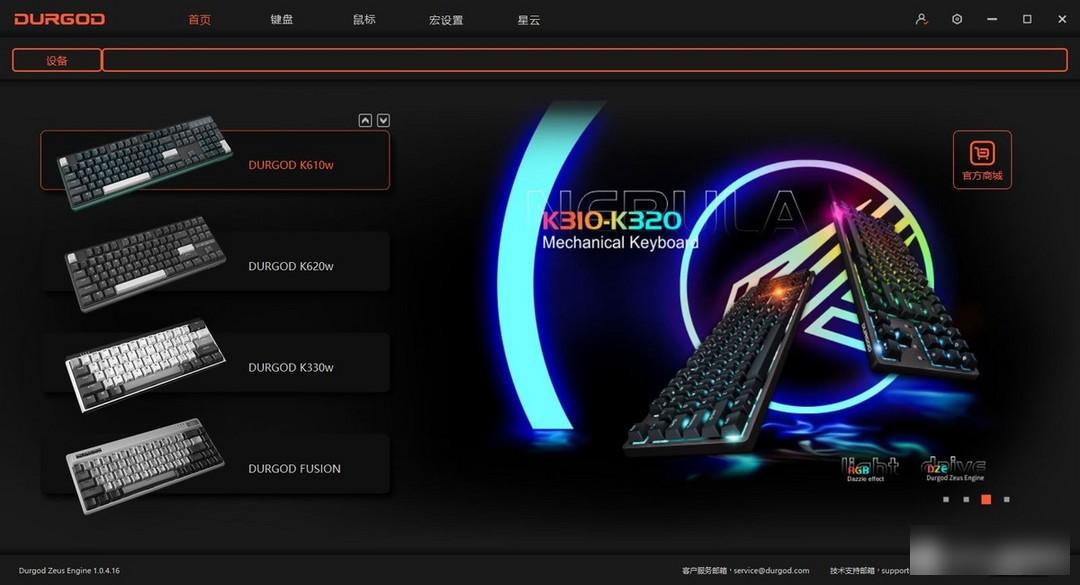
Then let's take a look at the keyboard function settings and macro definitions. The function setting page contains a lot of functions, which can be assigned to a single button function, can be modified to other function buttons, can load macro commands, can replace combination keys, etc., functions are more practical for office or game scenarios, such as a Open multiple web pages with one key, enter specific content with one key, kill with one key, etc.

The part of the macro setting is the one-key recording function, which can record the key operations of the keyboard and mouse at the same time, supports delay setting and macro import and export functions, and can modify the saved macro. Note that macro recording supports mouse button operations, and supports other brands of mice. This function part should add some preset macros of mainstream games, such as LOL, Crossfire, DOTA2, Overwatch, etc., so that users can directly load and use them.

In the actual multi-device connection experience, Dujia K610W can connect two Bluetooth devices through Bluetooth, such as mobile phones, tablets, notebooks and other devices. You can use the shortcut keys to switch between two devices. Duga K610W has a built-in Bluetooth 5.0 module, which is relatively stable in connection with the device, and can be normally used with devices with different operating systems such as iPhone, iPAD, and Android devices.

As a keyboard with a custom-made mute red switch, the touch of the Duga K610W button will still feel a bit fleshy when it touches the bottom, but it is better than the red switch. It can be used in game entertainment and office scenarios.

Overall, from the perspective of actual dismantling, Dujia K610W is quite careful in the internal structure, and the stacking is also obvious. As a multi-mode wireless keyboard with a customized shaft body, Dujia K610W continues the excellent feature of key optimization, providing players with an excellent key experience. The addition of hot-swappable shafts and multi-mode wireless design greatly improves the playability of Duga K610W and further enriches the usage scenarios, and also makes the applicable crowd wider, not only for users with multiple devices, but also for users with multiple devices. It is more suitable for players who pursue DIY fun and office workers who pursue quietness and button feel.
What I hope can be improved is that several spare shafts are provided with the package, and a double-ended type-C cable is provided at the same time.
Factory Adress: No.11,FengpingRoad
