PC Hardware and Peripherals Chapter 191: Experience Comments on DuGa GK90 and DuGa GM90 Keyboard and Mouse Sets with Advantages in Price and Great Design Improvement
The mechanical keyboards launched by Dujia in the early days are mainly cherry switches, such as the hot-selling K320 and K310 series, which have attracted a group of loyal fans with their excellent key adjustment and price. In recent years, Dujia has made great efforts in domestic switches (customized crystal switches), and has successively launched a series of domestic switch mechanical keyboards, such as multi-mode wireless mechanical keyboards such as K330W, K610W and K620W, which greatly enriched players. optional range.

The keyboard and mouse set shared today is Durga GK90 wired mechanical keyboard and Durga GM90 gaming mouse. This set of keyboard and mouse has greatly changed in terms of shape design. Another reason is that the price of this set is only a little over 600 yuan, which is the price of a mid-range mechanical keyboard. The price is very suitable, so I will briefly make a review below.

The 104-key Duga GK90 wired mechanical keyboard uses a customized version of the linear optical red switch. The life of the customized version of the optical red switch is 80 million times, and the full stroke is 4.0mm. With fast response and lighter touch, I personally feel that the actual pressing pressure is smaller than that of the cherry silver switch, and the bottoming rebound is faster.

It is worth mentioning that the customized version of the linear light red switch used by Dujia GK90 supports hot swapping, which can meet the needs of players to replace the switch body by themselves. As a mainstream design of the current mechanical keyboard, the hot-swappable switch design further enhances the fun of DIY, and also reduces the maintenance cost in the later stage to a certain extent.
The optical axis is obviously different from the mechanical axis in terms of principle. It uses the optical principle and optical coupling technology. Because of the different design of the optical axis body, there is no common metal pin design at the bottom of the axis body. The corresponding Durga GK90 The internal PCB board has also changed, canceling the opening design and adding components such as light-emitting elements and light-receiving elements to realize light sensing.
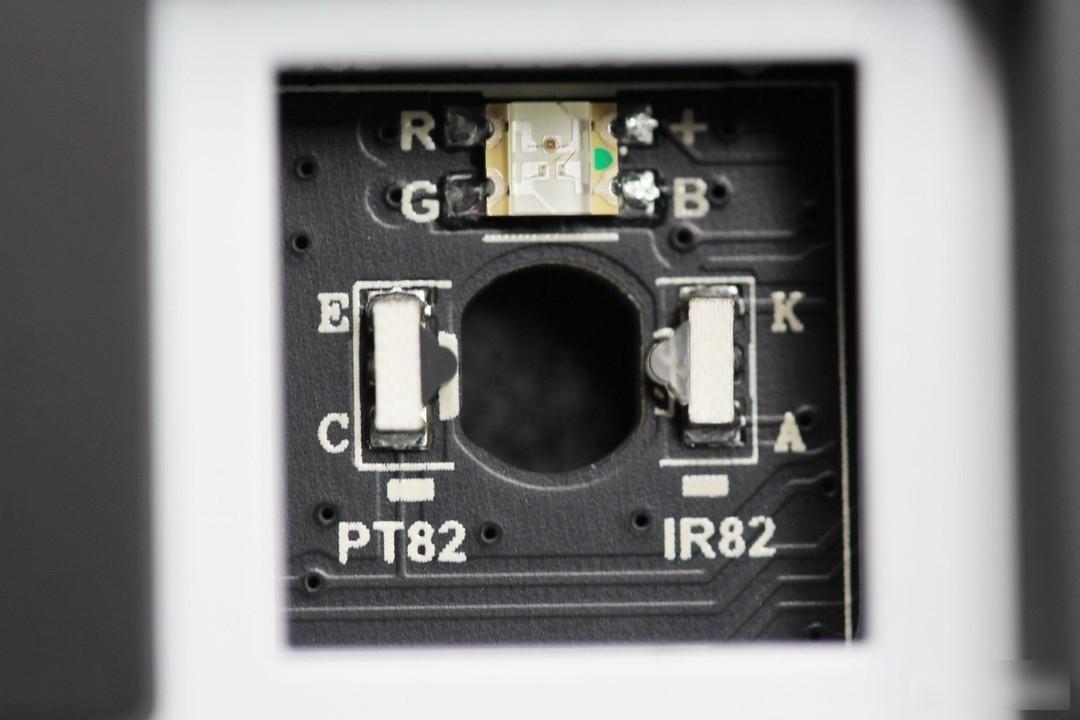
The design of Durga GK90 attracts me in addition to the light red axis above, there are the following parts,
One is the shape design with stronger three-dimensional sense and the characteristic light belt design.
I prefer the unique shape design of Durga GK90, which is equivalent to adding a frame around the outside. The overall look is larger and the three-dimensional effect is stronger. The black and white color matching reduces the monotony of black to a certain extent. The built-in wrist rest is also consistent with the keyboard in terms of color matching.

The light strips are designed on the left and right sides and the left side of the keyboard surface. The lighting generation on the left side of the keyboard surface adopts a nine-segment design, and the lighting area is large.

The area of the symmetrically designed light strips on the left and right sides is relatively small, the light changes are relatively smooth and natural, and the look and feel is also very good. I personally feel that the front should also be added to the design of the light strip, which will be an attraction for players who prefer light.

The second is the built-in scroll wheel volume key design.
Ever since I experienced the mechanical keyboard with its own roller button, I have a great sense of dependence on this roller button. One-key mute and quick volume adjustment are very useful even at home. Durga GK90 has designed the scroll wheel button in the upper right corner, and there are 4 status indicators on the left, all of which are designed with white lights.

The third is to bring your own wrist rest.
The wrist rest accessory is actually very useful for people who use the keyboard for a long time. By raising the height of the wrist to keep the wrist relaxed, it can relieve wrist fatigue. The wrist rest that comes with Duga GK90 is relatively long and wide. The surface is made of ice silk fabric to cool down, and it is lined with memory foam, which makes the experience more comfortable. Six anti-slip pads are used at the bottom to achieve a good anti-slip effect.

Now let's talk about Durga GK90 in detail.
The Durga GK90 comes with a plastic transparent dust cover, a wrist rest, a shaft puller and a key puller. The transparent dust cover can be said to be the standard configuration of the Duga mechanical keyboard. This dust cover is very practical for northern users like me, and it avoids the trouble of falling dust and foreign objects. The shaft puller has high hardness and is more convenient to use force. The key puller is a common iron wire key puller, which is relatively long.

The picture below is the effect picture of Durga GK90 after it is powered on. The RGB light strip on the upper left side looks a little brighter, the keycap has good light transmission, and the fit between the wrist rest and the keyboard is relatively high. I personally feel that the Durga GK90 should also be symmetrically added to the design of the RGB light strip on the upper right side, so that it looks more symmetrical.

Durga GK90 has continued the consistent PBT two-color closed font keycaps in terms of keycaps. The characteristics of PBT keycaps are non-slip, longer life, and less likely to leave fingerprints. The surface of the keycap has a more obvious grainy feel and feels more comfortable. The keycaps are at OEM height, and the concave design can fit fingers better, and the standard cross-cut design is more convenient for players to replace the keycaps by themselves.
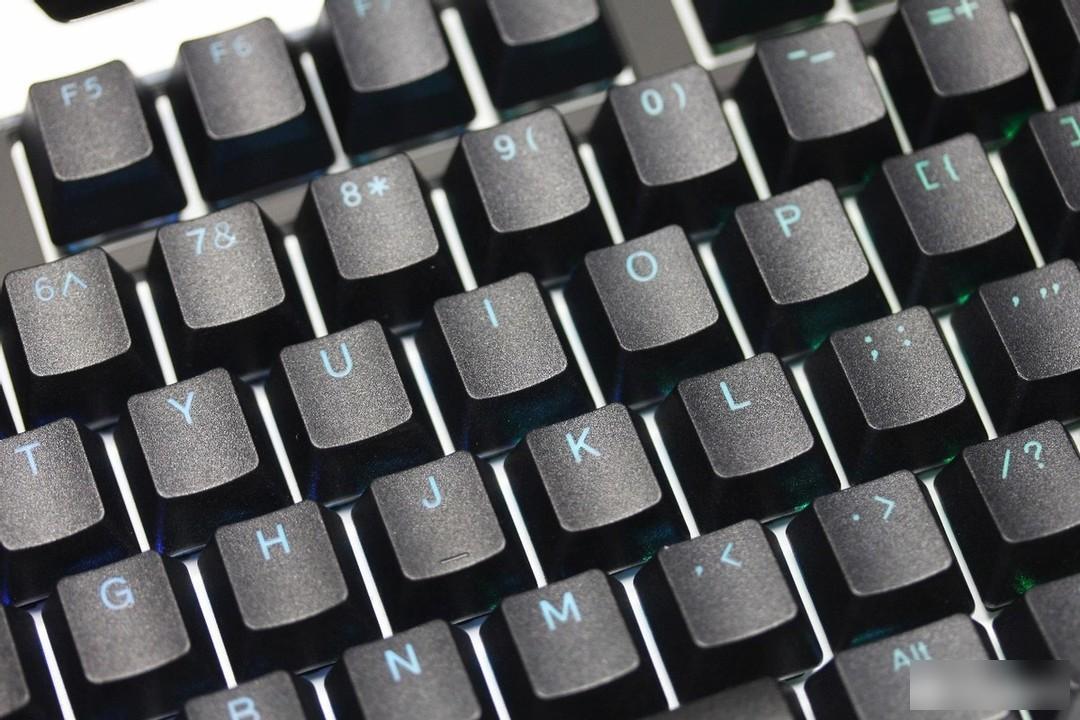
Durga GK90 keycap adopts side engraved design, such as brightness adjustment, media keys and so on. The side engraved design also makes reasonable use of the keycap space, and the side engraved patterns are relatively large, which looks more intuitive.


Durga keyboards have always adopted the satellite axis design for large keys such as SPACE, ENTER, SHIFT, and BACKSPACE. Similarly, Durga GK90 also continues the satellite axis design for large keys. The advantage of the satellite shaft design is that it can make the keys more stable and reliable when moving up and down, make the shaft body more sensitive and accurate when triggered, and effectively avoid problems such as stuck keys caused by tilted friction of the keys, thus providing players with a higher and better feel.

Judging from the actual button experience, the overall optimization of the large keys of Duga GK90 is relatively good, there is no problem of stuck keys, and the steel wire noise is not too big. Relatively speaking, the SPACE space bar in the large keys can hear a little steel wire sound, but Will not affect the use.

Duga GK90 is a wired mechanical keyboard. The wire adopts a front-centered design. A section of rubber-like material is added to the connection between the wire and the keyboard to strengthen and fix it, which effectively avoids the problem of frequent dragging or bending that causes the wire to be damaged. .
The one-piece design wire is very thick, and the outer skin is made of wear-resistant and scratch-resistant braided rope technology.
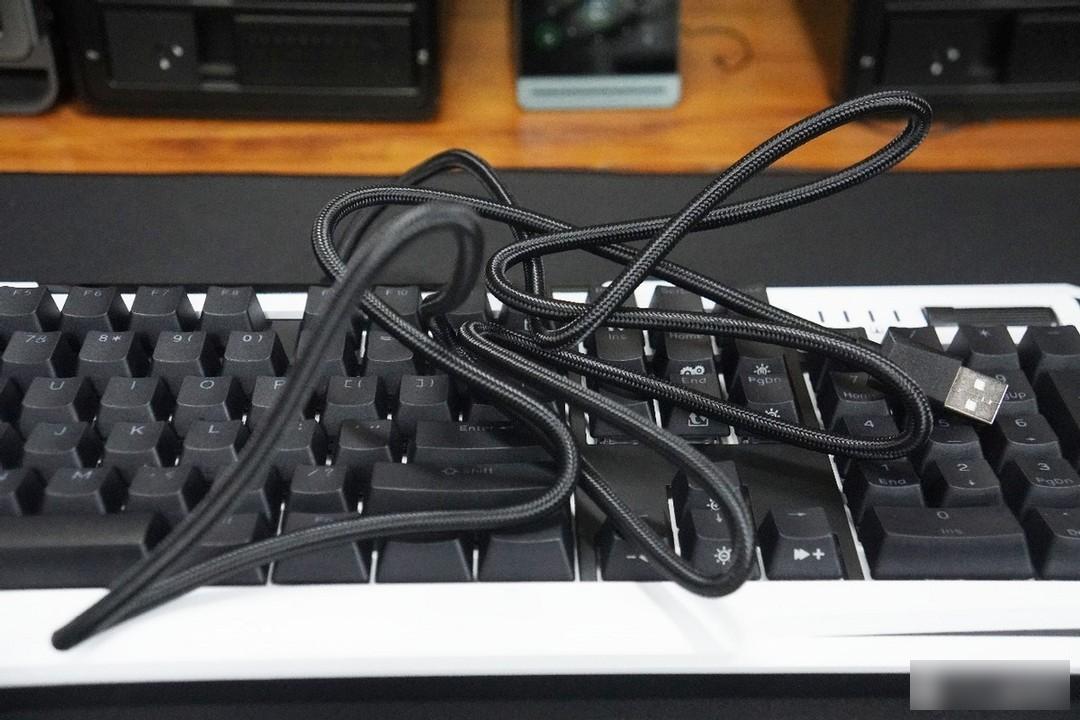
Because of the design of the front center of the wire, the design of the bottom of the Durga GK90 does not include a wire groove design. The four corners of the bottom are symmetrically designed with non-slip pads. The area of the upper two anti-slip pads is smaller than that of the bottom two.

Durga GK90 adopts a single foot support design, and the head of the foot support is also designed with a non-slip pad.
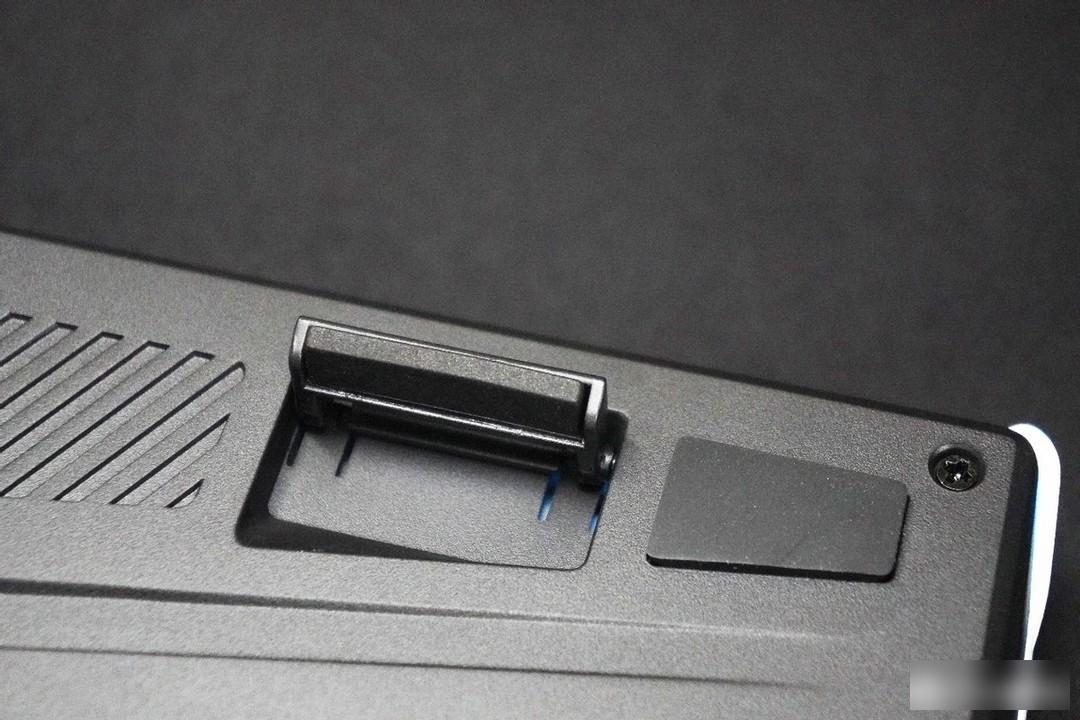
Compared with cherry red switches or Jiadalong red switches, the custom light red switches used by Durga GK90 feel lighter and more fleshy than cherry red switches or Jiadalong red switches. This is an advantage. In the place of the red axis, it is fully capable of game entertainment and office scenes.

After talking about the mechanical keyboard, let me talk about this Durga GM90 wired mouse. The first thing that attracts me about Durga GM90 is its appearance. It is similar to Durga GK90 in terms of color matching, and has a stronger mechanical sense; the second is the characteristic light strip design, which can be linked with the Durga keyboard; the last is the price, 149 The price of Yuan is very attractive to me.
Durga GM90 focuses on lightweight design, weighing only 72.1 grams, and does not provide an adjustable counterweight design. For users who are accustomed to using a mouse weighing more than 100 grams, the first use of Duga GM90 will feel much lighter.

The wire adopts the paratrooper soft cable that is common on mid-to-high-end mice. It is strong, soft and light in weight. You don’t have to worry about bending problems. The lighter wire also makes the mouse easier to move. The connection between the wire and the mouse is strengthened and fixed, which effectively prevents the wire from being damaged after frequent bending. The cable length of 1.8 meters can almost meet the connection needs of all desktop computers. In addition, the cable is also designed with a shielding ring.

Durga GM90 is a gaming mouse that is truly universal for both left and right handed users. In addition to the symmetrical design of the appearance, side buttons are added to the left and right sides, and rubber side skirts are designed on the left and right sides. The crazy texture design achieves an effective anti-slip effect and brings users a more stable experience when gaming. The keys on both sides have a slightly longer key travel, and the touch bottom is crisp.

There are two square DPI addition and subtraction buttons designed on the top, and the buttons are relatively crisp. The size of the scroll wheel is moderate, and the sense of scale is relatively clear and obvious. The rollers are wrapped in rubber, and are designed with neatly arranged stripes to achieve a non-slip effect. At the same time, there are light strips on both sides.

In addition to the built-in lights of the scroll wheel, Durga GM90 also added an RGB magic light strip design on the side of the white frame on the upper and lower parts, and also added a background light design for the Durga logo. The background lights in different areas can be matched with official drivers. The software can be set separately, and it can also realize the linkage with the lighting of the Durga keyboard, which greatly improves the playability and look and feel.

Durga GM90 uses the common Teflon foot stickers, with two pieces on the top and three pieces on the bottom. It has good low-friction and wear-resistant properties, making the mouse move smoother and smoother. There is a button with an indicator light on the bottom, which is the configuration file switching key. As the configuration file is switched, the corresponding indicator light will also change accordingly. In terms of core hardware, Dujia GM90 uses the classic original phase PMW3327 sensor, which supports up to 6200DPI and 30g acceleration, and the rate of return is 125/250/500/1000Hz, which is more suitable for entry-level e-sports players. The left and right buttons use Kaihua micro switches with a lifespan of 60 million clicks, which can meet the needs of players for long-term gaming.
In terms of grip, Durga GM90 is very light for players with big hands like myself, and it is easier to move, and the tail can fit the palm very well.
Finally, let’s talk about the official driver, that is, the Dugazeus driver software. The Zeus driver software can normally recognize the Durga GK90 and Durga GM90 connected to the computer, and the corresponding icons will light up on the main page. The main functions of the Zeus driver software are firmware upgrades, function settings, macro recording, lighting settings, and Nebula for multi-device linkage. Different models of keyboards and mice have slightly different functions.
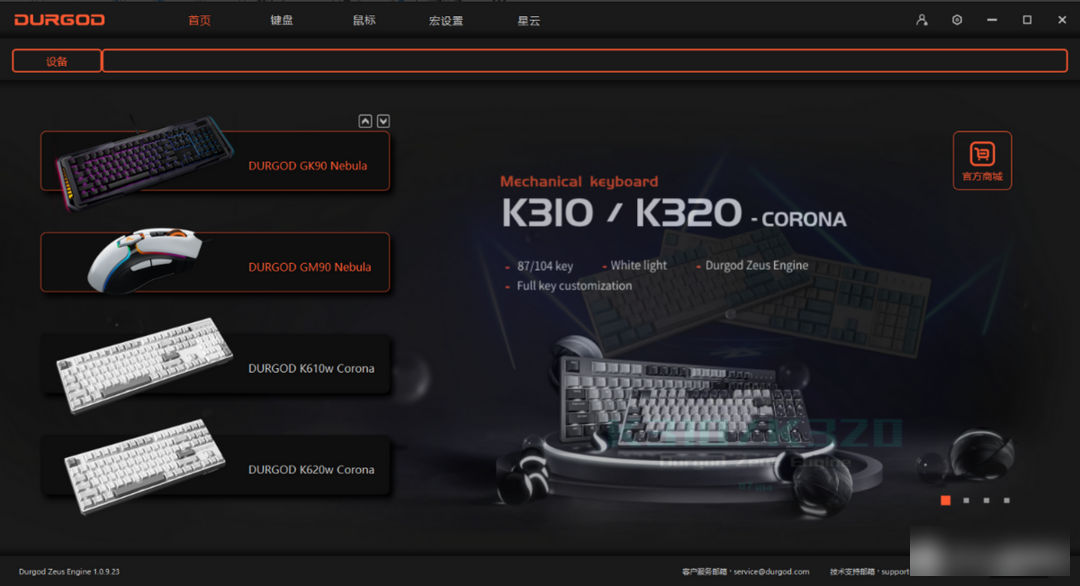
For the keyboard part, we can assign individual key functions, set key combinations, call macros with one key, etc. under the custom function, which can meet the needs of daily gaming and office scenarios.
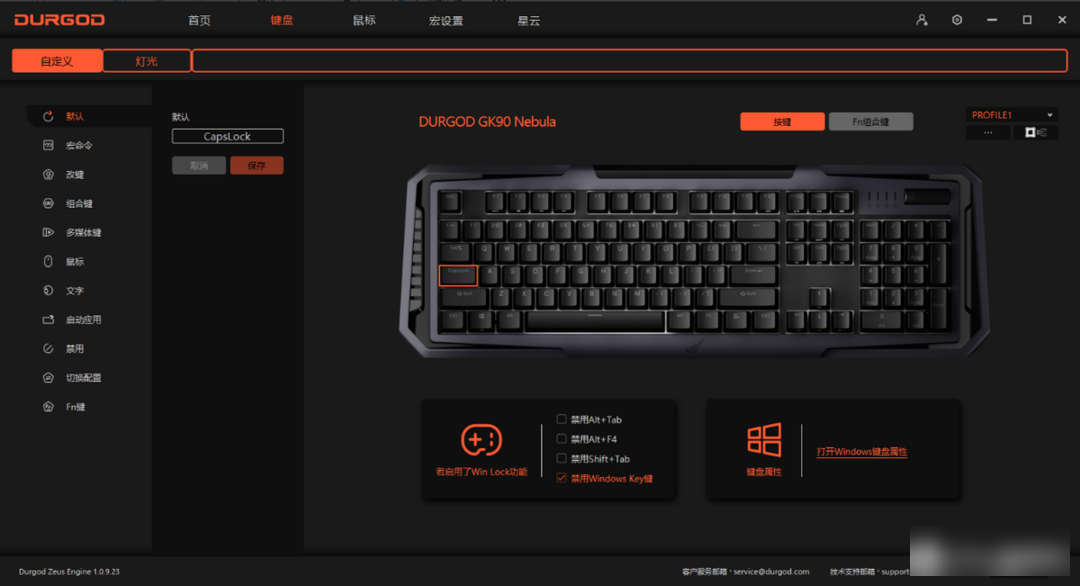
Under the lighting page, we can quickly set the keyboard lighting mode. In the normal mode, there are a variety of lighting modes to choose from. As a mechanical keyboard designed with multi-light strips, we can set the button lights, ambient lights and side lights separately, and can set them to a unified or independent style according to our own preferences. If you switch to Nebula mode, then we cannot make lighting-related settings for the keyboard.
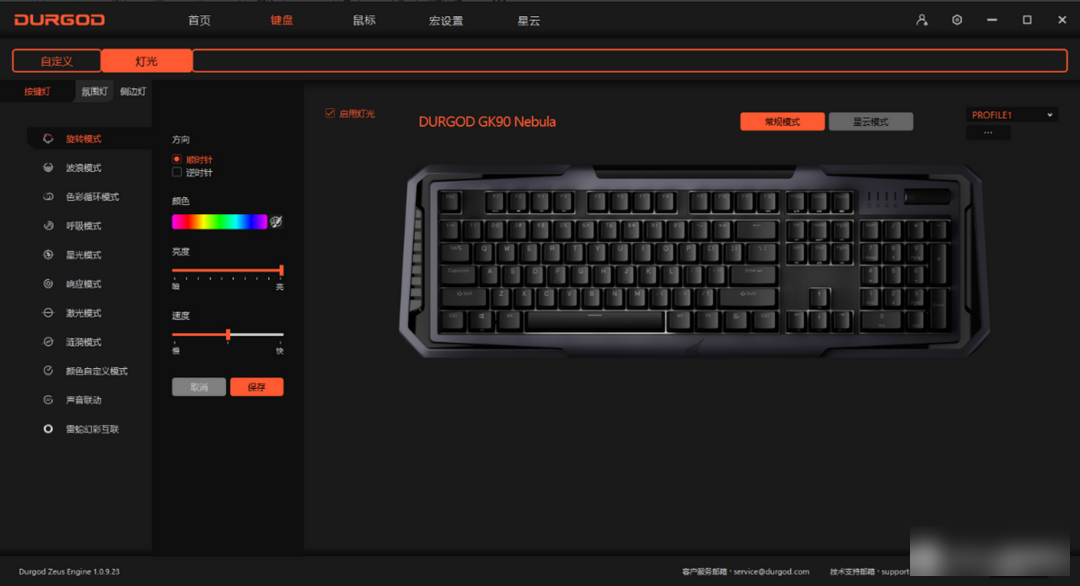
For the mouse function part, you can also customize the buttons, change the keys, and modify the lights by yourself. The function worth mentioning here is that you can set the combination keys with the mouse button and the Fn button. A total of 9 groups of combination keys can be set.
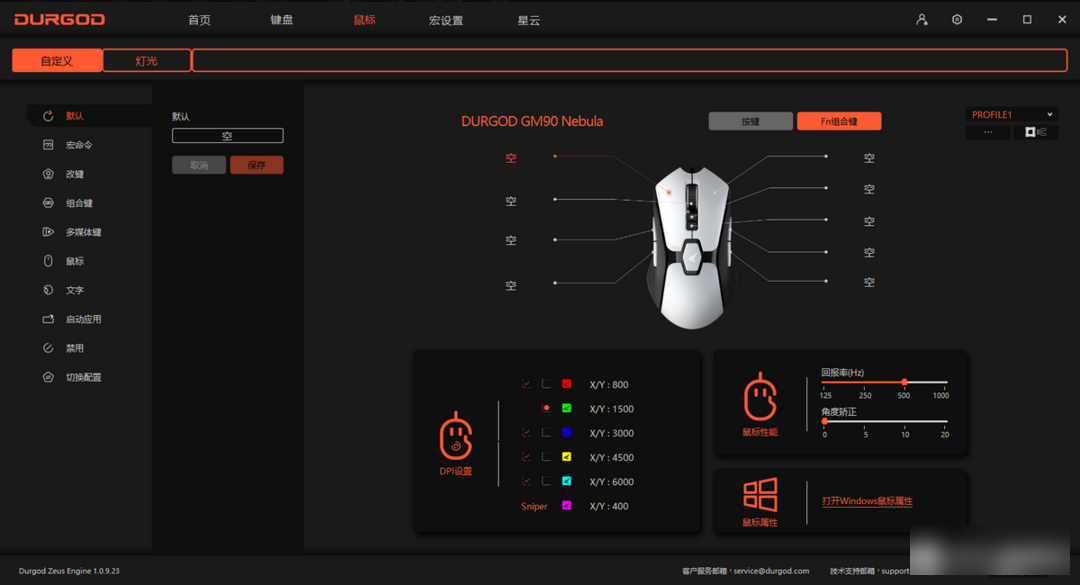
Under the macro setting function, keyboard and mouse operations can be recorded at the same time, and functions such as delay setting and macro import and export are supported. The supported mouse is not limited to the Duga mouse, and also supports other brands of mice.

The Nebula function is mainly aimed at linkage, which can unify the lighting settings of Dujia’s own products such as keyboard and mouse, and the corresponding devices can use the same lighting mode or specific color, which is suitable for players who have multiple Dujia products.

In general, the biggest highlight of the Duga GK90 and Duga GM90 keyboard and mouse kits is the appearance design, black and white color matching with mecha style, the visual impact is relatively strong, and the characteristic RGB lighting design and Zeus driver software can Realize keyboard and mouse linkage, more playability. At present, Durga GK90 and Durga GM90 also have advantages in terms of price, which are suitable for gamers who prefer lighting and have limited budgets.

For the part of the suggestion, first, I hope that Durga GK90 can launch mechanical keyboards with optical silver switches and light tea switches in the future, and at the same time launch a wireless multi-mode version for players to choose from; second, I hope that Durga GM90 can be launched in the future. Replace the wireless mouse with the inching.
Factory Adress: No.11,FengpingRoad
