PC Hardware and Peripherals Part 210: Focus on appearance, major changes in keycaps, dual-mode wireless mechanical keyboard Dujia Hikeys experience review
As more and more multi-mode wireless mechanical keyboards using domestic switches continue to go on the market, the price of multi-mode wireless mechanical keyboards has also dropped further, making many players who continue to wait and see because of the price to choose a keyboard that suits them. Multi-mode wireless mechanical keyboards with multiple brands and multiple configurations allow players to choose from a wider range. More and more players are more and more picky about the appearance of the keyboard on the basis of focusing on the type of shaft and keycap material. Such as body material, keycap color matching and so on.

The Dujia Hi Keys shared today is an 84-key wireless dual-mode mechanical keyboard with a focus on appearance. The background light of Dujia Hi Keys adopts a single white light design, and it is available in two colors of dark blue and silver light. The switch body is available in a customized version of Kaihua Turbo series tea switch and mute red switch. The version I chose is the dark blue + silent red switch. The reason for choosing dark blue is that I think the yellow-gray-blue color scheme is more beautiful, and the choice for the silent red switch is that it is a linear switch.

Relatively speaking, the optional range of shafts is not large, but these two types of shafts can be regarded as universal shafts, which can meet the usage scenarios of most people. Originally, I felt that the design of the background light of Dujia Hi Keys was redundant, because the built-in keycaps are not transparent, but considering that the keycaps are made of ABS material, some people will need to replace the PBT keycaps by themselves, so you can Use it with a translucent keycap.
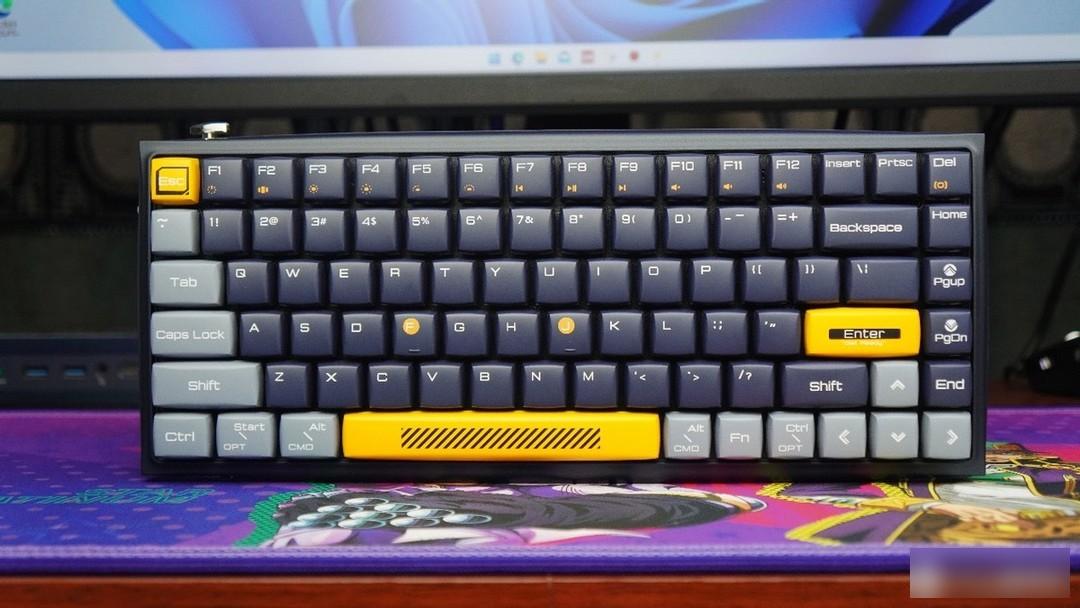
As an old user of Durga, I feel that the design changes of Durga Hi Keys mainly include the following:
One is that the keycap adopts a new square and round shape design. The central depression of the keycap is not obvious, and it looks rounder. Compared with the mainstream keycap design, it is more personalized, and there will be obvious differences in the feel.

Here I will compare the Duga Hi Keys keycaps with the mainstream keycaps, so that it will look more intuitive.

In addition, if we look at it from the side, Dujia Hi Keys does not follow the design of the mainstream mechanical keyboard with high front and rear and low middle, but a parabolic design, which raises the height of the keycap at the central position, which is what the official mentioned The new ergonomic key curve design, the first time you touch it, you will feel that the operating experience is relatively fresh.

Second, as a dual-mode wireless mechanical keyboard, Dujia Hi Keys has added a front-mounted indium-plated toggle switch design to quickly switch between 2.4G wireless and Bluetooth modes. Compared with combination key switching modes, it is more convenient and fast, suitable for blind Operation, in which bluetooth mode can connect up to 2 bluetooth devices. The resistance of the shift switch is small, and the gear shifting is smooth, accompanied by a crisp shifting sound. The spherical object on the left is actually the indium-plated power button, with a white background light design, and the power is turned on and off by flipping.

The third is that the design of the bottom of Durgod Hi Keys has been improved. In addition to adding the characteristic logo design of Durgod, a long anti-slip mat design that is almost the same as the length is added to the upper position. It is the area of anti-slip mats in all my current keyboards. biggest.

After talking about the highlights, let's talk about other aspects of Durga Hi Keys.
It has to be said that Dujia Hi Keys adopts a really narrow frame design, and the design of the indicator light is canceled to make the body look more concise. The font of Dujia Hi Keys keycaps is relatively larger and rounder. As a mechanical keyboard that supports MacOS, the following keycaps use the combined text logo corresponding to MacOS/WIN. The F1~F12 keys all adopt the combination key design, and there are corresponding function icons below each key to facilitate user identification.

Dujia will use satellite shaft design for such large keys as SPACE, ENTER, SHIFT, etc. The function is to make the up and down movement of the keys more stable, and with lubrication adjustment to avoid the problem of stuck keys or abnormal noises, it can also make the shaft trigger It is more sensitive, and Durga Hi Keys also continues the satellite axis design to provide players with a stable and excellent feel.

I also mentioned earlier that Dujia Hi Keys uses Kaihua Turbo silent red switches. The first keyboards of the Turbo series of switches are Dujia's K610W and K620W. The Turbo shaft is Kaihua's new four-snap wall shaft MX structure shaft body. The accuracy and smoothness of the shaft body are improved through a new mold and high-smooth composite POM material. The trigger stroke of the Turbo silent red switch is 1.7±0.4mm, the trigger pressure is 45±10gf, the total stroke is 4.0±0.3mm, and the service life is 50 million times. In terms of feel, it is close to the cherry silent red switch. Dujia has done a good job in key adjustment, and there will be no problems such as key sticking, abnormal noise, and astringency. Note that the shaft body is not a hot-swappable shaft, do not pull out the key to play.

The Kaihua Turbo silent red switch is also installed with a standard cross-cut keycap, which is convenient for players to replace the keycap by themselves. The original keycap is relatively solid in workmanship.
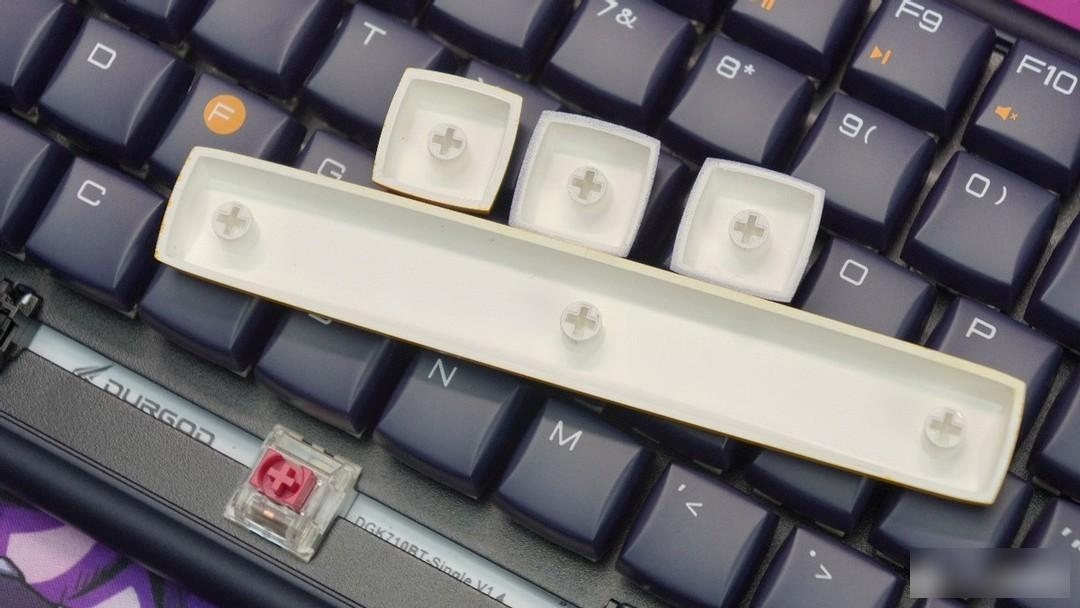
The bottom of Durga Hi Keys adopts a single leg design, and the legs are also designed with anti-skid pads. Next to the right foot is the hidden storage compartment for the 2.4G module. The cover of the storage compartment adopts a magnetic design, which is more convenient to collect the 2.4G module.

As a dual-mode keyboard, Durga Hi Keys supports mainstream systems such as Windows, Mac OS, iOS, and Android, and can realize fast switching between multiple platforms and cross-device. In terms of the actual connection experience between Dujia Hi Keys and multiple devices, the 2.4G wireless mode is relatively more convenient and fast, basically just plug and connect. In Bluetooth mode, you need to manually enter the six-digit pairing code on the keyboard and press Enter. The advantage of this design is to avoid the trouble of wrongly connecting the keyboard to the device or being mistakenly connected by others.
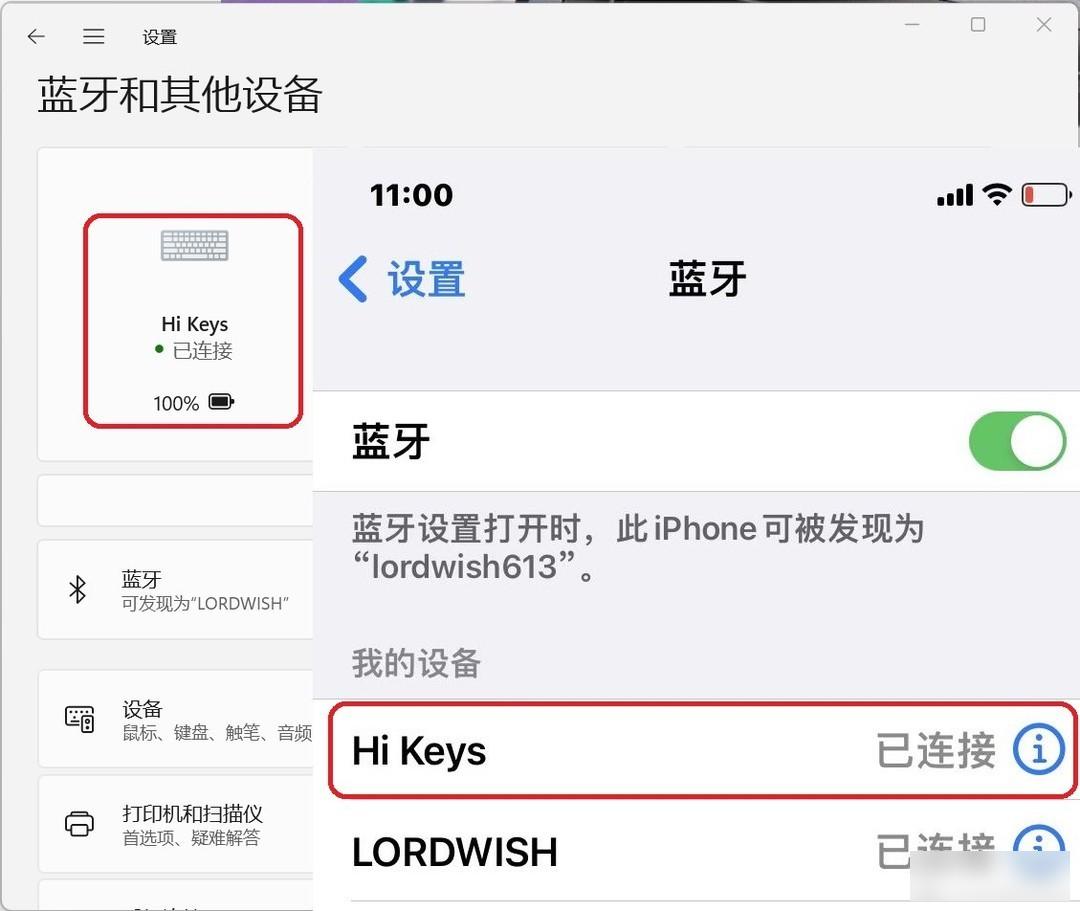
As for the battery life, after turning off the lights of Dujia Hi Keys, the battery life in Bluetooth mode can reach 260 days, and the battery life in 2.4G wireless mode can reach 200 days, and the battery life performance is relatively good.

Compared with the previous mechanical keyboards of Durga, the keyboard of Duga Hi Keys is more radical in appearance design, and the changes are relatively large, even among the same type of multi-mode wireless keyboards, it will appear more prominent. In addition to guaranteeing the switch body, button experience and functions, Dujia Hi Keys can be said that its main selling point is its appearance and fresh button experience. It is aimed at those who care about appearance and like to try new things.
To talk about the shortcomings, I personally feel that Dujia Hi Keys does not support wired mode, and the ABS keycaps are relatively easy to get dirty. In addition, the official software Durgod Zeus Engine cannot recognize Durgod Hi Keys for the time being, and look forward to an early update of the subsequent version.
Factory Adress: No.11,FengpingRoad
