Pendian Cool Play Chapter 573: DIY keyboard bracket, and a 108-key wireless keyboard, I decided to share a wave of my desktop / good things under the table
Many netizens buy keyboards and put them on the table. As a result, their elbows are not level with the keyboard. When typing, they either have to struggle to reach the keyboard, typing like holding a bowl; Even if some desks have a keyboard tray, because the height of the tray is not suitable, you can only raise the seat when typing; but if the desk and chair are too high, your feet will not touch the ground, and you will get tired after a long time.
Just find a picture on the Internet to explain: Obviously, this old man’s chair cannot be raised and lowered, and the height of the keyboard tray on the table is not suitable. It puts the keyboard on the table. It looks good, but you can tell it at a glance Usually not comfortable.

How did I find this picture? Netizens asked for help. Don't say he feels uncomfortable, I can tell he's uncomfortable just by looking at him. Because when I was renting a house when I was in school, the tables, chairs and tabletops were like this.

Do you see the point? The key is how to place the keyboard in a position that is most suitable for your hands to type on the keyboard.
1. Buy an adjustable desk. Once and for all, it can also be used to stand or sit, which is very practical, but it is expensive, and a good-quality electric adjustable table will cost more than a thousand yuan.
2. DIY homemade keyboard tray, or buy ready-made ones. But with all due respect, those ready-made keyboard trays on the Internet are either too old-fashioned, dangling and not strong; or they are brands that charge IQ tax. JD has a self-proclaimed Japanese brand. I see that there are still worth buying Chief Life They advertised for it. They have a keyboard tray that can be made without punching holes. It sells for six to seven hundred, and the slide rails are not high-end. This IQ tax is properly fooling consumers who don’t understand. Woolen cloth.
The most important thing is that many ready-made keyboard trays are not as big as you want. It is obviously a problem that can be solved by a custom-made shelf. The merchants come up with several price levels so that you can sell them at a higher price. The smallest size keyboard tray , you put a keyboard enough to put the mouse. And if the mouse is not released, this bracket is equivalent to taking off your pants and farting...

After looking around, I finally adopted a homemade solution. First of all, there are 2 slide rails, the ordinary ones for cabinet drawers, solid balls, three-section drawers, and a pair of good quality is only a few dozen dollars. I won more than 20 of this pair.

Buy a few bracket parts that are punched and fixed under the table, some screws and nuts, and then find a manufacturer to customize a board, whether it is solid wood or melamine board, the brackets like IKEA are fine, and the most expensive is only thirty to fifty. The next step is to rely on tools and your own DIY practical ability.
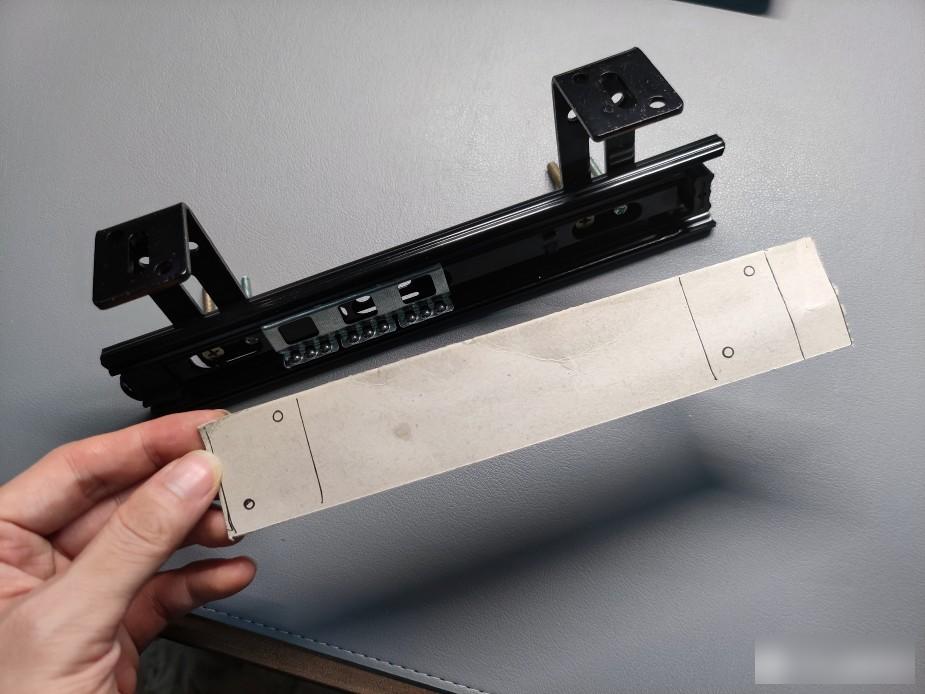
In short, after a set, let’s say 100 yuan, I can get it for 60 yuan. The production process is as follows:

Since you don’t want to dismantle the tabletop during installation (in fact, it’s easier to install it accurately this way), you “construct” directly under the table, which saves you the trouble of dismantling and moving around, but also increases the difficulty for yourself to a certain extent.

But it was successfully completed. As shown below, after finishing, the drawer can accommodate keyboard and mobile phone, and there is enough room for mouse operation. The drawer is pulled and pushed back smoothly, and there are two spaces on the desktop and the drawer, which can be used at will.

Regardless of the size of the desktop, as long as there is enough space under the table board, then you can have a good enough keyboard tray through DIY, and you don’t have to stick to the size of the ready-made drawer boards on the market. My size is 80x25cm. Put 108 keyboard + mouse is enough, you can refer to it.
By the way, my desk itself is also an electric adjustable desk, so after making this bracket, it means that I have added two buffs to myself. If I want to type comfortably, the desk can be lifted and lowered, and the keyboard can be placed on the desk or placed on the keyboard. On the bracket, it is also very free.
If you don’t have a cost to start a lift table, you can also try my method. The only thing you need to consider is the corner code under the table (determine how far the distance between your keyboard tray and the table board is, and when you type on the keyboard). whether the arms are parallel).
Next, let me talk about the 108-key wireless keyboard that I tucked into the keyboard tray and intended to be the mainstay. By the way, I would like to share my version of the table.
A picture to understand, including tables and chairs, computers, monitors, smart screens, peripherals, storage devices, lighting and lighting, etc., are all purchased and used by ourselves.
See Section Three for a brief introduction and description of each piece of equipment.
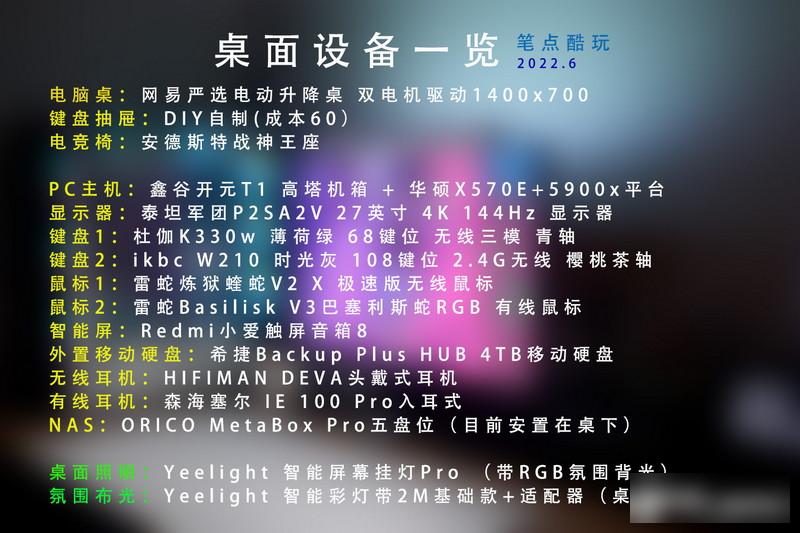
Everyone has their own preferences when it comes to keyboard arrangements. For example, code farmers prefer 75%, 82 and 84 keys are the best; the pursuit of compactness and portability, three-mode 68 keys are the first choice; daily coding like me must use independent function keys and numeric keypads, at first I thought 68 keys Very nice. After a long time, I found that the input efficiency is slightly low. When I get busy, I will talk about the 108 full configuration.

I often say: Don’t consume if you don’t have rigid needs. Now the demand is coming: wireless, 100% matching, mechanical key switch, specially for office codes, tea switch is the best choice, it doesn’t matter whether there is a backlight, the important thing is that the leather is easy to use, and the price can be more affordable. . Solution: What keyboard is suitable?

In April and May of this year, I turned around and chose this ikbc W210 in Dog East, which supports 2.4Ghz wireless connection, 108 keys, Cherry brown switch, no backlight, PBT keycap gray and white color matching, known as "time gray".

The kraft paper box is no longer displayed, the packaging is simple and environmentally friendly, and the keyboard and accessories are well protected. In addition to the instruction manual, it comes with 2 AA batteries, 3 replaceable keycaps in each of red and blue colors, and a key puller.

The white of the keyboard is warmer, and the gray keycaps are slightly darker. The mouse pad on my desk is gray. I thought it would be a bit of a color, but in fact it has separate layers, which is okay.

The 108 key generally has 4 more multimedia keys than the 104, just in the upper right corner, which is more suitable for office code words and quick control.
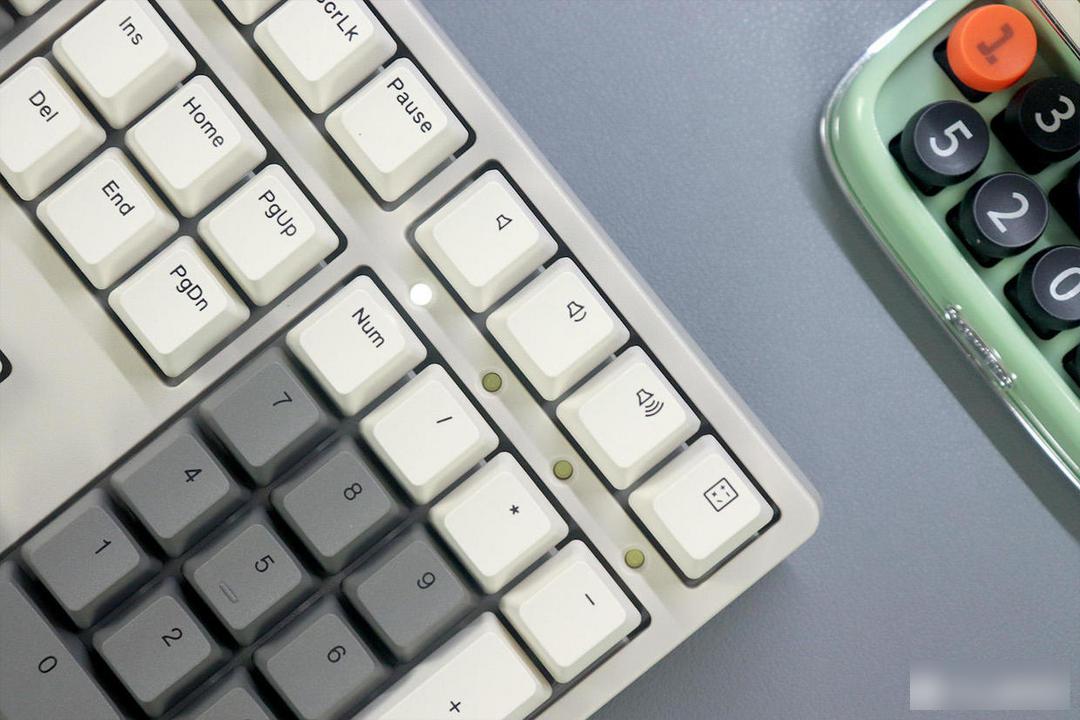
There is nothing fancy about the style of the whole keyboard, whether it is industrial style or retro temperament, the color matching is very versatile, and it is practical in the soul.

The key position of ikbc W210de conforms to the ergonomic design, the key position feels quite good, and there are two-stage feet on the back that can be adjusted. The battery compartment is also placed here, and there is a toggle switch on the compartment cover; put in the battery for the first use, and take out the signal receiver.

How to say 2.4G, I personally feel that it is more worry-free to use in a fixed place. With two AAA batteries, the official battery life is about five or six hours a day, which can last for more than half a year. After using it for several months, the delay is low, and it is quite anti-interference. It is very suitable for the workplace or home office.

According to my needs, tea shafts are rarer than green shafts. The 68-key wireless keyboard I used before on my desk is a green switch. The sense of rank is very direct, but it is also very noisy. From a practical point of view-it is more than enough for A, but not stable enough. Quiet beauty.

Compared with the ikbc W210 Time Gray, it is different. Although this product has no lights and is low-key, it has the original Cherry MX key switch, and 50 million taps are worry-free. The tea switch feels warm and not cramped. Very comfortable, playing "Yuan Shen" will not lose the chain.

The two-color PBT keycap is not easy to oil, and the brothers who are resistant to making it fight side by side without ambiguity.

There are only 3x2 sets of DIY keycaps, but 3 red and 3 blue are harmonious and unobtrusive with the overall retro style, which can be the finishing touch, and it also conforms to my simple table design concept.

It has been used for 2 months, and it can be summed up in 4 words: it is neither earthy nor demonic, and it is more suitable as a friend who fights side by side.

The only thing I need to remind everyone is that the W series (W210, W200) only supports six-key rollover, and the C series (C210, C200) supports all-key rollover. There is no rush for the buttons, six buttons are enough for office work.

Well, I will end my sharing here, hoping to give you some reference. After all, the table setting is also (yan) progressing (jiu) with (xi) time (xin). You can learn from one another through my evaluation experience and desktop layout scheme to create the most suitable work/entertainment desktop for you.
▶Computer desk: NetEase Yanxuan Electric Lifting Desk Dual motor drive 1400x700mm; the larger the table, the more recommended dual motors, stable, not shaking, and strong. But a single motor doesn't mean it can't be used. You get what you pay for, consider it comprehensively. Personally, I suggest not to choose glass noodles. If the transportation is not proper, the glass will explode. Search the case yourself and just buy wood grain noodles or melamine noodles.

▶Keyboard and mouse drawer: DIY homemade 800x250mm (cost 60, I can give you a detailed tutorial if you are interested).
Among them, the slide rails were purchased from jd during the 618 period. You don’t have to buy the same ones as me. There are some good quality ones at this price. The basic quality is quietness and smooth push and pull. The ones with balls must be double-row and solid balls. You can see the details for yourself. You can see the workmanship and so on by comparing them.
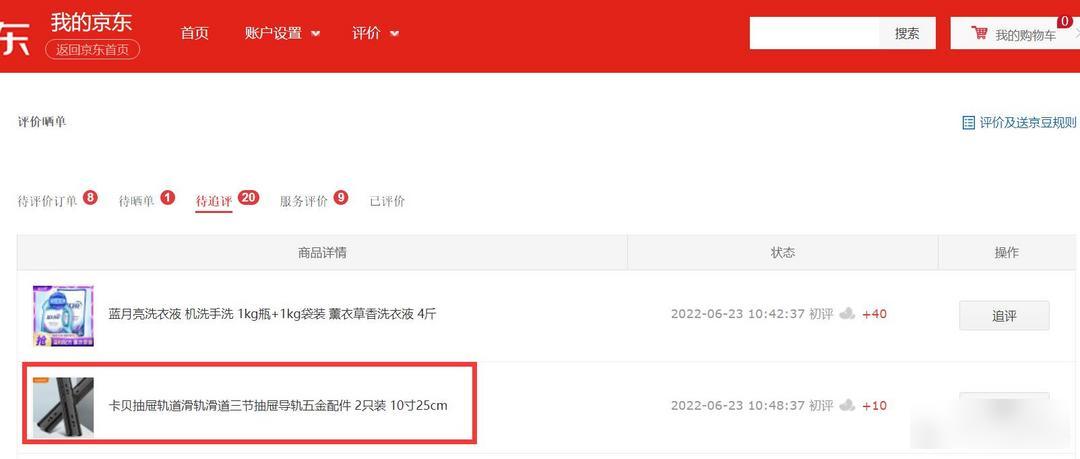
▶E-sports chair: Anderst Wars Throne, mine is the classic model, I have been sitting on it for a long time, the disadvantage is that it will be hot in summer, not as comfortable as the mesh office chair; however, the mesh office chair has been sitting for a long time, The support of the cloth will decrease, "sit collapsed", each has its own advantages and disadvantages.

▶PC host: Xingu Kaiyuan T1 high-tower chassis + ASUS X570E+5900x platform (see my installation evaluation for details, monthly updates)

▶Display: Titan Legion P2SA2V 27-inch 4K 144Hz monitor. This year I planned to use 30-series graphics cards. After the 3080 12GB came out, I was very disappointed. Now that there are probability mines everywhere, I really don’t want to take this risk; Problem, I don't have to play games. 144Hz may not be used anymore, but the 4K picture is worth it, the graphics card is saved, and the display can still improve the visual experience, and it is real.

▶Keyboard 1: Durga K330w mint green, 68 keys, wireless three-mode, green switch. This is what I mean by looking comfortable, but if it is purely for office work and codewords, the overly condensed keys will reduce the efficiency, which is the main reason why I changed to 108 keys.

▶Keyboard 2: ikbc W210 time gray, 108 keys, 2.4G wireless, cherry brown switch. There have been detailed evaluations in the previous article, so I won’t say more here.

▶Mouse 1: Razer Purgatory V2 X Extreme Wireless Mouse. The wireless mouse I recently upgraded is better than the price/performance ratio, low latency, and feels good in the hand. But in terms of low latency, you still need a wired mouse.

▶Mouse 2: Razer Basilisk V3 Basilisk RGB wired mouse. Wired mice don’t buy cost-effective ones, they must be mid-range and high-end. I think this light from the lamp factory is okay, and the price is also moderate. The key is that the feel and quality of all aspects are well-balanced. Although there are also wireless models in the same series, I highly recommend the wired version!

▶Smart screen: Redmi Xiaoai touch screen speaker8
After the Xiaomi touch screen speaker made a Pro, Redmi followed up with the release of the cost-effective model. For me, it is a good foreign aid to use it as a large clock and watch Douyin anytime and anywhere. In addition, this appearance is very suitable. My minimalist desktop.

▶External mobile hard disk: Seagate Backup Plus HUB 4TB mobile hard disk
It has been used for five years, two words: strong! The 4TB version may have been discontinued now, and I won it at 1k Dayang back then. Now it is estimated that the same money can buy 12TB 16TB, right? I didn't do too much research, because 4TB external storage is enough for me for the time being, but if it's not possible, I can also plug mechanical hard drives in my PC and NAS, so the external 4TB doesn't cost much.

▶Wireless Earphones: HIFIMAN DEVA Headphones
You can see the uniqueness of HIFIMAN DEVA from the photos. It has become a habit to put it on the desktop, sometimes it is connected to a mobile phone, and sometimes it is connected to a computer. But it is still rare to use it for computers. To be honest, if you don’t plan to listen to music purely, you can still bring in-ear or external speakers with the monitor on in summer.

▶Wired headphones: Sennheiser IE 100 Pro in-ear. I use this 60% of the time when cutting videos or watching movies or listening to songs. I use both wired earphones and TWS earphones, but the Senhai model is always plugged into my computer. I don’t have any spare money to invest in other earphones. I think it will last for a few more years.

▶NAS: ORICO MetaBox Pro. Comrades, I am still evaluating this model, and I have changed it to a five-disk one. There are 2 network ports at the back. I plan to transform it into a soft router. I will tell you about other functions after tinkering with it.

▶Desktop lighting: Yeelight Smart Screen Hanging Light Pro (with RGB ambient backlight), the new equipment, meets the needs of desktop lighting and RGB lighting on the back wall of the display, which just complements the coverage area of the RGB light strip on the edge of the table! Please see my previous review for details!

▶Atmospheric lighting: Yeelight smart lantern with 2M basic model + adapter (table side against the wall), same as above.

Finally, let's summarize it for your convenience. Thank you for your support.
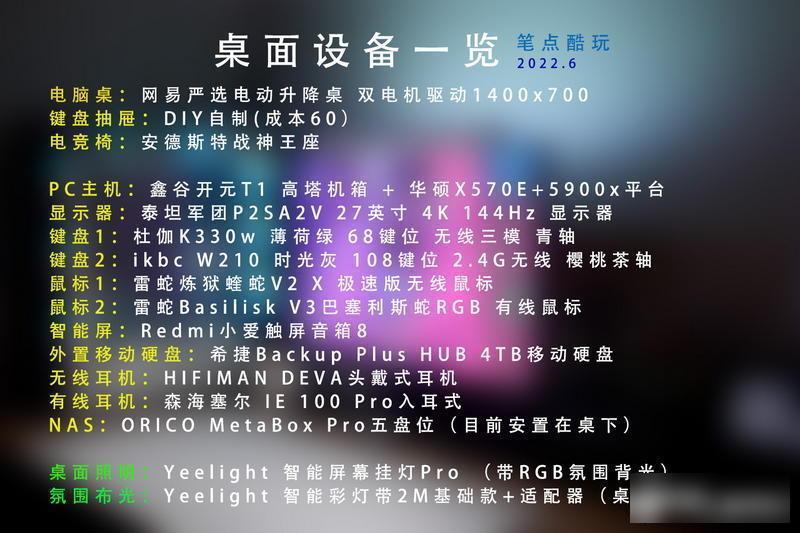
P.S: Except for the NAS, I have posted reviews or comments on the above list items on Aunt Zhang. Interested friends can review them by themselves.
Still the same sentence, during the economic downturn, you can't spend blindly. All Mani is used wisely, I use whatever is easy to use, and it is enough to take into account the aesthetics.
I am Bidian Coolplay, if you like the photos I took and the text I wrote, you might as well pay attention, and I will tell you something fun and useful every day.
Factory Adress: No.11,FengpingRoad
