Peripheral Sharing Article 127: Different Axis Experience - ROG Ranger NX TKL Mechanical Keyboard
As ROG, a major manufacturer of faith in the eyes of players, I feel that it has not made much progress in peripherals these years. On the one hand, it has not followed up on the mass-produced keyboards of domestic and foreign equipment manufacturers. On the other hand, it also has its own. Rhythm, in addition to the Sorcerer 68 keyboard that I thought was very fun before, ROG has also made some small moves in the design of the autonomous axis recently, so let me take a look at the ROG Ranger NX TKL keyboard, what is the difference.


The keyboard packaging is very ROG family style. At first glance, it looks like a standard RGB style. At the same time, the packaging also mentions that the keyboard supports AURA SYNC synchronization and so on. As for the switch body, I choose to play with the Mocha brown switch of NX.



There are not many accessories for the keyboard, except for the manual, the type-c separated data cable, and a non-woven bag for the keyboard. At the same time, the ROG logo can be seen everywhere on the keyboard elements.
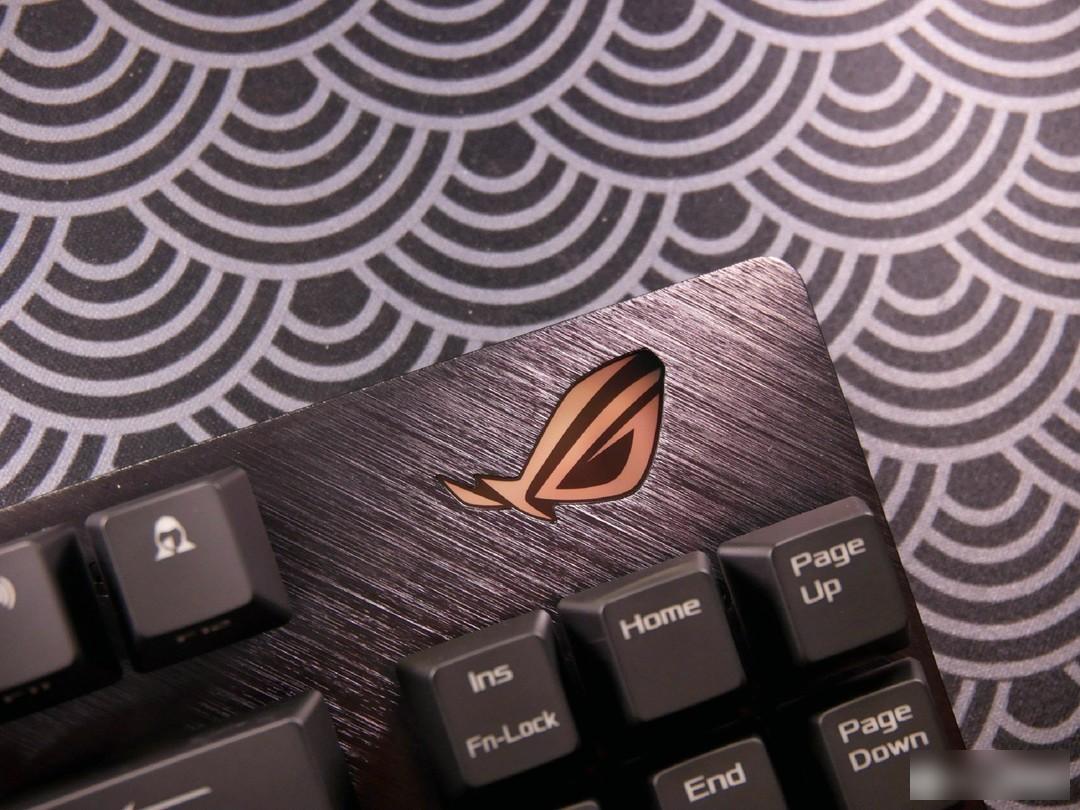
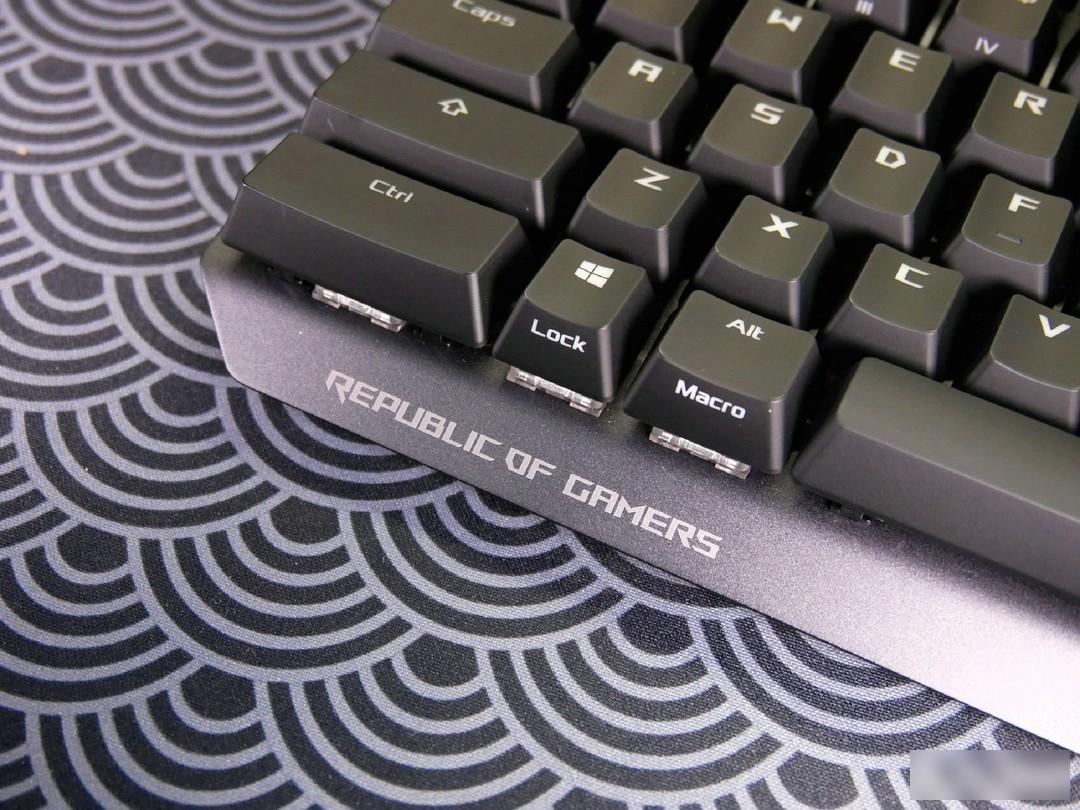
The brushed metal design, ROG is also very good. The aluminum alloy metal positioning plate is also divided into two different processes, which looks full of texture.




Although it is an 87-key layout, the Ranger NX TKL keyboard gave up the three buttons in the upper right corner and replaced it with a huge ROG logo, so it has become an 84-key layout, and the ctrl button on the left uses 2X The size and non-standard keycap layout make it impossible to replace the keycaps on the keyboard, but the ctrl key optimized for FPS rangers will still be liked by many people.

In addition to the standard engraved layout, the keycap part also uses side engraving to print some different FN combination keys, which is quite convenient without having to memorize the shortcut keys.

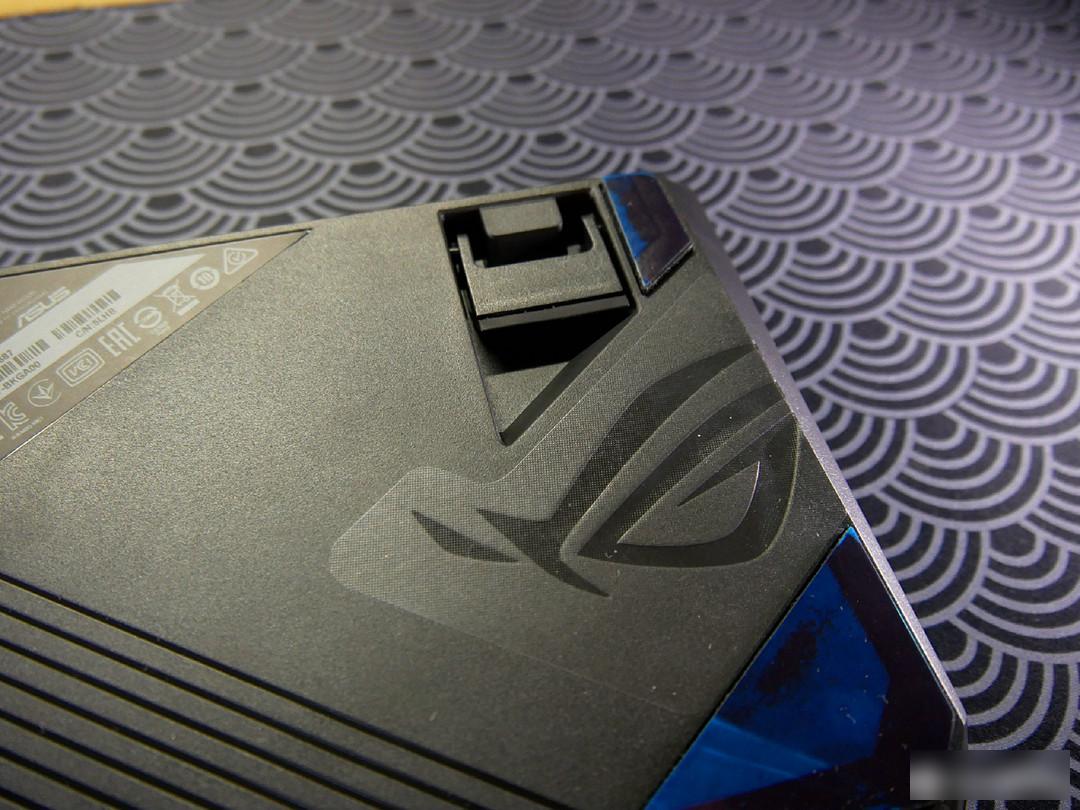
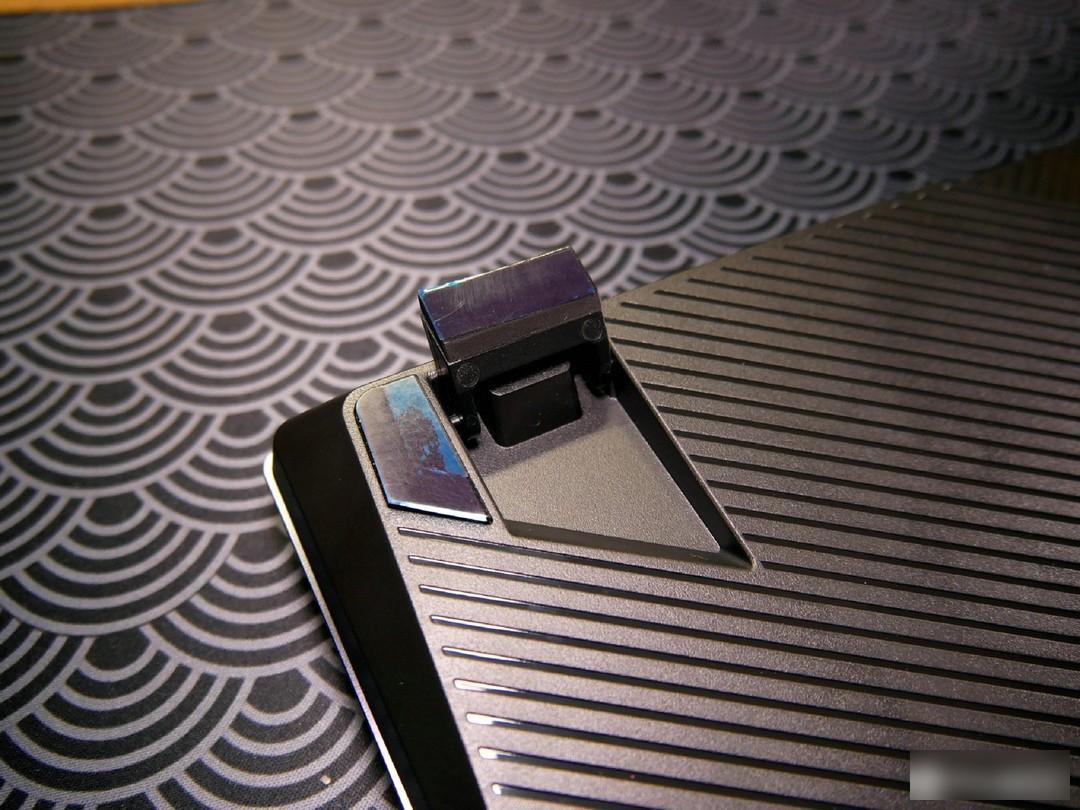
ROG did not neglect the design of the back of the keyboard. It is full of sense of design. At the same time, this is the first keyboard I have come across that has all the rubber feet covered with film, and even the foot stickers of the one-piece foot support are not ignored. , full of details.
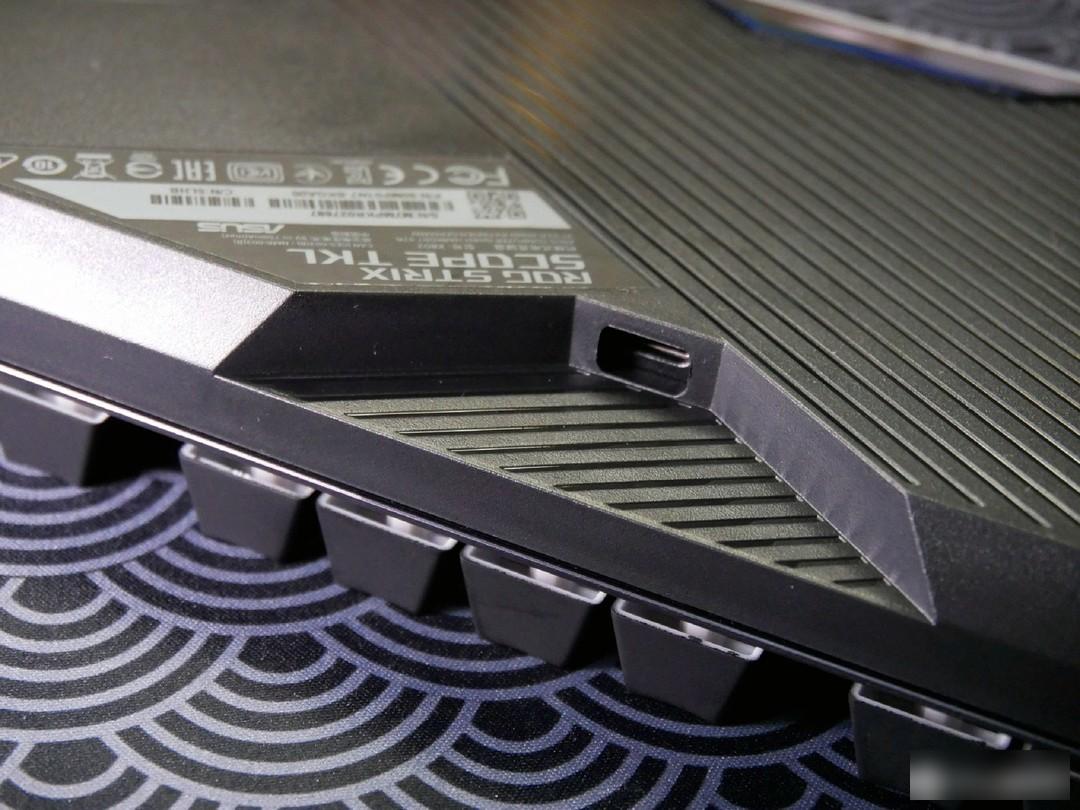
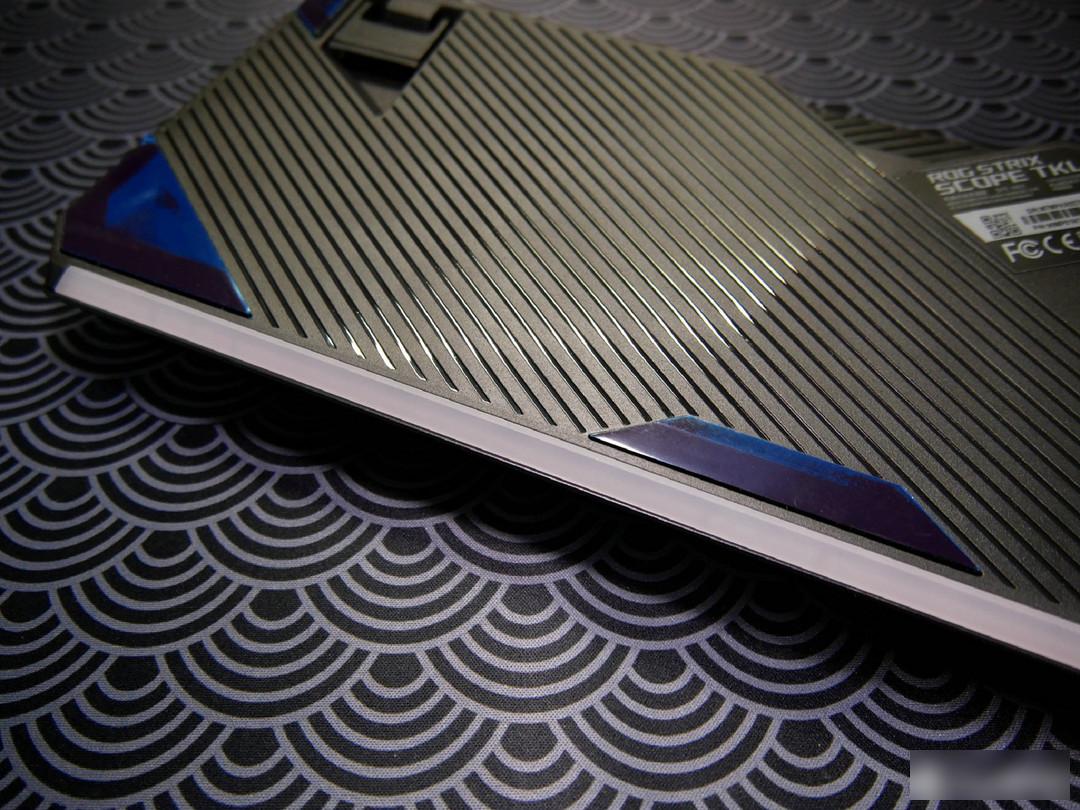
The data cable interface part of the keyboard is located in the center of the back, and a large opening is specially reserved to facilitate the left and right displacement of the data cable. However, the opening of the data cable connection part is not large, and the restriction of changing your own data cable will be relatively large. There is also a light guide strip at the bottom of the keyboard, you can guess the effect.
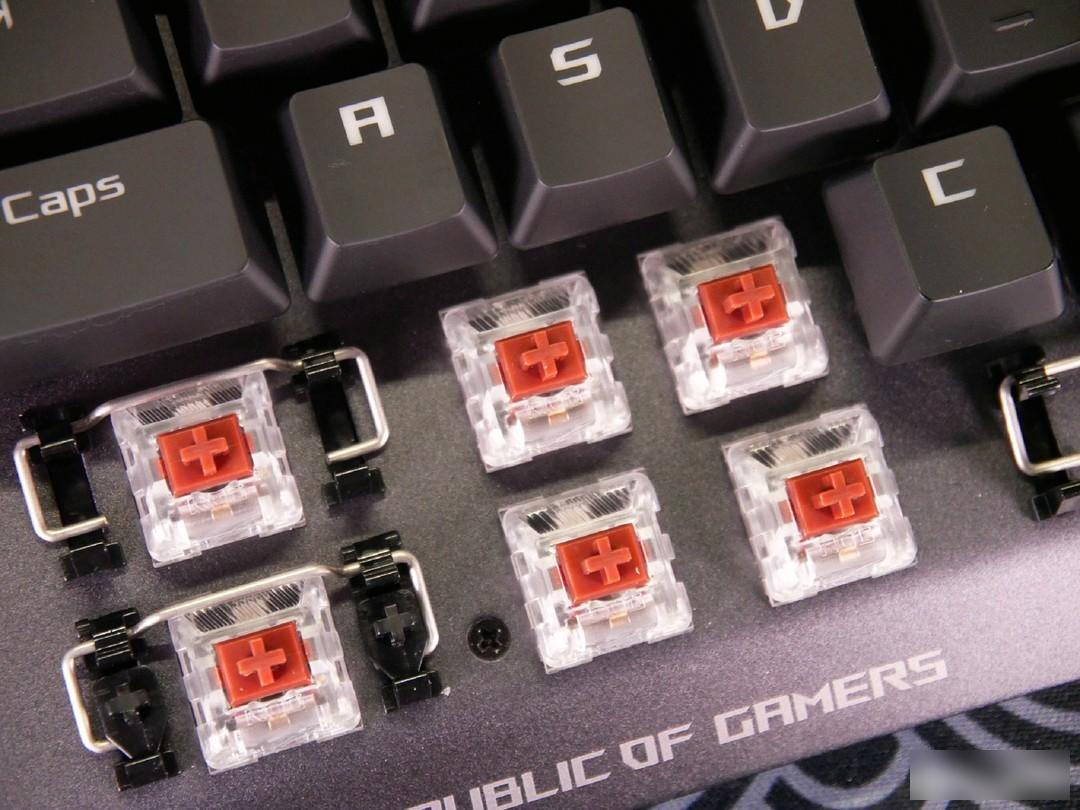

As for the shaft part of the keyboard, I am still looking forward to it, and after removing the keycaps, I found that the keyboard uses a balance bar design. In this era of satellite shafts, there should be very few people who can use the balance bar design. Although the current pursuit of HIFI sound in the keyboard circle has led to various lubricated shafts and satellite shafts, I still like the different percussion feel brought by the balance bar. The large keys feel crisp and neat, but the steel wire sound is indeed unavoidable.

The ROG self-spindle feels really good. The NX series is a mechanical axis. The hawthorn red (linear axis) is launched separately. The NX Mocha Brown is the advanced paragraph axis, which advances the paragraph feel and brings a different feel. The trigger pressure of these three axes is 40gf, and you can also choose according to your favorite feel. Personally, I still like the advance paragraph axis very much. It has a different experience during typing or gaming. The fully transparent upper and lower cover design of the shaft body also makes the keyboard very helpful for the display of lights.
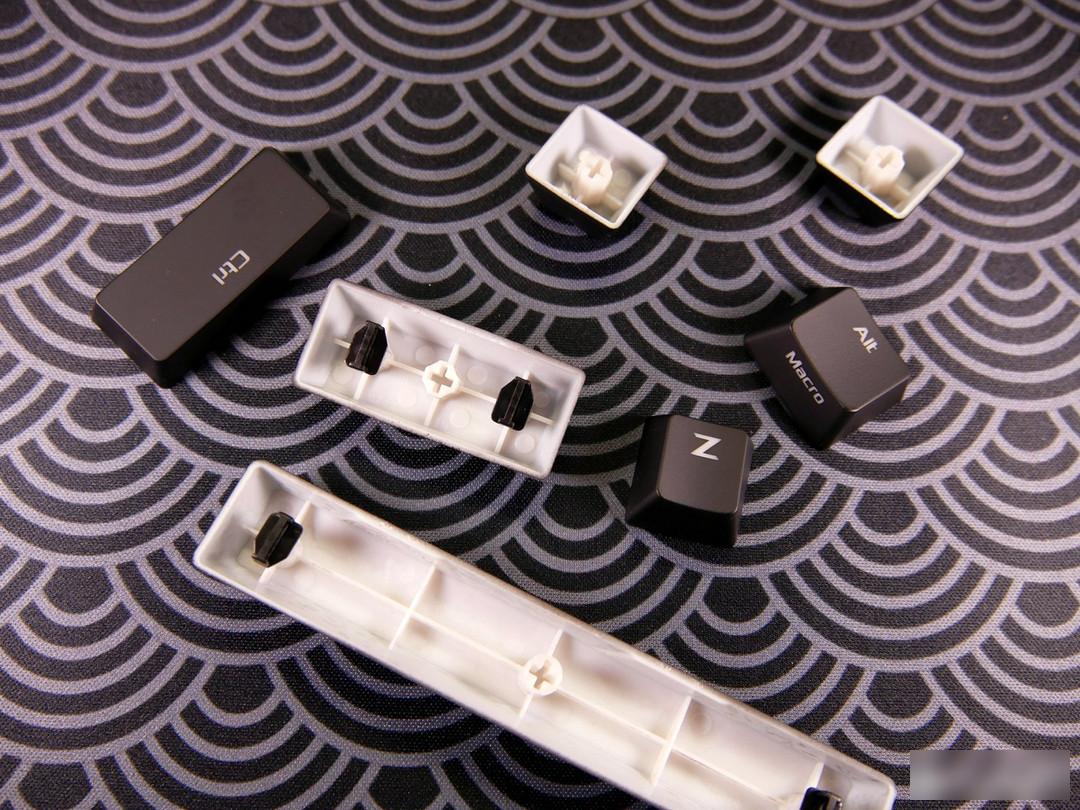
The keycap part is designed with ABS skin-like coating. The advantage is that it feels very comfortable to the touch, but the disadvantage is that it is too easy to be stained with fingerprints, and you need to take care of the keyboard from time to time, otherwise it looks a bit uncomfortable, but "benefits" from The 2X size ctrl is specially arranged, and the keyboard basically bid farewell to the operation of replacing keycaps

After the keyboard is turned on, my first focus is on the LOGO in the upper right corner. The RGB blessing is really eye-catching. At the same time, for the F12 button, ROG has added the function of an invisible button, which can hide all applications with one button. , and turn on silent operation, which is especially suitable for "certain" operations. ROG's handling of lighting has always been excellent, and the RGB lighting effects are very good.



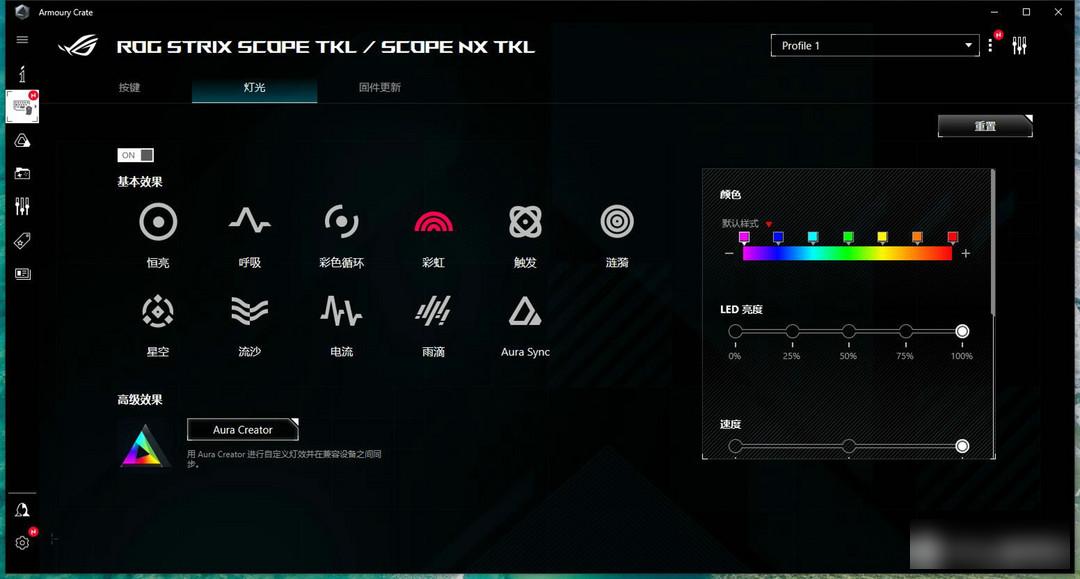
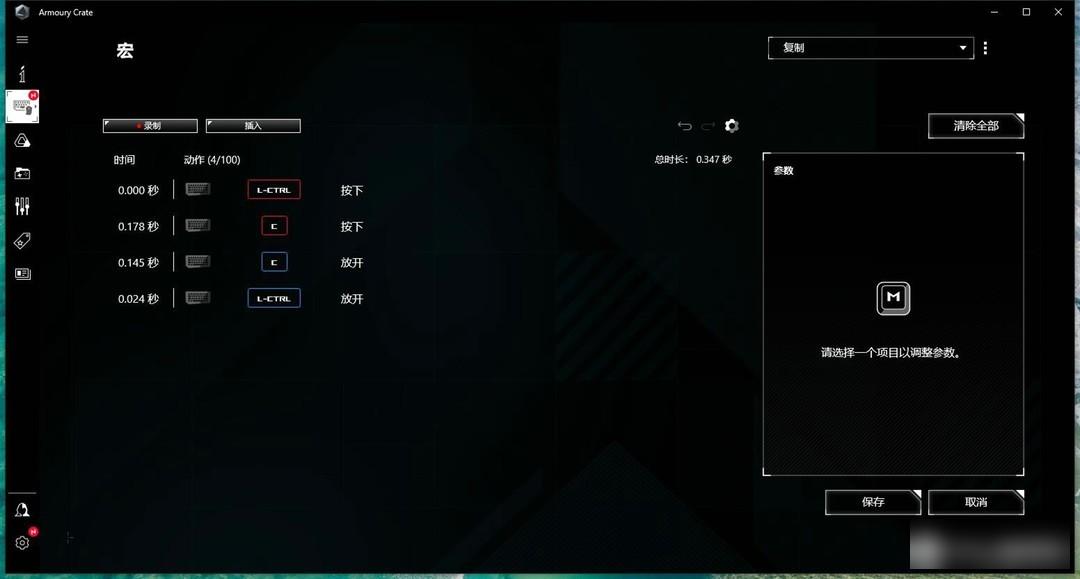

The ROG driver ARMOURY will automatically recognize the device after installation. It is very convenient for the lighting setting of the keyboard and the macro definition of the key. At the same time, the lighting also supports AURA SYNC synchronization configuration, which can synchronize the lighting with the family bucket equipment, which is still very good.
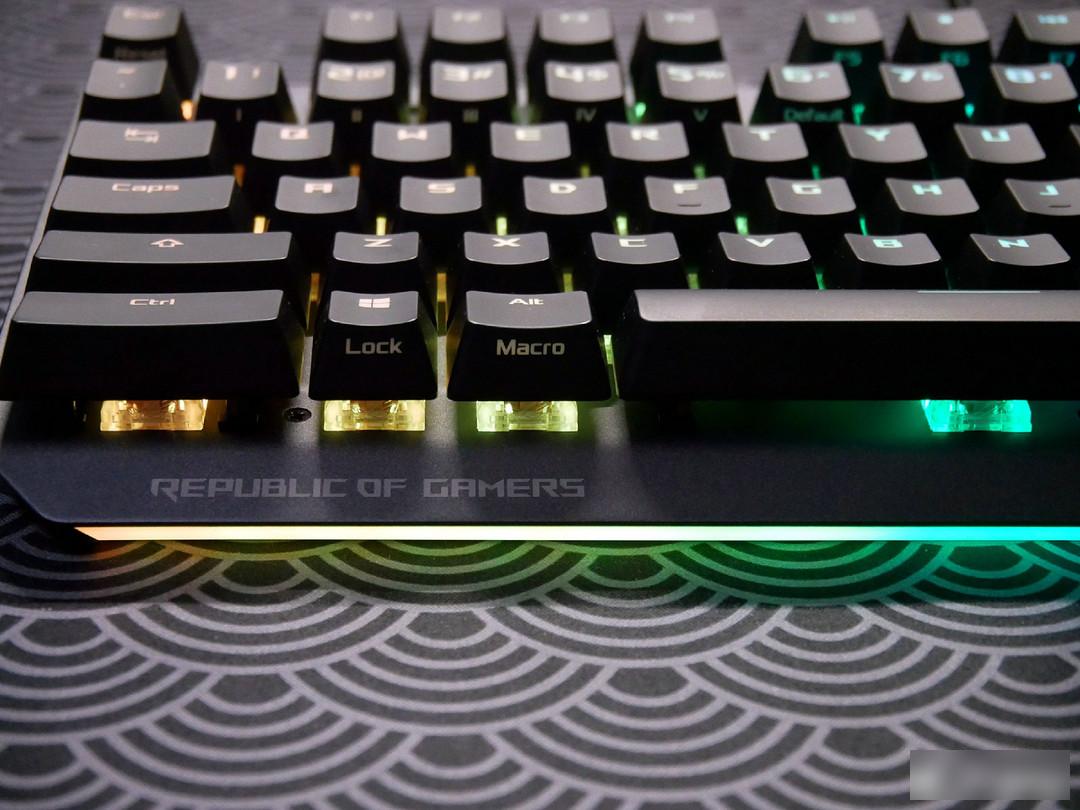

The light guide strip at the bottom of the keyboard can also synchronize the RGB lighting effect of the keyboard very well. With the transparent shaft designed on the upper suspension, it brings a very good atmosphere light distribution to the desktop, which can add a lot of color to the keyboard.

ROG Ranger NX TKL keyboard, exquisitely designed 87-part 84-key keyboard, good RGB lighting effects, AURA SYNC family barrel light synchronization method, and NX auto-spindle body that is also very comfortable to type on, 2X blessed FPS optimized ctrl Button, favorite players are still not to be missed.

Factory Adress: No.11,FengpingRoad
