Peripheral Sharing Article 149: Traveling Lightly - ROG Magician Yueyaobai Competitive Edition Mechanical Keyboard
ROG has made a lot of effort in the field of peripherals recently, but in terms of keyboards for 65% of accessories, it has previously launched a wireless dual-mode version of the Magician keyboard. The touch bar on the side is a design that I think is quite fun now. , ROG has recently made a subtraction for this wireless dual-mode version, and launched a wired version of Yueyaobai, so let me see what is the difference between this version.


The packaging is still the red and black style of the ROG family. The selling point is also equipped with ROG's own NX mechanical switch body, PBT keycaps, its own Aura Sync, and of course the side touch bar and so on.

There are not many accessories, manual, quick guide, ROG colorful stickers, and data cable with type-c interface with cable management belt



The bottom of the keyboard comes with a frosted transparent bottom case, which can also be used as a dust cover for the keyboard. The interior is filled with a layer of silicone pad, whether it is used as a bottom case or a dust cover, the protection of the keyboard is not bad.


The keyboard adopts a 65% size arrangement, which is my favorite small keyboard arrangement. On the one hand, it ensures the use of the small main letter area, and on the other hand, it comes with commonly used arrow keys and DEL keys, etc., which is the smallest arrangement I can accept. But it is a pity that the keycaps of ROG Wizards do not belong to the regular size. It can be seen that the three buttons on the right side of the space bar are not like the 1U size of the conventional 65% keyboard, but the standard one. 1.25U size. The advantage of this is that these key positions are standard, but the size of the space bar will be smaller than the conventional one. When you want to replace the keycaps, except for a large set of keycaps, otherwise it is basically not easy to replace.





The LED indicator part of the keyboard is also placed on the side part. This touch area is also my favorite. It is a well-designed area that integrates touch and click functions. The wireless magician version also integrates Without the function of battery reminder, the competitive version of course omits this design.


The difference from the wireless version is also on the top of the keyboard. The wireless version of the level has a wireless switch, a type-c interface, and a storage slot for the 2.4G receiver in the middle position, and now it has become a double! ! Type-c interface, the middle position becomes the selection switch of type-c interface. When everyone was thinking about how to go out and how to move, ROG directly installed interfaces on both sides for you, so another way to play is to connect the keyboard to the two sides. computer. . The switch is switched, and the wireless keyboard has the ability to connect multiple computers virtually.


Because the back does not need the location of the battery, the space is also simplified, and it also has a more sense of design. Let me guess, will it reduce the cavity sound of some keyboards?

The shaft adopts its own NX series shaft, the upper cover is transparent, and the light transmission is quite good. The initial trigger pressure of the Mocha brown switch is 40gf, and the trigger stroke is 2mm. It is quite comfortable to use. Some of them did not use the common satellite shaft design, but used a simplified version of the satellite shaft designed by themselves, and it was lubricated at the factory. The consistency of the hand feel is quite good, but because the keyboard does not add the popular sound insulation cotton Shaft pads and other accessories, so there is still a relatively obvious cavity sound. If you are not a "HIFI player", I think it doesn't matter.


The keycap adopts the PBT keycap with two-color light-transmitting design, which is oil-resistant and wear-resistant. At the same time, the effect of the pure white keycap against the light will be much better than that of the black keycap.


After the ROG Altron driver is installed on the computer, after inserting a new device, the driver will automatically prompt to update the new installation of the corresponding product. It is still very convenient to use. All keyboard keys support macro definition modification, etc., which is very convenient.
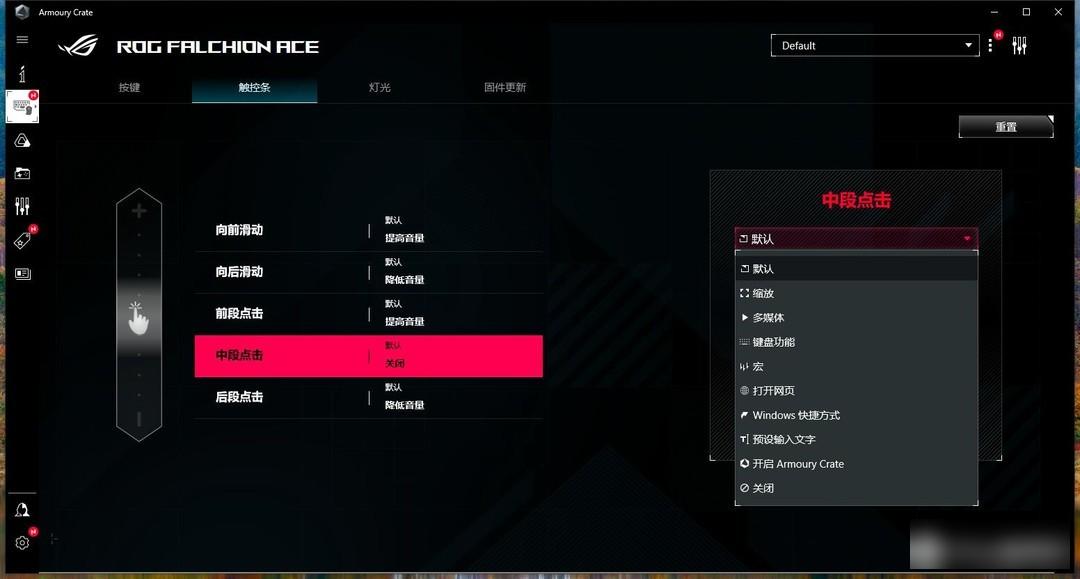

The side touch bar of the keyboard also supports a custom mode. You can change the mode you need by sliding or tapping the trigger. The playability is still very good. For example, you can set it to slide to enter your password or something. Think about it is very convenient.
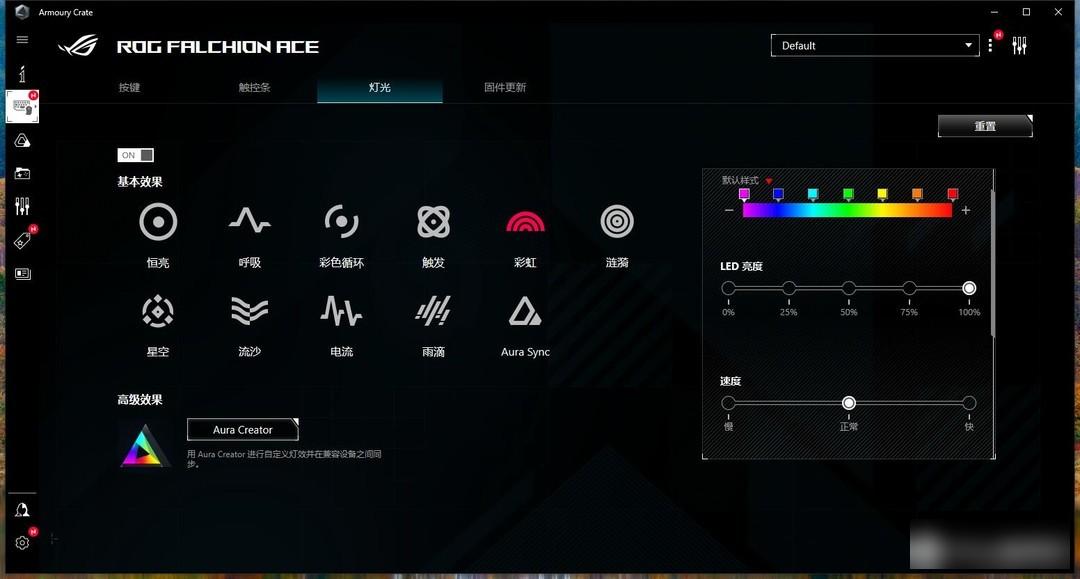



In addition to some default modes, the lighting of the keyboard also supports its own Aura Sync, a lighting display that can be linked with ROG or other devices that support Aura Sync. The playability is good, and the keyboard bottom case is installed In the future, there will be this different hazy lighting effect.

ROG Magician keyboard competitive version, minus the wireless module part, adds dual type-c interface gameplay, and at the same time, the previous core side touch bar, Shenguang synchronization, fun dust cover shell, etc. are all very good It has been retained, and it is another good choice for friends who do not need wireless usage. At the same time, the newly added Yueyao White color scheme is also very beautiful, and friends who like it are worth a try.

Factory Adress: No.11,FengpingRoad
