Peripheral Sharing Article 152: Free Your Hands - Xunfei AI Mechanical Keyboard T8 That Can "Spray" Words
Speaking of HKUST Xunfei, the first thing you may think of is its input method. In the field of input methods, iFLYTEK is actually doing quite well, and its dictation recognition rate is at the unicorn level. Of course, the manufacturer definitely does not only want to stay at the software level, so HKUST Xunfei has also launched many products that combine software and hardware. Some time ago, HKUST Xunfei launched a mouse that supports voice input. As for the keyboard that everyone uses most in daily life, Xunfei will definitely not let it go. After all, the keyboard is the main input device commonly used by everyone. What is the difference between Xunfei smart voice input keyboard and ordinary keyboard? Let me take a look at this T8 AI mechanical keyboard.

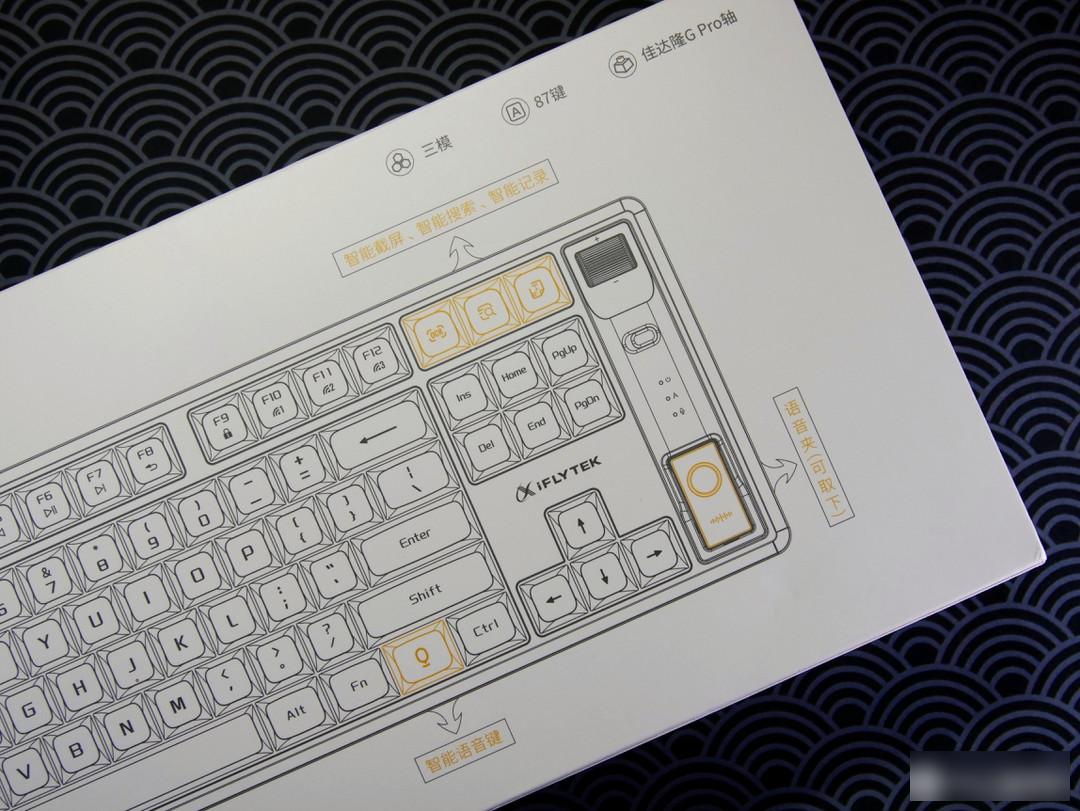

The packaging style of the keyboard is an all-white design, and many elements of the selling points of the iFLYTEK keyboard are marked on it, such as the keyboard supports three modes, and then Jiadalong’s G pro switch body is used, and it is equipped with many There are special shortcut keys, and it also comes with a voice clip, which can be removed and used. There are not many accessories. In addition to the type-c interface data cable and the wire key puller, the keyboard also comes with a very good quality dust cover. At the same time, some keyboard shortcuts are marked on the dust cover. Functional explanation.


The keyboard as a whole is the standard key position of 87, but compared with the common 87 mechanical keyboard, it has added a row of functional operation parts on the right side. From top to bottom are the volume knobs. This volume knob can adjust the volume, and when pressed, it supports the mute switch, and then down is the power switch. Below are some function LED indicators. At the same time, the bottom is the A disassembled voice clip.


The three buttons in the upper right corner of the keyboard were replaced by iFLYTEK's own independent function keys, from left to right are smart screenshot, smart search and smart record. After clicking Smart Screenshot, in addition to the commonly used screenshot functions, it also provides text translation, text extraction and table extraction functions for the screenshot area. As for the smart search button, it can recognize some voice functions you speak, such as opening a browser to open some special applications. And the final smart record can be used as a quick voice notebook. It can not only help you convert the spoken content into text in real time, but also generate text and audio recording files later, and also help you do some sharing and translation work.



There are three connection status indicators next to the esc key on the keyboard, which correspond to the 2.4G channel and two Bluetooth channels respectively. The fn+F10~F12 on the keyboard can switch between three different channels, allowing you to connect to different devices at the same time And easy to switch.

There is a smart voice button in the lower right corner of the keyboard, which is consistent with the button on the voice clip, and can quickly enter the state of voice reading and writing after clicking. Long press this button to enter the state of voice command. The voice input of HKUST Xunfei T8 can reach up to 400 words per minute, the recognition rate of Mandarin can reach 98%, 24 kinds of dialects can be recognized, and 66 kinds of foreign languages can be recognized. This recognition rate is quite powerful.


The keycap of Xunfei T8 keyboard adopts the design style of ball cap, but its height is lower than that of common SA ball cap, so the input experience is still good.



The charging interface of the keyboard is placed in the upper left corner of the top. The back of the keyboard is also relatively simple in design. In addition to supporting three-stage height-adjustable feet, there is also a storage slot for a 2.4G receiver. Open the storage slot, and you will be pleasantly surprised to find that there are MacOS replacement keycaps inside. At the same time, a thick sponge strip is added to the cover to prevent the keycaps inside from shaking and reduce the noise when the keyboard is moved. At the same time, there is also a QR code in this. Scan this QR code to get a tutorial on how to use the keyboard.


The switch body of the keyboard adopts the switch body of Jiadalong's G pro. I chose the G yellow PRO switch for this one, which feels smooth. At the same time, the large key position of the keyboard adopts the design of the satellite switch. It can be seen that it is in the space The position is also filled with some silicone to reduce the cavity sound when typing on the keyboard. Unfortunately, the keyboard does not use a hot-swap design, so the shaft cannot be replaced.

The keycaps of the keyboard are all made of PBT material, and the character sublimation treatment, the overall thickness, and the nozzle treatment are quite good.


After the keyboard is connected to the computer, you can choose to press and hold the smart voice button, and it will automatically jump to the official website of HKUST Xunfei to download the driver of this keyboard. The configuration in the driver is actually not complicated, and there is a novice guide, so you can get started quickly. The keyboard speech recognition rate is also very good, and common dialects can also be recognized. In addition to the common voice recognition, you can also see the game settings in the driver. The driver will automatically recognize different games (only support the recognition of games in the driver list). The text can be sent automatically (the dialog box does not need to be called out), and you will never be afraid of not being able to spray others when playing games.

HKUST Xunfei also named this voice folder s1, which can be detached and used separately. The overall battery life of the keyboard, after all, is without lights, and the keyboard can last up to about 70 days.

My current article is basically all voice input performed by HKUST Xunfei T8 keyboard. The overall input recognition rate is still very reliable. Except for the voice recognition function that comes with T8, its keyboard works on its own, and the keys feel good. , Typing is also very comfortable. If you are a person who types a lot every day, I recommend you to try this voice recognition keyboard. Of course, this is best used at home, and it may be embarrassing in the office.

Factory Adress: No.11,FengpingRoad
