Peripheral Sharing Article 168: I Cracked - MISTEL MD770RGB Keyboard Sharing
As the most commonly used computer input tool, the keyboard has always been one of the most commonly used peripherals for work and games. After the advent of the PC, in order to make users more comfortable to use, the keyboard has also been evolving in terms of ergonomics. In addition to the common keycap height that can improve the input feel, there is another upgrade direction that is the keyboard. The split arrangement and input angle, and then the evolved split keyboard design, as a manufacturer from Taiwan, MISTEL, has been making products in this area. After playing enough with the conventional arrangement, I also want to try the fun of the split keyboard. Let me experience the MD 770 RGB from MISTEL and see what different features this product has.


The outer packaging of the keyboard is actually very simple, mainly the label of the product model, but looking at the back, you can still see some design elements of the split keyboard. The one I got is the MD 770RGB wired version.


After unpacking, I found that there are quite a lot of accessories. The keyboard comes with two-color keycaps that are not included in the arrangement. The keycaps adopt the OEM height. When using this set of two-color keycaps on other arranged keyboards, there is no need to worry about the problem of incomplete arrangement support.


Since the keyboard does not support the hot-swapping of the shaft body, the keyboard only comes with a key puller, and there are four rubber feet and corresponding screws in the accessories, as well as a double-ended spiral type-c cable (connecting two a split keyboard), and an ordinary type-c interface data cable.



After you get the keyboard for the first time, you may find that this is an ordinary 84-arrangement keyboard. Except for the black and orange two-color keycaps that look okay, the appearance feels ordinary.


But when you "break it in half", the more interesting features appear, and the keyboard can be disassembled to play. At the same time, when the two are combined together, there is no sense of dissonance, and the details of the keyboard split are also very good. When they are combined, there is no problem with the firmness. The biggest feature of the split is that you can place the keyboard on the desktop at a position suitable for your hand input, and your hands don't have to be bound together, which brings a more comfortable input experience.

There are two usb ports on the top of each split keyboard, the two in the middle are for keyboard intercommunication, and the two ports on both sides can be directly connected to the computer for use, but it is a pity that the main control chip of the keyboard On the right side, if you want to use two split keyboards at the same time, the data cable can only be plugged into the main USB interface on the right side. If you want to use the left keyboard alone, for example, you only need the left-handed keyboard to play games, you can also To reduce the space occupied by the desktop keyboard, if only one side is used, the data cable can be directly connected to the left keyboard position, and the right keyboard is unresponsive at this time. At the same time, the RGB lighting of the keyboard cannot be turned on.
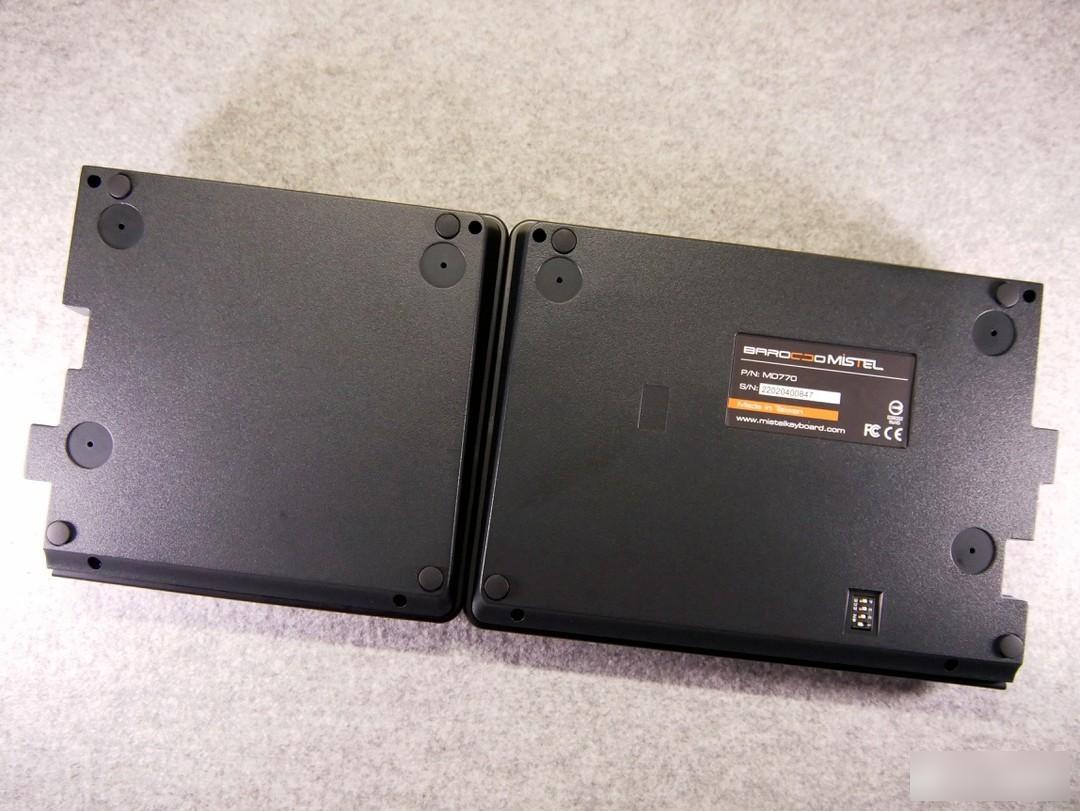

There are four small round rubber feet on the bottom of the keyboard, which are mainly used to fix the desktop. If you want to adjust the height, you need to take out the rubber feet in the accessories, and they can be fixed on the bottom of the keyboard with screws. Different installation positions can bring different input angle experiences. At the same time, the back of the right-hand keyboard part also provides DIP switch configuration, which can be used to switch between MAC/WIN system configuration, switch between capslock and left ctrl buttons, etc. If necessary, you can configure according to the manual.


The above two pictures show the usage styles of installing the two foot supports on the top and the two foot supports on the side. The first is the common top foot support, and the second is the bulge in the middle of the keyboard, which can provide a typing experience with inclined hands. For daily typing with hands, I personally feel that the experience will be more comfortable.

The switch body of the keyboard adopts the original cherry switch body. I chose the silent red switch. The feel and sound will be dull, and the typing will not be particularly stiff when touching the bottom. However, the switch body does not feel as comfortable as made in China, and there is still a slight spring sound. of. The large key position adopts the design of the satellite shaft, and it is lubricated before leaving the factory. The feel of the large key position is also relatively consistent. It does not feel very fleshy when used, and the user experience is acceptable. I am looking forward to the next keyboard to start adding custom-made products. If the shaft body can also directly support hot-swapping, the playability will be higher.



The keyboard light can be cycled through PN+F5. At the same time, the driver-free supports independent color adjustment on the keyboard, so that your keyboard has your own exclusive light for typing. At the same time, the keyboard comes with a 3-layer custom layer, which can be customized for different key functions. Through the combination of FN+PN, the function keys can be customized, and the playability is quite high.


The MD 770 RGB keyboard has a split design style, the two parts of the keyboard can be used independently, and there are a variety of input angle options. The comfort level and single gaming keyboard experience are very good. The RGB lighting of the keyboard comes with keyboard macro programming and supports up to three editing layers, which also greatly enhances the playability of the keyboard. After I bought it, I also regretted it a little. I should choose the Bluetooth version in one step to make the desktop more concise. At the same time, I also look forward to the hot-swappable design of the subsequent keyboard, so that the playability of the keyboard and the subsequent switch body Maintenance will be more convenient.

Factory Adress: No.11,FengpingRoad
