Peripheral shooting record Part 61: SteelSeries Apex Pro mini adjustable trigger key travel mechanical keyboard unboxing evaluation
With the continuous progress of the peripheral industry, mechanical keyboards have also derived more key layouts from the most common full-size 100% layout. Its mechanical keyboard has developed from the original common 100% key layout to more key layouts. Among them, the compact design of the 60% keyboard, small footprint, easy to carry and store, and other advantages are very popular among players.
SteelSeries' "OmniPoint" shaft has been updated to version 2.0 through iterations. It has faster response speed and faster driving speed. It can not only customize the key speed and function, but also adjust the trigger key travel.
Not long ago, SteelSeries released the Apex Pro mini mechanical keyboard, which has a 60% layout, adjustable trigger key stroke, aluminum alloy panel, RGB backlight, PBT keycap and other configurations. The keyboard is tested out of the box.
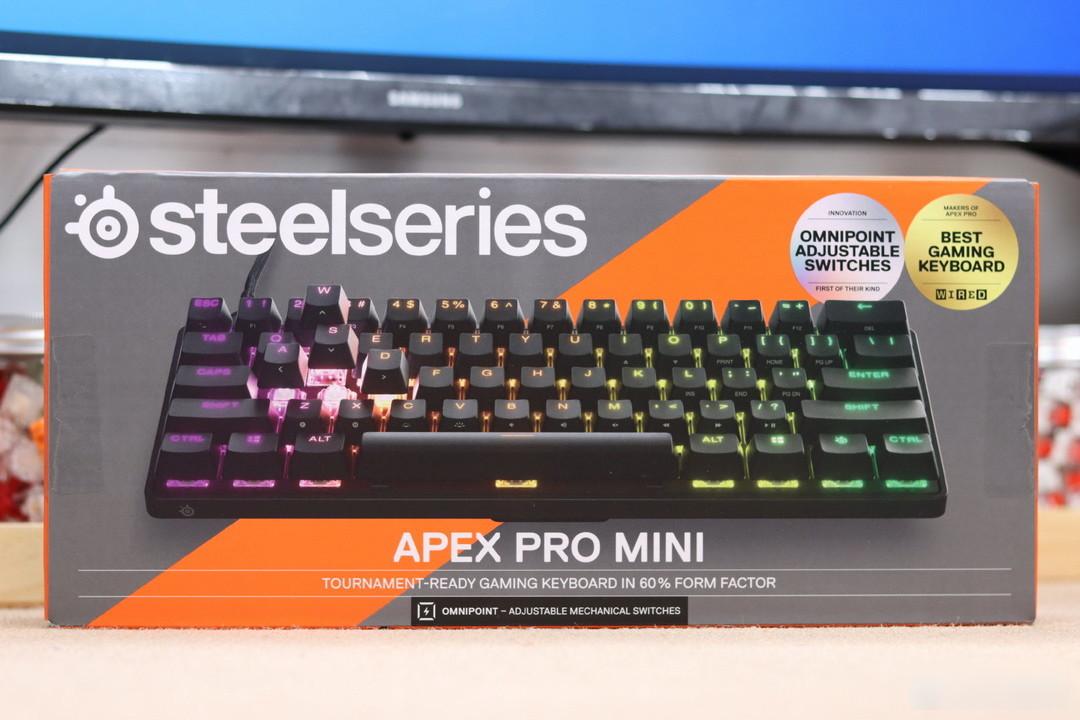
▲The product brand, LOGO, product physical map, product model and other information are printed on the front of the keyboard package

▲The main data of the OmniPoint axis body and the design overview of the key points of the keyboard are printed on the back of the keyboard package
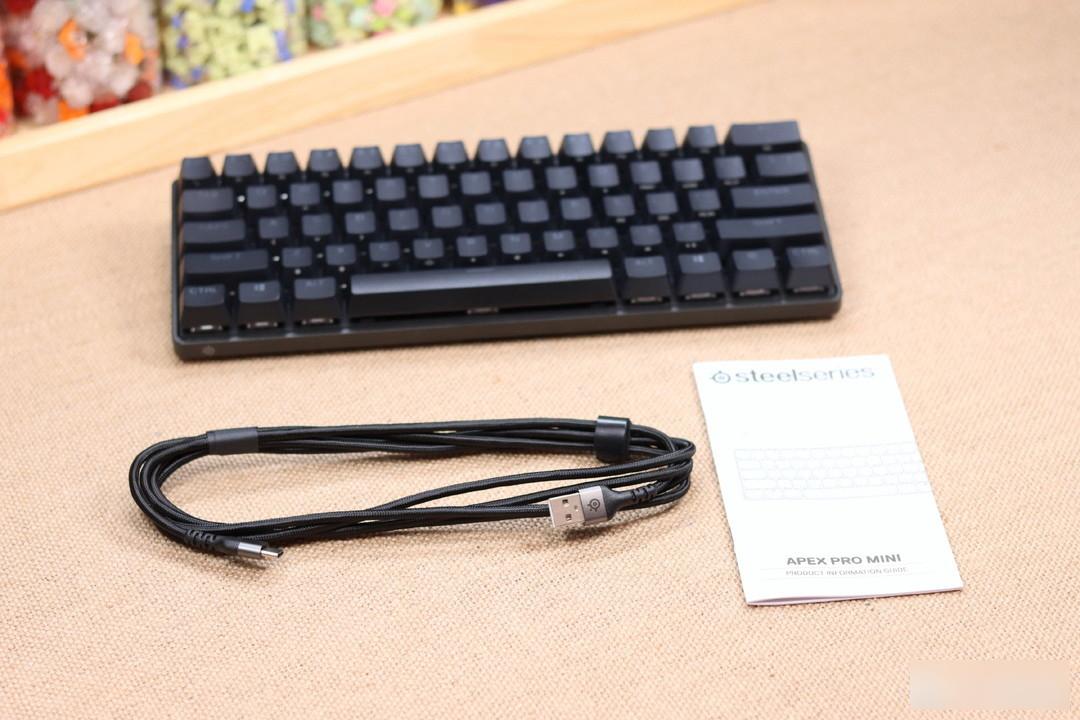
▲Keyboard accessories include: Type-C data cable*1, manual*1

▲The SteelSeries Apex Pro mini keyboard adopts a 60% layout and 61-key design, with an overall black theme, full-area RGB backlight, and a standard 6.25x length for the space, which is convenient for players to replace personalized keycaps later


▲The keyboard adopts the floating key design, and the aluminum alloy positioning plate
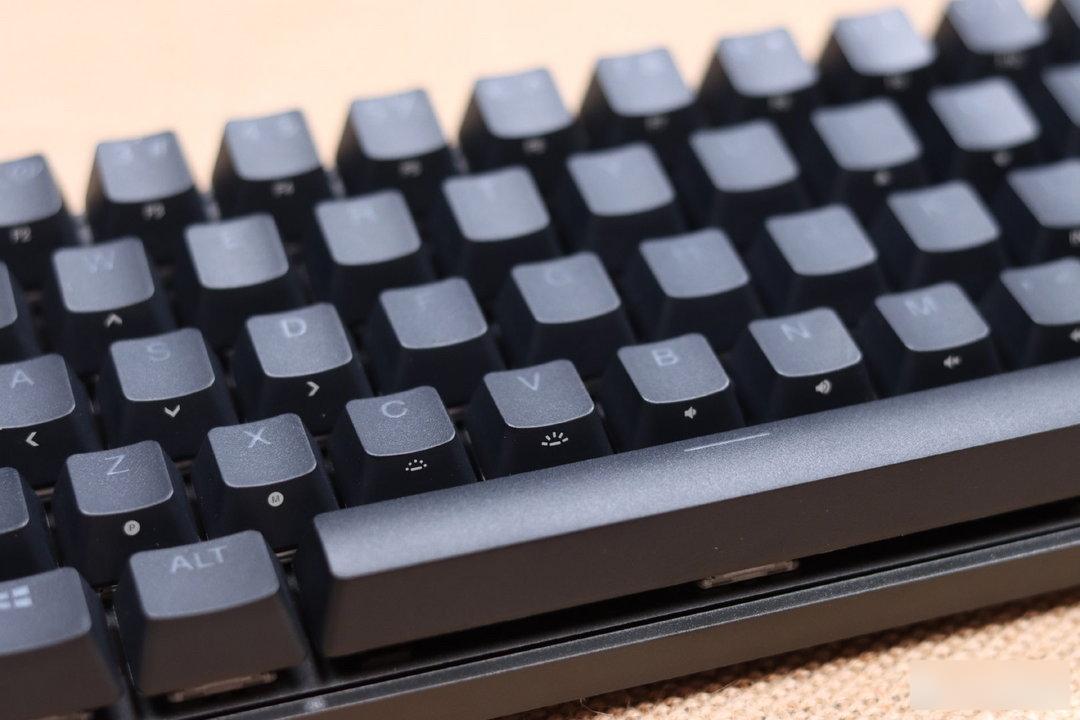
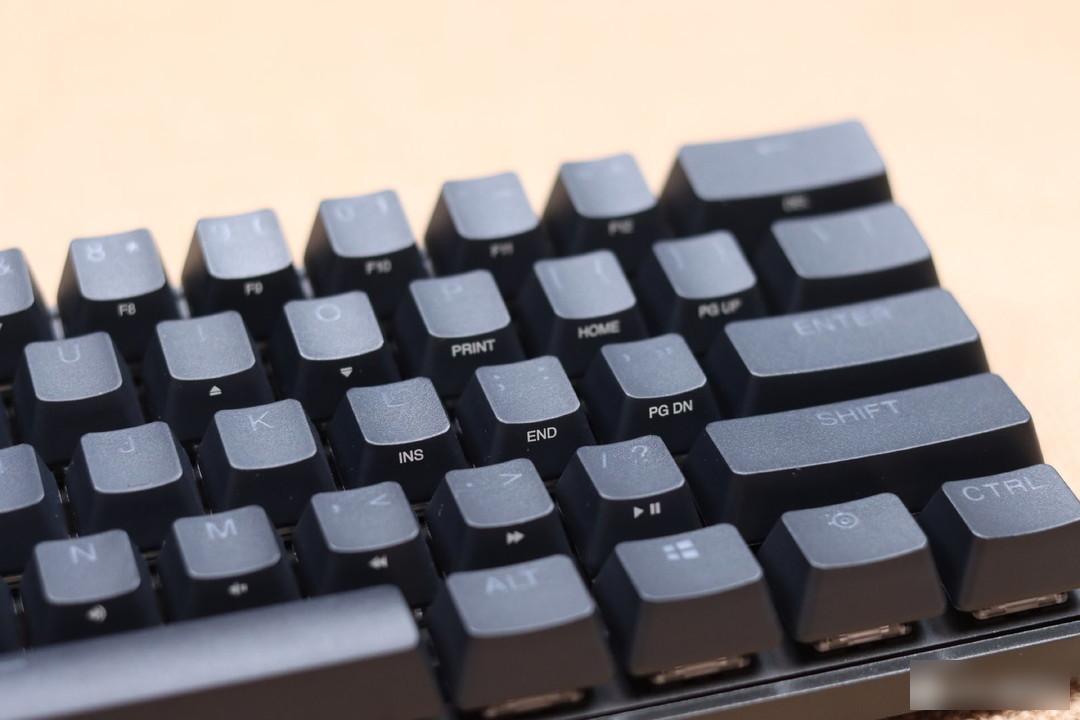
▲Limited by the keyboard layout, the overall number of keys is small. The relevant keys and functions can be realized through FN combination keys. Some keys have a key function layer and a multimedia function layer. When using it, only the FN key (Sairui LOGO key) is needed. Just do a combined trigger

▲The keyboard is matched with stepped arc keycaps PBT material with closed light-transmitting characters, and the height and angle of each row of keycaps will be designed to be inclined to ergonomic input

▲The English name of SteelSeries is printed on the back side of the keyboard
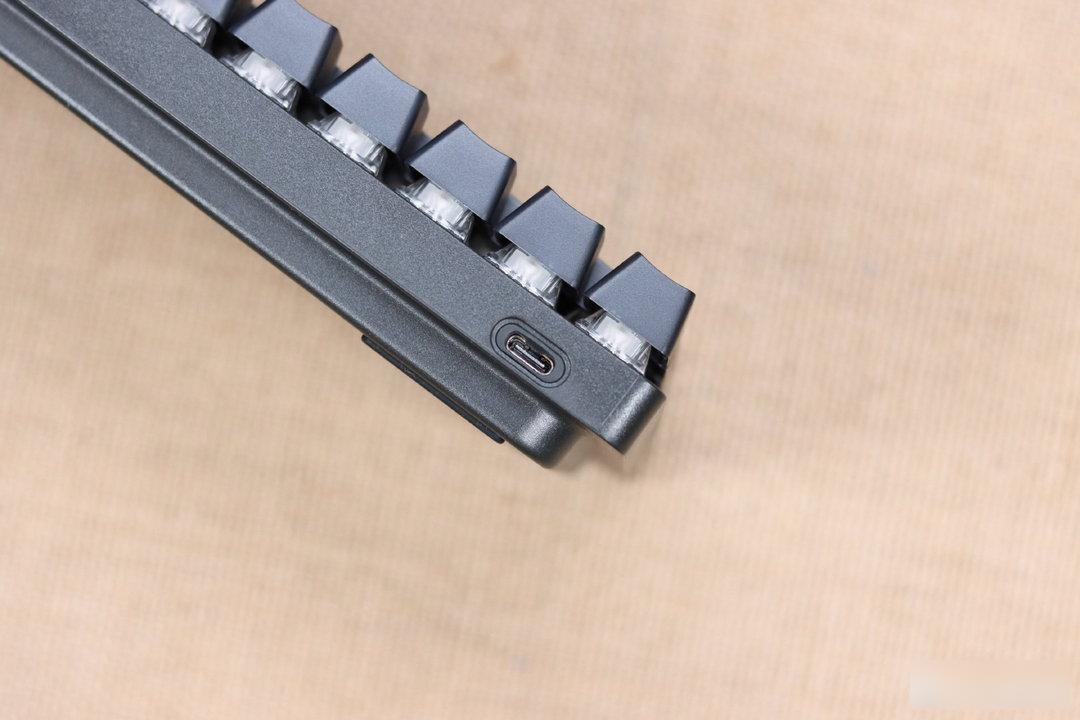
▲The Typc-C data cable interface is easy to plug and unplug, and has a wide range of applications

▲Close-up of the lateral side of the keyboard, keyboard size: length 293 x width 102 x height 41mm

▲The bottom shell is equipped with four strips of rubber feet, and the measured anti-skid effect is very good

▲The keyboard is equipped with double-height non-slip feet, which can provide three heights for the keyboard, and users can adjust it according to their usage habits and usage scenarios

▲ There is a separate space area on the back of the keyboard bottom case with a key puller inside, which is a good design and convenient for storage and use


▲The principle of the OmniPoint 2.0 shaft mounted on the keyboard is the Hall effect, which is the magnetic shaft in our memory. The OmniPoint 2.0 shaft is a linear shaft. This shaft can be adjusted from 0.2mm to 3.8mm. (Currently, the OmniPoint2.0 axis body can provide 37 adjustments), so that players can adjust the trigger to the shortest 0.2mm when they need a faster trigger, and extend the trigger distance to a maximum of 3.8mm when they need a more stable operation. The theoretical service life is about 100 million times



▲The keyboard is equipped with PBT material closed light-transmitting character keycaps

▲The large keys of the keyboard are designed with satellite shafts. During use, the large keys are smooth and neat, but some keys still have steel wire sounds. Players with hands-on ability can disassemble the keyboard for secondary adjustments (while disassembling) means loss of warranty)

▲ Pull out all the keycaps and remove a few screws that fix the PCB to separate the inner tank

▲There are two metal plates for counterweight on the bottom shell
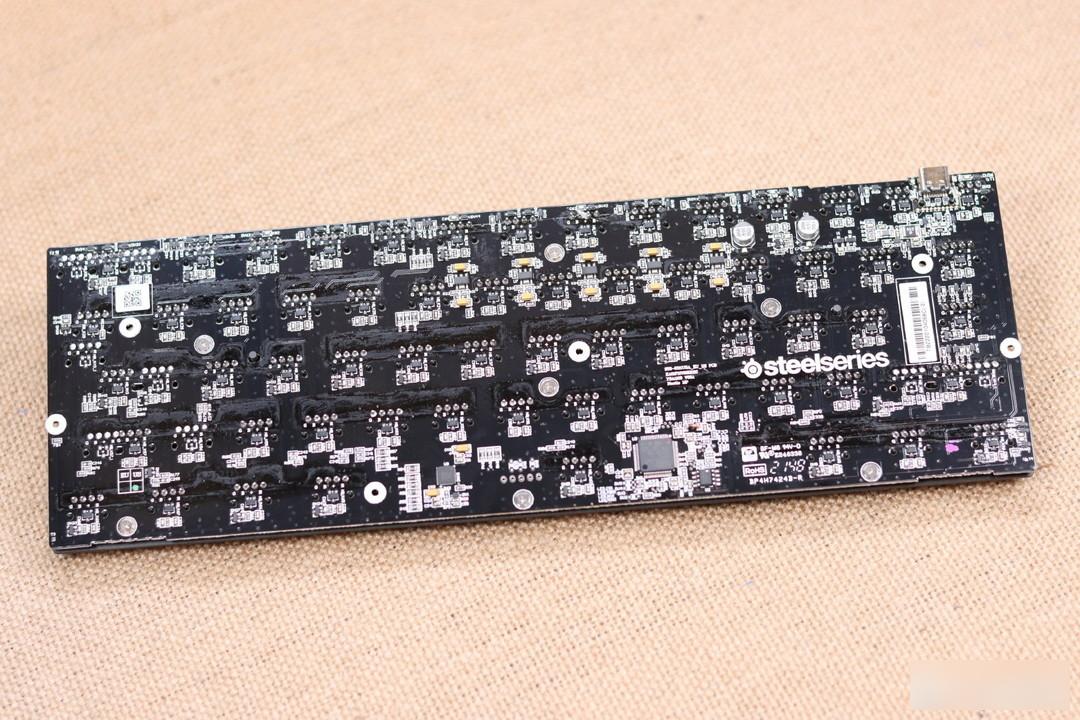
▲PCB adopts black solder resist layer, four-pin RGB lamp beads, SMT patch, with obvious traces of board washing






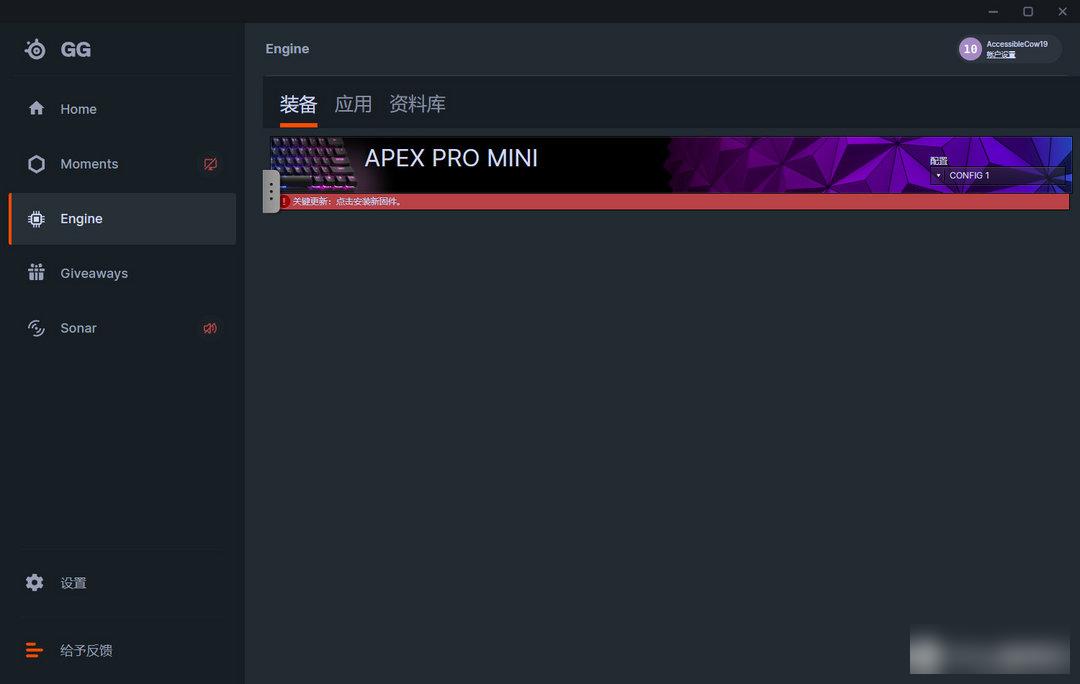
▲Download the official GG driver of SteelSeries. When you connect the Apex Pro mini keyboard for the first time, you will be prompted to update the firmware
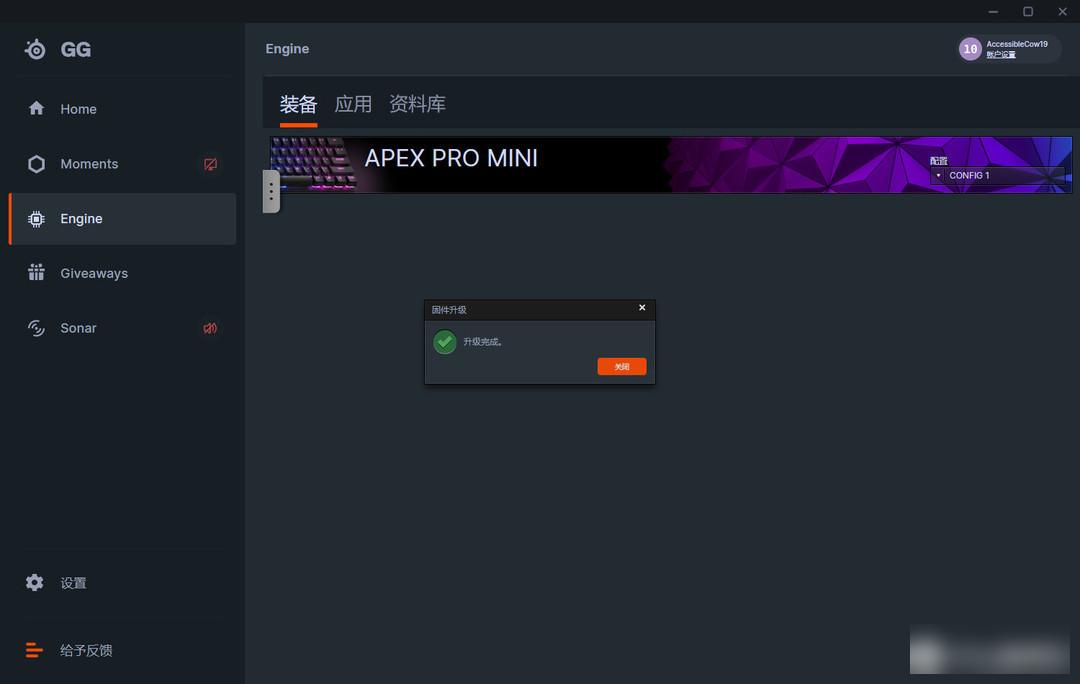
▲The keyboard function can be set normally after the firmware upgrade is completed
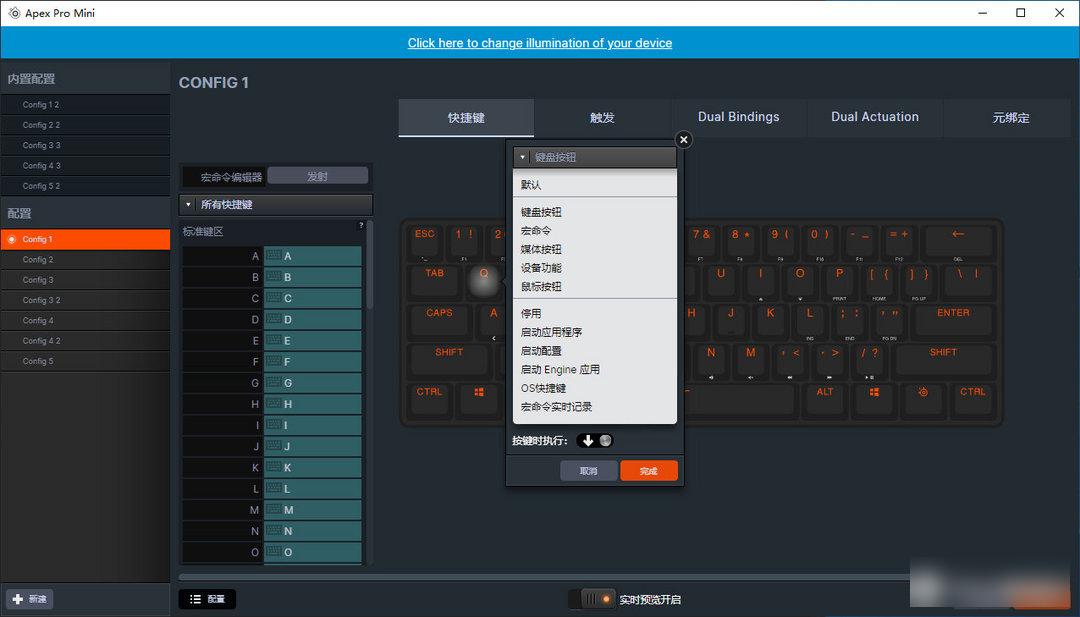
▲The first section of the GG driver is the "Shortcut Key" editing section, where users can set the button function of each button, which is what we often call the button customization function
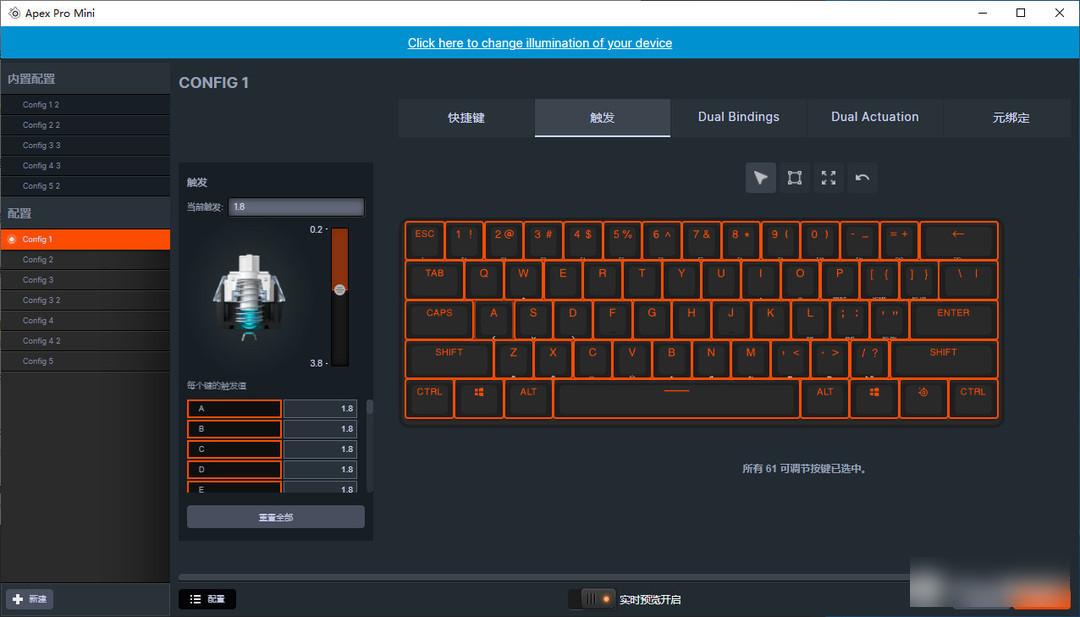
▲The second section of the GG driver is the “trigger” section, in which users can set the trigger keystrokes of the 61 OmniPoint 2.0 axes of the full keyboard, and the 37 gears correspond to the trigger keystrokes of 0.2mm – 3.8mm
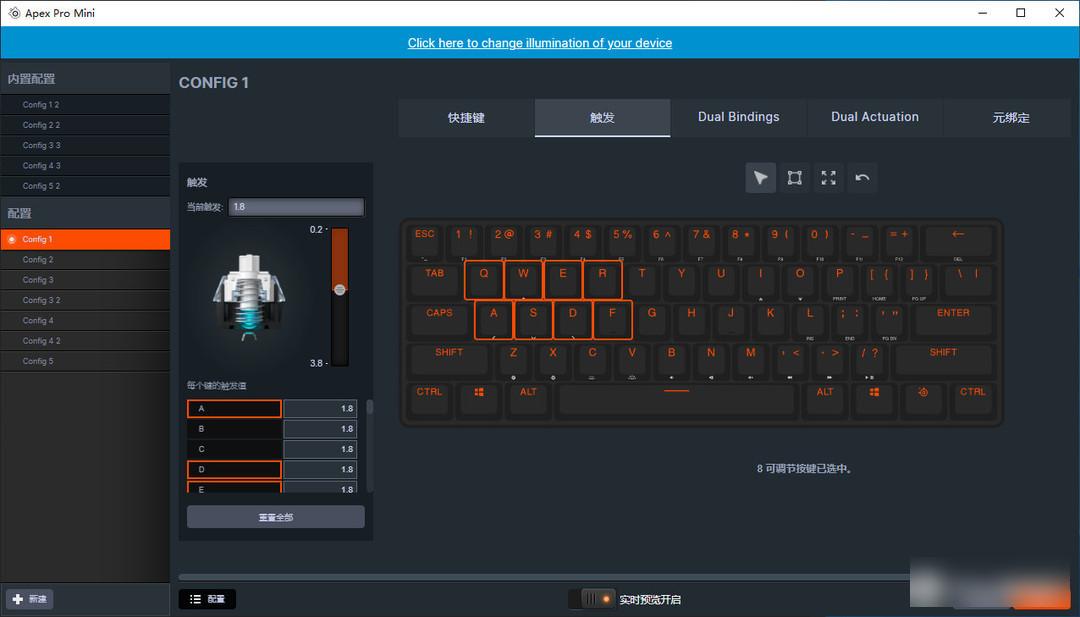
▲ Of course, you can also select a part of the keys to set the trigger key travel
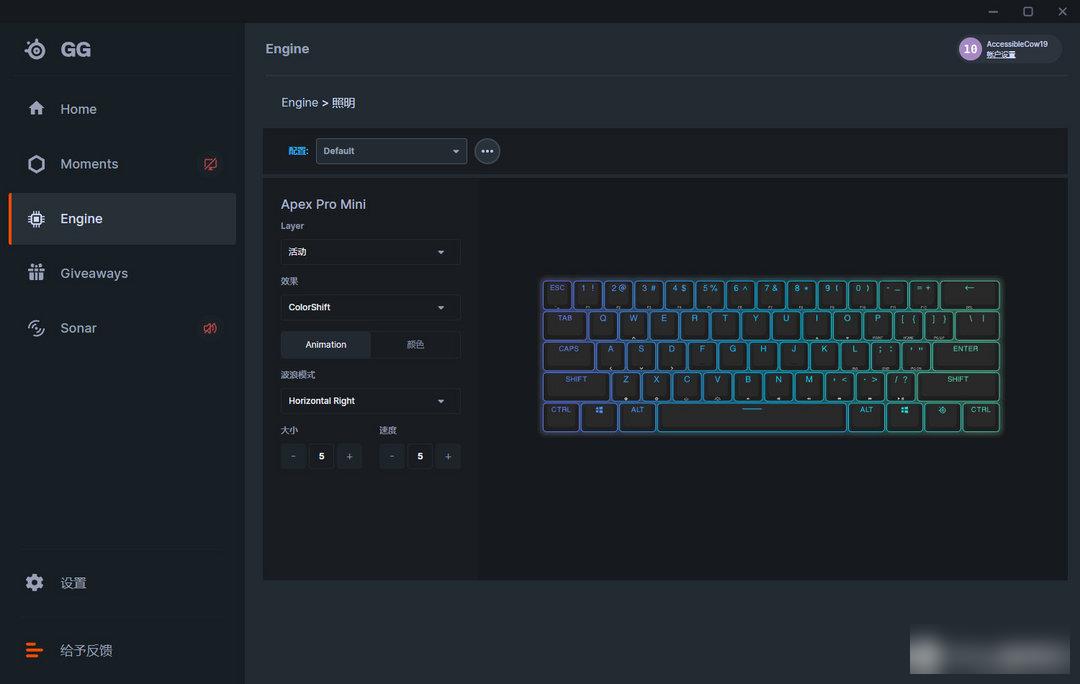
▲ The third section of the GG driver is the "Lighting" section, where users can set the backlight effect, backlight wave mode, etc.
Longer life, faster trigger speed, OmniPoint 2.0 axis body with adjustable trigger key travel, small and simple keyboard appearance, Type-C data interface, solid aluminum alloy panel, RGB backlight effect, PBT closed light-transmitting character keys Caps and other functional configurations are gathered together. You have to look at it. As a 60% mechanical keyboard, Apex Pro mini has all the functional configurations that should be available. If you are looking for a compact and easy-to-storage player in the near future and want to experience adjustable keystrokes and new functions, you may wish Pay attention~
Factory Adress: No.11,FengpingRoad
