Pharaoh Buying Melons Chapter 29: Replacement of the Apple Magic Keyboard? Love Magic iPad Magnetic Suspension Keyboard Brief Test
As a SOHO worker in the porn era, I have to provide all kinds of productivity equipment by myself. My daughter’s iPad Pro is also often requisitioned by me. With the stand and physical portable keyboard, it is super convenient to type code text in the “Memo” app~ much more convenient than opening a computer.

However, no matter what kind of portable keyboard it is, it will face a problem: it takes up space, has no touchpad, and is not easy to store... So, is there a perfect solution? Yes, Apple Magic Keyboard!

It not only has a keyboard, but also allows the iPad to have a notebook-like experience, perfect!
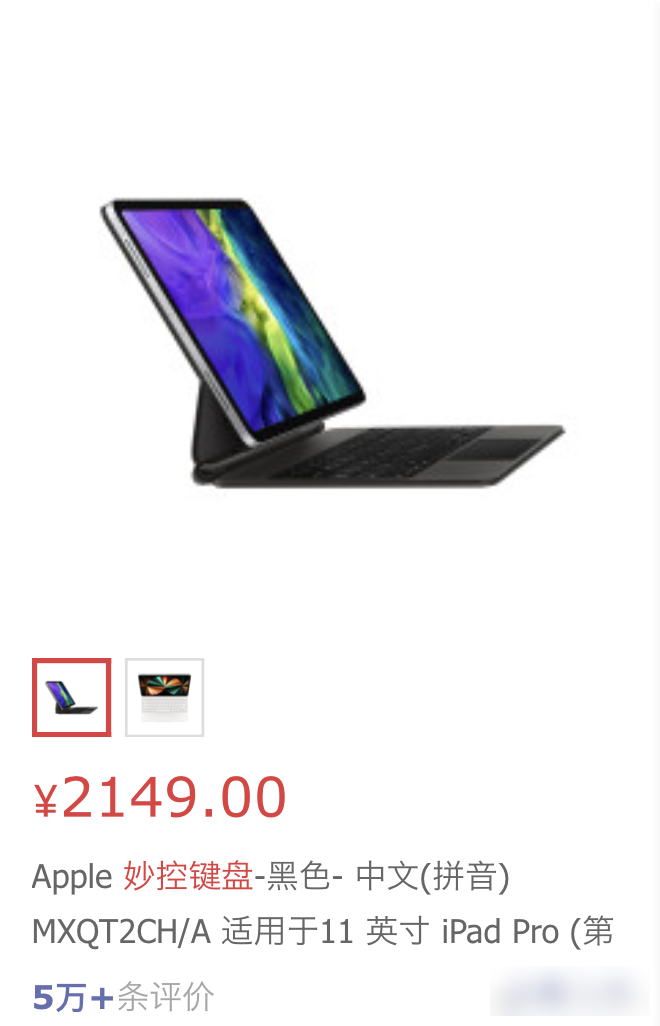
Look at the price again... Say goodbye, even the lower right corner reminds me to look for second-hand...
So finding a suitable replacement is a good solution.

But most of the cheap iPad keyboard cases are very traditional "tablet support" - supported by the tablet itself.
However, like Apple’s Magic Keyboard, which transforms the iPad into a notebook-like form supported by a hinge, and raises the height of the screen (focus) to make the visual experience more comfortable, there are very few Magic Keyboard replacements. I found a few, In the end, I chose the cheap love magic.


To be honest, the design of this product is very similar to Apple's magic keyboard, and the material is slightly inferior. After all, the price is far apart. fully acceptable


Fortunately, the workmanship is not bad, especially the shaft, please see the picture below↓

The rotating shaft can be suspended at a very low angle, very stable!

In addition, the overall feeling is burr-free, quite neat, absolutely ok~
first,
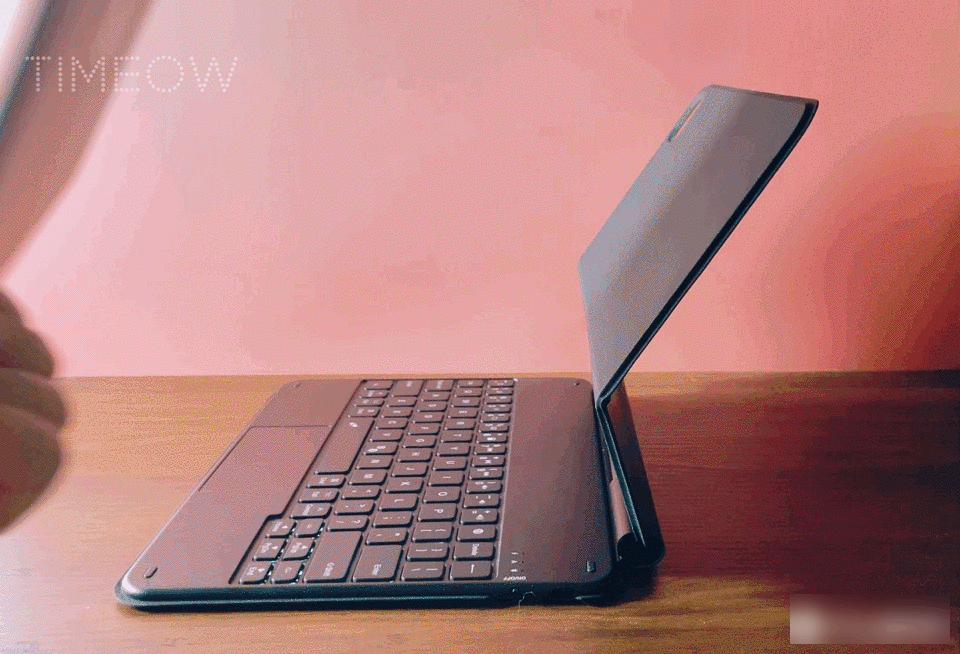
After opening, align the camera hole with the magnetic suction, and the keyboard case will firmly attach the iPad Pro to it, which is very stable.

When taking it off, you need to lift it with your hand at the bottom, which is very convenient.
Then, the important


This function is equivalent to adding a heightening stand to the iPad. During use, the neck will be more comfortable, and the angle can be adjusted as you like.
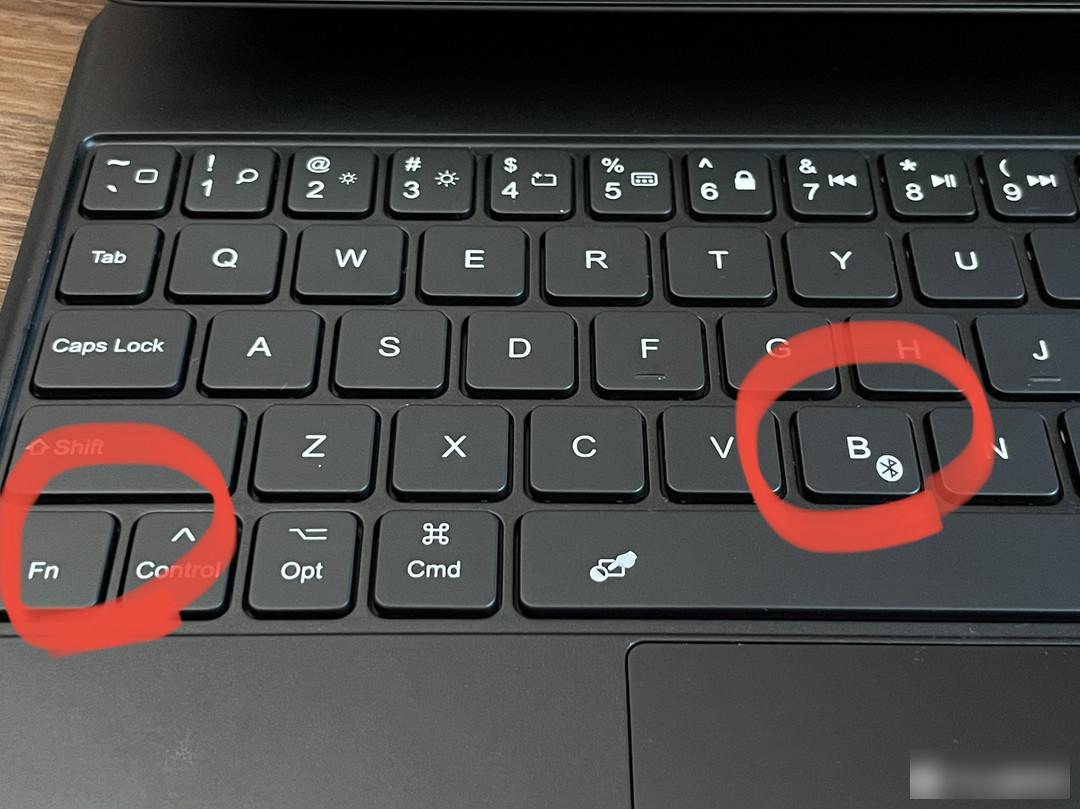
After the key is turned on, Bluetooth pairing is required for the first use. Press and hold Fn+B to start Bluetooth pairing mode.

In the settings of iPad Pro, find this "Wireless Keyboard" and click to connect~ It will be automatically connected later, no need to connect again. It is very convenient and simple.
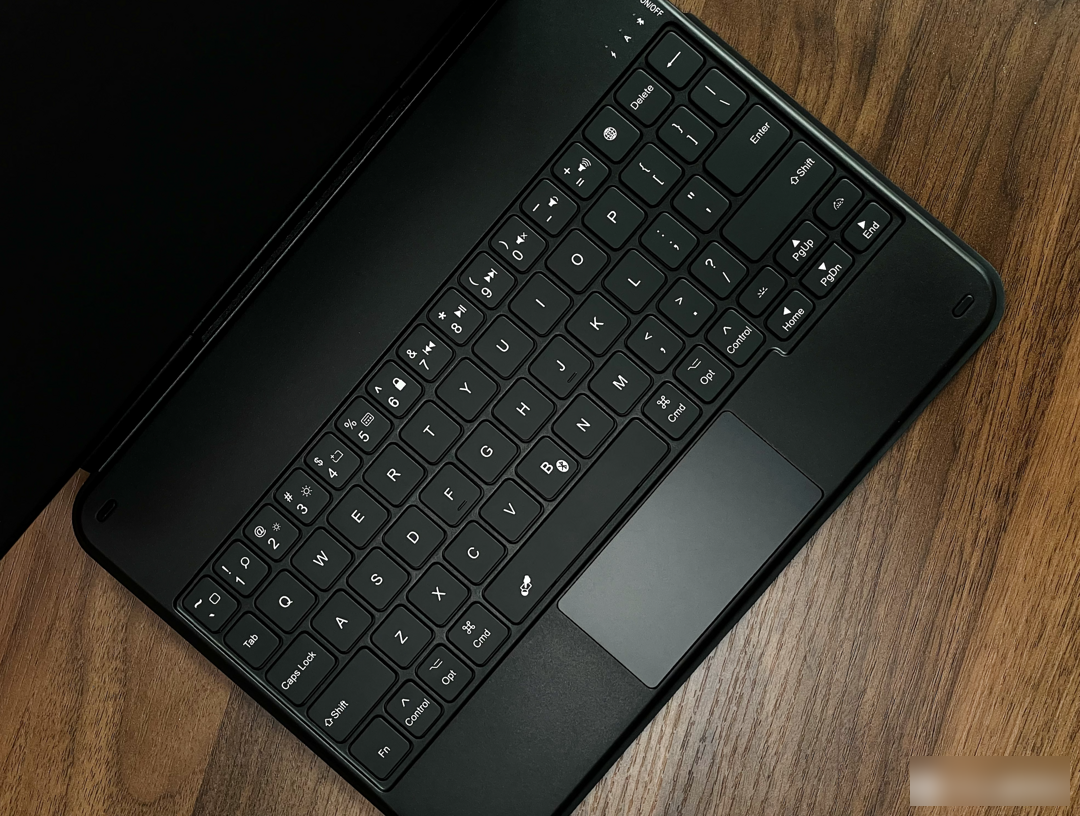
This is the feel of the notebook keyboard~ The overall feel is soft, similar to the portable keyboards on the market. It is worth mentioning that this feel is even better than the K380, which is quite surprising.
Daily typing is a bit comfortable, and the noise is much less. However, it should be pointed out that the size of this keyboard is relatively small, and it takes a while to get used to typing freely and quickly.
In addition, when typing quickly, it is easy to touch the touchpad and cause accidental touches, so it is best to press Fn + space bar to turn off the touchpad before typing a lot. This function must be praised!

Just said how the touchpad is turned off. Next, let’s talk about the touchpad experience.
There is a delay. If you can accept this small delay, this touchpad is quite easy to use. You can scroll pages in multiple directions, switch between multitasking and other rich gesture functions without leaving the keyboard with your fingers. Just like Apple’s touchpad, it’s super convenient!
However, it cannot be ignored that the area of the touchpad is too small, and the auxiliary operation is not bad. If you want to select the position of the article, it is more convenient to poke the screen directly with your finger.

Yes, there are colorful RGB lights under the keyboard keys, and there are two buttons next to the arrow keys to switch the color and brightness, or turn them off. It can cycle between multi-color lights. Unfortunately, the keycaps have less light transmission, but the keys can be seen clearly when used at night.

There is a Type-C port next to the switch key on the side of the fuselage, and the iPad Pro comes with it or any C-port cable can charge it. Of course, there is also an AtoC cable included in the package, which can be put away haha.
Regarding the battery life, the product page says 320 hours, and it only takes 1 hour to charge. After I got it, I didn’t charge it, and I used it for about 10 days. I didn’t turn off the phone. I think the battery life should be fine~
It would be great if the iPad could be charged at the same time. After all, there are metal contacts on the back of the iPad Pro, so plugging in the cable can ensure that both devices have power.
In addition, the weight is still quite heavy, the main body is 664g, but it is much lighter than other brands, and the iPad directly reaches 1173g, which is close to the weight of the MacBook Air~ But compared to the iPad + ordinary Bluetooth keyboard, this Aimo The Magic Keyboard is smaller, so it still has an advantage.
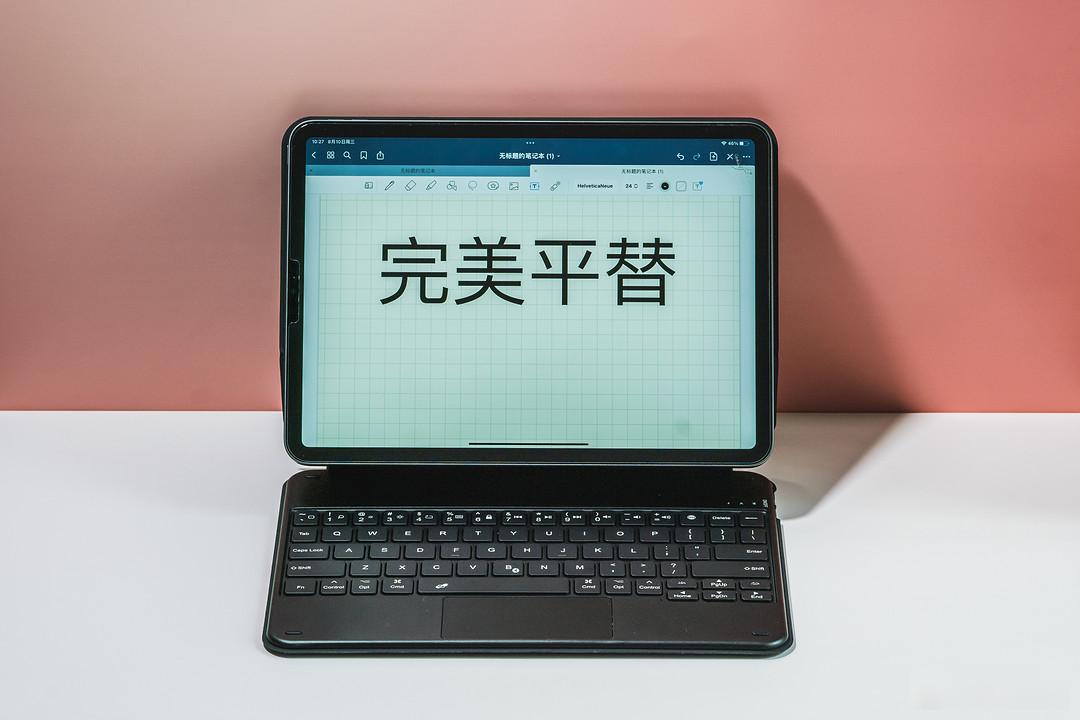
After using it for a while, I think it's still pretty good. After I got familiar with this small keyboard, I can type very fast, and I can basically rule out other combinations of iPad+external Bluetooth keyboard~

Finally, you are welcome to ask questions, and I will definitely know everything.
Alright~ I'm Timeow, a dad who doesn't do business properly, Welcome three links and attention, see you next time~
Factory Adress: No.11,FengpingRoad
