Playing with numbers Chapter 48: Newly upgraded, still stunning low-axis small keyboard keychron K3 Pro first review! Attached VIA key change tutorial~
I have played nearly 10 keyboards in 2022. Among these keyboards, if you ask me which one is the most commonly used, I will definitely say that it is the K3 of keychron. I still remember that the first feeling when I got started was amazing, small but exquisite. I like the feel of mechanical keyboards, but I don't like the bulkiness of mechanical keyboards, and the K3 solves this problem very well. This keyboard is still my main keyboard.
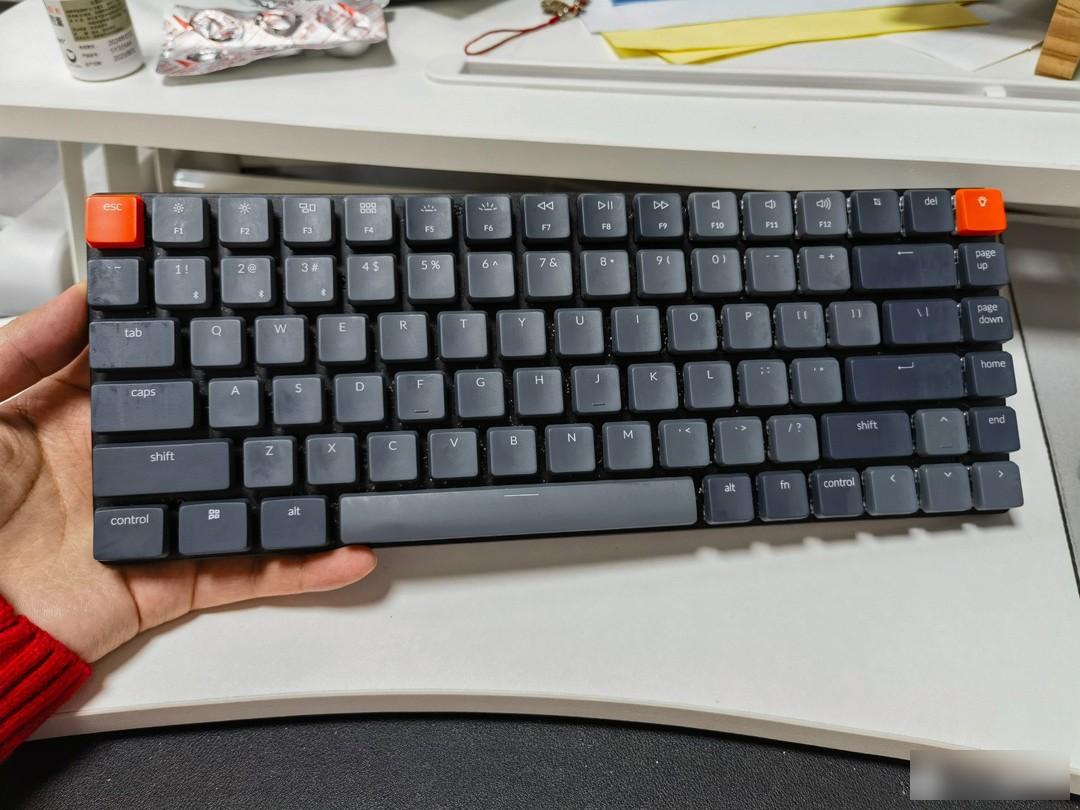
However, the shortcomings of k3 are also obvious, that is, there is a delay in Bluetooth wake-up, and it takes about 3~5 seconds to connect after each sleep. If you can’t use it immediately, you are a little dissatisfied. How does it work?
The packaging of the K3 Pro is still the family-style design as always. The black casing is printed with a product appearance that emits laser light. It is very simple and beautiful, but this is all in English. Can the packaging be modified next time you return to China?
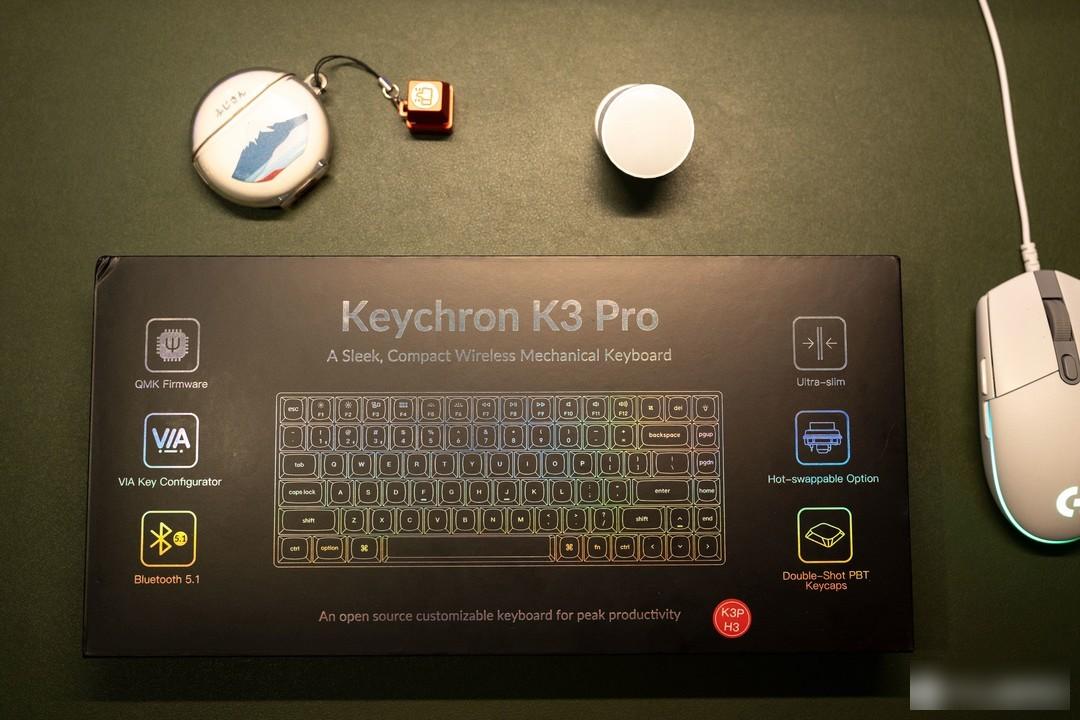
The K3 Pro is the same as the K3, both support win/macos dual systems. When they leave the factory, they are installed with the patterned keycaps on macos, and there are also five replacement keycaps that come with it.

I really like the matching design of the three-color keycaps that come with the factory, especially the rose-red ESC key and the Enter key on the upper left.
K3 Pro adopts a 75% layout, which is much smaller than the traditional full-key design. Compared with many 69-key layouts, it has many more function keys, making office games more efficient.
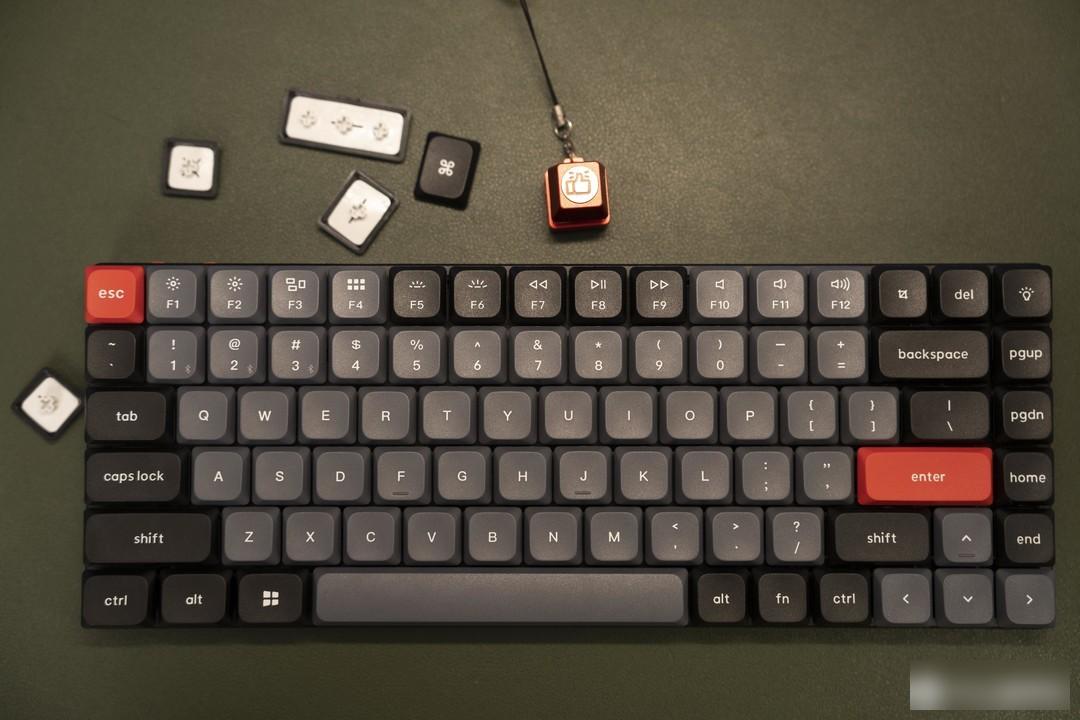
There are five silicone foot pads on the back, and the anti-slip effect is still good.

I like the feet of the K3 series. There are three levels to choose from. The anti-slip pads on the feet are also very firm. In other keyboards I have used before, the anti-skid pads on the feet are easy to fall off.

The middle layer of K3 Pro is covered by steel plate, and the steel plate directly wraps the sides, so that the stability of the large key can be guaranteed during use, and it is not easy to shake. The back uses a plastic back panel, which can effectively reduce the weight of the keyboard and make it more portable to carry around.

The one in my hand uses the Jiadalong tea switch body, and the lighting is RGB lighting. This time, the K3 Pro also has red and green switches to choose from, and there is also a white version for the lighting.
Let me talk about why I like the short shaft first. The white shaft is the normal height shaft, and the brown one is the short shaft this time. From the height point of view, the height of the short shaft is much shorter than the normal shaft.

In addition, the keycaps used by K3 Pro are also very flat. When coding, the height that the fingers need to lift is much lower than the normal shaft body, which can greatly improve the efficiency of coding and reduce fatigue.

The Jiadalong tea switch this time is also different from the K3’s Jiadalong tea switch. The biggest feeling for me is that the rebound of the buttons is stronger and very strong. In addition, the sound is also better, I recorded a video, you can listen to it yourself.
The version of mine is hot-swappable. In addition, there are two versions with fixed shafts. I personally think that if you are satisfied with this shaft body, there is no need to use hot-swappable ones. After all, you have to change the shaft body. Shouldn't you be buying an axle?

Compared with the K3, the keycap of the K3 Pro has also been upgraded this time. The PBT material used for the keycap is greater than 40%. After disassembly, it can be seen that the keycap adopts a double-layer design.

The surface has a rough texture texture, which is more durable and not easy to oil during use. My previous K3 is also very durable. It has been used intensively for several months, and the keycaps have not shown any wear and tear.

Another point is that the keycaps of the K3 Pro this time are much larger than those of the K3, the gap between the keys is smaller, and the contact area with the fingers is larger. This design can greatly reduce the probability of accidental touches. . When I use the K3, the keycaps are smaller than my fingers, and sometimes it is easy to press the wrong key and slip off. This upgrade point this time is very good.

In terms of lighting effects, one of the most important reasons I like Keychron is that its lighting effect buttons are independent. Like many keyboards, they are all changed by combining keys. Sometimes you have to look at them if you forget the combination keys manual.

The one in my hand is the RGB version. You can switch between 22 different cool light effects with one click through the light button in the upper right corner. It can be said that the styles are very diverse.
Another thing is amazing, in addition to changing the preset lighting effect, K3 Pro also supports changing the hue through FN+E/D, changing the saturation of the color through Fn+R/F, and changing the light effect through Fn+T/G The speed of the effect, below I recorded a video of changing the saturation of the color by Fn+R/F, you can see that the color of the light is changing.
This greatly increases the playability of K3 Pro lights!
The biggest improvement this time is the wake-up speed. The wake-up speed on the K3 is really worrying. It takes a long time to turn on after every sleep. This pain point is really a bit... But this time the K3 Pro is very big. This problem has been improved, and the new chip ST solution has been adopted. I also recorded a video, and you can see if the speed is fast.
It can be seen that the K3 Pro is connected to Bluetooth soon after it is turned on, and the content can be output within 1 second, and there is basically no delay in waking up after sleep.
K3 Pro supports simultaneous connection to three devices, and can be quickly switched through Fn+1/2/3. There is a small detail that is very good. When the connection is started, the number keys corresponding to the channel will light up, so that you can clearly see the currently connected device.
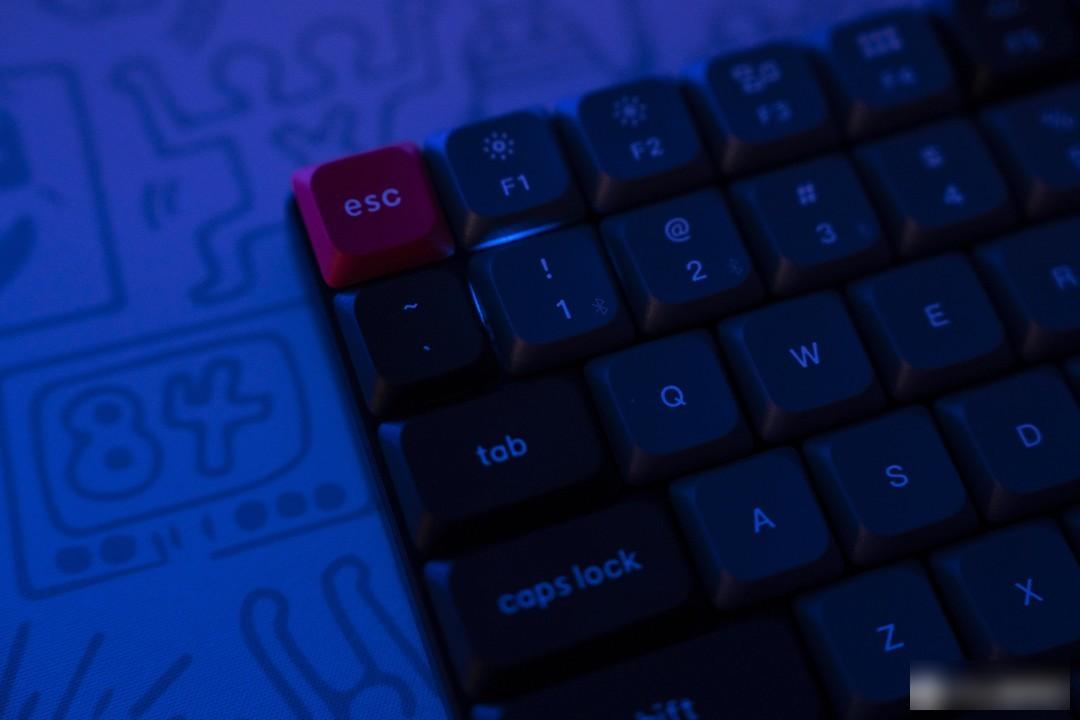
You can switch win/macos and Bluetooth/wired mode through the paddle on the top.

Another thing that attracts me about Keychron's keyboard is that it supports VIA and QMK key change. The way to use VIA is the easiest way, let’s talk about the key change tutorial of the K3 Pro keyboard~
First of all, you need a computer and a K3 Pro, and connect the keyboard to the computer through a cable. In addition, a K3 Pro js file is also required, which can be directly asked for by customer service.
1. Open via official website: https://www.caniusevia.com/
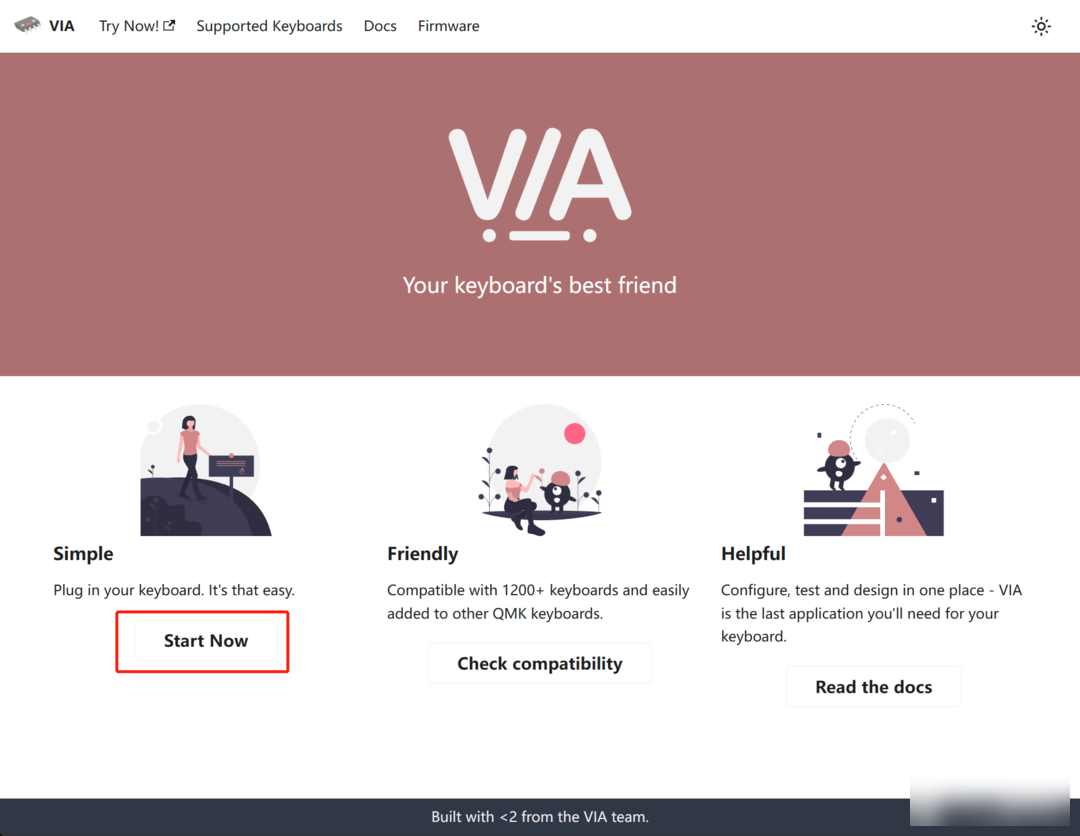
click start now
2. Open the show Design tab on the settings page

3. Open Use V2 definitions on the Design page
upload js file
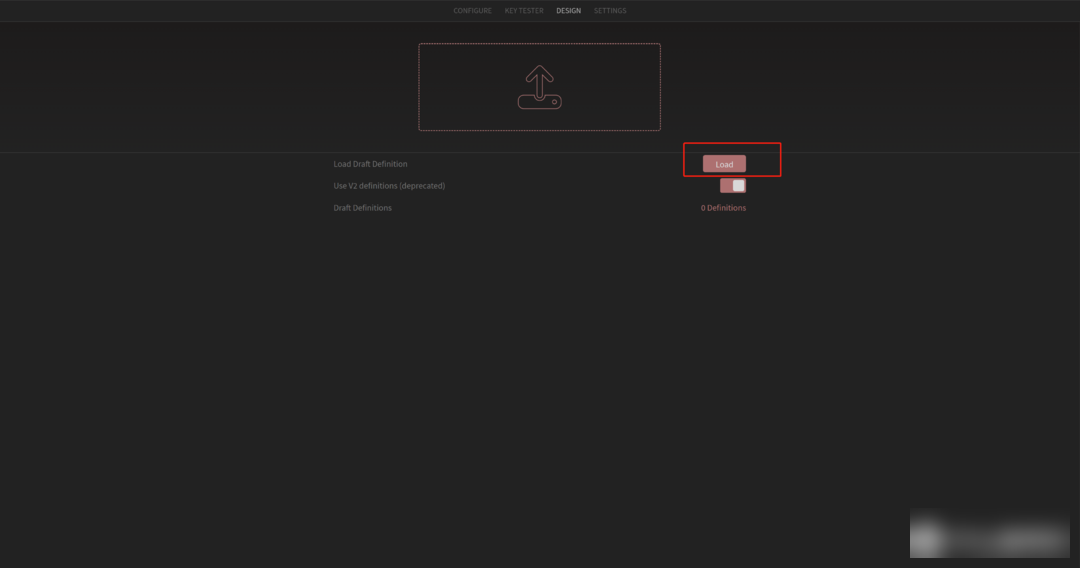
The current keyboard can be recognized, and the key can be changed.
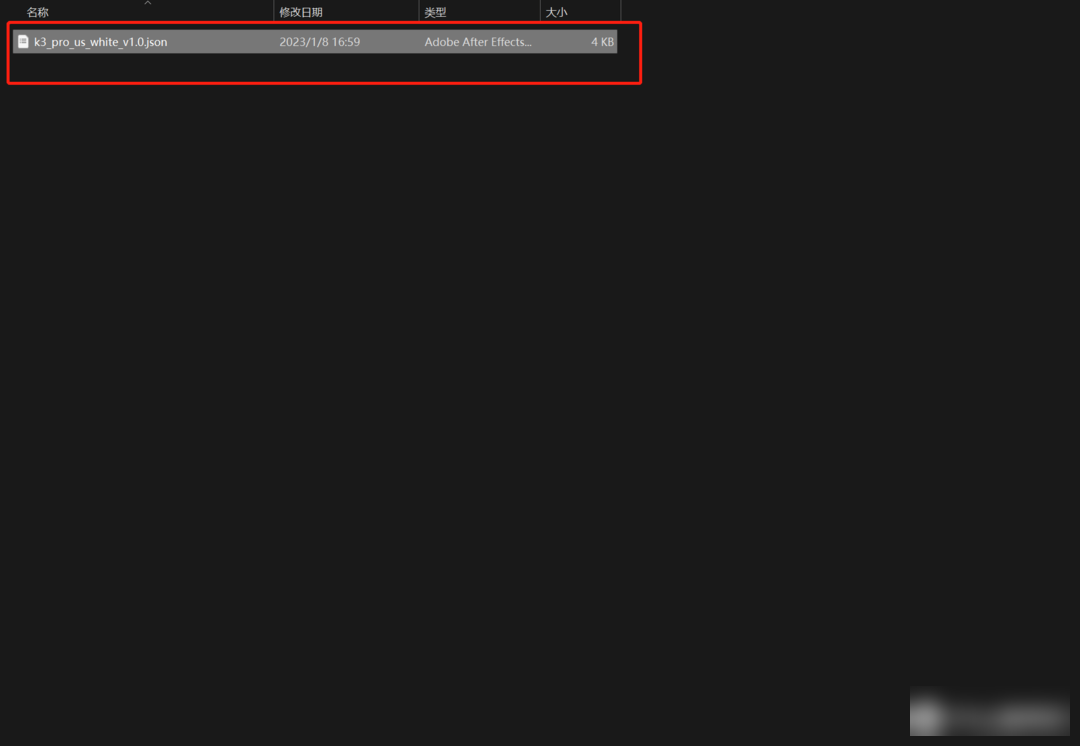
The keymap menu on the left is used to modify the key position. When modifying, first click the upper key position, and then click the lower part to select the target key to complete the modification. It is very simple.
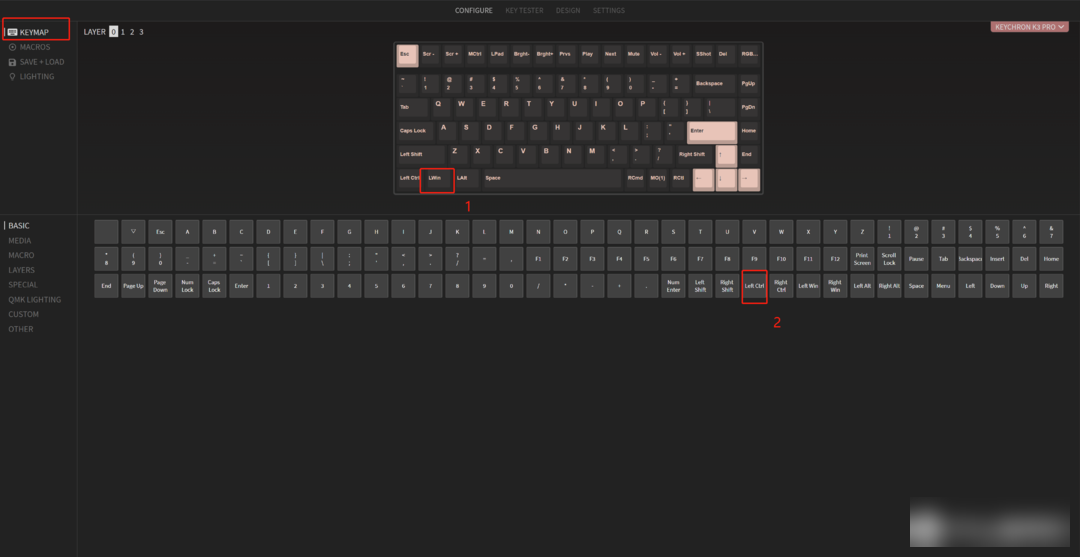
This is the basic key change, as well as the function of modifying the Fn key, which involves the hierarchical relationship.
There is a logo of LAYER 0 1 2 3 on the upper left. Layers 0 and 1 are for macos, and layers 2 and 3 are for Windows. I use Windows here, so choose 2 and 3.
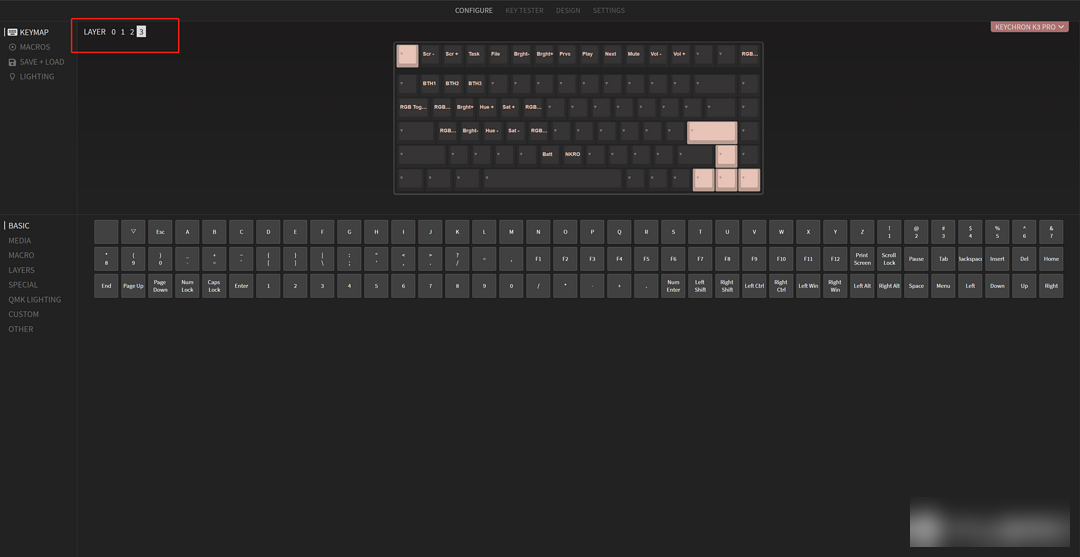
Take K3 Pro input letter A as an example
Level 2, press the A key to directly input the letter A.
Level 3, press the Fn+A key, you can customize the input content, such as setting to turn off the light, this is realized at level 3.
The same is true on macos.
In the lower left menu, you can choose other function keys.

In addition, there is macro editing, where you need to write some code.
Click [MACROS] on the menu bar in the upper left corner, and write the desired key combination in the input box below.
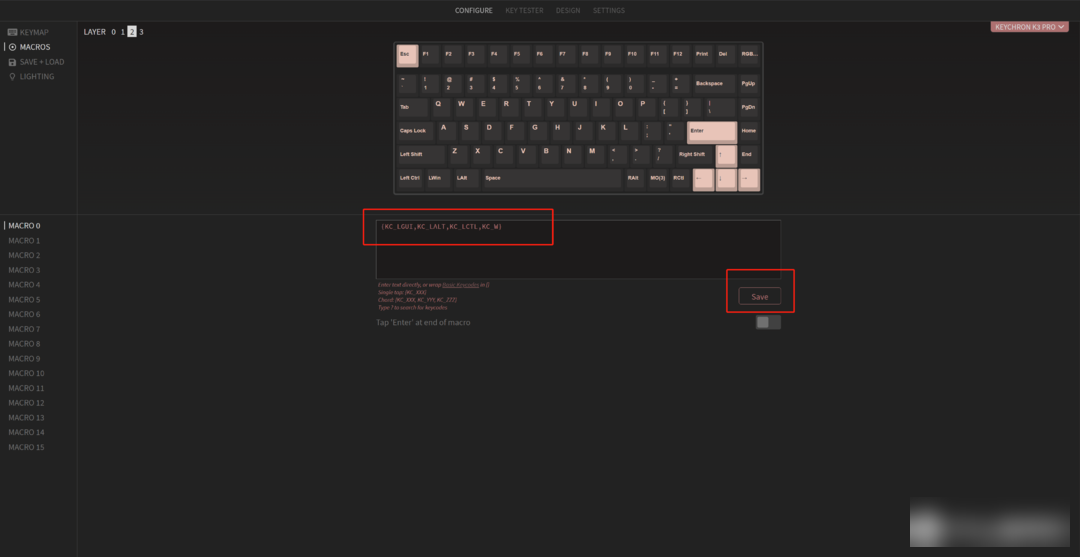
The format is: KC_C stands for C key, KC_LGUI=left cmd=left win, KC_LALT=left opt=left alt.
When writing, you need to add "{ }" braces, and you need to click the save button after completion.
The key change method is the same as the basic key change method above, just click the upper key to replace it.
Share a few key change codes
{KC_LGUI,KC_M} is win-m (Windows hides the desktop)
{KC_LALT,KC_A} is alt-a (wechat screenshot)
The overall experience of using the newly upgraded K3 Pro is still very good. The upgraded keycaps bring a better texture, and the upgraded Bluetooth chip brings a better wake-up experience. It can also provide a good user experience, and I personally think it is very worth buying.

Well, the above is the whole content of this article. If you have any questions about this keyboard, you can also tell me in the comment area, and I will answer them one by one~
let's next post
goodbye~
Factory Adress: No.11,FengpingRoad
