Power saving + wireless + dual-mode keyboard, I chose the Logitech membrane keyboard.
A certain computer that I have followed for more than ten years is already old, so I got on the GTR6 at the front end for a quarter of an hour. After going around, I found that the only usable USB keyboard at home was dilapidated, and it was a bit stiff when typing. Then I have to spend some money to buy a keyboard. I have a lot of mice at home. There are wired mice, dual-mode mice, and a separate Bluetooth mouse, but the most power-efficient one in the image belongs to Logitech, so in memory, the price/performance ratio is relatively high. Choose a Logitech keyboard if you want a high membrane keyboard and save power. In fact, when I was in college, I was amazed that there was a Shuangfeiyan in my keyboard and mouse. Whether it was typing or playing games, it was also very good. So this time the target brand is Logitech, and it is a membrane keyboard. This article mainly focuses on the description of low-priced Logitech keyboards. High-end keyboard players can bypass it. Next, there are two requirements:
1. Support dual-mode, that is to say, support Bluetooth + USB, so that it can support seamless switching of computer + mobile phone + tablet.
2. Support Youlian, why do you need to support Youlian, because there is a Logitech mouse at home that supports Youlian, so that you can use only one Unified USB port for mouse + keyboard
3. Save power, at least you don't have to worry about the battery when typing.
4. Cost-effective.
Size: 279mm*124mm*16mm
Weight: 400g, round buttons
System: Windows 10, 11, Mac OS, IOS 11, Android 8.0 or above
Mode: Bluetooth 3.0, up to 10 meters, paired with 3 channels
Battery life: 2 AAA alkaline batteries, 2 years battery life
Warranty: 1 year
Appearance: dark gray, red, blue, peony white, dogwood powder, cloud gray, starry purple, moon blue (Mac version)
Price: 149.00
Features: Bluetooth, compact and portable
Comments:
The first to go is the Logitech K380 keyboard. This keyboard only supports Bluetooth. The advantage is power saving, small size, easy to carry, and supports switching between three devices. The disadvantage is that the up, down, left, and right arrow keys are too small, and lack key keys such as HOME, END, etc. Of course, you can use them without these keys. ignore.
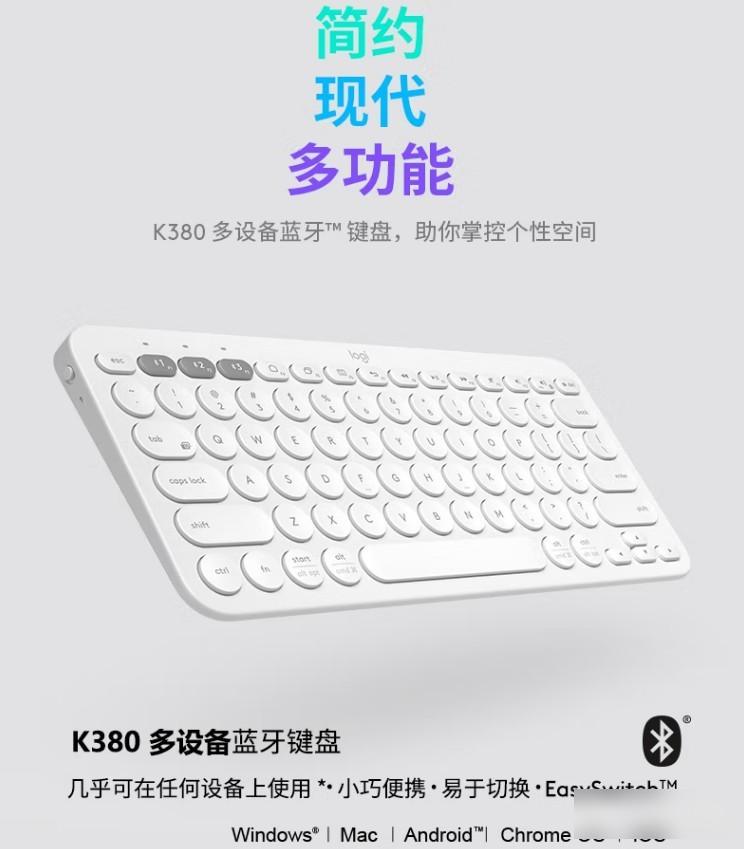

Size: 299mm*195mm*20mm
Weight: 820g, round buttons
System: Windows | Mac | Android | Chrome OS | iOS
Mode: Bluetooth, effective distance of 10 meters, one dial seamlessly switches three devices
Battery life: 2 AAA alkaline batteries, 2 years battery life
Warranty: 1 year
Appearance: white, black
Price: 139.00
Features: Bluetooth, integrated bracket, dial switch device
Comments:
K480 and K380 are very similar in size, and they are also portable. They are called women’s portable models. The difference is that K480 has an integrated bracket, so this K480 keyboard is slightly heavier, reaching 820g, weighing more than one and a half catties. In terms of portability, It can only be said to be small in size, and the weight cannot be said to be portable. The advantages of the K480 are also obvious. The long-lasting battery is Logitech’s consistent style. At the same time, there is a dial that can be rotated to facilitate switching devices. It is very convenient for people who frequently switch between multiple devices. It is small and lacks the key keys HOME, END, etc.


Size: 373.5mm*143.9mm*21.3mm
Weight: 558g, square buttons
System: Windows | Mac | Android | iOS | Surface
Mode: Bluetooth 4.1, 2.4GHz Logitech Unifying, dual-mode connection stable within 10 meters, dual physical keys to switch devices
Battery life: 2 AAA alkaline batteries, the battery can support 24 months of use
Warranty: 1 year
Appearance: peony white, star gray
Price: 209.00
Features: Bluetooth+Union, numeric keypad, mobile phone holder, 15 FN shortcut keys, storage compartment with battery and receiver
Comments:
The keyboard of K580 has obvious advantages. It supports Bluetooth+Union dual-mode switching devices. It weighs more than one catty, which is between K380 and K480. +Union USB’s storage box is slightly more expensive than K480 and K380 in terms of price. The disadvantages are also obvious. Although there is a small numeric keypad, the direction keys are still small in size, and the keyboard input belongs to the low-position scissors structure, such as the laptop keyboard The same feel.


Size: 380mm*158mm*22mm (wide side)/8mm (narrow side)
Weight: 875g, round buttons
System: Windows | Mac | Android | Chrome OS | iOS | Surface
Mode: Bluetooth, Logitech Unifying, dual-mode connection stable within 10 meters, dual physical keys to switch devices
Battery life: 2 AAA alkaline batteries, battery life up to 24 months
Warranty: 1 year
Appearance: black
Price: 289.00
Features: Bluetooth + Union, numeric keypad, mobile phone tablet holder, storage compartment with battery and receiver
Comments:
Compared with K580, the difference between K780 and K580 is that K780 is heavier, more than one and a half catties, and the stand is very long, so the stand can hold mobile phones or tablets, but K580 can only hold mobile phones. Like the K580, the K780 supports Bluetooth + Unilink dual-mode connection, which needs to be praised. But the shortcomings of K780 are also obvious, that is, the price is on the high side, and the arrow keys are still small in size, lacking the HOME and END key keys.


Size: 435.5mm*137.5mm*20.5mm
Weight: 475g, large concave keys
System: Windows | Mac | Android | Chrome OS | iOS | Surface
Mode: Bluetooth, Logitech Unifying, dual-mode connection stable within 10 meters, dual physical keys to switch devices
Battery life: 2 AAA alkaline batteries, battery life up to 24 months
Warranty: 1 year
Appearance: black
Price: 139.00
Features: Bluetooth + Union, numeric keypad, special keys such as HOME, END, independent universal bracket (can hold mobile phones and tablets)
Comments:
The K375s keyboard is different from the previous keyboards. It not only supports Bluetooth + Youlian dual-mode connection, but also belongs to a full-size keyboard, so the keys are relatively complete, and the arrow keys are also full-size. The splash-proof design is also very affordable in terms of price. It is cost-effective, and also has mobile phone and tablet supports, which are independent supports. Although it is a full-size keyboard, it also has some disadvantages, that is, there is no key light, such as upper and lower case, or numeric keypad lights, but when switching, the screen will automatically show two translucent prompts.


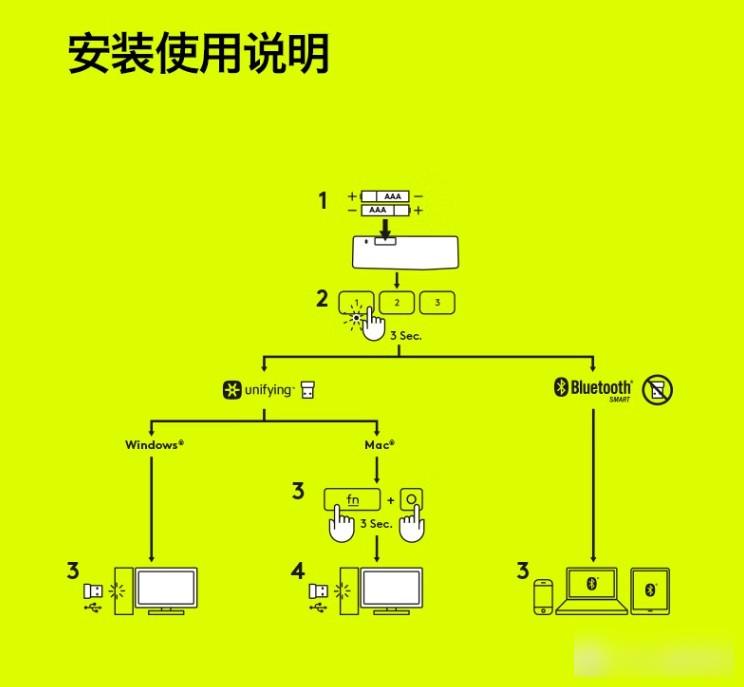
In the blink of an eye, it’s the start of school season and the season of work again. I feel that this Spring Festival is still passing very quickly, so for adding keyboard and mouse infrastructure, it can be said that if you want to do a good job, you must first sharpen your tools. Why is there no mechanical keyboard recommended? How should I say it? Generally speaking, the price of mechanical keyboards may be higher than everyone’s expectations, and the sound of typing (black switches, red switches, brown switches, etc.) It’s a bit disturbing, so I recommend a wave of thin-film keyboards first, but it’s 2023. If you don’t play games, common products such as keyboards and mice must at least be wireless, so at least your desktop will not be messed up by various wires. , I recommend Logitech’s thin-film keyboard. The biggest feature of Logitech’s wireless keyboard is its long battery life, including the mouse, which will almost make you forget the existence of the battery. Why do you need to support Bluetooth + Union, because One of Logitech's Unified receivers can support mouse + keyboard at the same time, so that the USB port of the notebook takes up one less, and with Bluetooth, it can seamlessly connect mobile phones and tablets, making switching devices handy. I have used many wireless mice of other brands. Although they all save power and support automatic standby, they all have a shortcoming that it takes one click to wake up from standby. Only the Logitech mouse can wake up seamlessly, so you don’t feel He had standby. I believe everyone has a clear idea of which one to choose after reading the above keyboards. K375s is the only keyboard with Bluetooth + Union dual-mode switching and is very cost-effective, so I chose K375s.
With the above summary, I quickly placed an order and paid in one go. I used various coupons + some E cards, and finally got the K375s keyboard at 9.49.

Jingdong's delivery speed has always been very fast (never let me down), and it was delivered the next day. The weight of the keyboard feels about a catty. Then I couldn't wait to unbox it.
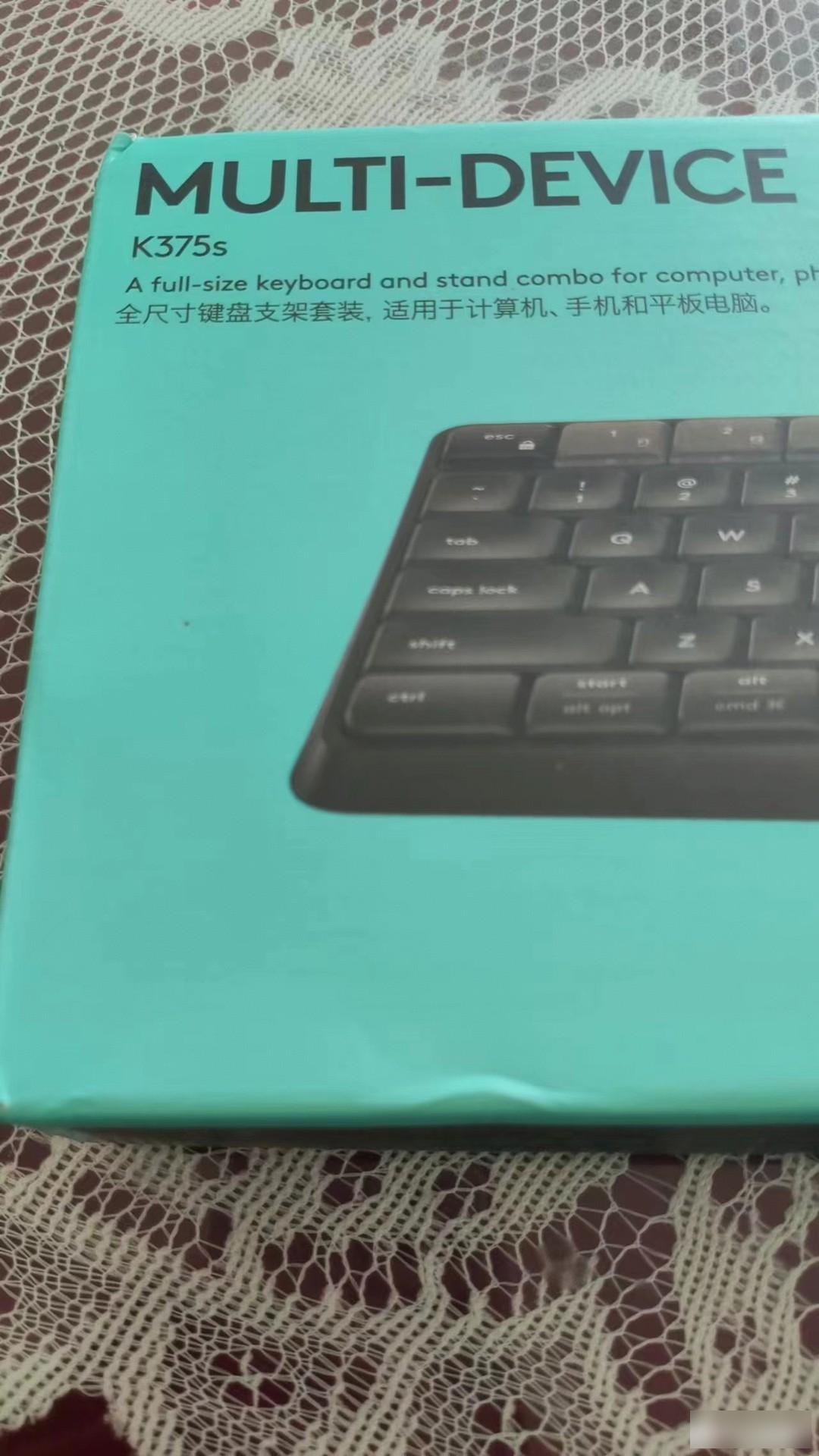 The keyboard case is a bit squashed
The keyboard case is a bit squashed

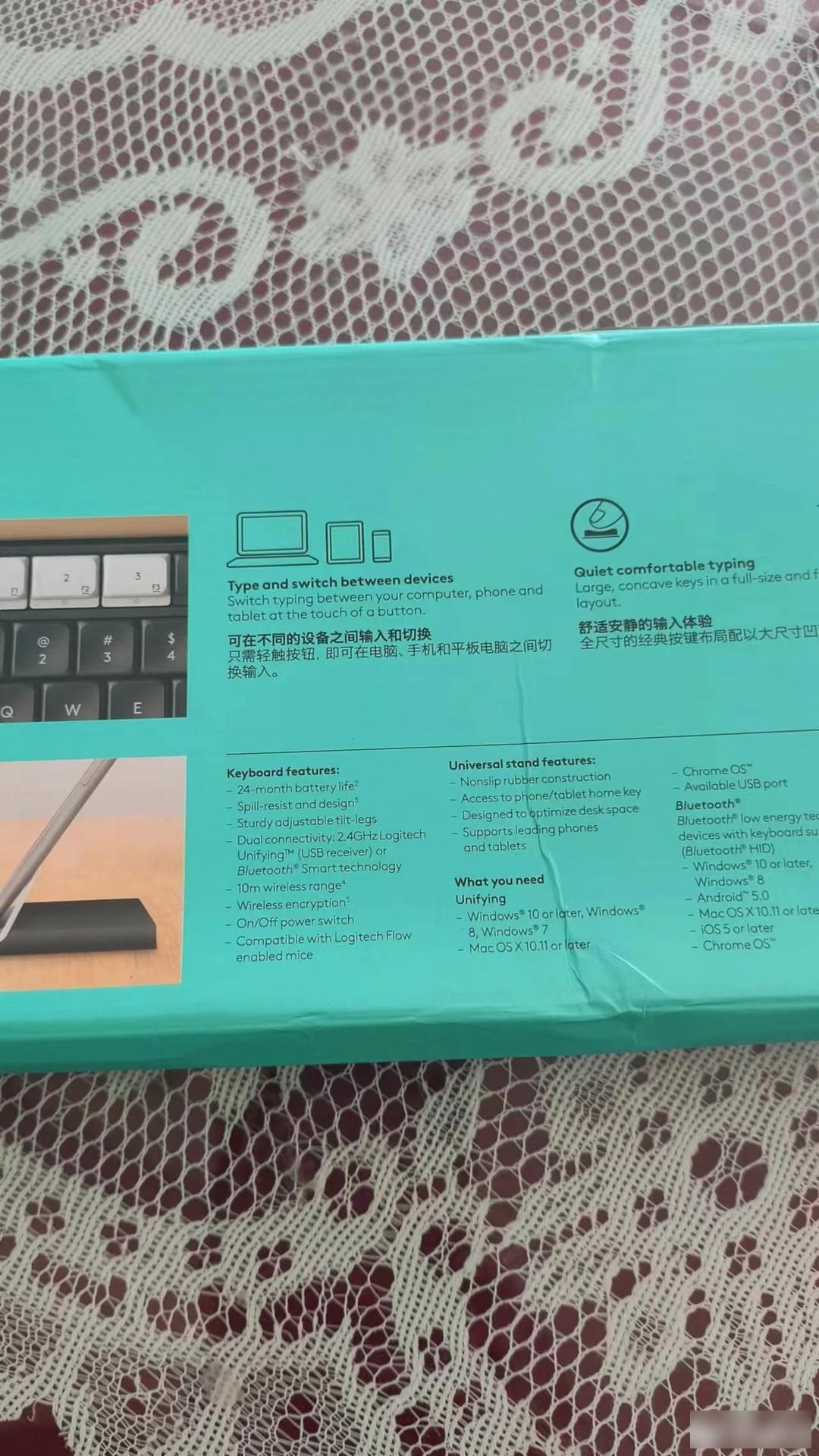 The squashed area belongs to the keyboard F1-F12 area
The squashed area belongs to the keyboard F1-F12 area
Unpack it to see if it's damaged.
 The small interface of Union is at one end of the box, including the battery
The small interface of Union is at one end of the box, including the battery
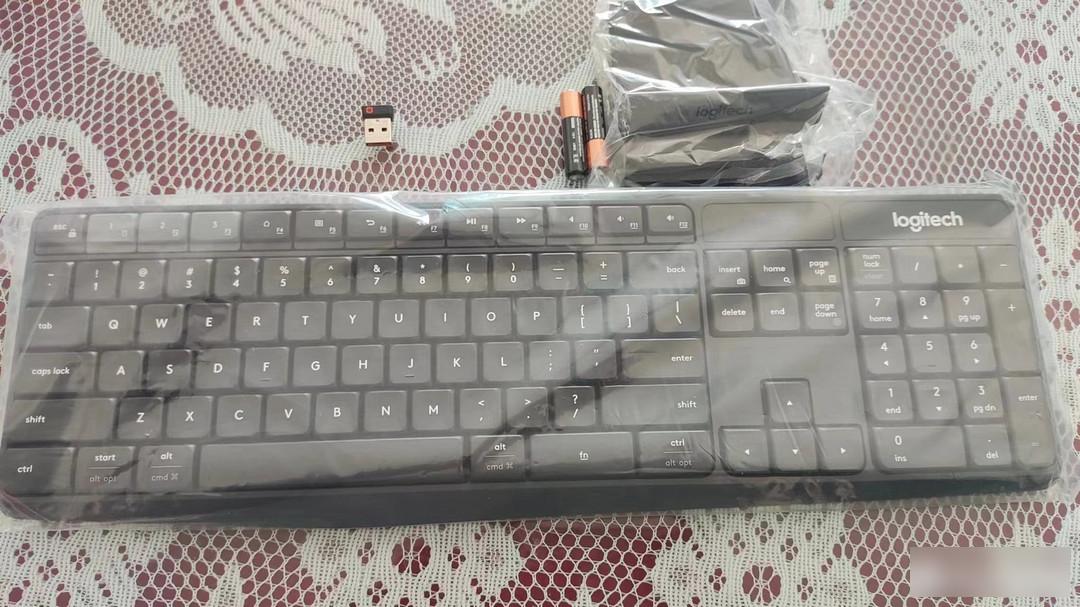 Family photo after unpacking
Family photo after unpacking
It can be seen that Logitech keyboards are generally equipped with batteries, but this keyboard battery is not directly in the battery compartment, including the keyboard, and there is no small USB compartment for storage.
 small bracket
small bracket
This small bracket supports mobile phones or tablets, and then try the Bluetooth effect.
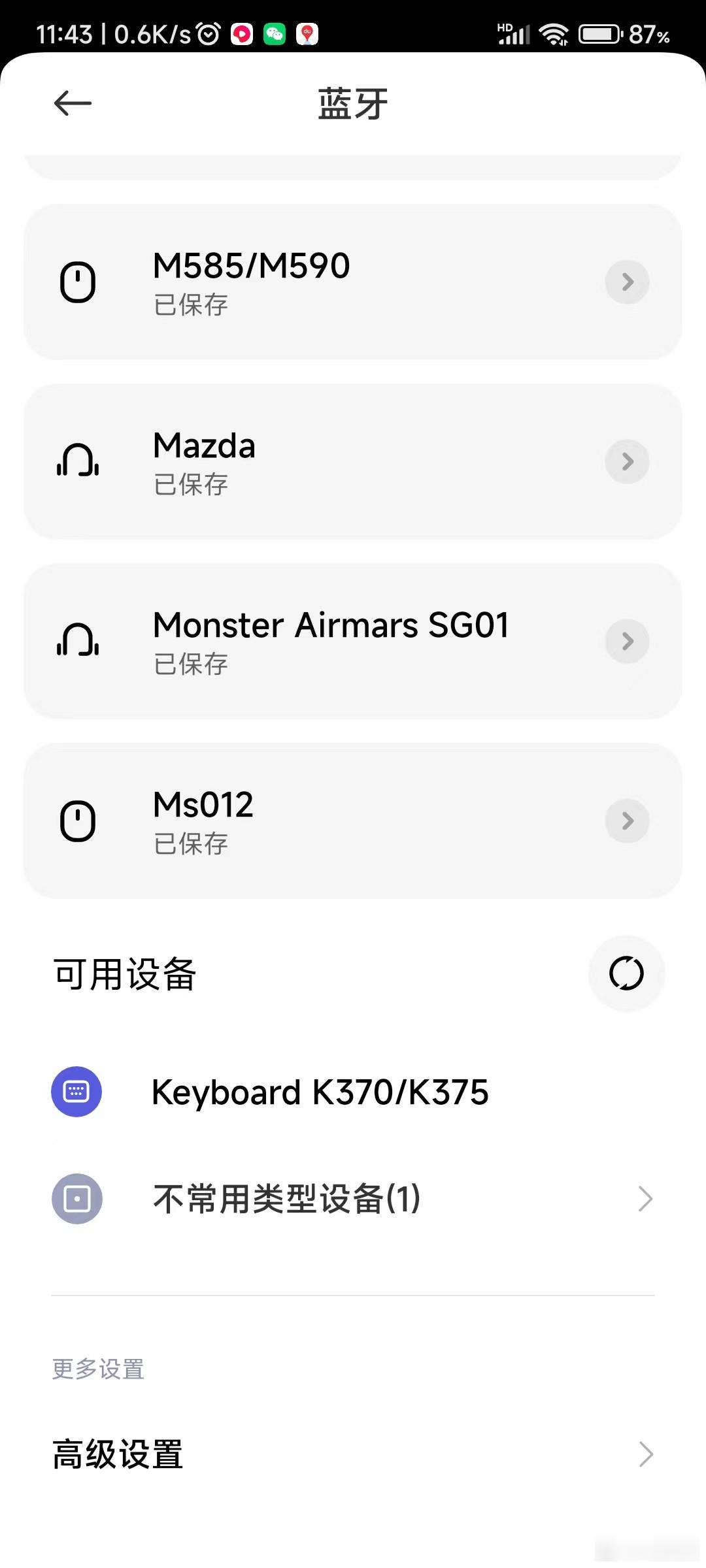
The K40S mobile phone has never let me make a mistake, and the keyboard was easily found by Bluetooth.
 paired successfully
paired successfully
The one-pass operation is as fierce as a tiger, um, it’s okay, it’s already connected to Bluetooth.
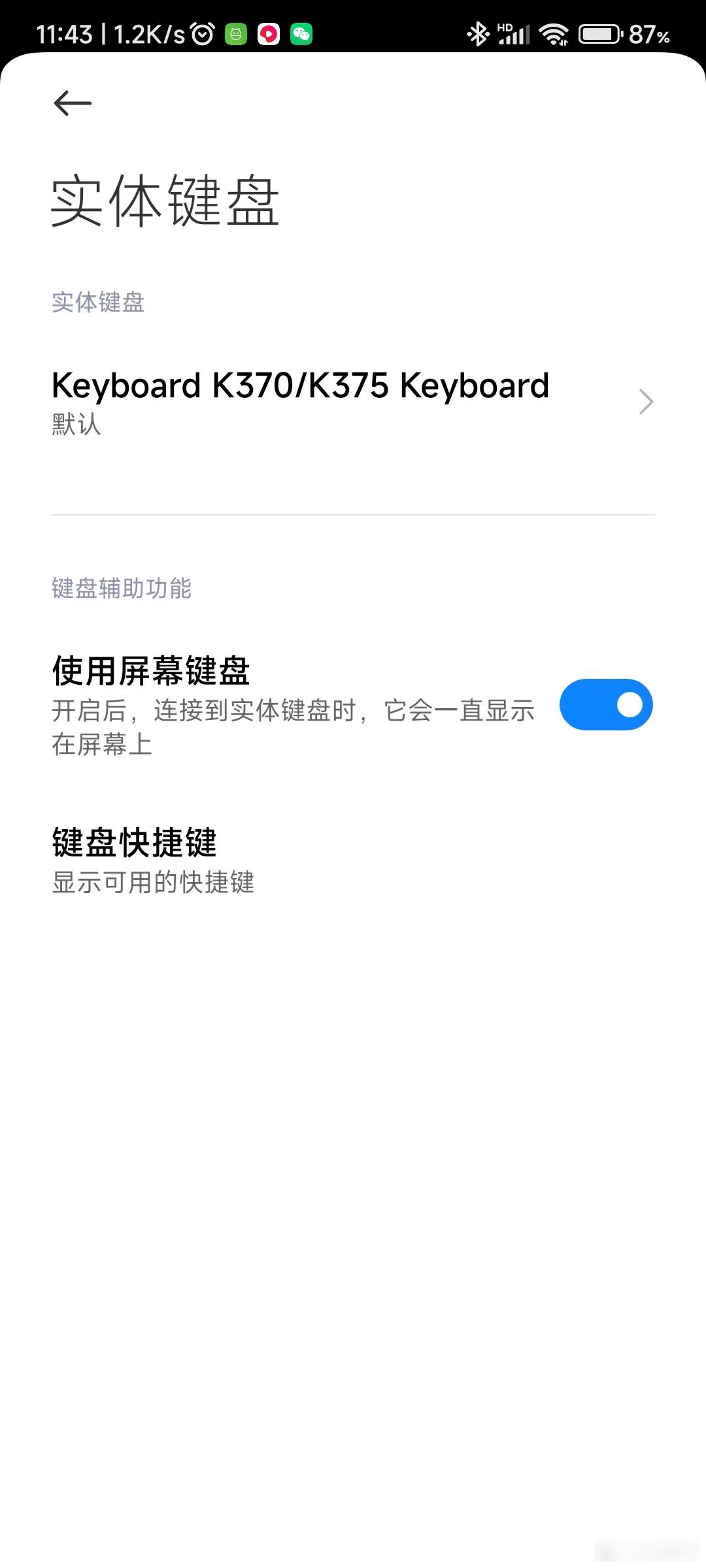 There will also be keyboard prompts on the phone to operate the keys
There will also be keyboard prompts on the phone to operate the keys
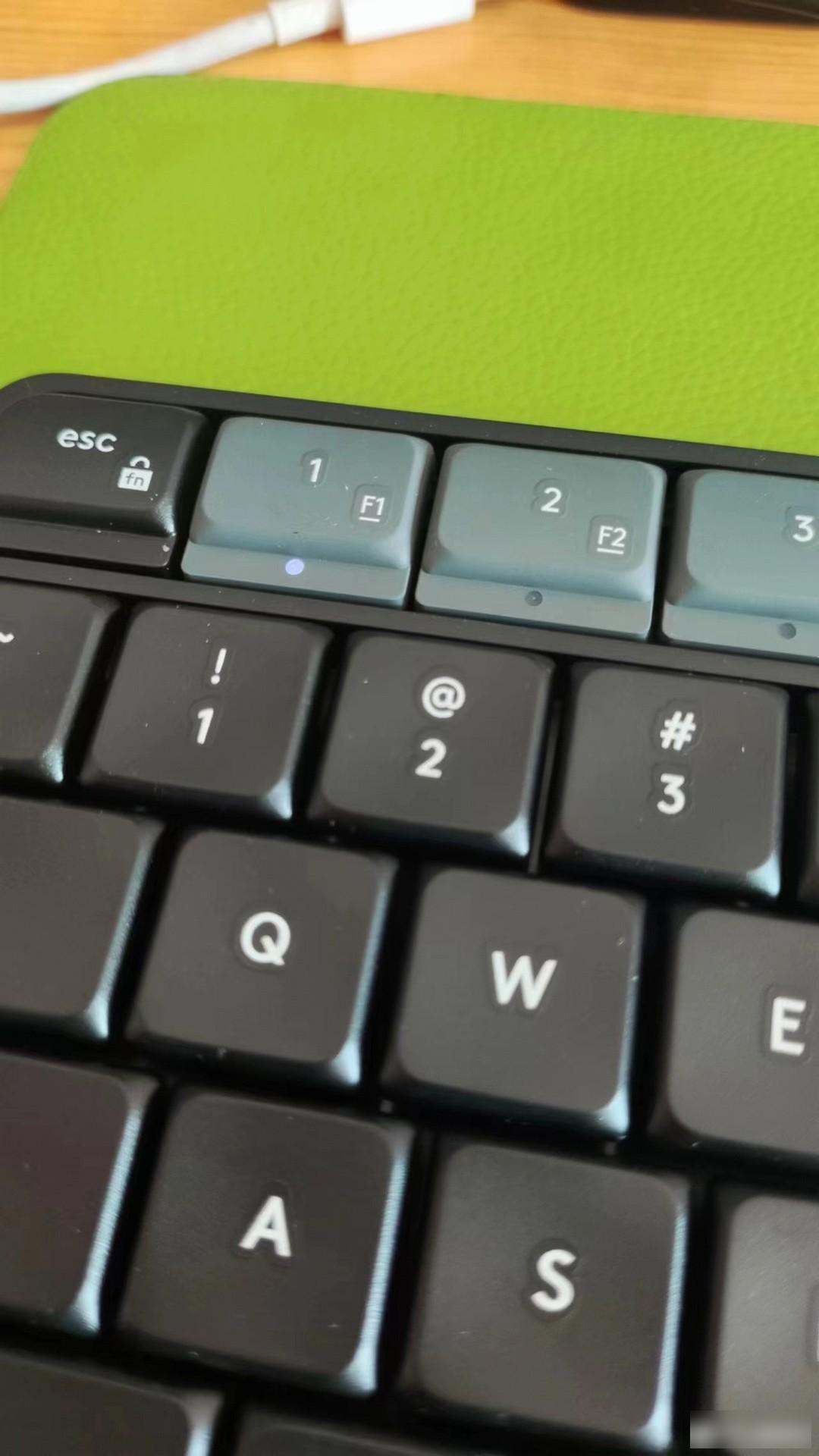
It is very convenient when switching devices, just press 1 or 2 or 3, of course to see if the fn key is enabled. Next, you can seamlessly switch the keyboard between computer + mobile phone or other devices. Of course, the M585 used by the mouse also supports Bluetooth + Youlian dual-mode seamless switching.
 I dare not expose my broken M585
I dare not expose my broken M585
The skin-like feel of the mouse is good, but the outer layer of the mouse peels off after a summer, and there is no warranty, which is really sad.
This K375s has been tested for a few days, and there are joys and sorrows. The joy is that it is more convenient to switch devices. Directly 1, 2, 3 to switch between different devices, the arrow keys are complete keys, and there are HOME, END keys that are not commonly used by everyone (some friends will ask why these two keyboards are always mentioned, I believe the guys who code words These two keys should be used before, at the beginning or end of the line, use HOME and END to quickly locate, saving me from going to the mouse to click). The worry is that the overall typing feel is light, and some buttons in the small number area may get stuck if they are pushed upwards. There is also no light on the keyboard for uppercase and lowercase keys, but fortunately, the screen There are still prompts on the screen. When you switch between upper and lower case, the screen will have a gray fuzzy key prompt.

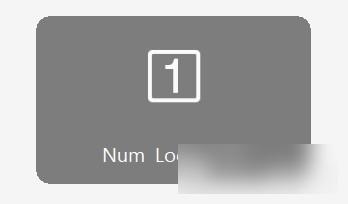
This kind of prompt can be regarded as a fly in the ointment. At first glance, it looks like a patch on a computer screen. . .
Therefore, the summary of soft articles + missteps is that no matter how fancy the various soft articles on the Internet are, I still hope that everyone will choose to actually operate them before they know how to use various electronic devices. Only the experience that they actually touch is the real experience. feelings. I have seen this, should I give a wave of support to the author who has worked hard to code words all night.
When the start of school is approaching, the equipment that everyone should prepare and maintain must be in order. It is still the same old saying that "a worker must first sharpen his tools if he wants to do a good job", "sharpening a knife is not a mistake for a woodcutter". . .
Factory Adress: No.11,FengpingRoad
