Powerful and powerful appearance, Corsair K70 Pro Mini Wireless Edition White
Hello everyone, I am Bird Terminator.
Some time ago, due to work needs, I installed a 12700K machine. Although the priority was on practicality and did not achieve the goal of a full set of white, the overall appearance is still a white host. If you want to match a set of white peripherals, the Corsair K70 Pro Mini wireless version has a white version, so get one first.

In terms of outer packaging, the iconic black and yellow color contrast design of Corsair is still used. The black background and white keyboard highlight the contrast.

The numbers in the K70 PRO MINI have nothing to do with the configuration, but represent the positioning. We have also seen the 104 full keyboard of the Corsair K70 series. In fact, this one is a 60% arrangement, and the frame is also very narrow, which is very helpful for saving desktop space.
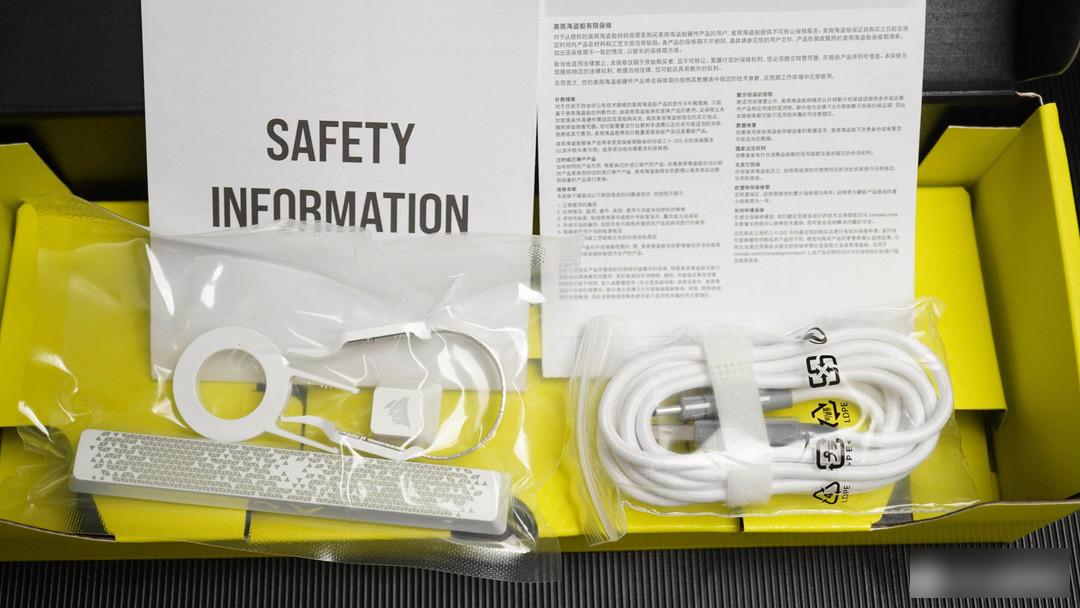
In terms of accessories, in addition to a USB-A port to Type-C charging/data cable, one ESC with a transparent pattern and one space replacement keycap are also provided, as well as a key puller and shaft puller.

It is worth mentioning that all these accessories match the same white tone as the main body, and the details are very good. Due to the high strength required, the shaft puller has also been treated with anti-slip treatment and metal reinforcement.

With such a small array of keyboards, many friends will worry about the buttons or incomplete functions. In fact, it depends on the specific situation. Like Corsair’s iCUE driver, the function is very powerful, and the keyboard has two function keys, Fn and Fn2. Together, the keys on the keyboard can have at least 3 times the functions available, not only will not be insufficient, but will be properly redundant.

The upper left corner of the keyboard is the power supply/data interface of the Type-C port, and the power switch. It can be seen that even the switches are painted with white.
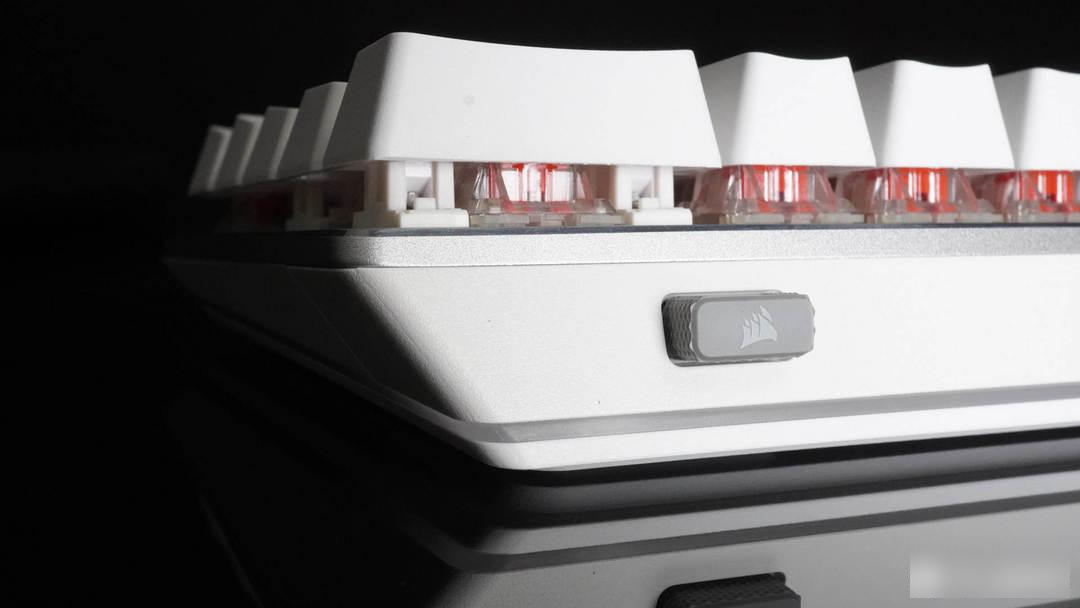
In the upper right corner is the storage compartment for the 2.4G wireless adapter, which is also treated in silver gray. I guess it's not all white because I can't see it haha, it's a bit recognizable.

In terms of shafts, Corsair is Cherry's T0 partner, so it is natural to use the original pluggable shafts. It can be seen through the gap that even the circuit board and the satellite switch of the large key are all white, and the details are evident. The shaft seat is compatible with 3-pin and 5-pin hot-swappable, basically all kinds of mainstream shafts on the market are compatible, and the playability is very high.

Therefore, in terms of specific workmanship and materials, the first-tier manufacturers have paid a lot of money. For example, the frame of the keyboard is made of anodized aluminum alloy, with a matte sandblasting treatment, which is durable and has a first-class texture.

In terms of keycaps, it has always insisted on two-color closed PBT. For the Fn shortcut key, various default shortcut functions are also printed on the side engraved position, which can replace more than half of the manual.

There is a whole row of non-slip rubber on the bottom of the keyboard, and there is a circle on each of the two sides. In addition, the keyboard is made of quite a lot of material and its own weight is not small, so it is still very stable to use.
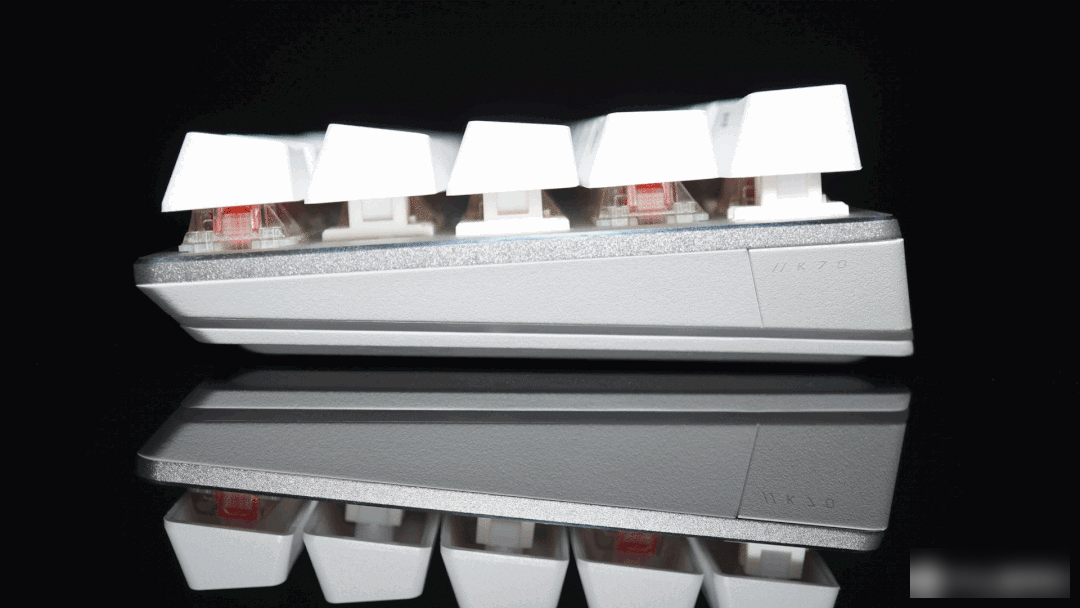
The keycaps between different rows also have different heights and radians, and the ergonomics are still very good.

OK, power on the machine. The Corsair K70 Pro Mini wireless version not only has independent RGB lights for each button, but also has a 360-degree surround light bar at the bottom, which is really beautiful. The official claim is 200 hours of use with the lights off, and 32 hours of use with the lights on, which is rare when the lights are so full. Like the black version, the keycaps and front trim can be replaced with other colors and styles as a set.
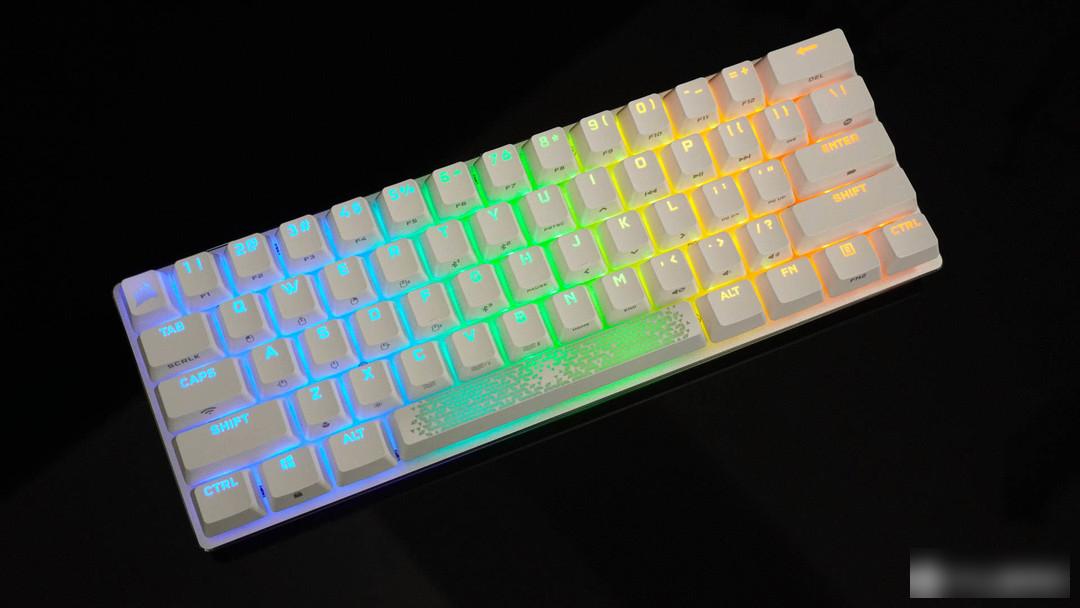
The two-color PBT keycap is very good in terms of feel and light effect. The cost is a little expensive but it is really worth it.

In terms of function, Corsair's iCUE driver has been doing very well. Most of the keys on the keyboard can be customized with several sets of functions, such as single press, Fn combination, Fn+Fn2 combination, etc. For example, I often need to take screenshots when I write articles, so I set the button for loading the screen in the current window to Fn+Fn2+C, and then cooperate with other software plug-ins, press Ctrl+V to directly save the picture as a file, which is very convenient.

In terms of lighting effects, the software supports complex overlay effects in layers, up to 20 layers. Friends who are good at design should be able to play their own tricks.

In most cases, I still use the rainbow spiral. After all, each button has an independent full-color RGB, coupled with a 360-degree full-surround light bar, it is still very interesting to make all the colors move.
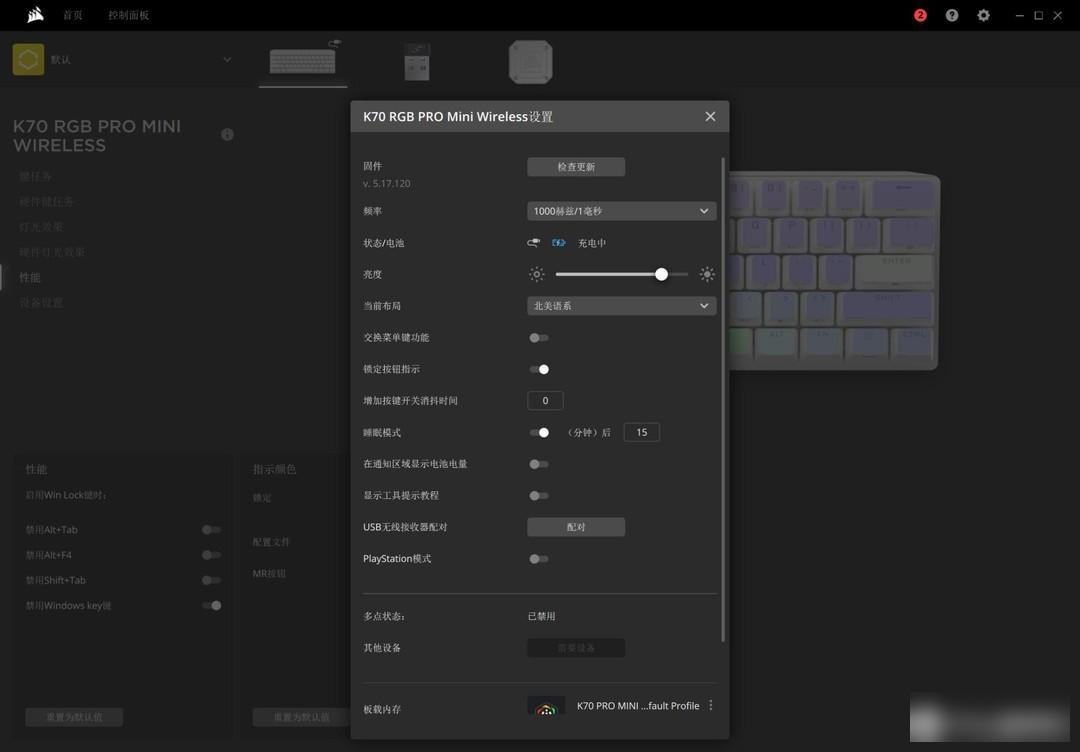
In 2.4G wireless mode, the keyboard supports up to 1000Hz return rate. If it is wired, it can even be adjusted to 8000Hz with the blessing of AXON technology, which is very helpful for the quick response of competitive players. Moreover, the Corsair K70 Pro Mini wireless version also has an onboard storage space of up to 50 sets of configuration files. The key scheme and lighting effects can be stored in it for off-drive use, enough for everyone in the class to use one (laughs).

The keyboard supports three modes of wired, 2.4G and Bluetooth, so it is very easy to use it to connect to a mobile phone. I connected it to OnePlus Ace Pro. Mobile phone creation is really convenient, and the output rate is high. The main camera is equipped with Sony IMX766, with OIS optical image stabilization, and the rate of shooting things is very high. For example, I took the photos in this article with OnePlus AcePro. The latest Snapdragon 8Plus has excellent performance and well-controlled heat generation. In addition, LPDDR5 16GB storage and UFS3.1 512GB flash memory are top configurations, and the price is also very good. Many times, I am too lazy to change the equipment, and directly connect the keyboard to write scripts.

Match it with the Corsair HS80 that I bought before, and now I am waiting for a white mouse haha.

Thank you for watching, if you like it, please give me a like and follow, see you next time.
Factory Adress: No.11,FengpingRoad
