Product Experience Part 201: Combining Appearance and Freedom to Create a Desirable Keyboard: Durga K610w Experience
The renovation of the desktop is in progress. In order to make the desktop look better, wireless is one of the best options. The first thing that needs to be matched is the peripherals, because I need to touch numbers frequently, so I prefer to choose a keyboard with 104 keys. As for the choice of keyboard, I started with Dujia K610w, which has 104 key positions, adopts Jiadalong customized silver switch, supports hot swap, and wireless three-mode, which greatly improves the playability. After this period of experience, let's talk about this keyboard in detail!

There is no boy who doesn't like mechanical keyboards! The last two mechanical keyboards I used were Duga’s K310 white light version and K320. These two keyboards are wired versions, and for the wireless desktop process, they need to be upgraded. In terms of packaging, Dujia K610w has also made changes, which is more in line with the theme of the keyboard, generous and concise. Packing list: keyboard, A to C data cable, three shortcut key caps, Velcro, key puller, shaft puller, Type-C to USB conversion head, dust cover, manual.
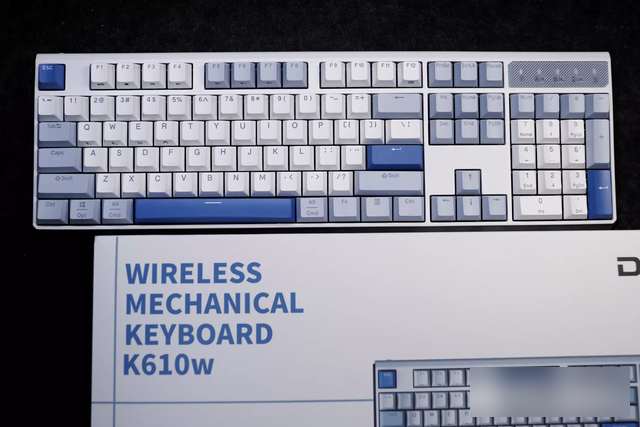
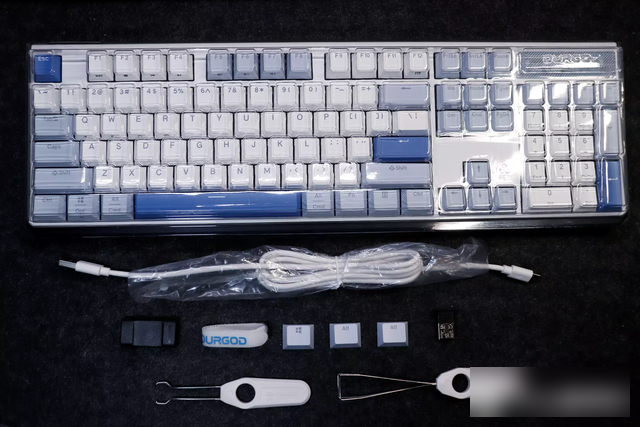
Duga K610w has two colors, namely dark green and fog blue. I prefer fog blue. It has three colors on the keycaps. The main keyboard area is mainly white, and the multi-function keys are mainly light blue. Dark blue is only available on the key buttons, and the overall appearance is still very high.



The first time I encountered a mechanical keyboard, I would choose the green switch without hesitation. The crackling sound sounds comfortable, but it is still extremely inappropriate to use in the dormitory, and it is easy to affect the rest of the roommates. Now the domestic switch is also very good. This time Dujia cooperates with Jiadalong to launch customized switches-crystal switches, including red switches, tea switches, silver switches, and mute red switches. The custom silver shaft body I chose.

If you like to play games, you must try the silver switch. The trigger stroke of the Dujia silver switch is 1.2±0.3mm, which can make the button trigger earlier and the button respond faster. Like a superficial touch. In use, the silver switch feels somewhat similar to the red switch, but the quick trigger feature makes it easy to accidentally touch it. Because I often type, it is more suitable for my needs! Moreover, noise-absorbing cotton is added inside the structure, and the typing sound is lighter, so you don't have to worry about disturbing your roommates when you use it in the dormitory!



The keycaps are all made of original height PBT two-color keycaps, so you don’t have to worry about oiling after long-term use. For DIY players, Duga K610w adopts a full-key hot-swappable PCB design, and on this keyboard, we can try more possibilities to create a keyboard that we are satisfied with.



Duga K610w supports three-mode (wired, Bluetooth 5.0, 2.4G wireless) connections. The 2.4G wireless receiver is at the bottom of the keyboard, and the receiver can be found by opening the storage compartment at the bottom. I generally use a 2.4G wireless connection, which will be faster and more convenient. At the same time, it supports automatic recognition of Windows and MacOS dual systems, and can also be displayed on the corresponding keys on the keyboard. At the same time, these three keys are also included in the package, which is convenient for matching devices with different systems.



The Durga keyboard also has its own driver software. You can download the "Durga Zeus Driver Software" from the official website to set up the keyboard. It can be used in both 2.4G wireless and wired connections. For friends who like to play games, we can record macro commands with one key; we can also set multimedia buttons and start an application with one key, which is of great help to improve office efficiency. Among them, the onboard storage configuration function can only be downloaded to the keyboard through a wired connection, and it is available in 2.4G wireless mode.


Durga K610w is still very good in design. The bottom three-stage foot support design allows you to adjust the appropriate height by yourself. At the same time, a new design language is adopted at the bottom, and the charging interface and switch buttons are designed on the back side of the keyboard. The attached dust cover also allows us to cover it after use to prevent dust from entering.


Dujia K610w focuses on wireless, and the battery life problem is related to many people. If you are using a Bluetooth connection, the battery life is about 360 days; the battery life of a 2.4G wireless connection is about 200 days, and the specific usage time is closely related to our usage habits. At the same time, this is the matte version of the keyboard, because there is a screen hanging light in the daily use process, so choose the matte version, and you will pay more attention to battery life!
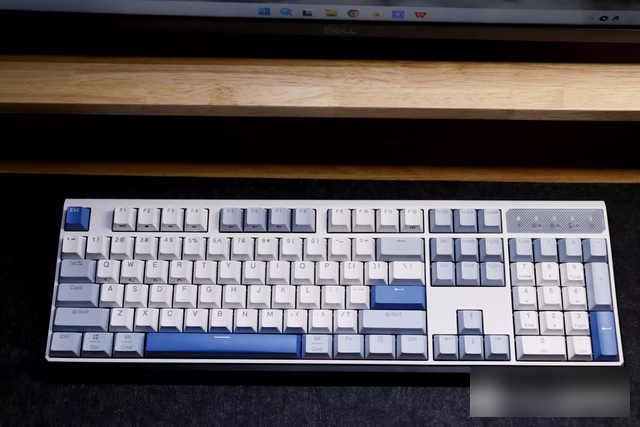

The overall appearance of Dujia K610w is still very high. In the process of transforming the wireless desktop, the wireless keyboard is an important part of it. Duga K610w adopts Jiadalong customized switch body, which supports hot-swapping of all keys (except the satellite switch on the blank space), and can replace the switch body by itself. DIY players are ecstatic. This is the happiness brought by mechanical keyboards. But obsessed with this keyboard, or battery life, Dujia K610w battery life is very top, battery life is basically no trouble. Generally speaking, Durga K610w is still very good, the combination of appearance and freedom creates more possibilities!
Factory Adress: No.11,FengpingRoad
