Product Experience Part 222: You don’t have to worry about a good keyboard, you can’t go wrong when you close your eyes, Dujia K610W mechanical keyboard experience
Whether it is a 68-key or 84-key keyboard, this small-sized keyboard is more suitable for pure text workers, and it is very easy to type text. However, the work has changed recently, and numbers need to be entered frequently, so a small-sized keyboard will be inappropriate and delay work efficiency, so a full-sized keyboard is the current demand. The appearance is simple and elegant, wireless and has a long battery life. To pick and choose, only the Duga K610W mechanical keyboard meets my needs. Its long battery life guarantee allows me to hardly worry about battery life, so I can devote myself to work more go!

A high-value keyboard does not need much bells and whistles, simplicity is the best design, just like this Duga K610W mechanical keyboard in my hand, it is mainly white on the whole, and there are three kinds of keycaps Different colors, dark blue, light blue, and white represent different function buttons, which give people a very comfortable feeling in the visual effect, and will not feel monotonous!
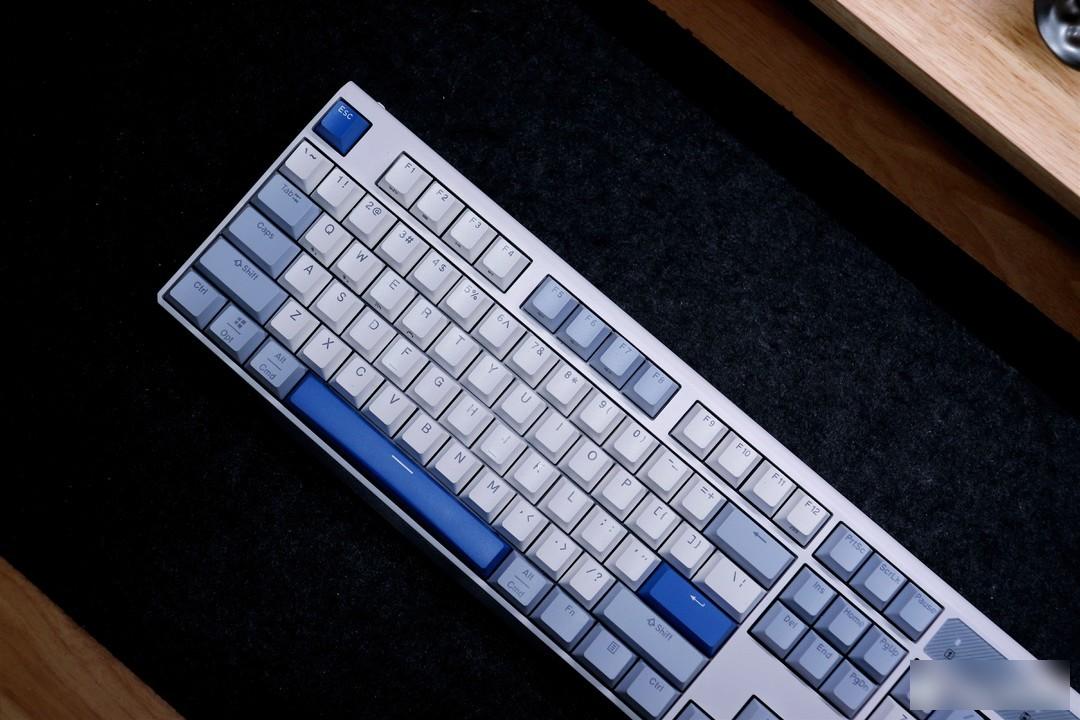
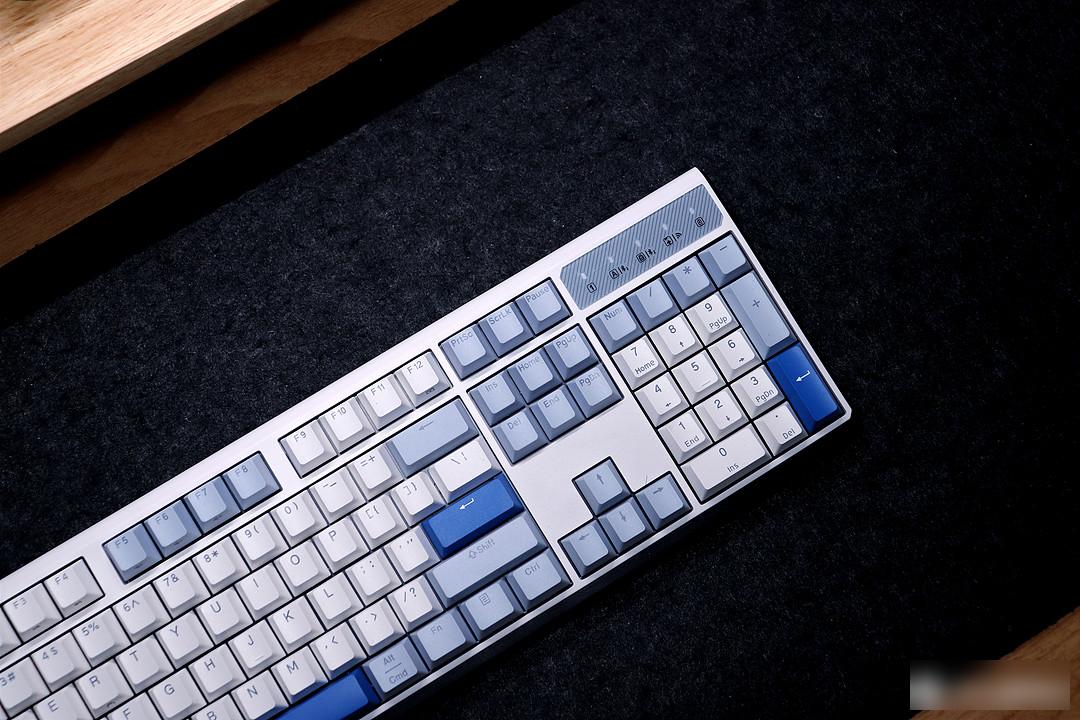
After using the keyboard for a long time, the keycaps are also the most exposed to us, and the effects of keycaps of different materials are completely different. The material of the Duga K610W keycap is the original high-quality PBT. This material is durable and not easy to oil. For people with sweaty hands like me, there is no need to worry about oiling. At the same time, it adopts a two-color closed-mouth molding process, so there is no need to worry about the problem of character wear after long-term use.


Durga K610W switch has four options: red switch, tea switch, silver switch, and silent red switch. Except for the brown switch which is a segment switch, the other three switches are linear switches. If you usually like to play games, the brown switch and silver switch are more suitable for playing games. The advantage of the brown switch is that it has a sense of paragraph, while the silver switch can seize the opportunity in the game because of its short trigger key stroke and fast rebound.


For those who hardly play games, the red switch and the silent red switch may be more suitable, but the users of the silent red switch are those who like to pursue quietness and like mechanical keyboards; so after consideration, the red switch is more suitable for me, it has The straight up and down touch and the small number of grams of pressure mean that I don’t feel particularly tired after typing for a long time, so for programmers or coders, choosing the red axis can’t be wrong!


Durga K610W is also very stable during use, thanks to the metal positioning plate and silicone pad, it feels very solid, and the keyboard feels full of thickness. The existence of sound-absorbing cotton can eliminate noise and shock absorption during use. The materials used in Durga K610W are still very solid, so it is very stable during use, which is also the key to an excellent keyboard.


These types of switches do not necessarily meet the needs of all players, but for friends who like to toss, Duga K610W supports full-key hot-swappable, you can freely replace the switches (except satellite switches), even in a There are several kinds of switches on the keyboard, after all, your own keyboard, how happy you are! At the same time, it adopts a full-key non-conflict design, which can be said to be smooth and smooth in terms of operation!


The advantage of the wireless three-mode mechanical keyboard is that it is not bound by wires, and it will be more free during use! It's also why I currently only prefer wireless keyboards. Duga K610W supports Bluetooth 5.0/2.4G wireless/Type-C wired three modes, which can be switched by Fn+Q/W/E/R.

The 2.4G receiver of the Duga K610W keyboard is located at the bottom of the keyboard, and there is a special receiver storage compartment on the keyboard. The advantage of this is that we don’t have to worry about the loss of the receiver when we carry it around.

Using a wireless mechanical keyboard, battery life is a topic that can never be avoided, and the wireless three-mode mechanical keyboard used before, most of the battery life is 20-30 days, which is already considered amazing, until I met the Dujia K610W mechanical keyboard, it turned out The battery life of the wireless keyboard can be so good! It has achieved an astonishing 360-day battery life in the Bluetooth connection mode, and still has a battery life of about 200 days in the 2.4G wireless mode, and this can be said to be the only one!


If the keyboard wants to have a comfortable experience, the feet must be opened. Durga K610W uses a two-stage foot support, I opened it all, the keyboard shows a sense of drop, and it will be very comfortable when typing!
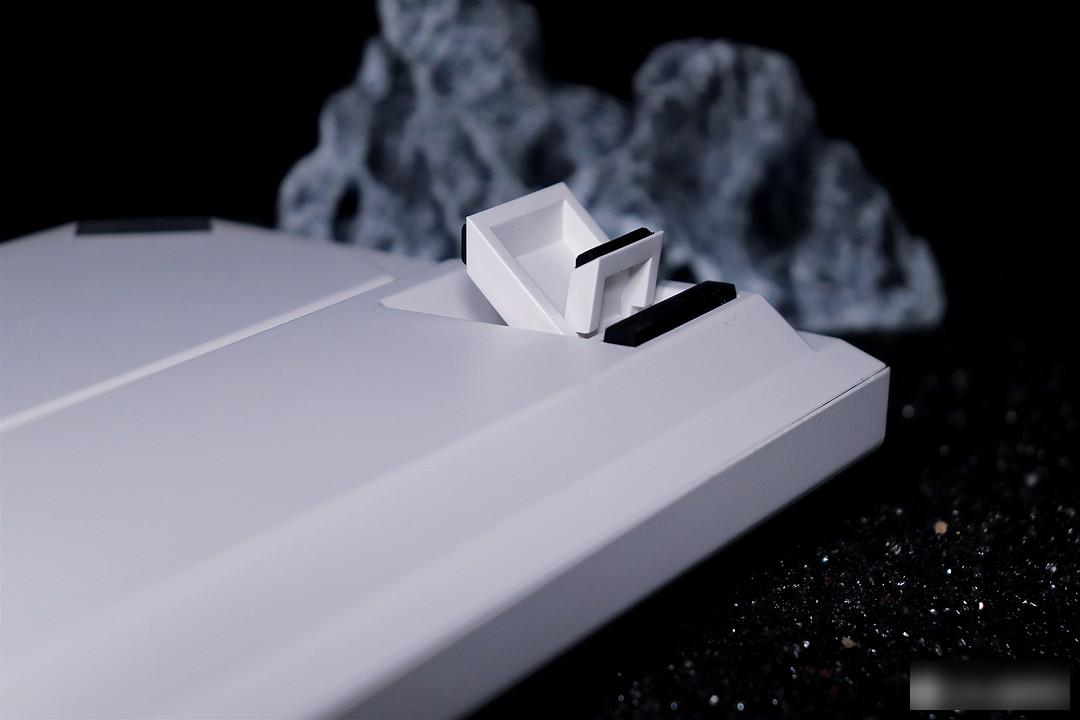

The driver of the Durga K610W mechanical keyboard is "Durga Zeus Driver Software", which we can download from the Duga official website, and the keyboard firmware can be updated in the software. In the driver software, you can customize the keys and macro settings, and it can also be used under wireless connection. Only the onboard storage function is downloaded to the keyboard through wired mode.
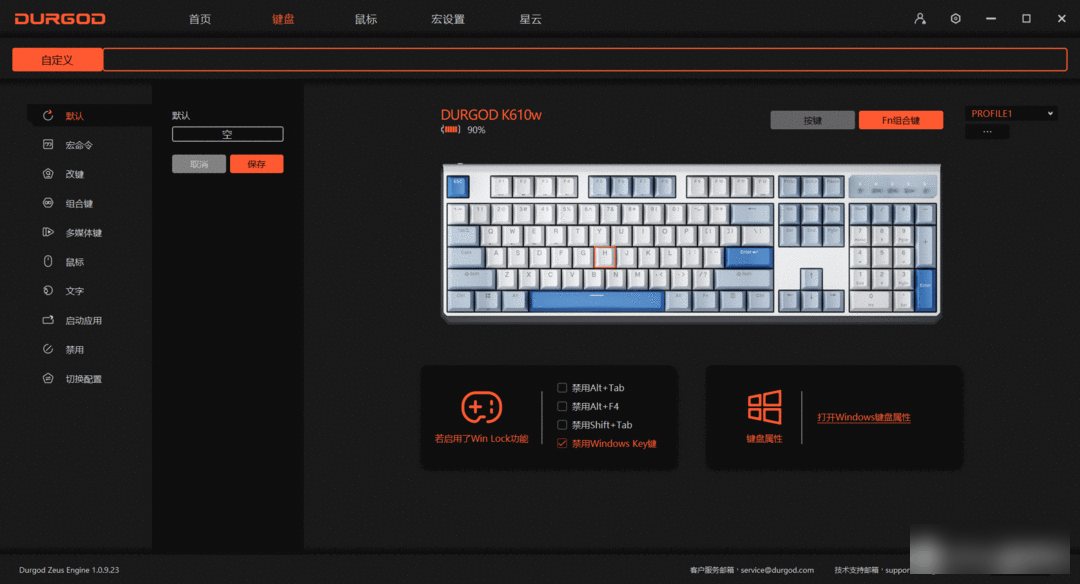
Thanks to the solid materials, the Duga K610W mechanical keyboard is very stable in normal use, and there are almost no faults. It supports hot-swapping, allowing users to DIY at will, the original height of the PBT keycaps, long-term use without oiling, etc. An excellent keyboard should be like this, easy to use and good-looking, this is the reason for choosing Durga K610W, you can’t go wrong with it!
Factory Adress: No.11,FengpingRoad
