Protecting the cervical spine Part 1: Let's protect the cervical spine together! About how to play mobile phones without the touch screen - talk about the voice control, screen mirroring software, Bluetooth keyboard and mouse I have tried
How is your cervical spine? ——Do you often have a stiff neck in the morning? Are your neck and back often sore?
Because my cervical spine is not good, I have been studying how to further reduce the burden on the cervical spine some time ago. First of all, I started by improving my sitting posture for office and study, and equipped productivity tools with brackets——
But I found that I still haven't solved the problem because I use the phone for up to 90 hours a week - an average of 12 hours a day. And we all keep our heads down when we use our mobile phones!
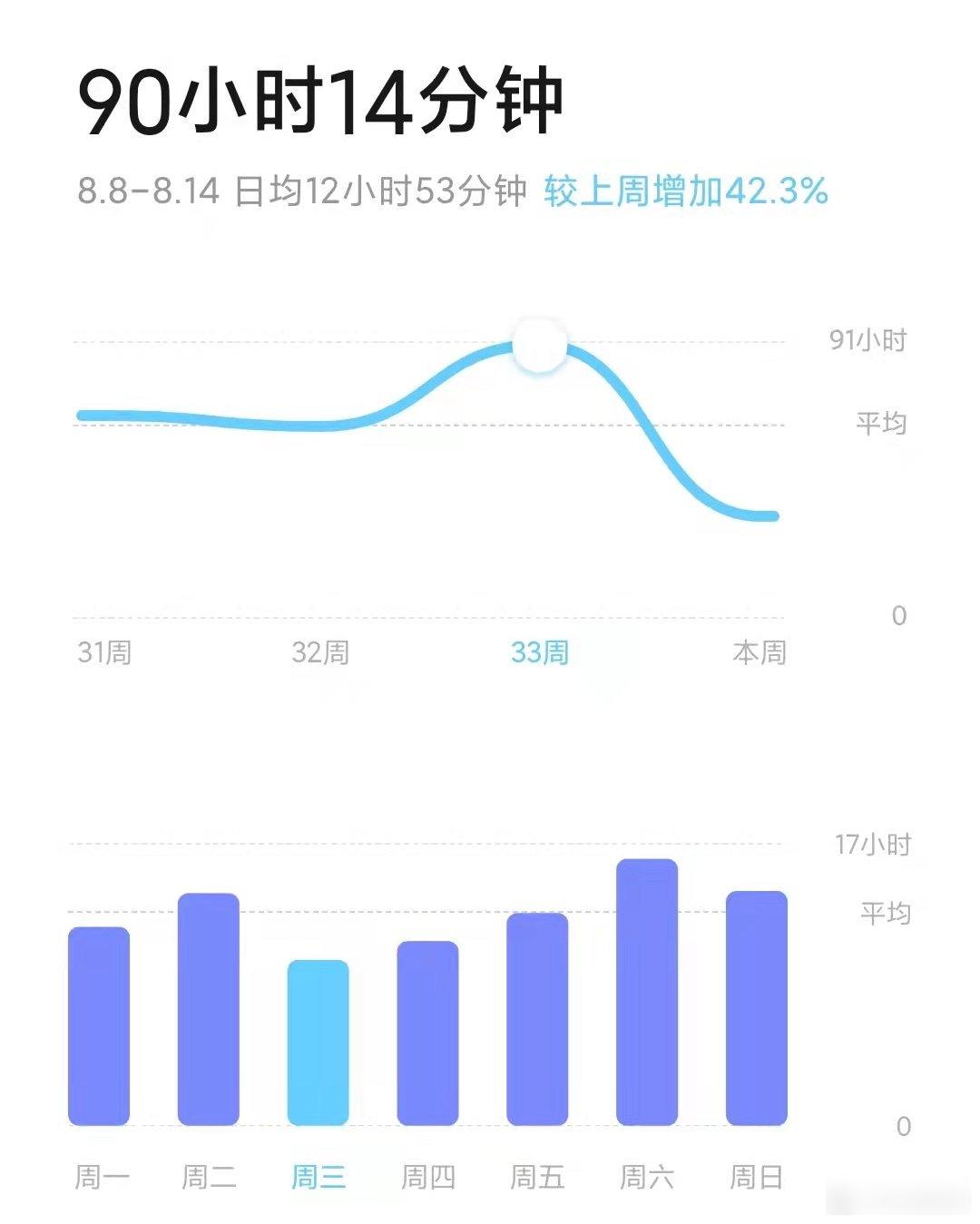
So even if I can use a stand to raise the height of the computer to prevent myself from bowing my head, the countless news, online shopping, and fishing actions during the office process will greatly reduce the effect of protecting the cervical spine! Another thing is to habitually use the mobile phone on the bed. If the mobile phone is raised high, the arm will be sore, and if the body is sideways, it will be bad for the eyes. Therefore, I think it is necessary to readjust my posture when using mobile phones! For example, I need to get rid of the operating habit of "using your finger to directly tap the screen", which tends to cause the distance between the eyes and the mobile phone to get closer and closer, and eventually lead to stiffness of the cervical spine.
To adjust your posture when using a mobile phone, the first thing to consider is to control the mobile phone without directly using finger touch—combining the screen with the control method decoupling . At present, there are mobile phones that can be used as a host with an external display, but the investment is too high. Can I achieve my goal without changing the mobile phone? I have the following scenarios:
At present, I am using Mi 9, which is equipped with MIUI 12 system, and can turn on the voice to wake up Xiaoai. However, Xiao Ai can only understand simple instructions, and does not support detailed operations such as sliding down in the APP, opening the contact chat window, etc., and cannot complete most actions through dictated instructions. Buy, but can't help me search keywords on what is worth buying. . .
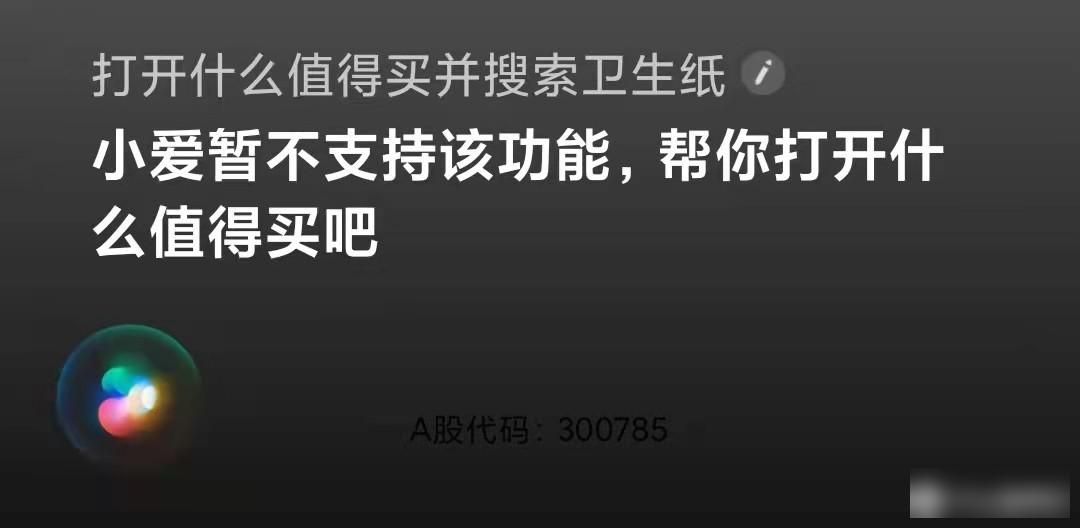
At this time, I discovered that there is another useful function on the phone——
voice control
, which can realize the operations that Xiao Ai cannot do above. When complex operations need to be done, we can use Xiao Ai to call "Voice Control" to help her complete it together

In MIUI settings Search for "Voice Control" you can find it - yes barrier free a function in

After turning on voice control, you can follow "Introduction to use" walk through the tutorial

It can support many common page operations, such as sliding down, double-clicking, returning, and so on.
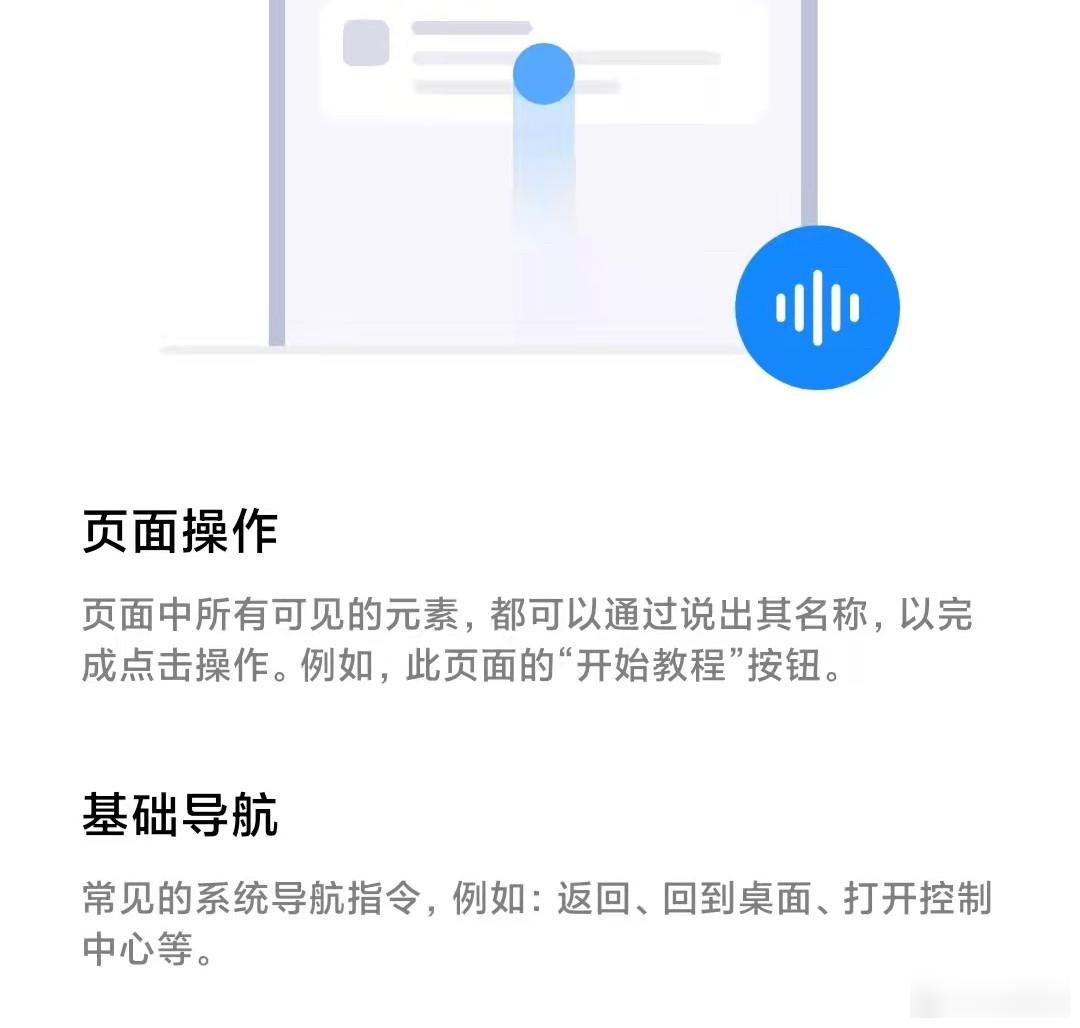
If a link needs to be clicked, it can call out digital menu , to display the links on the screen in numerical form:

This method is very practical. If you don’t have a remote control tool at hand, it’s very convenient to ask Xiaoai and the remote control to help you operate it. Although the speed is not very fast, it can basically realize all the functions that require hands-on operation. However, it is not suitable for many occasions - through voice control, people around you will also hear the communication between yourself and the mobile phone, even if the content does not involve privacy, it will inevitably be a bit strange for others to watch you issue orders to a mobile phone

Similarly, there is the "switch control" function, which can realize the use of switches to interact with Android devices without using a touch screen. But you need to use the corresponding peripherals.

I accidentally discovered that by using a computer program to remotely control the mobile phone, the mouse can control the mobile phone, so if I have a mouse at hand, can I control my mobile phone through the dream linkage of "mouse-computer-mobile phone"? ? It is currently known that Win10 Professional Edition has the function of "projecting to this computer".

If you cannot use the built-in screencasting APP of Win10 because of incompatible system versions, you can also try to use third-party screencasting software such as Apowersoft Screencasting to complete it.

It should be noted that when using the screen mirroring software, the mobile terminal needs to open the developer option and grant certain permissions. Partners who have high requirements for information confidentiality should choose carefully. In addition, most third-party screen mirroring software usually requires purchasing a membership to unlock all functions.

Screencasting software is very practical for auxiliary teaching, office presentations, and live broadcast industries!

My purpose is to use the mouse to control the mobile phone through the "anti-control" function of the projection software. From the official introduction, this can be easily achieved.

However, there are problems encountered in the actual operation. This time the problem mainly comes from: when the mouse controls the computer, the cursor does not appear on the mobile phone. As a result, if I don’t look at the computer screen, I don’t know what I’m clicking, @#¥%…
Moreover, even if you look at the computer screen to control the mobile phone, there will still be a certain delay in the click of the mouse and the transmission of the screen. . . Although I don't have the need for real-time games, this delay can be clearly felt. . . If you use a USB cable to cast the screen, this problem will be lighter, but when I lie on the bed and pick up the phone, I don't want to connect a USB cable. . .
Of course, we can't evaluate the software regardless of the specific usage scenarios. It is very good, but it can't help me achieve my goal of lying down and playing with my mobile phone.
So if I give up the remote control of the computer and directly use the mouse to connect to the mobile phone, can I perfectly solve the above-mentioned problems of delay and invisible cursor? See if there is a mouse that can be directly connected to the phone on the Android side - there are three solutions:
This solution can support wired mouse or 2.4G wireless mouse, you only need to buy an OTG cable. But the premise is that the phone supports OTG function.
I bought Chuanyu's card reader four years ago and sent a small OTG, both of which are USB3.0 specifications.
Connect the 2.4G receiver of the mouse to the other end of the OTG, and then you can use the mouse to operate the phone!

The problem with this method is that a wire must be dragged under the phone, or a 2.4G receiver must be inserted. This occupies the only Type-C port. Unless you buy a wireless charging module, you can't play with your phone and charge it at the same time.
There are many mice on the market that support Bluetooth. And many of them are 2.4G and Bluetooth dual-mode switchable. On this basis, there is even a style that supports storage of three Bluetooth connections that can be switched quickly with manual swing switches.
Bluetooth 1, 2, and 3 can be connected to three devices respectively - so that you don't need to plug and unplug the 2.4G interface~

Once you get used to the touchpad, you will be inseparable from it. Since I started using Apple's laptop Macbook Air, I have become accustomed to the multi-finger operation using the touchpad, which is especially convenient for turning pages and switching desktops. It can be said that if there is a suitable touchpad, the mouse is the next best choice. In terms of the smoothness of page turning, only the touchpad can match the comfort of fingertips sliding on the surface of the tempered glass of the mobile phone, which is far inferior to scrolling slowly with the mouse. If it is a mouse without a middle finger wheel, you can only rely on dragging to turn page, the experience is even worse.
But the problem is that it is easy to find a touchpad that supports the Apple system, and there are almost no independent touchpads that support the Android system!

The wireless mouse is still very convenient to use - the accessibility function of Xiaomi system also supports "Large Mouse Pointer" , like this:
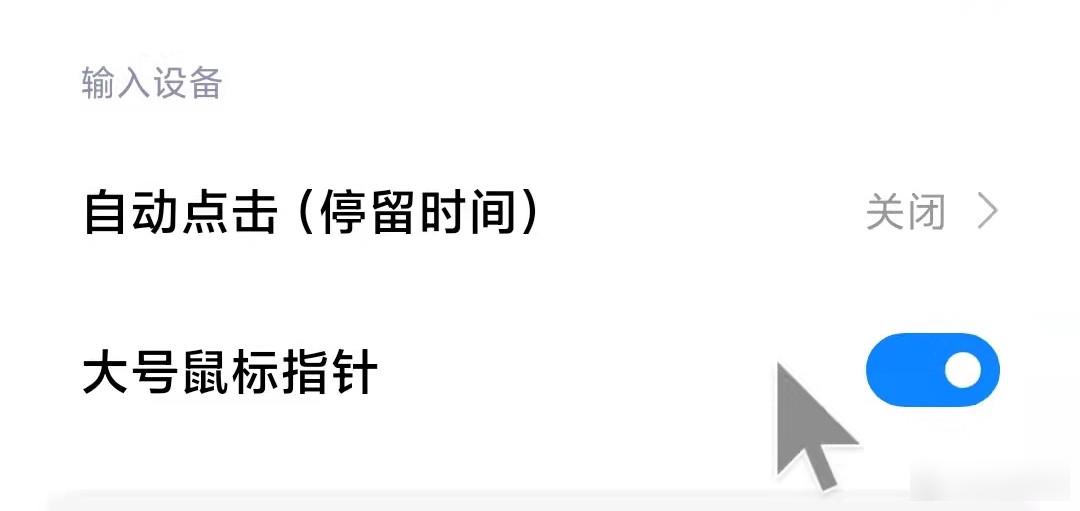
If only the mouse is solved, the process of controlling the mobile phone is still not very smooth-for example, when shopping for something worth buying, first use the mouse to move the cursor, and when encountering the text to be entered, move the hand to the mobile phone to input, after the input is completed, move the hand to the mouse again turn the page. Without keyboard input, it will cause the hands to switch back and forth between the mobile phone and the mouse, which is not efficient, and the arms are easily sore, and it is impossible to achieve my goal of breaking away from the mobile phone with my hands. It will still hurt.
Moreover, when using the mouse, a mouse pad and a relatively flat surface are required. If I want to lie on the bed and use the mouse to pick up the phone, I have to create a working environment for the mouse - use a flat object to pad a mouse pad. . . .
So, I found myself in need of a keyboard, and a bluetooth keyboard that supports Android.
Fortunately, I just bought the Royal Axe R108 some time ago. It can support Android, Mac, and Win systems and supports three connection methods: wired, 2.4G wireless, and Bluetooth. In the Bluetooth connection mode, you only need to press Fn+Q/W/E to switch between different devices. The reconnection speed is very fast, and it is completed in a few seconds. There is no need to re-plug the wire or search bluetooth signal.
Of course, if I was picking my phone on the bed, I wouldn't go into bed with such a heavy keyboard. So I need a thinner and more convenient bluetooth keyboard. For example, British Fick's V750B Bluetooth keyboard - the thickness is less than 6mm, the weight is only less than 180g, and it is held in Juhuasuan all the year round. You can get it for 19.9 yuan with free shipping:
After getting it, I tried to find some of its shortcut key combinations-such as Cmd+Enter to return to the main menu, Cmd+Backspace to return to the previous menu, and so on. In order to be able to touch the buttons in the case of touch typing, I put cloth stickers on the buttons I often use↓
Of course, I finally found that Android supports too few keyboard shortcuts. Its design concept is based on finger operation, which is different from systems such as Win and Mac, which originate from keyboard control. So in order to be able to control the phone with a bluetooth keyboard, there are still some kinks that need to be solved.
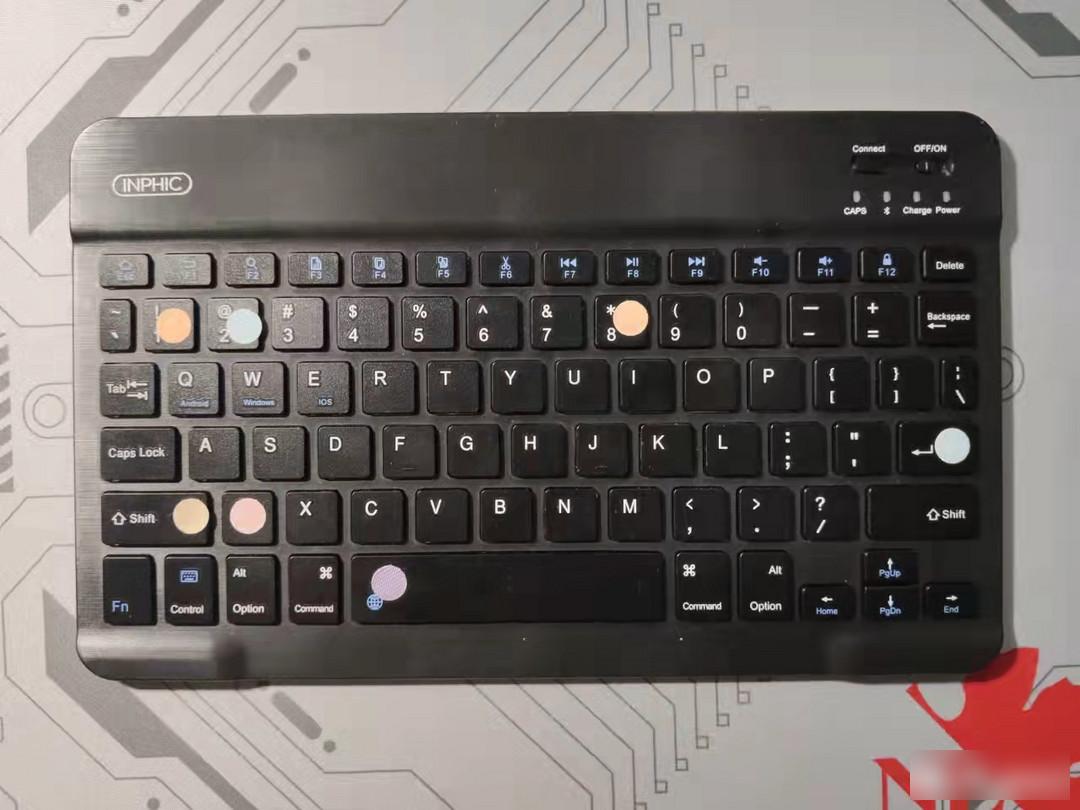
This kind of Bluetooth keyboard with a touchpad is now on sale. The touch can realize all mouse operations without the need for a mouse and mouse pad, and it also supports many multi-finger gestures, which is more practical. After thinking about it for a while, I initially planned to buy the new version of Hangshi:

The advantage of this is that the touch area is larger, but this Only 5 rows of buttons ! That is to say, the commonly used Esc and F function keys have been abandoned. If you are a person who often needs to use the Esc key, you will find it very inconvenient.
So I finally chose the 8thdays black square button with touch control:
After various discounts, a certain treasure flagship store starts with free shipping for 36 yuan.

Although the price is not cheap compared with Infinity, but except for the touchpad, the overall workmanship of the 8thdays keyboard is slightly inferior to that of Infinity. After actually getting it, I found that it has a lot of workmanship flaws - the back is a flat bottom plate, which feels a little cut to the touch, and the front touchpad is also a little undulating, and more obvious flaws can be seen - some positions are suddenly warped , some locations are bumpy:
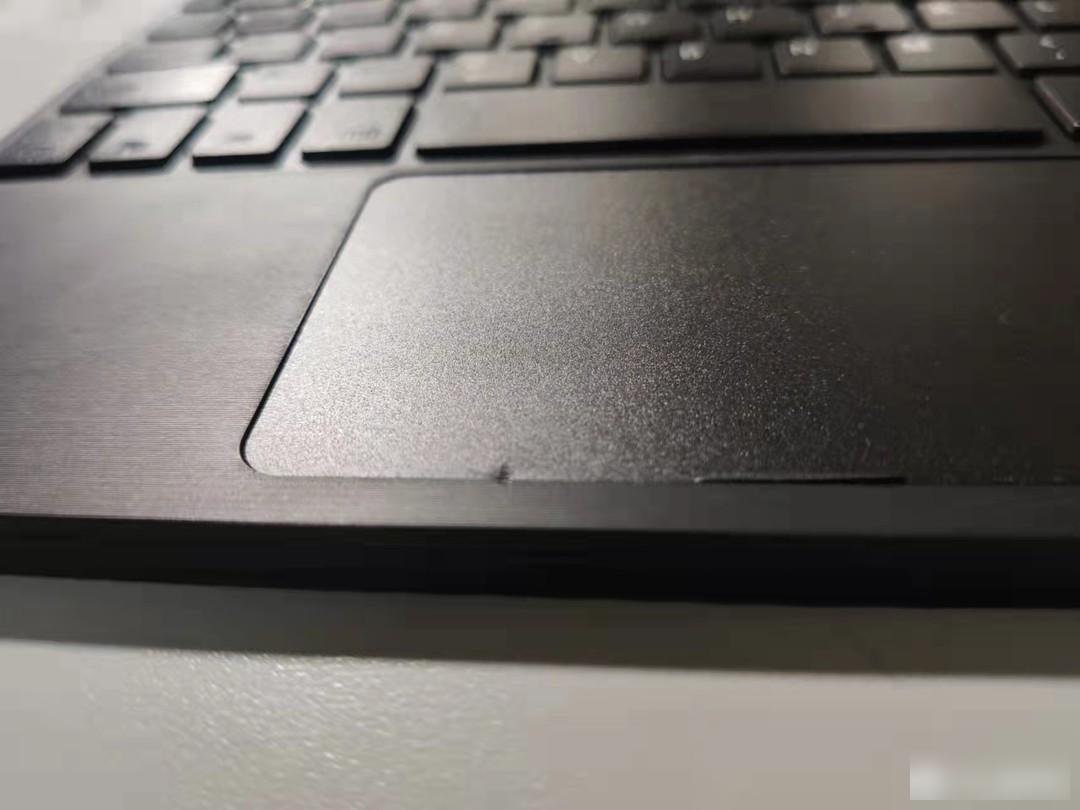
Although the customer service tried to explain that "pro touchpads are available", I don't think the credibility is high, after all, mine is like this:
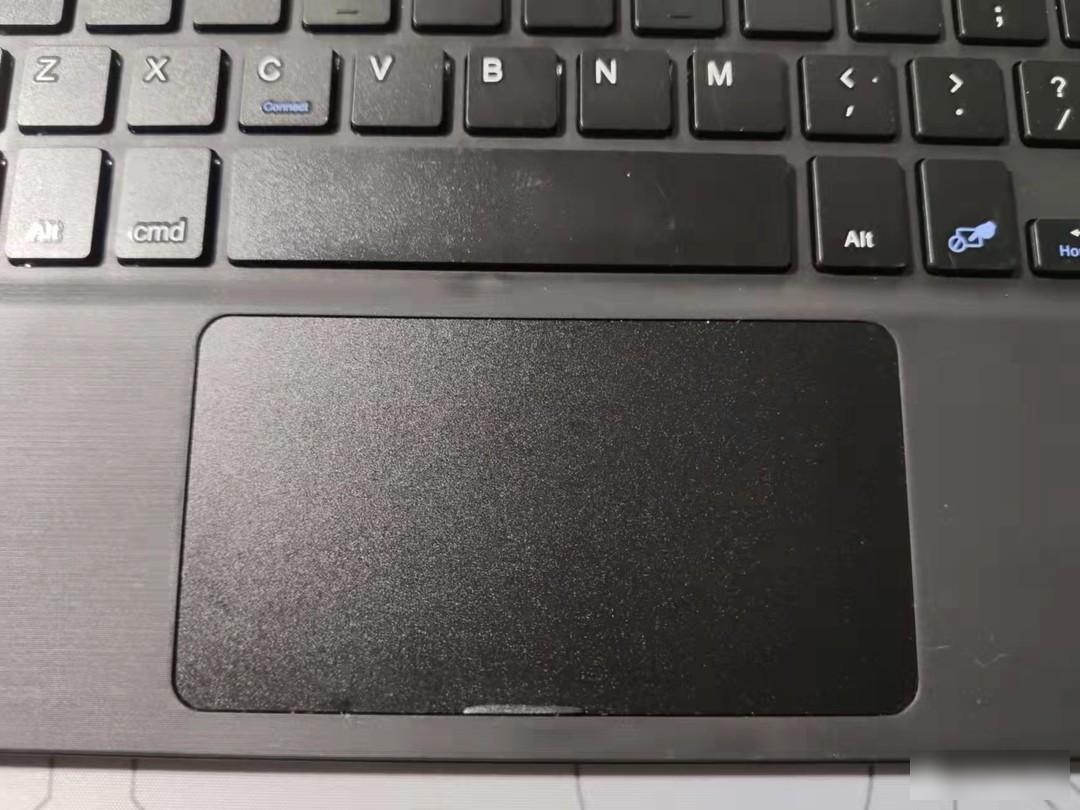
And the other color of the same paragraph is like this:
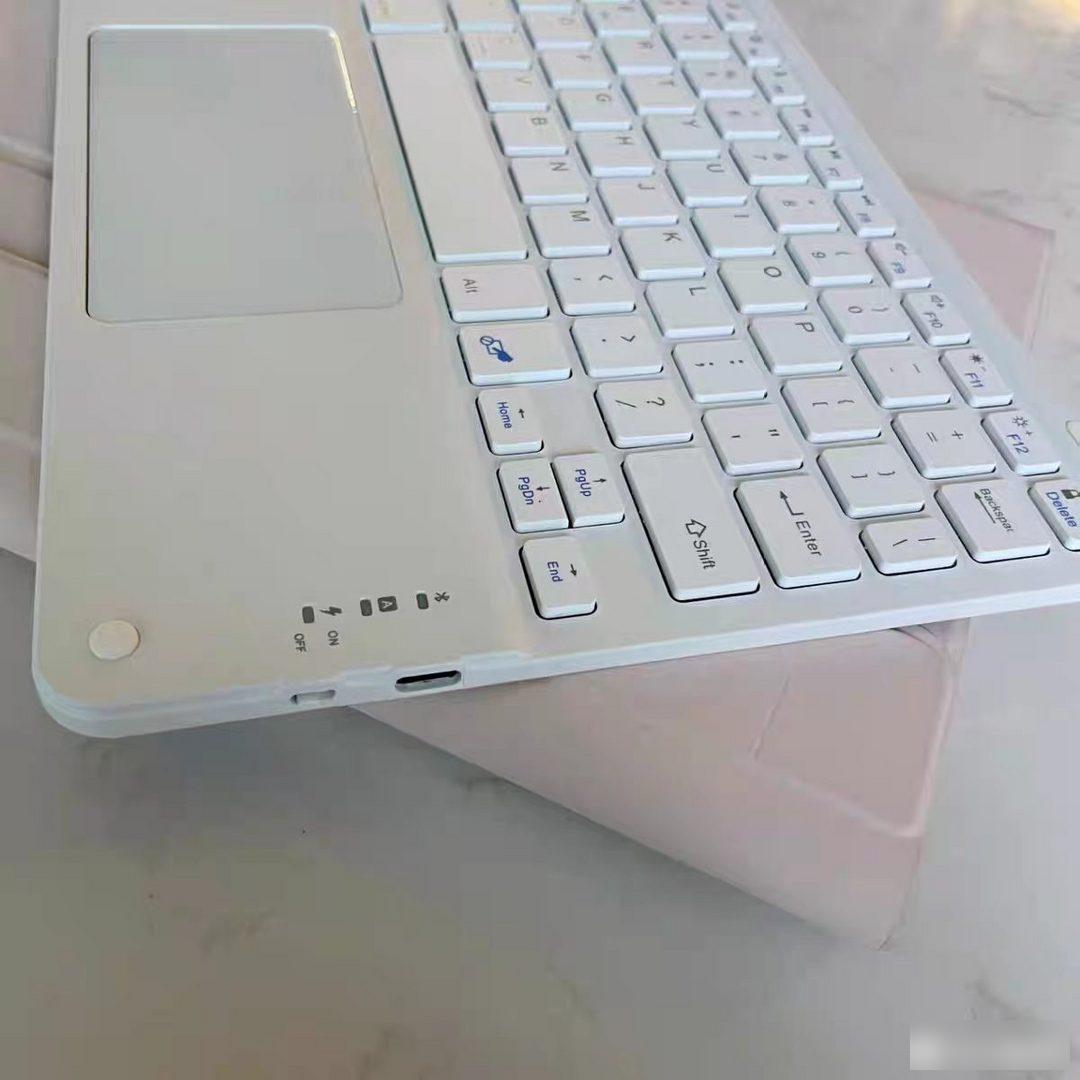
Here is a comparison of the two Bluetooth keyboards: From the perspective of size and weight, the difference between the two is very small

The feeling I get from using the Bluetooth keyboard touchpad is that whether it is an Apple, Lenovo or other brand computer, the touchpad is very silky, and there is no delay or lag when using it. However, the touchpad equipped with a third-party Bluetooth keyboard may be due to the inherent delay of the Bluetooth signal. When using two fingers to drag the page, it is either a little faster or a little slower, and sometimes it will get stuck. Support touchpad operation, etc. It's a lot better than without a mouse, but it doesn't quite live up to my expectations.
At this point, all the ways I can think of so far have been introduced. For long-term use of mobile phones, I still do not recommend that you directly operate the touch screen. No matter how you look at the mobile phone, the cervical spine will slowly approach the screen after a long time. Since I haven't found a suitable touch solution, I still use the keyboard plus finger operation. If I need to type a lot and use the same APP for a long time, I will use the keyboard to assist the operation.
If you use a mobile phone with a keyboard, you must have a mobile phone holder. These are the mobile phone holders I am currently using:
This is usually used on the desktop, the advantage is that it is very light! The disadvantage is that it cannot be charged when placed vertically.
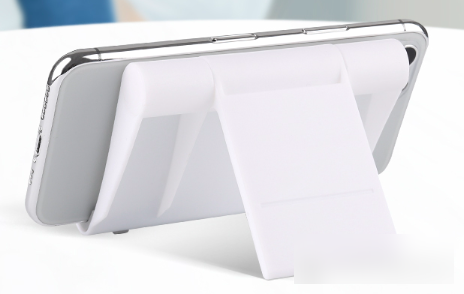
I bought this a few years ago, and it has the advantage of having a standard camera hole on the bottom, which can be assembled with any camera bracket. The disadvantage is that the rubber gasket used to fix the mobile phone is not particularly stable. After a few years of starting, it broke in one place.

This is the "lazy artifact" at the head of the bed. Although many versions have been iterated now, I still use the 80cm classic model I bought at that time:

The official publicity picture is very realistic - this is how most people use the lazy artifact ↓
But my recommended approach is to use lazy artifacts to help us fix the phone at eye level.

The disadvantage of this lazy artifact is also obvious. When you tap the touch screen with your finger, it will shake. Of course, if you are equipped with a keyboard and mouse, or a keyboard with touch, there will be no such problems.

As far as I am concerned, I need to memorize a lot of knowledge for a single time. I use ANKI more (a bit like various word memorizing software), and sometimes I need to use it for more than 5 hours a day. Its most typical operation is: the next question, Yes/No. So I found keyboard shortcuts for these commonly used buttons:
In the bluetooth keyboard, z corresponds to undo the question and return to the previous question, press enter or space corresponds to display the answer or choose to remember by default, and the numeric keypad 1234 corresponds to the proficiency level. Shift+8, namely *, corresponds to marking the topic.
Then I marked these letters and numbers with cloth stickers, used the marked bluetooth keyboard as an answering tool, and used a mobile phone stand to make the screen parallel to my eyes-now lying on the bed/standing In front of the desk, the cervical spine can work and study without burden.
Similar usage scenarios and what is worth buying when shopping, I need PageDown to turn pages for me, etc.
To sum up, in order to make the cervical spine more comfortable, we can use many ways (including voice control, screen projection control, Bluetooth keyboard, mouse and touchpad, etc.) to keep our hands off the phone. At present, Android devices do not support the keyboard enough. I believe that in the future when the mobile phone system is highly developed, more and more mobile phones will be used as hosts, and the Android system will optimize the keyboard more humanely.
Factory Adress: No.11,FengpingRoad
