Rapoo keyboard set with outstanding performance, good-looking mouse and key set
Computers are still very frequently used in our daily life nowadays. As a person who uses computers to work every day, I personally still like notebooks for office work, because there are a lot less wires and it is convenient to carry. In terms of computer peripheral hardware, that is, the mouse and keyboard are more particular. Personally, I am not used to the keyboard of the notebook, especially some notebooks do not have a numeric keypad, so I bought a Rapoo mouse and key set, and here I recommend it to everyone.

The keyboard I chose this time is the Rapoo E9350G wireless Bluetooth keyboard, and the mouse is the Rapoo M700 wireless Bluetooth mouse. These two peripherals are recently launched by Rapoo. I decided to buy them after looking at them for a long time. I have been using them for a while now, and I personally feel very good. Although the two peripherals are not real suits, they are in my During use, I found that these two peripherals are really a good match. You can take a look at my introduction later to see the use of these two devices.
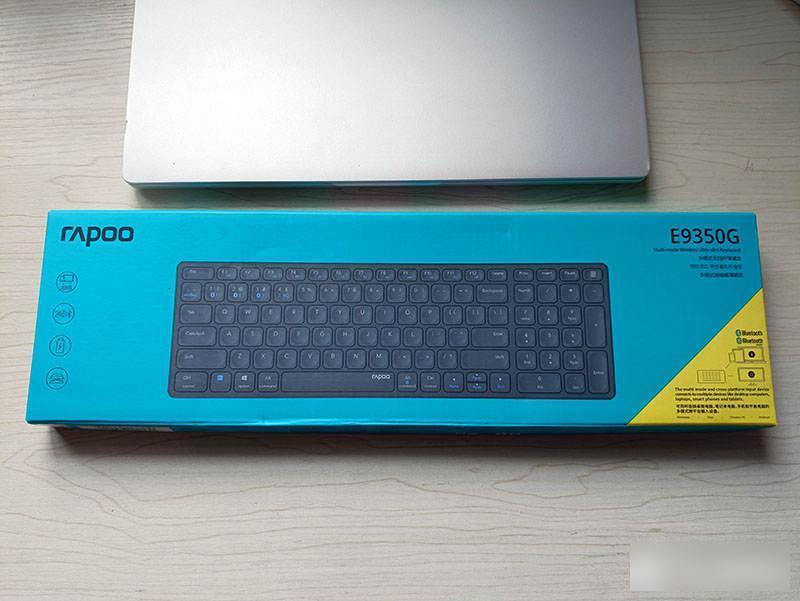
The first thing I will introduce is the Rapoo E9350G wireless bluetooth keyboard. The main reason I choose this keyboard is that it is silent and connected with bluetooth. In addition, as I have already said above, I still like to use the numeric keypad on the keyboard. This keyboard can be said It fits my needs very well, so I started to try it out.
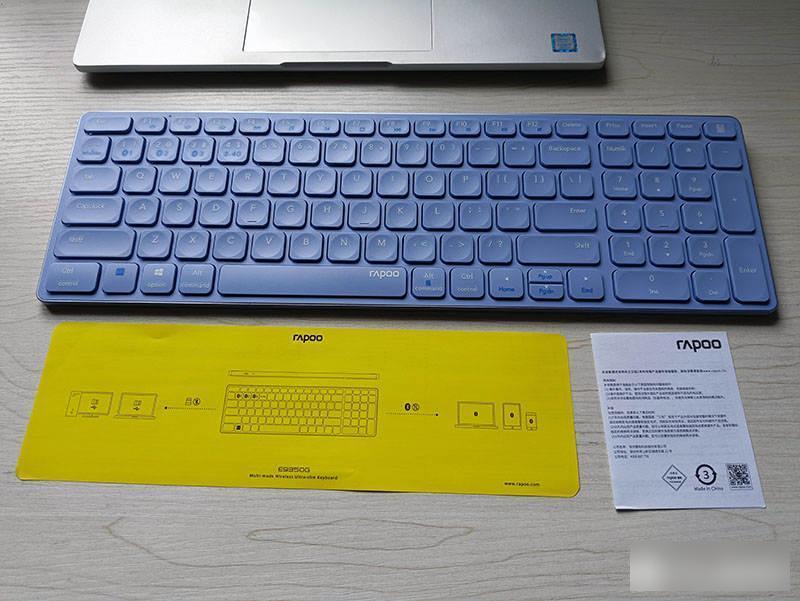
After getting the keyboard, this keyboard is actually amazing to me. This keyboard adopts a thin and light design, and the buttons are muted, so that it will not disturb other people when using it. I especially like the key design of this keyboard. While using chocolate keys, it is also designed with a concave texture. This keyboard is very beautiful. When I saw the appearance of this keyboard, I knew I bought the right keyboard again this time. From the picture above, we can see that the product list of this keyboard includes the keyboard, simple instruction manual, and instruction manual. We can see from the simple manual that this keyboard actually supports three connection methods, including Bluetooth 5.0, Bluetooth 3.0 and wireless 2.4G connections.

The design of this keyboard is very thin and light. According to the official data, the thinnest is 5mm. It can be seen from the side that the design of this keyboard is thinner and thinner than the mainframe keyboard of the notebook. The color I used this time is purple. This color gives me It feels very solemn, and the keyboard base is made of alloy material, and it can be said that it has its own aperture around it.
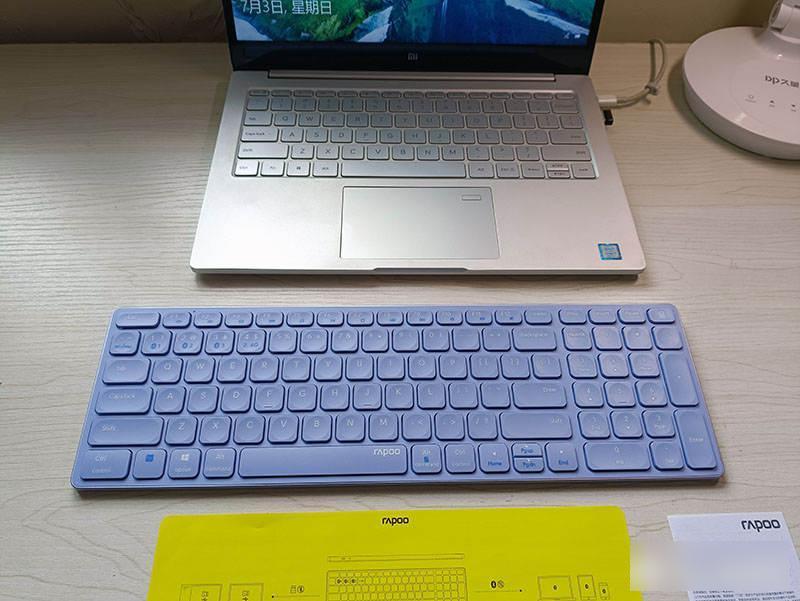
On the front of the keyboard, you can see that there are still a lot of function buttons on the buttons on the keyboard, which makes it easier for us to operate the computer through simple shortcut buttons, making our daily use more convenient. In addition, we can also see from the buttons In fact, the above is designed with MAC corresponding function keys. This keyboard supports the MAC system, so there is no need to worry about the compatibility of the keyboard, and it can be used on MAC computers.

The top of the keyboard is the charging or connection interface of the keyboard. Here we can see that the commonly used Type-C interface is used. Next to it is the switch of the keyboard, which uses a mechanical switch. When operating, it only needs to be fluctuated. Very convenient. In addition, this keyboard is actually Bluetooth wireless. When the device does not have Bluetooth, you can use a 2.4G receiver to connect.
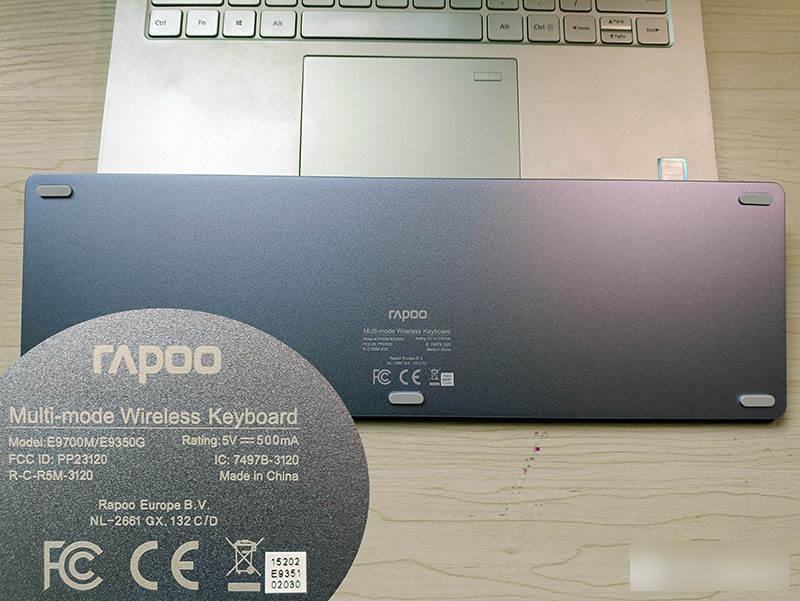
The base of the keyboard uses a complete alloy shell. From the parameters on the back, we can see that the model of this product is E9350E charging voltage and current and other related information. The overall metal shell of the keyboard is frosted, which is very textured to the touch and will not leave fingerprints when used. In addition, 5 shock-absorbing rubber pads can be seen pasted on the base.

The keyboard is very comfortable to use, and it is also very easy to see your hands on the keyboard. Here you can also see the function keys on the keyboard in more detail. Here you can see that this keyboard supports multi-device connection. You can see the shortcut keys of Bluetooth 1-4 from the number keys. The keyboard can be used between four devices. Switch freely.
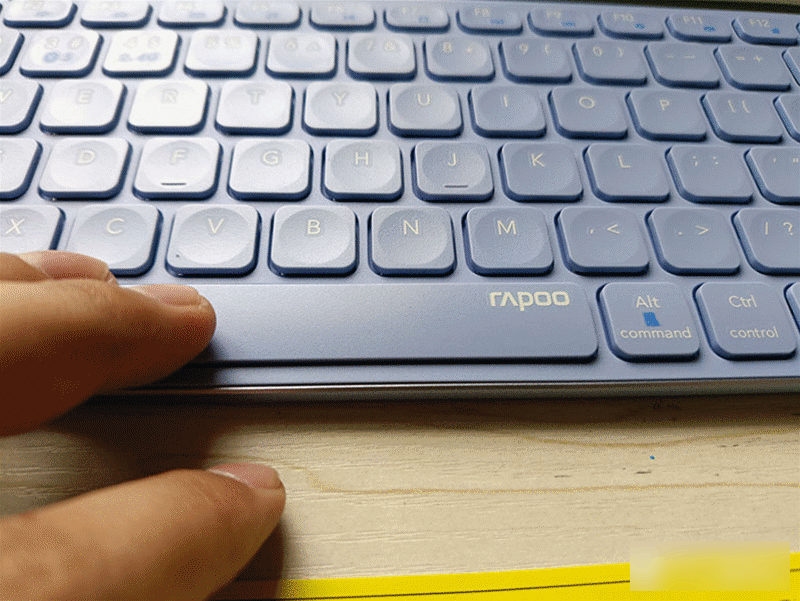
Press the space button when using it in the animation demonstration. You can see that when the finger is pressed from the side of the space, the overall linkage of the buttons is very coherent, and the pressing range will not be very large, so that it can be used easily. There will not be too much noise when clicking, it is simply a sharp tool for office work.

This is the number 9 key that I especially want to use on my notebook. I can see that this keyboard is also specially designed with calculator shortcut keys. Overall, it is very easy to use, and the good-looking keyboard makes me feel better when I use it for office work. Next, I will introduce the mouse.

This mouse is the Rapoo M700 wireless Bluetooth mouse. In fact, this mouse is a multi-mode mouse that supports the use of Bluetooth and 2.4G wireless receivers. It supports connecting 3 devices and switching quickly. While the current notebooks are getting thinner and thinner, there are fewer and fewer USB-A ports, so it is still very necessary to buy a Bluetooth mouse and keyboard.
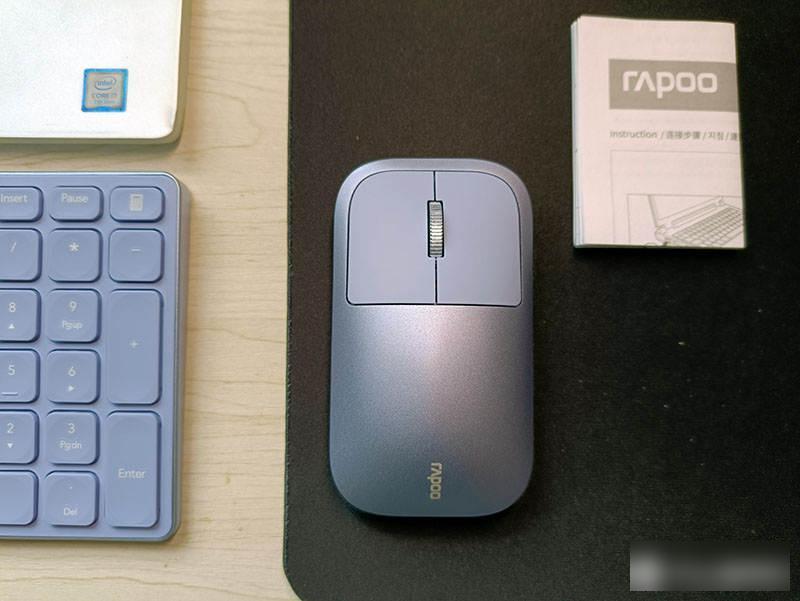
Open the mouse and you can see that this mouse includes the mouse and the instruction manual. The color of the Rapoo M700 wireless Bluetooth mouse and the color of the keyboard can be purchased in the same color and you can see that it matches very well. I won't say much about the appearance of this mouse, everyone can see it.

The grip part of the mouse adopts an alloy design, and it also adopts a frosted design. This design is very good. It increases the grip and effectively reduces the generation of fingerprints. The mouse and keyboard are the most important external parts for us to use the computer. It is set, so it is very important to buy an easy-to-use and good-looking mouse and keyboard.

The switch design of this mouse also adopts an independent mechanical switch, which can be turned off when the mouse is not in use, which can effectively increase the standby battery life of the mouse. In addition, you can see the Bluetooth button of the mouse next to it, which is used when the mouse is paired.

This mouse is a multi-mode mouse. The 2.4G receiver is next to the battery of the mouse. You can find it when you open the battery cover. When the device does not have Bluetooth, you can use the 2.4G receiver to use the mouse. This mouse uses AA. We often say that the 5 good batteries are recommended here for manufacturers to update the battery to a lithium battery and design it to be rechargeable.

The feeling brought by the use of the mouse is that it is very sensitive and easy to use. The sensor of this mouse should use a laser sensor. In the above picture, you can see that the mouse is turned on but there is no visible light in the light-sensing part, which is an improvement. It improves the sensitivity of the mouse and the range of use of the mouse, and it can still be used normally without a mouse pad, which is very good.

summary
Here, my mouse and keyboard are all purple. The overall feeling is that these two peripherals are very well matched, and they are also very good to use, smooth and easy to use. As for the keyboard, this keyboard supports multi-device connection Switching, this function is very good, you can switch freely when using multiple devices. In terms of the mouse, the mouse feels very good to use, and the mouse click and scroll are very sensitive. It is suggested that the official will use the two devices as a real set to produce a set product. Here I recommend these two computer peripherals to friends who need to start with a mouse and key in the near future. see you!
Factory Adress: No.11,FengpingRoad
