Rapoo MT510 Pro multi-mode wireless mechanical keyboard: suitable for office games
Speaking of mechanical keyboards, in the early years people still regarded it as a standard equipment for geek players, and as the price of mechanical keyboards became more and more affordable, it gradually appeared on the desktops of ordinary computer users, office workers and gaming parties . Compared with ordinary keyboards, it is not only more beautiful in appearance, but also has a more comfortable typing experience with the mechanical shaft body. Some players who like peripherals and tabletops also like to collect various mechanical keyboards.

Rapoo is considered an earlier brand of computer peripherals in China. I remember using Rapoo’s keyboard and mouse set when I was in college. In my impression, Rapoo gave me the first impression of solid materials and cost performance, and the aesthetics have always been mediocre. The recently released MT510 Pro mechanical keyboard caught my attention, and it is also the most beautiful and design mechanical keyboard of Rapoo so far.

The packaging of the keyboard is higher-grade than that of the previous Rapoo products. It uses a cardboard box with a layer of cardboard envelopes on the outside. The packaging style should correspond to the color of the product. I chose the “Voyage Diary” color scheme. The overall packaging is dark blue, with a rendering of the keyboard printed on the front, with Rapoo’s LOGO on the upper left corner, and the product model on the upper right corner.

The keyboard's package contents, system compatibility, and manufacturer information are listed on the side of the box.

The middle of the main box cover is printed with the Rapoo LOGO in blue hot stamping process, which is simple yet stylish.
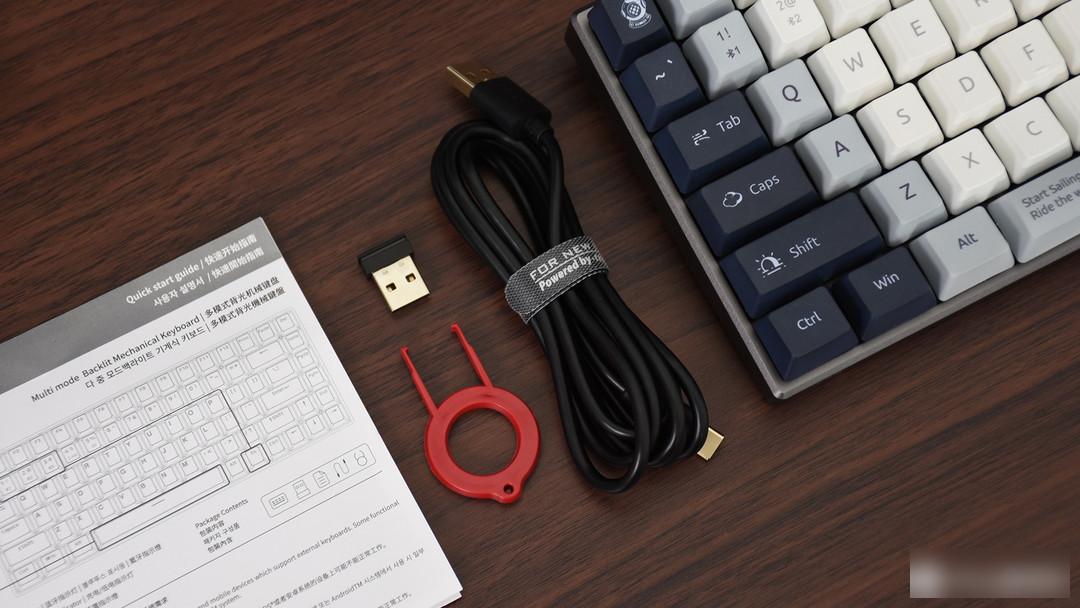
The packaging content is relatively rich, including keyboard, Type C data cable, 2.4Ghz receiver, key puller and instruction manual.

There are two main reasons why this keyboard looks good. One is that it is equipped with a set of customized keycaps with the theme of "navigation diary", which are composed of dark blue, light blue and white, and gradually become lighter from the left and right sides to the middle in the arrangement. Graphics of nautical theme elements replace text, which is not bad in aesthetics. As a male user, this color matching is not rejected.

The second reason is that this keyboard adopts a 75% arrangement, removes the number key area on the right, and integrates the function keys. In the end, only 84 commonly used keys are retained. Personally, I have always liked this kind of small keyboard, which looks more refined and does not take up too much space on the desktop.

In addition, the MT510 Pro adopts an all-aluminum alloy middle frame, and the surface is supplemented by sandblasting oxidation process. The gun-gray middle frame gives people a calm and restrained impression. CNC chamfering and trimming are also done on the transition of the side of the middle frame, which is more refined, and there is a debossed Rapoo LOGO on the left.

The frameless design makes each keycap look more independent, and the shaft below the keycap can be seen from the side. If there is dust in the gaps of the keyboard, it is easier to clean than the wrapped structure with a frame. Viewed from the side of the keyboard, the rear of the keyboard is higher than the front as a whole. The height of the six rows of keycaps is not exactly the same, the front and rear sides are slightly higher than the middle, forming a natural curve transition, which is ergonomic.

There is a Type C interface reserved behind the middle frame of the keyboard, which can be connected to the computer with the attached cable, and can also charge the keyboard.

The bottom of the keyboard is covered with a complete plastic cover with black matte texture. There are raised non-slip rubber pads at the four corners, and a support foot is designed on the left and right sides of the rear, which can lift the keyboard to a certain angle, but only supports one-stage support. There is a toggle power switch reserved next to the supporting feet on one side, and a self-adhesive nameplate is pasted in the middle.

The Rapoo MT510 Pro mechanical keyboard supports three connection methods: Bluetooth, wireless 2.4Ghz and wired. The Bluetooth mode supports two channels of 3.0 and 5.0 respectively. Switch between different devices. Multiple connection methods not only have better compatibility, but also can meet the needs of a multi-device party like me.

In actual use, the keycaps and shafts most directly affect the keyboard experience. The former determines the tactile comfort, and the latter determines the percussion feel. This set of "navigation diary" themed keycaps carried by MT510 Pro adopts five-sided thermal sublimation process, and the surface is treated into a frosted texture, which is comfortable to the touch and has a certain sense of damping. The characters on the surface of the keycaps are bright in color, and can avoid fading and oiling even after long-term use.

Thanks to Rapoo's years of experience in mechanical keyboards, the MT510 Pro is equipped with the fast silver switches independently developed by Rapoo. According to the official parameters, the trigger formation of the silver axis is 1.3±0.5mm, the trigger pressure is 45±10cN, and there is no obvious sense of paragraph. Each shaft has a lifespan of more than 50 million knocks, and the pressing force and stroke will not change significantly after long-term use, which is durable.

Remove the relatively large keycaps such as the Enter key, and you can find that the large keys all adopt the structure of satellite shafts, and an auxiliary shaft is designed on the left and right sides of the main shaft to avoid the key from being tilted to one side when the key is tapped, resulting in failure to trigger normally. The problem.

As a user who has transitioned from the silent red switch, it is easy to get used to the Rapoo silver switch, and their common characteristics are small trigger pressure and short stroke. The slight difference is that the silver axis has almost no sense of paragraph, and the sound when tapping is also very small, which is very practical for users who are engaged in text entry. You can code for several hours a day, and your fingers won’t feel sore and sleepy. The silent design is also suitable for use in public offices or at home, so you don’t have to worry about affecting colleagues or family members.

When playing the game, I personally feel that the performance of the silver axis is also very good. First of all, this straight up and down tap feeling can shorten the time from triggering the button to responding, making it one step faster and taking the lead in fierce game matches. The second is that when playing games such as Need for Speed, frequently tap a few fixed buttons, and a small trigger pressure can reduce fatigue.

In addition, in the wired mode of Rapoo MT510 Pro, all 84 buttons have no impact, and each button can accurately respond and execute commands. In wireless mode, it supports up to 6 keys without punching, which can basically meet the needs of office and game scenarios. For example, when I use PS to retouch pictures, I will use complex shortcut command buttons, which can help improve work efficiency to a certain extent.

At the same time, in Windows mode, you can also use the Fn+F1-F11 keys to call quick shortcut commands to help quickly start some system tasks, such as browsers, multimedia and other routine operations. The Fn+Win key can also control the Win key to be turned on or locked to avoid accidental touches in full-frequency games.



As a mechanical keyboard with online appearance, backlight is also essential, but Rapoo did not match it with fancy RGB backlight, but chose a set of fluorescent blue backlight, called "ice blue backlight system" . After power on, the light shines through the gaps and sides of the keycaps. The overall feeling is fresh and refined, very elegant. It not only plays the role of illuminating the keyboard characters, but also adds a touch of decoration to the desktop.
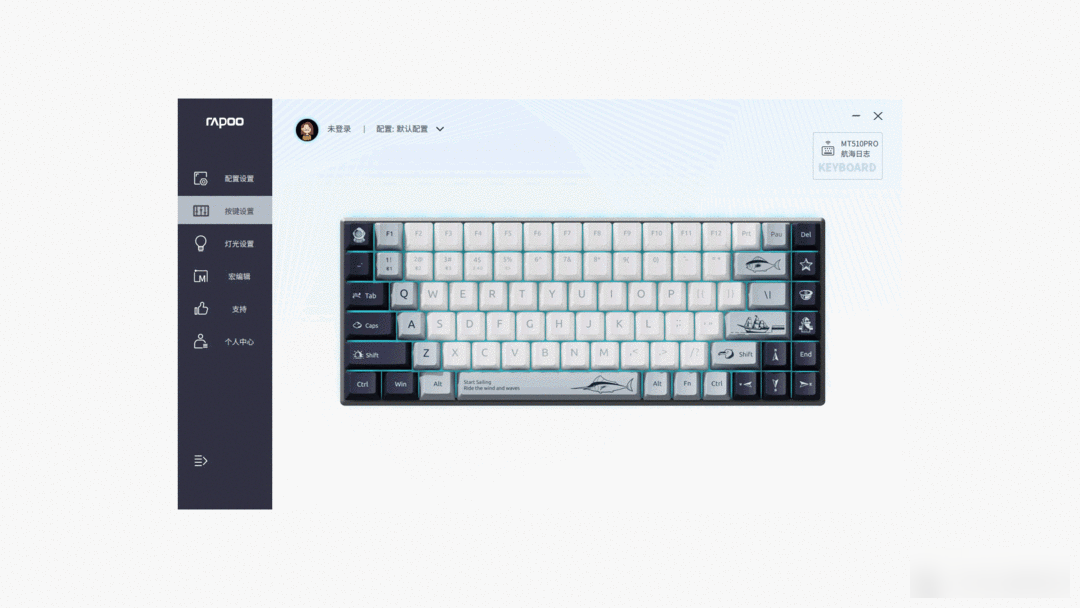
In order to give full play to the listening ability of this keyboard, Rapoo has also developed a supporting driver for it. After installing the driver, more hidden skills can be unlocked. The newly designed driver UI has improved a lot in aesthetics, and the hardware and software go hand in hand, which is commendable. Then let’s talk about the function. The function of each button can be customized through the button setting option. The scope of customization includes combination keys, macro functions and basic functions of the Windows system. Of course, this button can also be directly disabled.
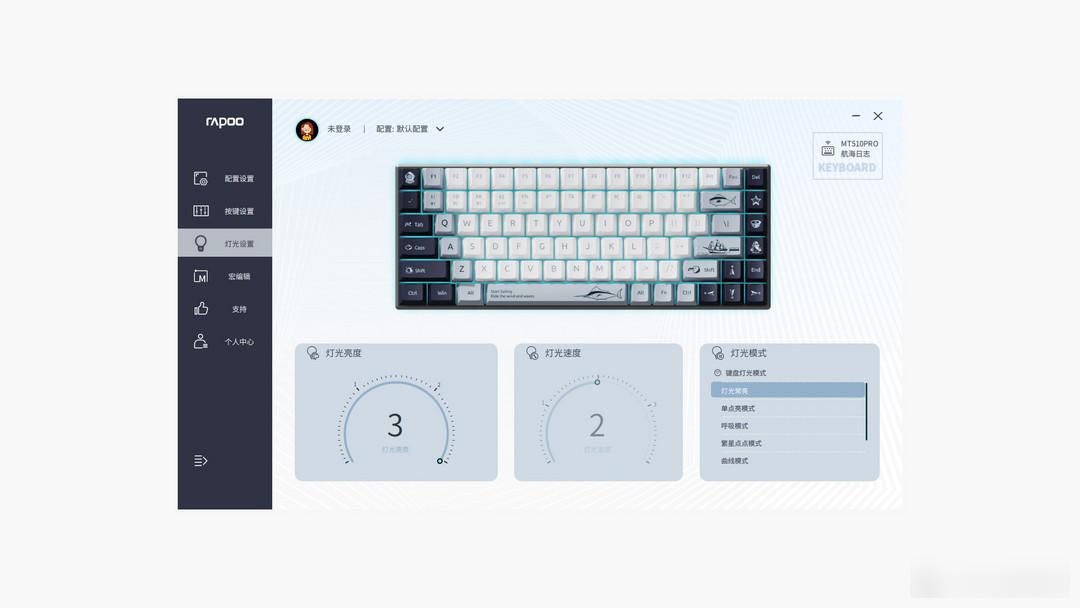
In the lighting setting option, you can customize the brightness and flashing speed of the keyboard backlight. In addition, it also provides seven preset lighting effect modes and supports four levels of brightness adjustment. Of course, if you don't like the backlight, you can also turn it off to save power.
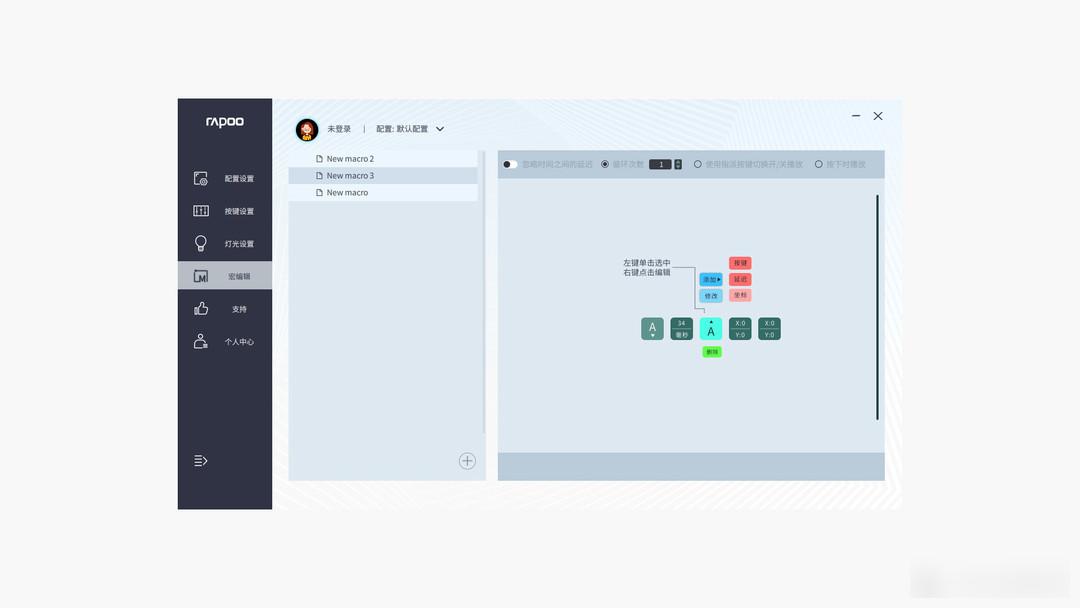
In the macro function setting, you can record a section of keyboard and mouse operations, define it as a macro command, and assign the trigger operation to a certain button. For example, gamers can set up one-key combos, and office users can also implement functions similar to PS software batch processing.
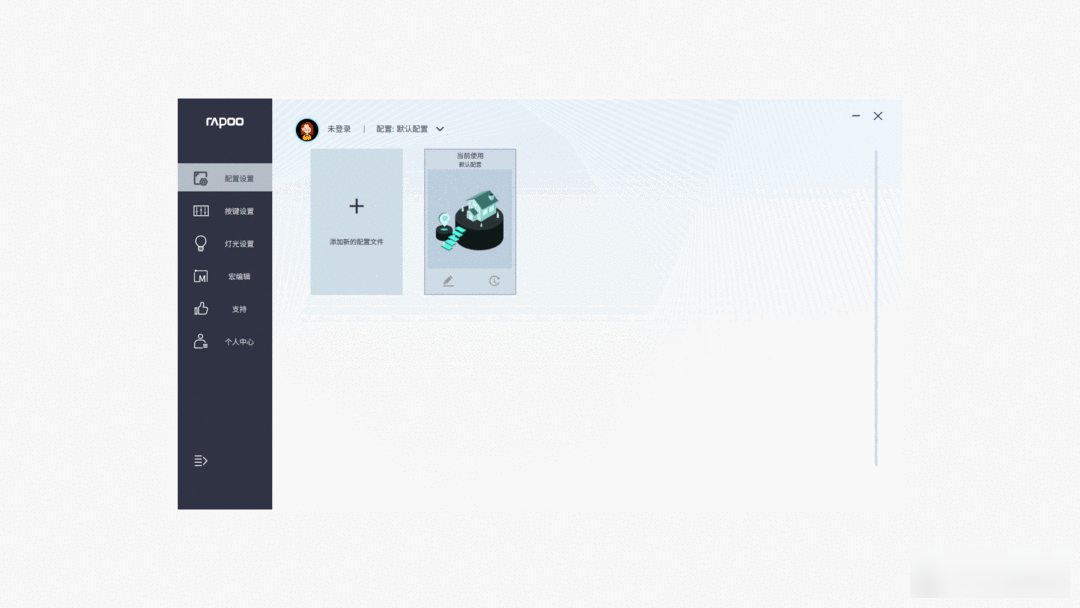
All the custom settings of the above-mentioned users can be saved locally, or uploaded to the cloud after logging in to the Rapoo account, which is convenient for reinstalling the system or re-acquiring the previous setting items after changing the computer. In addition, Rapoo will occasionally push firmware updates through the driver.

In the past half a month, I have been using Rapoo MT510 Pro as my main keyboard. After actual experience, it is no problem to meet the needs of daily work and occasional game use. Coupled with its high-value features, it has also attracted the attention of many colleagues. As far as the product itself is concerned, the appearance style is simple and fashionable, and the theme of the sailing diary is more in line with male aesthetics; the metal middle frame is matched with sandblasting oxidation process and CNC cutting, and the details are carefully processed. 75% of the configuration is small and exquisite; it supports three-mode connection, and can connect 5 Equipped with Rapoo's self-developed fast silver switch, the key stroke is short, the trigger force is small, there is no sense of paragraph and knocking sound, and it is suitable for text entry and games. In addition, the beautiful ice blue backlight system and feature-rich drivers also add a lot to its actual experience.

The annual Double 11 Shopping Festival will be ushered in soon. If you want to upgrade your desktop, or want to change to an easy-to-use mechanical keyboard, I strongly recommend this Rapoo MT510 Pro. Miss sister can choose another keyboard. The "Meow Meow Holiday" color scheme!
Factory Adress: No.11,FengpingRoad
