Rapoo MT510PRO, super quiet, high-value peripheral good partner
I am working now, and I cannot do without my computer. The keyboard is a necessity for my daily work. Whether I work in the office or at home, I hope that my keyboard is good-looking and easy-to-use. And this time the Pennefather MT510PRO keyboard directly hit my heart from the appearance!

The first is the outer packaging of the box, which is different from the blue packaging of Rapoo in the past. This time, the packaging is colored, which directly matches the color of this keyboard of Rapoo. On the blue-gray background, we can clearly see the color of the keyboard. One thing to say, this color scheme looks very comfortable.
Open the package, take out the keyboard, and fall in love at first sight is my mood at this moment. This MT510PRO directly abandons the design of the numeric keypad, and the entire alphabetic keyboard forms a complete whole. For me, I don’t use many small keyboards. This keyboard just discards the parts I don’t need, which is very good.

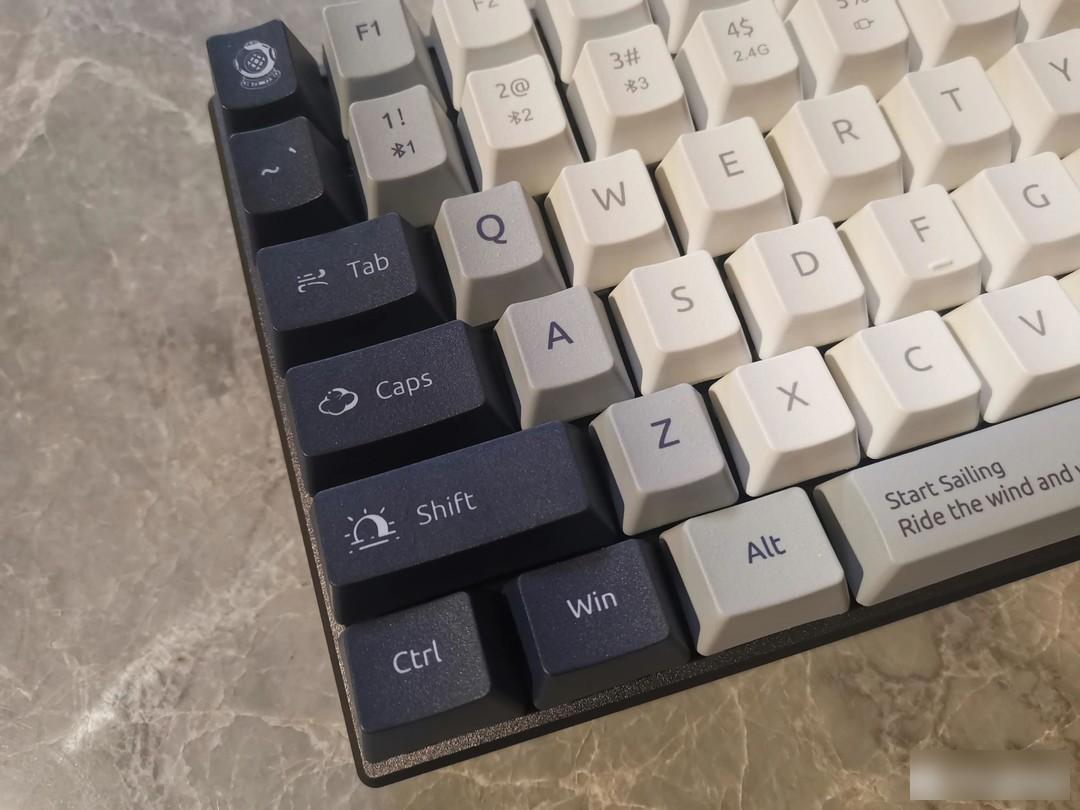
What I like most about the Rapoo MT510PRO is the color matching and keycap design of this model. The color of the main letter area is a white keyboard, so that no matter what the light is, it can basically be seen clearly (although I am already in the state of touch typing). The keycap is designed with a circle of gray ocean patterns around the letter area. The enter key is Lun Chuang in sailing, the retract key is a fish swimming around, and the space bar is a big swordfish and the corresponding letter logo. The outer circle is a dark blue keycap design, including the arrow keys and some other auxiliary keys. The patterns on the keycaps are also quite interesting, police hats, nautical lighthouses, sunrise and sunset...
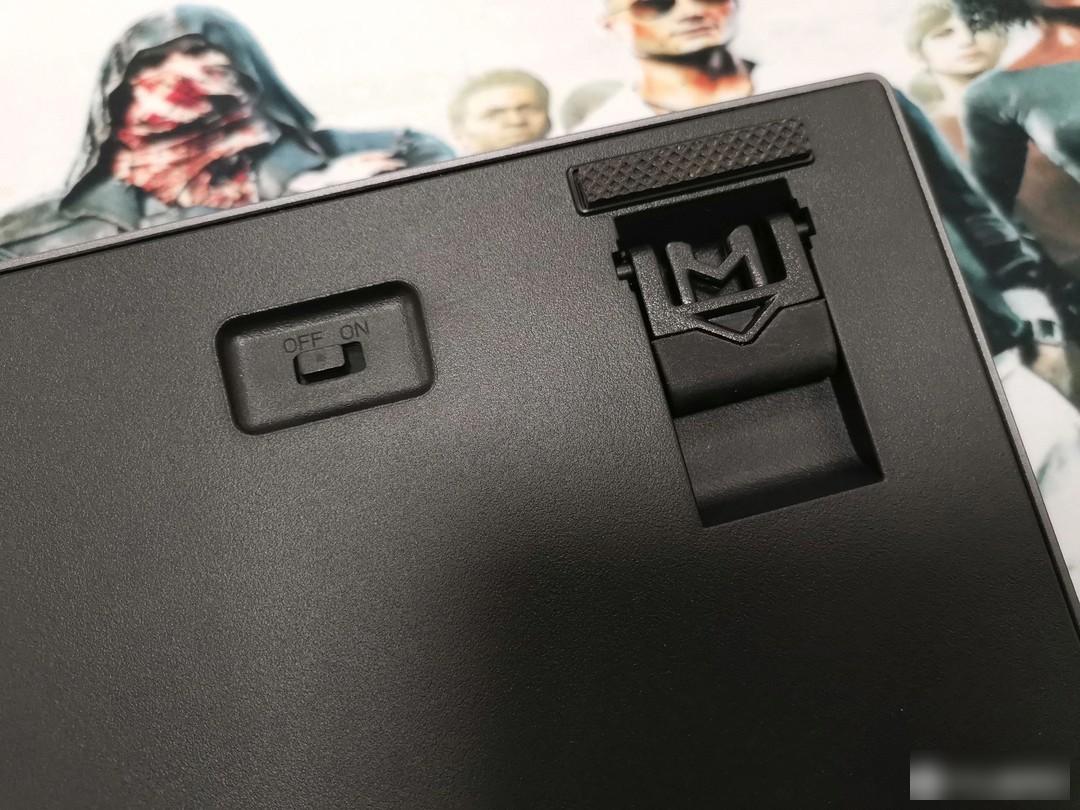
The Rapoo MT510PRO keyboard adopts two connection methods, wireless and wired, so there is a switch button at the bottom of the keyboard. Regardless of whether it is wired or wireless, the switch must be turned on when using it. Using the cable may not have a big impact on the power, but if you use a wireless connection, I personally recommend turning off the switch when the keyboard is not in use, which can save power.


The four corners at the bottom of Rapoo MT510PRO are designed with non-slip pads, and the height of the four corners is the same, so that the keyboard can be firmly and stably placed on the table when in use. And under the non-slip top, the design of the keyboard is designed to increase the height. There is one thing to say, the MT510PRO itself is a bit taller than ordinary keyboards, so this height-increasing design is basically useless when using it. The key point is that all the mats are designed with soft rubber and have anti-slip textures. They are beautiful and practical, and people like them.

There are two ways to use it wirelessly. One is to connect the receiver to the desktop, which is the basic mode I am using now. As a social animal, my daily work is to type the keyboard on the computer. A good keyboard is the guarantee of my work happiness, so now I use the MT510PRO keyboard for office work every day. Another reason is that the keyboard provided by the company is not so satisfactory to me. Since it is a peripheral product for my office, then of course I choose the keyboard I like.
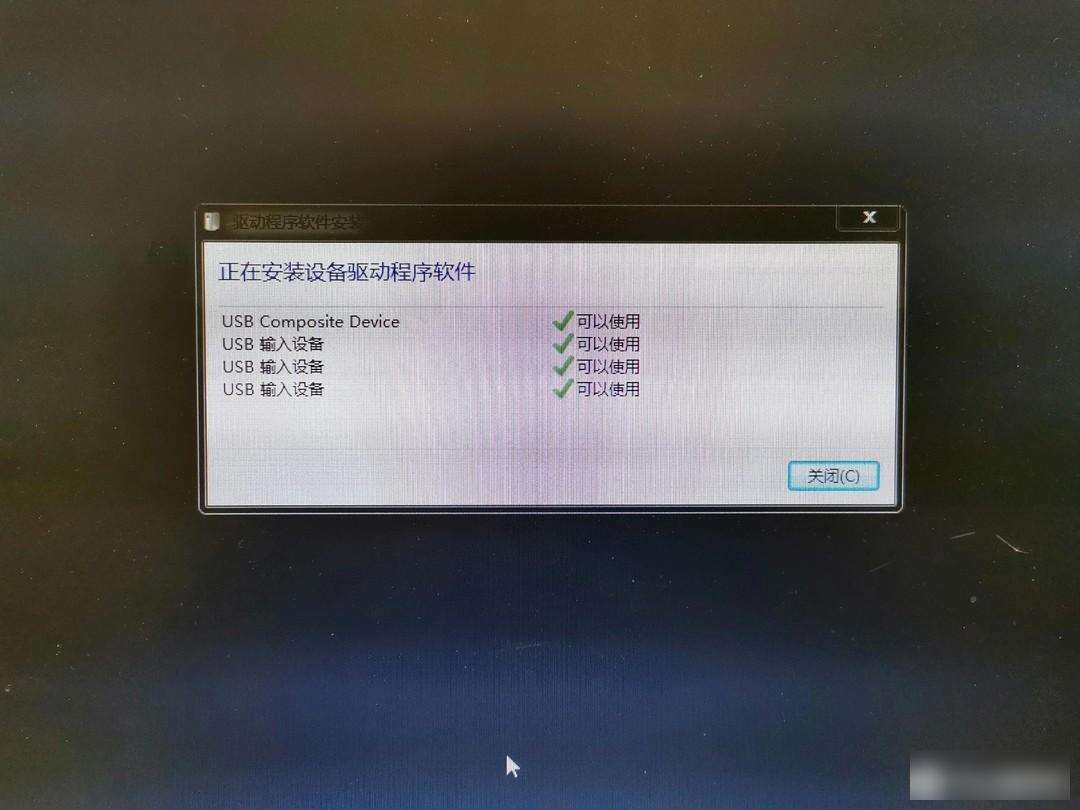
The connection method used by the desktop is also very simple, directly plug the receiver into the USB port of the computer, and the system will automatically install the keyboard driver. After the automatic installation is complete, the keyboard is ready to use.
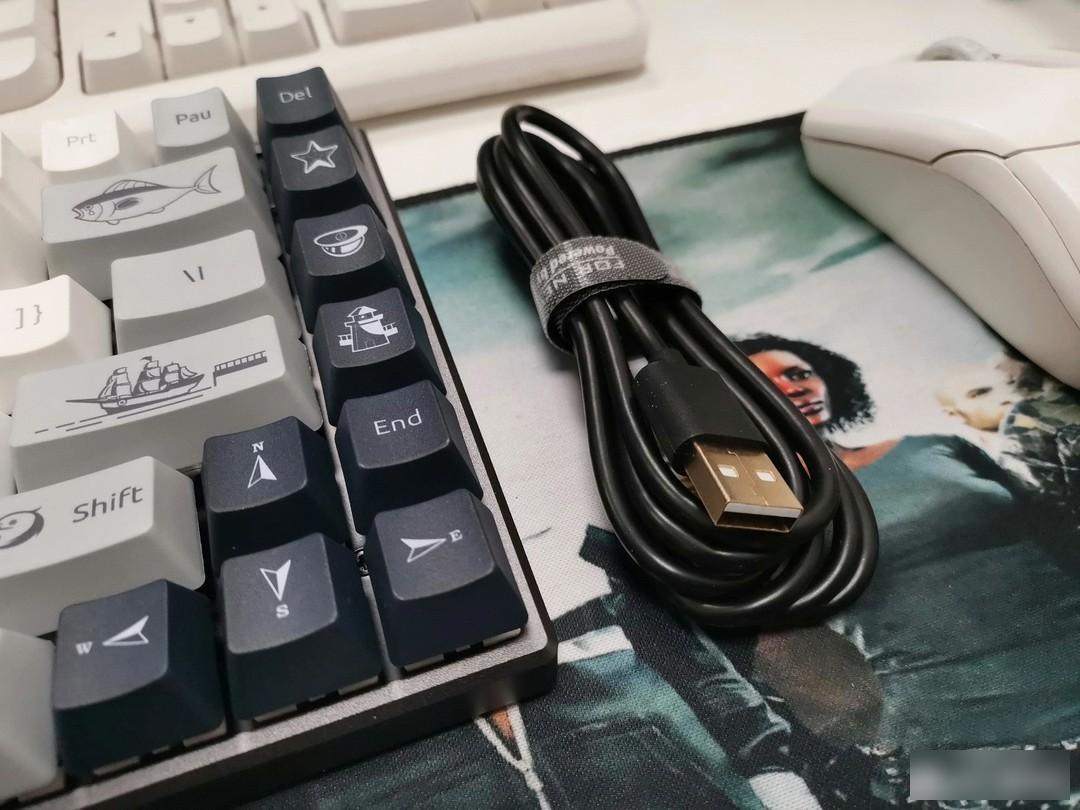
The data cable of the Rapoo MT510PRO keyboard is packaged in black and comes with a strap. Personally, I think this design is quite good. When you need to use the cable, you can directly open the strap. When you don’t need to use it, the cable will not be messed up because of the absence of the strap.


The way of wired use is relatively simple. There is a type-c interface reserved on the top of the MT510PRO keyboard. When using wired or charging, just plug the data cable into the keyboard and connect it to the computer.

When charging, you can use the color under the space bar keyboard to distinguish whether the battery is sufficient. When the MT510PRO keyboard is charging, the color under the space bar is red, and the light color is softer, which is not dazzling. After the charging is complete, the red light goes out, and you can see the light effect that comes with the keyboard itself.

Speaking of the light effect, the light adjustment method of MT510PRO is: Fn+Ctrl+R. After the keyboard is turned on, the light will appear. If you don’t like the light effect, you can press the button to select it. The available light modes are: ripple mode, constant light mode, single light mode, breathing mode, starry mode and curve mode. There is one thing to say, the place where I work is very well lit, and I don't care about any mode.
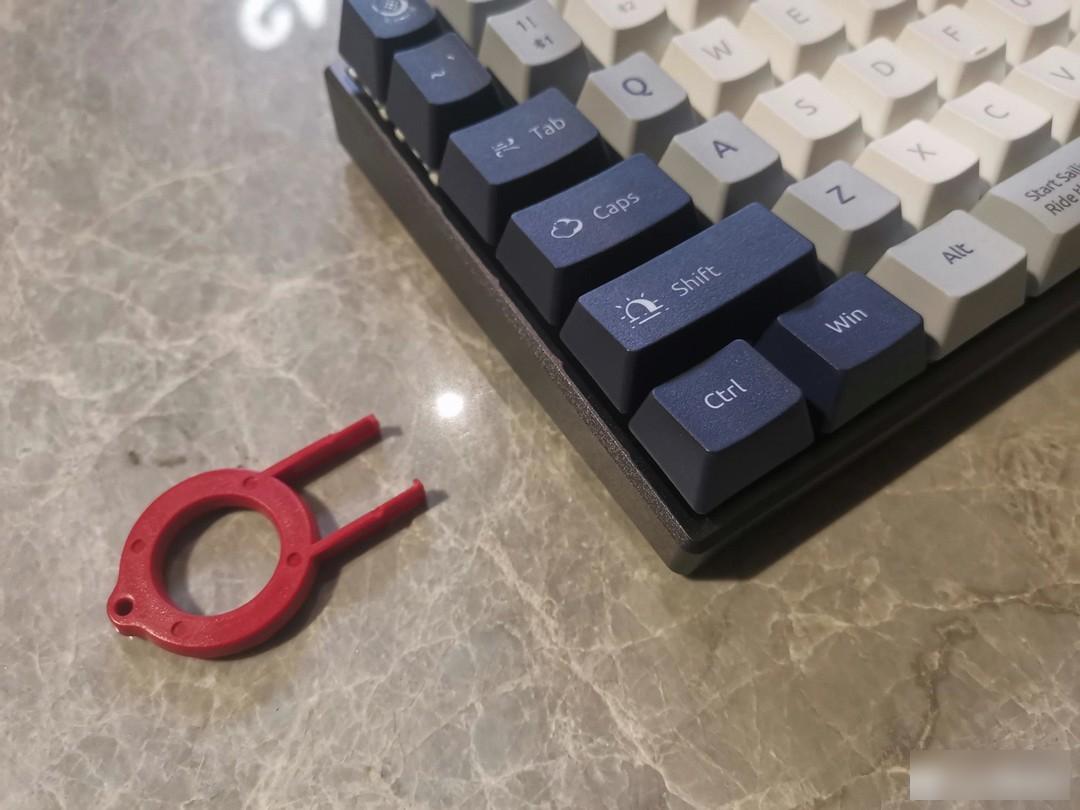

As a mechanical keyboard, this MT510PRO also impresses me because the keycaps can be replaced. The plugger that comes with this keyboard is relatively small and tough. When replacing the keycap, you can directly press the main keycap of the card to remove it. Overall, the keycaps are still very easy to replace. However, the main premise for me to replace the keycaps is to find the keycaps I like more, but as far as I am concerned, I still like the appearance of the keycaps of the MT510PRO, and I am not going to replace other keycaps for the time being.
The axis is the cross gray axis, typing is very easy, and the fingers will not feel tired when typing on the keyboard. Another thing I like more is that this switch is a silent switch, and there is no sound exclusive to mechanical keyboards when typing on the keyboard. It is still very good for use in the office. After all, I am not the only person working in the same office, and I like to knock on something during everyone's lunch break. The silent switch is really YYDS for the workers.
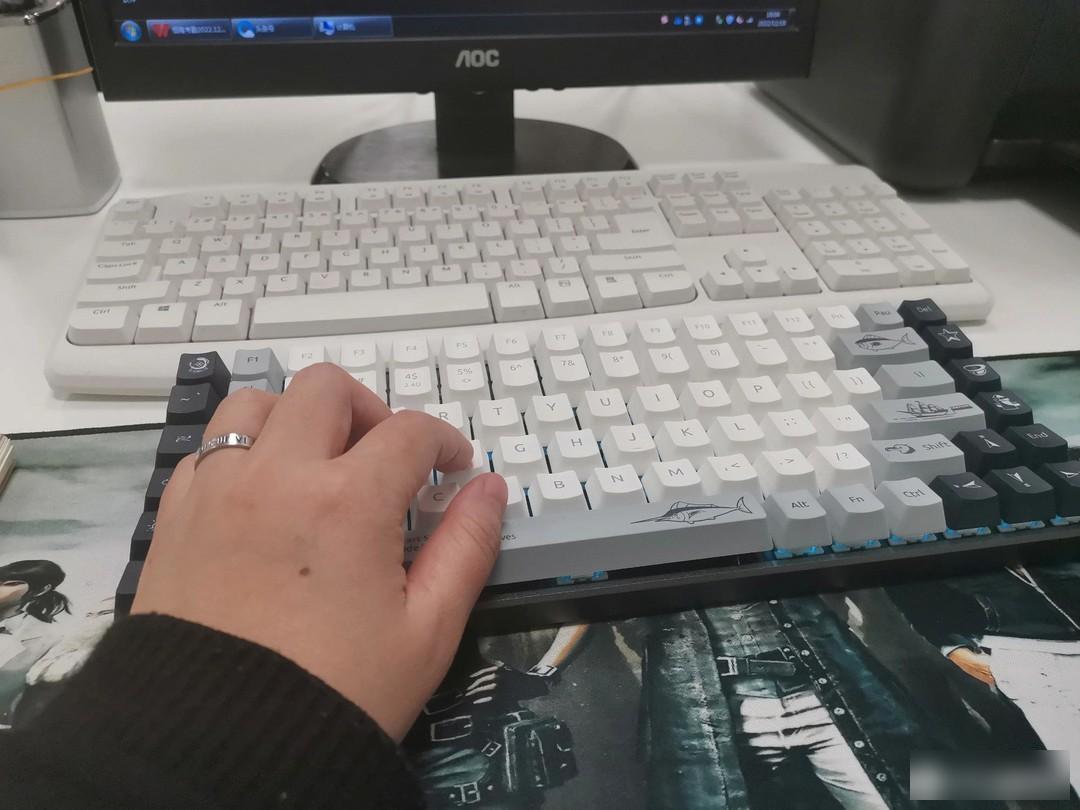
Seriously, the small keyboard is too friendly for small hands. As a person with small hands, although I am used to touch typing on the keyboard, I always feel that the large keyboard is still a bit too big to use. The overall design of this MT510PRO is very suitable for my needs. It looks small and cute, and it will make people feel very suitable when working on the keyboard. At the same time, I don't like the overly complicated desktop, because the keyboard has become smaller and there is a lot of space, and it also makes people feel comfortable when working!

There is one thing to say, I want to take this keyboard with me when I go out. Although its size is very suitable for taking out, the weight of the whole keyboard makes me a little daunting, so this MT510PRO has directly become my office exclusive keyboard.
As a multi-function keyboard in all-in-one mode, although I have used it to assist me in office work for a long time, when I go out occasionally, this MT510PRO paired with a tablet is also a very useful choice. After all, you only need to turn on the Bluetooth connection to connect to the tablet, and the Bluetooth connection method is simpler and more convenient than the receiver: turn on the Bluetooth mode and connect to the tablet Bluetooth!
Sometimes when you are away from home and you need to type text temporarily, the small keyboard is a very good choice. Small means that it does not occupy much space. It can be placed together with the tablet in a backpack. When using it, it can be connected to the keyboard by opening the tablet, which is very convenient.
In fact, the most important thing is the cool feeling brought by the high value of the MT510PRO. After all, when you are sitting in a coffee shop and using a tablet and need to type, a high-value keyboard is still very cool to use, isn’t it! This MT510PRO is very comfortable for me to use. I don’t feel tired when typing, and I don’t have to worry about disturbing my colleagues who are working around me when I’m silent. I can take it out and connect it to a tablet or mobile phone anytime, anywhere. Who wouldn't like such a lovely work partner!
Factory Adress: No.11,FengpingRoad
