Rapoo V500 Pro 87 keys: self-developed shaft support, gorgeous lighting effect embellishment

I have been using a full-size keyboard before. In short, I am paranoid that it would be inconvenient to not have a number keyboard. However, I have gradually discovered that the frequency of number input is not very high for my work needs, so I thought about changing it. The slightly smaller keyboard reduces the limited desktop space occupied by such a bulky keyboard. After comparison, I finally chose the Rapoo V500 Pro 87-key version. A large part of the reason is that its price is very close to the people, and the cost performance is full.

The packaging continues the consistent design style of Rapoo, blue and black. A rendering of the keyboard is printed on the front of the box, the model name of the keyboard is arranged vertically on the right side, and the switch body information of the keyboard is pasted on the upper left side. I chose the black switch version.
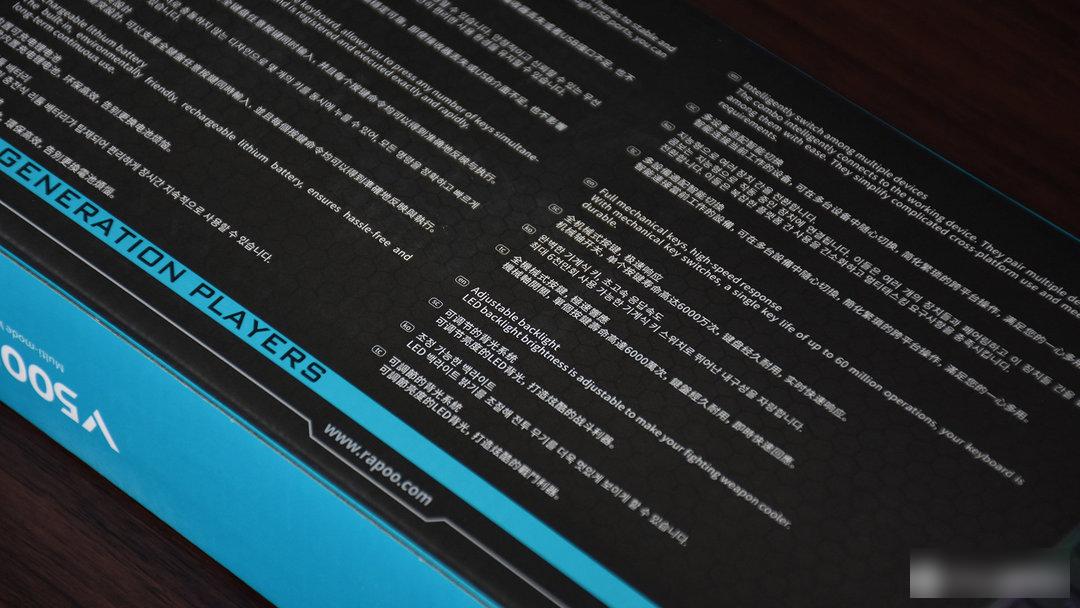
The back of the box lists the functions and characteristics of this keyboard in multiple languages, and a few detailed pictures are attached to the right.

In addition to the keyboard body, the package also comes with a key puller, USB receiver, Type C cable and instruction manual.

Compared with the previous standard version of 104 keys, the 87 keys of the Rapoo V500 Pro not only cancel the number area on the right, but also change the transition position of the corners of the keyboard from right angles to rounded corners, giving people a visual affinity. After canceling the number area, the size of the keyboard has also been reduced a lot. The official data is 357.9*129.4*41.9mm, which greatly reduces the occupation of desktop space.

The upper cover of the keyboard is made of metal, and the bottom back shell is made of plastic. The splicing of the two materials not only takes care of the overall structural strength of the keyboard, but also controls the weight of the keyboard within a reasonable range, about 930 grams. In order to maintain the integrity, the overall black matte texture coating is used. Although there is no particularly eye-catching design, it is not ugly at least, and looks quite satisfactory.

The entire keycap area adopts a suspended design, and the base part has no outline wrapping, and the shaft under the keycap can be seen from the side. There are different opinions on aesthetics, but one advantage of the floating keycap is that it is not easy to hide dirt. The keycap itself adopts laser engraving technology, the surface has a frosted texture, the touch is warm and delicate, and it has a certain anti-sweat effect.
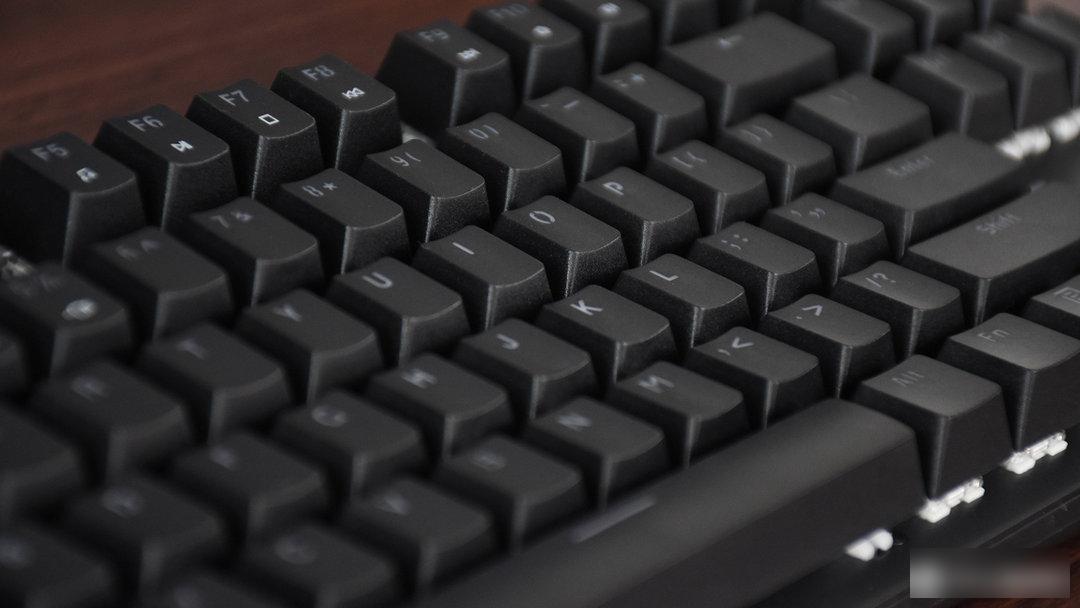
The character part on the surface of the keycap adopts a hollow effect, which is usually light gray, which does not affect the identification of keys. After the backlight is turned on, it shines through the transparent text part, which can not only meet the needs of identifying buttons in dark light environments, but also play a certain role in embellishment.

Because the overall layout of the keyboard is very compact, the indicator light originally located above the number area has also moved to the middle of the function keys and the arrow keys, and the two indicators correspond to the caps lock and charging status respectively.

There is a Type C interface and a toggle power switch reserved in the middle of the back of the keyboard, and the interface can be used for charging and data transmission at the same time.
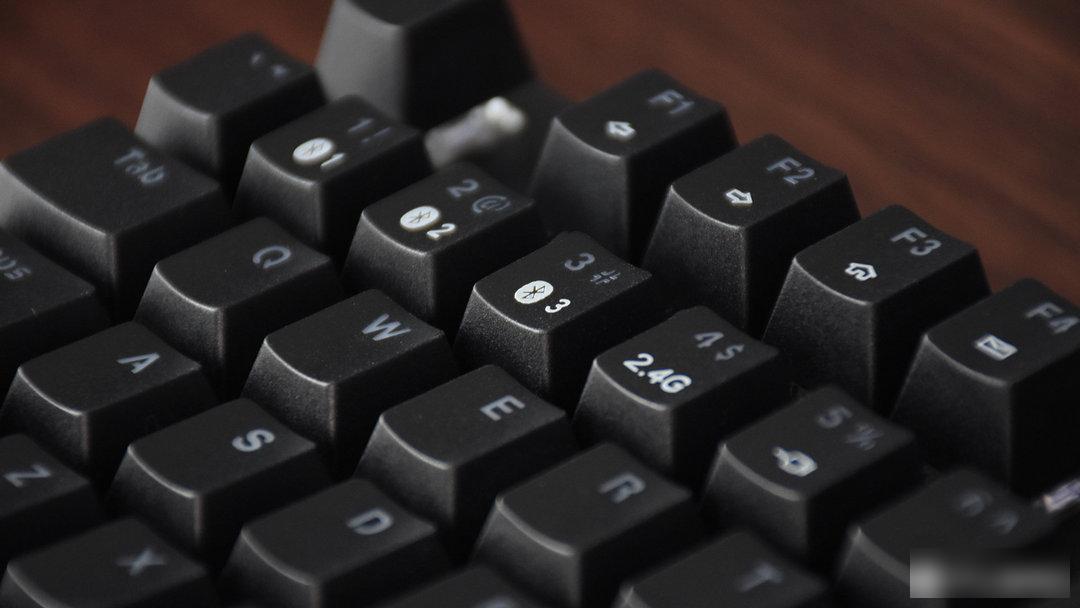
Supporting multi-mode connection is also an important reason for me to choose this keyboard. On the one hand, I use a lot of devices on a daily basis. On the other hand, I don’t really want to have too many messy cables on the desktop, so supporting wireless connection is a must. Rapoo V500 Pro 87 keys support three connection methods: USB cable, Bluetooth and wireless 2.4Ghz, and Bluetooth is compatible with two different protocols of 5.0 and 3.0. Through different connection methods, it can maintain connection with up to five devices at the same time, and switch between different devices through shortcut keys.
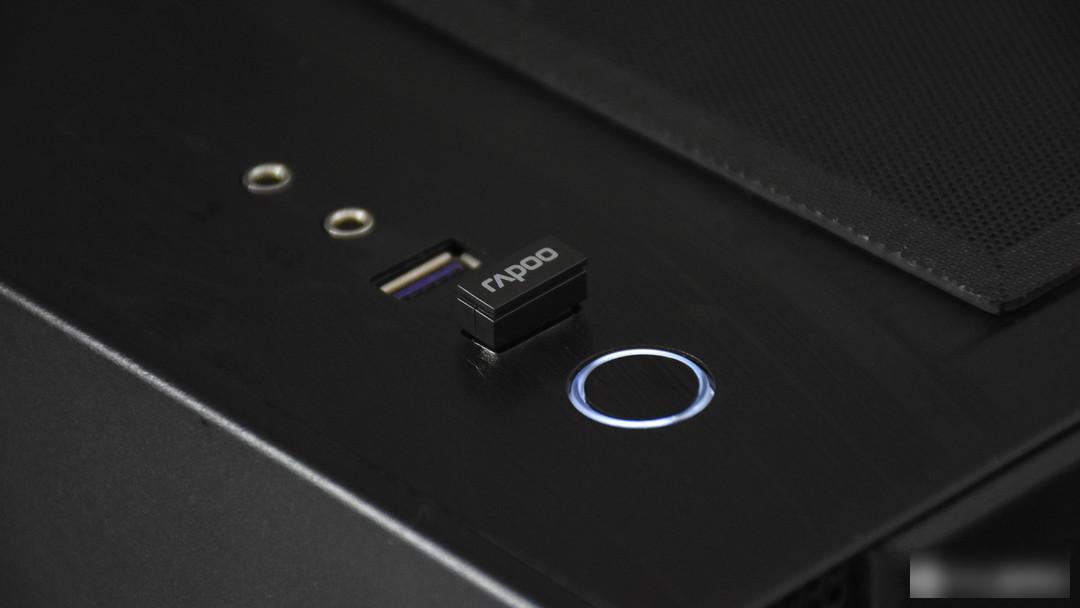
According to my daily usage habits, I usually use wireless 2.4Ghz to connect to a desktop computer, and just plug the receiver into the USB port; if I need to use a notebook or tablet computer, I need to connect via Bluetooth, and Bluetooth can connect up to 3 devices. I don't use the wired mode very often, unless I install the system or debug and can't load the driver.

Most of Rapoo’s keyboards are equipped with self-developed switches. This time I chose black switches. In fact, I used red switches a lot before. This time I also wanted to change the feel. From the point of view of the parameters, the trigger stroke of the black switch is the same as that of the red switch, but the trigger pressure required is slightly higher, there is also no obvious sense of paragraph, and it has a life span of 60 million times.

Corresponding to the actual use, it is obvious that it is much harder than the red axis. At first, I was a little uncomfortable with high-frequency typing like me, but I gradually got used to it after using it for about a week. Of course, the black switch itself is more suitable for gamers. When playing games, the greater triggering force is not only difficult to accidentally touch, but also brings a certain sense of manipulation, such as pressing the button suddenly when releasing skills.

In addition, in the wired connection mode, this keyboard supports full-key no punching, and pressing multiple keys at the same time can accurately correspond to the operation of each key. For example, when playing games, trigger a series of skills through compound keys; or execute complex shortcut commands in professional office software of the Adobe family, etc. And if it is in Bluetooth and 2.4Ghz mode, it can also support simultaneous input of up to 6 keys.

In order to meet the convenience of daily use, the F1-F12 keys of the keyboard correspond to different shortcut functions. These functions can be quickly called up through the combination of Fn keys, but only shortcut operations under Windows are supported.
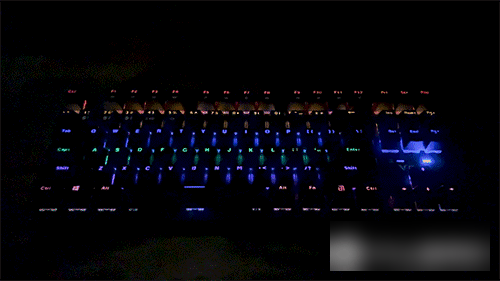
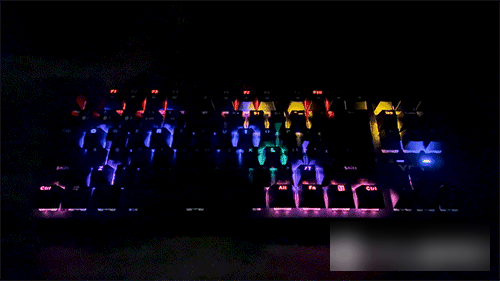
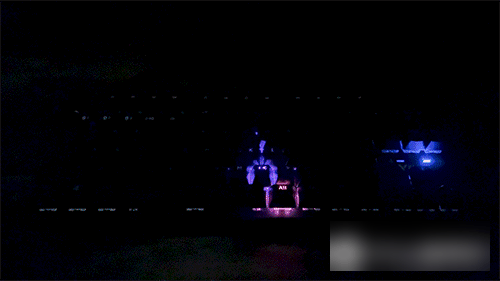
The 87 keys of Rapoo V500 Pro support RGB backlight effect, which is a boon for those students who are used to light pollution. The keyboard has a built-in mixed lighting backlight system, which provides six backlight modes and four levels of brightness adjustment. The GIF above shares several sets of preset lighting effects.

In wired mode, this keyboard does not need to worry about battery life, but in wireless mode, it needs built-in battery power. The 87-key battery capacity of the Rapoo V500 Pro is 4000mAh. According to the usage frequency of 8 hours a day, it can meet the battery life of about half a month. If the RGB lighting effect is turned on, it will consume more power.

After using it for about ten days, I have gradually gotten used to this black-axis keyboard, and it should be my main keyboard for a while. The impression that Rapoo's products have always given me can be summed up in two words: "quality" and "cost-effectiveness", and the 87 keys of V500 Pro also make this impression continue. Generally speaking, the price of less than 200 yuan is more suitable for students and office workers, and those keyboard enthusiasts can also try to experience various switches at a price that is close to the people.
Factory Adress: No.11,FengpingRoad
