Replace Magic Keyboard! Satechi-X2 in-depth use evaluation

▲The photos taken on the desk look better with magazines. The magazine is "China Geography".
My biggest regret, not your regret, is related to me, the biggest regret in the study, It was when I purchased an iMac that I didn't choose a keyboard with a numeric area. Have you ever had a similar feeling? In fact, there are really not many people who want to buy one that can play back and forth with the Magic Keyboard. I know of several models, one is Logitech's MX series, the other is Satechi's Slim series, or the best choice is the magic keyboard with a digital area.

These 3 keyboards, in fact, have their own characteristics. Logitech's technology really has two brushes, cross-screen transmission, battery life, and stability are all very good , Unfortunately, the appearance did not impress me. Besides, I also have a Logitech G613 mechanical keyboard, and it would be a bit repetitive to get another one. And Apple's original Magic Keyboard, the quality is beautiful and the price is beautiful, the official price of the black version is 1399.

▲Apple's magic control is expensive because of fingerprint touch.
Satechi's Slim series, the model I like is X2, and the activity is only over 400. The layout is more compact than the original magic keyboard, and a whole piece of space gray aluminum alloy is better than Logitech's splicing texture. So in the end, after careful consideration, I bought this Satechi X2.

After searching the Internet, I found that there are not many reviews about it, so today I will share with you the in-depth review and experience.
As a keyboard that focuses on thinness and beauty, I personally think it is necessary to put its design and beauty in the first part, and share it with you briefly.


On the whole, black buttons, dark gray aluminum alloy base, and white characters have a simple and cold style; the volume is ultra-small and ultra-thin, and the end near the hand is the thinnest. The official did not give the data, it feels about 0.5cm, thicker at the back, the thickest is 1.19cm, I compared the original Magic Keyboard, the thickness of the two is about the same 。


▲It looks quite light and thin. The silver one is the Magic Keyboard, and the dark gray one is the X2
If you don't say that this is a Satechi brand keyboard, you will be mistaken for the original Apple keyboard just by looking at the appearance. After all, they look so much alike that it is not an exaggeration to say they are twins.

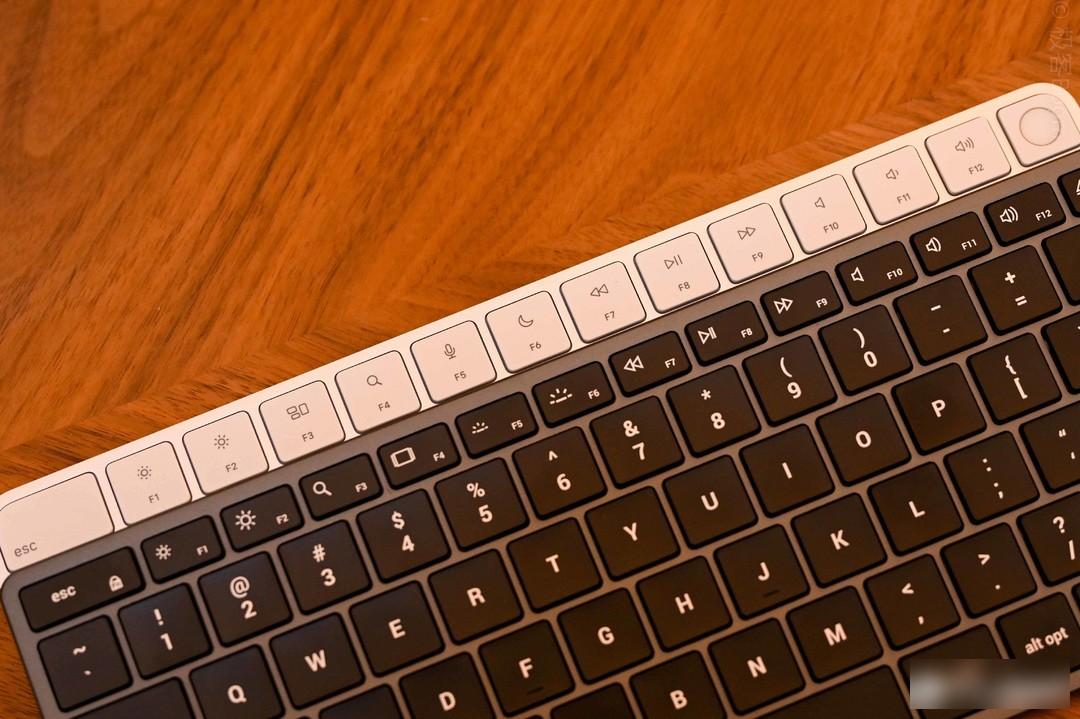
▲Compared to Magic Keyboard, Satechi’s X2 is a little different. The metal edge of the magic keyboard is sharp, and it feels very cut, only apple can do, The X2's aluminum alloy edge has been trimmed and rounded on a small scale, maintaining the same appearance as the Magic Keyboard, but the edge feels much better.


▲The power switch is similar to the Magic Keyboard. It can be seen that the edge of the keyboard has been trimmed, so it will not cut your hands like Magic Control.

▲The keyboard has a physical power switch, and the battery light will light up when it is turned on. The switch is a small metal lever, which is also in the same style as the Magic Keyboard. It's just that the switches of the Magic Keyboard are tighter and more precise, and the X2 will have a little bit of vacancy. On the charging interface, X2 is the most commonly used C port, which is very friendly to all users; the C port can be used as a charging port, or it can be turned into a wired mode, but it does not automatically switch after plugging in the line, you need Fn+USB key to switch .
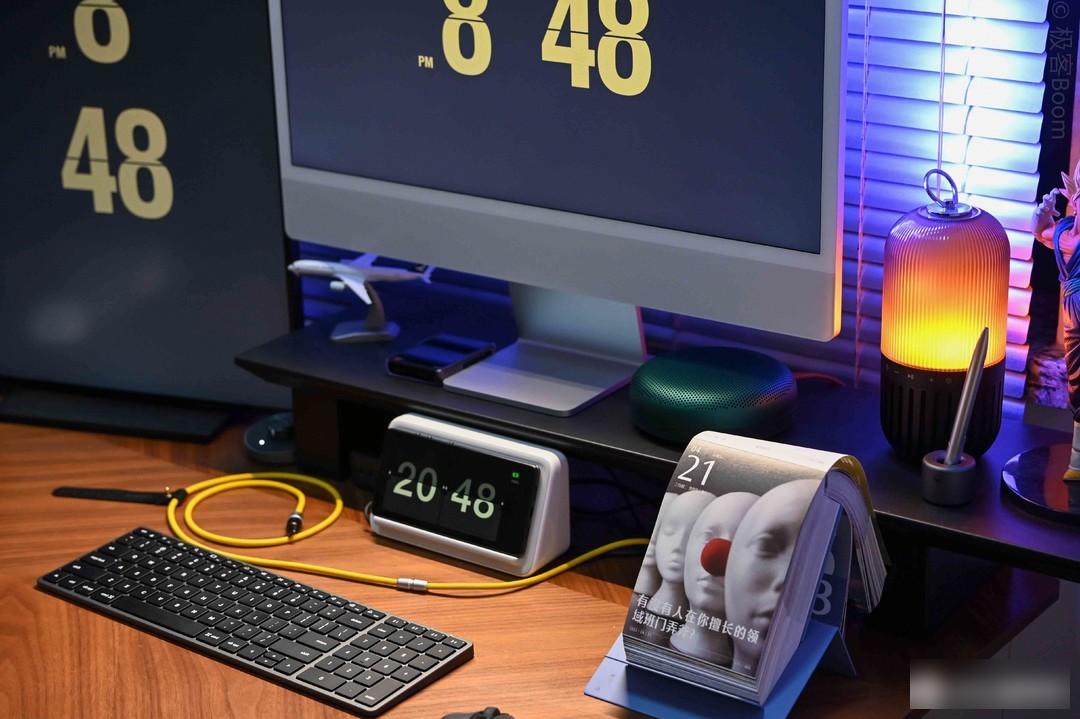
▲The overall scene where the X2 is placed on the desk is basically in Bluetooth mode, and it is not very connected unless it is charged
In terms of typing feel, it is basically the feel of a membrane keyboard. After all, it is determined by physical properties. But I personally think that Satechi X2 belongs to the first-class existence in the field of membrane keyboard. If you have used Mac keyboards, including Macbook or Magic Keyboard, you can understand what I mean by "first-class". I'm not bragging about it here, it's just a personal subjective feeling, and the experience after using dozens of keyboards. Of course, there must be a membrane keyboard with a better feel. Readers and friends can share it.
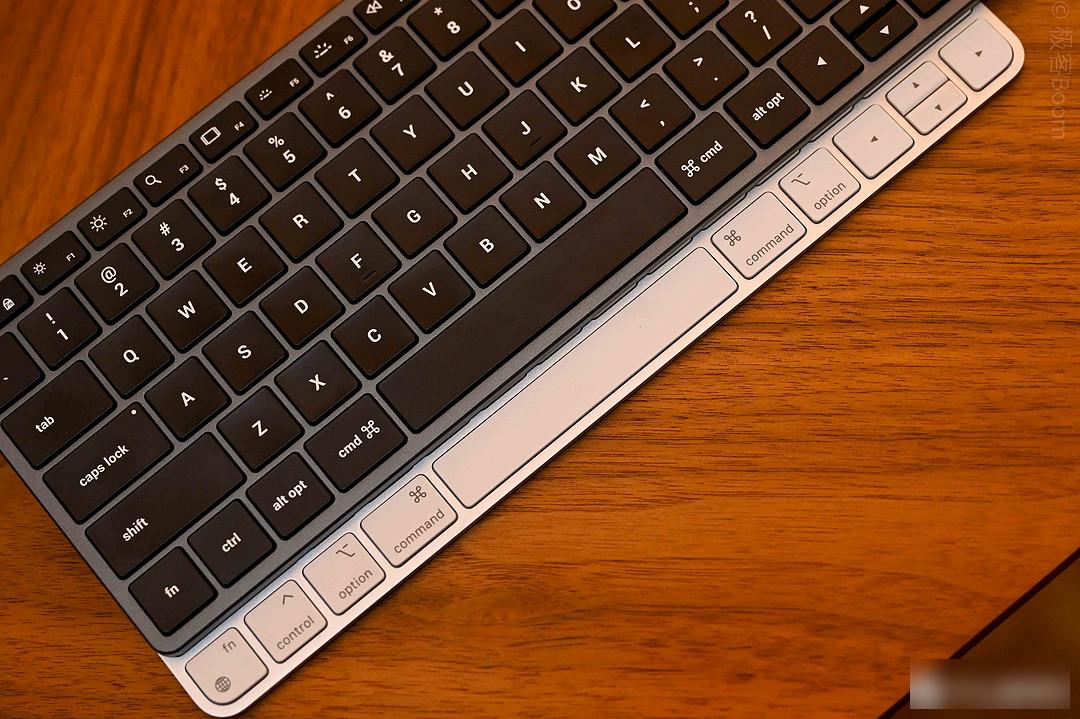


▲The face value is still quite high
Therefore, the feel of the keyboard is the feeling of an Apple keyboard, which is quiet, fast, and crisp. If you don’t have a Mac at hand, you can go to an Apple store to experience it. I compared it with the magic keyboard that comes with the iMac, and it is extremely difficult to feel the difference. One difference is that the feedback of Magic Keyboard is indeed better, and the fingertips feel crisper and shorter, while Satechi X2 is relatively fleshy , the sound of this quick button is also evidence. But the difference is so small that if you don't compare them, you won't feel the difference.

▲I found that the maturity of X2's cooperation with iPad is beyond imagination. Switch the Bluetooth device with one key, and the keyboard X2 can be called by the iPad. Among the function keys on the top row of the keyboard, I found that except for the music playback that cannot wake up, other functions are easy to use. For example, adjusting screen brightness, volume, program console, and search can all be perfectly matched (M1 chip iPad Air, A chip has not been tried).


These function keys are also the most commonly used in daily life, so it is necessary to be able to use the keyboard to operate, which is more efficient than clicking the screen. So, a keyboard can be used for multiple purposes, both computers and tablets can be used, and "get along well", which can be regarded as saving the money of a keyboard.
Backlight, but really useful! I can't think of such a thin and light keyboard. There is actually a backlight, and it can be adjusted in 10 levels, which has the inner flavor of a Macbook keyboard. , if you have used it before, you will be more familiar with it, yes, it is the kind of bright feeling that can shine.
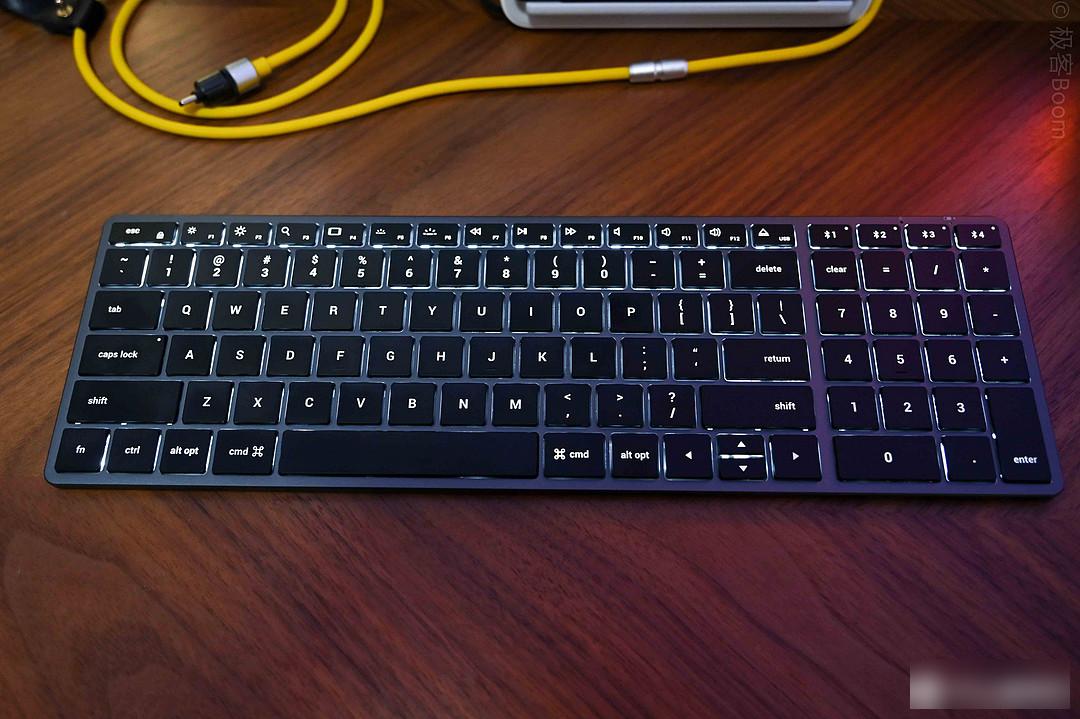
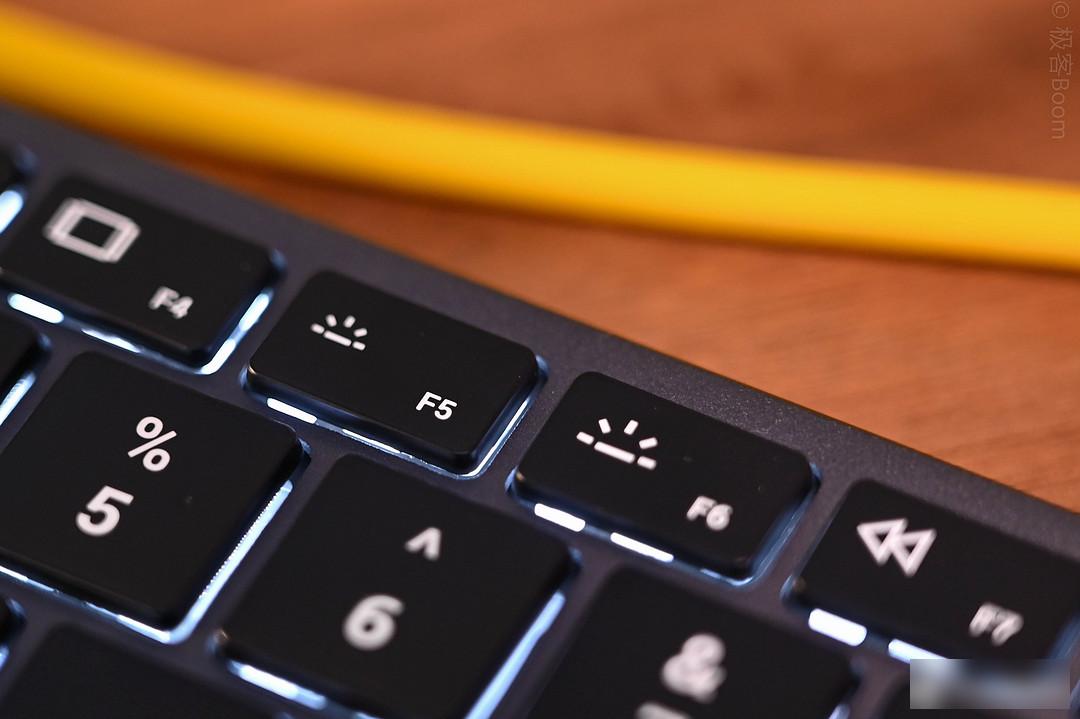
However, the characters on the X2 keyboard are not as transparent as those on the Macbook. I took a closer look and found that the white characters are indeed transparent, but the transmittance is limited, which may be due to the white printing. Therefore, most of the backlight shines through the edges of the keys, and the effect cannot be said to be perfect.
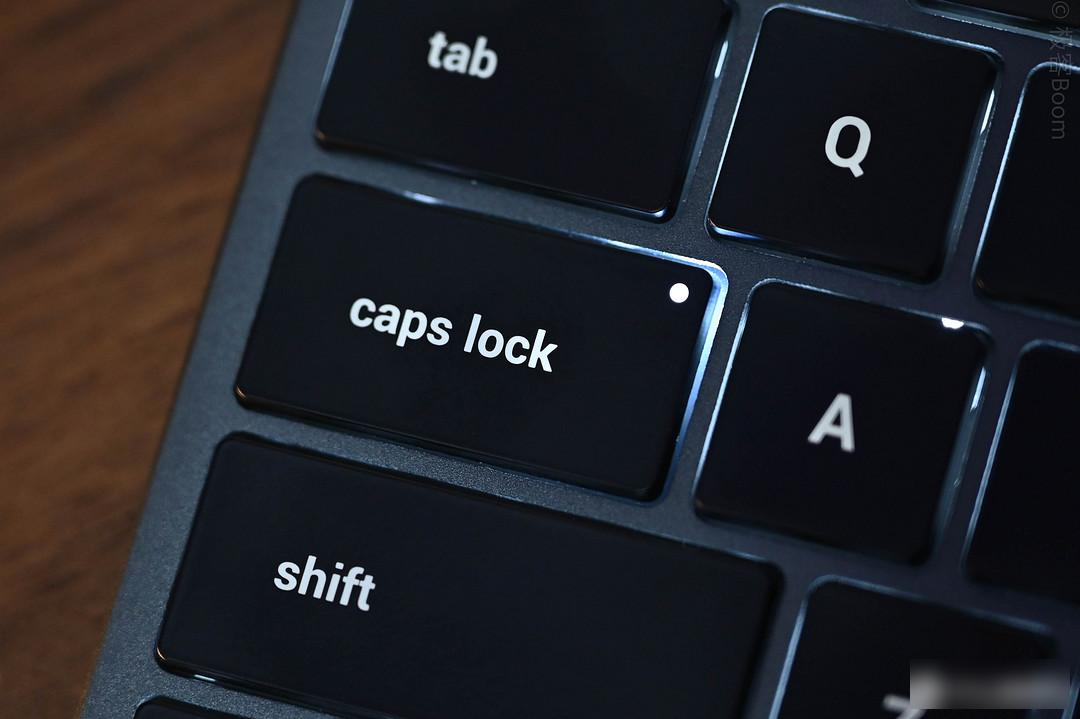
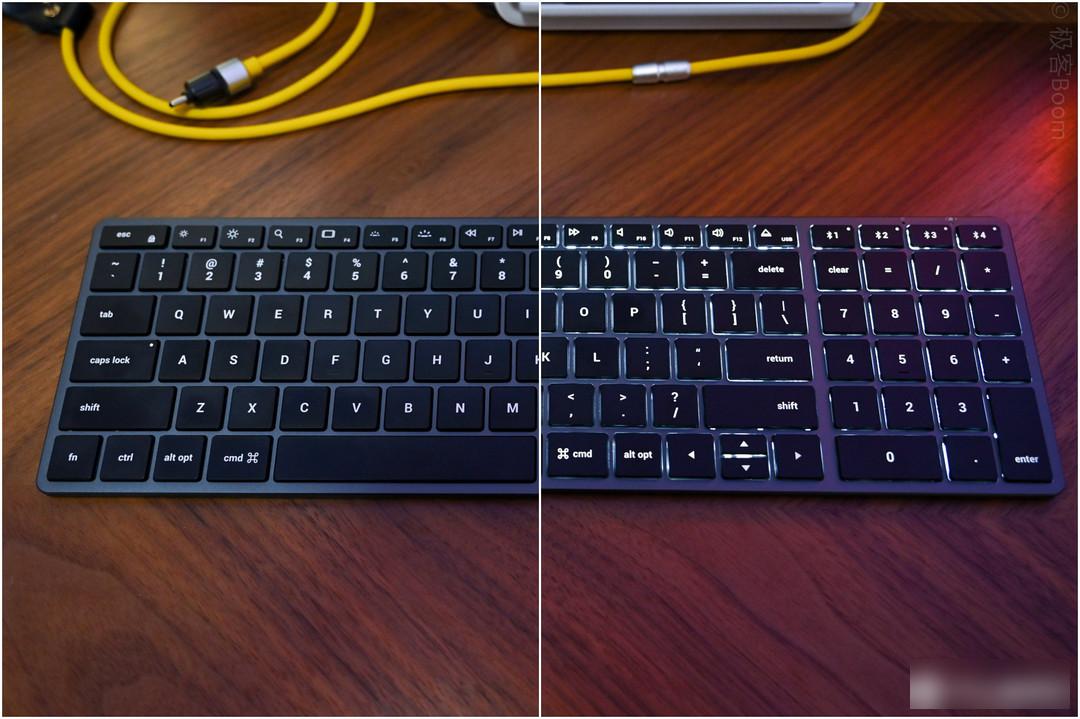
▲The left and right half pictures are the comparison of turning off the backlight.


▲As for the benefits of the blessing of the digital area, people who use it will like it very much, and those who don’t need it will feel tasteless, so I won’t talk about it. For me personally, I still prefer a keyboard with a number area, which will be much more efficient when entering passwords and numbers , so the keyboard I often use must have a number area. Even if the Magic Keyboard that comes with the iMac has fingerprints, it is mostly ignored by me.


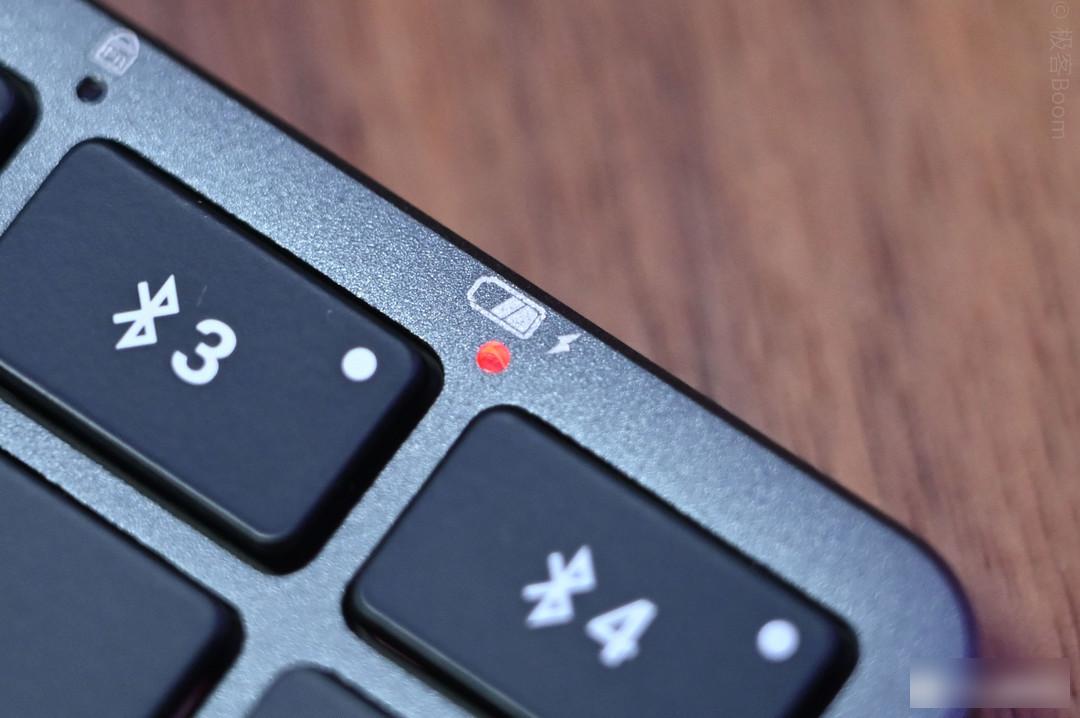
▲After using this keyboard for so many days, I have some real feelings, and I will summarize it piecemeal. For example, the battery life is good. After a few days with the backlight turned on, the battery is almost gone. This may be due to its automatic sleep function. , 1 minute of inactivity will automatically turn off the light, and 30 minutes will automatically sleep; after reading the English manual, the total battery life is about 80 hours, even if there is no power, it is convenient to charge and use it in wired mode.


▲There are not many accessories, a C2C cable and a pair of foot pads. Both ends of the connecting wire are metal, and the workmanship and materials are good.
For a keyboard, I personally think that the feel and appearance are the most important. A good-looking keyboard, you will use it more; a good-looking keyboard, you will use it all the time. After trying a lot of switches, I found that thin and light membrane keyboards like Magic Control are still the choice for returning to basics. , just like this Satechi keyboard X2, which can replace the Magic Keyboard, is perfectly integrated with MacOS (of course, Win can also be used, and the F area can be switched), and there is insufficient backlight that the Magic Keyboard does not have, plus less than half the price and Good looking, really fragrant to use.

Of course, there are also shortcomings, for example, there is no traditional delete button, and the cooperation of Fn is still required to delete in the future; the keycap is made of ABS material, which is easy to oil. But these are not shortcomings, even if it is more than 1,000 yuan for Apple's original magic control, there is no backlight yet. Therefore, my personal suggestion is to make a choice based on personal needs and budget. No matter which brand or model, the one that suits you is the best.
Thank you for reading, I wish you a happy life~
Last ad time: D
The author declares that there is interest in this article, please respect the author and the content shared, communicate friendly, and make rational decisions~
Factory Adress: No.11,FengpingRoad
