Replacing the last top-end ROG mouse - ROG Magic Blade X purchase brief introduction
Don't ask me why, I really don't have any big reasons to explain ROG. Anyway, just buying and buying is so much on the ground. After buying and buying, it becomes a family bucket, and it becomes the current kind of new product, just buy it. Anyway, I have already started to save the family bucket, so I will save more directly. So I bought it, mainly to add a mouse to my QI charging mouse pad.

Show the subdivision details?





The front adopts the dark wind background of the peripheral models in recent years. The front is divided into 4 parts as a whole, surrounded by product names and product features - wireless bluetooth wired three-mode, supports Shenguang synchronization and QI charging (wireless charging YYDS ah)

Magic Blade X standard three-mode mouse, unlimited use

The main picture is without beauty

Red Dot Design Award Shenguang Synchronization and QI Wireless Charging

The side is the product name and ASUS produced

On the back is a graphic and text dual-standard display features: special AP sensor, three-mode connection mode, knob side key, replaceable hot-swappable micro-movement, magnetic cover, etc...

Feature close-up:

Text description close-up:
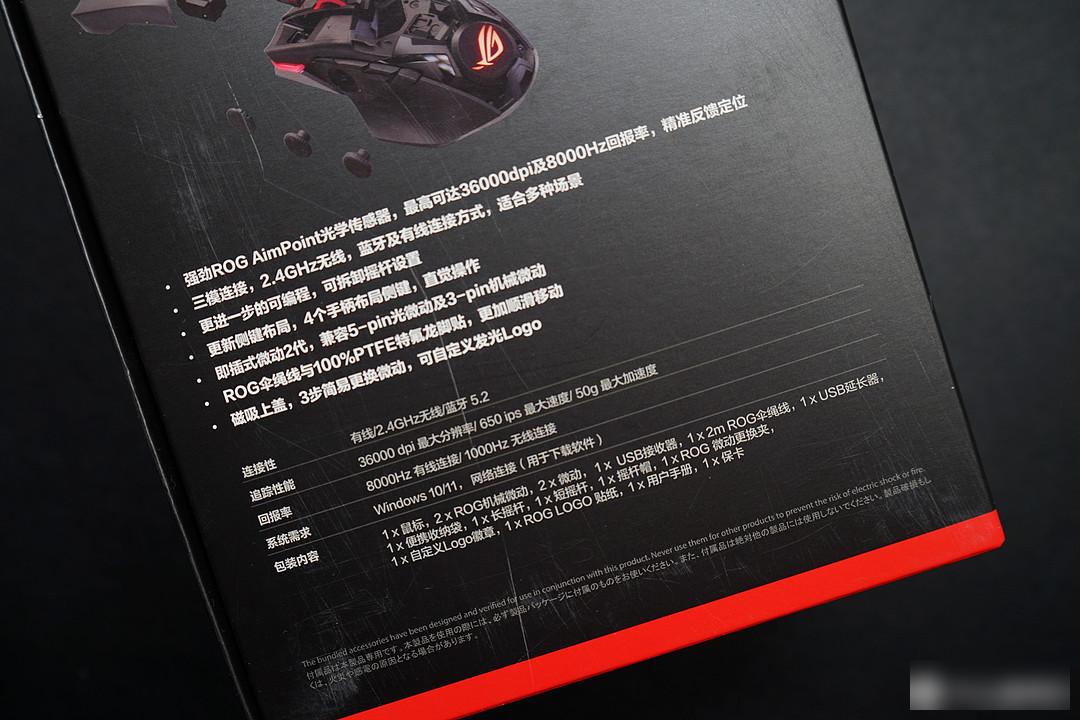
Multilingual introduction to product names

The top includes a hook for hanging and a prodigal eye

Open the shell, the interior is a full hard foam hardware card position arrangement

The mouse box has a 2-layer structure, and the bottom is the product manual and mouse bag and other items

List of all items inside:
Mouse X1, replaceable micro-motion X2, USB receiver X1, 2m loose rope X1, USB extension cable X1, portable storage bag X1, joystick of various lengths X3, micro-motion replacement clip X1, custom LOGO badge X1, LOGO Sticker X1, user manual X1, warranty card X1.
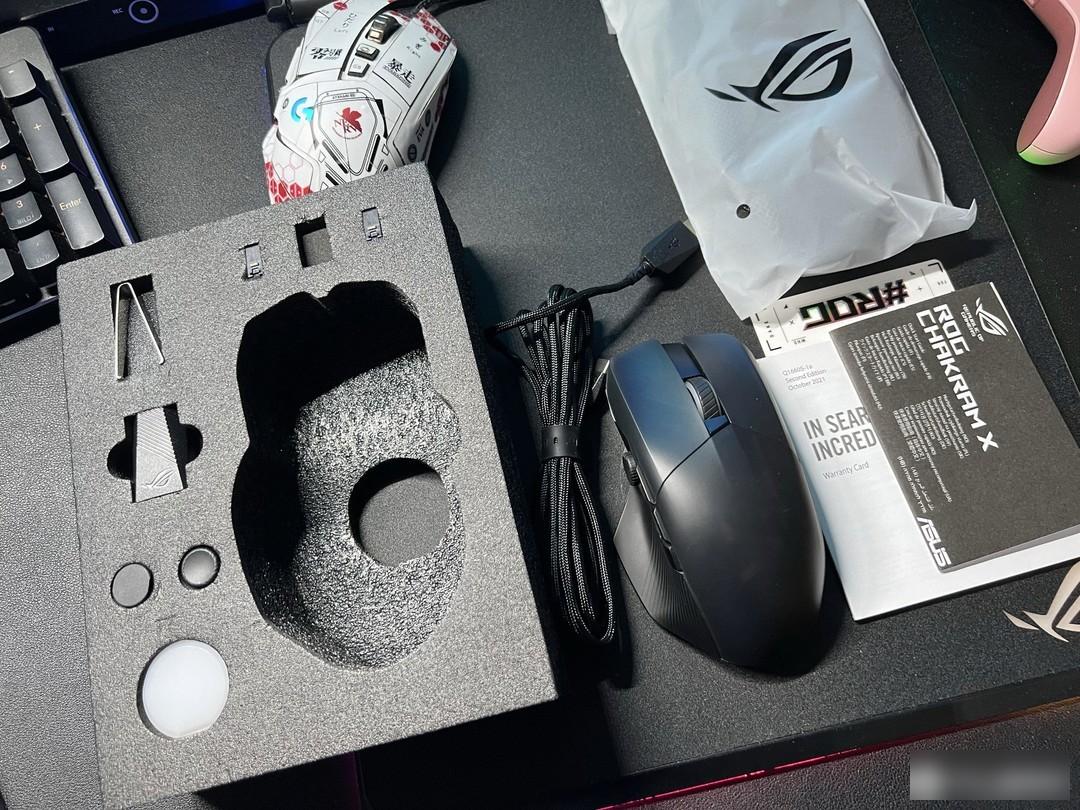
Alternative badge display:

Badge replacement position display: The magnetic shell adopted can be replaced by extrapolation:

Color effect display after replacement:

Alternative side button display:

Horizontal comparison of the size of the mouse and its own Warblade series and the largest Spartan:
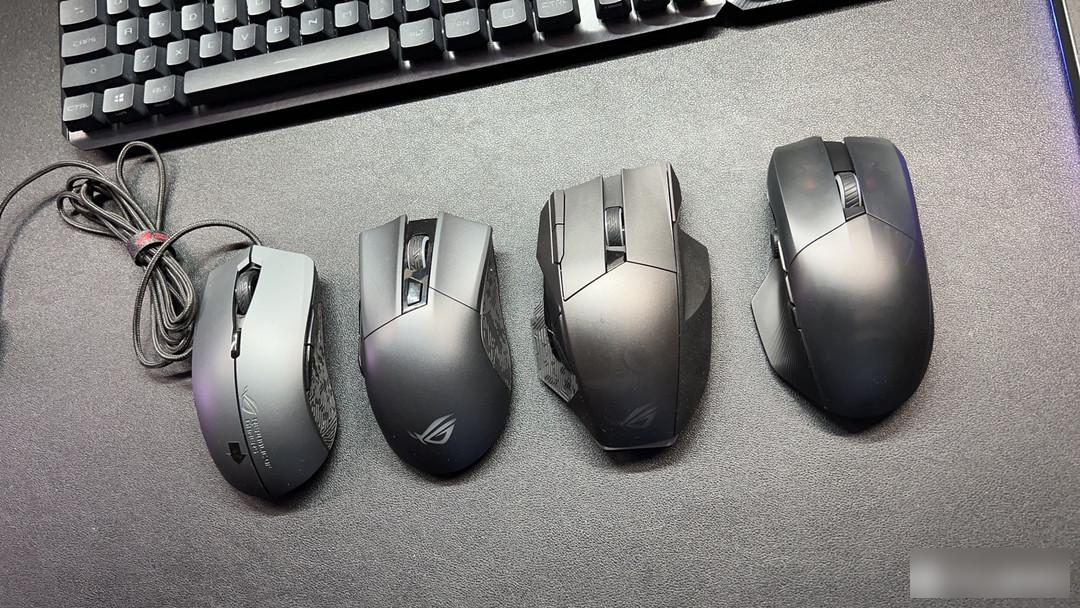
Bottom Display: Contains a mode switching key and large foot stickers

The effect of the mouse after long-term use by people who are prone to sweating

The first must be the price.
The price of around 1099 is considered the top price of ROG mouse, because it is comparable to the price of my Spartan X, but the latest micro-movement is replaced and the joystick is added, in my opinion. It's not particularly expensive, but it's worth it, because there is also a dragon scale without wireless charging that sells for 899.
Then there is the user experience,
For users who need multiple shortcut keys, the use of side keys is absolutely practical, and they can record long macros. The user experience is full, and for users who don’t like side keys, a replacement supplement is also provided (the flatness is very good ), to meet the experience of different users.
Then there is the replaceable hot-swappable switch, which is a standard configuration of ROG mouse except for a few specific models. It can not only use the 3PIN interface but also be compatible with the 5PIN interface, although the options are not particularly large. But for ordinary users, Omron's micro-movement is not only durable but also very reasonable in price, so it can basically meet the needs of use.
For the replaceable nameplate, it can be replaced with white (some stickers will hinder the light transmission after being pasted), so in fact, the prodigal eye of your own home is the most used. I think the white one may let you have the shape and size. Customize your own personalized badge template so that you don't destroy the original factory effect
As for the weight, the weight of the mouse is 120G, which is not particularly lightweight because there is a battery and a wireless charging module inside, so there is no way to make it particularly light, so users who have lightweight requirements for the mouse may not be very friendly, but for me For those who like heavy mice, the weight is still light but it does not support the addition of additional weights. It may be one of the disadvantages (because you don’t even consider the weight, why can’t the replaceable nameplate be an additional tool?)
For wireless charging, Logitech’s unlimited battery life of fully charging the entire mouse pad cannot be achieved, so it may not be the best experience for users who like to be untethered and often forget to charge, but the use time of 50 hours is average. Enough for a round of games.
Then talk about the disadvantages:
The first is the casing. Although it is said that it is only made of translucent materials, there are really many fingerprints. First of all, the mouse is black, so it is easier to get dirty, and then the PBT material is not used, resulting in serious fingerprints and dirt.
Then there are the foot stickers at the bottom. Although they are perfect for use due to the large-area foot stickers, they will cause some warping troubles when they are replaced, making the mouse not smooth (the foot stickers are still severely worn, and the material is not wear-resistant. up)
Ultra’s experience is too poor (because it doesn’t have onboard memory, so I can’t store my macro information, and if Ultron blows up my macros, my macros will be gone), although Ultron can store the macro information under my account, But you really can't log in, and you really won't let me use it if you don't update it, so you're really speechless.
Finally, to sum up, if you are not a brain-dead fan of ROG like me (let’s buy a mouse with onboard memory), you need to be cautious when buying, but it is worth paying for the light and the design that can replace the micro-movement.
Factory Adress: No.11,FengpingRoad
