Review: Logitech MX Mechanical Keyboard - A Slim, Bluetooth-enabled Keyboard for Office Use
In the quest for the perfect office keyboard, both the Logitech MX Mechanical and the Razer Pro Type Ultra keyboards have their unique features. In this article, we will analyze the pros and cons of each keyboard and help you make an informed decision.
Design and Convenience:
The slim body of the Logitech MX Mechanical keyboard is ideal for enhancing office productivity, especially when desk space is limited. On the other hand, the Razer Pro Type Ultra impresses with its sleek design and white color, giving it a visually appealing appearance.
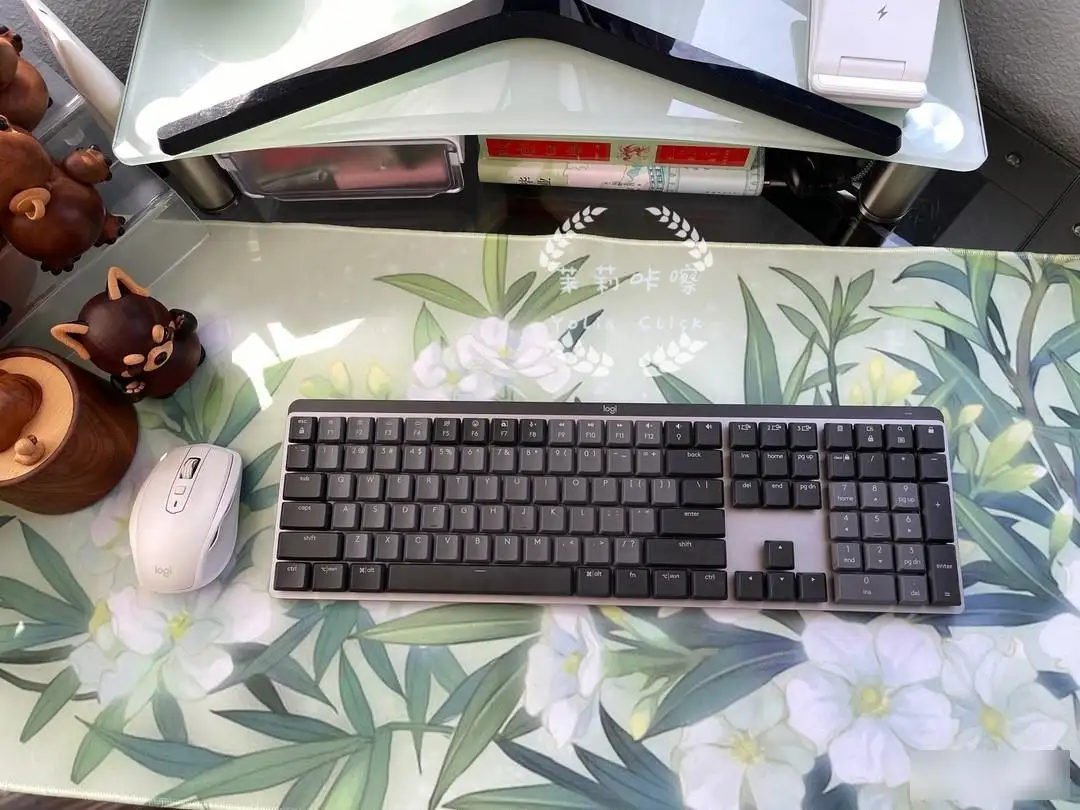
Key Travel and Wrist Comfort:
The low key travel of the Logitech MX Mechanical keyboard requires some adaptation if you're transitioning from a taller keyboard like the MX Keys. However, the comfortable wrist positioning it offers after adjustments is worth the initial acclimation period. Conversely, the Razer Pro Type Ultra keyboard's normal key height necessitates the use of a wrist pad for optimal comfort during long typing sessions.
Switches and Typing Experience:
The MX Mechanical keyboard offers a satisfactory tactile response, whether you prefer the blue or red switch. It provides excellent finger support and feedback during typing. Meanwhile, the Razer Pro Type Ultra's quiet yellow switch is an excellent compromise for those seeking a quieter mechanical keyboard experience.
Bluetooth Connection and Multi-Device Support:
Both keyboards feature reliable Bluetooth connections, ensuring minimal latency and immediate response times. The Logitech MX Mechanical supports multi-device switching between three devices, making it highly convenient for users with multiple devices to manage. Similarly, the Razer Pro Type Ultra enables seamless connectivity across devices and offers efficient switching capabilities.
Function Key Customization:
While the Logitech MX Mechanical allows users to switch between multimedia and FN function key priority, the Razer Pro Type Ultra lacks an FN lock key. This means that users who heavily rely on FN function keys may find the Razer keyboard less practical for their daily work.
Backlight and Lighting Effects:
The MX Mechanical keyboard boasts a simple white backlight that automatically adjusts according to ambient lighting conditions. In contrast, the Razer Pro Type Ultra offers customizable RGB lighting effects, which might be distracting in an office environment. Users seeking a more discreet lighting experience may prefer the MX Mechanical keyboard.
Keycap Design and Customization Options:
The MX Mechanical's keycaps, although lacking the concave shape of the MX Keys, offer superior texture and comfort. However, both keyboards suffer from the common problem of oil smudging on ABS keycaps, which can appear unsightly. Unfortunately, finding suitable third-party keycap replacements for either keyboard is a challenge, limiting customization possibilities.
Other Considerations:
The Logitech MX Mechanical keyboard lacks color variety, limiting choice for those who prefer lighter shades. Additionally, the absence of a dedicated storage slot for the Bluetooth receiver is a notable inconvenience compared to the Razer Pro Type Ultra, which offers a practical solution for keeping the receiver secure.
Choosing between the Logitech MX Mechanical and the Razer Pro Type Ultra keyboards ultimately comes down to personal preferences and specific office needs. While both keyboards excel in certain areas, their distinct features and functionalities make them suitable for different users. Whether it's the slim body and multi-device support of the MX Mechanical or the sleek design and keycap feel of the Pro Type Ultra, each keyboard offers its own unique advantages.
Factory Adress: No.11,FengpingRoad
