ROG Daredevil mechanical keyboard experience: the fusion of faith and customization excellence
ROG released many new products in early January. In addition to the powerful gaming notebook, there is also a TKL mechanical keyboard, ROG Azoth (ROG Azoth) three-mode wireless keyboard. ROG's self-developed switches include Hawthorn Red Switches, Mocha Brown Switches and Glacier Blue Switches, and also support full-key hot-swappable design. Players can change the switch body of the keyboard according to their own preferences, thus bringing certain With the customized operating space and ROG faith, can ROG Nightmare further shorten the distance with players.


Packaging and Appearance


First look at the packaging of ROG Nightmare. The whole package is obviously a bit heavy to use. After all, the weight of the keyboard has reached 1.186kg. Some functional features of ROG Night Devil, such as three-mode wireless connection, OLED display, ROG NX axis body and so on.

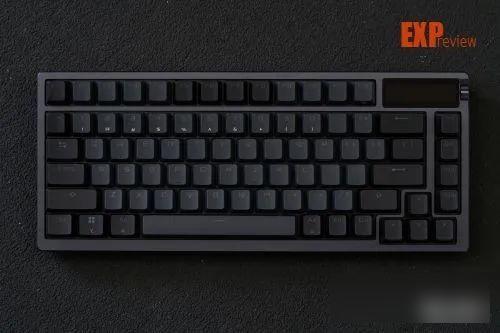



In terms of appearance, the ROG Nightmare keyboard adopts the TKL gaming keyboard design. Under the tight layout of the TKL keys, ROG Nightmare has also achieved a more compact 75% layout, mainly by adjusting the position of the arrow keys and canceling the infrequently used ones. There are home and end buttons, but there is a 2-inch OLED monochrome screen in the upper right corner, which is used to display some basic information and is controlled by a three-way knob. In addition, the ROG Night Devil does not have a PrtScreen button.


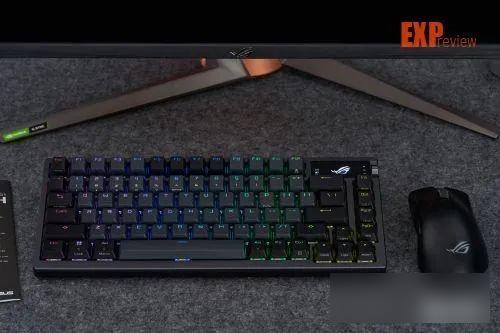

The packaging content of the ROG Night Devil keyboard includes a keyboard body, a shaft opener, a key puller, a shaft moistening set (including shaft moistening pen, shaft oil, shaft moistening seat), three ROG NX shafts, Eight satellite axes, a wireless receiver, a USB extender, a USB Type-C data cable, ROG stickers, product warranty card and user manual.






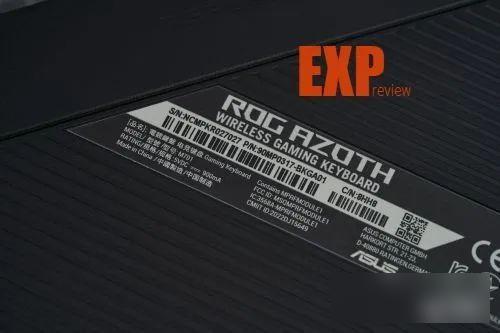

In terms of the choice of mechanical switches, ROG Nightmare uses a switch called ROG NX, which is ROG’s self-developed switch. There are three types of switches, Hawthorn Red Switch, Mocha Brown Switch and Glacier Blue Switch. It matches the Gasket structure inside the keyboard. Provides a better feel and sound dampening effect. ROG Nightmare adopts a full-key hot-swappable design, so that players can replace their favorite shafts by themselves, bringing a customized operating space. The keycaps are made of PBT material, and of course there are indispensable In addition to adjusting RGB and RGB lighting effects through FN + left arrow keys, they can also be adjusted through the ARMOURY CRATE software with more effects. ROG Nightmare also supports real-time macro recording, full-key anti-collision and other features. In addition, the keyboard provides 3 different segments. The height of the foot support can adapt to the needs of different users.
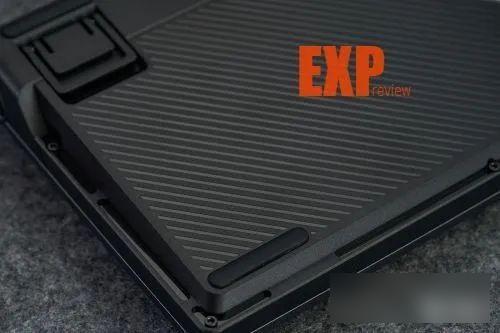



hands-on experience
The following ROG Daredevil uses a Mocha brown switch. The keyboard adopts the Gaskey Mout structure and is fixed with a silicone gasket to provide a slight cushioning effect and improve the sound quality. After a long typing experience, you can obviously feel the keys fall back Clean and neat, the sound is relatively crisp, the sound volume is moderate, and the overall sound is not harsh. In addition, there are some details. The timbre of keys such as space, backspace, arrow keys, and carriage return and alphanumeric keys can feel obviously different, and the timbre of space is slightly calm. The arrow keys are crisper but the sound is smaller. These small details can bring a richer sense of hierarchy and typing feedback to the typing process.

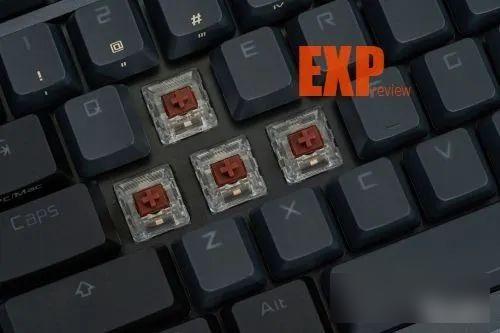


ROG Daredevil has a 2-inch OLED display, which can display keyboard status through ARMORY CRATE settings, such as caps lock, connection mode, PC/Mac mode indicator, keyboard power, multimedia information, system parameters, and can be customized The pattern still has dynamic effects, which is very eye-catching.




There is a 3-way rotary switch button on the right side of the OLED display, which has a variety of function options such as volume adjustment, multimedia, RGB brightness, OLED brightness, RGB lighting effects, etc., by pressing from the side to select the function, and then by dialing You can select/adjust different effects by moving or vertically pressing the lever, but in my personal experience, I prefer to set it as a volume adjustment function, after all, I usually use volume adjustment a lot. Then take the volume adjustment as an example to introduce this button. First, press it from the side to select the volume adjustment function, then move the lever up to increase the volume, move the lever down to decrease the volume, and press the lever vertically The rod is directly muted.
ARMORY CRATE



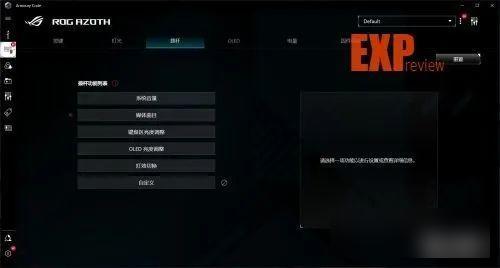


For the RGB lighting effect adjustment of ROG Night Devil, in addition to directly using the 3-way rotary switch button to adjust, you can also use the ARMORY CRATE software to adjust. There are a variety of preset lighting effects to choose from, and the corresponding color, LED brightness, speed, direction and thickness can be adjusted, and the degree of customization is very high. It can also be directly different from SAAura Sync, and cooperate with other ROG hardware to create the overall lighting effect.
On the side above the OLED display, you can see a three-stage switch that can select the connection mode, which can be switched to Bluetooth, USB wired, and wireless connection. Remember which mode you choose during the connection process, otherwise it may appear that the line is plugged. But there is no response, it may be that the Bluetooth mode is selected instead of the USB wired connection mode. As a gaming wireless keyboard, ROG Nightmare adopts SpeedNova 2.4G RF connection technology, which claims to provide an ultra-low latency connection close to 0ms. For players who are not confident in wireless, or prefer wired connections, ROG Nightmare also provides Wired connection, through the USB Type-A to Type-C braided cable that comes with ROG Daredevil, you can connect to the computer by wire.


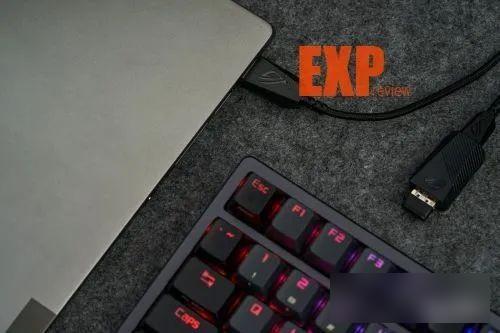
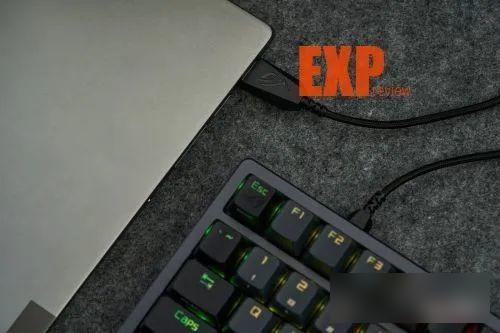
ROG 夜魔也支持蓝牙5.2连接,可以多设备快速切换,如果既有笔记本又有台式电脑,通过可以方便地快速切换设备,续航方面,在蓝牙模式关闭灯效&OLED下,可以达到2000+小时。还有的是,ROG夜魔原生支持Mac,FN+TAB可以切换Windows/MacOS,切换为MacOS即把Alt键改为菊花键,变成适合Mac的键盘布局。
Summarize

In the mechanical keyboard market, the word "customization" is becoming more and more common. "Customization" means that mechanical keyboard enthusiasts have meticulously carried out various dimensions from the shaft body, the casing, the PCB, the data cable, the keycap to the keyboard itself. Adjustments make the customized mechanical keyboard your own exclusive item. This time ROG enters the "customization" market with ROG Night Demon. Based on ROG self-developed switches, ROG fans and even ordinary users can gradually get in touch with "customization". Through the complete set of switches that come with ROG Night Demon The lubricating tool set (including the switch opener, key puller, switch puller, etc.) allows players to maintain the keyboard, and at the same time, with the included 3 switches, it can also guide players to experience the fun of customization .

After a while, the whole typing experience of ROG Nightmare (Mocha Brown Switch) is undoubtedly excellent. During long-time typing, ease is an obvious feeling. At the same time, the typing sounds between the keys are different and each has its own characteristics. It's still good, but the keyboard layout varies from person to person. ROG Nightmare continues to achieve a more compact 75% layout under the compact TKL key layout. If you like a compact layout, this is also a good choice, and you like The keys are more comprehensive or those with a numeric keypad need to be considered. Of course, these aspects are very dependent on subjective feelings. When purchasing, of course, you should buy according to what suits you and what you like. Regarding the price of ROG Nightmare, it has been listed on Jingdong. The daily price is 1899.00 yuan, and the promotional price is 1799.00 yuan. Interested users can pay attention to it.
Factory Adress: No.11,FengpingRoad
