Self-made Unilink wireless master control 40% programmable conventional keyboard
Since I was planted with a small keyboard at my aunt's house, I have always wanted to make my own small keyboard. The following is the process of making this time. It is completely self-made. Please correct me.
Key words: Unilink K230 wireless main control, 40% ordinary keyboard, lithium battery charging, AutoHotKey, borderless, full key programmable
The circuit diagram is as follows: the lithium battery is used for charging, and the LED indicates the charging and full status during the charging process.
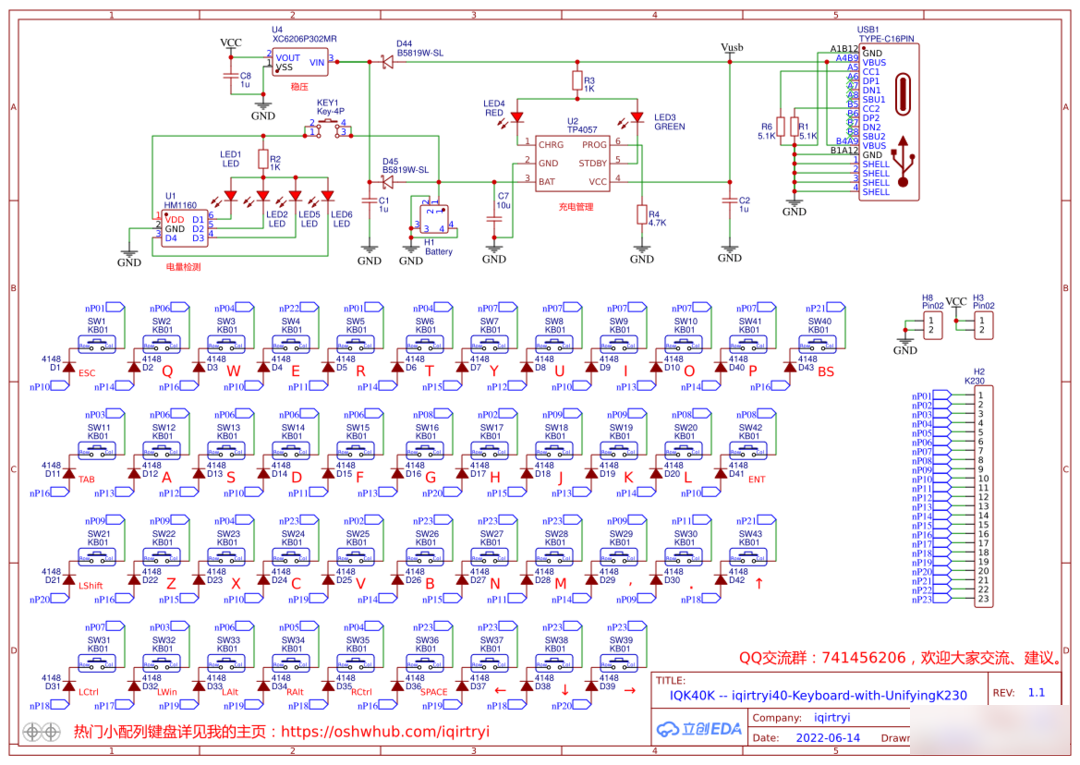

The main control used is disassembled from the Logitech K230 keyboard. The main control board and the keyboard main board are welded with component feet. Try to use thinner wires, and thin enameled wires are better.
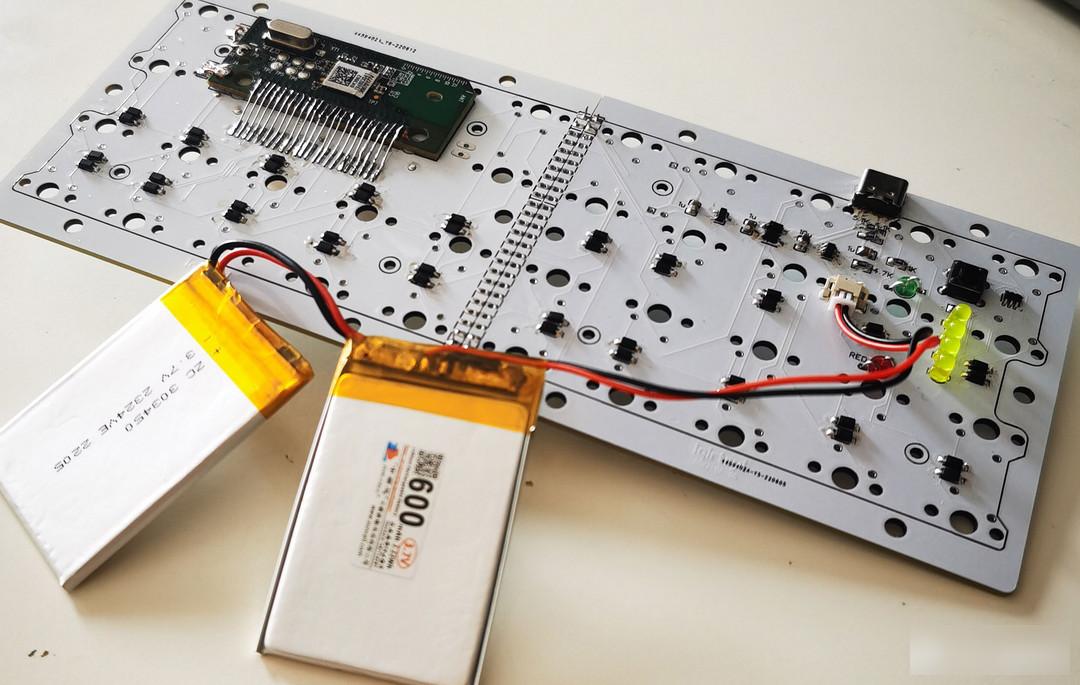
It is equipped with a 1200mAh lithium battery (the ultra-thin twin model of Zhongshunxin), and uses TP4057 for charging management. There are LEDs to display the charging and full status.
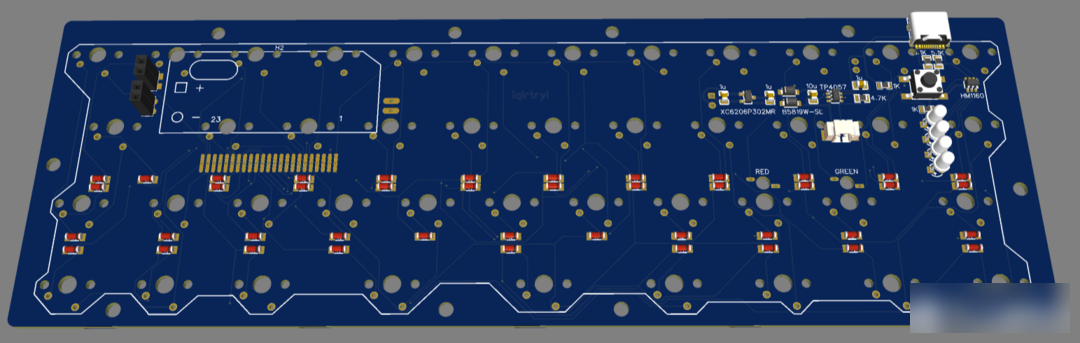
HM1160 is added to detect the power. Although it is not commonly used, the components are cheap and easy to make. It doesn’t matter to install it and try it.
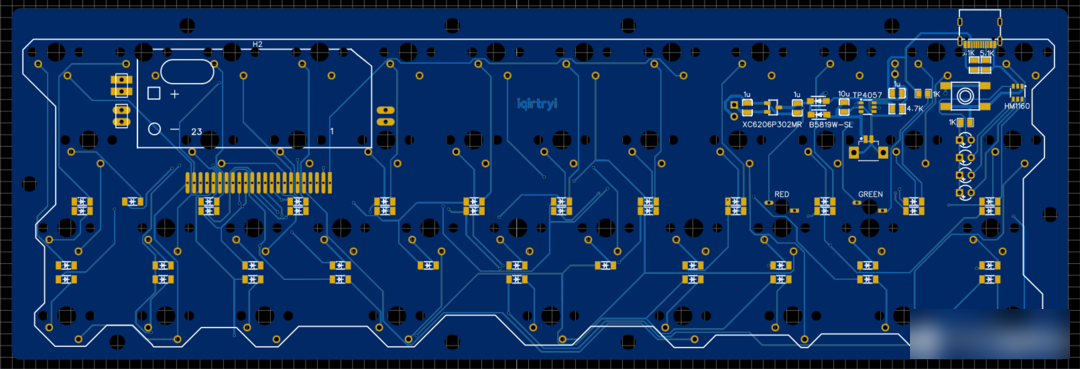
The keyboard with a small configuration must be programmable before it can be used. This keyboard can use AutoHotKey software to convert key codes, or use hardware as a U2U key code converter.
Keyboard layout:
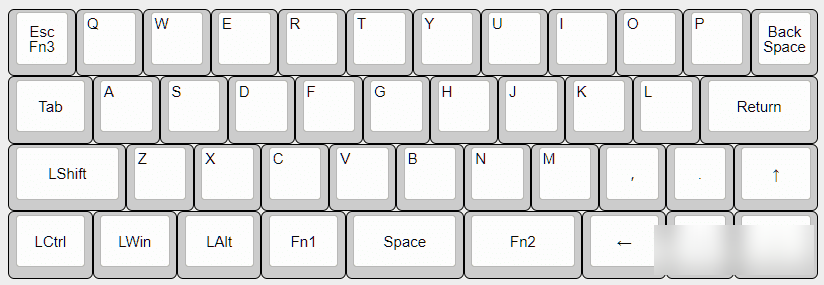
Layer 0: letters + function keys, Fn1 enters the numeric keypad and punctuation mark area, Fn2 enters the F function area and punctuation mark layer. Tap Fn3, output Esc, long press to enter the software shortcut key and media key layer.
Update: In order to facilitate commas and periods as the page turning of the Chinese input method, the independent arrow keys have been slightly changed.
When typing with both hands on the keyboard, press Fn1 and Fn2 directly with two thumbs to switch between Chinese and English, and Fn1 and space to switch between uppercase and lowercase keys.
Press and hold Fn2, the arrow keys will become pageup, pagedown, home, end, and the backspace key will be the Del key, which is convenient and quick.
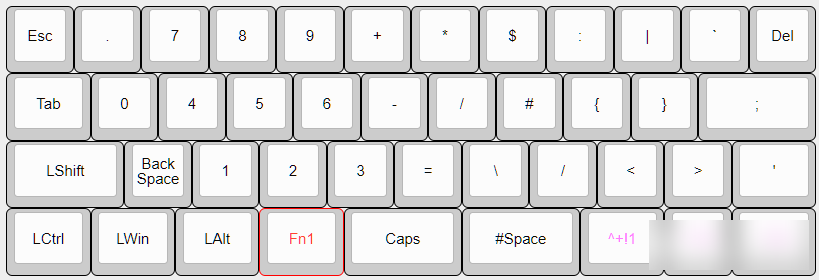
1st floor: On the left is a complete numeric keypad and arithmetic symbols, which is convenient for the left hand to input numbers with one hand. Some punctuation marks are on the right, and all punctuation marks are arranged according to personal habits and easy to remember, such as ? It is the F position where Fa asks a question, and # is at the J position of the pound sign... +-×/= takes into account the use of the numeric keypad.
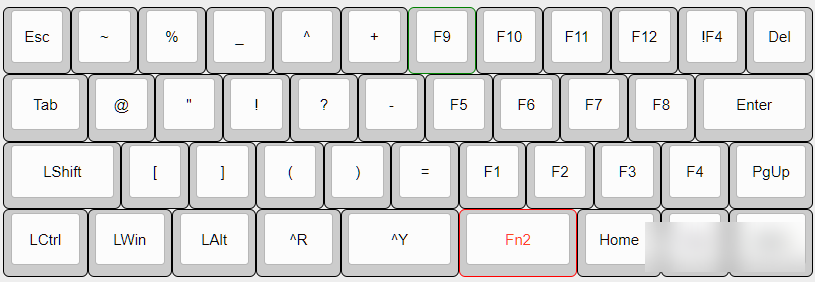
Layer 2: Part of the punctuation marks on the left, the F function key area on the right, and the arrow keys in the lower right corner change to pageup, pagedown, home, and end.

3 layers: software shortcut keys and media keys. The volume, forward and backward of the media playback keys are consistent with the operation habits of the direction keys. Fn3+letter is equivalent to Ctrl+Alt+Shift+letter, which can be set as the shortcut key of the software, such as Fn3+C to run Chrome, Fn3+Q to run QQ, Fn3+W to run WeChat, Fn3+M to run music software, Fn3+V to run videoVideo software...
Factory Adress: No.11,FengpingRoad
