Seriously! Heijue AK35i Pro is the cost-effective ceiling in the mechanical keyboard industry
There are many kinds of mechanical keyboards on the market today, with many brands, and the prices range from 100 yuan to 1000 yuan. As mentioned in the title, the mechanical keyboard I will share with you today can be called "the cost-effective ceiling in the mechanical keyboard industry". Its specific model is the Heijue AK35i Pro three-mode mechanical keyboard.
Buy, buy, buy before 618, and start drying after 618! Next, I will share with you the experience of using this cost-effective three-mode mechanical keyboard through pictures and texts.
 。
。
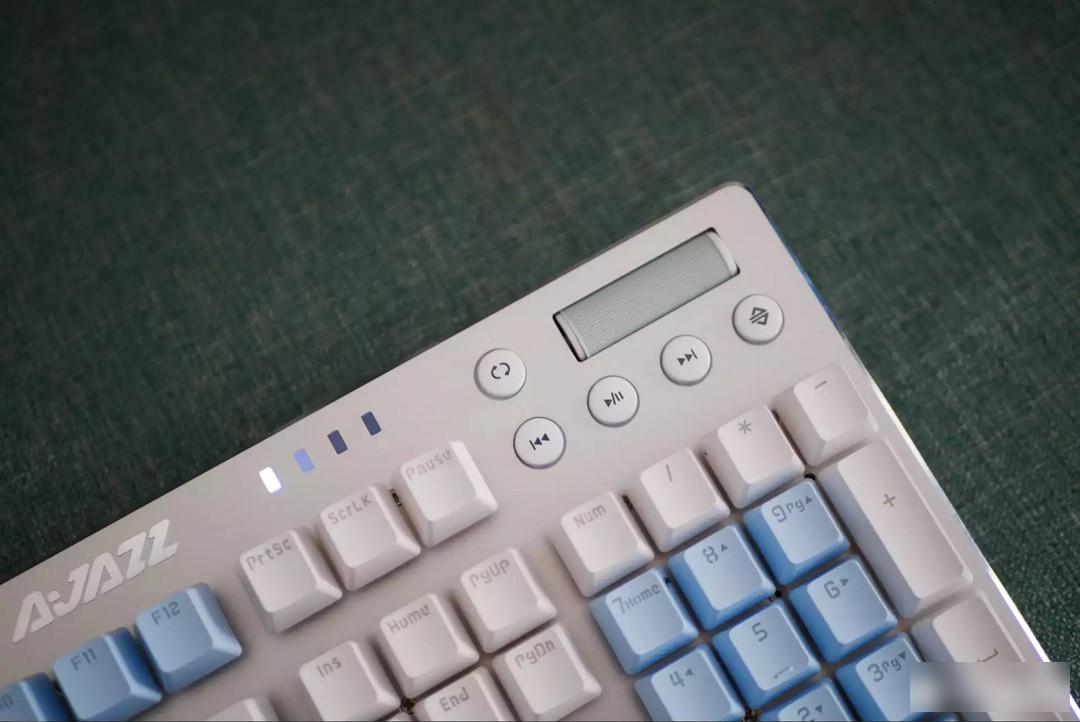
The Heijue AK35i Pro three-mode mechanical keyboard has two colors, blue-white and white-gray, and there are many optional switches, including green switches, brown switches, black switches, and red switches. Among these mechanical switches, I am more inclined to choose the red switch (known as the king of text input). The red switch has a stronger sense of linearity and is excellent for office games.

The packaging of the Heijue mechanical keyboard is mainly black and red. The front of the box is a photo of the keyboard, and the detailed parameters and special functions of the keyboard are marked on the back of the box. The keycap of Heijue AK35i Pro three-mode mechanical keyboard adopts PBT two-color injection molding process, and the keycap has higher wear resistance
 。
。

Every time I open the box of digital products, I am very excited, just like opening a gift box, Heijue is very thoughtful about the protection of the keyboard, including dust bags and foam brackets.

I took a family portrait for the Heijue AK35i Pro three-mode mechanical keyboard. The accessories mainly include: keyboard data cable, key puller, and product instruction manual. Note: the data cable interface of the Heijue keyboard is the mainstream Type-C interface.

The front panel of the keyboard has tough lines and chamfered edges. The front panel of the keyboard adopts an integrated frameless metal panel. Even if it is used for a long time, there will be a lot of dust on the keyboard panel. We don’t need to worry about cleaning the dust. Just wipe it gently to make the keyboard look like new
 。
。

The 2.4G wireless receiver of the Heijue AK35i Pro three-mode mechanical keyboard is cleverly embedded on the back of the keyboard. The keyboard feet are symmetrically designed, and the opening and closing of the feet are very strong.
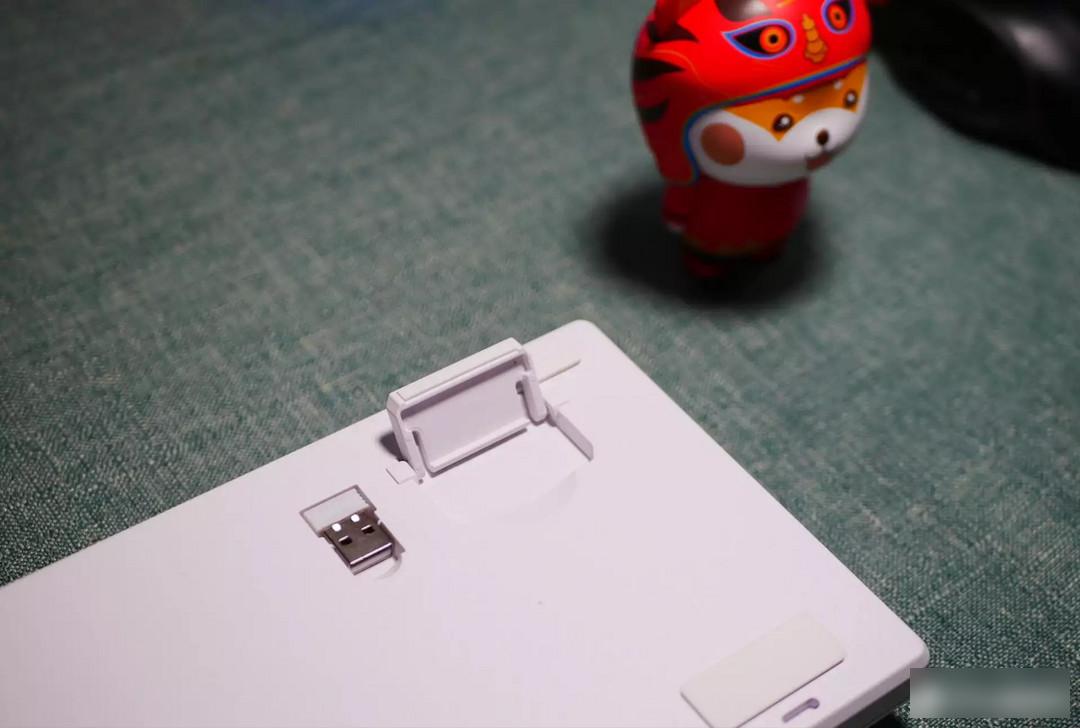
After opening the foot support, the keyboard is very stable, and it can be seen that the tilt angle of the keyboard is also relatively large, which is more beneficial for fingers to hit the keys on the entire keyboard surface.

The overall workmanship of Heijue AK35i Pro three-mode mechanical keyboard is really excellent. At this price, the mechanical keyboard can achieve such quality. Heijue is one of the few conscientious enterprises.
 。
。

Mechanical red switches, 104-key layout, full-key no-reverse design, and suspended keycaps, which make the performance of Heijue AK35i Pro three-mode mechanical keyboard reliable. The middle of the keyboard is an EVA interlayer, and the 3mm silicone pad is attached to the metal panel, which makes the noise of the keyboard smaller when typing.

Four indicator lights are designed on the upper right corner of the keyboard. At the same time, there is a Heyjue iconic design element—the volume roller, which is designed on the top corner of the keyboard. Usually, when we watch movies, play games, or listen to music on the computer, this roller Volume control can be realized quickly. The G key is the brightness and volume function switching key, and the A1, A2, and A3 keys can realize the functions of the previous song, pause playback, and next song of music playback
 。
。

The mechanical axis life of Heijue AK35i Pro three-mode mechanical keyboard is as high as 50 million times. The keyboard has a built-in 1900mAh large-capacity lithium battery. If we do not use the keyboard backlight, then it can work continuously for more than 168 hours. If the keyboard backlight mode is turned on, it will It can work continuously for more than 32 hours.
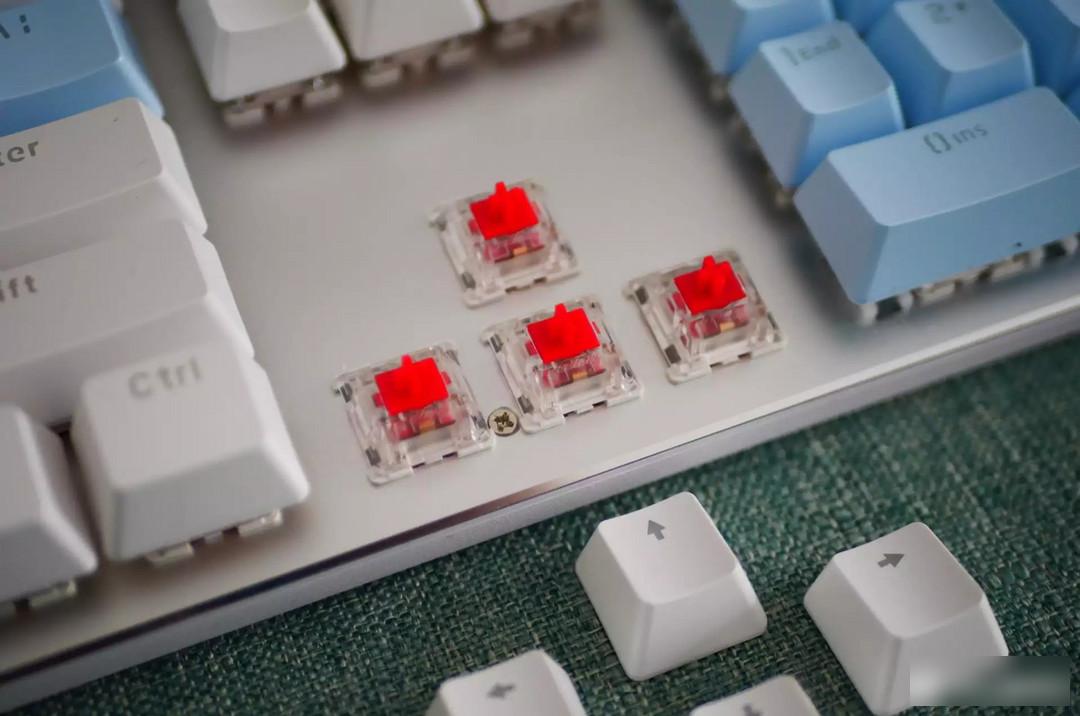
The M key in the upper right corner of the keyboard is the keyboard connection mode switch button, which can quickly switch between wired, Bluetooth and 2.5G wireless. The Heijue AK35i Pro three-mode mechanical keyboard also supports macro functions, which is very friendly to gamers. One-key big move release makes the game experience more hearty
 。
。

The biggest advantage of the three-mode mechanical keyboard is that it provides consumers with a variety of keyboard connection solutions. The keyboard is not bound by wires, and the desk is immediately cleaner and tidy. Moreover, the wireless keyboard can operate the computer from a long distance without being limited by space.

The lighting effect mode of the Heijue AK35i Pro three-mode mechanical keyboard is the same as that of the Heijue mechanical keyboard I have used before, breathing light, constant light, ripples, colorful clouds, winding peaks... There are all kinds of lighting effect modes
 。
。

Turning on the lighting effect of the keyboard in the night scene can also increase the sense of entertainment atmosphere. Of course, if you don't like the keyboard lighting effect, you can press the Fn+X keys at the same time to turn off the backlight of the keyboard.

Heijue AK35i Pro three-mode mechanical keyboard has two colors, gray and white are more suitable for male consumers, and blue and white are more suitable for female consumers. I consider using it in summer, and I prefer the color of sky blue, so I chose blue White.
Heijue AK35i Pro three-mode mechanical keyboard has a variety of switch bodies to choose from in addition to the color, so how to choose the mechanical switch that suits you? If you are buying a mechanical keyboard for the first time, it is recommended that you choose the green switch or the brown switch, and the green switch is preferred, because the super sense of paragraph and the crackling mechanical sound of the green switch will make you enjoy it very much.
 。
。

If you are using it in the dormitory dormitory, then it is recommended that you choose the black switch or the red switch. The knocking sound of the black switch is the smallest. At the same time, the life of the black switch is the longest, which is better for students who have a lot of code words Suitable.

I chose the red axis, because the red axis is relatively quiet, and the sense of paragraph is not bad, and the code word is more comfortable
 。
。
Factory Adress: No.11,FengpingRoad
