Silky and quiet input feeling, satisfying all kinds of death of mechanical keyboard, experience of Heijue AK816 pro
Recently, under the influence of various desktop renovations in the ticket circle, I became interested in desktop layout, and replaced monitors, mice, etc. one after another.
After installing three sets of ambient lights during the transformation of the computer desk, I suddenly felt that it was a bit out of place not to start with an RGB keyboard. After my careful selection, I bought the Heijue AK816 pro three-mode mechanical keyboard with RGB light effects. Besides its colorful side, what else impresses me? I think there are the following aspects:

[Simple but not monotonous appearance, support three-mode connection]
The Heijue AK816 pro keyboard is arranged with 81 keys, and its size is much smaller than the 104 full-key arrangement. In addition, the Heijue AK816 pro has two themes: white "cosmic adventure" and black "rock fantasy" color version. Considering that the black version will make the overall desktop layout deeper, I chose the white "Cosmic Adventure" version. You can see that its keycaps are mainly composed of white, gray, and yellow colors, and some key caps The sublimation theme pattern on the top makes this three-mode wireless mechanical keyboard simple but not monotonous, even if it is matched with a dark-colored desktop layout.
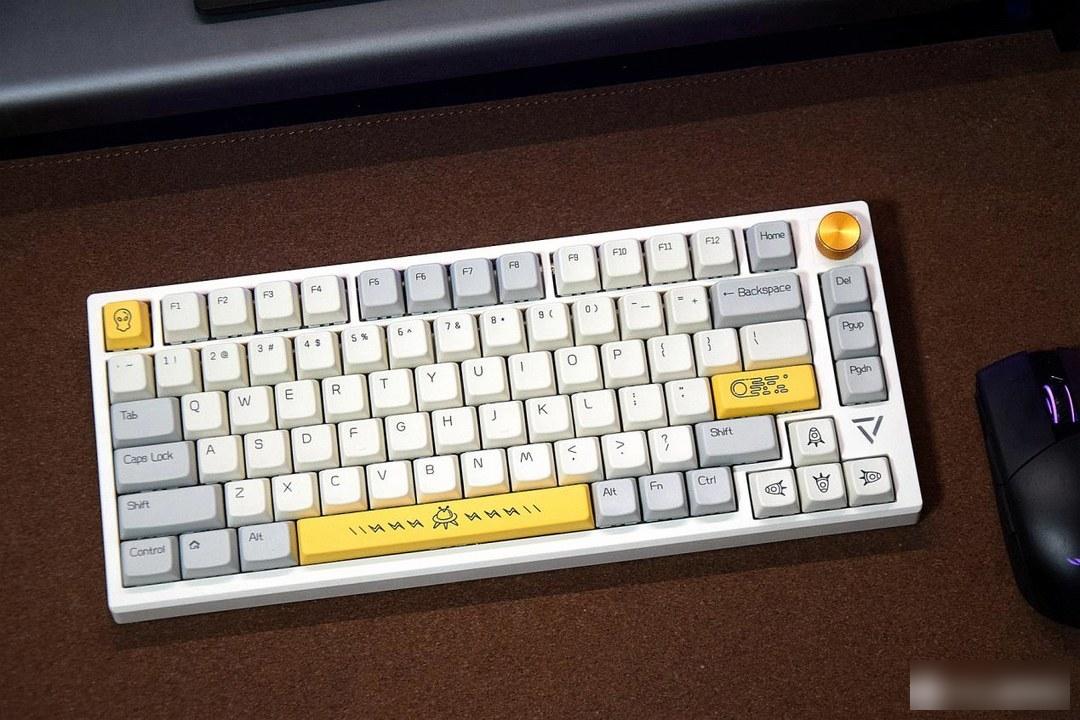
In terms of accessories, Heijue AK816 pro comes standard with "keyboard body, Type-C data cable, MAC supplementary keycap, puller cap/shaft puller, mouse pad, dust cover" and corresponding paper manuals, etc.

The shell design of Heijue AK816 pro has a certain inclination angle, and the button layout has been treated with a certain arc surface. The gradually rising button layout not only provides better comfort when typing, but also makes the buttons in the F area on the top easier to reach. . Before this, most of the keycaps I came into contact with were the original factory height and OEM height, both of which were designed with sharp edges; and the MAD height keycap of the Heijue AK816 pro was the first time I came into contact with it, the side of the keycap was almost vertical The design brings a larger fingertip contact surface, and at the same time effectively reduces the gap distance between the keycaps, bringing a silky percussion control experience, which is simply too comfortable.

The bottom of the Heijue AK816 pro is a flat surface, with two-stage support feet and four rather large non-slip foot pads, which meet the usage habits of different heights and also bring good desktop stability.

And under the left foot on the back, there are "2.4G, USB, BT" three-mode connection and "MAC, WIN" dual system switching toggle keys. What's interesting is that Heijue AK816 pro does not have an on/off key, but controls energy consumption through a humanized sleep mechanism, such as "automatic sleep and deep standby for 30 minutes without button operation, and backlight off for 2 minutes without button operation" under wireless connection. , you only need to press any key to wake up, and you can further adjust and set your customary keyboard sleep time through the driver.

The Type-C interface and 2.4G wireless receiver are located on the upper side of the data port. In addition to realizing the USB wired mode connection through the data cable, the keyboard firmware update also needs to be completed in the wired mode, and the custom FN shortcut key combination and macro definition, It can be synchronized through the computer driver under the wireless connection.
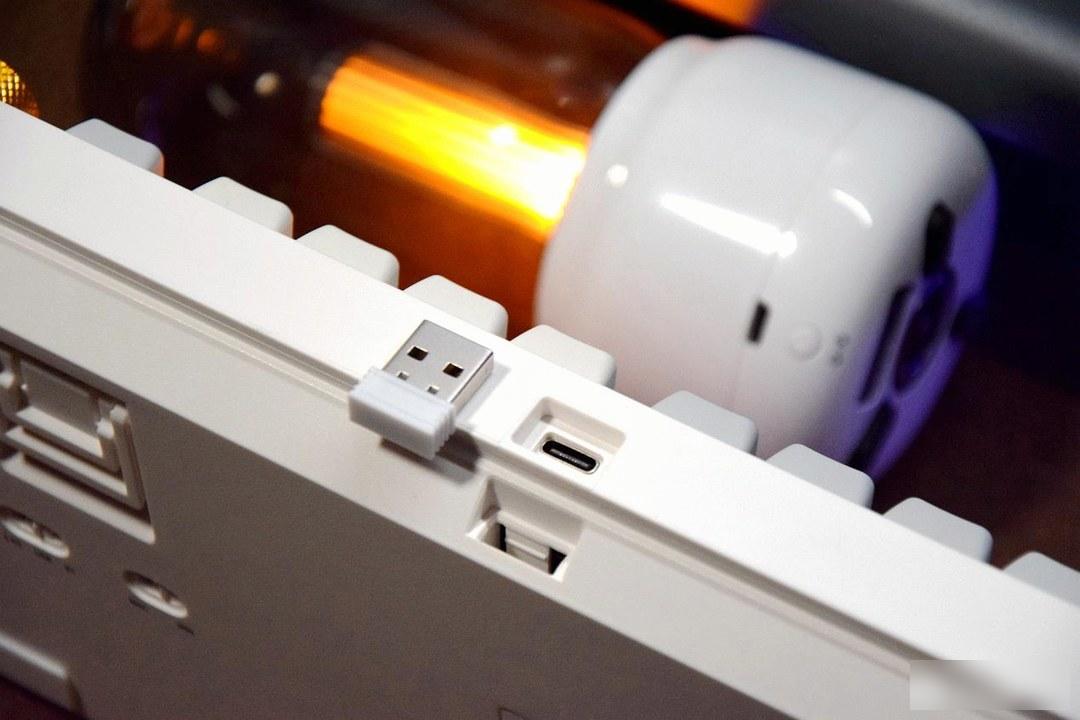
[MAD height keycap + silent linear axis + gasket structure, healing percussion experience]
For many people, the purpose of choosing a mechanical keyboard is not to be tall, but to have a more comfortable typing feel and efficient input. And after I bought several mechanical keyboards one after another, I found that in addition to the RGB light effect, the comfort of using different keycaps and switches is also different.

The keycaps of Heijue AK816 pro are made of MAD highly sublimated PBT material keycaps. It not only has the MAD height short key travel and enlarged contact surface, but also has the characteristics of PBT material keycaps that are wear-resistant and non-oily. It feels silky, round and delicate, and it is especially quiet when typing. The soft and delicate tapping feeling like water is simply healing. It is the most comfortable keyboard I have come into contact with so far.
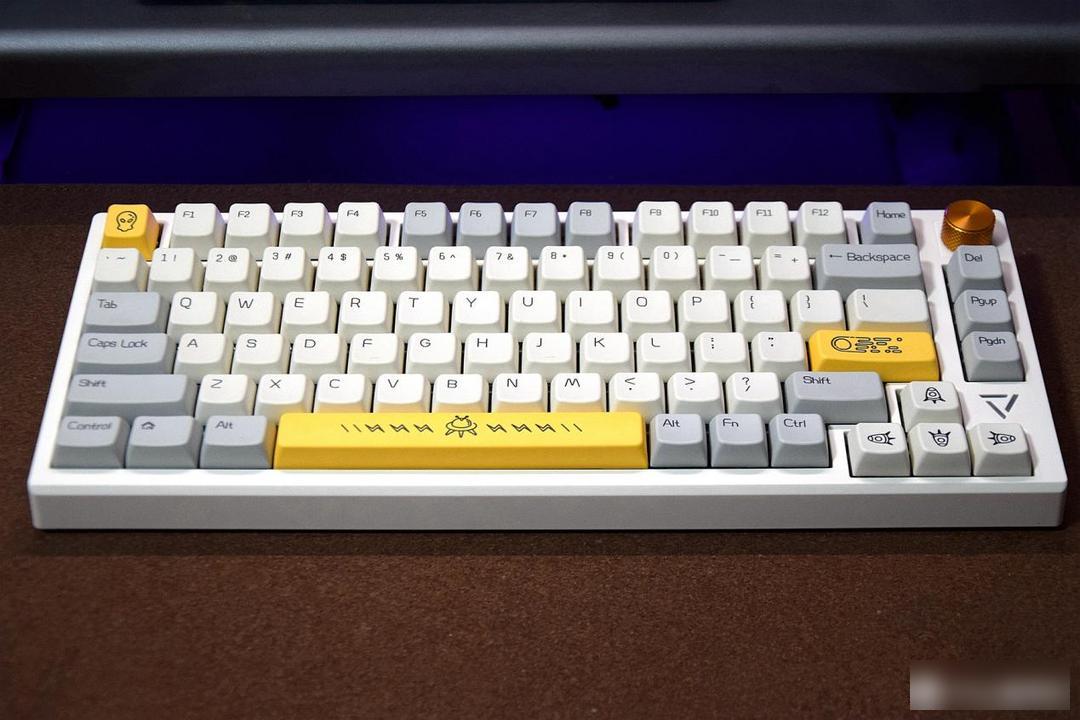
The wear-resistant and non-greasing properties of the PBT material combined with the sublimation process make the characters on the Heijue AK816 pro keycaps particularly clear, and it can still show a neat and refreshing side even after long-term use.

As for the layout of the keys, what attracts me the most is the unique multimedia knob control design of Heijue AK816 pro. FN shortcut key combination adjustment, the accuracy and convenience provided by the knob are much higher.
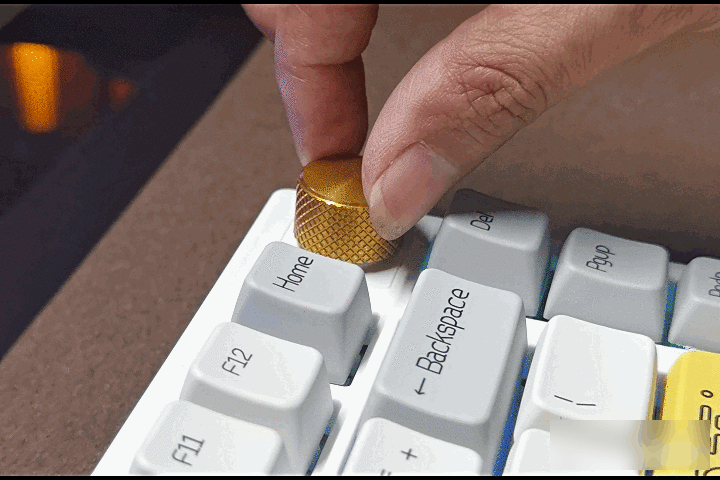
A few days ago, when my daughter-in-law used a computer to print out the materials needed for her child to go back to school, she asked me curiously, "How does the Heijue AK816 pro read uppercase/lowercase? I pressed the uppercase/lowercase button and there was no indicator light!"
In fact, the status indicator light of the Heijue AK816 pro is very ingeniously designed. Its inverted triangle logo located on the side of the direction key is the status indicator light. " is the charging indicator light (red for charging, green for full charge), and the "line" on the left is the device indicator light (red for Bluetooth device 1, green for device 2, blue for device 3; white for 2.4G).
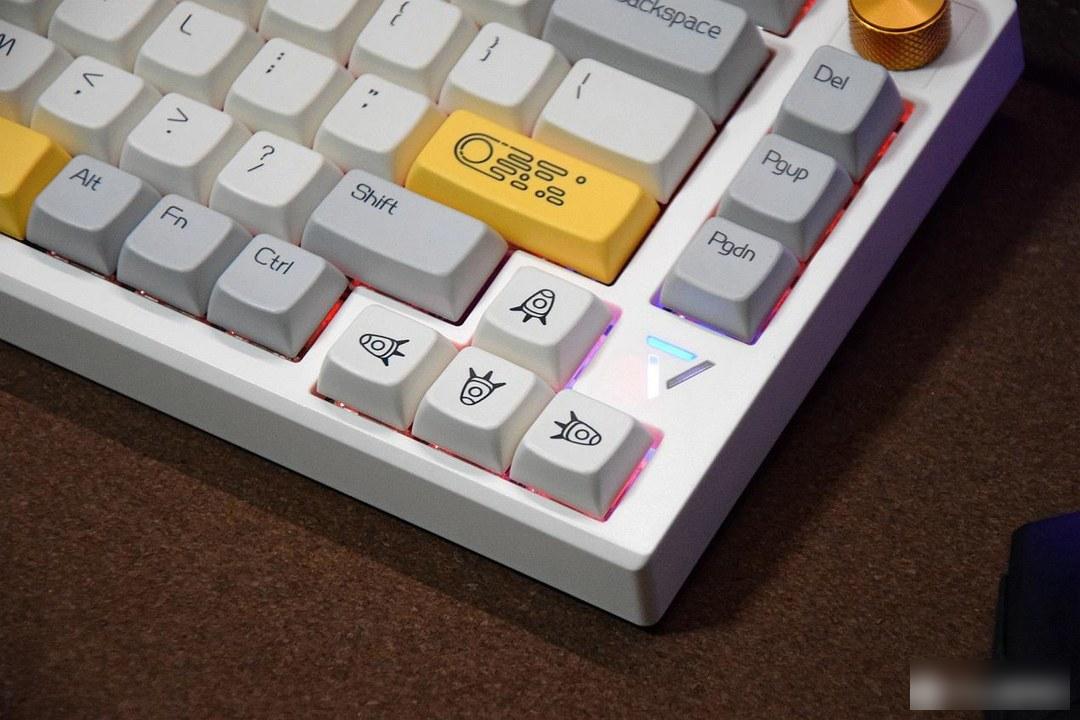
A friend once said to me that "the mechanical keyboard is not only cool to use, but also can change the axis and keycap at will, which makes people sink into it". As a mechanical keyboard that supports hot-swappable full-key shafts, the Heijue AK816 pro is compatible with 99% of the three-legged and five-legged switches on the market. Later, I can replace the appropriate switches and keycaps in various "deadly" ways. DIY your favorite personalized keyboard, which has high playability.

Perhaps it is to reduce the weight of the keycaps. Although there are satellite shaft designs on the space and shift keys, there are no ribs inside these keycaps.

In addition to the satellite shaft, the large key position also uses a balance bar, and the shaft body is lubricated, which further improves the balance, comfort and accuracy of the large key position when tapping, and also controls the noise well.

Since I often need to stay up late to code, I need to choose a quiet and comfortable mechanical keyboard. Heijue AK816 pro controls the quietness at work extremely well, and it is equipped with Jiadalong G silver pro 2.0 switch body, which is an excellent silent linear switch in the mechanical keyboard circle. The trigger force of this shaft is 43g, the bottoming pressure is 50g, the action stroke is 1.2±0.3mm, and the total stroke is 3.4±0.4mm.

Comparing the data of the common universal tea switch with a trigger force of 55g, a stroke of 2mm, and a total stroke of 4mm, it can be seen intuitively that its trigger pressure and stroke during knocking are much more "gentle" than the tea switch; Heijue AK816 pro's low-force and short-stroke shaft features combined with the design of the disc body PC positioning plate + Gasket structure + multi-layer noise reduction structure (under the shaft pad/sandwich cotton/bottom noise reduction cotton) make this mechanical keyboard extremely quiet.

As a mechanical keyboard with RGB light effect, the G silver pro2.0 axis body equipped with Heijue AK816 pro has added a condenser lens and a light guide column, which makes the color rendering of RGB light effect more natural and the light concentrating effect more obvious.

[16.8 million color RGB light effects, support custom FN shortcut key combination and macro definition]
Although I don't play e-sports, who would refuse the colorful atmosphere brought by RGB light effects under the conditional premise? Especially when a person codes alone at night, the appropriate light effect can bring out a more comfortable atmosphere, and also avoid dry eyes and fatigue caused by staring at the screen all the time.
Before that, I learned that my colleague’s RGB light-effect mechanical keyboard only has Logo light control, on/off light effect, brightness, and speed adjustment. It does not support light effect color customization or macro programming. The FN shortcut key combination is more It is very few. Apart from the obvious difference between such a mechanical keyboard and the traditional membrane keyboard, can it be used as a "production tool"? At least in terms of personalization, it cannot be satisfied.

Heijue AK816 pro's FN shortcut combination keys are very rich. In addition to the common FN+F (2-8) multimedia control, it provides shortcut operations such as FN+F1 to open "Media Player", FN+F9 to open "Mail"; It can be driven to "customize three sets of game lighting effects" by FN+1~3; whether it is a life or office scene, the intimate FN shortcut combination keys of Heijue AK816 pro bring a lot of convenience.

If you feel that the FN shortcut combination keys of Heijue AK816 pro are not enough, you can install the driver through the computer to realize advanced high-end operations, such as "custom FN shortcut combination keys, 18 kinds of light effects, custom light effects, and music rhythm light effects , Adjust light effect direction/speed/brightness/color", etc.
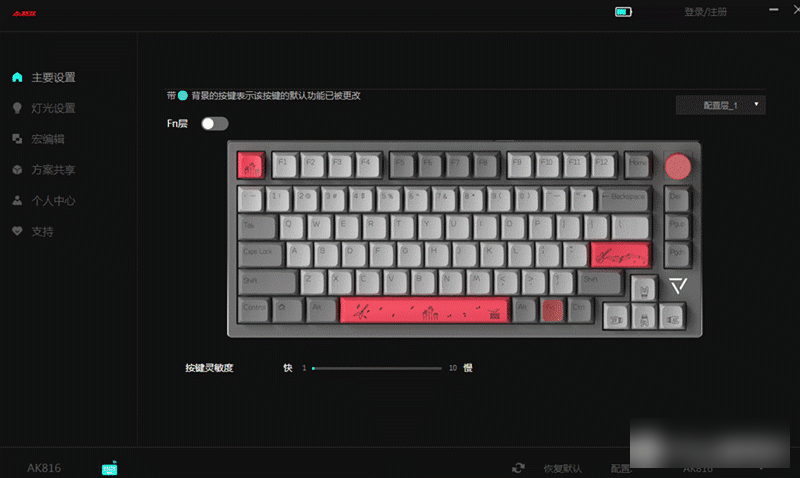
Furthermore, I can enrich the functionality of the keyboard by recording macro keys. After setting and synchronizing to Heijue AK816 pro through the driver, it will be saved in the onboard memory. Saved settings will not be affected.

Of course, as a newcomer to RGB lighting effects, it would be really difficult for me to develop my own personalized lighting effects and macro definitions. Fortunately, the driver of Heijue AK816 pro provides a wealth of solution sharing. There are not only light effect configuration files, but also macro files shared by various masters according to different usage environments. I only need to download and synchronize them to Heijue according to my own needs. Just use it in AK816 pro, it is easy to play with various RGB lighting effects and macro definitions.

Just like my favorite "ripple" mode, Heijue AK816 pro is like a stone falling into a calm pool of water between fingertips to produce ripples. The rich, colorful and dynamic effects brought by 16.8 million color RGB light effects are really impressive. is a treat.

【Compatibility and endurance performance】
Heijue AK816 pro provides me with a comprehensive system compatibility solution. It can automatically identify the connected device system for switching. It is perfectly compatible with common Windows, Mac OS, iOS, Android and other systems. It can pair three Bluetooth devices easily. Fully meet the rapid conversion between multiple platforms and multiple devices.
In terms of battery life, Heijue AK816 pro has a built-in large-capacity battery of 3000mAh. In wireless mode, it can be used continuously for 10 hours when the light effect is fully turned on, and it can last for 100 hours when the light effect is turned off. Judging from my actual use, the light effect is only turned on at night, and it will not exceed 5 hours each time, which means that I can get 5+50 battery life when fully charged. Under continuous use conditions, almost It only takes 2 and a half days to charge once; and under the condition of not turning on the light effect, it is estimated to be used for 8 hours a day, which means that I only need to charge for half a month, and this performance is enough even for business trips.
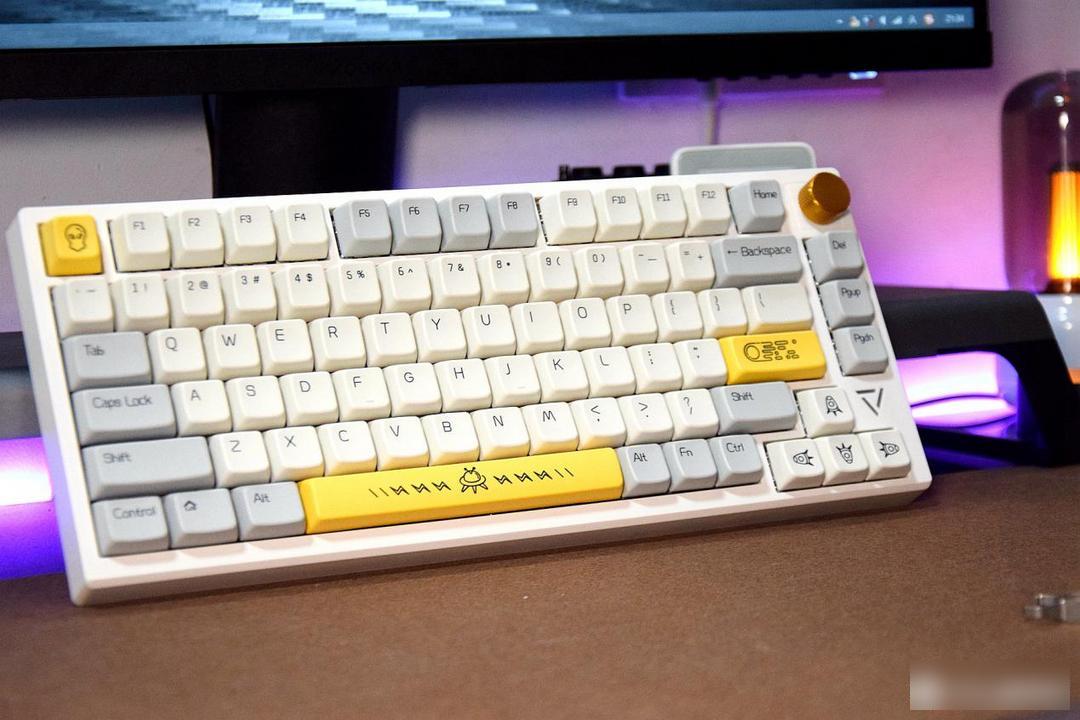
【Heijue AK816 pro hands-on overview】
Most of the mechanical keyboards I bought before are brown switches + original factory height/OEM height, and what I feel is basically a sense of paragraph. The same crackling can sometimes feel somewhat boring.
Heijue AK816 pro brings me the experience of using it, just like a Sanda player switching to Tai Chi. Although the paragraph texture is not there, its MAD height keycap improves the fingertip contact surface and reduces the gap distance of the keycap, supplemented by Jiada Long G silver pro 2.0 shaft has low force and short stroke characteristics, showing a soft and silky feel, which is really comfortable. In terms of mute processing, Heijue AK816 pro has almost achieved the ultimate. Whether it is the low-strength short-stroke shaft or the disc body PC positioning plate + Gasket structure + multi-layer noise reduction structure design, this keyboard shows excellent performance during work. Big noise. In addition, Heijue AK816 pro supports hot-swappable full-key shaft body. If you really like the paragraph-sensitive shaft body, you can directly plug in and replace it later.
In terms of functions, Heijue AK816 pro shows comprehensiveness. Its three-mode connection, multi-platform/device compatibility, hot-swappable switch body, key cap customization, RGB backlight, key shortcut key setting, macro definition and other functions are all available. It satisfies my various "death" on the keyboard very well.
Factory Adress: No.11,FengpingRoad
