Small but powerful, all-round three-mode - Corsair K70 Pro Mini Wireless Edition
Hello everyone, I am Bird Terminator.
I bought Corsair’s K65 RGB Mini earlier, which is very suitable for my needs, but there is only one regret: it is not wireless. At that time, I was thinking, if there is a wireless version, it would be too powerful! It's just that there has been no news about Corsair's wireless keyboards in recent years, but there are several new products for mice and headphones. Suddenly, happiness came. Corsair’s new K70 Pro Mini was wireless, which is great!

From the structural point of view of the whole keyboard, it is very similar to the previous K65 RGB Mini, while the naming of K70 and K65 has nothing to do with the arrangement, but for positioning. The keyboard itself is 60% arranged, but thanks to the blessing of various key combinations, the functions are very comprehensive. Let's take a look at it when we get on the computer.

This time the instruction manual was omitted, and a QR code was printed instead, and the electronic version can be viewed by scanning the code. Other accessories include a USB-A to Type-C cable for wired use or charging, a cap puller, a key puller, a space and ESC keycaps.

In terms of details, Corsair has always been very careful. For example, the key puller is relatively more stressed, and it uses a combination of metal and plastic. The metal ensures strength, while the plastic part is in contact with the hand and the shaft, which provides better protection.

When I took out the keyboard, the receiver on the upper right corner directly caught my eye. The magnetic design is conspicuous and not easy to fall off.

How small is the keyboard with the 60mm configuration? If you compare it with my 18cm...hand, you can see intuitively that it can be directly held in the palm of one hand. And because the keyboard has a steel plate, the material used by the pirate ship has always been very solid, and the weight is actually not light, and it is also very easy to use to teach children (laughs).

The upper left corner of the keyboard is the charging, data port, and power switch. The Corsair K70 Pro Mini wireless version supports three-mode use, wired, high-performance 2.4G and energy-saving Bluetooth, and it is very convenient to switch between multiple devices.

When it comes to switching, it can be seen clearly from the keycaps that the uppercase and lowercase switching keys are for switching to 2.4G, and Fn+T and Fn+Y are for switching between Bluetooth devices 1 and 2. For the relevant shortcut combination keys, there are signs on the keycaps, which is very convenient, and you will be familiar with it after a long time, or you can change it to your own customary usage.

In addition to the Fn on the lower right, the menu key next to it can also realize the function of Fn2, which doubles the number of key combinations. So don't look at its small size, after custom settings, it may accommodate more functions than 104 full keyboards.

In terms of keycaps, two-color closed PBT should be the best RGB keyboard keycap solution at present, of course, the cost will be higher (bushao).

And there is another point, which is estimated to be overlooked by many friends, that is, the Corsair K70 Pro Mini wireless version uses a replaceable shaft body, or a hot-swappable design. The original configuration is CHERRY MX’s original red switch and silver switch, and the process of pulling out the key is also very smooth. It is worthy of the original hot-swapping solution and the pirate ship of T0’s partner. The details of the buckle design and resistance are comparable. The scale is perfect, the pulling is done in one go, and the strength is moderate, so there is no need to worry about pulling it out.

Hot-swapping is not only compatible with CHERRY's own shaft, but also compatible with tripod solutions on the market. Five-legged people seem to exist only in rumors, and it doesn't matter if they don't exist.

On the bottom, since the keyboard is mainly wireless, there is no wire slot. The keyboard itself has a certain inclination, so it can be placed directly, and the two circles of rubber pads on the bottom can provide super anti-skid ability. Or put the feet up for more incline.
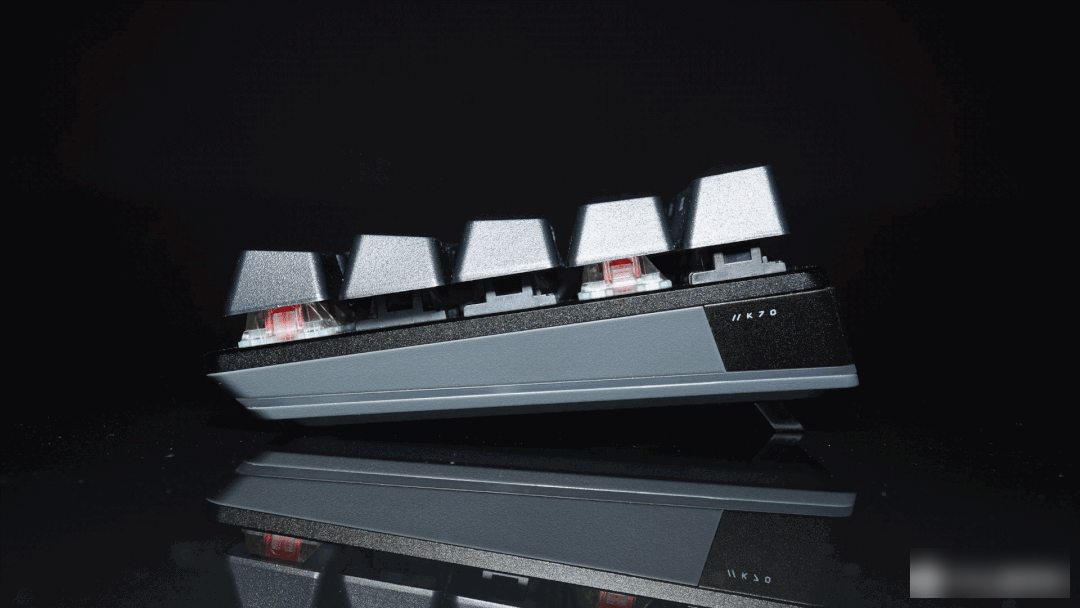
Speaking of keycaps, users can use customized solutions to replace them according to their own preferences. Of course, the height of the keycaps must be matched. Ergonomically designed keyboards will have partitions and different keycap heights.

If the player wants, the plastic on the top of the keyboard head can be removed and replaced with the same color scheme as the keycap.

There is even a full 360-degree light strip at the bottom of the keyboard, which is really all the possible configurations.

Not much to say, just turn it on, this light bar is so comfortable. Dachang wireless keyboard, I remember that the default brightness is dissatisfied, you can directly use the Fn shortcut key to adjust, but sooner or later you need to install the driver, let’s set it together later. When the full keyboard RGB is turned on, the battery life can reach 32 hours, and if the backlight is turned off, it can rush to 200 hours.

If the desktop is bright and non-reflective, the bottom light bar may not feel much, but the light on the surface is still very good.

It is natural to look at the driver before using the computer. The keyboard with 60 series is mainly to look at its shortcut key combination function. The overall logic is the same as that of the K65 RGB Mini. In addition to the Fn key, there is also the Fn2 key. Pressing it at the same time can open another set of function settings. However, the same little regret as before: the Fn2 key cannot be used alone, nor can it be changed to other keys, and it is still fixed on the menu key. The legend is a key combination that I often use, Alt + screenshot to capture the current window, which is often used when writing reviews.
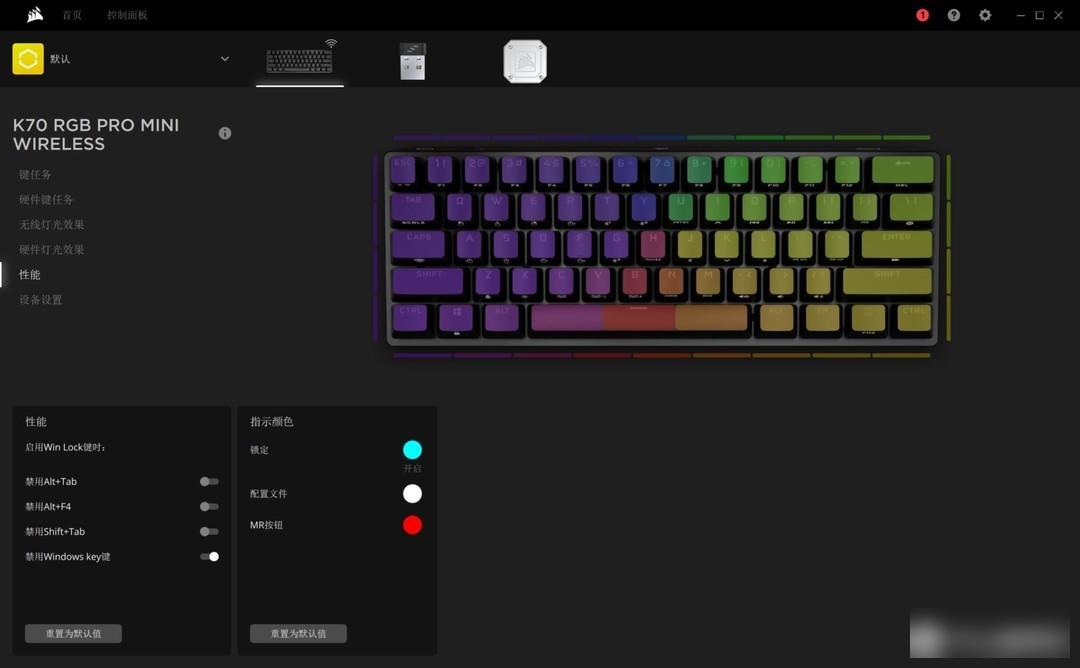
In terms of lighting, in addition to the independent setting of each key on the keyboard, don’t forget that the 24 independent lamp beads can also be set arbitrarily around the chassis. Pirate Ship's iCUE is very powerful, you can set up to 20 layers of light effects, any superimposed coverage can be done, it all depends on the player's creativity. On the performance page, you can lock some shortcut keys that will affect the game through Win Lock, and you can also specify the indicator colors in various states.
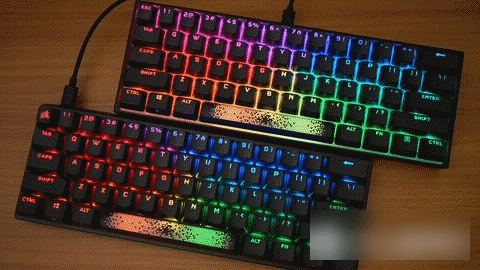
In terms of brightness, the wired connection is the same, the brightness is adjusted to the maximum, the same light effect mode, it feels a little less bright than the K65 RGB Mini, the upper is the K65 RGB Mini, and the lower is the K70 Pro Mini wireless version. It is inevitable that wireless devices with lights must take battery life into account.
In addition, the "hardware" key tasks and "hardware" lighting effects in the driver are used for setting out of the driver state. Corsair has always spent a lot of money on onboard storage. The latest new products all have a capacity of 8M, and up to 50 configuration files can be switched. The K70 Pro Mini wireless version is no exception.
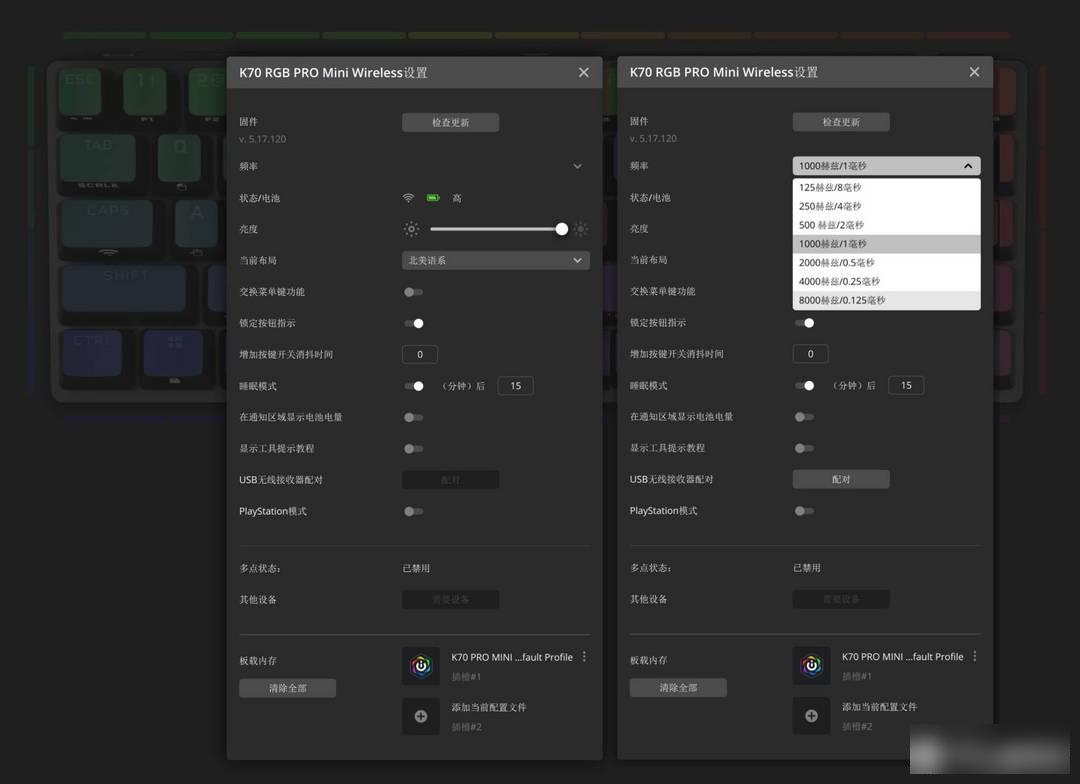
In terms of other settings, the default brightness of the wireless keyboard is 50, you can come here to adjust it to the highest. Sleep time, etc. can be set according to your own habits. When using a 2.4G wireless receiver, the polling rate can be as high as 1000Hz, and when using a wired connection, thanks to AXON technology, the return rate can reach 8000Hz. Of course, this has a certain amount of extra overhead for the CPU, and it is recommended to enable it for models above I7.

Speaking of wireless connection, I almost forgot that this keyboard is a three-mode keyboard. The method of switching Bluetooth connection is also very simple, Fn+T is Bluetooth 1, Y is 2, long press to enter pairing, short press to switch.
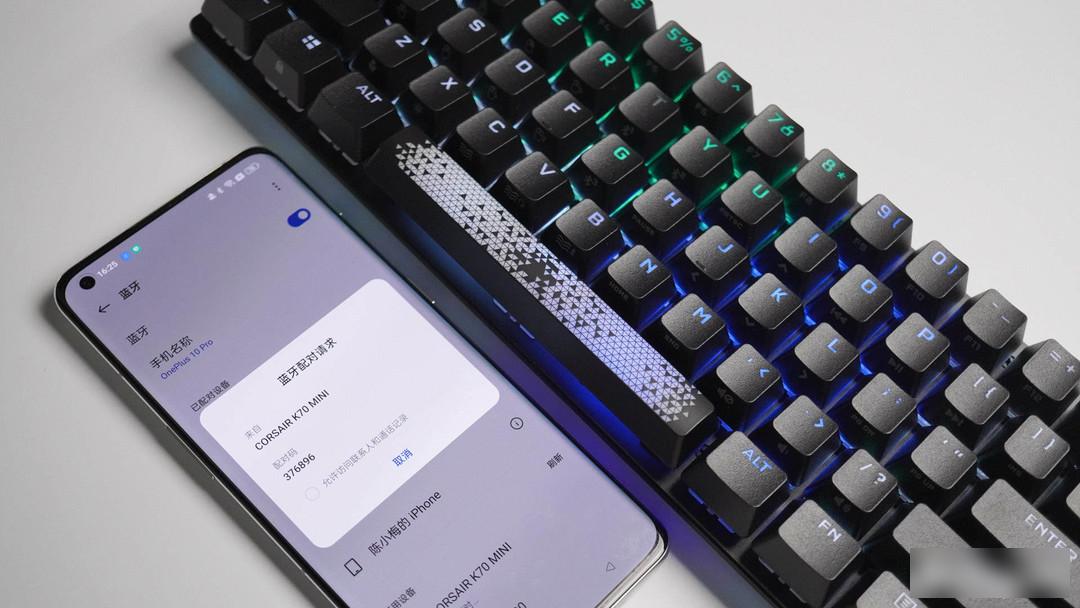
Here I use it to connect to my work phone OnePlus 10Pro. It should be noted that after the keyboard device is connected, you need to press the six-digit pairing code and press Enter to pair it. Since the main camera of the mobile phone is equipped with the Hasselblad 2.0 color-graded Sony IMX789, which can shoot videos at 8k24 frames and 4K120 frames. Now I take pictures and write products, and I almost use this mobile phone. Or write the script directly on it, and naturally you have to connect to the keyboard.
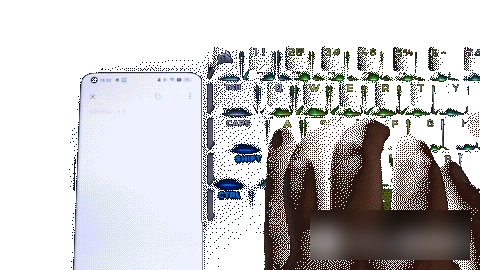
The feel of the keyboard is very good. Needless to say, the original red switch is the first recommended switch. Now there are a lot of Bluetooth keyboards that match with tablets or mobile phones, but if you want me to say, this kind of three-mode gaming keyboard is a blow to dimensionality reduction except that there is no slot for tablets and mobile phones.

In general, the Corsair K70 Pro Mini wireless version has three modes with lights, the shaft body can be replaced, and the 8000Hz rate of return is super performance. It is a 60 arrangement, and it is no worse than the full size when it is set up and used. But I still think that the Fn2 key can replace the menu key and use it independently. It doesn't have to be Fn+Fn2+other keys, which will be more convenient.
Thank you for watching, friends who like it, please like and follow, and welcome to interact in the comment area. See you next time.
Factory Adress: No.11,FengpingRoad
