Small, exquisite, multi-mode connection —— Rapoo V700-8A mechanical keyboard experience
I have seen many big guys on the site recommend mechanical keyboards. It has been a long time since I planted grass. Last year, I bought one for the office. A while ago, I used a laptop when I was working at home. Since it is used with a notebook computer, the requirements are compact, wireless, stable quality, and high cost performance.
After a long wait of more than 1 month, it's here! My Rapoo V700-8A three-mode mechanical keyboard is finally here!


The outer packaging of the machine allows you to see the style of the keyboard intuitively, and there are instructions in multiple languages on the back and sides. Basically, you can get a general idea from the packaging.
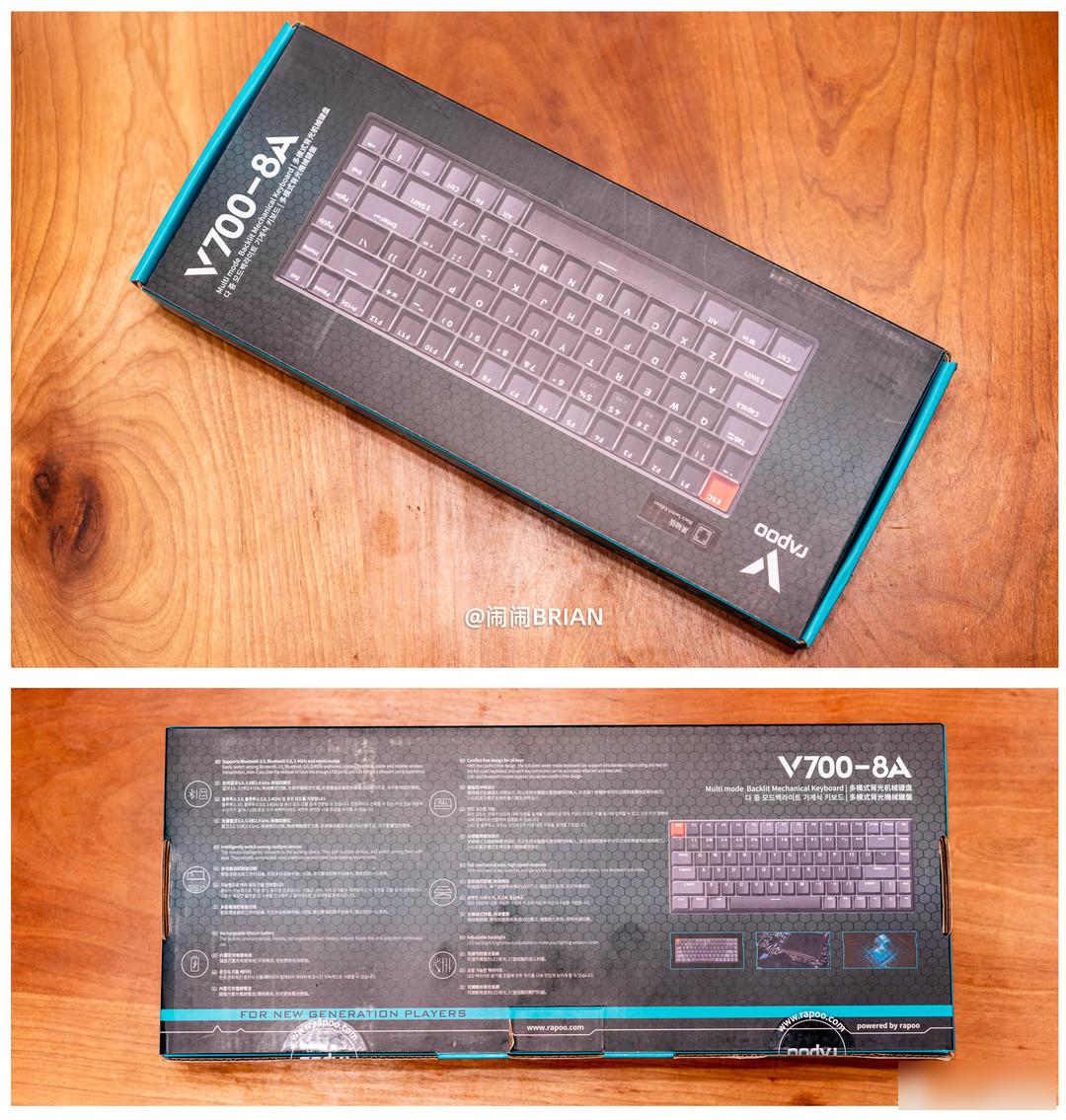
After unpacking, there are keyboard body, quick guide, 2.4G receiver, charging cable of Type-C interface, and a key puller.

The model of my keyboard is Rapoo V700-8A Lonely Warrior. The overall color of the keyboard is black and dark gray. The overall color is relatively calm. The orange of the ESC key becomes a small embellishment. It also fits well with my computer, and the size is quite suitable, much smaller than my 16-inch laptop.

The overall keyboard is relatively thick, the floating keyboard and the base of the aluminum alloy frame look and feel quite textured.
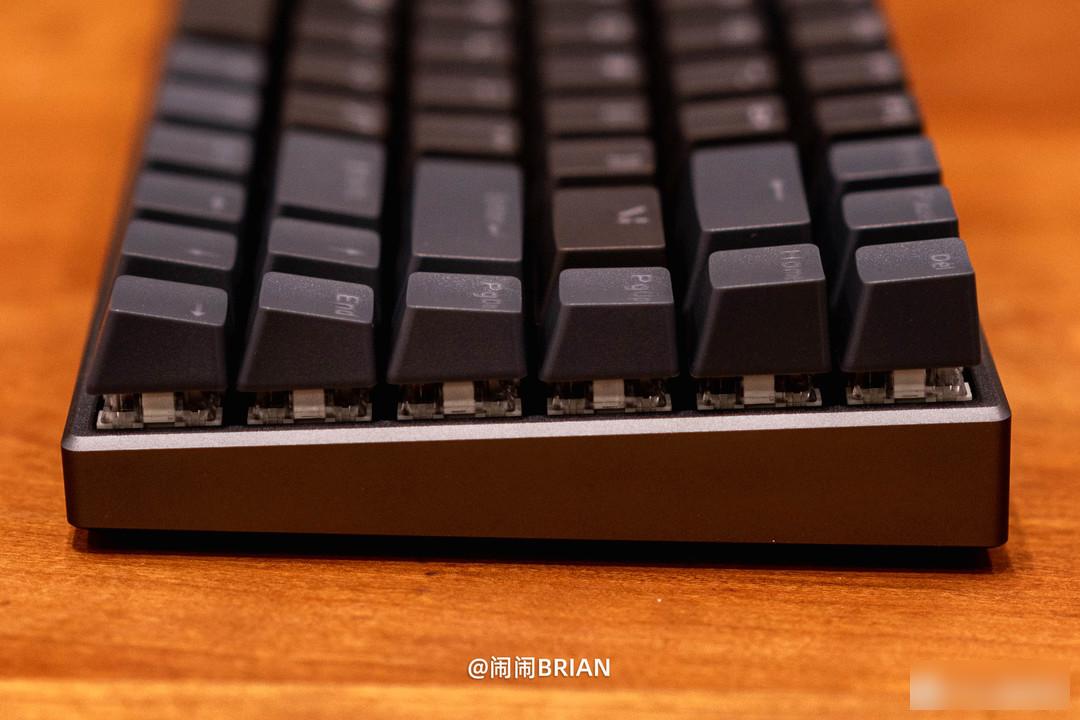
On the back of the keyboard, there are power switch, feet for height adjustment and 4 large non-slip pads. The outside of the foot support is also specially wrapped with rubber material, which can not only prevent slipping, but also prevent scratching the desktop


Due to the limited interface of the laptop, the first choice is the Bluetooth connection. After turning on the computer, press and hold the FN+1 key for 3 seconds, and the computer will automatically pop up a reminder. Press the prompt to connect to the computer. Bluetooth supports 5.0 and 3.0 modes.
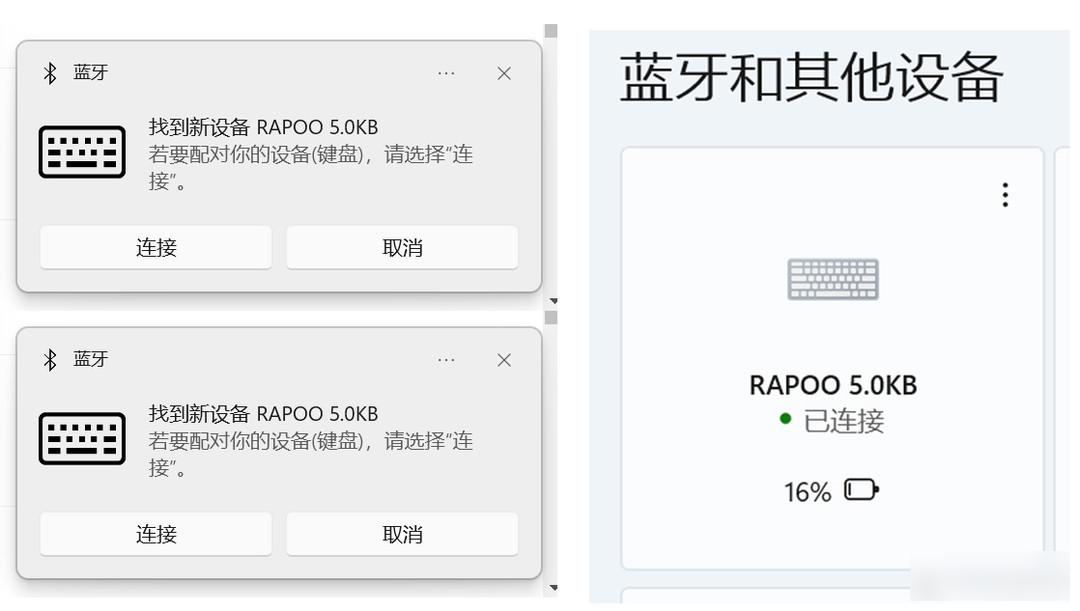
Other 2.4G and wired connections are very simple, but all need to occupy a USB interface. The keyboard can be connected to up to 5 devices, and you can switch between Bluetooth 1/Bluetooth 2/Bluetooth 3/2.4G mode/wired mode by pressing FN+1/2/3/4/5 for 3 seconds to meet different needs.

The difference in the height of the keyboard is still quite obvious.

The keyboard shaft is black, and the official said that the pressure is 60±20cN, which is theoretically not suitable for long-term typing scenes, but I use this time to see, it is not so exaggerated, normal office typing can still be used, and the key sounds Not too big. The keys adopt a conflict-free design. In the wired mode, it supports arbitrary input of 84 keys on the full keyboard, and supports simultaneous input of 6 keys in the wireless mode.

The keyboard supports 7 groups of backlight effects and 4 levels of backlight brightness. You can adjust the lighting mode through the shortcut key Fn + the right Ctrl key, Fn + ↑ or ↓ to adjust the brightness, and Fn + ← or → to adjust the light frequency. You can also download the driver on the official website, which can program all 84 keys, and supports custom settings for onboard storage and cloud storage.

The lighting effect of the keyboard is quite dazzling. Personally, I finally use the "single lighting mode", that is, which key is pressed, which key will be lit, so that it has both lighting effects and relatively low power consumption.

The keyboard has a built-in 4000ml battery, uses a Type-C port, and supports charging and use at the same time. It can be used wirelessly for 25-255 hours when fully charged. This battery life mainly depends on whether the backlight is turned on. Calculated by using 5 hours a day, it can theoretically be used for up to nearly 2 months. When charging, the LOGO on the keyboard will light up in red, and when fully charged, the red light will turn off.

Generally speaking, the three-mode mechanical keyboard of the Rapoo V700-8A Lonely Warrior is still very good, and it can meet my needs for using it with a laptop~
It has a compact size, exquisite workmanship, and a good keyboard feel; the three connection methods, especially the Bluetooth connection, have solved the problem of insufficient interfaces on my laptop; the battery life of up to 2 months also saves Eliminate the trouble of frequent charging. The black switch is said to be designed for games, but it is also good for office use. Although there is no numeric keypad, it is small and compact enough to be carried in a backpack on occasional long-term business trips. Of course, if the keyboard with this compact layout can It's even more perfect with a numeric keypad!


This is the end of the article, I hope my article can be helpful to you~ If you have any suggestions, feel free to comment~
I'm Nao Nao BRIAN, see you in the comment section~

Factory Adress: No.11,FengpingRoad
