Small size and great hand feel! Durga K330W Plus Ion Storm Multimode Wireless Mechanical Keyboard Review
foreword
For people in the workplace, in addition to needing a computer of their own, the keyboard is also an indispensable must-have. A good keyboard can directly affect the efficiency of our work. The standard keyboard we use every day is generally 104 keys, it has a standard functional area, in the office or in the game, some keys have extraordinary functions.
However, in most cases, the built-in buttons of these functional areas are basically in a restricted state. Therefore, there is an embarrassing situation where it is used and not used, but it is standing in place. No, this year, the author got the K330W Plus multi-mode wireless mechanical keyboard that Dujia just launched. Different from our commonly used standard keyboard, Dujia K330W Plus only uses 61 keys, which minimizes some less commonly used function keys. So, what is the performance of this Durga K330W Plus? Today we will talk in detail.

Exterior
In terms of appearance design, the Dujia K330W Plus I bought this time is the color matching of the ion storm. It can meet our aesthetic needs, and it looks good at the first sight in our hands.

Because of the 61 keys, we feel very small when we hold it in our hands. Compared with the traditional 104 keys on the market, the size of the exclusive K330W Plus is much smaller. As far as the current position is concerned, the size of Duga K330W Plus is the smallest mechanical keyboard ever used, and its size and area can be compared with the keyboard area of a notebook.

In other aspects, this Dujia K330W Plus supports multiple modes of links, such as Bluetooth mode, 2.4GHz wireless mode, and Type-C wired mode. Among them, the Bluetooth mode supports 2 groups, which means it can link two computers. common use. If you are away from home and encounter power outages or emergencies, you can also connect through the Type-C wired mode, so you don’t have to worry about unexpected problems.

It should be noted here that the 2.4GHz adapter of the Durga K330W Plus is directly built into the bottom of the keyboard. It is usually next to the keyboard support frame, we only need to remove the shell, and then we can see the adapter inside. This design can effectively reduce the possibility of adapter loss, it is quite careful.

The Type-C interface of Dujia K330W Plus has two functions here. The first one is to recharge the keyboard for battery life and charging. The second is that when the keyboard has power, it can be used as data transmission, mainly to customize some functions, lights, etc. of the keyboard.

In the upper right corner of the side is the switch button of the keyboard. Personally, I feel that such a button design is relatively cheap, and it is quite obvious, and it is also very convenient for blind operation.

On the back of the keyboard, the serial number of the product is pasted, and each of the four zooms has a non-slip silicone foot pad to ensure that the keyboard will not move when placed on the desktop.

From the side, it can be seen that the keycap arrangement of the entire keyboard adopts a stepped design, so that the input angle of the keycap can reach a more reasonable height, which conforms to the ergonomic design. It will also be more comfortable and powerful in the actual experience.

to experience
After we finish talking about the appearance, let’s talk about the hardware of this Durga K330W Plus in terms of shaft body and keycaps. keycap. The PBT keycap made of this material not only has more durable and anti-corrosion properties, but also allows our fingertips to experience a more delicate feel.

At the same time, the front of the keycap adopts a two-color closed-end molding process. We don’t have to worry about the text imprint on the keycap falling off or fading after a long time of use. It is very durable.

In terms of shafts, Durga K330W Plus has a total of four shafts: red shaft, brown shaft, silver shaft and mute red shaft. This time I started with a silver axis. It is worth mentioning that these axes belong to the crystal axis series customized by Dujia and Jiadalong. They are the optimized version of Jiadalong's CAP axis, and then they are deeply adjusted by Dujia to further improve the feel.

In the actual experience, it can be felt that it is very silky at the moment of tapping, and the overall feel is also very good. This is better and better than traditional keyboards in terms of feel. The silky feel will give me a feeling that I always want to knock it down, which is very good. In terms of sound, the sound of the silver axis is also very good, and there is not a lot of noise. Even typing in the bedroom has no problem, and it will not disturb other people.

After we take off the keycaps, we will find that the Durga K330W Plus has a built-in lightweight and strong pure aluminum liner, which not only strengthens the internal structure of the keyboard, but also better solves the problem of dust accumulation. It also makes cleaning the keyboard easier in the future.

It should be noted here that when we connect for the first time, we need to start with a 5-digit verification code. After the input is completed, the next access will be very fast. Basically, it is the experience of being able to link in seconds. In the process of typing, in the mode of 2.4GHz Bluetooth connection, I personally feel that the delay is also very low. Basically, the typing and the display on the screen are also completed synchronously, without the slightest delay, and very fast.
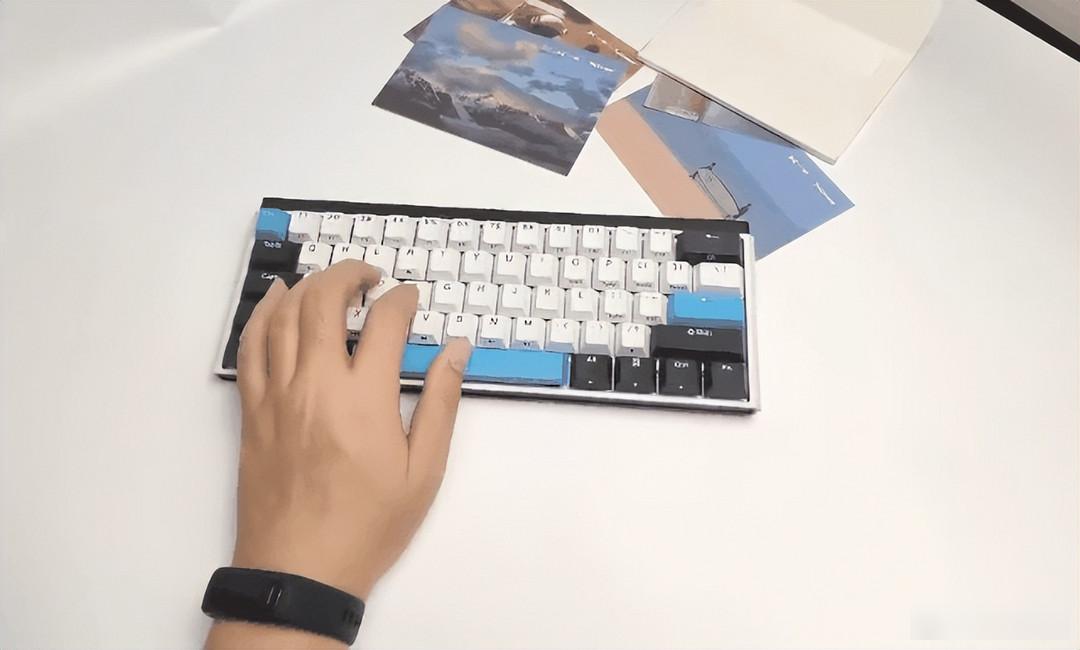
Finally, we can also customize other keys other than the Fn key, macro settings, and various exclusive configuration files through the driver software. It also has onboard storage configuration, which can be downloaded to the keyboard through wired mode. For users who like to play games, this design is quite good and extremely friendly.

Summarize
After this period of experience, the performance of Dujia K330W Plus is still quite good. In terms of appearance, it has basically reached the top level of the current peripheral industry. The experience is also extremely friendly and comfortable, which can meet our daily text input and game playing needs.

And the three link modes also greatly facilitate our daily use needs, if your budget is around 5-600 yuan. Then, this Dujia K330W Plus is quite good, it is worth our choice. It is currently on the 618 promotion, and this product also has certain discounts. Interested friends can go and find out.
Factory Adress: No.11,FengpingRoad
