Speed up and speed up, the encounter of 8000Hz and 1mm, the sharing of CORSAIR K70 PRO OPX optical axis version
The CORSAIR K100 has virtually dissuaded many players because of the row of macro buttons on the left. Among the other models of CORSAIR keyboards, the only full-size keyboard with hardware performance comparable to the K100 is the K70 RGB PRO. When the K70 RGB PRO was first launched, it still adhered to the Cherry axis. At that time, I was complaining: "Why is the OPX optical axis only used for the K100? Why is it not suitable for the K70 RGB PRO?" Maybe I am not the only one who has this idea. Well, after half a year, CORSAIR finally launched the OPX optical axis version of the K70 RGB PRO.

CORSAIR's own OPX optical axis uses a transparent axis cover and a silver-gray axis, which looks a lot like a Cherry silver axis. However, the OPX optical axis is triggered by the principle of optical conduction, and there is no physical contact. Theoretically, the lifespan is longer than that of the traditional MX mechanical axis. The official theoretical lifespan is 150 million times.
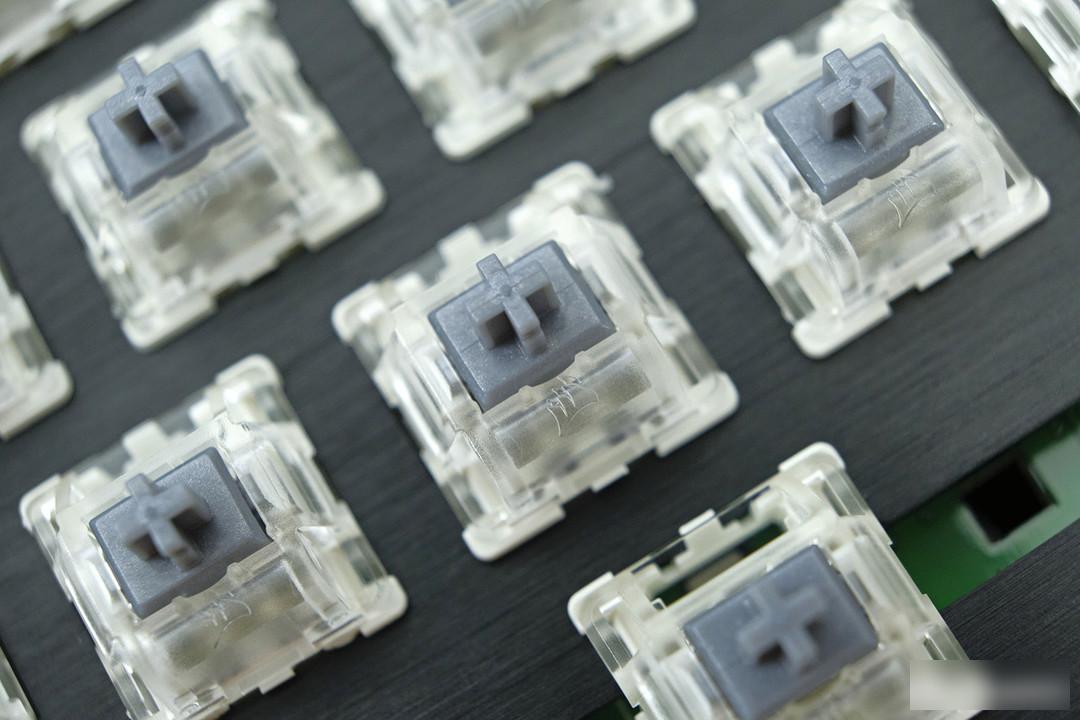
The OPX optical switch has the CORSAIR logo printed on the cover, and the trigger pressure of the switch body is 45g, which is the same as that of the Cherry silver switch; the trigger key travel of the switch body is 1.0mm, which is shorter than the 1.2mm of the silver switch, which means that the trigger is faster; The key stroke is about 3.2mm, which is also slightly shorter than the silver switch. The OPX optical switch is a quick-trigger linear switch similar to the silver switch, but the overall feel is better than the Cherry silver switch. There is no spring sound, and the pressing and rebound are smooth without any jerky feeling.

In recent years, the large keys of the Corsair keyboard have also made significant progress. Except for the slightly more pronounced cavity sound of the space bar, the other keys of this keyboard have no wire sound and noise, and it is obvious that they have been lubricated before leaving the factory. Apart from the sound, the consistency of the large key position is still good, the bottom is not fleshy, and the rebound is fast.


Corsair’s recent new products are all equipped with OEM high-quality two-color light-transmitting PBT keycaps. The surface of the keycaps has obvious graininess, and the touch feels dry and comfortable; the injection port on the back is very clean, and the large keys are not deformed. The technical difficulty and cost of closed characters are relatively high, and the overall aesthetics is much better than that of open characters.
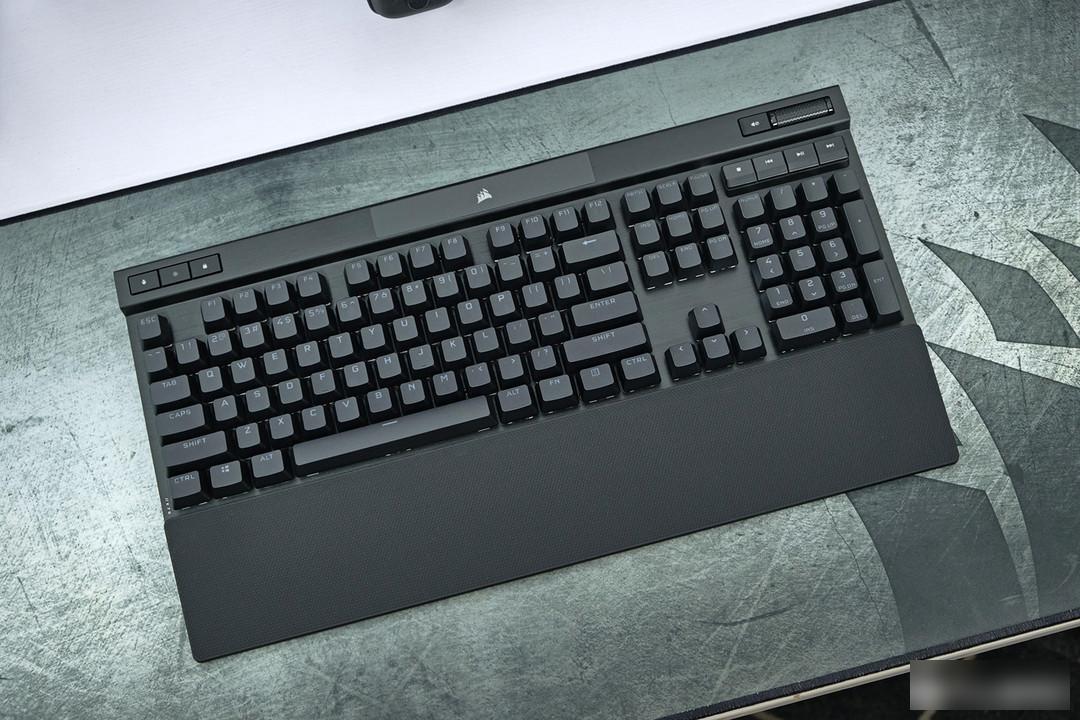
The bottom row of keycaps adopts a standard length, and friends who like to change the keycaps no longer need to have a big head.
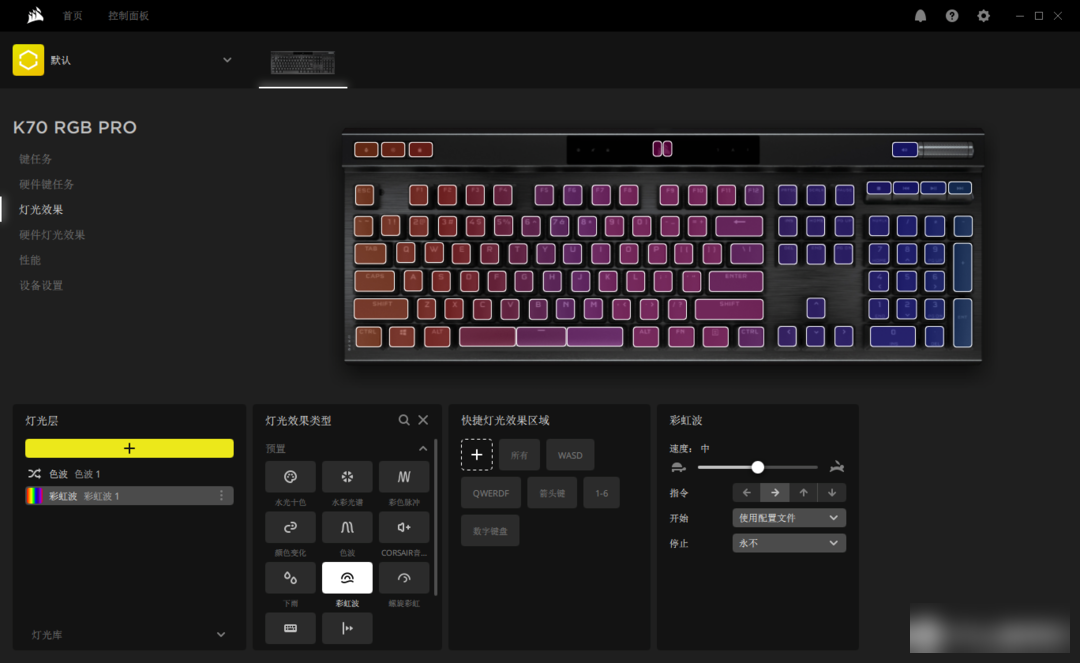
All buttons have independent light-emitting areas, the logo in the middle of the forehead is even divided into left and right areas, and the space bar also has three independent light beads. With the blessing of AXON technology, up to 20 layers of lighting effects can be achieved, and the playability is extremely high.
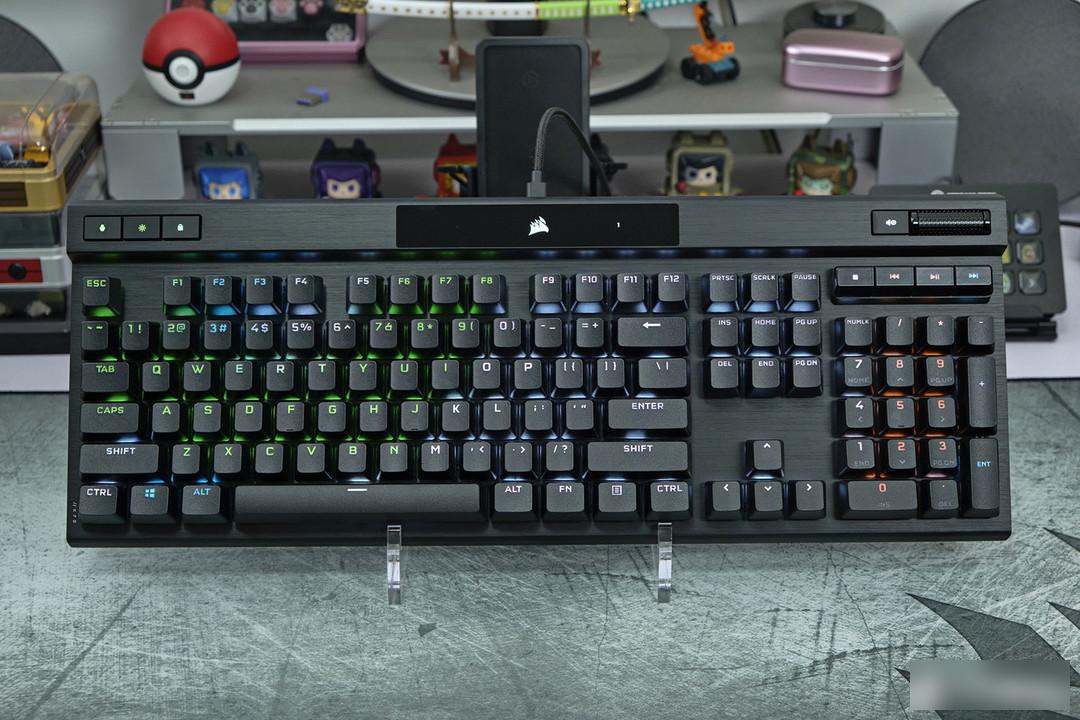
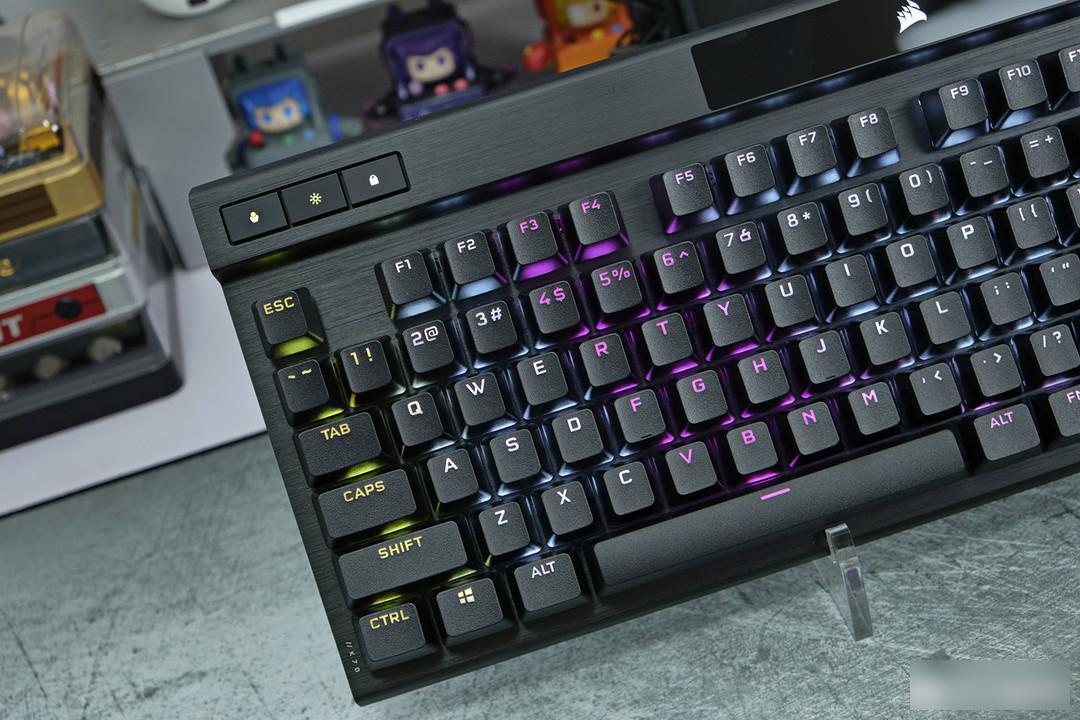
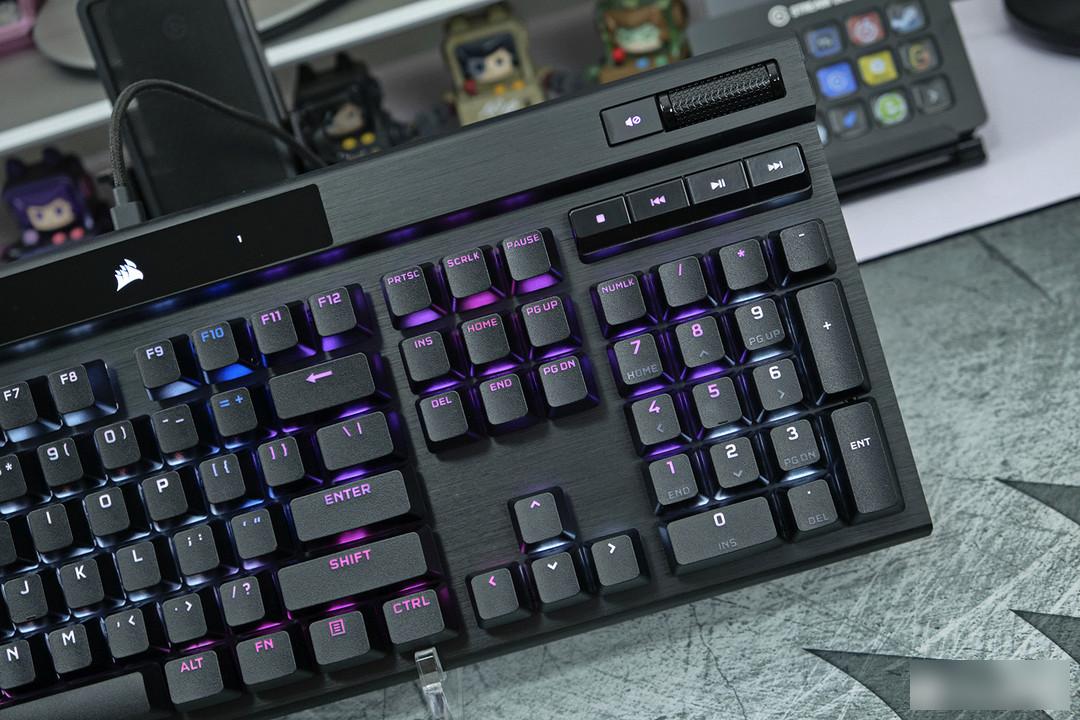

CORSAIR has always been a leader in the lighting industry, and RGB lighting effects have always been its strong point. Moreover, CORSAIR has its own complete lighting ecosystem, which can perform lighting effect linkage with more hardware devices that support this ecosystem.
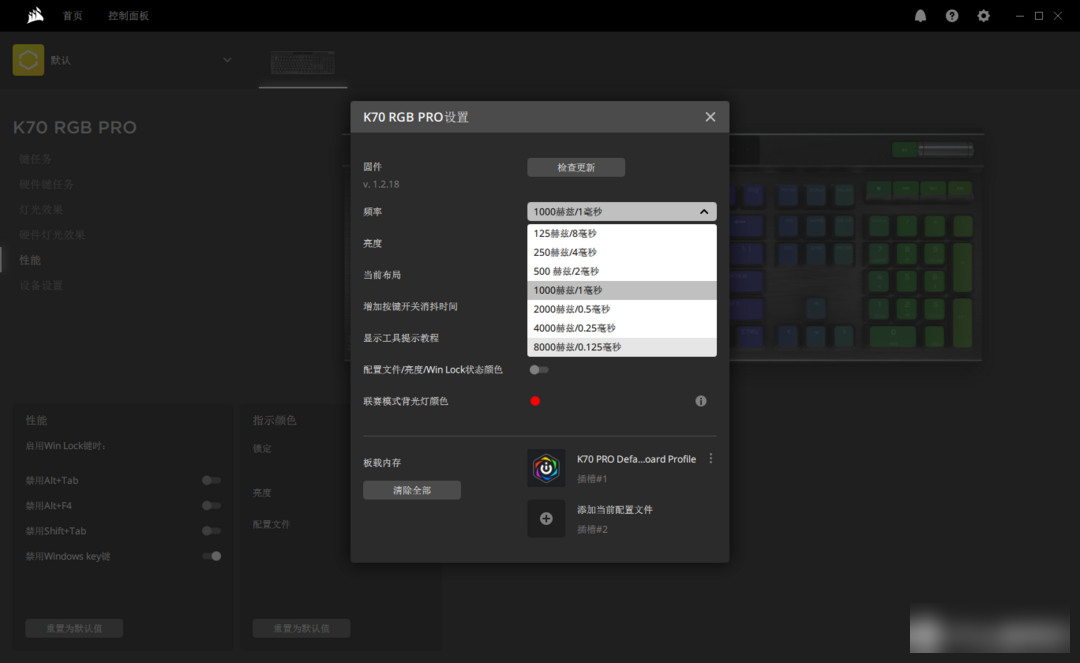
With the support of AXON super-speed processing technology, the keyboard can open the highest return rate of 8000Hz. The response speed can reach 0.125ms, coupled with the 1.0mm quick trigger key travel of the OPX optical axis itself, it can be regarded as fast and fast. Of course, turning on the 8000Hz rate of return has certain requirements on the CPU computing power, and it is more reasonable to turn on the appropriate response speed according to the actual conditions.

In addition, the K70 RGB PRO OPX optical axis version adopts a key-line separation design and is equipped with an "e-sports switch".

Turn on the gaming switch, the keyboard will switch to gaming mode, at this time the keyboard will disable all macro functions, and the backlight of the key area will also turn red (can be modified to other colors through the driver). However, I guess individual players are unlikely to be able to turn on this function, mainly for the convenience of judging the status of the player's keyboard through the indicator light behind the keyboard in offline e-sports events.

Now that the main features of the keyboard have been introduced, let’s look back at the packaging of the keyboard. The classic American pirate ship family-style black and yellow color scheme, the main content includes the rendering of the keyboard, and several main selling points that have been introduced in the previous article.

The accessories are very simple: a TYPE-C port data cable, a magnetic hand rest, manual and warranty card.

The surface of the magnetic hand rest is densely covered with regular anti-slip patterns.


Installing the keyboard on the hand rest can effectively relieve wrist fatigue.

The K70 RGB PRO OPX optical axis version mechanical keyboard is a standard American 104-key layout, following the appearance style of using an aluminum alloy metal panel and a suspension axis.

There is a "//K70" Logo in the lower left corner of the keyboard.

There are three function buttons on the far left of the forehead. The surface of the buttons is not far above the panel, and the pressing feel is closer to that of a mouse.

The bright area in the middle hides six indicator lights, which are located on the left and right sides of the luminous Logo.

The upper right corner is still the mute button and the infinite volume scroll wheel; the four multimedia buttons above the digital area are designed with a trapezoidal surface, and the feel of these four buttons is close to that of a membrane keyboard.

The grooves on the bottom case of the keyboard are suitable for hiding the wiring of the earphones. The keyboard body is equipped with four large non-slip stickers, and there are six long strips of non-slip stickers on the palm rest.

Three-section footrest with lateral opening.

K70 RGB PRO should be positioned as a professional upgraded version of K70 MK.2. The hardware performance parameters of this keyboard are the same as those of K100. Except for the lack of macro keys and multi-function knobs, everything else is similar to K100. Its appearance makes the K70 family shine again, and also makes up for the lack of relative performance of the old K70 MK.2. The OPX optical axis version this time is equivalent to once again making up for the lack of an independent optical axis version when it was launched, and it also gives you more options to choose from.
Factory Adress: No.11,FengpingRoad
