Start with Duga GK90 Gaming Mechanical Keyboard for the first time, use it for a week, and give some purchasing suggestions to friends
I have basically experienced all of Durga's mechanical keyboards, from K320, K330, K610 to fusion, in fact, each Dujia mechanical keyboard has its own positioning and unique product symbols. Recently, Dujia also launched its new gaming G series products, which include Dujia GK90 Nebula RGB gaming mechanical keyboard and GM90 Nebula RGB gaming mouse. However, I couldn't bear my temper, so I immediately put this G-series gaming keyboard and mouse set into my hands.
After using it for a period of time, I still found that this set of keyboard and mouse still has many features. After all, many e-sports products are not necessarily the target products of all friends. Here I will talk about the experience of using it. The small partners of gaming mechanical keyboards provide some advice on purchasing.

104 key positions + fully fitted hand rest, big desktop friends can start
Let’s take a look at my desk first. The size is 1500*750mm. Generally speaking, it is still enough. I usually place monitors, heightened shelves, speakers, ambient lights, keyboards, and mice. I feel that the desktop space is still enough. This time After getting the Durga GK90, what changes will happen to the desktop?
From the perspective of parameters, the size of the Durga GK90 mechanical keyboard is 502mm×165mm×35mm, which is obviously larger than the 98, 81 and 68 keyboards I usually use. With the included hand rest, the overall size can reach 502mm×256mm×35mm, plus the mouse activity space, if the desktop is only 1200mm wide, it will definitely make the desktop look a bit cramped.

Regardless of the size, from the design point of view, the Durga GK90H still has a lot of bright spots. In order to highlight the design sense of the keyboard, Durga GK90 ingeniously adopts a laminated design, which makes the layering of the keyboard more outstanding, and the classic black + white color matching, supplemented by colorful RGB lighting effects, makes the gaming atmosphere of the keyboard become very thick.

From the top of Duga GK90, we can see that this keyboard is obviously more than the keyboard we usually use, and with the full-size hand rest, it is obvious that this style brings more modern e-sports texture. Not all small desktops fit perfectly.
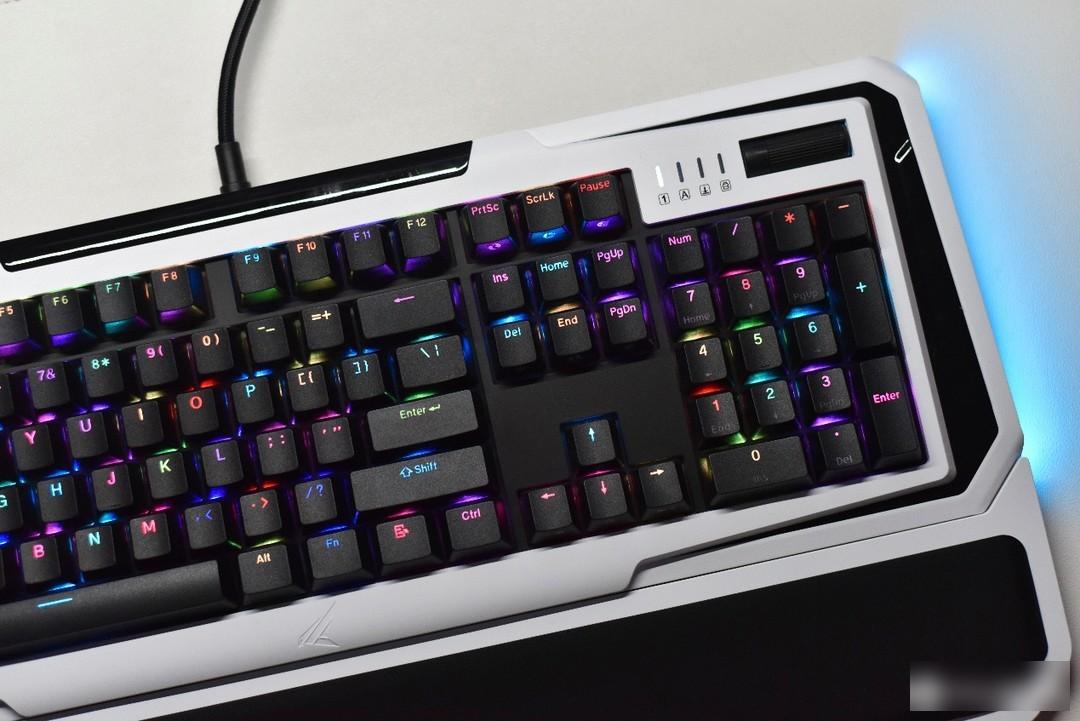
Speaking of this, I also mention the full-size hand rest that comes with it. This palm rest uses ABS material as the base, and it feels relatively lighter, and it is from the same factory as the keyboard, so the matching and fit are very high. In terms of hand contact materials, Dujia chose the ice silk cooling fabric that feels very comfortable to wrap the memory foam material. I compared the harder solid wood and the ABS material of the hand rest, and there will be no hand fatigue after long-term use.

The lighting effect of e-sports is too cool, e-sports fans just need to start
When it comes to e-sports products, the first impression of many people is the dazzling lighting effects. This time, I feel that Durga GK90 has also taken the lighting effect to a new level. The full keyboard is equipped with three sets of lights in different positions, and strives to play the gaming style to the extreme.

First of all, let’s look at the independent RGB light strip on the left side of the keyboard. We can control the color and effect of the light separately through the keyboard, which can bring a lot of different styles of lighting effects and help to better enhance the overall atmosphere of the desktop. .

There are also side light strips on both sides of the keyboard, which can make the overall outline of the keyboard look more refined. With the layered body design and the RGB light strip on the left, the layering of the keyboard will be richer. The game is played under the background, and it is definitely a good player to set off the atmosphere.

In terms of lighting modes, the side ambient light supports three lighting modes: static, breathing and color cycle, and we can switch according to different gaming and working environments. However, it is a pity that the side light strip cannot be linked with the button light, which makes the overall effect lack a certain degree of unity.

As the highlight of Duga GK90, the operation and lighting effects of the button lights are very rich. We can switch between static and dynamic lighting effects through the combination of keys, and we can also choose monochrome or full-color lighting adjustments. The brightness of the light and the rhythm of the light can also be adjusted. It is really necessary to get familiar with the various lighting effects to operate freely.

In use, we will find that Durga GK90 provides a very rich choice of lighting effects, and I can still feel very intuitively that although the light color is bright, it is still very comfortable in terms of brightness. Even in a low-light environment, facing the keyboard directly to find the keys, there is no such dazzling feeling.
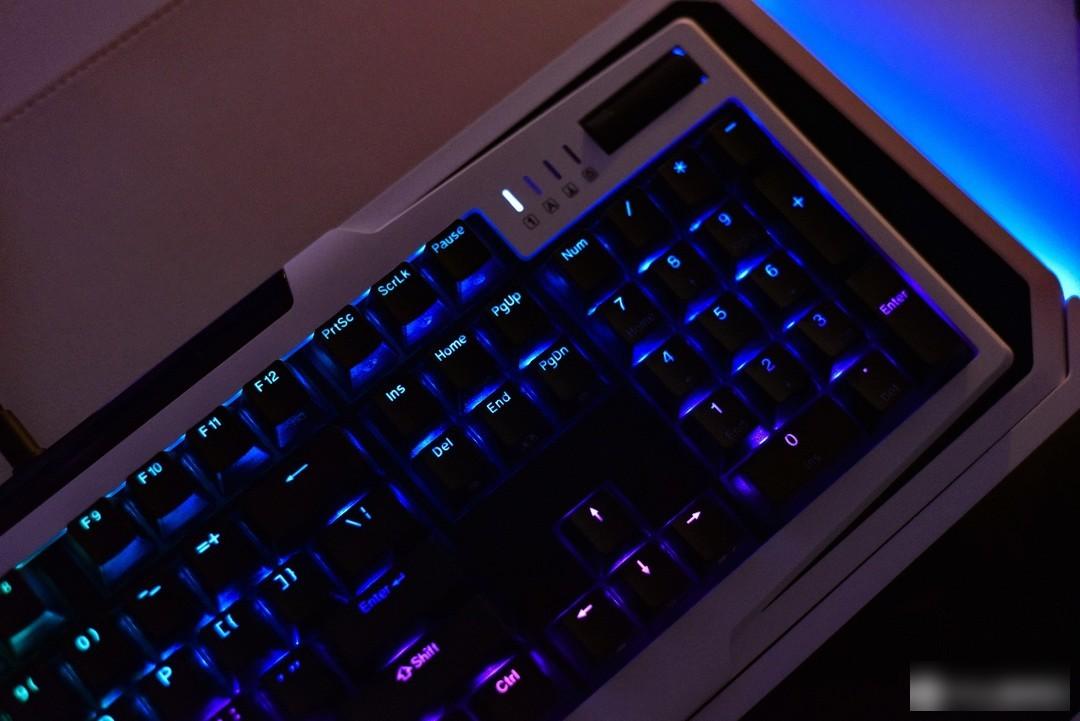
Coupled with the RGB colorful changing lighting effects of the GM90 gaming mouse, what is the texture of this desktop? Will some friends say that this is not a proper desktop light pollution?

Light red spools, a gamer's favorite
In terms of keycaps, Durga GK90 has no suspense to adopt the OEM height PBT two-color keycaps. In terms of the height of mechanical keyboard keycaps, OEM should be the most common, and it is also a relatively balanced height solution.

I compared other keyboards in my hand, and I found that the distance between the keys of Durga GK90 is relatively large, which has the advantage of reducing false touches caused by fast keys in the game. However, the impact is that the operating space of the entire keyboard becomes larger directly, and long-term use and operation will easily cause the movement distance of the wrist and fingers to be relatively large. The OEM solution can reduce the fatigue of hand input to a certain extent, and is more conducive to the long-term input experience. I personally think it is good.


In addition, in order to improve the gaming experience, the Durga GK90 mechanical keyboard supports the full-key non-inrush solution. It seems that all the Durga mechanical keyboards I have used support the full-key non-inrush solution. This should also be the standard configuration of the Durga mechanical keyboard. After all, this is the basic requirement of many gamers and typists for mechanical keyboards.

In the upper right corner of the keyboard, I experienced the knob function for the first time on Duga’s mechanical keyboard, which is also a design I like very much. From the appearance point of view, this is an aluminum alloy scroll knob, we can realize the scroll adjustment of the volume, and press it to complete the mute operation, and the force has also been improved.

Turn on the blue backlight, we will find that the light transmission of the entire keycap is still very good, and the overall texture is still good. But to be honest, I personally don't like this kind of large-area black keycaps. Although this is the standard configuration of many gaming mechanical keyboards, I personally prefer relatively lively or simple color schemes. I think this The texture of the keyboard will be even better.
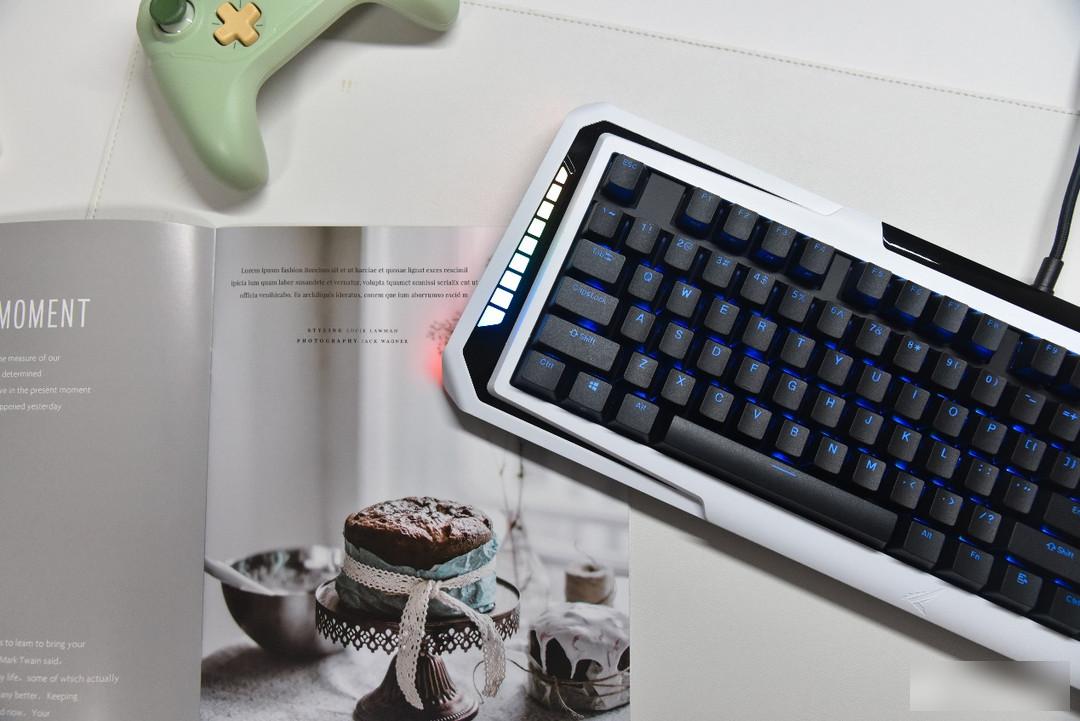
In terms of keycap material, Durga GK90 uses high-purity PBT material keycaps, and there is a layer of fine-grained friction-enhancing material on the keycaps, which can ensure a good balance between the texture and friction of the keycaps. At the same time, the PBT material keycap has better performance in terms of durability and oil resistance, and can support high-strength and long-term use.

The Duga GK90 mechanical keyboard is equipped with Jiadalong’s light red spool. If you look carefully, you will find that this axis uses a single-legged axis. The mechanical keyboards I used before are basically tripods. I have used it once or twice. It is the first time to use a foot shaft and a single foot shaft. In terms of feel, it is obvious that the optical red axis adopts a linear scheme, straight up and down, without a sense of paragraphs, and the game mechanical keyboard will basically give priority to the linear axis, after all, it can bring faster firing speed.

This optical red shaft has a trigger pressure of 45gf, a total stroke of 4mm, and a trigger stroke of 2mm. From the perspective of parameters, this is basically the trigger information of a common bobbin. From the perspective of actual operation, this light red switch has many characteristics. First of all, it is very comfortable to press. As long as the fingertips exert a little force, the action can be fired. At the same time, because the stroke of the shaft body is relative to the focal length, the feedback of pressing is timely, and the rebound follows the hand, which also improves the speed of pressing keys virtually.

However, the mechanical keyboard is definitely not limited to one switch or keycap. If you prefer a linear switch, then we can also replace it by ourselves. After all, the fun of a mechanical keyboard is to match it with one that makes your firepower burst. Personalized desktop tool.

Under the shaft body, we can see that the texture of the lamp beads and the positioning plate are very good, and there is no slack in the workmanship.

ZEUS driver makes keyboard play more abundant
The fun of mechanical keyboards, many people are limited to the hardware, but some will focus on the software. In particular, some gamers, through macro settings and key combinations, can complete a variety of tricks or kills with one button or one operation, or send important text signals with one button, so that teammates can support them in time.

In fact, every Durgod keyboard I use supports this Durgod Zeus Engine. After connecting the keyboard and mouse, we can see that the corresponding product lights are lit, and we can directly click on the device to make corresponding settings. .
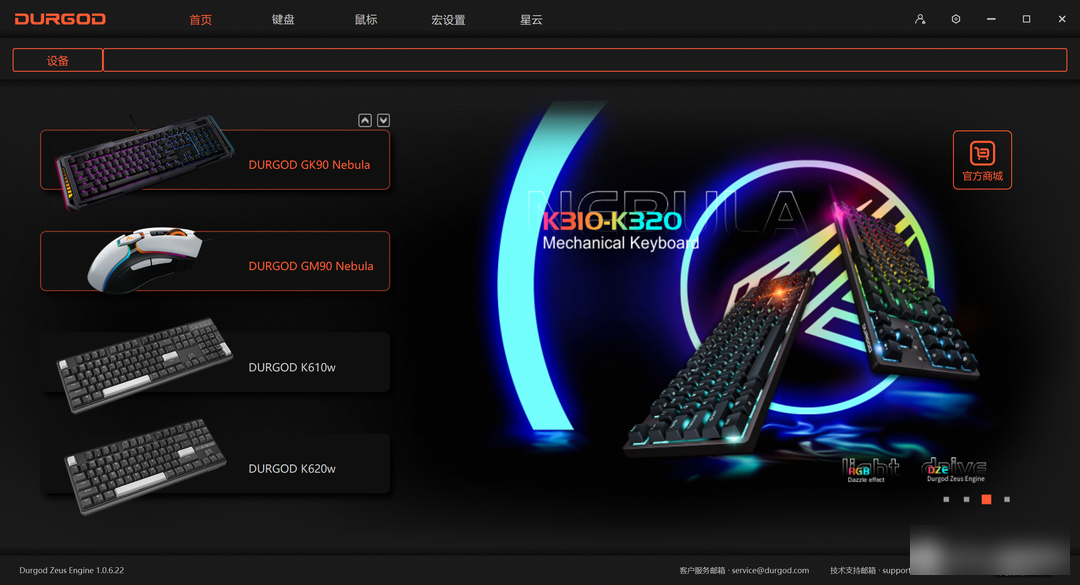
In terms of settings, we can set the aforementioned macro commands, key combinations, and text, and make necessary modifications to make the keyboard more in line with our own usage habits, and we can also start applications and switch configurations with one key in the form of buttons. . If you are a player who likes to "twist", then this Durga GK90 mechanical keyboard can definitely show more charm.
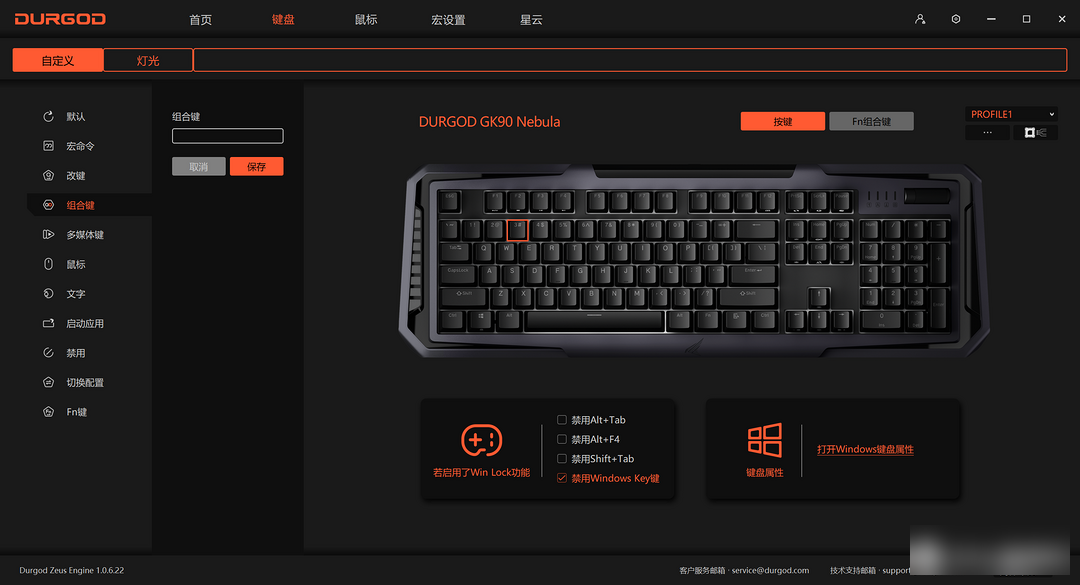
As a very powerful software, in addition to setting the key functions, we can also customize the lighting effects of the keyboard. The most interesting part of Durgod Zeus Engine is that while we can customize the lighting effects, the keyboard lighting effects can be synchronized in real time immediately, and we can directly view the lighting effects.
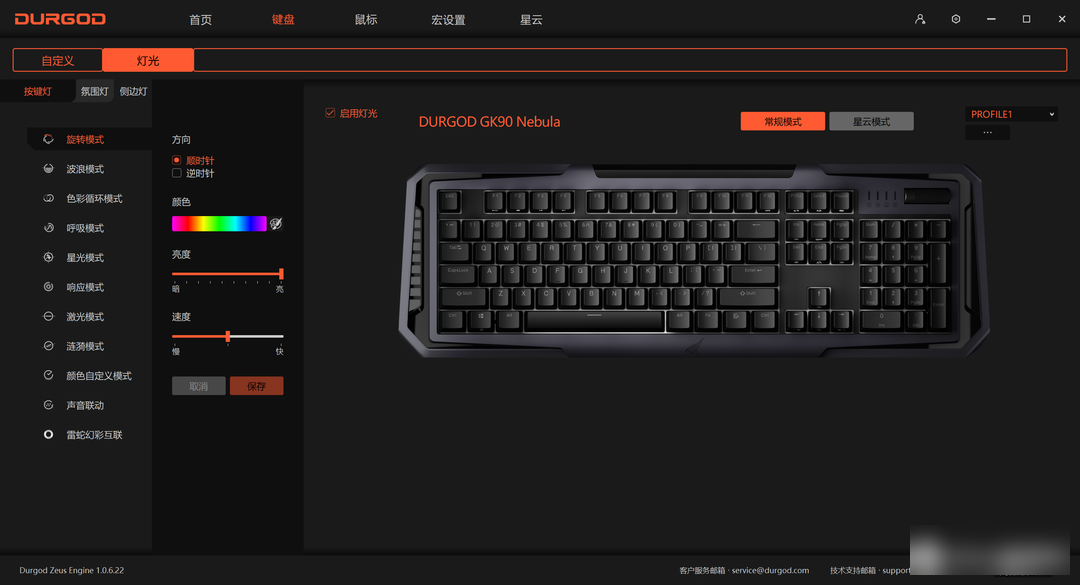
In the nebula module, besides being able to customize the lighting effect, we can also define what kind of lighting effect is used for which keys. What is the effect of the "VIP" I designed? In fact, if necessary, we can also design more meaningful light effects through the keyboard backlight, which can be displayed on special days, and it will not feel different.
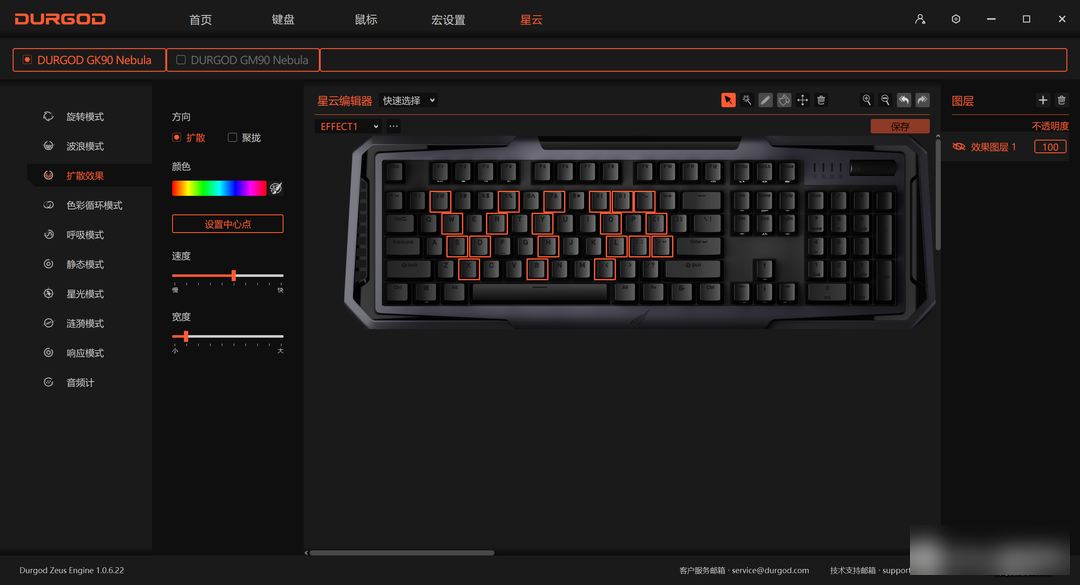
Summary: E-sports players can start with their eyes closed
Dujia GK90 Nebula RGB Gaming Mechanical Keyboard is the latest Dujia product aimed at e-sports players. In fact, we can clearly feel its intentions from its appearance and configuration. From my personal experience, this Durga GK90 mechanical keyboard adopts the large-size and large-space keyboard layout preferred by e-sports players, which can ensure a good operating space and experience; secondly, the Duga GK90 is equipped with multiple The lighting effect directly fills up the entire desktop atmosphere. If you use the RGB lighting effect of the desk and other accessories during the game, I believe it will become the standard configuration of many small partners' dream e-sports rooms; moreover, in terms of input experience, it is excellent. The good stroke, percussion touch of Dalong Guanghong switch, no conflict of all keys, and more macro definitions and combination key settings allow players to enjoy more operating fun when using Durga GK90.

Factory Adress: No.11,FengpingRoad
