Starting from the appearance, loyal to the performance - the experience of Fuling Q75 mechanical keyboard
During the event, I have been buying all kinds of products online to build my desktop recently. Since my room and computer desk are very small, considering the space effect, I first bought a wooden height increaser that can increase the three-dimensional space of the desktop.
After having a three-dimensional space, I equipped the Switch with a sculptor's 4K monitor to prepare for the upcoming "Zelda 2". At the same time, I also bought the Somic cat ear gaming headset that has been very popular on the Internet recently to increase the gaming experience. At the same time to achieve the purpose of decorating the desktop.

At that time, when purchasing products, the most difficult choice was the keyboard, because I used to use the flagship mechanical keyboard, the keys feel very good, but I feel that the design of the palm rest and the small keyboard area takes up too much space on the desktop. In order to be more concise and practical, I I had to change the keyboard. After looking at many keyboards, I locked my eyes on this Fuling Q75 mechanical keyboard.

At the beginning, I bought this Fuling Q75 mechanical keyboard because of its appearance and compact shape. As a result, the key feedback and user experience of this keyboard left a very good impression on me, so with the evaluation content of this issue, I want to Let me tell you about the specific features of this Fuling Q75 mechanical keyboard.
[High value and full of details]
First of all, in terms of appearance, the Fuling Q75 mechanical keyboard adopts the common 82-key keyboard arrangement, and the shell is made of PC material. "Color matching.
Before receiving the product, I was still wondering why the mechanical keyboard would take such a color. After unboxing this blue-colored Fuling Q75 for the first time, I knew the reason.

The commonly used keys in the middle of the Fuling Q75 mechanical keyboard use pure white keycaps, and the gray-blue color matching of the function keys looks very fresh, resembling the Morandi color matching style.
The keyboard panel is made of high-gloss mirror-clean shell. When the switch at the bottom of the keyboard is turned on, the default blue button lights and white buttons complement each other. At that time, I couldn’t help but think of Ouyang Xiu’s poem-"Xingyun is under the boat, the empty water is clear, and the pitch Linger, I suspect there is another sky in the lake."

In terms of size, the Fuling Q75 mechanical keyboard is very small, with a length, width and height of 330*142*30mm, which is only a little wider than my Macbook Air. It saves space on the desktop. It can be stored in one plug, and as a three-mode mechanical keyboard, the Fuling Q75 mechanical keyboard can completely avoid the troubles of being bound by wires.
On the top left corner of the keyboard is the Type-C interface. The interface is very deep and has a certain effect on protecting the wire. As a three-mode mechanical keyboard, this kind of key line separation design is really more popular.

On the back of the Fuling Q75 mechanical keyboard, there are two buttons that can be toggled, which are mainly used to control the connection mode and switch the system.

There are four non-slip foot pads on the four corners of the back, and the tripod adopts a two-stage design, which is equivalent to adjusting three heights when using this mechanical keyboard, and can switch back and forth between office work and playing games.

It is worth mentioning that there is a magnetic foot sticker in the upper left corner of the bottom. After opening the foot sticker, you can put the 2.4G wireless receiver into it for storage. In the daily non-wireless mode, the receiver can be conveniently placed in it.
[Three-mode mechanical keyboard is convenient]
Because what I want to create is a desktop that is both practical and minimizes wires, so the Sculptor monitor and Somic cat ear gaming headset I chose can be used wirelessly. This Fuling Q75 mechanical keyboard supports Multi-mode connection and multi-system switching use.

Fuling Q75 mechanical keyboard supports three connection methods of "wired, wireless, and Bluetooth". You can switch between various modes with one key through the toggle switch on the back of the keyboard. At the same time, this mechanical keyboard supports Windows, MacOS systems, and also supports tablets. Terminal digital devices such as mobile phones and mobile phones have made this product more and more cost-effective.

Take myself for example, I usually use a desktop computer to edit videos, and I am used to using a MacBook laptop for office work. I never thought of getting a multi-mode keyboard to meet the needs of different scenarios. The Fuling Q75 mechanical keyboard is indeed Provided me with a new keyboard experience.

When editing videos, I use the wireless mode to directly control the desktop computer. When I need to work on the MacBook, I use the Bluetooth mode to connect to the notebook codeword. I use this keyboard to control mobile phones and tablets in daily use, so there are not many usage scenarios here. Introduction, interested users can place an order by themselves~
【Key experience】
Going back to the use of mechanical keyboards, the Fuling Q75 mechanical keyboard is very good at workmanship. First of all, on the keycaps, this keyboard uses PBT keycaps.


PBT keycaps are more expensive than regular ABS keycaps, because the PBT material is harder, wear-resistant and oil-resistant. I personally like the matte feel of the PBT keycaps on the Fuling Q75 keyboard. On the large keys, satellite switches are used. Design, every time you press space and shift keys, there will be no loose keys.

In terms of the selection of shafts, the Fuling Q75 mechanical keyboard uses the Kaihua series shafts that have been very popular in recent years. There are three types of shafts to choose from: MX Ice Mint, Rose Pink, and Jellyfish X.
I use the jellyfish X-axis, the operating force of this mechanical key switch is 49gf, the trigger stroke is 1.8±0.3mm, and the total stroke is 3.6±0.3mm. I tested it and used the Fuling Q75 mechanical keyboard to code continuously for three hours without any soreness in my fingers.

Its interior adopts the GASKET structure, because there are many small gaskets built in, which ensures that the keyboard and the shell will have a hard collision when the key is pressed, and the design of the double-layer noise-absorbing pad inside, from the structure. Improvements make this Fuling Q75 mechanical keyboard feel better than other keyboards at the same price.

When I was coding, the keyboard kept making crisp clicking sounds. The sense of paragraph is really strong, which makes people feel very enjoyable. If you need to use the keyboard frequently to code, I think this keyboard can really be tried.
【Gorgeous Lighting Experience】

Without the blessing of lighting effects, the appearance of the Fuling Q75 mechanical keyboard is already very attractive, and the Fuling Q75 mechanical keyboard has a high-gloss mirror shell and a translucent PC positioning board design, which makes the light effect of this keyboard more brilliant.

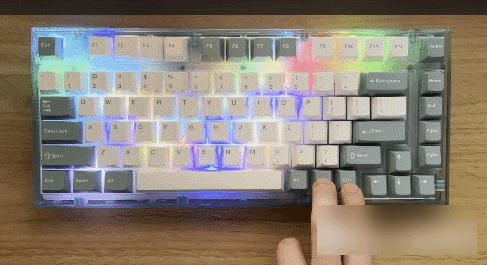
In terms of lighting effects, I usually use FN + right Ctrl to adjust. When playing games, I use fast flashing light effects to enhance the game experience. In the process of coding, I usually choose constant lighting effects. The specific lighting effects are shown in the picture above. will not repeat them.
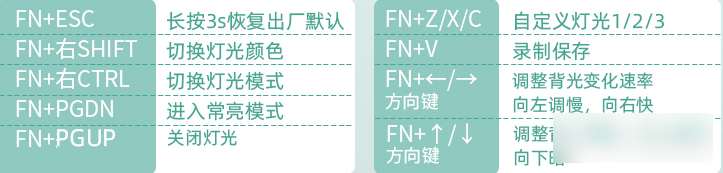
As for the use of lighting adjustments, you can read the official instructions. It is recommended that you save the pictures above.
【summary】
As part of my recent desktop renovation, the multi-mode connection and high-quality appearance of this Fuling Q75 mechanical keyboard not only make my work more efficient, but also increase the beauty of the desktop.

In terms of use, the Fuling Q75 keyboard PBT keycap, jellyfish X-axis and internal GASKET structure make this keyboard very easy to code. I think its crisp clicking sound during use is irresistible to users who like the sound of mechanical keys. If you have plans to transform your desktop in the near future, or want to start with a mechanical keyboard, this Fuling Q75 keyboard is worth a try.
Factory Adress: No.11,FengpingRoad
